Understanding SoftChalk: A Comprehensive Guide
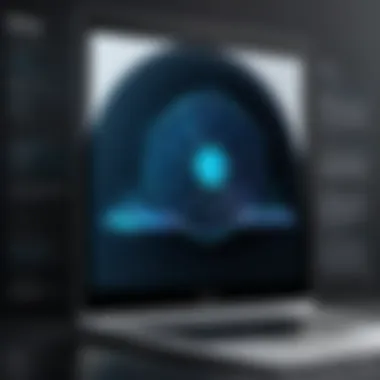

Intro
SoftChalk stands out in the realm of eLearning as a powerful authoring tool designed for educators. This platform empowers teachers to construct interactive, engaging learning experiences that stimulate both teaching and learning processes. In today’s digital age, where technology integrates seamlessly into education, understanding how SoftChalk operates is vital for educators and administrators alike.
This article will provide a thorough examination of SoftChalk, emphasizing its key features, functionalities, and target users. Additionally, it will delve into pricing models and a cost analysis that aids potential buyers in making informed decisions. By the end of this overview, readers will be equipped with knowledge about SoftChalk’s benefits, user experiences, and its implications for the future of digital education.
Key Features and Functionalities
Comprehensive Overview
SoftChalk offers a range of features tailored for the development of interactive content. Its intuitive interface simplifies the course creation process. Educators can utilize customizable templates to generate presentations, quizzes, and learning activities without prior programming or design experience. This ease of use translates into quicker development times, allowing educators to focus more on content rather than tool navigation.
Some notable features include:
- Interactive Content Creation: Users can build engaging learning modules using various media types, including videos, images, and audio clips.
- Assessment Tools: The platform includes tools for creating quizzes and assignments that provide instant feedback.
- Learning Analytics: Educators can track learner progress and performance through integrated analytics tools, facilitating tailored instructional approaches.
- Accessibility: SoftChalk emphasizes inclusivity, ensuring that materials are designed with accessibility standards in mind.
Target Users
SoftChalk primarily targets educators across various levels of instruction, from K-12 to higher education institutions. It serves those who wish to enhance traditional teaching methods with interactive digital content. Other important users include:
- Instructional Designers: Professionals focusing on creating effective learning experiences can benefit from the versatility of SoftChalk.
- Corporate Trainers: Companies needing to train employees effectively can leverage SoftChalk for creating engaging training programs.
- Administrators: School and college administrators can review learning analytics for improving curriculum and resource allocation.
Pricing Models and Cost Analysis
Breakdown of Pricing Tiers
Understanding SoftChalk's pricing can be complex due to its various tiers designed to cater to distinct needs. SoftChalk offers distinct plans based on institutional requirements. The pricing usually falls into categories like individual licenses, department plans, or institutional licenses, with options for unlimited access for different users.
Additional Costs to Consider
Educators should also consider potential additional costs associated with implementing SoftChalk. These may include:
- Training Costs: While the platform is user-friendly, organizations might benefit from training sessions.
- Integration Fees: Depending on the existing systems, some integrations may require additional investment.
Utilizing resources about eLearning tools such as Wikipedia can provide more foundational insights about the tool's development and applications.
Intro to SoftChalk
SoftChalk is an essential tool in the realm of eLearning. Its significance stems from the increasing demand for engaging and interactive educational content. This platform allows educators to create multimedia-rich learning materials easily. In recent years, the boundaries of traditional education have expanded, making tools like SoftChalk indispensable.
SoftChalk enhances the educational experience through its user-friendly interface and versatile features. Educators can design customized lessons that integrate various multimedia content types, including text, video, and images. This flexibility supports diverse learning styles and promotes better retention of information.
Additionally, the importance of SoftChalk lies in its adaptability. With the rise of online and blended learning environments, it caters to institutions aiming to improve their educational offerings. By using SoftChalk, educators can deliver content that not only aligns with curriculum standards but is also engaging and interactive.
Moreover, SoftChalk's features facilitate easy updating and sharing of course materials. This elimination of cumbersome processes allows for a more efficient workflow. Educators can focus on teaching instead of becoming bogged down in formatting and technical issues. Thus, the platform embodies a shift toward more efficient teaching practices in today’s digital landscape.
In a landscape where digital tools are reshaping education, understanding SoftChalk becomes vital. Its ability to transform static content into dynamic learning experiences is noteworthy. This not only enhances learner engagement but also contributes significantly to the overall effectiveness of educational programs. As we explore SoftChalk further, we will delve into its historical context, features, and impacts on both educational institutions and corporate training.
Historical Context of SoftChalk
The historical context of SoftChalk provides a critical framework for understanding its development and the role it plays in the eLearning landscape. This section highlights the evolution of SoftChalk from its inception to its current status, illustrating how its functionality and offerings have adapted to the changing needs of educators and institutions. Understanding this history enables decision-makers to appreciate the strides SoftChalk has made and the impact it has on digital education.
Founding and Development
SoftChalk was founded with a vision of enhancing educational content creation. Established by a group of innovators in 2004, the platform aimed to fill a significant gap in the eLearning space by offering user-friendly tools for educators who wanted to create engaging and interactive learning materials. During its early years, SoftChalk focused on developing a robust authoring platform that would enable instructors to integrate multimedia elements into their lessons easily. This focus on usability has always distinguished SoftChalk from other eLearning tools, as it emphasizes enabling even non-technical users to produce high-quality content.
As schools and universities began to adopt online learning methodologies more broadly, SoftChalk adjusted its offerings. It expanded its capabilities to include a variety of content formats, interactive exercises, and assessment tools, responding directly to the evolving demands of the academic market. This responsive development approach has been key to SoftChalk's longevity in an era where educational technologies are in constant flux.
Evolution of Features
The evolution of SoftChalk's features is reflective of broader trends in educational technology. Initially, its primary functionality revolved around basic course creation, but it has significantly expanded to include a range of tools that improve the learning experience. Some major enhancements over time include:
- Interactive Learning Elements: SoftChalk now supports interactive elements like quizzes, flashcards, and simulations, allowing for more engaging content.
- Multi-Platform Compatibility: With a strong emphasis on accessibility, SoftChalk content can be accessed on various devices, improving reach and usability for learners.
- Integration with LMS: The platform has developed compatibility with popular Learning Management Systems, making it a favored choice for institutions already employing tools like Blackboard, Moodle, and Canvas.
- User-Centric Design: Enhanced user interface design has made the platform more intuitive, meaning educators can create and modify content without needing extensive training or technical skills.
"The ability to easily integrate multimedia and interactive content has transformed how educators approach online teaching."
Overall, the historical context surrounding SoftChalk reveals a company committed to innovation and user-focused development. Understanding where it started helps educators and corporate trainers recognize the capabilities of the platform and how it continues to evolve in response to the needs of modern education.


Primary Features of SoftChalk
Understanding the primary features of SoftChalk is essential for educators, administrators, and decision-makers. It encapsulates the tool's capability to create engaging and interactive learning experiences. The features are diverse and aim to address various educational needs ranging from content creation to assessment tools.
Content Authoring Capabilities
The content authoring capabilities of SoftChalk are vast. Educators can construct lessons using a variety of templates and multimedia components. This allows for a rich, immersive learning environment. Users can integrate text, images, videos, and even interactive elements seamlessly. Such versatility makes it easy for instructors to tailor content according to their objectives.
One significant aspect is the user-friendly interface. This design reduces the learning curve for new users, enabling even those with minimal technical skills to develop high-quality eLearning content. Features like drag-and-drop functionalities enhance usability. As a result, instructors focus more on educational outcomes rather than on the technical processes of content development.
Interactive Learning Elements
Interactive learning elements play a crucial role in maintaining student engagement. SoftChalk provides tools for creating quizzes, flashcards, and interactive activities. The incorporation of these elements fosters active learning. Learners become participants in their education rather than passive recipients of information.
SoftChalk also supports gamification, which can motivate learners through challenges and rewards. Educators can design scenarios that mimic real-life situations, leading to a more relatable learning experience. By integrating interactive components, learners can receive immediate feedback, reinforcing their learning process.
Assessment Tools
Assessment is a fundamental part of education, and SoftChalk excels in this area. The platform offers a variety of assessment tools to evaluate student progress effectively. Instructors can create formative and summative assessments that align with the learning objectives. Multiple-choice questions, essay feedback, and self-assessments are all options available within the tool.
Moreover, the data analytics feature allows educators to track student performance over time. By analyzing this data, they can make informed instructional decisions. This feature ensures that the assessments are not only effective but also adaptable to the needs of different learners.
Integration with Learning Management Systems
The integration of SoftChalk with Learning Management Systems (LMS) is a crucial aspect, especially in the realm of digital education. The ability to seamlessly connect educational content created with SoftChalk to various LMS platforms enhances the overall effectiveness of teaching and learning. This integration allows for a unified approach in managing course materials and student engagement.
Several elements define the importance of integration between SoftChalk and LMS. First, it allows educators to deploy interactive content directly into the LMS environment where students access their courses. By doing this, it streamlines the learning process and makes access easier for both students and instructors.
Additionally, integration fosters a consistent user experience. Students can navigate easily without needing to switch between different platforms. This cohesiveness can lead to improved retention of information, as learners are more likely to engage with materials presented in a familiar format. Moreover, LMS integration often comes with access to analytics and reporting features. Educators can track student progress through SoftChalk-created content, providing insights into learning behaviors and outcomes.
Popular LMS Compatibility
SoftChalk has demonstrated versatility by providing compatibility with many popular LMS platforms. Educators using platforms such as Moodle, Blackboard, and Canvas can directly embed SoftChalk content into their course structures. This capability allows instructors to leverage SoftChalk’s intuitive authoring tools without disrupting their existing workflow in these systems.
Some of the notable benefits include:
- Ease of use: Educators can create content once, and the integrated environment takes care of the delivery.
- Enhanced interactivity: Students experience engaging activities designed in SoftChalk right within the LMS.
- Automatic updates: Any changes made to SoftChalk content can reflect automatically across all instances in the LMS.
These compatibilities ensure that educators have the necessary tools to create enriched learning experiences—streamlining both content management and student engagement processes.
Integration Process and Technical Aspects
The integration process of SoftChalk with an LMS might seem daunting at first but is generally designed to be straightforward. Users typically follow several steps to establish the connection fully. Technical aspects play a significant role in a successful integration.
- Confirm LMS Compatibility: Before starting, verify that your chosen LMS supports SoftChalk. Check for specific instructions or integration guides provided by both platforms.
- Setup an Account: Create a SoftChalk Cloud account if you haven't done so. This will facilitate the storing of created content and managing LMS connections.
- Embed Content: Use the embed codes provided by SoftChalk to insert specific content directly into the LMS. This often involves using the LMS’s content creation or upload tool.
- Technical Configuration: Depending on the LMS, certain configurations may be necessary, including setting permissions or establishing intermediary data connections.
- Testing: Lastly, test the integration to ensure all content works as intended. Review both the educator’s and student’s perspectives.
The integration not only enhances user engagement but also ensures that users leverage both SoftChalk's authoring features and their LMS’s management capabilities. With proper implementation, both educators and students can experience significant benefits from the collaborative use of these tools.
“Integration between SoftChalk and the LMS elevates the educational experience, merging the best of both platforms.”
The future trajectory of integrating SoftChalk with various LMS platforms appears promising, potentially leading to further enhancements that benefit educational institutions across diverse contexts.
User Experience and Accessibility
User experience and accessibility are vital components in any educational tool, including SoftChalk. These elements influence how users interact with the software and determine its effectiveness in enhancing learning outcomes. A seamless user experience fosters engagement and retention among learners, while strong accessibility features ensure that all users, regardless of ability, can use the platform effectively. As educators increasingly rely on technology, ensuring that tools like SoftChalk provide an intuitive experience is essential.
User Interface Design
The design of the user interface is crucial. A well-organized interface minimizes the learning curve for new users and allows experienced users to focus on content creation. SoftChalk's interface is designed with user comfort in mind. Clear navigation paths and intuitive icons help users to quickly find the tools they need.
Some elements that enhance the user interface include:
- Drag-and-Drop Functionality: This feature allows users to easily add multimedia elements without complex coding.
- Template Options: Pre-designed templates streamline the content creation process, encouraging quick development while maintaining aesthetics.
- Feedback Mechanisms: An integrated feedback system guides users through the creation process, raising clarification when necessary.
These design principles promote an efficient working environment that can adapt to the varied proficiency levels of users in an educational setting.
Accessibility Features
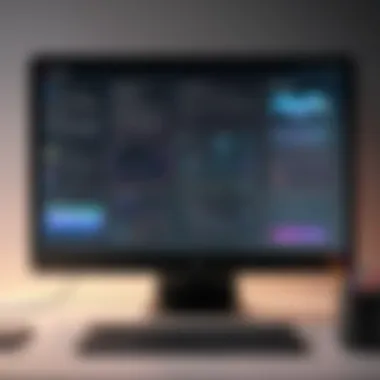

Accessibility features must cater to diverse user needs. SoftChalk ensures that its tools conform to recognized standards, making them usable for individuals with disabilities. This can include screen reader compatibility, keyboard navigation, and customizable color contrasts. By designing with accessibility in mind, SoftChalk not only complies with legal mandates but also embraces inclusive education practices.
Key accessibility features in SoftChalk include:
- Alt Text for Images: Learners who rely on screen readers benefit from descriptive alt text, allowing them to understand visual elements.
- Keyboard Shortcuts: For those unable to use a mouse, keyboard shortcuts enhance navigation efficiency.
- Adjustable Text Sizes: Users can change text sizes to fit their visual preferences, improving readability.
"The provision of accessibility features reflects a commitment to inclusive education practices, ensuring every learner can engage with the content."
These elements are not merely additions but rather essential aspects that play a role in reaching a wider audience, ultimately maximizing SoftChalk's impact.
SoftChalk in Higher Education
SoftChalk has become a significant tool in higher education, transforming the way educators develop and deliver content. This section explores how SoftChalk supports interactive learning, enhances student engagement, and addresses contemporary educational challenges. By integrating multimedia and interactive elements, SoftChalk helps to create an accessible learning environment where students are actively involved in their own education.
The relevance of SoftChalk in academic settings can be distilled into several key benefits:
- Enhanced Engagement: SoftChalk's interactive features captivate students, moving beyond passive learning.
- Customization: Educators can tailor content to meet diverse learning styles, making lessons more effective.
- Ease of Use: The straightforward interface allows even those without extensive technical skills to create content.
These advantages contribute to better learning outcomes, particularly in higher education, where student engagement is critical.
Case Studies in Academic Settings
Numerous institutions have implemented SoftChalk to enhance various academic curricula. For example, the University of California, Berkeley, has effectively used SoftChalk to develop courses that combine video lectures, quizzes, and interactive activities. This comprehensive approach caters to a diverse student body, accommodating different learning preferences.
Another case can be seen at Georgia Southern University, which integrated SoftChalk to facilitate blended learning environments. Faculty reported increased student interaction and improved assessment scores, signaling that SoftChalk is meeting pedagogical goals effectively.
These case studies reflect a broader trend in higher education where digital tools like SoftChalk help educators address complex instructional needs and adapt to the evolving landscape of eLearning.
Feedback from Educators
Feedback from educators using SoftChalk illustrates its impact on teaching methodologies. Many instructors appreciate the platform for its user-friendliness and the ability to create engaging content quickly. A survey conducted among faculty members revealed that:
- 85% found it easier to integrate multimedia into their lessons.
- About 80% noted improved student participation in their courses.
- Some educators expressed concern over the learning curve for certain advanced features, suggesting a need for additional training resources.
Educators emphasized the importance of ongoing support and professional development to maximize the potential of SoftChalk. They believe that with continuous enhancements and educator involvement, the platform's effectiveness in higher education will only improve.
"SoftChalk has allowed me to reach my students in new ways. They are more interested and willing to engage with the material." - A Faculty Member, California State University
In summary, SoftChalk is not just a tool but a platform that can reshape interactions in education. It fosters an environment where innovative teaching practices can thrive, tailored to the needs of today's learners.
SoftChalk for Corporate Training
SoftChalk has gained significant traction in the realm of corporate training. Its capacity to create engaging and interactive learning materials makes it a viable choice for organizations looking to enhance employee learning experiences. The importance of utilizing SoftChalk in corporate training cannot be understated, especially as companies pivot towards more digital solutions for workforce development.
Applications in Professional Development
SoftChalk’s applications in professional development are numerous and diverse. This tool enables organizations to develop tailored training modules that align with specific learning objectives. Companies can create courses on various topics such as compliance, customer service, and technical skills. The authoring capabilities of SoftChalk allow for the integration of multimedia elements, such as videos and quizzes, making the learning process more effective.
There are several important aspects to consider when implementing SoftChalk for corporate training:
- Customization: You can customize the content to fit the company’s training requirements, allowing for a more relevant learning experience.
- Interactive Elements: By incorporating interactive activities, employees are more likely to retain information.
- Remote Accessibility: SoftChalk content can be accessed from anywhere, which is crucial in today’s remote work environment.
Employee Feedback and Effectiveness
The effectiveness of training programs developed using SoftChalk is often measured through employee feedback. Organizations that have adopted SoftChalk generally report positive outcomes. A crucial factor is the ease of use. Employees often find the interface intuitive, enabling them to engage with the training materials without frustration.
Moreover, when employees are asked about their training experiences, key comments frequently revolve around:
- Engagement: Many employees note that interactive elements keep them focused and enhance their motivation to learn.
- Knowledge Retention: Feedback indicates a strong correlation between the engagement level during training and the knowledge retained post-training session.
- Performance Improvement: Companies that implement SoftChalk often observe an increase in overall employee performance, which can be attributed to the effective training delivered through this platform.
"The deployment of SoftChalk has transformed our corporate training approach, leading to better engagement and performance among staff." – A Training Manager
Cost Analysis of SoftChalk
Understanding the cost implications of implementing SoftChalk is vital for institutions considering this eLearning authoring tool. The analysis of cost involves not just the initial pricing but also ongoing expenses and the potential benefits gained from its effective use. Decision-makers should take into account various factors that contribute to the overall financial impact of SoftChalk on their organization.
Pricing Models and Options


SoftChalk offers several pricing models that cater to different needs and budget constraints. Institutions can choose from individual licenses, site licenses, or even subscription models that provide ongoing access to software updates and support. These pricing structures allow flexibility for smaller organizations to scale according to their usage and needs. Here are common pricing options available:
- Individual License: Ideal for single users, often found in smaller educational settings.
- Site License: Suitable for larger institutions where multiple users need access. This model often reduces the cost per user.
- Subscription Plan: Provides a more manageable payment approach over time, ensuring users have the latest features and support.
Each model presents its own advantages and considerations. Institutions must evaluate their size, user base, and budget when deciding on the best fit.
Return on Investment
Calculating the return on investment (ROI) for SoftChalk can be complex but is essential. A well-executed eLearning strategy can lead to significant improvements in teaching effectiveness and learner engagement. The benefits can include enhanced learning outcomes, increased student satisfaction, and overall improvement in course completion rates. To determine ROI, consider these aspects:
- Increased Engagement: Tools that foster interactivity often lead to higher rates of student involvement, which can enhance learning.
- Time Savings: Developing content through SoftChalk can save educators significant time compared to traditional methods, allowing them to focus on teaching.
- Long-term Cost Savings: In many cases, the initial investment can lead to reduced costs over time by minimizing the need for additional resources or training as the tool scales up.
ROI may not be immediately evident, but tracking performance metrics over time will provide a clearer picture of the value SoftChalk can bring to an institution.
Challenges and Considerations
In any decision-making process regarding educational technology, it is vital to address the challenges and considerations that may arise with a platform like SoftChalk. Incorporating tools into educational environments can enhance teaching effectiveness, but potential hurdles must be recognized. This section will explore the technical limitations and user adaptation needs associated with SoftChalk, which could affect its successful implementation and usage.
Technical Limitations
SoftChalk, despite its robust features, is not without its technical limitations. Some users have reported challenges related to system requirements and compatibility issues. For instance, the software may perform optimally on specific browsers and operating systems, limiting user accessibility.
Moreover, the performance of interactive elements may vary based on the device being used. Users can experience discrepancies in functionality on mobile versus desktop environments. This inconsistency can lead to frustration among instructors and learners when they attempt to access or complete materials across varying devices.
Here are some notable technical limitations to consider:
- Browser Compatibility: SoftChalk works best on certain browsers. Incompatibilities can lead to rendering issues or malfunctioning features.
- Operational Complexity: The setup of certain features may require technical expertise, which can pose a barrier to less tech-savvy users.
- Integration Obstacles: While SoftChalk integrates with numerous Learning Management Systems, some institutions may find that their existing systems present challenges during integration.
Recognizing these technical limitations is crucial for planning and ensuring that users can fully leverage the capabilities of SoftChalk without unnecessary disruptions.
User Adaptation and Training Needs
The transition to using SoftChalk can require a significant adjustment period for educators and learners alike. This adaptation is essential for maximizing the tool's capabilities and ensuring effective learning outcomes. Training is often the key to overcoming resistance and ensuring better user experience.
In many instances, users need to learn not only how to navigate the software but also how to apply its features effectively in their instructional strategies. Without comprehensive training and support, the potential of the tool may remain underutilized.
Some critical aspects regarding user adaptation include:
- Training Programs: Institutions should develop comprehensive training programs that cater to both educators and students. This helps to build confidence and skills in using SoftChalk effectively.
- Resources for Support: Providing ongoing access to tutorials, user manuals, and support forums can significantly enhance user experience and ensure sustained engagement with the tool.
- Feedback Mechanisms: Encouraging users to share their experiences and challenges with the platform can help institutions adjust training materials and provide targeted support.
In summary, addressing the challenges tied to technical limitations and training requirements is fundamental. Ensuring that users are well-prepared to adapt to SoftChalk enhances the overall effectiveness of this eLearning solution.
“Understanding potential challenges can transform barriers into opportunities for enhanced learning experiences.”
By taking proactive steps to mitigate these challenges, institutions can ensure a smoother implementation and enrich the educational experience for both educators and students.
Future Prospects of SoftChalk
The future of SoftChalk holds much significance in the context of educational technologies. As institutions increasingly shift towards digital formats for teaching and learning, understanding anticipated developments in SoftChalk becomes essential for decision-makers and IT professionals. This section examines predicted trends in eLearning tools and explores potential enhancements that could position SoftChalk as a leader in the market.
Predicted Trends in eLearning Tools
Several trends are shaping the eLearning landscape. Understanding these trends helps in evaluating the prospects of SoftChalk.
- Personalized Learning Experiences: Tools increasingly prioritize customization. SoftChalk is expected to evolve its features to create tailored educational experiences for students.
- Mobile Learning: The rise of mobile devices indicates that eLearning applications must be mobile-friendly. SoftChalk should adapt its interfaces to provide a seamless experience across various devices.
- Use of Artificial Intelligence: AI technologies are likely to enhance content delivery. Future versions of SoftChalk might harness AI to analyze learner data, predict outcomes, and suggest improvements.
- Increased Collaboration Features: With the demand for collaborative learning environments, SoftChalk might introduce tools to facilitate real-time interaction among students and educators.
- Integration with Emerging Technologies: Virtual reality (VR) and augmented reality (AR) are gaining traction in education. SoftChalk may explore partnerships or features that incorporate these technologies.
Potential Enhancements and Updates
To maintain competitiveness and relevance, SoftChalk could focus on several enhancements:
- User Interface Improvements: An intuitive interface can increase user adoption. An update that streamlines navigation will benefit users both in education and corporate environments.
- Enhanced Analytics: Future updates might introduce advanced analytics capabilities. This feature would provide educators with insights into student performance, thereby allowing for more effective instructional strategies.
- Broader Integrations with LMS Systems: Expanding compatibility with various Learning Management Systems can enhance SoftChalk's usability, ensuring it fits into the existing technologies of educational institutions.
- Support for Multilingual Content: Offering multilingual support could broaden their audience, making resources accessible to a wider range of learners.
Ending
The conclusion serves as the vital capstone of this article on SoftChalk, synthesizing the insights gathered throughout the exploration. It provides a pivotal opportunity to reflect on the essential elements, benefits, and considerations pertinent to SoftChalk within the context of digital education.
Summary of Key Insights
In reviewing the key aspects of SoftChalk, one must recognize its dual purpose: to empower educators with robust tools for content creation and to enhance learner engagement through interactive features. SofChalk's seamless integration with popular Learning Management Systems underscores its adaptability and relevance in various educational settings. Furthermore, users have reported appreciable improvement in engagement and learning outcomes. Its ongoing evolution, shaped by user feedback and market trends, showcases SoftChalk’s capability to meet the dynamic needs of its users.
"SoftChalk stands out in eLearning by bridging the gap between content creation and user engagement."
Final Recommendations for Buyers
For decision-makers considering SoftChalk, several recommendations emerge. First, evaluate specific use cases within your institution or organization; understanding how SoftChalk can address unique challenges is crucial before making an investment. Second, consider trials or pilot programs to gather data on usability and effectiveness within your educational framework.
Lastly, keep abreast of potential updates and enhancements; the landscape of eLearning tools is ever-changing, and being informed about enhancements can ensure that you leverage the full potential of SoftChalk. By prioritizing these factors, buyers can make informed decisions that align with their educational goals.















