Understanding SmartFile FTP for Efficient Data Management


Intro
In the modern era of data management, companies need reliable and secure solutions for file transfer. SmartFile FTP emerges as a strong contender in this field. This guide provides insight into the functionalities, features, and the potential of SmartFile FTP. Each aspect will be covered in detail to help you assess if it is the right fit for your organizational needs.
Key Features and Functionalities
Comprehensive Overview
SmartFile FTP integrates various file transfer protocols into a single platform. It supports FTP, SFTP, and FTPS, which allows for flexibility depending on your security needs. The user interface is designed to facilitate easy navigation, enabling users to transfer files with minimal effort.
- Security Protocols: SmartFile ensures secure data transmission through robust encryption methods.
- Large File Transfers: Users can send files much larger than traditional email attachments without any hassle.
- File Management: The system provides extensive features for organizing, searching, and managing files, making it user-friendly.
Target Users
SmartFile FTP caters to a diverse group of users. IT professionals find the platform beneficial due to its advanced security features and compliance with regulations. Entrepreneurs appreciate the ease of transferring large volumes of data securely. Additionally, its user-friendly design appeals to personnel with varied technical backgrounds, allowing for broader adoption across departments.
The versatility of SmartFile FTP makes it relevant for startups, mid-sized companies, and established enterprises.
Pricing Models and Cost Analysis
Breakdown of Pricing Tiers
SmartFile offers various pricing plans tailored to meet different user needs. Each tier provides access to distinct features, encouraging businesses to choose based on their requirements. The following plans are often available:
- Basic Plan: Suitable for individuals, includes essential features for small tasks.
- Standard Plan: Offers advanced file management and collaboration features for small teams.
- Enterprise Plan: Ideal for larger organizations, providing custom integrations and comprehensive support.
Additional Costs to Consider
While the initial pricing tiers provide substantial value, users should be aware of potential additional costs. These may include:
- Storage Fees: Extra storage may incur additional charges based on usage.
- Advanced Security Features: Enhanced security options might come at a premium, necessary for sensitive data environments.
- Integration Costs: Custom integrations with existing software can also affect overall expenditure.
This comprehensive understanding of SmartFile FTP helps in determining not just the initial investment but the long-term benefits it can provide to an organization.
Prologue to SmartFile FTP
Understanding SmartFile FTP is essential for businesses looking to manage their data effectively and securely. As organizations grow, the need for efficient file transfer solutions becomes increasingly critical. SmartFile FTP provides a robust platform that meets these needs and integrates various features to simplify data management. In this section, we will explore some of the fundamental aspects of SmartFile FTP that make it a valuable tool for IT professionals and business decision-makers.
Overview of SmartFile
SmartFile is a file transfer solution designed with ease of use and security in mind. It aims to address the evolving challenges that organizations face concerning data management. With a user-friendly interface and reliable performance, SmartFile helps companies navigate through complex file transfer tasks efficiently. The platform is particularly appealing to businesses of all sizes due to its scalability and customization options. Furthermore, SmartFile FTP supports various protocols, ensuring compatibility with diverse IT environments.
"SmartFile FTP combines sophisticated features with simplicity, catering to both novice users and advanced professionals."
Importance of FTP in Data Management
File Transfer Protocol (FTP) plays a crucial role in data management for a variety of reasons. Firstly, it enables the safe and efficient transfer of large files across networks. For organizations dealing with big data, FTP provides a practical solution that overcomes size limitations often found in traditional email systems.
Secondly, FTP ensures strong security measures during file transfers. By utilizing encryption and multiple user authentication processes, businesses can minimize the risk of unauthorized access and ensure that sensitive information remains protected.
Finally, incorporating FTP in data management enhances collaboration among teams. It allows multiple users to access and exchange files from different locations easily. This functionality is vital for remote work environments that have become prevalent in today’s business landscape. Overall, FTP is not just a technical requirement; it is a strategic tool that supports organizational efficiency and productivity.
Core Features of SmartFile FTP
SmartFile FTP offers distinctive features that set it apart in the realm of file transfer solutions. Understanding these core features is vital for decision-makers and IT professionals seeking effective data management strategies. The solution not only streamlines file sharing but also ensures secure access and control over data. This section delves into the various attributes that define SmartFile FTP, emphasizing their importance and benefits.
User-Friendly Interface
The User-Friendly Interface of SmartFile FTP caters to users at all technical levels. With a clean design and intuitive navigation, it allows users to easily upload, download, and manage files. This simplicity is crucial for organizations that may not have dedicated IT staff.
Key aspects of the interface include:
- Drag-and-Drop Functionality: Files can be easily moved, making the process efficient.
- Search Features: Users can quickly find files, saving valuable time.
- Responsive Design: The interface works well on various devices, enhancing accessibility.


Overall, the user-friendly design enables teams to quickly adapt, facilitating greater productivity.
Advanced Security Measures
Security is paramount when it comes to data management. SmartFile FTP incorporates Advanced Security Measures to protect sensitive information during transfer and storage. These measures include:
- Data Encryption: Files are encrypted both in transit and at rest, ensuring that unauthorized access is prevented.
- Two-Factor Authentication: This adds an extra layer of protection for user accounts, reducing the risk of breaches.
- Activity Monitoring: Users can track file access, providing insights into usage patterns.
These security features contribute significantly to safeguarding organizational data, which is vital in today’s digital landscape.
Customization Options
Every organization has unique requirements, making Customization Options a desirable feature of SmartFile FTP. Users can tailor the platform to fit specific workflows and needs. This customization can include:
- User Roles and Permissions: Administrators can define what different users can access and do within the platform.
- Branded Portals: Organizations can personalize their portals with branding elements, maintaining cohesion with their corporate identity.
- Notification Settings: Users can configure alerts for various activities, ensuring they are always in the loop.
These capabilities enable organizations to personalize their experience, promoting user satisfaction and efficiency.
Integrations with Other Software
Lastly, Integrations with Other Software enhance the functionality of SmartFile FTP. The ability to connect with existing tools streamlines processes and boosts productivity. Key integration partners might include:
- CRM Solutions: Enable seamless file sharing within sales and customer management activities.
- Project Management Tools: Facilitate document sharing, enhancing collaboration among project teams.
- Cloud Services: Synchronize files across platforms, providing greater flexibility in data management.
Such integrations reduce friction between different systems, making SmartFile FTP a comprehensive solution within a broader workflow.
The combination of a user-friendly interface, advanced security measures, customization options, and integrations with other software solidify SmartFile FTP as a leading choice for file transfer and management.
Security Protocols in SmartFile FTP
Security is a primary concern when it comes to file transfer protocols. SmartFile FTP has taken considerable steps to ensure that data is protected throughout its entire lifecycle. A robust security framework instills confidence in users, making sure that sensitive information remains confidential and is not at risk of unauthorized access. The importance of security protocols in SmartFile FTP cannot be overstated, as they contribute significantly to the overall integrity and reliability of data management solutions.
Data Encryption Standards
Data encryption is a critical aspect of any file transfer service. SmartFile FTP employs advanced encryption standards to secure files. This ensures that even if data is intercepted during transfer, it remains unreadable to unauthorized users. SmartFile uses the AES-256 encryption method, which is widely recognized for its effectiveness and strength in protecting sensitive information.
Data encryption translates to peace of mind for users.
It prevents unauthorized access and reflects the company's commitment to maintaining data privacy. The use of strong encryption makes SmartFile FTP a compelling choice for businesses that deal with sensitive data and want to protect it from potential threats.
User Authentication Processes
Authenticating users is essential for any secure file transfer platform. SmartFile FTP employs multiple layers of user authentication. This includes strong password policies, two-factor authentication, and single sign-on options. Each of these measures adds another barrier against unauthorized access.
Username and password combinations are not sufficient on their own. With two-factor authentication, even if a password is compromised, an additional verification step is required to gain access. This dual verification greatly reduces the risk of unauthorized access. As businesses continue to navigate increasing cyber threats, the authentication processes SmartFile FTP offers stands out as a significant advantage.
Compliance with Industry Regulations
Adhering to industry regulations is vital for any organization handling sensitive data. SmartFile FTP is compliant with various data protection regulations, such as GDPR and HIPAA. Compliance ensures that the platform meets industry standards for data security and privacy, which is critical for businesses operating in sectors like healthcare and finance.
Failing to comply with these regulations can lead to severe penalties and damage to reputation. By aligning its operations with regulatory requirements, SmartFile FTP not only protects its users but also provides assurance to clients that their data is managed responsibly.
Compliance is not just a legal requirement; it reflects a commitment to ethical business practices. Users are more likely to trust a platform that transparently adheres to these guidelines.
User Experience with SmartFile FTP
User experience plays a crucial role in the overall effectiveness of any software, and SmartFile FTP is no exception. The interface and usability of any file transfer solution can significantly impact workflow efficiency, user adoption, and overall satisfaction. Professionals, especially decision-makers and IT experts, demand intuitive platforms that allow quick onboarding and minimal disruption to existing processes. SmartFile FTP prioritizes user experience, making it essential to highlight how its features address this need.
Ease of Use
SmartFile FTP stands out with its clean and straightforward interface. This design minimizes the learning curve for new users, which is critical in environments where teams may not have extensive technical expertise. The layout is logically organized, ensuring users can navigate the system effortlessly.
Key Features Contributing to Ease of Use:
- Drag-and-Drop Functionality: Users can easily transfer files by dragging them from their local system into the SmartFile application. This feature eliminates the need for multiple clicks and reduces the chances of errors during transfer.
- Search Options: The search tool allows users to quickly locate files or folders. This capability saves time and enhances productivity, especially for businesses handling large volumes of data.
- Mobile Access: SmartFile FTP also offers a mobile-responsive design, enabling users to manage files on-the-go. This flexibility is indispensable for remote teams or those who travel frequently.


By prioritizing ease of use, SmartFile FTP enhances user engagement and helps drive adoption across various business sectors.
User Support and Resources
While SmartFile FTP aims for an intuitive design, support and resources are vital for users who need assistance. Robust customer service is critical for ensuring that users can maximize the platform's capabilities without unnecessary frustration. SmartFile FTP offers a variety of support avenues, making it accessible for all levels of users.
Support Resources Include:
- Knowledge Base: A comprehensive library of articles, guides, and FAQs helps users quickly find answers to common issues. This proactive approach decreases reliance on real-time customer support, allowing users to troubleshoot independently.
- Live Chat and Email Support: For more complex inquiries, SmartFile FTP provides live chat and email support options. Having real-time assistance can resolve urgent problems effectively.
- Webinars and Tutorials: Users also have access to webinars and recorded tutorials. These resources offer valuable insights into advanced features, helping teams leverage the full potential of SmartFile FTP.
"Investing in user support not only improves satisfaction but also significantly decreases time spent on technical issues."
Overall, SmartFile FTP ensures that users are never left stranded. By offering extensive support resources, it raises user confidence, affirming its position as a reliable choice for file transfer needs.
Comparative Analysis
The section on Comparative Analysis is pivotal in understanding SmartFile FTP in the context of other file transfer solutions. It allows the reader to gauge the effectiveness of SmartFile FTP by comparing it with similar services available in the market. This analysis underscores the relative strengths and weaknesses of SmartFile FTP against traditional FTP solutions and modern cloud storage services. This comparison is necessary for decision-makers, IT professionals, and entrepreneurs looking for the most suitable file transfer method for their unique needs.
Having a comprehensive comparative framework helps professionals make informed decisions. The discussions focus not only on functionalities but also on usability, performance, security, and cost-effectiveness. Each element plays a critical role in shaping the choices about file transfer protocols.
Implementation Considerations
The process of effectively integrating SmartFile FTP into an organization requires thorough attention to detail. Implementation is not merely a technical action; it reflects the strategic alignment of data management goals with operational methodologies. These considerations ensure that the organization can fully leverage the capabilities of SmartFile FTP while minimizing disruption to daily operations.
Specific Elements in Implementation
Key elements encompass understanding infrastructure requirements, selecting appropriate user accounts, and ensuring proper user training. Knowing the existing technological landscape is vital. Organizations must assess whether their current systems can support SmartFile FTP's features such as data management and security protocols. This understanding helps avoid unforeseen technical hurdles after deployment.
Benefits of Thoughtful Implementation
A strategic, step-by-step implementation plan enhances the odds of a successful transition to SmartFile FTP. When done correctly, businesses can expect
- Increased data security through well-configured access control
- Improved operational efficiency by establishing clear protocols for file transfers
- Enhanced collaboration among teams, given the right training and infrastructure
Proper implementation leads to a seamless experience, which in turn allows focused attention on core business objectives rather than troubleshooting integration issues.
Steps for Successful Integration
- Assessment of Current Infrastructure: Before beginning the integration, conduct a detailed audit of existing hardware and software systems to identify compatibility with SmartFile FTP requirements.
- User Account Setup: Determine which employee groups will utilize the software and create user accounts accordingly. It is prudent to define roles within SmartFile FTP, ensuring that access aligns with user responsibilities.
- Training Programs: Organize training sessions for users to familiarize them with the SmartFile interface, security practices, and available features.
- Pilot Testing: Implement a pilot phase where a small group of users can test the system. Gather feedback during this interval to make adjustments before a full rollout.
- Full Deployment: After a successful pilot, expand the implementation organization-wide. Monitor this phase closely to address any issues promptly.
- Ongoing Support and Review: Establish a support system for users and conduct regular reviews to ensure optimal usage and address evolving business needs.
Common Challenges and Solutions
Despite careful planning, challenges may arise during the implementation of SmartFile FTP. Being aware of potential issues and having solutions ready is vital. Here are some common obstacles and recommended approaches:
- Resistance to Change: Employees may resist new technology. To combat this, communicate explicitly about the benefits of SmartFile FTP and involve users in the decision-making process.
- Technical Compatibility Issues: Legacy systems may not integrate well. Solutions involve investing in updates or considering middleware options that facilitate compatibility.
- Security Concerns: Stakeholders may worry about the safety of data transfers. Offering reassurance through detailed training on SmartFile's security features can help mitigate concerns.
- User Training Gaps: Inadequate training can lead to inefficient use. Ensure comprehensive training sessions include hands-on experience.
By identifying these challenges and proactively addressing them, organizations can enhance the chance of a seamless and successful implementation of SmartFile FTP.
Case Studies
In the discussion of SmartFile FTP, case studies serve as a practical illustration of its application in real-world scenarios. Evaluating how various organizations have implemented SmartFile FTP offers valuable insights into its effectiveness and adaptability. Case studies showcase not only the technical capabilities of the platform but also the specific benefits that users, both small and large, have experienced since adoption. They allow decision-makers to understand the repercussions of integrating SmartFile FTP into their workflows, and they help to anticipate challenges during implementation.
Furthermore, case studies provide a context for assessing cost-benefit effectiveness. Each unique context highlights the distinct ways SmartFile FTP can meet specific needs while overcoming obstacles. Such examples can often resonate with professionals in similar industries or with similar operational challenges, thus facilitating informed decision-making.
Small Business Use Case
Small businesses often operate under significant constraints, such as limited resources and a constant need to maximize efficiency. By utilizing SmartFile FTP, these entities can streamline their data management processes. For instance, a local marketing agency adopted SmartFile FTP to enhance file transfer capabilities with clients and partners.
Key elements of this use case include:
- User Accessibility: With its user-friendly interface, staff at the agency can efficiently upload and retrieve large files without a steep learning curve.
- Cost Efficiency: The pricing structure of SmartFile FTP allows small businesses to select plans that fit their financial needs while still acquiring essential features.
- Enhanced Collaboration: By providing shared folders with custom permissions, team members can collaborate without risking data security. This functionality is crucial for maintaining client confidentiality.
By leveraging SmartFile FTP, the small business improved its operational workflow and enhanced customer satisfaction, creating a robust digital partnership with clients.
Enterprise-Level Adoption
In contrast to small businesses, larger enterprises deal with much higher volumes of data and more intricate compliance demands. These organizations require a file transfer solution that not only secures vast data flows but also integrates seamlessly with existing systems. For example, a multinational corporation adopted SmartFile FTP to manage its global data transfer needs.
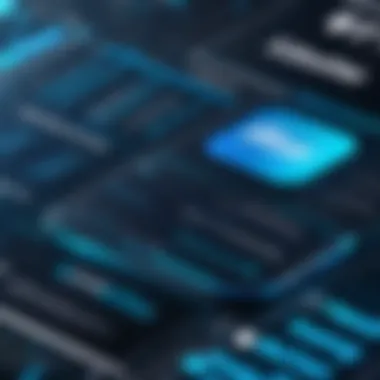

Benefits observed include:
- Scalability: SmartFile FTP’s framework supports large-scale operations, adjusting automatically to increased data transfer demands without degradation in performance.
- Compliance Assurance: With its focus on compliance with regulations, including GDPR and HIPAA, the enterprise could maintain legal standards while managing sensitive information effectively.
- Integration with Internal Systems: The corporation experienced smoother transitions when integrating SmartFile FTP with other software programs in place. This interoperability reduced downtime and enhanced productivity.
In summary, for enterprises, SmartFile FTP not only delivers powerful file transfer options but also reassures management about security and compliance concerns in today's complex regulatory landscape.
Pricing Structure
Pricing structure plays a significant role in evaluating any service, particularly for solutions like SmartFile FTP. The financial commitment can influence your decision, based both on your immediate needs and projected growth. Therefore, comprehending the pricing is crucial not only for budget allocations but also for determining the value received in relation to cost.
An effective pricing structure often reflects the service's versatility and scope. SmartFile FTP offers various plans which cater to different user needs and business sizes. Understanding these tiers allows potential users to align their requirements and resources more effectively, providing a clearer picture of what each plan delivers.
Cost Analysis of SmartFile FTP
SmartFile FTP features a transparent pricing system that varies based on selected options. The base price usually covers essential functionalities, including file storage and basic user access. Additional costs may arise from customization, extra storage space, or specific security features.
Key factors in the cost analysis include:
- Storage Capacity: More data requires larger storage plans.
- Number of Users: Higher user needs can lead to increased licensing fees.
- Advanced Features: Custom automation can incur extra charges.
- Support Services: Levels of customer support can impact overall pricing.
For instance, a small business might select a lower-tier plan with limited features, while larger enterprises may opt for comprehensive solutions to accommodate extensive data transfer needs. Comparing these costs against offerings from other providers can help determine whether SmartFile FTP is a competitively priced option.
Value Proposition for Different Business Sizes
Understanding the value proposition is vital. SmartFile FTP provides features that range from basic to advanced, ensuring relevance for various business sizes. For small businesses, the emphasis might be on affordability and ease of use. These companies may prioritize essential file transfer functions without the necessity for extensive user support or resource-intensive features.
On the other hand, medium to large enterprises often benefit from more complex systems. Key considerations for these businesses include:
- Scalability: As operations grow, the capacity to upgrade can be a significant advantage. SmartFile FTP allows for easy transitions between plans as user needs evolve.
- Advanced Security: Larger organizations typically prioritize data protection due to regulatory requirements. SmartFile FTP’s established security protocols offer assurance in this regard.
- Integration with Other Systems: Businesses of all sizes can appreciate the integration capabilities, but larger organizations may leverage this to connect multiple services seamlessly.
Ultimately, the choice of plan should be informed by both the needs and the anticipated growth trajectory of the business. Investing in a solution that scales can yield greater value in the long run.
Future Trends in File Transfer Protocols
The landscape of file transfer protocols is evolving. As businesses adopt more sophisticated digital strategies, understanding these future trends becomes necessary. File transfer solutions are integral to data management, impacting efficiency, security, and collaboration. Keeping pace with these trends aids in making informed decisions when integrating solutions like SmartFile FTP.
Evolution of FTP Technologies
The progression of FTP technologies signifies substantial shifts in how data is managed and transferred. Traditionally, FTP has faced limitations in aspects such as security and user experience. However, advancements in technology are addressing these concerns.
New protocols are emerging. For example, SFTP and FTPS enhance traditional FTP with robust encryption, ensuring secure data transmission. These technologies prioritize user security while maintaining ease of access. As a result, users can confidently transfer sensitive information.
Moreover, FTP software is becoming more user-friendly. Companies are integrating intuitive interfaces that minimize the learning curve. This focus on design helps non-technical users manage file transfers efficiently, effectively narrowing the skill gap.
Impact of Cloud Computing on FTP Solutions
Cloud computing is reshaping the file transfer protocols market. With the growing reliance on cloud infrastructure, businesses are seeking solutions that align with their cloud strategies. This trend leads to the development of hybrid solutions, combining FTP with cloud storage capabilities.
One significant advantage of integrating cloud computing is accessibility. Users can access their files anywhere, breaking geographical barriers. Additionally, cloud solutions often include collaboration features. This fosters teamwork and enhances productivity across various departments.
However, aspects such as data sovereignty and privacy regulations are prevalent discussions. Companies must assess their compliance with industry regulations, ensuring that their chosen solutions align with legal standards.
Ending
In the ever-evolving landscape of data management, file transfer solutions like SmartFile FTP play a crucial role. This article has examined the multifaceted nature of SmartFile FTP, detailing its core features, security protocols, user experiences, and practical applications across various business environments.
As organizations increasingly rely on digital information, the importance of choosing the right file transfer protocol cannot be overstated. A secure and efficient file transfer system is not just a luxury; it is a necessity for maintaining operational integrity and protecting sensitive data. SmartFile FTP stands out in this regard, offering advanced security features, user-friendly interface, and seamless integration options.
Moreover, understanding the future trends in file transfer protocols is vital. With the rise of cloud computing, businesses must adapt to new technologies that enhance data accessibility while ensuring stringent security measures. SmartFile FTP is well-positioned to adapt to these changes, thus making it a worthwhile consideration for companies looking to upgrade their data management systems.
In summary, decision-makers, IT professionals, and entrepreneurs should weigh the benefits of SmartFile FTP against their specific business needs. The insights gained from our exploration can aid in making informed choices, ultimately leading to enhanced productivity and security in data management practices.
"Data is the new oil, and managing it correctly is crucial for any business's success."
Final Thoughts on SmartFile FTP
As we conclude this guide, it is essential to recognize that SmartFile FTP is more than just a tool for file transfer. It embodies the evolving demands of data management. The user-friendly interface combined with robust security measures makes it adaptable for businesses of all sizes. The case studies illustrate its practical applicability—from small startups to large enterprises—demonstrating its versatility and effectiveness.
While the pricing structure provides various options to suit different budgets, the value proposition remains consistent. Organizations can derive significant returns by investing in a reliable file transfer solution like SmartFile FTP. Ultimately, informed decisions are driven by thorough understanding and analysis. This guide has aimed to equip readers with that understanding. Moving forward, keeping abreast of technological advancements will serve all stakeholders well in navigating their data management journey.













