Understanding the Shippo Thermal Printer: A Comprehensive Overview


Intro
The realm of shipping is ever-evolving, and businesses must adapt to enhance efficiency and reduce costs. At the core of modern shipping practices is the Shippo Thermal Printer. This device simplifies the process of printing shipping labels and streamlines logistics for businesses of all sizes. By diving into its features, users can better gauge whether this printer aligns with their operational needs.
Key Features and Functionalities
Comprehensive Overview
The Shippo Thermal Printer stands out due to its design and functionality. It supports various label sizes, which can be a crucial feature for businesses with different shipping needs. The thermal printing technology eliminates the need for ink or toner, reducing operational costs over time. Additionally, the printer has a user-friendly interface, making setup and operation straightforward.
Key Features:
- Supports multiple label sizes
- No ink or toner required
- User-friendly design
- High printing speed
- Integration capabilities with popular shipping platforms
Target Users
The ideal users of the Shippo Thermal Printer are diverse. Small to medium-sized e-commerce businesses benefit the most, as they often handle various shipping options and need quick label printing. Additionally, freelance entrepreneurs who engage in direct shipping also find value in this tool. In essence, any business that prioritizes efficient shipping logistics is likely to find the Shippo Thermal Printer meets their demands.
Pricing Models and Cost Analysis
Breakdown of Pricing Tiers
Understanding the cost of the Shippo Thermal Printer involves looking at its pricing structure. Generally, the printer is competitively priced, making it accessible for small business owners. There are often packages available that not only include the printer itself but also provide essential supplies, such as labels and thermal rolls. This affects the initial investment startup cost.
Additional Costs to Consider
Besides the initial price of the printer, there are several additional costs that users should keep in mind.
- Replacement supplies: Thermal label rolls require frequent replacement. Ensure you account for this in your budget.
- Software fees: While Shippo provides some basic functionalities free, advanced features may incur costs.
- Shipping fees: Businesses must also calculate shipping costs associated with sending printed labels, especially during peak times.
"Investing in the right shipping technology can greatly reduce overall logistics costs and improve customer satisfaction."
By evaluating the tools available, businesses set a foundation for smarter decision-making. The Shippo Thermal Printer includes features that cater to various shipping needs while offering cost-effective solutions to streamline operations.
Prelude to Shippo Thermal Printer
The Shippo Thermal Printer is an essential device for businesses that depend on efficient shipping processes. In this section, we will explore what the Shippo Thermal Printer is and its significance in contemporary shipping environments.
Defining the Shippo Thermal Printer
The Shippo Thermal Printer is designed to produce high-quality shipping labels quickly and reliably. It employs thermal printing technology, which uses heat to transfer ink onto the label material. This method is eco-friendly and eliminates the need for traditional ink cartridges.
Businesses leverage this printer to streamline their shipping operations. Whether packaging products for e-commerce or processing bulk shipments, the Shippo Thermal Printer provides a precise and professional finish. Many companies opt for this printer because it can handle various label sizes, making it versatile for different shipping requirements. It is compatible with both Windows and Mac, which broadens its accessibility to a range of users.
Importance in Modern Shipping
In today’s fast-paced commercial environment, the speed and accuracy of shipping can determine the success of a business. The Shippo Thermal Printer plays a pivotal role in this aspect. It allows companies to print labels on demand, reducing the time spent preparing items for dispatch. Furthermore, it can integrate seamlessly with multiple shipping platforms, enhancing operational efficiency.
- Speed: Companies can print labels rapidly, allowing for quicker dispatch of goods.
- Cost-Effective: Eliminating ink requirements leads to lower operational costs.
- User-Friendly: The setup and ongoing use are simplified, which reduces the learning curve for employees.
Utilizing the Shippo Thermal Printer can also enhance customer satisfaction. Prompt shipping improves buyer experiences, leading to repeat customers and positive reviews. This factor alone can boost a company’s reputation and profitability.
"In the world of shipping, efficiency can directly impact customer loyalty."
Key Features of Shippo Thermal Printer
The key features of the Shippo Thermal Printer play a significant role in its overall functionality and user satisfaction. Understanding these features helps businesses to utilize the printer efficiently, thereby enhancing their shipping processes. Here, we delve into the essential aspects such as speed, print quality, connectivity options, and compatibility with shipping platforms. Each characteristic is designed to address specific needs, making the Shippo Thermal Printer a valuable tool for any business engaged in shipping.
Speed and Efficiency
Speed is a crucial factor for any shipping operation. The Shippo Thermal Printer is known for its rapid printing capabilities, allowing businesses to streamline their fulfillment processes. This printer can produce labels quickly, which reduces wait times and increases productivity. In busy environments, this can mean the difference between meeting or missing shipment deadlines.
Additionally, the efficiency of the printer extends beyond its speed. It also minimizes wastage of materials, optimizing cost management. A printer that combines speed with efficiency becomes indispensable for businesses that need to maintain competitive advantages in their logistics operations.
Print Quality
The print quality of the Shippo Thermal Printer is another significant aspect. High-resolution labels are essential not just for aesthetics but for practicality as well. Clear, sharp prints help ensure that barcodes and addresses are easily readable. This decreases the likelihood of mishaps during processing and delivery.
Moreover, consistent quality reduces the need for reprinting. This feature saves time and resources, reinforcing its importance in the overall shipping process. Users can rely on the Shippo Thermal Printer for producing clear and professional labels, which enhances their brand image when interacting with customers.
Connectivity Options
Connectivity is a pivotal element in ensuring that the printer integrates seamlessly with various systems. Shippo Thermal Printer offers versatile connectivity options that cater to different user preferences. Users can choose between USB and wireless connectivity, each serving unique benefits.
USB Connectivity


USB connectivity is straightforward and reliable. It provides a stable connection and is typically easy to set up for immediate use. This option ensures that the printer remains connected without interruptions, which can be crucial during high-volume printing sessions. One of the key characteristics of USB connectivity is its ability to deliver data swiftly. This results in quicker print jobs, which aligns with the needs of fast-paced shipping environments.
The primary advantage of USB is its stability, but it has some downsides. The cable can limit the positioning of the printer, which may be inconvenient in larger workspaces. However, for users who prioritize efficiency and reliability, USB remains a strong choice for connecting the Shippo Thermal Printer.
Wireless Connectivity
Wireless connectivity offers the flexibility of positioning the printer anywhere within the range of the network. This is especially beneficial for larger offices or warehouses where a wired connection may not be practical. The setup process is usually simple, allowing for quick access to the printer from multiple devices, thus promoting collaboration.
However, wireless connections can be susceptible to interference or network issues. This may result in occasionally slow data transmission. Despite this risk, many prefer the convenience of wireless connectivity for its ease of use and flexibility.
Compatibility with Shipping Platforms
The final feature worth mentioning is the printer's compatibility with diverse shipping platforms. The Shippo Thermal Printer integrates with numerous systems, making it a versatile choice for businesses using different e-commerce channels. This compatibility ensures that regardless of the platforms a business utilizes -- be it Shippo, Shopify, or Amazon -- they can print shipping labels easily, improving workflow and efficiency.
Setting Up the Shippo Thermal Printer
Establishing the Shippo Thermal Printer effectively is crucial for businesses looking to maximize their shipping efficiency. A well-executed setup ensures that the printer runs smoothly and integrates perfectly with your shipping practices, allowing for streamlined operations. Proper setup not only saves time but also enhances productivity, as your teams can quickly access printing without unnecessary hitches.
Unboxing and Initial Setup
The experience begins with unboxing the Shippo Thermal Printer. You should carefully remove the printer from the packaging, ensuring that all protective materials are discarded. This printer is usually accompanied by a power cord, a USB cable, and some start-up labels for testing. Finding a suitable location for the printer is important. Choose an area that is free from obstructions and close to your shipping workstation.
Once you have placed the printer, connect it to a power source. Ensure that the power switch is in the off position and then plug in the power cord. After this, switch it on. At this stage, check to make sure that the printer’s indicator lights are functioning correctly. If it does not power up, inspect your connections.
Software Installation
Software installation is the next key step in your setup journey. The Shippo Thermal Printer requires specific drivers to function properly with your computer system. Begin by visiting the official Shippo website or the provided installation CD. Download the necessary driver software which is compatible with your operating system, be it Windows or Mac.
Follow the instructions provided in the installation wizard carefully. You will typically be prompted to connect the printer to the computer via USB during the installation process. Ensure that your computer recognizes the device. This recognition is a critical step; without it, the printer will not be functional. If you encounter issues at this juncture, verifying the compatibility of your devices may be necessary.
Configuration Steps
After the software has been installed, the next task is the configuration of the printer settings. Launch the application that was installed. Most software will guide you through a setup wizard. Here you can select preferences such as paper size, print density, and other specific parameters. These will align the printer's capabilities with your operational needs.
For advanced configurations, access the printer settings through your operating system’s control panel. You may want to incorporate setting up wireless connections if your model supports it. This can enhance the flexibility of your printing tasks across multiple devices.
In summary, setting up the Shippo Thermal Printer involves several thoughtful steps, from unboxing to configuration. It is important to pay careful attention to each phase to optimize performance. Following these guidelines leads to a seamless integration with your shipping operations, allowing for a more effective workflow.
Efficient setup and configuration of the Shippo Thermal Printer significantly impact shipping processes. By investing time in this stage, businesses can prevent future complications and ensure smooth operations.
Integration with Shipping Platforms
The integration of the Shippo Thermal Printer with various shipping platforms is crucial for streamlining logistics operations. With the rise of e-commerce, businesses need tools that smoothly connect their printing process with shipment management. Effective integration reduces the potential for errors, minimizes manual work, and enhances overall efficiency. This section outlines how to connect the Shippo printer directly to Shippo’s platform and discusses the advantages of using third-party platforms like Shopify and Amazon.
Connecting to Shippo
To begin using the Shippo Thermal Printer, a seamless connection to the Shippo platform is essential. Shippo allows businesses to access multiple carriers and shipping options all in one place. This centralized approach simplifies order management, especially for businesses handling high volumes of shipments by enabling users to create shipping labels directly from the system.
- Setting Up Account: First, businesses must create an account on Shippo's website. This is straightforward and takes only a few minutes.
- Printer Configuration: After account creation, users should add their thermal printer by following on-screen steps. This usually involves entering printer models and setting preferences like label size and print speed.
This integration not only facilitates easy label printing but also allows businesses to track their shipments efficiently within the same interface.
"Connecting the Shippo Thermal Printer to the Shippo platform can drastically evolve your shipping process, enabling you to move faster and with greater accuracy."
Using Third-Party Platforms
Integrating the Shippo Thermal Printer with third-party platforms can significantly enhance a business's shipping capabilities. Two primary platforms to consider are Shopify and Amazon.
Shopify Integration
Shopify offers a robust platform for e-commerce, and integrating the Shippo Thermal Printer can amplify its functionalities. One key characteristic of this integration is the ease with which users can manage orders. Users can print labels directly from their Shopify order interface, thus reducing time spent in manually transferring details to Shippo.
Benefits:
- Streamlined Process: It saves time by automating label printing directly from Shopify orders.
- User-Friendly: The interface is intuitive. Even less tech-savvy users can navigate it without much difficulty.
- Customization: Users can customize labels based on their branding needs.
However, the setup process might pose some challenges. Details like printer settings may need careful adjustments to avoid misconfigurations.
Amazon Integration
Integrating with Amazon allows businesses to utilize the Shippo Thermal Printer for their Fulfillment by Amazon (FBA) needs. This integration is favored for its flexibility in handling large quantities of shipments typical in e-commerce. Users can print shipping labels straight from their Amazon orders.
Key Points:
- Efficiency: It significantly reduces the time between order placement and shipment.
- Scalability: This integration supports growing businesses by accommodating increased shipment volumes effortlessly.
Nonetheless, users must be cautious with the complexities that may arise while setting up, particularly when trying to align different settings between Shippo and Amazon.
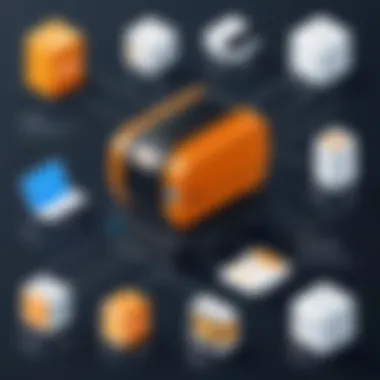

Through effective integration with these platforms, businesses leverage the full potential of the Shippo Thermal Printer, ensuring a smoother shipping process that accommodates growth and efficiency.
User Experience and Feedback
Understanding user experience is essential when evaluating the Shippo Thermal Printer. Feedback from real users provides insight into how the printer performs under various circumstances. A positive user experience can lead to increased productivity and satisfaction, while negative feedback may highlight crucial areas for improvement. It reflects on both the practicality of the product and its relevance in a business environment.
Pros of Using Shippo Thermal Printer
The advantages of the Shippo Thermal Printer can significantly affect its adoption among businesses. Here are some of the key benefits users frequently mention:
- Speed: One of the main pros noted by users is the printer's quick output capabilities. Fast printing speeds can enhance operational efficiency, particularly in high-volume environments.
- User-Friendly Design: Many users appreciate the intuitive design. Simple controls allow quick navigation, reducing the learning curve for new users.
- Compact Size: The compact nature of the printer makes it suitable for various workspace setups. Businesses with limited counter space particularly benefit from this attribute.
- Cost-Effectiveness: Users have reported savings due to lower maintenance and supply costs. The printer uses thermal technology which does not require ink, reducing recurring expenses.
- Reliable Performance: Consistency in printing quality, even during peak periods, is a highlight for many users. It builds trust in the device's capabilities.
Cons and Areas for Improvement
While the Shippo Thermal Printer has numerous advantages, feedback from users also reveals areas that could be enhanced:
- Initial Setup Complexity: Some users have expressed frustration with the initial setup process. Detailed instructions might help ease this common hurdle.
- Limited Functionality: Certain users find that the printer lacks additional features that more advanced models possess, such as scanning or faxing capabilities.
- Software Glitches: Occasional software bugs have been reported. Optimizing the software experience can lead to an improved user experience.
- Durability Concerns: There are concerns regarding the durability of certain components under heavy usage. Quality enhancements could address this issue.
- Customer Support: Users sometimes mention delays in customer support responses. Improving support channels can help alleviate user concerns and foster greater satisfaction.
User experience plays a vital role in determining the value of the Shippo Thermal Printer. By addressing feedback and optimizing based on user input, the company can ensure a product that meets the evolving needs of businesses.
"User feedback is invaluable for continuous improvements and understanding market demands."
Troubleshooting Common Issues
Troubleshooting common issues with the Shippo Thermal Printer is a crucial aspect of maintaining efficient operations. This section equips users with practical solutions for common problems that may arise during usage. Resolving these issues quickly can save time and prevent disruptions in the shipping process. Understanding potential problems is not only beneficial for personal productivity but also contributes to overall business success.
Printer Not Responding
When the Shippo Thermal Printer does not respond, it can be frustrating. There are several reasons for this issue. First, ensure that the printer is powered on and that the power cable is securely connected. Sometimes the simplest solutions are overlooked. If the printer appears powered, check the connection to the computer. Is the USB cable firmly attached? A loose cable can inhibit communication.
Next, restart both the printer and the connected device. This can clear temporary glitches. Additionally, verify that the printer drivers are installed and up to date. Outdated drivers can lead to connectivity issues.
If these steps do not resolve the problem, consider checking the printer's settings in your shipping software. Ensure that the correct printer is selected. The issue could also be related to the software itself, which may require updates or reinstalls.
Print Quality Problems
Print quality issues can undermine the entire shipping process. Common problems include faded print, smudged labels, or incorrect alignment. First, check the thermal printer paper. Using low-quality or incorrect paper can lead to poor print results. Ensure you use compatible thermal paper recommended for your Shippo printer.
Another frequent cause of print quality problems is a dirty printhead. Regular maintenance is necessary. Cleaning the printhead with a soft cloth can improve clarity. Regular checks can prevent this issue.
In some cases, the printer settings may need adjustment. Check the print density settings in the software. Increasing the density can help produce clearer text and barcodes. If problems persist, it might indicate a hardware issue, requiring professional assistance or replacement.
Connectivity Issues
Connectivity issues can disrupt the workflow significantly. Whether you are using USB connectivity or wireless options, ensuring stable connections is vital. For USB connections, check for damaged cables. A failing cable can lead to intermittent connections.
If the printer uses a wireless network, ensure that it is within range of the router and that there are no physical barriers causing interference. The printer's network settings should match the requirements of the network you are using.
Frequent disconnections may also suggest issues with the wireless router. Restarting the router could resolve intermittent connectivity issues. If problems continue, consider consulting the networking settings or trying a different network.
Efficient troubleshooting can enhance your overall experience with the Shippo Thermal Printer, maintaining seamless operations in your shipping process.
In summary, understanding how to troubleshoot common issues is key for maximizing the performance of the Shippo Thermal Printer. By addressing problems such as unresponsiveness, print quality decline, and connectivity issues promptly, users can ensure that their shipping operations remain efficient and effective.
Comparing Shippo Thermal Printer to Competitors
Importance of Comparing Shippo Thermal Printer to Competitors
In the dynamic landscape of shipping technology, it is crucial for businesses to evaluate their options. Comparing the Shippo Thermal Printer to its competitors allows decision-makers to pinpoint the strengths and weaknesses of each product. This analysis sheds light on the specific features that differentiate the Shippo printer from other models in the market. Understanding these differences can guide investment strategies and enhance operational efficiencies.
When assessing printers, it is not just about price. Factors such as performance, support services, compatibility with platforms, and customer experiences also play significant roles. By conducting a thorough comparison, users can make informed choices that best suit their operational needs. This section serves to illuminate the strengths of the Shippo Thermal Printer, positioning it within the broader context of available alternatives in the marketplace.
Key Competitors Overview
The main competitors of the Shippo Thermal Printer include well-regarded brands such as DYMO, Rollo, and Zebra. Each brand has carved a niche by offering unique features that appeal to targeted customer segments.
- DYMO: Known for its compact design and user-friendly interfaces, DYMO thermal printers are suitable for small businesses. They offer a simple setup and integration with popular shipping and e-commerce platforms.
- Rollo: This brand emphasizes high-speed printing and economic label use. Rollo printers are praised for their performance, especially with large volume shipping needs.
- Zebra: A key player, Zebra specializes in rugged and industrial printers designed for high-demand environments. They come equipped with advanced features tailored for large-scale operations.
Each of these competitors presents distinct advantages and some limitations. It is crucial to consider what specific needs each business has to truly understand which printer can deliver.
Pros and Cons Comparison
Shippo Thermal Printer
Pros
- Efficient printing speeds suitable for high-volume tasks.
- Compatibility with multiple shipping and e-commerce platforms simplifies the integration process.
- Reasonable price point relative to functionality offered.


Cons
- Limited advanced features compared to industrial models.
- Some users report learning curves during initial setup.
DYMO
Pros
- User-friendly interface promotes ease of use.
- Portable design convenient for small business operations.
Cons
- Slower print speeds compared to others in the category.
- Higher cost per label for shipping applications.
Rollo
Pros
- Exceptional print speeds that handle large volumes efficiently.
- Cost-effective with minimal label waste.
Cons
- Larger footprint may not be suitable for smaller workspaces.
- More complex setup process than competitors.
Zebra
Pros
- Built for durability in high-demand settings.
- Extensive support and integration options for enterprise environments.
Cons
- Often priced at a premium compared to other brands.
- May offer more features than necessary for small businesses.
"Understanding the competitive landscape is essential for optimizing shipping operations. Same tools, different functionalities."
Businesses must weigh these factors when selecting a thermal printer for shipping tasks, ensuring they choose a device aligned not only with budget constraints but also operational efficiency.
Case Studies: Effective Use of Shippo Thermal Printer
In this section, we delve into real-world examples that showcase the practicality and effectiveness of the Shippo Thermal Printer. Case studies serve as a vital component of understanding how this printer can transform shipping processes for different types of businesses. They offer insight into specific applications, benefits realized, and considerations for implementation. By exploring diverse scenarios, decision-makers can grasp the capabilities of the Shippo Thermal Printer and envision its potential impact on their own operations.
Small Business Success Stories
Small businesses often face unique challenges in managing shipping efficiently. One case study involves a small ecommerce business that saw a 40% reduction in shipping times after integrating the Shippo Thermal Printer. Before this, the business relied on traditional inkjet printers, which were slow and often led to errors in shipping labels. After switching to Shippo, they experienced faster processing times due to the printer's high speed and clarity of print.
Additionally, the ease of setup and connection to shipping platforms like Shopify facilitated a smoother workflow. The owner reported significant improvements in customer satisfaction, as delivery times became more predictable. More importantly, the investment in a Shippo Thermal Printer paid for itself within three months due to reduced labor and material costs.
This success story highlights the importance of choosing the right tools for small-scale operations. By leveraging the Shippo Thermal Printer, businesses not only streamline their shipping processes but also enhance their overall service quality.
Enterprise-Level Implementation
For larger enterprises, the stakes are higher regarding efficiency in shipping. A well-known retail chain with a vast inventory implemented the Shippo Thermal Printer across multiple distribution centers. This integration aimed to standardize shipping practices and cut down on delays caused by mixing different printer technologies.
Moreover, they discovered that using the Shippo Thermal Printer enhanced their operational efficiency by enabling bulk printing of labels directly from their inventory management systems. The enterprise reported a 25% decrease in label printing costs and a substantial improvement in the accuracy of shipping documents.
"The transition to Shippo was a strategic move that aligned with our broader logistics goals. It allowed us to cut down on errors, save costs, and improve turnaround times across our supply chain." – Logistics Manager, Major Retail Chain
Not only did this implementation improve internal processes, but it also allowed the company to provide better tracking information to customers. In today's e-commerce environment, timely and accurate shipping is essential for maintaining customer trust.
In summary, both small businesses and large enterprises have significantly benefited from the capabilities of the Shippo Thermal Printer. These case studies illustrate the printer's versatility across various scales of operation, demonstrating its role in enhancing logistical efficiency and customer satisfaction.
Finale and Recommendations
In this comprehensive overview, the conclusion serves as a crucial element. It synthesizes the key insights gathered throughout the article. Understanding how the Shippo Thermal Printer fits into a business’s shipping strategy can greatly influence decision-making.
The Shippo Thermal Printer stands out for its balance of speed, efficiency, and print quality. These factors are particularly relevant for small to medium-sized businesses that require reliable shipping solutions. In addition, the printer's compatibility with various shipping platforms can streamline operations significantly.
Before deciding if the Shippo Thermal Printer is the right investment, consider several important elements:
- Needs Assessment: Evaluate whether the required print volume matches the printer’s capabilities.
- Scalability: Think about future growth. Will the printer meet demands as your business expands?
- Support and Upgrades: Explore the kind of technical support and software updates available. This keeps the printer effective in the long run.
Overall, this section encourages readers to reflect on their specific requirements. By weighing the benefits and considerations carefully, businesses can make informed decisions regarding their shipping needs.
Is the Shippo Thermal Printer Right for You?
The decision to purchase the Shippo Thermal Printer should be based on individual business requirements. It is helpful to consider specific factors that can illustrate if this printer aligns with your operations.
- Business Size: If you run a small company that ships products regularly, this printer can optimize your workflows. Larger enterprises might require multiple printers or additional features.
- Type of Goods Shipped: Businesses dealing in various goods will benefit from the ability to print shipping labels easily. If a business relies on consistent high-quality labels, then the Shippo printer meets those standards.
- Budget Consideration: Evaluate the cost against the efficiency gained. Also, consider how quickly investments in shipping technology can return value.
Careful analysis of these aspects can guide your choice on whether the Shippo Thermal Printer meets your logistical needs.
Final Thoughts
"Choosing the right printer can elevate your shipping practices to a new level."
As businesses look toward increasingly digitized environments, tools like the Shippo Thermal Printer become integral. Continuous learning about technological advancements can also enhance business operations. Regular assessment of printing needs, compatibility with existing platforms, and customer feedback will keep your shipping processes refined.
In sum, whether you are a decision-maker, IT professional, or entrepreneur, this overview provides the necessary framework for evaluating the Shippo Thermal Printer.















