Understanding Costs of Google Cloud Platform Services
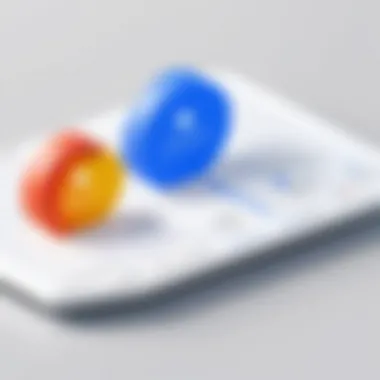

Intro
The decision to adopt cloud computing is pivotal for many organizations today. Google Cloud Platform (GCP) stands as a notable player in this domain. However, understanding the costs associated with GCP is essential for informed decision-making. This exploration takes a closer look at the various cost components of GCP, outlining its pricing structure, and helping users grasp how to effectively manage expenditures.
Key Features and Functionalities
Comprehensive Overview
GCP offers a range of services, catering to various needs within the IT landscape. These services include compute engines, storage options, and comprehensive machine learning solutions. Users can tailor their applications using GCP’s scalable infrastructure. Notably, GCP's pay-as-you-go model allows organizations to pay for only what they use, avoiding unnecessary expenditures. Those who choose GCP gain access to advanced security features, data analytics, and flexible deployment options among other functionalities.
Target Users
GCP's pricing structure and features are designed to appeal to different user groups. Key stakeholders include:
- IT Professionals who seek efficient management of workloads.
- Software Developers interested in deploying applications seamlessly.
- Data Scientists leveraging GCP’s powerful analytics and machine learning tools.
- Entrepreneurs looking for scalable solutions as they grow their businesses.
This diversity makes GCP relevant for a broad audience, but understanding costs is key for all.
Pricing Models and Cost Analysis
Breakdown of Pricing Tiers
GCP employs multiple pricing models tailored to varying needs. Key components include:
- Compute Engine: Charges based on CPU and memory usage. Different instance types affect prices significantly.
- Cloud Storage: Costs depend on the storage class selected, with options ranging from standard to archival.
- BigQuery: A unique pricing model based on data processed during queries, which can fluctuate with usage.
Pricing can vary dramatically based on how resources are utilized, making it vital to select services that align with organizational needs.
Additional Costs to Consider
While GCP's base costs are clear, additional factors may influence overall expenses:
- Data Egress Fees: Cost incurred when data is transferred out of GCP, important for those managing large datasets.
- Support Plans: Optional, but costs vary based on support tier selected.
- Third-party Tools: Additional services may introduce further expenses, influencing the total budget.
Understanding the complete pricing structure of GCP is critical, as small costs can add up over time, impacting budgets significantly.
Overview of Google Cloud Platform
Google Cloud Platform (GCP) is a suite of cloud services designed to offer computing power, storage, and networking to businesses of all sizes. Understanding GCP is essential for decision-makers, IT professionals, and entrepreneurs who seek to utilize cloud technology effectively.
The importance of GCP lies in its ability to scale according to business needs. With increasing digitalization, companies often require reliable infrastructure to support their applications, data storage, and processing demands. GCP allows users to tap into Google's robust infrastructure, which leads to better performance and reliability.
In this section, we will explore two key elements: the introduction to GCP services and the various deployment models. These components provide insight into how GCP operates and how organizations can benefit from its offerings. Understanding these elements is a critical step in grasping the broader topic of costs associated with GCP.
Preamble to GCP Services
Google Cloud Platform offers a wide range of services that cater to different needs. These services include computing, storage, data analytics, machine learning, and more. Some of the primary services are:
- Compute Engine: A service that offers virtual machines with various configurations, suitable for diverse workloads.
- Cloud Storage: A service for scalable and secure storage that allows businesses to manage and access data efficiently.
- BigQuery: A data warehouse solution for analyzing large datasets, enabling organizations to gain valuable insights from their data.
- Cloud Functions: An event-driven serverless computing service that simplifies operations by running code in response to events.
These services are vital for companies aiming to enhance their technological capabilities. Each service comes with its own pricing structure, which requires careful consideration in the cost assessment phase.
Deployment Models in GCP
GCP supports multiple deployment models, including public cloud, hybrid cloud, and multi-cloud solutions.
Public Cloud: All resources are owned and managed by Google, providing scalability and cost-effectiveness. This model is suitable for businesses with unpredictable workloads.
Hybrid Cloud: A combination of on-premises infrastructure alongside GCP services. This model provides flexibility to maintain sensitive data on private servers while leveraging GCP for other tasks.
Multi-Cloud: Involves using services from multiple cloud providers, such as AWS or Azure, alongside GCP. This approach allows businesses to avoid vendor lock-in and choose the best services for their needs.
Understanding these deployment models is crucial for strategizing cloud adoption. They have significant implications on the overall costs incurred by a business. Clear awareness of which model to adopt can inform decisions that align with financial goals and operational needs.


Understanding Google Cloud Pricing
Understanding Google Cloud Pricing is critical for any organization considering the adoption of Google Cloud Platform. The complexities of cloud pricing can cloud decision-making, which is why a firm grasp of this topic is essential. By understanding the pricing structure, businesses can predict costs more accurately, optimize resource usage, and avoid unexpected expenses. A sound understanding helps in selecting the right services tailored to their needs, ultimately leading to better financial planning and budgeting.
Pricing Structure Explained
The Google Cloud pricing model consists of several pricing components tailored to various services offered. These include pay-as-you-go pricing, sustained use discounts, and committed use contracts. Each of these components serves to provide flexibility and cost-efficiency.
- Pay-as-you-go: This structure allows users to pay only for the resources they consume. It is practical for unpredictable workloads and offers scalability.
- Sustained Use Discounts: For instances running more than 25% of the month, Google Cloud provides automatic discounts. This makes it beneficial for consistent workloads as costs can be significantly lower in the long run.
- Committed Use Discounts: Users can commit to a specific amount of usage over a period (typically one or three years) in return for substantial savings, often exceeding 70% compared to pay-as-you-go pricing.
"Understanding the pricing structure is not just good practice; it is a strategic advantage in cloud consumption."
Free Tier and Trial Periods
Google Cloud offers a Free Tier which makes it accessible for new users and small projects. This consists of limited services available for free every month, providing an excellent opportunity for users to explore the platform without any costs.
Moreover, Google provides a trial period that comes with a credit. New users can utilize these credits on any services during the trial period. It can guide organizations in their evaluation process before committing to paid plans.
In summary, free tiers and trial periods effectively lower the entry barriers for using Google Cloud Services. They provide users with practical hands-on experience, ensuring they can make knowledgeable decisions as they progress toward larger deployments.
Cost Components of GCP
Understanding the cost components of Google Cloud Platform (GCP) is essential for any organization looking to utilize its services effectively. The complexity and variety of options can lead to unexpected expenses if not managed carefully. Each service offered comes with specific pricing that reflects its capabilities and methodology of usage. For decision-makers and IT professionals, recognizing these components helps in budgeting correctly. Keeping track of costs can significantly affect the overall strategy towards cloud adoption and utilization.
Compute Engine Pricing
Compute Engine is a fundamental service within GCP, providing scalable virtual machines. Pricing here is mainly determined by the type of machine you select, which is characterized by CPUs, memory, and additional resources. Various machine types cater to different user needs, from general-purpose to high-CPU or high-memory options.
In addition to the machine type, costs arise from the usage time. GCP operates with a pay-as-you-go model, which means you pay based on consumption. Therefore, it's vital to monitor the hours the machine is running. You can significantly manage costs by turning off instances when not in use or by utilizing preemptible VMs for less time-sensitive workloads.
Some key pricing factors to keep in mind include:
- Machine type selection: Different capabilities drive different prices.
- Usage duration: Costs accumulate based on how long a VM runs.
- Sustained use discounts: Automatically applied to instances run for long periods.
- Custom machine types: Allow fine-tuning of resources to better fit your needs while optimizing expenses.
Storage Costs
Storage services in GCP include a range of solutions such as Cloud Storage, persistent disks, and archiving options. Each has varying pricing models based on the storage class and the amount of data stored.
For instance, Google Cloud Storage offers different classes such as Standard, Nearline, Coldline, and Archive. Each class is tailored for different accessibility needs and budgets. Pricing can vary significantly based on how often data is accessed:
- Standard: For frequently accessed data.
- Nearline: For infrequent access, suitable for backups and similar applications.
- Coldline: For data not accessed often, maintaining a lower cost structure for long-term archiving.
- Archive: The lowest cost option for long-term data storage.
Understanding these differences helps to manage costs effectively. In addition to storage costs, retrieval fees may apply when accessing data from lower-cost storage types, which can further impact overall expenses.
Networking Charges
Networking in GCP encompasses various components, including data egress and ingress. It is essential to note that while inbound data (data going into Google Cloud) is generally free, outbound data (data leaving Google Cloud) incurs charges. This cost structure can become significant depending on your application’s architecture and the amount of data exchanged.
The data transfer pricing is usually determined by geographical regions and the volume of data transferred. Here are some elements to consider:
- Egress charges: Costs for data leaving the Google Cloud environment.
- Ingress charges: Generally, there are no charges for data entering the cloud services.
- Inter-region and intra-region costs: Different charges apply based on where the data is traveling within GCP.
- VPC (Virtual Private Cloud) usage: Utilizing a VPC can also lead to specific networking costs that should not be overlooked.
By understanding these networking charges, organizations can better plan their data management strategies, focusing on optimizing the flow of information while keeping costs low.
Effective management of compute, storage, and networking costs enables organizations to harness GCP's potential without financial strain.
Factors Influencing GCP Costs
Such understanding is critical for decision-makers, IT professionals, and entrepreneurs aiming to leverage GCP efficiently. By grasping these factors, organizations can better plan their budgets, leverage cloud technology, and use resources more effectively.
Service Usage Patterns
The patterns of service usage play a crucial role in determining GCP costs. Organizations must assess how frequently and in what ways they utilize GCP resources. Some key considerations include:
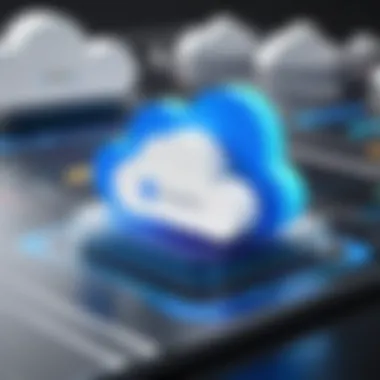
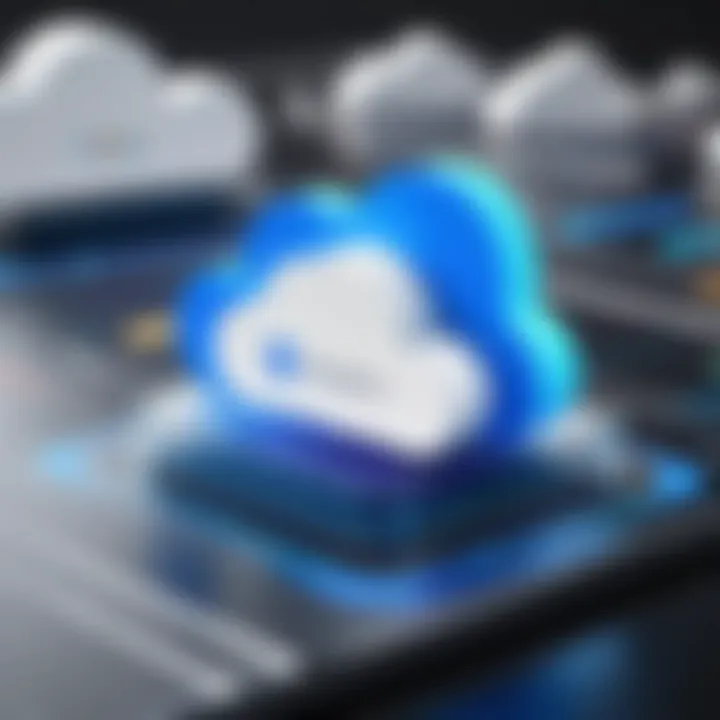
- Resource Types: The specific GCP services utilized can affect costs. For example, frequent use of Compute Engine for intensive computation tasks will accumulate higher charges compared to infrequent use of simpler Cloud Functions.
- Scaling Needs: Businesses need to strategize scaling. Automatic scaling can help manage costs effectively. However, keeping unused resources active can lead to inflated bills.
- Workload Profiles: Different workloads have distinct demands. Understanding whether the workloads are steady, bursty, or event-driven can help in optimizing costs.
"Optimizing service usage patterns can lead to significant cost savings for organizations harnessing GCP services."
Regional Pricing Differences
Regional pricing in GCP also significantly affects costs. GCP services are priced variably based on the geographical location where resources are deployed. Factors to consider include:
- Zone Availability: Pricing differences exist across various zones within a region. Certain regions may have more resources available, causing variances in pricing.
- Data Transfer Costs: The cost of transferring data between regions can accumulate. Businesses deploying services across different geographical locations need to be mindful of additional charges that arise from data egress.
- Local Economics: Local tariffs, regulations, and economic conditions may cause pricing fluctuations in different countries or regions. Understanding these elements can aid in strategic planning and cost minimization.
By factoring in these considerations, organizations can better strategize their GCP usage and potentially reduce their overall expenditures.
Cost Optimization Strategies
Cost optimization strategies are vital in helping organizations manage their expenses effectively while making the most out of Google Cloud Platform's services. In an era where organizations are shifting to cloud services, understanding how to reduce costs is crucial. Effective cost optimization can lead to significant savings, improved resource allocation, and allignment of cloud spending with organizational goals. Organizations can be more competitive if they strategically manage their cloud budget.
Identifying Idle Resources
A common area where businesses waste money is through idle resources. Idle resources are essentially services or instances that are not actively being used but are still incurring costs. This can include virtual machines that are running without any workload or storage that is not actively being accessed.
To tackle this issue, start by monitoring the usage patterns of your cloud resources. Google Cloud provides tools such as Stackdriver Monitoring and Cloud Logging that can help identify under-utilized resources. By analyzing metrics, you can find instances that have not been running a workload for a set period of time. Stopping or deleting these idle resources can significantly decrease your monthly bill.
Additionally, consider implementing automated scripts to shut down resources during non-peak hours. This approach ensures that you're not paying for services that are not being used during evenings or weekends.
Moreover, conducting regular reviews of your resources is necessary. Business needs change frequently, and what was once an essential service may no longer be required. Continuous assessment ensures that you only pay for what you need.
Leveraging Committed Use Discounts
Committed use discounts are an effective way to save on costs for predictable workloads. By committing to use specific resources for a longer term, businesses can benefit from substantial price reductions compared to on-demand pricing. For example, Google Cloud offers commitment plans for Compute Engine resources where users can save up to 70% with a one- or three-year commitment.
When considering committed use discounts, it is important to evaluate your organization’s usage patterns. Make sure that you have a well-defined understanding of your cloud resource requirements before making a commitment. Take advantage of the billing details in Google Cloud’s Console to track your spending and understand your usage trends.
Moreover, examine your projected growth. If your organization plans to scale up operations, it might be advantageous to commit to resources at current rates rather than risk higher prices in the future.
By leveraging committed use discounts, organizations can transform fixed costs into strategic savings.
Comparison with Other Cloud Providers
AWS Cost Analysis
Amazon Web Services (AWS) remains a significant player in the cloud market. Its pricing model is diverse, catering to a wide variety of services from computational power to database storage. One notable aspect of AWS pricing is its pay-as-you-go approach, which allows users to directly pay for the resources they consume. This flexibility can be beneficial for businesses that have fluctuating demands.
However, AWS costs can rapidly accumulate, especially if proper monitoring and management practices are not in place. Costs can stem from several factors, including, but not limited to, usage patterns, types of services used, and regional data transfer fees.
- Pricing Mechanisms: AWS uses various pricing mechanisms such as On-Demand, Reserved, and Spot Instances. Each caters to different usage scenarios.
- Cost Complexity: The sheer number of service options and configurations increases billing complexity, making it challenging to estimate costs without thorough analysis.
- Billing Tools: AWS provides tools to assist in cost management, yet they require some level of expertise to utilize effectively.
Given the rapid evolution of AWS services, keeping abreast of pricing changes is essential for businesses relying on this cloud provider.
Azure Pricing Insights
Microsoft Azure, like AWS, offers a multitude of services characterized by different pricing structures. Azure's pricing model is also pay-as-you-go, but it provides additional options such as Reserved Instances for virtual machines. These reserved options can lead to significant savings for long-term projects.
What sets Azure apart is its pricing calculator, which allows organizations to simulate costs based on their expected usage. This feature enables more accurate budgeting and financial planning. However, there are considerations to keep in mind:
- Hybrid Cloud Support: Azure emphasizes hybrid cloud solutions, often attracting businesses already invested in Microsoft products. This can influence cost-effectiveness depending on existing infrastructure.
- Enterprise Agreements: For larger enterprises, Azure facilitates custom pricing agreements that may lead to further savings but can complicate overall fiscal visibility.
- Integration with Enterprise Services: Using Azure alongside services like Microsoft 365 may yield additional efficiencies. Still, it is crucial to perform a comprehensive analysis of overall costs.
In summary, comparing GCP with AWS and Azure reveals variances in each provider's approach to cost structure. Decision-makers must consider their specific use cases, existing infrastructure, and long-term objectives when evaluating these cloud platforms.
Real-world Cost Case Studies
In examining the costs associated with Google Cloud Platform (GCP), reviewing real-world cost case studies is essential. These case studies provide concrete examples of how different organizations implement GCP, manage their expenses, and optimize their usage. By analyzing specific scenarios, decision-makers can learn about the practical applications of GCP's pricing structure and how various factors affect costs in diverse environments.
Key Elements of Real-world Cost Case Studies

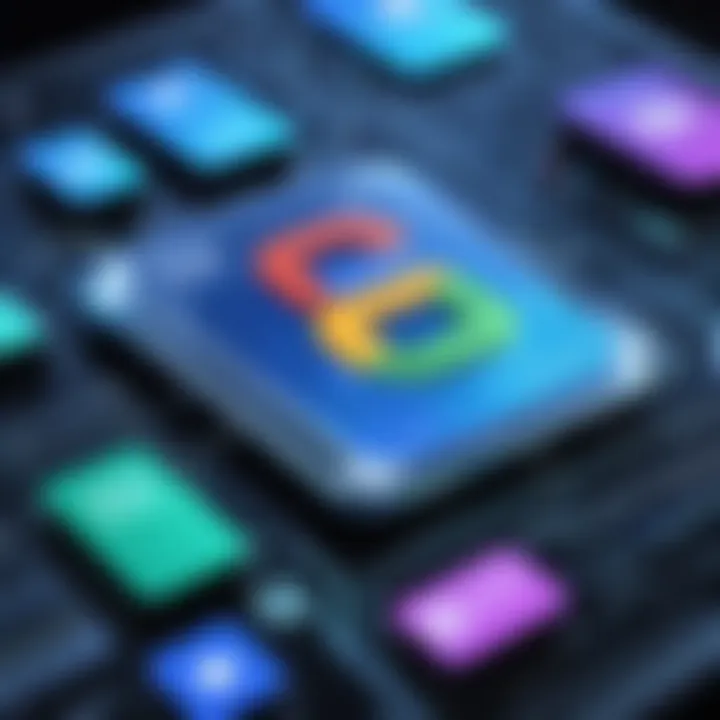
- Practical Insights: Case studies illustrate actual cost outcomes, helping businesses understand what to expect.
- Usage Patterns: Observing how others utilize GCP allows companies to recognize patterns that may influence their own cost strategies.
- Lessons Learned: Each case provides lessons on optimizing resources, thereby preventing unforeseen expenses and maximizing performance.
- Diverse Contexts: Different industries and business sizes present unique challenges and strategies, creating a broader understanding of the platform's flexibility.
The focus on real-world scenarios empowers decision-makers to draw parallels with their own situations, leading to better-informed choices regarding GCP implementation.
Small Business Case Study
In this section, we explore a small business that implemented Google Cloud Platform to enhance its operations while managing costs effectively. The business in question specializes in e-commerce and faced challenges due to fluctuating demand and resource allocation.
Initially, the company utilized a combination of on-premise solutions and basic cloud services. This outdated infrastructure resulted in higher operational costs and limited scalability. After conducting a cost-benefit analysis, they decided to migrate fully to GCP, taking advantage of various services such as Google Compute Engine and Google Cloud Storage.
The small business focused on leveraging GCP's preemptible virtual machines for non-critical workloads. This strategy significantly reduced its compute costs by up to 80% compared to standard options. Additionally, the business benefited from GCP's auto-scaling feature, which helped in managing resources efficiently during peak shopping periods.
The total monthly cost saw a notable drop from around $7,000 to approximately $4,000. This provided the organization with not just cost savings but also the agility to accommodate changing customer demands.
"By switching to Google Cloud Platform, we transformed our computing expenses while improving our service offerings."
Enterprise-Level Implementation
This case involves a large enterprise that sought to migrate its entire infrastructure to Google Cloud Platform for better flexibility and cost-effectiveness. The organization had previously maintained a complex hybrid system that integrated local servers and multiple cloud providers. This setup resulted in high maintenance costs and operational complexity.
The company executed a thorough assessment of its existing resources and determined that a full migration to GCP was necessary. Utilizing services such as Google Kubernetes Engine and BigQuery enabled them to streamline operations and handle data analytics more effectively.
One major focus was optimizing the storage costs. The enterprise used Nearline Storage and Coldline Storage for infrequently accessed data, therefore reducing its expense by around 60%. Their commitment to Google's Committed Use Discounts also provided a further reduction, as they projected their resource usage ahead of time and locked in lower rates.
The enterprise managed to decrease its monthly cloud spending from $200,000 to roughly $120,000 within six months of full implementation. The resulting financial flexibility allowed for reinvestment into innovation and talent acquisition.
By analyzing these real-world cases, it becomes clear that the strategic application of GCP can substantially alter an organization’s cost profile. Each case reveals vital strategies pertinent to decision-makers contemplating GCP as a viable solution for their operational needs.
Billing and Payment Options
Billing and payment options play a crucial role in understanding the total costs associated with Google Cloud Platform. This section outlines the mechanisms that govern how payments are structured, the benefits of different billing methods, and several considerations that users must keep in mind when selecting payment options within GCP. Understanding billing ensures that organizations can manage their cloud expenditures effectively, allowing them to allocate resources wisely.
Monthly Billing Mechanisms
Google Cloud Platform employs a monthly billing system that is designed to offer clarity and predictability in expenses. Each month, users receive a detailed invoice that accounts for the resources utilized during that period. This mechanism is beneficial for budgeting purposes, as companies can anticipate charges based on their usage patterns.
The monthly billing can be structured in several ways, including:
- Pay-As-You-Go: Charges are based on actual usage, providing flexibility for businesses to scale resources up or down as needed.
- Committed Use Contracts: Users can commit to using a specific amount of resources for a year or more at a discounted rate.
- Sustained Use Discounts: Automatic discounts applied to instances that run for a significant portion of the billing month.
This monthly framework allows users to analyze their spending behavior effectively. Businesses should act strategically when choosing a billing method, safeguarding against unexpected charges while ensuring resource availability.
Understanding Invoices
The ability to understand invoices is vital for managing costs on Google Cloud Platform. Invoices provide a comprehensive breakdown of charges accrued during the billing period. They typically include:
- Line items for each service used: This ensures transparency and helps identify which resources contribute to the cost.
- Total amount due: A sum of all charges allowing for quick assessments.
- Payment terms and due dates ensure that users are aware of their obligations to avoid service interruptions.
"Understanding your invoice is key to managing your Google Cloud expenses better."
By breaking down invoices, businesses can identify patterns or outlier charges that may need further investigation. Regularly reviewing invoices helps users establish more accurate budgets and make necessary adjustments to their usage patterns.
Epilogue
One of the main benefits of comprehending GCP costs is the ability to make informed decisions. Decision-makers can align their cloud investments with organizational goals, ensuring that resources are allocated efficiently. Moreover, understanding the various cost components such as Compute Engine pricing, storage fees, and networking charges helps to prevent unexpected expenses.
Considerations around cost optimization are also central to the narrative. The article offers strategies like identifying idle resources and leveraging committed use discounts, which can significantly reduce total costs. This focus on optimization aids in budget management and ensures that organizations can maximize their return on investment.
In summary, having a robust understanding of GCP costs not only influences immediate financial outcomes but also shapes long-term strategic planning. Thus, it is essential for any organization analyzing cloud solutions to delve into the intricacies of GCP pricing.
Key Takeaways
- Knowledge of various cost components is essential for budgeting effectively in GCP.
- Cost optimization strategies, such as committed use discounts, are available to reduce expenses.
- Organizations can make better decisions when they understand GCP pricing models and service offerings.
Future of GCP Pricing
Looking ahead, the future of GCP pricing appears to be driven by trends in cloud adoption and technological advancement. Companies are increasingly valuing flexible pricing structures that can adapt to their changing usage patterns. GCP is expected to continue refining its pricing models to stay competitive with AWS and Azure.
Moreover, advancements in machine learning and artificial intelligence may also influence pricing mechanisms, perhaps leading to more personalized billing options based on usage analytics.
Organizations should stay informed about these trends as they can directly impact cost management strategies in the long run. Continued engagement with GCP's evolving pricing landscape will ensure that decision-makers can navigate the complexities and drive opportunities for sustainable growth.















