Understanding Confluence Software: Uses and Features
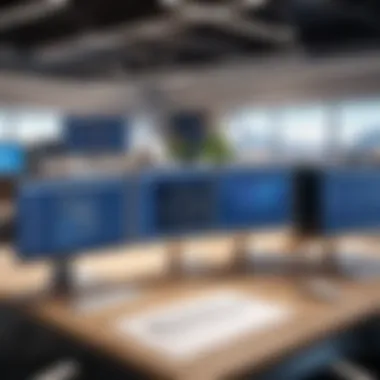

Intro
Confluence software stands out as a critical tool in fostering collaboration across organizations. As workplaces increasingly prioritize agility and cohesive teamwork, understanding how Confluence serves those needs becomes essential. This software creates a dynamic environment where teams can create, share, and manage knowledge effectively, leading to improved productivity and streamlined communication. Unpacking its capabilities reveals not just features but also the numerous use cases that illustrate its value in modern business settings.
In this analysis, we will cover key features and functionalities that make Confluence integral for team collaboration. We will also examine the target users who benefit the most from its services. This exploration will provide insights into how Confluence can be leveraged to enhance organizational workflows and adapt to evolving business needs.
Key Features and Functionalities
Comprehensive Overview
Confluence offers a robust suite of features designed specifically for knowledge management and team collaboration. At its core, Confluence allows users to create and edit content in a unified platform. Here are some of its primary functionalities:
- Page Creation & Editing: Easy to use editor makes creating content straightforward.
- Templates: Predefined templates facilitate consistent documentation across projects.
- Integrations: Seamless coupling with other software like Jira, Trello, and Slack enhances productivity.
- Version Control: Track changes over time, ensuring accountability and historical reference.
- Search Functionality: Robust search capabilities help users locate information quickly across diverse pages.
These features function together to create a cohesive ecosystem where teams can collaborate efficiently, mitigating communication gaps often found in conventional setups.
Target Users
Confluence caters to a variety of user types, each reaping distinct benefits from its usage:
- Project Managers: Utilize Confluence for documentation and track project progress effectively.
- IT Professionals: Employ it for knowledge bases and incident management reporting.
- Marketing Teams: Take advantage of it for campaign planning and content collaboration.
- Product Development Teams: Use it to foster documentation and align their workflows with project timelines.
Ultimately, Confluence offers different functionalities tailored to meet various organizational needs. By understanding these user roles, one can better appreciate the diverse applications of the software in different business environments.
Pricing Models and Cost Analysis
Breakdown of Pricing Tiers
Understanding the costs involved with Confluence is crucial for decision-makers. The pricing structure generally caters to teams of varying sizes. Here’s a brief overview:
- Free Plan: Limited access suitable for small teams or individual users.
- Standard Plan: Comprehensive features for medium-sized teams with increased limits on storage and users.
- Premium Plan: Advanced features and enhanced support for larger organizations, including better analytics and administrative tools.
Additional Costs to Consider
While the tiered pricing model is straightforward, several additional factors may influence overall costs:
- Add-ons: Many users opt for extra features that can incur additional expenses.
- Training: Investing in user training programs may be beneficial for full adoption.
- Maintenance: Ongoing support and software updates should be factored into budget considerations.
Deciding on the appropriate plan involves analyzing the team's specific needs against the budget. Given the robust functionalities of Confluence, many organizations find the investment worthwhile in facilitating improved collaboration and productivity within their teams.
"Embracing Confluence could redefine how teams manage knowledge and collaborate on projects, ultimately leading to better outcomes and strategic alignment within organizations."
Prolusion to Confluence Software
Confluence software has emerged as a vital tool for organizations aiming to enhance collaboration and streamline information management. As remote work and team-based projects become more prevalent, understanding how Confluence can optimize these processes is crucial. This section will delineate the concept of Confluence, providing insight into its history and core principles. Knowing these elements is key for decision-makers and IT professionals as they consider adopting this software for their teams.
Defining Confluence
Confluence is a powerful collaboration platform developed by Atlassian. It facilitates document sharing and project management, enabling teams to work together more efficiently. It serves as a centralized hub where users can create, share, and collaborate on content. This functionality is particularly beneficial for organizations that prioritize transparent communication and effective project tracking.
A defining characteristic of Confluence is its user-friendly interface. The software allows users to create pages using simple editing tools, making it accessible even for those who may not be tech-savvy. Moreover, Confluence supports various content types, such as text, images, and even multimedia elements, making it versatile for different project needs.
Historical Background
Launched in 2004, Confluence has evolved into a leading collaboration tool over nearly two decades. Initially designed for software development teams, it quickly turned into a solution for all types of organizations. Its inception took place during a time when digital collaboration was gaining traction. As businesses increasingly relied on technology to communicate, Confluence filled an essential gap.
Over the years, Confluence has seen several updates that expanded its functionality. Enhancements often occur in response to user feedback, thus reinforcing its user-driven approach. Today, with millions of users worldwide, it stands as a testament to the necessity of effective collaboration tools in modern workplaces.
Core Principles of Confluence
The foundation of Confluence rests on several key principles that guide its design and functionality:
- Collaboration: At its core, Confluence aims to enhance teamwork. Users can share ideas, documents, and updates in real-time, which fosters an environment of open communication.
- Documentation: Confluence provides a structured way to document project details, decisions, and strategies. This centralized documentation helps in maintaining a single source of truth, which is crucial for project consistency.
- Integration: Confluence seamlessly integrates with other tools, particularly Jira, allowing teams to manage projects from inception to completion. This ability to connect with existing workflows is vital for increasing productivity.
In summary, understanding the principles of Confluence can help organizations leverage its full potential, ultimately boosting collaborative efforts and project success.
Primary Functions of Confluence


Confluence serves as a pivotal tool for organizations aiming to enhance collaboration, streamline documentation, and integrate various workflows. Understanding the primary functions of Confluence is essential because it underpins its value in professional environments. The application provides specific tools and features designed to improve team dynamics, manage information effectively, and optimize project outcomes.
Collaboration Tools
Collaboration is at the heart of what Confluence offers. The software includes several tools that enhance how team members engage with each other. These tools facilitate a seamless exchange of ideas and foster a sense of community, which is crucial in any workplace.
Real-Time Editing
Real-time editing allows multiple users to work on the same document simultaneously. This feature stands out for its capability to keep teams aligned on projects without versioning chaos. A key characteristic is the immediate visibility of changes made by others, promoting in-the-moment collaboration.
The unique advantage of real-time editing is that it enhances productivity and minimizes the back-and-forth typically seen in document reviews. However, there can be disadvantages, such as potential conflicts if too many users make concurrent changes, which might complicate the editing process.
Comments and Feedback
The comments and feedback feature is crucial for fostering collaboration. It enables users to provide input directly within the content, making discussing intentions and making adjustments far easier. This aspect is beneficial because it centralizes discussions around the specific content, making it organized and clear.
A unique feature of comments in Confluence is the ability to tag users. This allows for targeted feedback, and increases accountability. The downside might be the overwhelming notifications that can arise, which could distract from other pressing tasks.
Task Assignment
Task assignment is essential for project management and accountability. This tool helps teams assign tasks to specific members and monitor progress. A notable characteristic is its ability to link tasks directly to relevant pages or documents in Confluence, keeping related information together.
This feature is beneficial as it consolidates project management within a single platform, reducing the need for external task management tools. However, users might find the interface complex at times, leading to a slight learning curve.
Documentation Management
Documentation management is another core function of Confluence, crucial for maintaining organized knowledge within an organization. The software supports efficient documentation practices, enabling users to create, store, and retrieve information with ease.
Creating Pages and Spaces
Creating pages and spaces allows teams to organize their documentation in a meaningful way. This capability is beneficial as it provides structure to vast amounts of information, making it readily accessible. Users can categorize content into spaces, enhancing navigability.
The unique feature here is its permission settings, which allow for control over who can view or edit content. While this fosters security, it can also lead to the complexity of maintaining permissions as teams and projects evolve.
Version Control
Version control is critical in tracking changes over time. With Confluence, users can view the document history, compare versions, and revert changes if necessary. This feature is beneficial as it provides transparency in how documents evolve, allowing for accountability in content creation.
A unique feature of version control is the ability to label key versions, making it easier for teams to identify significant milestones. Potential drawbacks include confusion when distinguishing between multiple versions, particularly if not labeled or tracked correctly.
Templates Utilization
Templates utilization streamlines the documentation process by providing pre-designed structures for common documents. This is beneficial for ensuring consistency across different teams and projects. It saves time since users do not need to create documents from scratch.
The unique feature is the variety of customizable templates available. However, too many templates can overwhelm users, leading to inconsistency in how they are applied across the organization.
Integration with Other Tools
Integrating with other tools elevates Confluence's role within an organization. It ensures that teams can leverage existing software and functions seamlessly.
Jira Integration
Jira integration connects project management with documentation. This integration allows teams to link tasks in Jira directly with relevant Confluence pages. The primary benefit is enhanced visibility of project status alongside documentation, which keeps teams informed and aligned.
The unique feature is the automatic updates from Jira to Confluence, keeping information current. However, users may find this integration complex if they do not use Jira effectively.
Third-Party Plugins
Third-party plugins expand the functionalities of Confluence significantly. These plugins allow teams to tailor their experience to meet specific needs. This flexibility is a major benefit as it enhances the overall usability of the software.
A unique aspect is the marketplace where users can explore various plugins. Yet, managing multiple plugins can lead to compatibility issues, which necessitates careful consideration before implementation.
API Capabilities
API capabilities enable developers to customize and integrate Confluence with other systems. This is particularly beneficial for businesses looking to automate processes or share data across platforms. The unique advantage is the ability for bespoke solutions tailored to specific workflows.
However, API integration might require significant development resources, which can discourage some organizations from effectively utilizing this capability.
Use Cases for Confluence
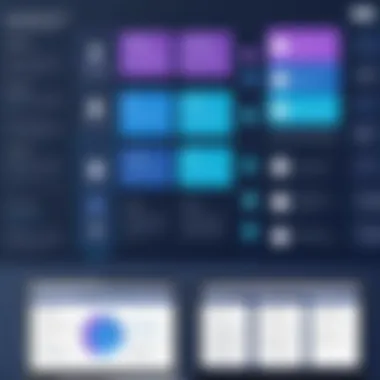
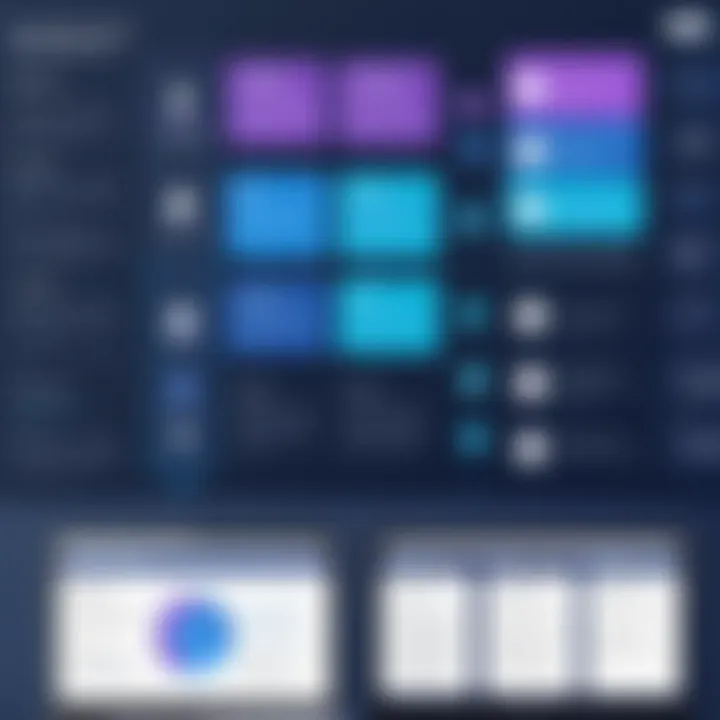
Confluence software is not just a tool for documentation; it also offers various use cases that can dominate functionality within businesses. Understanding these use cases is important as they illustrate how organizations can leverage Confluence to enhance operational efficiency and team collaboration. The diverse applications provide a holistic view on improving workflows, enhancing knowledge sharing, and nurturing an environment where all team members can thrive.
Project Management
Project management is often a complex arena that demands clear communication and structured documentation. With Confluence, teams can seamlessly manage projects from initiation to completion. The platform allows for the creation of project space where all information related to the project can be housed. This includes timelines, goals, and key performance indicators.
Additionally, Confluence integrates easily with project management tools like Jira, which provides further alignment between teams. This integration enables the linking of tasks directly to project documentation, making it easier to track progress and manage workflows. Furthermore, the real-time collaboration feature allows team members to contribute updates, ensuring everyone stays informed.
Knowledge Sharing
Knowledge sharing is essential in any organization aiming to foster innovation and improvement. Confluence serves as a centralized knowledge repository where critical information can be documented, making it accessible to every team member. This can include best practices, lessons learned, and technical documentation.
By categorizing content into spaces and pages, employees can find information quickly without having to sift through endless files. The search functionality in Confluence is robust, enabling users to locate documents efficiently. This not only saves time but also encourages employees to utilize documented information rather than relying on memory alone.
"Knowledge availability can significantly influence the efficiency of a team."
Onboarding New Employees
The onboarding process is pivotal for integrating new employees into the company. Confluence can streamline this process by providing a comprehensive onboarding space. Here, new hires can access company policies, training materials, and introductory guides. This self-service approach reduces dependency on colleagues for information.
Moreover, using Confluence, teams can create specific onboarding checklists to track progress. This ensures that new employees have completed necessary steps before being fully integrated into their roles. The presence of a structured onboarding system boosts new hires' confidence and enhances their overall experience.
Agile Software Development
Agile methodologies thrive on adaptability and collaboration. Confluence facilitates agile software development by supporting a flexible environment where teams can document sprint planning, backlogs, and retrospectives in a cohesive manner. Teams can easily record findings from sprint reviews and incorporate feedback for future improvements.
The implementation of Confluence in agile settings optimizes communication and eliminates silos. Updates can be made in real-time, making adjustments in project focus more manageable. By centralizing the relevant information, teams can remain agile in their approach and uphold high standards of delivery.
Key Benefits of Using Confluence
Confluence software provides several substantial advantages for teams and organizations. Understanding these benefits can help decision-makers evaluate its relevance and necessity within their workflows. The ability to foster effective teamwork, streamline communication, and enhance overall efficiency makes Confluence an attractive option for many businesses.
Enhanced Team Collaboration
Collaboration is crucial in any organization. Confluence enables enhanced team collaboration by providing a shared platform where members can contribute ideas, documents, and projects. The software facilitates real-time editing, allowing multiple users to work on a document simultaneously. This functionality minimizes version conflicts and ensures that everyone has access to the most current information.
Moreover, the comments and feedback feature allows team members to leave insights directly on the document, creating a conversation around the content. This is vital for maintaining a clear communication channel, especially in remote work settings. The ability to assign tasks and track progress fosters accountability and helps ensure that projects stay on schedule.
Centralized Information Repository
In many organizations, information becomes scattered across various tools and systems. Confluence addresses this challenge by serving as a centralized information repository. Users can create spaces dedicated to specific projects or departments, which allows for better organization and retrieval of information.
The structure of pages and sub-pages makes it easy to navigate through documents, protocols, and guidelines. By having a well-organized knowledge base, employees can find essential information quickly, reducing the time spent searching for documents. This centralization also aids in onboarding new employees, as they can access relevant resources in one place.
Improved Productivity
Implementing Confluence can lead to improved productivity across teams. The software's features minimize unnecessary meetings and emails by allowing users to consolidate updates and share information in an asynchronous manner. When teams can access updates and project statuses in Confluence, they can make informed decisions without waiting for synchronous conversations.
Integration with other tools also boosts productivity. For example, integrating Confluence with Jira allows teams to link documentation with project tasks, providing context and clarity. Furthermore, the use of templates for common processes standardizes operations and expedites document creation, which in turn fosters a more productive environment.
Customizable Workflows
Confluence supports customizable workflows, enabling teams to tailor the software to meet their specific needs. This flexibility is crucial in diverse environments where different projects may require unique processes. Workflow modifications can range from setting up approval processes for documents to creating reminders for updates.
By allowing teams to define their workflows, Confluence enhances transparency and keeps everyone on the same page. Team members can understand their roles and responsibilities clearly, reducing the chances of misunderstandings or missed deadlines. This adaptability helps organizations scale their processes effectively as they grow.
"The true value of Confluence lies in its ability to adapt to a team’s unique needs, making collaboration more seamless and effective."
Challenges and Considerations
When organizations adopt Confluence software, they must navigate certain challenges and considerations that can affect the overall success and effectiveness of the tool. Understanding these challenges is vital, as it allows businesses to prepare adequately and implement strategies to mitigate potential drawbacks while maximizing the benefits of this versatile platform.
Learning Curve
The learning curve associated with Confluence can be a significant barrier for some teams. While the platform offers numerous features designed for collaboration and documentation, not all users may find it intuitive at first. This can lead to reluctance in fully utilizing its capabilities, ultimately diminishing the productivity gains that Confluence aims to achieve. Companies often face the necessity to invest in training programs or workshops to help employees become proficient. These educational efforts can involve a range of options, from formal training sessions conducted by experts to self-guided tutorials and documentation provided by Atlassian, the maker of Confluence.
"Effective training can enhance user engagement and facilitate quicker adaptation to Confluence’s myriad functions."
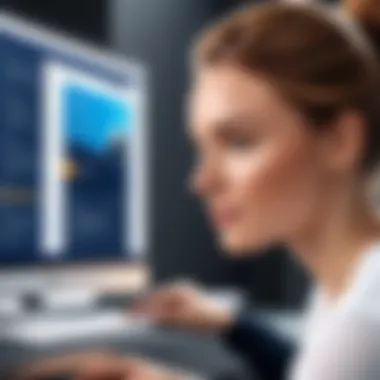
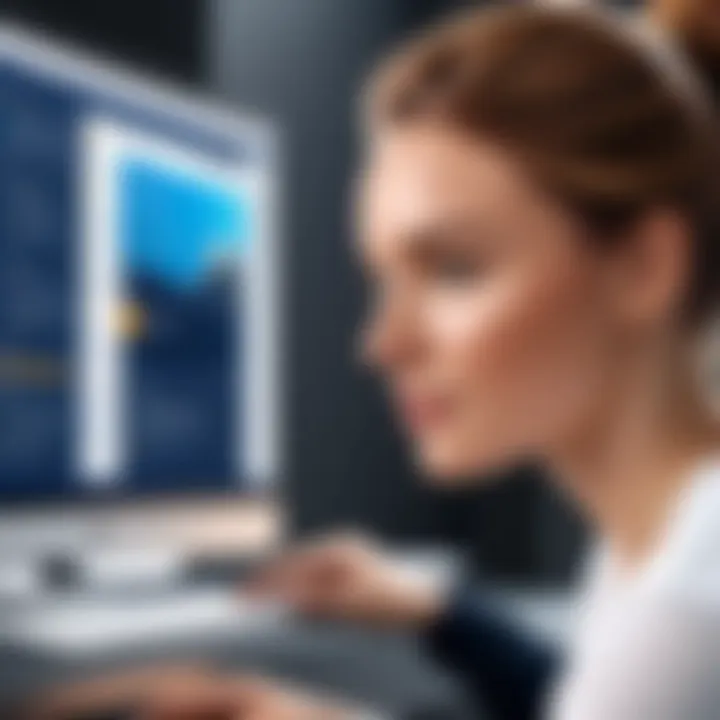
The transition from existing systems to Confluence may also present challenges. Employees who are accustomed to different workflows may resist change. Support from management is crucial. A well-structured onboarding process can ease this transition, enabling teams to gain initial confidence and competency with the software. Furthermore, establishing internal champions who are adept at using Confluence can provide peer support, fostering a collaborative environment that accelerates learning.
Cost Implications
Cost considerations are another critical aspect when evaluating Confluence software for an organization. While the service provides robust tools for collaboration and knowledge management, it is essential to assess whether the investment aligns with the company’s budget and objectives. Organizations might face several costs, including licensing fees, potential expenditures for additional plugins or integrations, and costs for training and support.
Evaluating the total cost of ownership can help teams identify value propositions associated with using Confluence. For example, improved productivity may offset software costs over time. A thorough cost-benefit analysis can reveal insights about the long-term financial impact of adopting Confluence and its contributions towards achieving strategic goals.
Data Security Concerns
Data security is a paramount concern for any organization considering Confluence. Managing sensitive information such as project details or employee data necessitates strong governance mechanisms. Confluence provides several security features, such as permission settings and user access controls, to help protect organizational data. It is vital for teams to understand and configure these settings correctly to safeguard sensitive information from unauthorized access.
Organizations must also consider compliance requirements, particularly if handling data subjected to regulations like GDPR. Reviewing Atlassian's security policies and compliance measures is essential for maintaining data integrity while using Confluence.
In summary, addressing the challenges and considerations tied to Confluence adoption empowers organizations to leverage its full potential while minimizing risks. A careful evaluation of the learning curve, cost implications, and data security will ensure a smoother transition and greater overall success.
Comparative Analysis
In the current landscape of software solutions, companies have a variety of tools to choose from for project management, documentation, and collaboration. Understanding this comparative analysis is essential to ensure that organizations select the best fit for their specific needs. Confluence, developed by Atlassian, stands out in several key aspects when compared to its alternatives.
Confluence vs. Alternatives
When analyzing Confluence against competing products such as Microsoft SharePoint, Trello, or Notion, it’s important to consider several factors:
- Functionality: Confluence offers a broader range of collaboration features specifically designed for comprehensive documentation and project management. SharePoint excels in file sharing while Trello is known for its Kanban board approach. Notion combines note-taking with task management but lacks some advanced features that Confluence provides.
- User Experience: Many users find Confluence's interface intuitive, allowing easy navigation through complex spaces. In contrast, SharePoint can have a steeper learning curve due to its extensive options. Trello provides a straightforward experience but may not be sufficient for users looking for more robust documentation tools.
- Integration Capabilities: Confluence integrates seamlessly with other Atlassian products, such as Jira, enhancing its functionality for Agile teams. Alternatives like SharePoint also provide integrations but often require additional configuration. This integration aspect is vital for teams aiming for a streamlined workflow across various tools.
- Pricing: Cost structures differ significantly. Confluence offers a tiered pricing model that is typically more favorable for SMEs, whereas SharePoint's enterprise pricing can be high. Understanding these financial aspects is crucial for decision-makers.
"Choosing the right software tool can significantly impact team productivity and collaboration success."
Feature-by-Feature Comparison
A detailed feature comparison highlights the specific functionalities that distinguish Confluence from its alternatives. Key features include:
- Real-time Collaboration: Confluence provides real-time editing capabilities, allowing multiple users to work on the same document simultaneously, which is something that Trello lacks.
- Page Creation and Templates: Confluence offers numerous pre-built templates for various documentation types, enabling teams to kickstart projects without starting from scratch. Notion offers templates too, but Confluence’s are more tailored for professional documentation.
- Version Control: Users can easily track changes in documents, revert to previous versions, and see edit histories. This functionality is critical in collaborative environments. While SharePoint has versioning, the user experience might not be as seamless as in Confluence.
- Task Management: The ability to assign tasks directly within pages and link them to projects in Jira provides a unified approach to project management that is difficult to replicate in other tools.
Future of Confluence Software
The future of Confluence software holds significant importance in the realm of digital collaboration tools. As businesses evolve, the demand for more efficient, intuitive, and integrated collaboration solutions continues to rise. Organizations are increasingly focusing on enhancing team communication and knowledge sharing. Confluence stands out as a solution that can adapt to these needs, making understanding its future trajectory vital for decision-makers, IT professionals, and entrepreneurs.
Trends in Collaboration Software
The landscape of collaboration software is shifting, influenced by several key trends:
- Increased Remote Work: The adoption of remote and hybrid working models is a significant driver. Tools that facilitate seamless communication, such as Confluence, become fundamental in ensuring teams remain connected regardless of location.
- Artificial Intelligence: AI integration is becoming common in collaboration tools. Automated suggestions for content creation and smart search capabilities can enhance the user experience within Confluence.
- Enhanced Integration: The ability to integrate effortlessly with other software is crucial. Users expect a cohesive experience where tools like Jira or Google Drive work efficiently with Confluence.
- Focus on User Experience: Usability is a top priority. Simplified interfaces and streamlined processes within Confluence ensure that all team members can utilize the tool effectively.
These trends underscore the necessity for Confluence to remain adaptable and innovative, providing users with cutting-edge features that meet evolving needs.
Confluence Roadmap
Looking ahead, the roadmap for Confluence includes several strategic initiatives. Atlassian, the company behind Confluence, is known for its iterative approach to product development. Key focuses include:
- Feature Enhancements: Ongoing improvements to existing features like page templates, macros, and integrations will be prioritized. This helps users streamline their workflow.
- Security Upgrades: As data security remains a concern, Confluence is committed to increasing its security measures. Regular updates will focus on protecting user data and ensuring compliance with legal standards.
- User Feedback Integration: Listening to users is essential. Confluence will implement feedback mechanisms, allowing users to suggest features and improvements that matter most to them.
- Scalability Promotions: Companies are growing, thus effective scalability will be a priority for Confluence, enabling organizations of all sizes to benefit without excessive resource expenditure.
The future of Confluence software looks promising, driven by trends that cater to modern collaboration needs and strategic enhancements aimed at keeping user satisfaction high.
User Experiences and Testimonials
Understanding how users perceive and engage with Confluence software is crucial for evaluating its effectiveness and place within diverse organizational environments. User experiences offer a window into the practical applications of Confluence, allowing organizations to better grasp its strengths and limitations. Testimonials provide real-life insights from a range of users, including those in project management, human resources, and IT roles. By focusing on these perspectives, it is possible to derive actionable insights and enhance user adoption strategies.
Furthermore, understanding the sentiments expressed in user testimonials can help identify common pain points, which are critical for refining not just Confluence, but also the onboarding and training processes around it. These narratives often highlight specific functionalities that resonate well, thereby guiding potential users in their decision-making processes, assessing the software's applicability to their needs.
Success Stories
There are numerous success stories from organizations that have effectively harnessed the capabilities of Confluence. One such example is a leading technology firm that utilized Confluence to enhance its project management efforts. By creating dedicated spaces for each project, teams were able to document their workflows comprehensively, track progress, and share resources seamlessly. As a result, the firm reported a 30% increase in project completion rates over a year.
Another case involved a consulting agency that used Confluence for knowledge management. They created a centralized repository of best practices, case studies, and lessons learned. This not only improved onboarding for new employees but also promoted a culture of continuous learning. The agency noted improvements in client satisfaction, attributing it to their well-organized knowledge sharing practices.
"Confluence has transformed the way we collaborate. By consolidating our documentation and workflows, we've not only saved time but also improved our output quality." – Project Manager, Tech Company
Challenges Faced by Users
Despite its many advantages, some users have faced challenges with Confluence. The learning curve can be steep for new users, particularly for those not accustomed to collaborative tools. Many have voiced frustrations about navigating the interface or utilizing the full range of features effectively. This makes proper training essential to achieve maximum benefit from the software.
Cost implications also emerge as a concern. Depending on the scale of implementation, expenses can escalate, particularly for larger teams requiring advanced functionalities. Balancing the perceived value of these features against the associated costs is a complicated aspect for many organizations.
Data security has also come up as a concern among users. With heightened awareness of data breaches, organizations want to ensure their information is secure when stored on a platform like Confluence. Addressing these user concerns is vital for improving overall satisfaction and trust in the software to maximize its usage within organizations.















