Understanding Computer Whiteboards in Workplaces


Intro
Computer whiteboards have transitioned from niche tools to central components of modern workplaces. They facilitate collaboration in remote and hybrid environments, streamline brainstorming sessions, and integrate smoothly with a variety of existing software. As organizations look for ways to optimize productivity, understanding the role of computer whiteboards is essential. This article will present the key features, benefits, and applications of computer whiteboards, alongside market trends and user experiences.
Key Features and Functionalities
Comprehensive Overview
Computer whiteboards are digital canvases that allow users to create, share, and manipulate content in real-time. Users can write notes, draw diagrams, and import files from various formats. These functionalities enhance team collaboration, particularly for distributed teams. Some notable features include:
- Real-time collaboration: Multiple users can interact with the same board simultaneously, making it easier to develop ideas together.
- Integration capabilities: These whiteboards can link seamlessly with applications like Microsoft Teams, Slack, and Google Workspace.
- Variety of tools: Shapes, colors, and templates are typically available to enrich the visual aspect of the content created.
- User-friendly interface: Many digital whiteboards are designed with intuitiveness in mind, reducing the learning curve for new users.
Target Users
The appeal of computer whiteboards extends across various sectors. Target users typically include:
- IT professionals: They utilize these tools to visualize processes and workflows.
- Educators: They adapt whiteboards for teaching, enhancing engagement with students.
- Entrepreneurs: Startups benefit from ideation sessions, product development, and brainstorming ideas.
- Marketing teams: They develop campaign strategies and visualize market analysis data.
Pricing Models and Cost Analysis
Breakdown of Pricing Tiers
Understanding pricing is essential when choosing a computer whiteboard. While many options exist, they generally fall into several pricing tiers:
- Free versions: Basic features are often available free, suited for individuals or small teams. Examples include Miro's free plan or Microsoft Whiteboard.
- Monthly subscriptions: Many platforms like Jamboard or Miro charge a monthly fee for full access to features that enhance collaboration and productivity.
- Enterprise solutions: For larger organizations, customized plans often come with advanced features like analytics and priority support.
Additional Costs to Consider
When evaluating the cost of a computer whiteboard, consider potential hidden expenses:
- Training costs: Even with user-friendly interfaces, training sessions may be needed to maximize usage.
- Integration fees: Some platforms charge extra for advanced integration with other software tools.
- Additional storage: If the whiteboard generates large volumes of data, additional storage may incur costs.
"The efficiency of collaboration tools like computer whiteboards significantly influences workplace productivity."
As organizations continue to evolve, adopting tools that promote flexibility and real-time interaction is crucial. Computer whiteboards, with their diverse functionalities, offer practical solutions that resonate with different users in the professional space. Understanding these factors will guide decision-makers in selecting the most suitable tool for their teams.
Prelude to Computer Whiteboards
Computer whiteboards are increasingly pivotal in contemporary workplaces. These digital tools are designed to emulate the traditional whiteboard experience but with enhanced capabilities. They facilitate smooth communication and provide an interactive space for collaboration. Understanding computer whiteboards is crucial for organizations aiming to optimize teamwork and productivity.
In modern work environments, where remote and hybrid work arrangements are the norm, computer whiteboards serve multiple functions. They not only replace physical boards but also integrate features that enhance user experience. The importance of such tools lies in their ability to bridge the gap between in-person and virtual collaboration.
Definition and Overview
A computer whiteboard is an interactive display that allows users to write, draw, and share ideas in a digital format. Unlike traditional boards, these platforms enable real-time collaboration where multiple users can interact simultaneously. Many computer whiteboards come equipped with built-in software that supports a variety of applications, making them versatile for different tasks.
Users can often integrate these tools with existing software systems, increasing their functionality. This level of integration makes it easier for teams to maintain workflows and keep information accessible. Hence, the role of computer whiteboards extends beyond mere presentation; they become a central hub for communication.
Historical Evolution
The development of computer whiteboards is tied closely to advances in both technology and workplace dynamics. Initially, these boards emerged in the late 20th century as part of the growing trend towards digitization. As computer technology evolved, so did the capabilities of these whiteboards. Early models were limited to basic features, often requiring special pens or markers to input information.
With the introduction of touch-screen technology, computer whiteboards became more user-friendly. This shift allowed for more interactive and engaging experiences. Continuous improvements in connectivity have further enhanced their appeal, enabling remote participants to join in seamlessly.
Today, these tools feature advanced elements such as cloud storage, which allows teams to access and save their work from anywhere. They have transitioned from simple boards to comprehensive platforms that can redefine how teams brainstorm, plan, and execute projects.
Key Features of Computer Whiteboards
In the evolving landscape of modern workplaces, computer whiteboards stand out as significant productivity enhancers. These digital tools possess features that facilitate communication, collaboration, and creativity. Understanding the key characteristics of computer whiteboards is essential for decision-makers, IT professionals, and entrepreneurs. They not only fulfill a fundamental role in day-to-day operations but also empower teams to achieve their goals more efficiently.
Interactive Elements
The interactive elements of computer whiteboards bring a dynamic and engaging experience to users. They allow individuals to interact with visual content directly. Features such as touch sensitivity and digital pens enable users to draw, annotate, or erase with ease. This interactivity fosters a sense of participation among team members, making discussions more fruitful.
Moreover, interactive elements help bridge the gap between remote and on-site participants. By allowing all users to contribute equally, they diminish feelings of isolation often experienced in hybrid work settings. In essence, these features adapt to various needs and enhance the overall meeting experience.
Real-Time Collaboration


Real-time collaboration is an intrinsic feature of computer whiteboards that enhances teamwork. Multiple users can work on the same board simultaneously, regardless of their physical location. This capability serves as a catalyst for quick decision-making and problem-solving. Ideas and feedback flow seamlessly, allowing for rapid brainstorming sessions that can significantly improve project timelines.
Additionally, this feature aids in maintaining a record of changes made during collaborative sessions. Users can easily revert to previous versions or track the evolution of ideas. The immediacy of real-time collaboration fosters a lively exchange of thoughts, helping teams to remain agile in fast-paced environments.
Integration Capabilities
Integration capabilities define how well computer whiteboards can function with other software solutions. For organizations that rely on various applications, the ability to integrate tools like Google Drive, Microsoft Teams, or Zoom is crucial. This compatibility ensures that information flows smoothly between different platforms, enhancing productivity and reducing redundancy.
Furthermore, seamless integration opens the door to a more holistic digital workspace. Users can manage projects, share files, and communicate effectively without switching between multiple applications. This coherence simplifies workflows and allows teams to focus on their core tasks rather than getting bogged down by technical difficulties. Showing their usefulnes, many organizations find that computer whiteboards complement their existing infrastructure, thus driving value.
"The most valuable capabilities of modern whiteboards lie in their features that foster engagement and collaboration."
Understanding these key features enables users to select the right tools that align with their specific needs. By recognizing the benefits associated with interactive elements, real-time collaboration, and integration capabilities, organizations can leverage computer whiteboards to enhance communication and productivity across their teams.
Advantages of Using Computer Whiteboards
Computer whiteboards present a variety of distinct advantages in modern workplaces. These digital tools have redefined traditional methods of collaboration and interaction, providing users with innovative ways to enhance productivity. As organizations increasingly adopt remote and hybrid work models, understanding the benefits provided by computer whiteboards becomes essential. This section will delve into enhanced collaboration, improved workflow efficiency, and accessibility and flexibility offered by these digital interfaces.
Enhanced Collaboration
One of the primary advantages of computer whiteboards is their ability to foster enhanced collaboration among team members. These tools enable multiple users to interact with content in real-time, regardless of their physical location. For example, employees can share ideas visually and simultaneously write or draw on the same digital canvas. This immediacy in sharing thoughts can lead to richer discussions and effective brainstorming sessions.
Key features contributing to enhanced collaboration include:
- Real-time updates: Changes made by one user are instantly visible to all participants.
- Multimedia integration: Users can incorporate images, videos, and documents into their discussions, enhancing the engagement level.
- Easy sharing options: Document sharing can be done with ease, promoting access and input from various team members.
"Remote collaboration is no longer a bottleneck; it's now a seamless process with tools like computer whiteboards."
Improved Workflow Efficiency
Computer whiteboards also significantly improve workflow efficiency. With these tools, tasks can be organized, prioritized, and visualized, allowing teams to clearly see the status of projects in real time. Employees can outline their ideas and projects, breaking them into manageable components and enabling a more structured approach to work.
Some of the ways workflow efficiency is heightened include:
- Simplified project tracking: Visual boards provide clear indicators of task responsibilities and deadlines.
- Streamlined feedback processes: Suggestions and comments can be made directly on the board, minimizing time lost in back-and-forth communications.
- Centralized knowledge repository: Information can be saved and accessed collaboratively, ensuring everyone is on the same page.
This leads to quicker decision-making and less time spent on unnecessary meetings, which can ultimately save significant time and resources for the organization.
Accessibility and Flexibility
Lastly, accessibility and flexibility are inherent advantages of computer whiteboards. As many teams embrace remote working arrangements, digital whiteboards facilitate access from multiple devices, such as tablets, smartphones, and computers. This ubiquity means employees can collaborate from virtually anywhere, fostering a culture of flexibility.
Accessibility features include:
- Cross-platform functionality: Users can access their boards from various operating systems without compatibility issues.
- User-friendly interfaces: Most computer whiteboards are designed intuitively, making them easy for all team members to use, regardless of tech-savviness.
- Cloud storage integration: Many tools allow for seamless saving and retrieval of whiteboard sessions, ensuring data can be referenced at any point.
Through these advantages, computer whiteboards not only improve team collaboration but also create a more efficient and flexible workplace environment.
Applications in Various Industries
Computer whiteboards are versatile tools that serve a significant role across diverse sectors. Their utility goes beyond mere drawing or writing. They support collaborative efforts, enhance learning experiences, and streamline project management. Each industry has unique demands, and computer whiteboards can help address these effectively.
Education and Training
In the realm of education, computer whiteboards have transformed traditional teaching methods. They facilitate interactive learning, allowing educators to engage students more deeply. Teachers can use these whiteboards to present multimedia content, including videos and interactive quizzes. This interactivity makes learning more dynamic and cater to different learning styles.
Computers whiteboards also enable remote learning, which has become essential. Educators can share their screens and materials seamlessly with students working from home. Tools like Microsoft Whiteboard and Jamboard provide platforms where educators can collaborate in real-time with students. This feature is especially critical in today's world, where flexibility in teaching and learning is paramount.
Corporate Sector
In the corporate environment, the role of computer whiteboards extends to enhancing team collaboration and project management. Teams can brainstorm ideas in real-time, taking notes directly on the digital canvas. This instant capture of ideas helps ensure that valuable insights are not lost.
Moreover, integrating tools like Miro or MURAL with existing project management software increases efficiency. Project timelines and milestones can be visualized clearly on the whiteboard. As such, everyone on the team can keep track of progress and contribute. The ease of sharing these boards also facilitates communication between remote teams and departments.
Creative Industries
For the creative sector, computer whiteboards are invaluable for concept development and collaboration. Designers and artists can sketch ideas, share drafts, and incorporate feedback instantly. This speeds up the creative process and refines the final output.
In addition, tools like Canva or Adobe Fresco allow teams to create visually rich projects collaboratively. The ability to adjust designs in real time enhances creativity. This flexibility allows teams to explore multiple design ideas quickly, leading to innovative solutions.
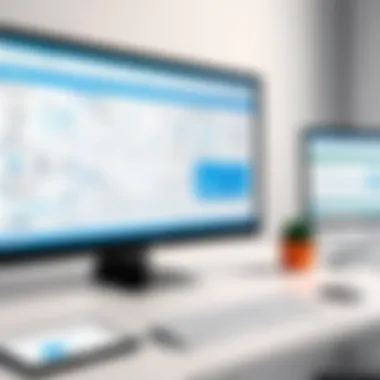

Computer whiteboards not only serve as a platform for brainstorming, but they also help ensure that all stakeholder views are considered. This collaborative approach is crucial in industries driven by innovation.
Limitations and Challenges
Understanding the limitations and challenges associated with computer whiteboards is crucial for organizations considering their adoption. While these tools offer significant advantages, their shortcomings can impact productivity and collaboration if not addressed appropriately. Awareness of potential issues helps decision-makers and IT professionals make informed choices that align with their operational needs.
Technical Issues
Technical issues represent a primary concern when utilizing computer whiteboards. These challenges may include software bugs, connectivity problems, and hardware malfunctions. For instance, a sudden loss of internet connectivity can hinder real-time collaboration. When multiple users depend on a single platform to exchange ideas or data, any disruption can lead to frustration and lost momentum.
Furthermore, compatibility issues may arise when integrating computer whiteboards with existing business tools. Not all whiteboard software is designed to work seamlessly with other applications, which can complicate workflows. Organizations must assess their technology stack and ensure that the selected whiteboard solution is compatible with their preferred tools like Google Workspace or Microsoft Teams.
Organizations should also consider the implications of user expertise. Sometimes, the functionality of advanced features is not fully realized due to lack of training or understanding. Ensuring that team members receive adequate training can mitigate the most common technical issues and enhance overall usage.
User Adaptability
User adaptability poses another challenge in the use of computer whiteboards, especially in diverse workplace environments. Adapting to a new system often requires a shift in mindset and workflow practices. While some employees may quickly embrace digital tools, others may resist or struggle with the transition from traditional whiteboards or handwritten methods.
In particular, older employees who have relied heavily on analog methods may find it difficult to adjust to a digital interface. They may be less comfortable using touchscreens or navigating software applications, which can create a divide in team functionality. Organizations should strategically provide training sessions and ongoing support to help all users adapt effectively.
Furthermore, different workstyles must be considered. Collaborative environments may thrive on spontaneous brainstorming, but users comfortable with structured environments may find the flexibility of computer whiteboards overwhelming. Balancing these styles requires adequate planning, including establishing guidelines for use that accommodate varying comfort levels.
"Embracing new technology is not merely about introducing a tool; it is about fostering a culture that supports this change."
Selecting the Right Computer Whiteboard
Choosing the appropriate computer whiteboard is vital for modern workplaces. The right technology can significantly influence productivity, collaboration, and overall user satisfaction. Different organizations have various needs, and selecting a tool that aligns with those needs is essential.
Key Considerations
When selecting a computer whiteboard, there are many factors to consider:
- Functionality: Assess what features are essential for your team. Does it need advanced collaboration tools, or will basic drawing functionalities suffice?
- User Interface: A user-friendly interface ensures better adoption. Some systems may look appealing but are complicated to use.
- Integration: Check if the whiteboard integrates smoothly with existing applications, such as Microsoft Teams, Google Workspace, or project management tools. This capability can streamline workflows significantly.
- Device Compatibility: Ensure the whiteboard functions well on different devices, like tablets, laptops, and smartphones. This flexibility enhances teamwork across various platforms.
- Cost-Effectiveness: Analyze not just the initial investment but also the total cost of ownership. Consider subscription fees, necessary add-ons, and potential training expenses.
- Support and Maintenance: Reliable customer support is crucial. Inquire about the levels of support offered by the vendor and their approach to software updates.
Balancing these factors is key to finding a solution that meets the specific needs of your workplace. Solutions should enhance, rather than hinder, the workflows that your team depends on.
Comparative Analysis of Popular Tools
Various computer whiteboards are available in the market today, each offering distinct features. A comparative analysis can facilitate informed decision-making:
- Microsoft Whiteboard: Provides extensive collaboration features with seamless integration into Office 365. It supports real-time ideation and feedback, fostering more interactive meetings.
- Miro: Known for its robust visual collaboration capabilities, Miro supports large teams working on complex projects. Its templates can be highly customized to suit various workflows.
- Jamboard: Google’s whiteboard solution is tightly integrated with Google Workspace. It appeals especially to education and small businesses, featuring straightforward, intuitive controls.
- Conceptboard: Offers strong visual tools for workshops and brainstorming sessions. It stands out with its focus on project management and feedback processes.
- Ziteboard: A more lightweight option, Ziteboard is flexible and allows quick sketching. It lacks some advanced features but remains popular with small teams looking for simplicity.
By evaluating these tools in light of key considerations, organizations can streamline their decision-making process and select a computer whiteboard that suits their specific needs.
"In any competitive environment, making the right tools available is essential for fostering innovation and efficiency."
Choosing the right computer whiteboard ultimately requires aligning the tool’s capabilities with your team’s workflows and preferences.
Future Trends in Computer Whiteboard Technology
The discussion around computer whiteboards increasingly centers on the future of their technology. This is not merely a scholarly exercise; it has practical implications for organizations seeking to leverage these tools effectively. By understanding trends, decision-makers can better align their purchasing strategies with the advancements in the market. The evolution of capabilities in computer whiteboards suggests a promising trajectory that combines enhanced usability with innovative features. Such developments will be vital for maintaining a competitive edge in modern workplaces.
Emerging Features
Emerging features of computer whiteboards indicate a shift towards more intelligent systems. Here are some notable advancements:
- AI Integration: Artificial intelligence is becoming more common in digital whiteboards. This enables features like automatic transcription of spoken words during meetings, which can help with record-keeping and accessibility. It also allows for smart content recommendations based on previous usages.
- Gesture Recognition: Newer computer whiteboards are beginning to integrate gesture recognition technology. Users can manipulate digital elements simply through gestures, creating a more intuitive interaction without needing additional devices like pens or pointers.
- Incorporation of Augmented Reality (AR): Some companies are experimenting with AR features. For example, adding three-dimensional models into the workspace can improve understanding during project discussions. This could be especially useful in fields such as engineering or design, where visualizing elements is crucial.
- Cloud-Based Functionality: File sharing and collaborative work are set to become even more seamless due to increased cloud features. Storing documents and notes in the cloud allows for real-time collaboration even when participants are in different locations.
The importance of these features cannot be understated. They enhance the flexibility and adaptability of computer whiteboards, making them indispensable tools in diverse work settings.
Market Projections
Looking ahead, market projections for computer whiteboards indicate substantial growth, driven by the rising need for effective collaboration tools. According to recent studies, the market is expected to expand at an annual rate of about 20%. Such growth is indicative of several factors:
- Increased Investment in Digital Solutions: Businesses are allocating more funds to integrate digital tools into their operations, with computer whiteboards emerging as key components of this strategy.
- Rise of Hybrid Work Models: As more organizations adopt hybrid work models, the demand for tools that facilitate remote collaboration is escalating. Computer whiteboards, particularly those equipped with robust online capabilities, will play a significant role in these environments.
- Focus on User Experience: Manufacturers are under pressure to innovate continually. Enhancements in usability and interactions will drive sales, as organizations prioritize tools that improve user adoption and satisfaction.
Future trends in computer whiteboards are not merely technological upgrades; they represent an essential shift in the way organizations approach collaboration.
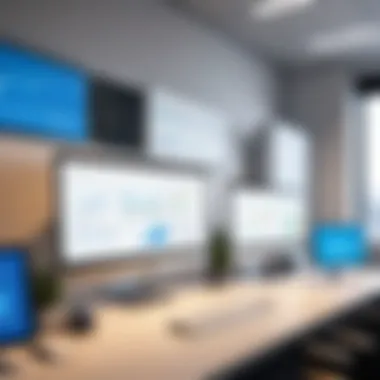
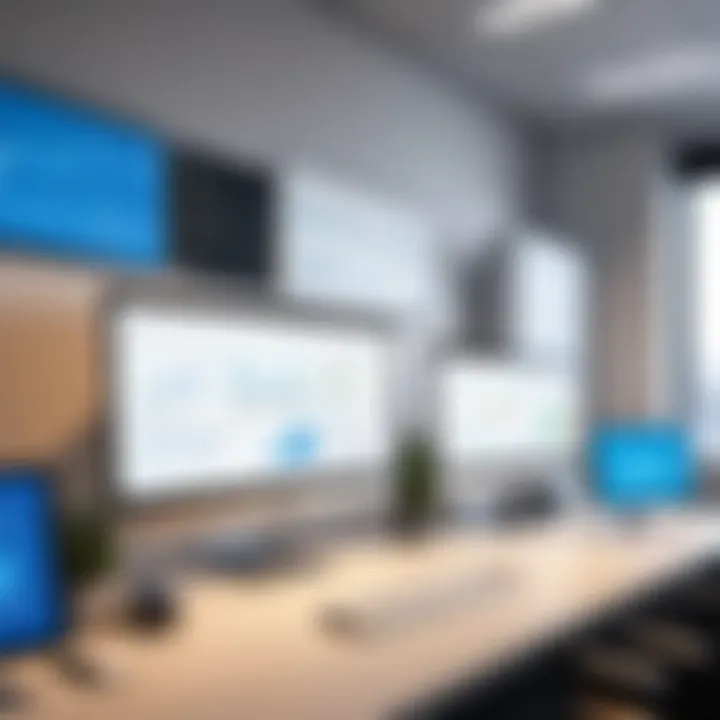
In summary, understanding the emerging features and market projections of computer whiteboards can inform decisions and strategies for organizations looking to enhance teamwork and efficiency in the workplace. This knowledge is essential for navigating the evolving landscape of digital tools in modern business environments.
Integration with Other Software Solutions
The role of computer whiteboards extends beyond just being a tool for writing and drawing. Their ability to integrate with various software solutions makes them an essential asset in modern workplaces. This integration enhances overall productivity by enabling seamless workflows between different programs. Decision-makers and IT professionals should pay attention to how these tools can cohesively work with existing systems to maximize efficiency.
One of the key elements to consider is the support for collaboration tools. Many modern computer whiteboards connect easily with platforms designed for team collaboration, such as Slack or Microsoft Teams. This leads to better communication among team members, as they can share ideas and updates in real time. The ability to pull in data and visuals from these platforms directly onto the whiteboard fosters a more interactive experience.
Moreover, project management software integration is also important. Tools like Trello or Asana allow users to link tasks and projects directly to whiteboard sessions. Participants can immediately view project statuses and deadlines while brainstorming, which streamlines discussion flow. This reduces the need to switch between applications, thus keeping all relevant information in one place.
Visualization tools are another critical aspect of the integration process. Software such as Tableau or Google Data Studio aid in creating dynamic charts and graphs that can be effortlessly displayed on computer whiteboards. This feature enhances data presentation and facilitates better understanding among stakeholders, especially during meetings. The ability to visualize complex data in real time while collaborating on ideas is invaluable.
Integrating computer whiteboards with existing software can transform how teams communicate and operate.
Collaboration Tools
When focusing on collaboration tools, integration with computer whiteboards elevates team interactions. Users can join discussions while effortlessly accessing various forms of media and ideas. For instance, integrating Zoom with a whiteboard allows remote participants to contribute in real time as if they were in the same room.
Such a setup encourages participation and inclusivity, making discussions more dynamic. Furthermore, tools like Google Drive can be used alongside whiteboards. This permits easy access to documents and files, ensuring that all resources needed for a productive session are readily available.
Project Management Software
Integrating project management software creates a workflow that minimizes interruptions. When tools like Asana are integrated, users can visualize their tasks directly on the whiteboard. This allows everyone in a meeting to be on the same page when discussing project timelines and responsibilities. The clarity that visual project tracking provides can be quite significant in driving projects forward effectively.
Having project data visible during discussions can prevent misunderstandings regarding task allocations and deadlines. As a result, it keeps team members accountable and focused on their goals.
Visualization Tools
The incorporation of visualization tools into computer whiteboards introduces a new dimension to presentations. The ability to pull data from services like Tableau or Google Charts transforms how insights are shared and discussed. Users can manipulate data visually on the whiteboard while elaborating on findings. This makes the conversation more engaging, as visual aids reinforce spoken information.
Presenting complex data in an accessible format is crucial. Visualization tools make it possible to break down intricate datasets, making them understandable for all participants. As a result, they enhance decision-making by enabling teams to review various perspectives on the same data.
User Experiences and Case Studies
User experiences and case studies are crucial for understanding the real-world impact of computer whiteboards in modern workplaces. They provide specific insights into how these tools effectivley enhance collaboration and productivity. Firsthand accounts from users help to understand the practical implications of features and functionalities that might otherwise seem abstract or technical. Furthermore, these narratives highlight the nuances of usability in different industry contexts, allowing decision-makers to make well-informed choices.
Success Stories
Success stories provide compelling evidence of the potential of computer whiteboards in various settings. For example, a marketing firm integrated Miro as their digital whiteboard solution during brainstorming sessions. The firm reported a 30% increase in idea generation. Teams could easily organize ideas visually, making discussions more dynamic and inclusive. Employees from different locations could contribute simultaneously, which fostered better brainstorming results. It showcases how technology can break geographical barriers and amplify team creativity.
Similarly, a healthcare provider utilized Microsoft Whiteboard for remote patient consultations. This allowed doctors to illustrate complex treatments or medication plans visually. Clear visual representation improved patient understanding and compliance. Such cases demonstrate how tailored use of computer whiteboards can lead to measurable outcomes and improved user interaction.
Lessons Learned
Analyzing lessons learned from various implementations of computer whiteboards provides valuable insights into their effective usage. One common lesson is the importance of training. Teams that received structured onboarding on using tools like Google Jamboard saw higher satisfaction rates. Without proper guidance, users can feel overwhelmed by functionalities, leading to underutilization.
Another key lesson is recognizing different user preferences. While some individuals favor a visual approach, others prefer written notes or discussions. Failure to acknowledge these differences can hinder engagement with the tool. Listening to end-user feedback is essential for continuous improvement and adoption.
Implementing feedback loops ensures that the technology evolves with user needs. The experience of a tech startup’s adoption of Miro illustrated that regularly updating templates based on users' work patterns enhanced usage rates significantly.
In summary, user experiences and case studies reveal the practical advantages and considerations of computer whiteboards. Recognizing successes and lessons learned helps adapt these tools effectively, ultimately enhancing workplace efficiency and collaboration.
End
The conclusion is a vital part of any discussion. In this article, it underscores the key insights gained from our exploration of computer whiteboards. This technology has changed how modern workplaces operate by facilitating improved collaboration, enhancing workflow efficiency, and offering flexibility.
Understanding the role of computer whiteboards helps stakeholders, including decision-makers and IT professionals, recognize their full potential. This is not just about using a tool; it’s about transforming how teams interact and engage with each other. The benefits include increased productivity, real-time feedback, and adaptability to changing work environments. As work dynamics continue to evolve, so too must the tools that support them.
"In the digital age, the tools we choose shape our collaborative efforts and define the success of our projects."
Final Thoughts
In summation, computer whiteboards provide extensive advantages in various professional settings. Their ability to integrate with other systems, tailored features for collaborative work, and real-time capabilities makes them essential in today’s business landscape. As teams face increasing complexity and demands, leveraging these tools is no longer optional but a necessity.
Call to Action
For organizations looking to enhance their collaborative efforts, it is imperative to evaluate and adopt effective computer whiteboard solutions. Research different offerings in the market, considering which best fits your team’s needs. Engage with key stakeholders to ensure the selected tools align with your overall strategy for success. Embracing this technology today could lead to significant competitive advantage in the future.
Citing Sources
Citing sources not only strengthens an argument but also allows readers to explore the underlying insights further. A proper citation lends authority to the statements made and demonstrates a rigorous research process. For instance, when discussing the benefits of real-time collaboration in computer whiteboards, citing studies from academic journals or industry reports can help substantiate these claims. Furthermore, including links to resources from reliable sites, such as en.wikipedia.org and britannica.com, allows readers to access comprehensive information easily.
Further Reading
Encouraging further reading is a way to keep the dialogue open. While this article provides a snapshot of computer whiteboards and their relevance in modern workplaces, there remains much more to uncover. Directing readers to platforms like reddit.com can help them engage with community discussions, while articles on facebook.com may offer case studies from various users. By understanding existing literature and user experiences, decision-makers can make more informed choices, adapting these tools to their unique environments.















