Understanding Trello's Free Version Limitations


Intro
Trello is a widely used project management tool known for its simplicity and ease of use. However, its free version comes with several limitations that may not be immediately apparent to potential users. Understanding these limitations is crucial for decision-makers, IT professionals, and entrepreneurs who seek effective project management solutions. This article will explore these constraints in detail, providing insights that can guide informed choices when evaluating project management tools.
Key Features and Functionalities
Comprehensive Overview
Trello’s free version offers core functionalities such as kanban boards, lists, and cards. Users can create boards to manage tasks visually. Each task can be represented by a card, where team members can add comments, due dates, and attachments. Yet, rich features that enhance productivity are missing in the free version. For instance, advanced automation options found in Butler are limited, restricting users' ability to streamline routines effectively.
Target Users
The free version caters primarily to small teams or individual users. Freelancers and small business owners may find it sufficiently robust for simple project tracking. However, larger organizations or teams with complex needs may struggle with its restrictions. This is where the limitations start to become apparent.
"The free version may appear appealing, but users must weigh its functionalities against their specific needs."
Pricing Models and Cost Analysis
Breakdown of Pricing Tiers
Trello employs a tiered pricing model. The free version is the entry-level option, providing access to basic features. As users move to paid tiers, like Business Class and Enterprise, they gain access to more advanced functionalities including integrations and increased storage. For companies already utilizing tools like Google Drive or Slack, the limitations of the free version can hinder proper integration.
Additional Costs to Consider
While the free version has no upfront cost, hidden costs should be factored in. These include:
- Lack of advanced features may require paying for a premium tool later.
- Time spent compensating for missing functionalities can lead to productivity loss.
- Potential necessity to invest in additional software for integrated tasks.
Foreword to Trello and Its Free Version
Trello stands as a prominent player in the realm of project management tools. Understanding its functionalities, particularly the free version, is crucial for potential users. The free version of Trello serves as an entry point for many individuals and organizations. It provides a basic platform where teams can start their project management journey. However, while it is accessible and user-friendly, there are inherent limitations that may impact the user experience and workflow efficiency.
Overview of Trello as a Project Management Tool
Trello operates on a visually appealing board and card system. Users can create boards for different projects, add cards for tasks, and move these cards through various stages of completion. This intuitive interface makes it easy for teams to track progress and maintain oversight. Collaboration features are built-in, allowing multiple users to work seamlessly on projects. Moreover, Trello integrates with various external tools, enhancing its capabilities.
However, despite its strengths, Trello's full power often comes to light only when using the premium versions. The free version caters to basic project management needs, but it falls short for complex projects that require advanced features.
Purpose and Popularity of the Free Version
The purpose of Trello's free version is to democratize project management, allowing users to access essential features without the financial commitment. It appeals especially to freelancers, start-ups, and small teams looking for cost-effective solutions. Users are attracted to its simplicity and ease of use. According to recent data, Trello's free version serves millions of users globally.
However, as projects scale, users often find the need for enhanced functionality. While the free version helps users get started, it also sets the stage for discussions about the paid offerings. Many users begin with the free plan but later face challenges that prompt consideration of upgrades. This dynamic makes it important to highlight the limitations within the free version. Understanding these constraints allows teams to make informed decisions about whether Trello will fit their long-term project management strategies.
Key Limitations in Trello's Free Version
Trello's free version is popular among users for its user-friendly interface and straightforward project management capabilities. However, it also comes with significant restrictions that may impact user experience and overall functionality. Understanding these limitations is crucial for users who expect full functionality from a project management tool.
User Limitations on Teams and Boards
One of the notable constraints in Trello's free version is the limitation on the number of team members who can collaborate on a single board. Users can only add a limited number of members, which can hinder teamwork, especially for larger projects. When teams are restricted in size, communication becomes less effective. Members may face challenges coordinating tasks, sharing updates, or discussing issues in real-time. The inability to include all relevant stakeholders might also lead to productivity losses or miscommunication, as team members may operate in silos rather than collaboratively. This limitation thus underscores the importance of evaluating team size and project complexity before settling on the free version of Trello.
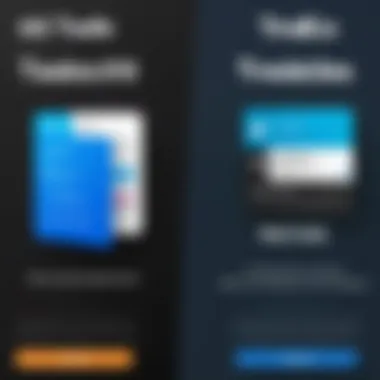

Attachment Size and Quantity Restrictions
Attachment size and quantity are other critical factors to consider. In the free version, users can only upload files up to a specific size limit, which can be a significant challenge for teams handling large documents, images, or multimedia assets. Frequent limitations on attachment capacity can disrupt workflows, necessitating additional steps for file sharing or storage. For example, teams might need to rely on third-party services for transferring larger files. This can complicate the project management experience, making it less efficient for users who prioritize seamless file sharing as part of their collaboration process.
Limited Power-Ups and Integrations
The free tier of Trello allows only a limited number of Power-Ups, which are essential for enhancing the functionality of boards. Users cannot access a comprehensive set of integrations with other tools and applications, such as Google Drive, Slack, or automation tools that might streamline workflow. The presence of a restricted amount of Power-Ups can mean that users miss out on the full potential of Trello as a project management platform. When teams cannot access their preferred tools or features easily, the potential for optimizing productivity and efficiency diminishes significantly. This situation may compel teams to consider upgrading or switching to other platforms that offer more extensive integration capabilities, which may not align with their initial intention to use a free version.
Functional Constraints of the Free Version
Understanding the functional constraints of Trello's free version is crucial for anyone considering this platform for managing their projects. These limitations can significantly affect productivity and how effectively teams can collaborate. By identifying the major restrictions, users can evaluate whether the free version meets their requirements or if they need to invest in more robust options.
Lack of Advanced Analytics Features
Advanced analytics tools are pivotal for organizations aiming to enhance their project management capabilities. Unfortunately, Trello's free version lacks these features, which limits users' ability to gain insights into their projects. Without advanced analytics, team leaders cannot track progress effectively or identify bottlenecks in workflows. This absence can lead to misguided decisions, as teams cannot base their strategies on solid data.
Moreover, without these tools, users miss out on visual representations of their performance metrics, which can inform future tasks and projects. For industries where data-driven decisions are vital, this becomes a significant drawback. As Trello enthusiasts recognize, access to detailed reports and analytics often distinguishes high-performing teams from those that struggle with productivity.
Absence of Custom Fields and Automation
The absence of custom fields in Trello's free version presents another hurdle for users. Custom fields allow teams to tailor their project management environment to fit unique processes and requirements. Without this flexibility, users may find their boards less effective and harder to manage. Team members may have to input additional information manually, increasing the risk of errors and inconsistencies.
In addition, automation features are notably restricted in the free version. Automation is essential for teams looking to streamline repetitive tasks and enhance overall efficiency. Without it, team members will spend more time on mundane activities rather than focusing on strategic efforts.
To conclude, these functional constraints in Trello's free version can leave teams feeling restricted and hindered in their project management efforts. Users should carefully consider these aspects and their implications to make a well-informed decision about using Trello.
Implications of Limitations on User Experience
Understanding the implications of the limitations found in Trello's free version is crucial for users who depend on efficient project management. These constraints can affect various elements of how teams collaborate and manage their tasks. It is essential to grasp not only what these limitations are but how they translate to real-world experiences, especially in a work environment.
Impact on Team Collaboration and Communication
The restrictions in Trello's free version can significantly hinder team collaboration. When dealing with projects that require extensive teamwork, limitations can fragment communication. For instance, the absence of advanced features like comments on specific tasks can lead to confusion among team members. Without these options, team members may find it challenging to track discussions around particular cards or tasks.
Furthermore, the constraints on user limits can create barriers. When a team hits the cap for the number of members allowed on a board, it can become difficult to involve all relevant stakeholders in the project lifecycle. This limitation can diminish transparency and create silos, thus undermining the collaborative spirit that Trello aims to foster.
"Team collaboration relies on clear communication, and limitations can obscure that clarity.”
Additionally, without adequate notification settings and updates in the free version, keeping track of changes can be cumbersome. If critical input or feedback is missed, it can delay project milestones and impact overall productivity.
Effect on Task Management Efficiency
The limitations of Trello's free version extend to how effectively tasks are managed. A fundamental aspect of task management is the ability to track progress clearly through various stages. Without advanced analytics features, users may struggle to visualize the workflow effectively. The lack of metrics on tasks can hinder the assessment of overall team performance and progress.
When it comes to prioritization and deadlines, restricted custom fields in the free model can lead to less clarity. Teams often need to customize their boards to reflect specific workflows. If they cannot define priority levels or additional relevant information, it could result in vital tasks being overlooked or deprioritized.
Moreover, the absence of automation means that team members are required to perform repetitive tasks manually. This can become a significant drain on time and thus impact the project’s timeline and efficiency.
Overall, the implications of these limitations are vast, affecting both collaboration and task management. As teams seek to maximize output with minimal confusion, recognizing these hardships is vital for any organization considering Trello's free offering.
Comparative Analysis with Paid Versions
Understanding the comparative analysis between Trello's free version and its paid offerings is crucial for potential users. This analysis spotlights the pain points experienced by those relying on the free version while also illuminating the advantages of upgrading to a paid plan. The decision to transition from a free plan to a paid solution often hinges on these comparisons, allowing teams to evaluate whether enhanced features justify the cost.
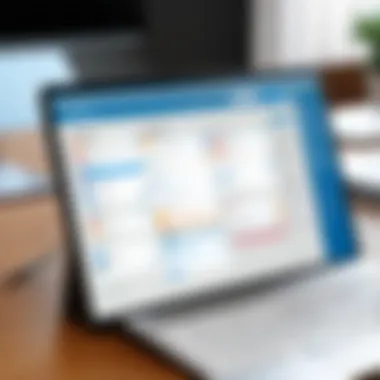

When examining Trello's paid versions, it is essential to highlight the distinct feature sets, capabilities, and overall value provided by each plan. Potential users should consider how these offerings align with their project management needs, enabling a clearer understanding of what enhancements may come from an upgrade.
Feature Set Comparison
The difference in feature set between Trello's free and paid versions represents a central point of analysis.
In the free version, users gain access to basic functionalities, enabling them to create boards, lists, and cards as a starting point for project management. However, this version lags in several critical areas:
- Power-Ups Limitations: Free users are restricted to just one Power-Up per board, which significantly curtails customization and functionality.
- No Advanced Features: Features such as priority support, automation tools, and advanced integrations are absent from the free model.
- Team Size Restrictions: Paid versions accommodate larger teams more efficiently, allowing for unrestricted member additions, whereas the free version limits team size.
In contrast, the paid tiers—Business Class and Enterprise—offer a wealth of additional features, including:
- Unlimited Power-Ups for every board, enhancing functionality and integration with other tools.
- Advanced automations through Butler Bot, streamlining repetitive tasks.
- Enhanced security features, better support, and compliance measures suited for larger organizations.
With these distinctions, it becomes apparent that the paid versions of Trello present a significantly richer and more robust project management experience.
Cost-Benefit Analysis for Upgrading
Conducting a cost-benefit analysis for upgrading from Trello's free version to a paid plan offers insight into whether the investment will yield sufficient returns. This assessment should incorporate not only the financial aspects but also the qualitative improvements in team operations and productivity.
When considering the cost:
- Paid plans start at a modest monthly fee per user.
- Growing teams may find that expenses increase but can offset these costs with improved efficiency and reduced project delays.
On the benefit side, organizations can observe numerous advantages such as:
- Improved Collaboration: Enhanced features encourage more fluid team interactions.
- Higher Productivity: Automating mundane tasks and integrating advanced tools accelerate project workflows.
- Scalability: As projects grow, the ability to manage larger teams and more complex workflows ensures long-term alignment with organizational goals.
"Investing in a paid project management solution often leads to better project outcomes and efficiency, making it a prudent choice for teams at a crucial phase in their growth."
User Feedback and Experiences with the Free Version
User feedback plays a pivotal role in understanding the strengths and weaknesses of any software, including Trello's free version. By analyzing user experiences, potential adopters can better gauge how the limitations might affect their specific needs. This analysis goes beyond simple ratings; it encompasses the actual use cases, the nuances of satisfaction levels, and the overall effectiveness in achieving project goals. Knowing the real-world applications and challenges helps in making informed decisions, specially for critical project management functions.
Common Complaints and Challenges
Users often voice several common complaints regarding Trello's free version. Among the most frequently mentioned are:
- Service Limitations: Many users find the restriction on the number of boards and team members limiting for larger projects. This effectively stifles collaboration and can lead to fragmented workflow.
- Power-Ups Restriction: The limited availability of power-ups is a significant concern. Users report that their ability to enhance functionality is greatly hindered, which can stifle creativity and project management flexibility.
- File Storage Limits: Tight constraints on attachment sizes and the overall number of attachments make it difficult for teams to share necessary resources seamlessly. This leads to disrupted communication and inefficiencies.
- Lack of Key Features: Missing advanced analytics and automation features, which are only available in paid versions, are frequently cited as barriers to effective project tracking and task management.
These complaints show that while Trello serves many smaller and agile teams well, it often falls short for users with more extensive needs.
Success Stories Despite Limitations
Interestingly, many users find ways to leverage Trello's free version creatively. Examples include:
- Adapting Workflows: Some teams report adapting their workflows to fit within the limitations of the tool. By effectively managing the number of boards and members, they can still achieve their objectives efficiently.
- Using External Tools: Many users combine Trello with other free tools and software for additional functionalities. For instance, using Google Drive for larger files compensates for Trello's attachment limitations. This modular approach can lead to successful project management despite constraints.
- Community Support: Users on platforms like Reddit have shared innovative solutions and templates that enhance the functionality of Trello's free version. This communal sharing fosters a troubleshooting environment where users can creatively address their challenges.
These success stories highlight a degree of resourcefulness within the user community. They reveal how individuals and small teams manage to push past the limitations of Trello's free version while maintaining a level of productivity.
> "The limitations force us to be creative. We find workarounds that not only suit our immediate needs but also teach us a lot about project management."


Understanding the joys and pitfalls of Trello's free version through real user feedback adds layers of context. The insights gleaned from these experiences inform potential users about what they can expect and how they might navigate the challenges.
Alternatives to Trello's Free Version
As organizations and individuals assess the landscape of project management tools, it is vital to consider alternatives to Trello's free version. These alternatives can offer a variety of functionalities that may suit specific needs better than Trello. Understanding these options contributes to overall project efficiency and productivity. By exploring other free tools, users can identify solutions that provide essential features without the limitations imposed by Trello's free tier. This section examines several notable choices in the project management domain.
Exploring Other Free Project Management Tools
A number of project management tools are available for free, each with unique features that may cater to different user requirements. Some noteworthy options include Asana, ClickUp, and Microsoft To Do.
- Asana provides a user-friendly interface and robust task management features. It enables users to create tasks, assign them to team members, and track progress seamlessly. The free version of Asana allows for a limited number of users but offers flexibility in viewing tasks under various organizational views, such as list and Kanban boards.
- ClickUp has gained attention for its extensive feature set, even in the free version. Users can customize task views, set time tracking, and automate workflows to an extent. This versatility makes it an excellent alternative for teams looking for more than basic task management.
- Microsoft To Do may not have the depth of a dedicated project management tool, but it excels in task organization. Its seamless integration with other Microsoft products such as OneNote and Outlook is beneficial for those already using the Microsoft ecosystem.
These tools demonstrate that alternatives to Trello's free offering provide an essential avenue for teams who require diverse project management capabilities without incurring immediate costs.
Advantages of Paid Project Management Solutions
While free project management tools can be quite helpful, considering paid solutions unlocks a broader range of benefits. Here are some advantages that often come with upgrading to a paid version:
- Advanced Features: Paid tools typically provide advanced features, such as time tracking, resource management, and detailed reporting. These features allow project managers to monitor project health comprehensively.
- Increased User Limits: Many paid project management solutions accommodate larger teams. This aspect is crucial for organizations that plan to scale their operations or that work with external stakeholders.
- Enhanced Support: Users of paid versions often receive dedicated customer support, which can help resolve issues promptly. Such support can be essential for teams operating under tight deadlines.
- Customization Options: Paid project management tools usually offer more avenues for customization, allowing teams to tailor the platform to their specific workflows and needs.
In contrast to free versions, these aspects can significantly enhance overall productivity and user satisfaction in project management. Decision-makers should carefully evaluate their organization's requirements and the long-term value that paid solutions can bring compared to free alternatives.
Recommendations for Potential Users
The decision to adopt a project management tool is critical for any organization. This is especially true when considering Trello's free version. As we explore the nuances of this option, potential users must reflect on how their project requirements align with the features offered by Trello without incurring costs. Understanding these recommendations can help set clear expectations and guide effective utilization of the platform.
Evaluating Project Needs Before Choosing Trello
Evaluating specific project needs is essential before relying on Trello. Each project may have different demands, and not all tools cater to those needs effectively. By conducting this evaluation, users can identify key factors such as team size, the complexity of tasks, and collaborative requirements.
- Team Size: Consider how many people will be using Trello. With user limit constraints, teams larger than a few members may struggle.
- Task Complexity: Assess the nature of tasks your team typically handles. If tasks require detailed tracking, Trello's simplistic approach may feel inadequate.
- Collaboration Needs: Determine how team members communicate and share updates. Inherent limitations on integrations may interfere with seamless collaboration, making other tools more suitable.
By analyzing these elements, potential users can gain insight into whether Trello can adequately support their project management needs or if alternative solutions may be more beneficial.
Understanding When to Upgrade or Switch Tools
The decision of when to upgrade from Trello’s free version should come from a clear understanding of limitations in functionality. Certain signs indicate that an upgrade or switch could be advantageous for teams.
- Increased Team Size: If your projects expand beyond Trello's allowable user limits, upgrading might be necessary to enhance collaboration across larger teams.
- Demand for Features: When teams require advanced analytics, automation, or more integrations than the free version offers, upgrading becomes practical. The features granted in paid versions can significantly elevate project efficiency.
- Scaling Projects: As projects grow in complexity, additional functionalities found in paid project management tools may be needed to ensure continuity and effectiveness.
Epilogue
The conclusion serves as a crucial component of this analysis of Trello's free version. It synthesizes the main insights and addresses the significance of understanding its limitations. A rounded comprehension of these constraints not only aids users in making informed decisions but also highlights potential avenues for improvement.
Summarizing the Key Takeaways
There are several important points to remember:
- User Limitations: The free version restricts the number of users and boards, which can hinder larger team collaborations.
- Functional Constraints: Without advanced features like analytics, users may find it difficult to measure project success effectively.
- Feature Restrictions: Limited access to power-ups means users miss out on integrating useful tools that could enhance productivity.
- Cost-Benefit Analysis: Evaluating the return on investment becomes essential when comparing the free version to its paid counterparts.
These factors clearly illustrate a trade-off for users derived from choosing the free option.
Final Thoughts on Trello's Free Version
Informed decision-making is paramount. Evaluating whether to stay with the free version or to consider upgrading becomes necessary after examining individual needs. Adapting to the limits of the free version might work for small projects, but for those with greater demands, exploring paid options—or alternative tools—could lead to more satisfactory outcomes.
"Understanding the limitations of any tool is the first step to maximizing its value."
By analyzing the content presented in this article, decision-makers can better navigate the challenges associated with Trello and determine the most suitable approach to managing their projects.















