Top Miro Alternatives for Effective Collaboration


Intro
In an increasingly digital-centric world, collaboration tools have taken center stage. Miro, a popular canvas for brainstorming and visual collaboration, is a staple in many organizations. Yet, it’s not the only option available. Decision-makers, IT professionals, and entrepreneurs alike often find themselves searching for alternatives that better suit their specific needs. This guide aims to help navigate this landscape by providing insights into various platforms that serve as viable contenders to Miro.
Throughout this article, we’ll spotlight key features, pricing structures, and target audiences for each alternative. By diving into these aspects, readers will gain a clearer understanding of which tools might best align with their collaboration goals.
Key Features and Functionalities
Comprehensive Overview
When exploring alternatives to Miro, it’s crucial to identify what features define a collaborative tool’s effectiveness. Here are several key functionalities that professionals often seek:
- Real-time Collaboration: The ability for multiple users to work simultaneously is paramount. This function allows teams to brainstorm ideas actively and make instant revisions.
- Integration Capabilities: A strong alternative should seamlessly integrate with other tools like Slack, Google Drive, or Microsoft Teams, ensuring workflow continuity.
- Templating Options: Pre-designed templates can streamline the design process and make workshops and brainstorms more productive.
- User-Friendly Interface: An intuitive UI is essential, particularly for teams that might not be tech-savvy. The simpler it is to navigate, the more engagement and productivity the tool could encourage.
- Customizability: Tools that allow for branding and customization can make a noticeable difference in how teams perceive and use the platform.
Target Users
Understanding the audience for each tool is nearly as important as understanding its features. Here’s a look at who might benefit from alternatives to Miro:
- Creative Teams: Design and marketing agencies often need platforms that facilitate visual brainstorming and collaborative ideation. They typically value tools that offer rich, engaging interfaces.
- Project Managers: Teams working on complex projects will appreciate alternatives that help map out tasks, timelines, and responsibilities clearly.
- Educators and Trainers: Teachers and facilitators may seek tools that enable interactive lessons and group activities, requiring platforms that support diverse learning styles.
Pricing Models and Cost Analysis
Breakdown of Pricing Tiers
Cost is a consideration for any team choosing a collaboration platform. Alternatives to Miro often present various pricing models, from free versions to premium subscriptions. Here are some examples to consider:
- Free Plans: Many platforms offer limited functionalities at no cost. These can serve as an excellent entry point for small teams trying to understand what they need before committing financially.
- Tiered Subscriptions: Brands may provide different levels of service, from basic to advanced. Understanding what features each tier includes is critical since some functionalities that could significantly enhance user experience may only be available at higher levels.
- Enterprise Solutions: For large organizations, custom pricing packages can be negotiated, ensuring that they receive tailored support and features appropriate for their scale.
Additional Costs to Consider
While the base price is essential, other expenses sometimes fly under the radar:
- Training Costs: Some platforms may offer training for teams, which, while beneficial, could lead to additional expense.
- Add-ons: Features such as additional storage space or advanced reporting may come at extra costs, which should not be overlooked in budget considerations.
- Support Fees: While customer support might be included in basic packages, extended or premium support may require additional fees.
"Choosing the right collaboration tool isn't just about cost; it's about understanding how it fits your team's needs and boosts productivity."
In this exploration of alternatives to Miro, professionals can appreciate the spectrum of tools available. In the sections that follow, we will delve into specific alternatives, comparing their strengths and weaknesses to aid well-informed decision-making. By weighing these factors, you can arrive at a solution tailored precisely to your collaborative requirements.
Preamble to Collaborative Tools
In our fast-paced digital age, collaboration is no longer a luxury; it’s a necessity. Just imagine a workplace where ideas flow seamlessly, teams communicate effortlessly, and projects move forward without hiccups. This environment is cultivated through the use of collaborative tools, which have become indispensable resources in various organizational settings. They serve as digital conduits, enabling teams to brainstorm, plan, and execute tasks, regardless of geographical barriers. In this guide, we dive into the alternatives to Miro, a popular collaborative whiteboard tool, to explore what other platforms have to offer in this vibrant landscape.
The Importance of Collaborative Tools in Today's Digital Workspace
Collaborative tools provide the backbone for effective teamwork in today’s digital workspace. From shared documents and instant messaging to virtual whiteboards, these platforms facilitate an atmosphere of open dialogue and innovation.
- Enhanced Communication: Communication is the lifeblood of any project. With tools that integrate chat, video calls, and forums, remote teams can connect and share ideas without skipping a beat. For instance, the advent of real-time collaboration allows members to contribute input simultaneously, eliminating the monotony of back-and-forth emails.
- Increased Productivity: When teams can collaborate effectively, productivity naturally boosts. By streamlining processes and reducing the time spent searching for information, employees can focus more on achieving goals rather than troubleshooting communication gaps. Good tools can even set reminders and update statuses automatically.
- Flexibility and Accessibility: The cloud-based nature of many collaborative tools means that team members can access projects from anywhere at any time, making it easier to adapt to changing circumstances. Whether working from home or in different time zones, collaboration remains unfettered.
- Enhanced Creativity: Tools that allow for brainstorming and ideation, such as virtual whiteboards, can lead to the generation of creative solutions that might not emerge in a traditional office setting. Using sticky notes and freehand drawings digitally opens up countless avenues for exploration.
Ultimately, collaborative tools enable a work culture that emphasizes teamwork, openness, and flexibility. As organizations evolve, the demand for effective collaboration tools like Miro and its counterparts will only grow.
Purpose of the Guide
The purpose of this guide is to provide a close examination of alternatives to Miro, illuminating various platforms and their unique features. By doing so, we aim to aid in the decision-making process for professionals, whether they're an entrepreneur seeking efficient solutions or an IT manager evaluating software for corporate deployment.
Here’s what you can expect to uncover as we progress through this comprehensive exploration:
- Critical Factors for Selection: Understand what to consider while choosing a collaborative tool. Factors such as ease of use, integration capabilities, and price point come into play here.
- User Needs Analysis: Delve into how specific workflows and projects can influence the choice of a collaborative platform. A fit for one organization may not send ripples of satisfaction in another.
- Detailed Comparisons: Get ready for a side-by-side analysis of selected platforms, showcasing features, advantages, and target use cases. This section hopes to arm readers with the knowledge necessary to make informed decisions.
"Armed with the right tools, teams can forge ahead, turning ideas into reality."
As we navigate through this guide, our goal is to help you discover not just alternatives but the right fit for your team's needs, helping you foster a culture of collaboration that propels productivity and innovation.
Understanding Miro's Features and Use Cases


In today’s fast-paced digital era, the emphasis on collaboration has grown immensely. Miro, as one of the leading collaborative tools, has carved out a niche for itself through various features that cater to a wide variety of users. It’s not just about having a virtual whiteboard; it’s about enhancing communication and streamlining the workflow. Understanding Miro’s features effectively helps in evaluating its place in an organization and determining if it’s indeed the right fit for the desired collaborative needs.
Why It Matters
Grasping the core functionalities of Miro allows decision-makers to weigh its potential against alternatives. This understanding goes beyond a mere feature checklist. It dives into how these functionalities address real-world challenges in collaboration, whether in a creative brainstorming session or mapping out complex projects.
With such a rich tapestry of applications, recognizing Miro's strengths can empower organizations to explore tools that align better to their specific activities and requirements.
Overview of Miro's Core Functionalities
Miro is designed to provide an intuitive and flexible platform that promotes team synchronicity. Here are some key functionalities that set it apart:
- Real-Time Collaboration:
Miro allows multiple users to work on the same board simultaneously, which enhances engagement and accelerates the decision-making process. Teams can brainstorm, share ideas, and tweak designs in real time without bottleneck delays. - Templates and Frameworks:
The platform offers a plethora of pre-built templates for various industries. Whether you are mapping out a user journey, conducting retrospectives, or planning product roadmaps, these templates can save time and guide the process effectively. - Integrations:
Miro seamlessly integrates with a multitude of other tools like Slack, Google Drive, and Dropbox, allowing users to pull in existing resources without needing to switch platforms (keeping workflows smooth). - Visual Tools:
Incorporating sticky notes, shapes, arrows, and connectors helps in visually organizing thoughts and information. Visual aids often lead to a better understanding of complex data and enhance overall productivity. - Feedback and Commenting:
Team members can leave comments directly on the board, enabling quick feedback loops and reducing miscommunication that often arises in traditional email threads.
These functionalities ensure that Miro isn’t just another tool in the toolkit; it’s an integral part of the collaborative process.
Common Applications in Business and Education
Miro’s versatility means it finds a home in numerous industries and environments. Let's break this down:
In Business:
Miro has become a go-to for product development and project management teams. Creative brainstorming sessions often flourish when using Miro for its visual cues and organizational structure. Here's how businesses typically leverage Miro:
- Agile Planning:
Teams engage in sprints, using Miro to sketch out workflows visually, allowing for easy adjustments as project requirements evolve. - Workshops and Training:
Facilitators utilize Miro in workshops to encourage participation while managing discussions dynamically. - Client Presentations:
The platform’s visual storytelling capabilities shine during client engagements, helping to convey complex ideas simply.
In Education:
In educational settings, Miro serves as a bridge between students and instructors, fostering interactive learning experiences. Consider the following applications:
- Group Projects:
Students can collaborate on their projects, sharing ideas and feedback in a centralized space, which is particularly useful in remote learning environments. - Visualization of Concepts:
Miro helps in breaking down abstract concepts into visual formats that are often easier to grasp, such as mind mapping or flowcharting.
As organizations and educational institutions look to transform how they collaborate and engage, the awareness of these applications becomes quite critical. Miro's features and use cases exemplify how such a tool can significantly bolster collaboration and productivity in different contexts.
Identifying Alternatives to Miro
Finding the right tools to enhance collaboration is essential. Miro has gained popularity, but it's not the only game in town. Identifying alternatives to Miro is about more than just finding something that looks similar on the surface. It's a strategic move to customize and optimize workflows according to unique needs.
Choosing an alternative can introduce tailored functionalities that respond better to specific business requirements. For instance, smaller teams might value simplicity and cost-efficiency over expansive features. On the flip side, larger enterprises may focus on scalability and integration into existing systems. Recognizing these differences is crucial in guiding decision-makers.
Critical Factors for Selection
When selecting a collaborative platform, several critical factors come into play, making the decision more about understanding priorities than merely comparing price tags.
- Usability: A platform should be intuitive, reducing the learning curve. Tools that enable users to hit the ground running will often prove more productive.
- Integration Capabilities: The ability to seamlessly connect with existing tools like Slack or Google Workspace can save time and reduce friction for teams adopting new processes.
- Cost-Efficiency: Analyze pricing structures, including hidden costs and subscription fees, to ensure alignment with the organization's budget.
- Customization Options: The flexibility offered by an alternative can empower teams to adjust features according to their workflows and specific projects.
"Choosing a collaborative tool is like finding the right partner. It has to fit well within the ecosystem you're already working in, or you might find yourself in a constant tug-of-war!"
Analyzing User Needs and Workflow Compatibility
In any business scenario, understanding user needs is paramount. Processes and day-to-day operations differ significantly across teams, and it's vital to match a technology's strengths to those nuances.
- Employee Feedback: Actively seeking input from team members can yield insights into what features they desire, which may lead to more seamless integration and satisfaction.
- Task-Specific Requirements: Not all projects require the same set of tools. Tasks like brainstorming sessions may need live-editing capabilities, while project tracking might benefit from robust kanban boards.
- Remote vs In-House Teams: The geographical distribution of team members plays a role in determining which collaborative platforms will enhance connectivity. Some tools are specifically designed for remote interactions, improving engagement in virtual environments.
In summary, recognizing user needs and ensuring the selected tool fits within existing workflows is essential. This approach ensures that organizations invest in solutions that enhance productivity rather than complicate it, paving the way for a smoother collaborative experience.
Notable Alternatives
As businesses increasingly adopt digital solutions for collaboration, understanding notable alternatives to widely-used tools like Miro becomes critical. Each of these alternatives has unique features and benefits that can cater to different user needs and organizational workflows. In this section, we will explore several platforms offering competitive advantages, allowing decision-makers to tailor their toolkit to their specific operational requirements.
Among the key elements to consider while evaluating these alternatives are user-friendliness, integration capabilities with existing systems, and the inherent functionalities that align with business objectives. Insight into these aspects can make a significant difference in productivity and overall satisfaction among the team members. Let’s dive into what makes these platforms stand out among the rest.
Platform A - Features and Benefits
Platform A is a robust tool designed for a variety of collaborative tasks. Its user interface is clean and intuitive, making it easy to grasp, even for newcomers. A few notable features include:
- Real-Time Collaboration: Allows multiple users to work simultaneously, seeing changes in real time. This reduces back-and-forth communications.
- Diverse Templates: Offers an array of templates for brainstorming, project planning, and team retrospectives, expediting the workflow.
- Integrations: Seamlessly connects with popular applications like Google Drive and Slack, enhancing its functionality even further.
These benefits contribute to a streamlined experience that can adapt to various contexts, elevating teamwork and project execution.
Platform B - Exploring Unique Offerings
Platform B sets itself apart through its unique offerings geared toward creative teams. Some distinguishing features include:


- Customizable Workspaces: Users can craft their own environment suited to individual and team preferences.
- Advanced Analytics: Provides insights into user engagement and project progress, enabling data-driven decisions.
- Resource Management Tools: Helps in allocating and tracking resources effectively, an essential feature for larger teams.
With these, Platform B caters especially well to creative agencies and startups, ensuring that their collaborative efforts yield tangible results.
Platform - What Sets it Apart
Unlike the others, Platform C focuses on enhancing user engagement through interactive elements. Its key attributes include:
- Gamification Features: Incorporates game mechanics to encourage participation and motivation.
- User Feedback Loops: Facilitates continuous improvement through feedback channels, allowing teams to pivot as needed.
- Mobile Compatibility: Its mobile-friendly design ensures that collaboration can happen anytime, anywhere, fostering a flexible work culture.
These features make it an ideal solution for teams seeking a more dynamic and involved approach to collaboration.
Platform - A Closer Look at Capabilities
Platform D stands out through its emphasis on security and compliance, making it a solid choice for organizations that prioritize data protection. Its notable capabilities include:
- Enterprise-Grade Security: Offers encryption and advanced permissions settings, ensuring sensitive data is kept secure.
- Compliance Tools: Meets various industry standards, which can simplify auditing processes for regulated industries.
- Scalability: Designed to grow with the organization, accommodating increasing user numbers and project complexities.
By focusing on these subjects, Platform D provides peace of mind for enterprises looking to collaborate without compromising on security.
In summary, selecting the right alternative requires focusing on specific features that align with team dynamics and overall organizational goals.
Comparative Analysis of Miro and Its Alternatives
In a world where collaboration is no longer confined to physical boundaries, the ability to choose the right software is paramount. When looking at Miro alongside its alternatives, there exists a wealth of factors to consider that can directly impact the effectiveness of communication and creativity within teams. This analysis goes beyond surface-level functionality, providing a bare-bone comparison geared towards decision-makers and industry professionals seeking informed choices.
Feature Comparison Matrix
A feature comparison matrix serves as a pivotal tool when evaluating Miro and its contenders. It breaks down core functionalities, helping organizations weigh the merits and drawbacks of each platform. The key elements to note in this matrix include:
- Collaboration Tools: Look for real-time editing capabilities, the number of users allowed on a single board, and integration with other applications.
- User Interface: A clean, intuitive layout can significantly influence user engagement and overall productivity.
- Customization Options: The ability to personalize templates or workflows can be crucial for specific industries that demand unique processes.
- Accessibility: Cross-platform availability, including mobile compatibility, is critical for teams spread across various devices.
This matrix helps visualize differences in an easily digestible manner, ultimately aiding stakeholders in pinpointing the right tool aligned with their specific workflow and team needs.
User Experience Insights
When it comes down to actual usage, user experience plays a vital role in determining satisfaction and effectiveness of a platform. Insights from user feedback reveal not merely what features are present, but how they are perceived in daily operation. Here are several key factors influencing the user experience:
- Learning Curve: Tools that demand extensive training can hinder immediate productivity. A platform with an approachable interface can significantly enhance adoption among team members.
- Feedback Mechanism: Understanding how users receive support or report issues can illuminate a platform’s usability.
- Versatility in Usage: Miro has carved a niche in education and business, yet its rivals may provide more tailored tools for specific tasks. Consider how feedback addresses scenarios across varied industries—the nuances can be telling.
A well-rounded grasp of both the features and user experiences facilitates a more nuanced understanding of how Miro stacks against its peers. At the end of the day, it's all about fostering a productive environment where team collaboration thrives.
"Choosing the right tool is no longer just about features; it's about aligning the platform's strengths with your specific needs."
With a robust comparative analysis laying the groundwork, stakeholders can make educated decisions, steering their teams towards optimal collaboration.
Scenarios for Choosing the Right Platform
In navigating the landscape of collaborative tools, understanding the specific scenarios in which a platform will be utilized is crucial. This section sheds light on different environments—whether it's a small business, a large enterprise, or a remote team—each presenting unique needs and considerations. Recognizing these parameters helps decision-makers align the features and functionalities of a tool with the specific demands of their workflow.
Having clarity on potentially arising scenarios enables organizations to select a tool that not only meets immediate requirements but also anticipates future growth and adaptation. This foresight can prevent the costly mistake of adopting a tool that doesn’t fit the team's dynamic or hinders productivity.
For Small Businesses - Unique Considerations
Small businesses often operate with limited resources, making the choice of collaborative tools a significant decision. Cost-effectiveness is usually at the forefront; thus, platforms that offer flexible pricing tiers or free versions are particularly attractive.
Additionally, user-friendliness comes into play. A tool that’s easy to navigate can foster participation, allowing team members to focus on tasks instead of grappling with a steep learning curve. It's also notable that small teams often require a solution that allows for effective real-time collaboration. Communication features like chat or live editing can be game-changers in fast-paced environments.
Some critical factors to consider for small businesses include:
- Cost: Evaluate pricing structures that won’t break the bank.
- Scalability: Ensure the platform can grow alongside the business.
- Integration: Look for tools that can work alongside existing systems effortlessly.
"Choosing the right platform can be the difference between grassroots efficiency and chaos in small operations."
For Large Enterprises - Scalability and Integration
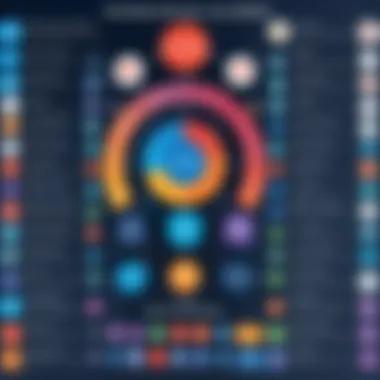

Large enterprises typically face distinct challenges when selecting collaborative tools. Scalability is of paramount importance; a platform must accommodate a vast number of users without compromising performance. The last thing a large organization needs is a tool that struggles under the weight of expansion. Thus, platforms that offer robust infrastructures capable of handling extensive collaborations should be prioritized.
Integration capabilities with existing software frameworks also play a vital role. Companies often rely on numerous tools, and having a new platform sync seamlessly with these can save valuable time and reduce workflow disruptions. Moreover, security features must be evaluated rigorously; large organizations handle significant data, and protecting this intel is non-negotiable.
Among the considerations for large enterprises are:
- Integration with IT Systems: Platforms should be able to connect with commonly used software.
- User Management: Look for easy administrative tools for user grouping and permissions.
- Advanced Security Features: Consider encryption and compliance with regulations.
For Remote Teams - Emphasizing Collaboration
The rise of remote teams has transformed the way organizations collaborate. Effective tools must facilitate communication across distances, breaking down the barriers that physical separation creates. The need for synchronous and asynchronous collaboration is essential, as team members may not always be online at the same time.
Platforms that support a mix of communication methods—including video conferencing, messaging, and document sharing—enhance the collaborative experience. Interactive features, such as virtual whiteboards and brainstorming spaces, can drive creativity and engagement, ensuring that remote personnel feel connected.
In considering platforms for remote teams, focus should be placed on:
- Real-Time Collaboration: To create a lively and engaging workspace.
- Variety of Communication Options: Include text, voice, and visual tools.
- Accessibility: Ensure the platform is usable on different devices and operating systems.
By carefully analyzing the distinct needs of each type of organization, it becomes clearer how to strategically choose collaborative platforms. A well-suited tool not only enhances productivity but also nurtures a cohesive working environment, whether it's under the same roof or across continents.
User Experiences and Testimonials
User experiences and testimonials serve as a window into the real-world application of collaborative tools. When potential buyers are on the lookout for alternatives to Miro, they often want to hear firsthand accounts from people who have actually used these tools. Such insights can illuminate the strengths and weaknesses that might not be evident in marketing materials or product descriptions. Comparing user experiences can clarify which platform resonates best with specific needs and contexts.
Understanding how various platforms perform in everyday scenarios can offer decision-makers valuable guidance. For instance, knowing that a specific application integrates seamlessly with existing tools can significantly influence a choice, especially in fast-paced environments where time is of the essence.
Moreover, testimonials can touch on aspects such as customer support, ease of use, and adaptability. These elements are critical in ensuring a smooth onboarding process and sustained user satisfaction. The subjective nature of user experiences adds a layer of authenticity, helping to paint a realistic picture of what one can expect.
"Listening to what actual users have to say makes all the difference. Their thoughts often reveal unforeseen challenges and advantages."
Real-World Applications of Various Platforms
These collaborative tools find a foothold in a wide range of industries, from creative agencies to educational institutions. For example, a design firm may lean on tools like Figma for real-time collaboration on design projects. Figma’s strengths lie in its ability to facilitate live edits and comments, allowing teams to iterate quickly. This immediacy can be vital in an industry where feedback is the lifeblood of progress.
Similarly, in academic settings, Google Jamboard provides a virtual whiteboard that students can use in real-time. It encourages an interactive learning environment, where students can contribute ideas during lectures or brainstorming sessions. The simplicity of accessing it through Google accounts adds to its appeal, making it a go-to choice for many educators.
A few noteworthy applications include:
- Asana: Used primarily for project management, it does well in organizing tasks and timelines efficiently. It simplifies the workflow significantly for teams, which can encourage better productivity.
- Trello: Known for its visual project management capabilities, Trello allows teams to manage tasks in a flexible and intuitive manner. The card-based layout can be particularly attractive to users who prefer a more visual organization of responsibilities.
- Notion: This multifunctional tool is increasingly utilized in various professional contexts. With its ability to manage notes, tasks, and databases, its versatility makes it a choice for teams that need more than just a whiteboard.
Gathering Insights from Different Industries
Different industries tend to have distinct requirements for collaborative tools. For instance, in tech companies, real-time feedback and agile methodologies are essential. Developers frequently opt for platforms like GitHub or Jira, as they enable seamless collaboration on code, bug tracking, and version control. Users often highlight the extensive integration options as a significant benefit, streamlining workflows without introducing additional hurdles.
On the other hand, in the healthcare sector, compliance and security take precedence. Tools such as Lucidchart or Microsoft Teams are preferred for their ability to comply with regulatory requirements while still fostering collaboration between remote teams. Users in this field tend to cite the importance of data protection and ease of communication as deciding factors when choosing their platforms.
Industry-specific testimonials can also shed light on how various tools can be adapted to address specific challenges. For example:
- Engineering: Platform X may be favored for its capabilities to handle complex diagrams and flowcharts.
- Marketing: Tool Y might shine for its analytic features, which assist in campaign management and outreach.
- Education: Platform Z may be noted for fostering a collaborative learning environment, particularly in an increasingly remote world.
This emphasis on industry-focused feedback not only aids potential buyers in selecting the right tool, but also underscores the versatility of these platforms.
Closure
As we draw this exploration of alternatives to Miro to a close, it becomes clear that the landscape of collaborative tools offers a multitude of options tailored to various needs and contexts. The importance of this concluding section cannot be overstated; it serves not just as a recap but as a means to synthesize the insights gathered in the preceding parts of the article. Recognizing the key considerations when selecting a collaborative platform impacts the overall effectiveness of teamwork and innovation within any organization.
Summarizing Key Takeaways
In summary, the journey through this comprehensive guide has highlighted fundamental aspects to consider when choosing a collaborative tool:
- User Needs: Every organization has its own unique requirements. It’s critical to assess who will be using the tool and for what purposes.
- Feature Analysis: Not all tools are created equal. While Miro may have its deserved place in the market, alternatives like Jamboard or Lucidspark offer distinct features that may better serve diverse project needs.
- Integration Capabilities: Evaluate how well the selected platform fits into your existing workflows and tech stack. A tool that integrates seamlessly with applications like Slack or Google Drive can dramatically enhance productivity.
- Scalability: As business needs change, the selected tool should grow with you. Make sure the chosen platform can handle increased data, users, and complexity over time.
Incorporating these takeaways can simplify the decision-making process for decision-makers and IT professionals alike.
Final Thoughts on Collaborative Tools
In the fast-evolving world of online collaboration, choosing the right tool is not merely a matter of preference; it’s a strategic decision that affects the day-to-day operations of teams and projects. While Miro remains a solid option in the market, exploring alternatives offers fresh perspectives and potentially better fits for specific workflows.
As businesses shift towards more integrated approaches to teamwork, embracing the right collaborative tool becomes essential. Consider the balance between features and actual user experience, as tools must not only be loaded with capabilities but also intuitive to use.
"The right tool can turn a good team into a great one."















