TeamViewer and Zendesk Integration: Boosting Support
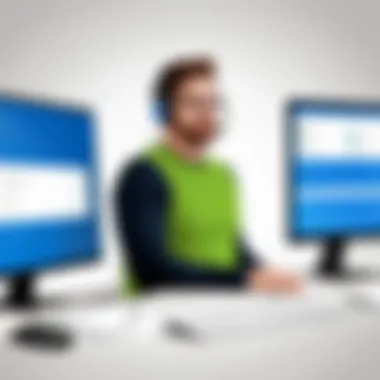

Intro
The integration of TeamViewer and Zendesk marks a pivotal advancement in customer support technology. Businesses continuously seek improved methods to enhance client interactions, streamline processes, and boost operational efficiency. As companies navigate the complexities of modern customer expectations, leveraging comprehensive tools becomes essential.
TeamViewer, known for its remote access and support capabilities, pairs effectively with Zendesk, a leader in customer service solutions. This combination creates a robust platform that can address various challenges businesses face in customer support. It is crucial to understand not just the individual capabilities of each platform but also how they complement each other to drive value.
In this article, we will explore the key features and functionalities of both TeamViewer and Zendesk, assess their pricing models, and highlight the integration's overall impact on customer support. The target audience includes decision-makers, IT professionals, and entrepreneurs who are keen on optimizing their service offerings.
Understanding this integration equips businesses to make informed decisions about adopting technologies that enhance customer experiences and operational productivity. Here, we present a deeper dive into the critical aspects of TeamViewer and Zendesk integration.
Foreword to TeamViewer and Zendesk Integration
In an age where customer support is pivotal for business success, the integration of TeamViewer and Zendesk presents a significant opportunity. Understanding this integration is essential for various stakeholders, from IT professionals to entrepreneurs.
Overview of TeamViewer
TeamViewer is a remote access and support tool widely used across diverse industries. It enables users to connect to devices remotely, providing technical assistance regardless of physical location. Its features include desktop sharing, remote control, and online meetings, making it a versatile tool for troubleshooting and collaboration. The platform is designed with usability in mind, allowing support teams to resolve issues swiftly.
Overview of Zendesk
Zendesk is a customer service software that streamlines interactions and manages customer inquiries efficiently. It serves as a centralized platform for tickets, helping organizations track and resolve customer issues. By offering various engagement tools, such as live chat and email support, Zendesk enhances the customer experience. Its powerful reporting tools allow businesses to analyze performance and improve support strategies over time.
Importance of Integration
The integration of TeamViewer and Zendesk brings several advantages, fundamentally enhancing customer support efficiency. With this connection, support agents can initiate remote sessions from within Zendesk, allowing for quicker resolution of issues. This seamless connectivity lowers response times and improves overall user experience. Furthermore, the integration provides vital data, enabling companies to gain insights into customer behavior and support trends. By leveraging both platforms together, organizations can optimize their operations and create a more responsive customer support ecosystem.
"The fusion of remote support technology with customer service systems enables businesses to offer unparalleled assistance."
With clear understanding of both tools and the value of their integration, stakeholders are better equipped to make informed decisions about their implementation in support strategies.
Key Features of TeamViewer
Understanding the key features of TeamViewer is essential for those looking to enhance their customer support systems. This platform is recognized for its robust capabilities that help businesses operate more efficiently and serve customers better. The features provided by TeamViewer can significantly impact how support teams interact with clients, ensuring a seamless experience. Here are the three primary features of TeamViewer that merit attention:
Remote Support Capabilities
TeamViewer’s remote support capabilities are perhaps its standout feature. This function allows support representatives to access a user’s device from anywhere in the world. Once connected, they can troubleshoot issues directly, without needing to be physically present. This immediacy simplifies problem resolution and enhances customer satisfaction. It allows faster response times and reduces downtime for users, which is crucial in today’s fast-paced environment.
Support agents can also chat in real time with customers during a session. This immediacy can be key in gathering more context about the issue at hand. By visually navigating the customer’s screen, agents can guide users through complex processes, creating an interactive experience. In this way, support becomes less about overcoming technical barriers and more about valuable collaboration.
Cross-Platform Accessibility
Another significant selling point of TeamViewer is its cross-platform accessibility. The software is compatible with multiple operating systems, including Windows, macOS, Linux, Android, and iOS. This variety enables support teams to interact with clients regardless of the device they use. Many businesses operate with an ecosystem that includes various devices and platforms. Thus, a solution that can operate seamlessly across these environments is invaluable.
With this feature, users do not have to worry about compatibility issues. Support agents can assist customers experiencing issues on different devices without missing a beat. This universality streamlines processes and allows for a diverse range of service offerings. The flexibility provided by cross-platform access creates opportunities for improved customer engagement, which is critical for building long-term relationships.
File Transfer and Collaboration Tools
TeamViewer also boasts effective file transfer and collaboration tools. The software facilitates easy sharing of files between the support agent and the customer, aiding in quicker resolutions. Whether it is sending necessary documentation or helping the customer upload a file for repair, this feature creates smoother interactions.
Additionally, collaboration tools enable multiple users to connect to a single session. This makes it possible for teams to work together, solving issues in real time or conducting training sessions. By fostering communication and teamwork, these tools allow for more effective knowledge transfer and diversified problem-solving approaches.
In summary, the key features of TeamViewer — its remote support capabilities, cross-platform accessibility, and file transfer and collaboration tools — play a vital role in improving customer support. These aspects not only enhance user experience but also contribute to increased operational efficiency, making TeamViewer an essential component in the integration with Zendesk.
Key Features of Zendesk
Zendesk is recognized as a prominent platform in the realm of customer support and customer relationship management. Understanding its key features is crucial for organizations contemplating the integration of Zendesk with TeamViewer. This knowledge aids in fully leveraging the capabilities of both platforms to achieve optimal customer engagement and support outcomes.
Ticket Management System
The ticket management system of Zendesk serves as the backbone of its customer support functionalities. This system allows support teams to efficiently manage customer inquiries by converting them into tickets that can be tracked, prioritized, and assigned. Each ticket contains relevant information, such as customer details and issue descriptions, enabling support agents to respond promptly and effectively.


A well-structured ticket management system enhances accountability within teams. Agents can view their ticket queues, set statuses, and communicate directly with customers through the platform. Furthermore, the escalation mechanism ensures that complex issues reach the appropriate level of expertise without unnecessary delays, which is vital in today’s fast-paced business environment.
Customer Engagement Tools
Zendesk provides an array of customer engagement tools that foster stronger relationships with users. These tools include features like live chat, chatbots, and email integration. Live chat allows real-time interaction, which customers increasingly prefer for immediate assistance. The integration of chatbots streamlines support by handling routine inquiries, freeing human agents for more complex issues.
Additionally, the platform offers multi-channel support, enabling customers to reach out through various mediums such as social media or messaging apps. This flexibility enhances user satisfaction as customers can choose their preferred communication style. Having robust engagement tools in place is essential for modern businesses aiming to deliver a seamless customer experience.
Reporting and Analytics
Reporting and analytics are pivotal elements of Zendesk, providing insight that guides support strategies. By accessing real-time data through customizable dashboards, organizations can track metrics such as ticket resolution times, agent performance, and customer satisfaction scores. These metrics enable teams to identify trends, areas for improvement, and the overall effectiveness of their support strategies.
Moreover, leveraging analytics can influence decision-making regarding staffing and training. Support managers can Analyze which issues frequently arise and prepare agents accordingly. Therefore, the importance of these reporting features should not be underestimated, as they directly contribute to enhancing operational efficiency and customer satisfaction.
"Effective customer support goes beyond just solving problems; it involves understanding customer needs and continually improving service delivery."
In summary, the key features of Zendesk—its ticket management system, customer engagement tools, and robust reporting and analytics—are instrumental for organizations. These functionalities lay the foundation for a comprehensive approach to customer support. By integrating Zendesk with TeamViewer, businesses can amplify these features, resulting in more effective customer interactions and enhanced support capabilities.
Benefits of TeamViewer and Zendesk Integration
Integrating TeamViewer with Zendesk offers numerous advantages that can significantly impact customer support and operational workflows. This integration is not just about combining two powerful tools; it enhances their individual capabilities and leads to a more cohesive customer service strategy. The primary benefits include an improved customer support experience, increased efficiency for support teams, and deeper insights through consolidated data.
Enhanced Customer Support Experience
The integration of TeamViewer with Zendesk transforms the customer support landscape. With TeamViewer, support agents can initiate remote sessions directly from Zendesk tickets. This means that agents can quickly connect to a customer's device to troubleshoot issues in real time. Customers experience less frustration because they don't have to repeat themselves or explain their problems multiple times. The seamless transition from ticketing to remote session creates a smoother experience.
Additionally, the integration allows for better communication through a unified platform. Agents can track interactions and document resolutions more effectively, leading to a higher level of service satisfaction. Customers feel valued and supported when their issues are resolved swiftly and efficiently. This boost in support quality fosters customer trust and loyalty, which ultimately contributes to business growth.
Increased Efficiency for Support Teams
A significant advantage of integrating TeamViewer and Zendesk is the enhanced efficiency for support teams. When these platforms work together, support processes become streamlined. Agents face fewer interruptions during their workflow, as they can handle tickets and remote sessions from a single interface. This minimizes the need to switch between applications, reducing the likelihood of errors and saving valuable time.
Moreover, automation features can be implemented to handle routine tasks. For instance, automatic logging of remote support sessions into Zendesk tickets facilitates better record-keeping without additional effort from the agents. This allows support teams to focus on complex inquiries rather than mundane tasks. The result is higher productivity and a more agile response to customer needs.
Better Insights through Data Consolidation
Integrating TeamViewer with Zendesk enables organizations to gather insights through data consolidation. By combining metrics from both platforms, companies can analyze support performance comprehensively. This includes tracking the frequency of remote sessions, resolution times, and customer satisfaction scores. Understanding these metrics is critical for identifying trends and areas for improvement.
Analytical insights enable businesses to train support staff more effectively and adjust their strategies. For example, if data shows that certain issues require multiple remote sessions to resolve, the organization can redirect resources for more effective solutions. Access to consolidated data also aids in reporting and forecasting, ensuring informed decision-making goes into future customer support enhancements.
"The true power of integrating TeamViewer and Zendesk lies in its ability to enhance customer relations while optimizing operational effectiveness."
In summary, the integration of TeamViewer and Zendesk yields considerable benefits that touch on both customer experience and operational efficiency. Understanding and leveraging these benefits is crucial for organizations aiming to elevate their customer support capabilities.
Implementation Steps for Integration
The process of integrating TeamViewer and Zendesk is crucial for organizations seeking to optimize their customer support workflows. Proper integration not only enhances communication between these platforms but also enhances agent efficiency and improves the overall customer experience. Each step in the integration process carries significant weight, requiring thoughtful planning and execution. Understanding these implementation steps can avoid common pitfalls and streamline operations effectively.
Pre-Integration Preparation
Before embarking on integration, organizations must assess their current systems and workflows. This stage involves several considerations. First, it is pivotal to define clear goals for what the integration should achieve. Are you looking for improved response times, or is the focus on enhancing user engagement?
Additionally, teams should perform a thorough analysis of existing IT infrastructure. Check compatibility between TeamViewer and Zendesk functionalities. Document any specific requirements or customizations that may be necessary. It is also wise to gather input from all stakeholders, including support teams, as they are the ones most likely to use the integration daily. Proper training and awareness sessions can prepare teams for upcoming changes.
Connecting TeamViewer with Zendesk
Once pre-integration steps are successfully completed, the next phase involves the actual connection of the platforms. Both TeamViewer and Zendesk provide intuitive user interfaces which simplify this process.
- Install Necessary Applications: Begin by downloading and installing any required plugins or extensions from the respective platforms.
- Create API Keys: Each platform requires specific API keys to authenticate the connection. These keys facilitate secure data transfer.
- Configure Settings: Access the admin settings on both platforms. Enter the API keys and configure the connection settings based on your organization's needs. For example, you might need to adjust notification settings to ensure timely alerts.
- Establish Data Flow: Configure how data should flow between TeamViewer and Zendesk. Decide which data points should sync and how often synchronization occurs. This is a critical aspect to ensure that agents have access to the most up-to-date information during customer interactions.
Through careful attention to these steps, organizations can ensure a smooth connection between the two platforms, preparing the ground for optimized support frameworks.
Testing the Integration
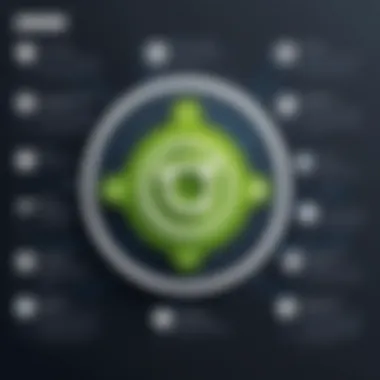

After successfully establishing the connection, thorough testing is necessary. This phase identifies any issues early on and ensures the integration functions as intended. Develop a test plan that includes the following:
- Simulate User Scenarios: Create detailed scenarios that your users might encounter. This simulation can verify if the integration works properly in various cases.
- Check Data Accuracy: Validate that all data transfers are correct. Ensure that ticket details reflect accurately in Zendesk when support interactions occur through TeamViewer.
- Evaluate Response Times: Monitor the efficiency of support agents using the newly integrated system. Assess if the integration has improved their response times compared to previous benchmarks.
- User Feedback Collection: Lastly, gather feedback from those using the integration daily. User insights can highlight any friction points that may have been overlooked.
Testing validation can be an ongoing effort post-implementation, ensuring every aspect of the integration provides the intended benefits.
"Understanding the details of integration is as important as the integration itself. Proper preparation, connection, and testing can enhance organizational efficiency significantly."
Honing in on these implementation steps sets a solid foundation for the integration of TeamViewer and Zendesk, paving the way for an optimized customer support infrastructure.
Best Practices for Utilizing Integration
Integrating TeamViewer and Zendesk optimizes the customer support experience and increases efficiency within support teams. However, to fully harness these benefits, certain best practices must be adhered to. These practices represent not only a strategic approach to leveraging integrated tools but also ensure that teams can face the complexities of customer support effectively. Below are key elements that contribute to successful integration:
- Enhanced User Proficiency
- Efficient Process Design
- Continuous Improvement through Feedback
Training Support Staff
Training is central to maximizing the potential of TeamViewer and Zendesk integration.
The employees tasked with customer support must clearly understand both platforms. This means offering comprehensive training sessions that cover how to use TeamViewer for remote assistance and how to manage tickets through Zendesk effectively.
Training can focus on:
- Understanding the features of each tool.
- Scenario-based training where agents resolve real customer issues.
- Regular refresher courses to keep the team updated on features and best practices.
Proper training builds confidence in using the tools and enhances the customer support experience.
Optimal Workflow Configuration
Workflow configuration is critical for integration effectiveness. The processes that dictate how support requests are handled should be streamlined.
This involves:
- Setting up a seamless ticket creation process in Zendesk triggered by TeamViewer sessions.
- Establishing clear guidelines for when to escalate an issue to a remote session.
- Configuring notifications to keep all stakeholders informed during the process.
The configuration should reflect the unique needs of the organization while maintaining user-friendliness and efficiency.
Regular Performance Evaluation
After integration, regular performance evaluation must take place. This helps identify areas for improvement and reinforces best practices.
Key indicators to assess include:
- Customer satisfaction scores after interactions involving the integrated platform.
- Average resolution times for tickets involving remote sessions.
- Feedback from support staff about usability and workflow effectiveness.
A structured evaluation system allows organizations to respond to challenges and adjust strategies accordingly, ensuring that they leverage the integration effectively over time.
Continuous evaluation fosters an environment of growth and adaptation, which is crucial in the dynamic field of customer support.
Challenges of Integration
Integrating TeamViewer with Zendesk promises significant advantages, but it is not without challenges. Understanding these challenges is crucial for organizations looking to maximize their investment in these tools. Awareness of the potential pitfalls can help teams navigate the integration process more effectively. This section focuses on two predominant challenges: technical compatibility issues and user adoption hurdles.
Technical Compatibility Issues
Technical compatibility is a vital aspect to consider when integrating TeamViewer with Zendesk. The two platforms may operate on different frameworks or protocols that complicate seamless communication. Here are several points to consider:
- API Limitations: Each platform has its own Application Programming Interface (API). If the versions are incompatible, integration might face constraints.
- Versioning Concerns: Updates to either TeamViewer or Zendesk can introduce changes that may disrupt integration. It is essential to monitor version changes and update strategies accordingly.
- Firewall and Security Settings: In many organizations, security protocols could block necessary communications between the two platforms. This needs proper configuration to allow effective integration.
- Performance Issues: Integration might result in slow response times due to data transfer between different technologies. Optimizing data flow is essential for maintaining operational efficiency.
Identifying these technical challenges early can help organizations better prepare and develop strategies to overcome them.
User Adoption Hurdles
Even if the technical aspects align, user adoption remains a significant challenge. TeamViewer and Zendesk have different user interfaces and workflows, which can lead to confusion. Consider the following factors:
- Training Requirement: Staff may need extensive training to understand the new integrated system. Overlooking this may result in low adoption rates and frustration.
- Change Management: Resistance to change is common in workforce environments. Employees might prefer familiar processes, thus resisting the new integrated solution.
- Communication Gaps: Clear communication about the advantages of using the integration must be established. If benefits are not well articulated, users might not see the value in the transition.
- Feedback Loops: Establishing a mechanism for user feedback during the integration process can help address concerns early. This approach can ease the transition and enhance user satisfaction.
"Successful integration not only depends on the technology but also on the people using it."
Overcoming these adoption hurdles is about more than just technology. It requires a thoughtful approach to training, communication, and ongoing support. Familiarizing users with the integrated system will improve acceptance and maximize the benefits of the integration.
Case Studies: Successful Implementations
The integration of TeamViewer and Zendesk is not just about technical configurations; it is also about real-world effectiveness. Therefore, examining successful implementations proves crucial in highlighting how businesses have leveraged this integration to optimize customer support. By analyzing case studies, decision-makers can grasp the outcomes and practical applications of these tools. These case studies not only showcase tangible benefits but also illustrate potential pitfalls and effective strategies for overcoming them. Understanding these real experiences can inform best practices for organizations considering a similar approach.
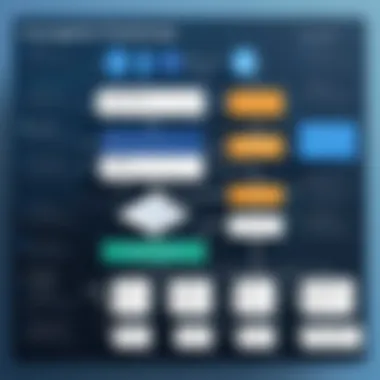
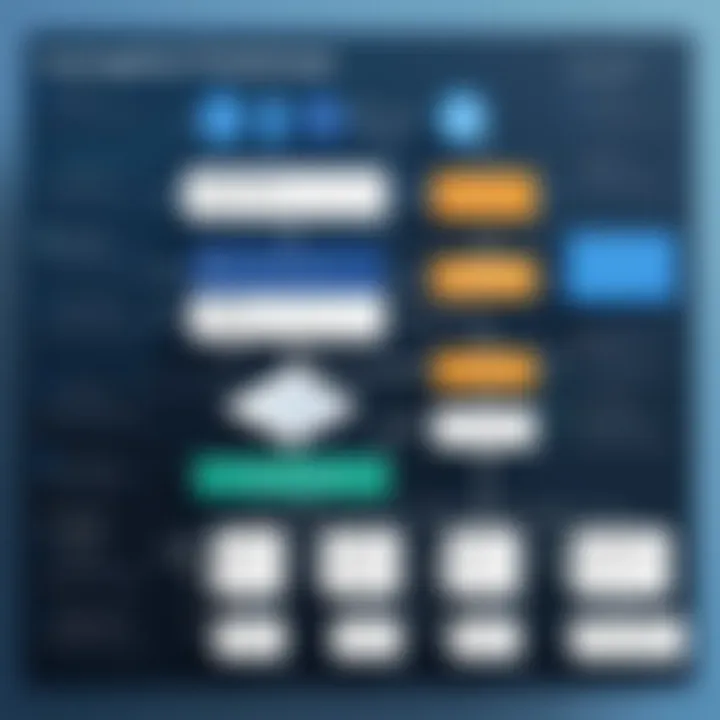
Company A: Increased Customer Satisfaction
Company A, a mid-sized retail organization, faced challenges in delivering timely customer support. Customers often expressed frustration due to slow response times and inadequate troubleshooting. By integrating TeamViewer with Zendesk, they achieved a significant turnaround in their support operations.
The integration allowed the support team to access customer devices remotely while managing support tickets through Zendesk. As soon as a ticket was created for technical issues, agents could establish remote sessions with customers directly from the ticket interface. This eliminated unnecessary communication delays and allowed for prompt resolutions.
A key finding was the notable increase in customer satisfaction scores. Customer feedback indicated that the ability to engage in live support without lengthy delays was a major factor. The President of Customer Services at Company A remarked,
“Our customers appreciate the direct and immediate support we can now provide. It's a game changer.”
Another benefit observed post-integration was that agents began to handle more tickets per hour,** improving productivity overall.** Employees expressed increased job satisfaction, as they had the tools to resolve tickets more effectively.
Company B: Improved Response Times
Company B, a technology startup, was struggling with response times that affected their reputation in a competitive market. They decided to integrate TeamViewer with Zendesk to streamline their support operations. This case illustrates how the integration can significantly boost operational efficiency.
Initially, their average response time for support tickets was over 24 hours. After implementing the integration, they were able to cut this time to under 3 hours, a drastic improvement that enhanced their competitive edge. When a customer reported an issue via Zendesk, support agents could quickly initiate a remote session without hassle. This reduced the back-and-forth typically involved in resolving issues.
Company B also analyzed ticket resolution times pre- and post-integration. They found that complex technical issues were resolved 50% faster post-integration. This was largely due to the agents' ability to view the problem in real-time and troubleshoot effectively.
As a result of these changes, Company B not only improved its customer satisfaction but also witnessed an uptick in customer retention rates. The CEO stated:
"Quick resolutions lead to happy customers. The integration has enhanced our service delivery to world-class levels."
These case studies exemplify the potential of combining TeamViewer and Zendesk to enhance customer satisfaction and operational efficiency. As companies witness firsthand the benefits through successful implementations, the case for this integration becomes increasingly compelling.
Future of Customer Support Technology
The landscape of customer support technology is rapidly shifting. As companies aim to provide better support, integrating platforms like TeamViewer and Zendesk plays a vital role. The future of customer support hinges on not just maintaining service quality but enhancing it through technology. Organizations must consider how these advancements can lead to improved customer satisfaction and operational efficiency.
A few key factors will shape the future of this domain:
- Integration Simplifies Processes: By connecting different software solutions, businesses can streamline workflows. The integration of TeamViewer with Zendesk offers seamless interaction between customer support agents and their clients, allowing for quick resolutions.
- Data Utilization: Effective use of data analytics allows companies to gain important insights. These insights can inform staff training and highlight areas for improvement, driving strategic decision-making.
- Scalability and Flexibility: As customer demands grow, support systems must adapt. Integrated platforms provide a flexible infrastructure that can easily scale to meet varying service needs.
"The future success in customer support is reliant upon a company's ability to integrate technology to better understand and respond to customer needs."
Trends in Customer Interaction
The way customers interact with companies is evolving continuously. There are several trends that are becoming more prominent:
- Personalization: Customers expect a tailored experience. Leveraging integration allows support to address unique needs effectively.
- Omnichannel Support: Customers prefer reaching out through various channels. When TeamViewer and Zendesk work together, the transition between channels can be smooth.
- Proactive Engagement: Instead of waiting for customer queries, businesses are moving towards anticipating problems and reaching out first, enhancing customer loyalty.
These trends show that customer interaction is no longer just reactive; it is increasingly proactive and personalized.
Role of AI and Automation
AI and automation are redefining customer support as we know it. Here’s how these technologies contribute significantly:
- Chatbots: AI-driven chatbots can handle common inquiries 24/7, freeing human agents for more complex issues. This leads to increased efficiency.
- Predictive Analysis: AI can analyze past interactions to predict future customer needs, which helps in crafting individualized support strategies.
- Automated Reporting: Automation simplifies data collection and reporting processes. Businesses can quickly analyze performance analytics through integrated systems.
The role of AI and automation in customer support is not just about efficiency. Increased accuracy and enhanced user experience can lead to improved customer trust and satisfaction.
Culmination
The integration of TeamViewer and Zendesk stands as a pivotal aspect within the landscape of customer support technology. This conclusion emphasizes the critical elements of both platforms and highlights the tangible benefits bestowed upon organizations that embrace this integration.
Recap of Benefits and Best Practices
Both TeamViewer and Zendesk offer distinct advantages that, when combined, create a powerful tool for customer service. The benefits include:
- Enhanced Customer Support Experience: Customers receive faster and more effective support when agents can remotely access devices to troubleshoot issues directly.
- Increased Efficiency for Support Teams: Support agents can manage tasks seamlessly within a unified interface, reducing the time spent toggling between platforms.
- Better Insights through Data Consolidation: The integration allows for comprehensive reporting, enabling teams to analyze performance and identify trends.
To maximize these benefits, organizations should adhere to best practices such as providing thorough training for support staff, configuring optimal workflows, and conducting regular evaluations of the integration's performance. These measures ensure that the full potential is harnessed.
Closing Thoughts on Integration
The synergy between TeamViewer and Zendesk marks a significant advancement in how businesses approach customer support. With technology evolving rapidly, integrating these platforms not only streamlines processes but also aligns with future trends in customer interaction.
Fostering this integration prepares organizations for shifts in customer expectations, particularly regarding speed, accessibility, and service quality. As customer preferences change, investing in solutions that provide direct access and effective communication will be crucial.















