Exploring TaxAct's Compatibility with Mac Systems


Intro
TaxAct stands as a prominent tax preparation software used by many individuals and professionals. However, its compatibility with Mac operating systems has always been a matter of interest for potential users. The evolution of TaxAct and its adaptability to Mac systems warrants an in-depth examination. This discussion not only addresses functionality on Mac but also contrasts it with Windows environments. A thorough understanding of these aspects will help Mac users in their decision-making process regarding tax software. Let's explore.
Key Features and Functionalities
Comprehensive Overview
TaxAct aims to provide users with a user-friendly interface and an array of features that facilitate the tax filing process. For Mac users, accessing these features can present both opportunities and challenges. The software supports various forms, including 1040, and is designed to streamline the preparation of federal and state returns. Key functionalities include:
- Step-by-step guidance: TaxAct offers a walkthrough for users, aiding in comprehending the complex tax filing process.
- Import functionality: Users can easily import previous year data or documents from other sources to expedite their filing experience.
- Deduction maximizers: The software employs tools to help users identify potential tax deductions and credits, thus enhancing return potential.
However, while these features provide comprehensive assistance, the experience on Mac may not always mirror that of Windows users due to potential software limitations.
Target Users
The target audience for TaxAct includes individual taxpayers, small business owners, and those who may have complex tax situations. For Mac users, the software appears attractive due to its affordability and the promise of a simple filing process. However, it is also crucial to consider how TaxAct's functionality aligns with the needs of these users, particularly when compared to similar software available on Mac platforms.
Understanding the specific requirements of these users, including any unique needs such as business expenses or investment considerations, can greatly influence the decision to choose TaxAct over other tax software.
Pricing Models and Cost Analysis
Breakdown of Pricing Tiers
When evaluating TaxAct for Mac systems, pricing is an essential aspect to consider. The software provides various pricing tiers suited to different user needs. Generally, these tiers include:
- Free version: Basic federal filing with limited features for simple returns.
- Deluxe version: Enhanced features, including input for itemized deductions, at a moderate cost.
- Premium version: Advanced options supporting self-employment or sophisticated tax situations, generally at a higher price point.
These tiered options allow users to select according to their specific tax filing needs. However, users must be aware that pricing may differ between Mac and Windows versions based on available features.
Additional Costs to Consider
Alongside the base prices, additional costs can arise. For instance, filing state returns usually incurs an extra fee. Moreover, users might consider potential charges for add-ons such as:
- Support options: Access to premium support may cost more, should users encounter issues.
- State tax filing: Many users require this, so understanding the extra costs is crucial.
Evaluating such costs ensures that users operate within their budget while achieving their tax preparation goals effectively.
"Understanding the features and pricing models of tax software like TaxAct empowers users to make informed choices that align with their specific needs."
Closure
Analyzing TaxAct's compatibility with Mac systems reveals both strengths and weaknesses. Users must weigh the key features, pricing, and limitations against their requirements. This assessment not only aids in determining the effectiveness of TaxAct on Mac but encourages consideration of alternative software that may better suit individual needs.
Understanding TaxAct
Understanding TaxAct is crucial for users considering this software for tax preparation on Mac systems. By grasping its functionality, benefits, and nuances, users can make informed decisions. TaxAct offers a blend of features that cater specifically to tax needs, allowing for simpler tax filing. Some may find it advantageous to choose TaxAct over other software due to usability and cost considerations. Furthermore, by evaluatinng features unique to this software, users can assess how effectively it integrates with their Mac systems, ensuring compatibility.
Overview of TaxAct Software
TaxAct is a popular tax preparation software known for its affordability and ease of use. Initially launched in 1998, it has evolved to meet changing tax regulations and technology requirements. It is designed for individuals and businesses alike, providing various options for filing federal and state taxes. TaxAct uses a user-friendly interface that simplifies complex tax processes. The platform often updates its software to keep pace with tax law changes, ensuring users have the latest tools at their disposal. Additionally, it offers features like e-filing, access to previous tax year returns, and guidance through the tax filing process, which are critical for both novice and experienced users.
Key Features of TaxAct
Several key features set TaxAct apart from its competitors. They include:
- User-Friendly Interface: The straightforward layout makes navigation easy, allowing users to complete their tax returns efficiently.
- Affordable Pricing: TaxAct offers competitive pricing for different plans, making it accessible for various users, including students and freelancers.
- E-Filing Capabilities: Users can e-file both federal and state tax returns seamlessly through the platform, speeding up the filing process.
- Deduction Maximizer: The software helps in identifying potential deductions, which can lead to a lower tax liability.
- Accessibility: TaxAct enables access across multiple devices, allowing users to start on one device and finish on another, provided they log in to their accounts.


Pros and Cons of Using TaxAct
Like any software, TaxAct has its advantages and disadvantages:
Pros:
- Cost-Effective Solution: It is often cheaper than many other tax software options, appealing to budget-conscious users.
- Comprehensive Support: TaxAct provides user support via chat and phone, assisting users with queries or issues.
- Guided Walkthrough: New users benefit from step-by-step guidance, reducing the confusion often associated with tax filing.
Cons:
- Limited Features on Lower-Tier Plans: While affordable, some lower-tier plans might lack advanced features needed by more complex tax situations.
- Mac Compatibility Issues: Some Mac users report occasional compatibility glitches, affecting their overall experience. It's essential to ensure the version used is fully optimized for Mac systems.
TaxAct is valued for its usability and price. However, Mac users should remain cautious regarding specific functionalities and potential issues.
System Requirements for TaxAct
Understanding the system requirements for TaxAct is critical for Mac users who wish to install and utilize this tax preparation software effectively. By comprehending these requirements, users can ensure compatibility with their devices. This section will delineate the minimum installation needs as well as the recommended configurations, essential for optimal performance.
Minimum Requirements for Installation
To successfully install TaxAct on a Mac system, it is essential to meet certain minimum requirements. These basic specifications ensure the software operates without significant drawbacks. Here are the primary minimum requirements for installation:
- Operating System: Mac OS X 10.10 or newer
- Processor: A minimum of Intel-based processor
- Memory: At least 4 GB of RAM
- Storage: Available hard disk space of 2 GB or more
These requirements serve as a foundation for running TaxAct. However, if a user's system falls below these benchmarks, they may experience prolonged loading times or crashes, complicating the tax preparation process.
Recommended System Configuration
For a more seamless and efficient experience with TaxAct on Mac systems, it is advisable to adhere to recommended configurations. These upgraded specifications can significantly enhance user experience, allowing for faster processing and smoother operations. The recommended specifications include:
- Operating System: Mac OS X 10.15 (Catalina) or newer
- Processor: Intel Core i5 or equivalent
- Memory: 8 GB of RAM or more
- Storage: At least 5 GB of available hard disk space
Using a system that meets or exceeds these recommendations can drastically reduce the likelihood of encountering glitches during tax preparation. It is crucial to note that high-performance specifications not only facilitate smoother functionality but also enable the handling of multiple applications simultaneously.
Compatibility with Mac
The subject of TaxAct's compatibility with Mac systems is crucial for users who rely on Apple devices for their tax preparation needs. Understanding how well TaxAct integrates with different Mac operating systems can significantly impact user experience. Mac users often encounter compatibility issues when software is primarily designed for Windows platforms. Therefore, evaluating how TaxAct operates on a Mac is important for anyone considering it as their tax software solution.
Key elements to consider include the operating system versions supported, the installation process, and how the user interface is tailored for Mac users. Moreover, understanding the specific benefits and drawbacks of using TaxAct on a Mac compared to its Windows counterpart can inform a user's decision. Ultimately, a smooth and efficient tax filing experience is the goal, making these aspects all the more vital.
Operating System Versions Supported
TaxAct supports several versions of the Mac operating system, but users must verify compatibility with their specific OS version before installation. Generally, TaxAct aims to be compatible with the most recent versions of macOS, including Big Sur and Monterey, as well as previous releases. However, support for older versions may be limited or non-existent, which poses a challenge for users who do not frequently update their systems.
It's advisable to check the official TaxAct website for the latest compatibility information. The support for recent macOS versions can enhance software performance and security features, making it worthwhile for users to stay informed about updates.
Installation Process on Mac
Installing TaxAct on a Mac is relatively straightforward, yet users should follow specific steps to ensure a successful installation. First, navigate to the official TaxAct website and select the appropriate version for Mac. Once the installer file is downloaded, users need to locate it in their Downloads folder.
After locating the file, double-click the installer to initiate the installation process. A series of prompts will guide the user through the setup. During this process, it's essential to grant any necessary permissions requested by the software. Failure to do so could result in functionality issues.
Once the installation is complete, launching TaxAct should provide a seamless entry into the software environment designed for Mac users.
User Interface and Experience
The user interface of TaxAct on Mac is designed to be intuitive and aligns with macOS's aesthetic standards. Many users appreciate the clean layout, simple navigation, and overall usability of the software on their devices. The UI may differ slightly from the Windows version, but it retains essential functionalities while adapting to the Mac user experience.
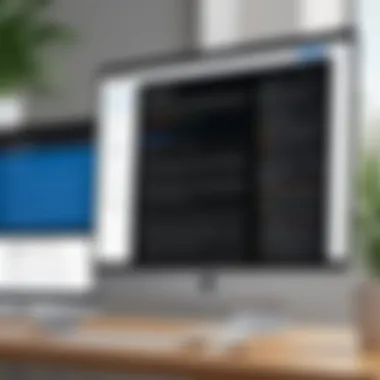

Key features like tax calculators and documentation tools are easily accessible. Additionally, the responsiveness of the application on Mac hardware is generally satisfactory, providing users with a smooth experience while preparing their taxes.
However, some users may express preference for certain features exclusive to the Windows version. Being aware of these differences can help set realistic expectations and improve overall satisfaction with TaxAct on Mac systems.
Performance Analysis
Performance analysis is crucial when evaluating tax software like TaxAct on different operating systems. Understanding how TaxAct operates on Mac compared to Windows provides clarity for users. It sheds light on usability, speed, and reliability. Overall performance can greatly impact a user’s tax preparation experience. Many factors contribute to performance, such as system requirements, compatibility, and software optimization.
Functionality on Mac Vs. Windows
TaxAct's functionality on Mac does face challenges when compared to Windows. Windows users often enjoy a more robust experience. This is largely due to the fact that many applications, including TaxAct, are developed primarily for Windows. Some features may be fully optimized for Windows, while Mac users might experience limitations or delayed updates.
Mac users may encounter issues with certain functionalities. For example, features like e-filing may not work as smoothly. Additionally, importing tax data from previous years can be more cumbersome on Mac. However, many core features remain intact on Mac, enabling users to prepare taxes effectively.
For those working in a professional environment, this difference in functionality is significant. It can determine whether an individual or business remains productive during tax season.
Stability and Bug Issues on Mac
Stability is another critical aspect when assessing TaxAct on Mac systems. Generally, users report that the software experiences more bugs on Mac than on Windows. Common problems include crashes during heavy tasks or sluggish performance when opening large files. These issues can lead to frustration and may cause users to lose valuable time.
Here are some typical bug issues Mac users encounter:
- Crashes: TaxAct may crash unexpectedly, disrupting workflows.
- Lagging: Some users report slow performance, especially when saving or loading documents.
- Compatibility issues: Yet, others have cited difficulties integrating with other Mac applications.
To mitigate these issues, TaxAct periodically releases updates. These updates often aim to fix bugs and improve stability. However, users should remain aware of their system’s performance and report persistent issues to TaxAct’s support.
"Being proactive in addressing these bugs is essential for maintaining effective tax software performance."
User Feedback and Reviews
User feedback and reviews are pivotal in understanding the actual performance and compatibility of TaxAct on Mac systems. They provide firsthand accounts from individuals who have used the software in real-world scenarios. This section aims to examine user sentiments to better appreciate the strengths and limitations of TaxAct for Mac users. Having insights from actual users can guide potential customers in making informed decisions when selecting tax software.
Insights from Mac Users
Insights from Mac users specifically shed light on their experience with TaxAct's interface, functionality, and overall performance. Many users report that the installation process is straightforward on Mac devices, allowing for quick setup. However, some users highlighted that certain features are not as intuitive as they would prefer.
A recurring point from feedback is the effectiveness of TaxAct in handling various tax situations. Users appreciated the software’s ability to import prior year’s returns and its comprehensive help resources. Moreover, the integration with cloud storage options was found beneficial for accessing files on multiple devices. On the downside, several Mac users expressed frustration over compatibility issues with certain macOS updates. This feedback is essential to understand the general sentiment and any caution users should exercise with future operating system upgrades.
Common Issues Raised by Users
Common issues elevated in user feedback present a balanced view of the experience with TaxAct on Mac. Below are several frequently mentioned problems:
- Performance Lags: Some users noted intermittent performance lags during software operation, particularly when processing complex tax scenarios.
- Limited Customer Support: Several users expressed dissatisfaction with the customer support options available for Mac users. They indicated that responses were slower compared to other tax software providers.
- Interface Bugs: Users have reported occasional bugs within the user interface, which can interfere with navigation. Issues like dropdown menus not functioning properly were commonly noted.
Even though the software is designed for a wide audience, it has some shortcomings on Macs that merit attention. Potential users should weigh these points against the benefits to determine if TaxAct meets their specific needs.
While TaxAct remains a popular choice among many, the testimonials of those who have significant experience with the software provide crucial insights. Understanding both positive aspects and problems can assist users in making sensible choices.
"User experiences serve as a complementary perspective to technical specifications, often unveiling the real-world implications of software choices."
Such feedback highlights the importance of remaining informed about the practical realities when using TaxAct on a Mac. Capturing the nuances of the user experience ultimately aids in clarifying expectations for prospective users.
Troubleshooting TaxAct on Mac
TaxAct’s functionality on Mac systems can present unique challenges. Understanding troubleshooting techniques is essential. It ensures effective use of the software, allowing users to maintain efficiency during tax preparation. Common issues can disrupt workflow, causing frustration. Therefore, knowing how to address these problems can enhance the user experience significantly. This section outlines prevalent issues along with effective resolutions. It also covers available support options for users facing difficulties.
Common Problems and Solutions


When using TaxAct on Mac, several issues can arise. Identifying these problems is the first step in finding solutions. Here are some common issues along with potential fixes:
- Installation Issues: Some users report difficulties during installation. If the software does not install properly, ensure that macOS is up to date. Running the installation as an administrator can also help.
- Performance Lag: If TaxAct seems slow, check for background applications that may be consuming resources. Closing unused applications can free up memory and improve performance.
- Data Sync Problems: Users may experience issues with data saving or syncing. Verify internet connectivity first. If the problem persists, re-logging into the user account within the TaxAct software can sometimes solve this issue.
- File Compatibility: Importing files from other software can sometimes present challenges. Users should confirm that the file format is supported by TaxAct. If not, converting the file before import may be necessary.
- Error Messages: Encountering error messages can be disconcerting. Documenting these messages is helpful. Searching for these specific errors on TaxAct's support page often provides tailored solutions.
"Troubleshooting common problems quickly minimizes frustration and maximizes productivity."
Support Options Available
For Mac users who face unresolved issues, several support options are available:
- TaxAct Help Center: This online resource offers FAQs and guides tailored to commonly asked questions and issues encountered by users.
- Live Chat Support: TaxAct provides live chat options for immediate assistance during business hours. This can be beneficial for users who prefer real-time support.
- Email Support: For more complex issues, emailing TaxAct’s support team can be productive. Users should provide detailed descriptions of their problem to expedite the help process.
- User Forums: Online communities, like those found on Reddit, can be resourceful for seeking advice from fellow users who may have encountered similar issues.
- Direct Phone Support: TaxAct offers a phone line for support. This option allows for detailed explanation of the problem to a representative who can provide assistance directly.
Alternatives to TaxAct for Mac Users
The search for suitable tax software is significant, especially for Mac users who may find fewer options compared to Windows users. Understanding the landscape of alternatives to TaxAct allows Mac users to make informed decisions about their tax needs. Choosing the right software can impact usability, features, and even overall satisfaction with the tax preparation process. This section explores the available options, their unique features, and how they compare to TaxAct, guiding users to select the most suitable software for their requirements.
Overview of Other Tax Software Options
Many tax software alternatives exist for Mac users seeking solutions similar to TaxAct. Programs like TurboTax, H&R Block, and TaxSlayer offer features designed for a range of needs. Each of these software platforms provides distinct benefits:
- TurboTax is known for its user-friendly interface. It also has extensive resources, including guides and live support, appealing to those who prefer a hands-on approach.
- H&R Block offers free basic options and allows users to access in-person assistance, creating flexibility for those who want both software and personal support.
- TaxSlayer is often more affordable, making it a budget-friendly choice without sacrificing essential functions.
Comparison with Leading Alternatives
Comparing Features
When examining features, it is crucial to assess the capabilities that competing software offers. TurboTax, for example, integrates a powerful search function that helps users locate relevant tax deductions quickly. TaxAct, while robust, may struggle with this specificity.
Key Characteristic: The depth and breadth of features can enhance the user experience.
Unique Feature: TurboTax's live support connects users with professionals, beneficial for complex tax situations. However, TaxAct tends to be more straightforward, beneficial for users with simple tax returns.
Cost Analysis
Cost considerations are vital when selecting tax software. Many Mac users aim to find effective software that aligns with their budget while still providing the necessary features.
Key Characteristic: Pricing varies significantly among software options. TurboTax is often more expensive, especially for higher-tier plans, whereas TaxSlayer usually presents lower costs for similar features.
Unique Feature: Seasonal discounts and promotional offers are common, potentially lowering the overall cost for applicants. It's worth noting that although TaxAct may have lower upfront costs, users should consider whether its features meet their needs.
User Experience
User experience plays a significant role in determining which software is best suited for Mac users. The interface can affect how easily individuals navigate their return.
Key Characteristic: Ease of use is a primary factor; programs like H&R Block excel with their intuitive designs.
Unique Feature: Some software provides tailored question sets, making the preparation process smoother. However, users may encounter limitations with software like TaxAct if they need more complex tax strategies.
Overall, analyzing these alternatives provides insight into making an informed choice, ensuring potential users find software that meets their unique requirements for tax preparation.
Finale
Several key elements stand out regarding TaxAct’s use on Mac. First, users should focus on system requirements and supported versions of the Mac OS to ensure that the installation process is smooth. An understanding of potential performance issues compared to Windows options is also necessary. This includes assessing functionality, stability, and user experience. Moreover, it is equally important to consider user feedback, as this often highlights real-world issues that may not be evident during initial assessments.
The benefits of using TaxAct on a Mac include access to a user-friendly interface, robust features, and reliable customer support. However, limitations do exist, particularly regarding specific functionalities that may work better on Windows. Therefore, these considerations should factor into the decision-making process for potential users.
Overall, this exploration aims to give Mac users a comprehensive view of what they can expect from TaxAct. It enables them to make informed decisions, tailored to their specific needs.
Final Thoughts on Using TaxAct on Mac
TaxAct presents a reasonable option for Mac users, but there are several considerations to keep in mind. The interface is mostly intuitive, allowing users to navigate through their tax preparation tasks with relative ease. However, it is essential to remember the potential discrepancies when using the software compared to its Windows counterpart.
Additionally, users should prepare for possible troubleshooting scenarios, as there are common issues that can arise. Knowing where to seek help, be it through tech support or community forums, is advisable. Overall, prospective users should weigh the pros and cons carefully, keeping their specific needs and preferences in mind.
In summary, while TaxAct offers solid capabilities for Mac users, understanding its strengths and limitations is vital. This knowledge will equip users to leverage the software effectively for their tax preparation needs.















