Streamlabs OBS Live: Essential Insights for Decision-Makers


Intro
Streamlabs OBS is a well-respected name in the realm of live streaming software. This article delves into what makes Streamlabs OBS a preferred choice for many, especially among industry advisors and software buyers. Given the increasing demand for robust and versatile streaming solutions, understanding the key features, pricing models, and usability becomes essential for decision-makers.
In this guide, we will explore the anatomy of Streamlabs OBS—its strengths, limitations, and how it stands when juxtaposed with competing platforms. The insights presented herein are designed to aid readers in making informed decisions regarding their software choices.
Key Features and Functionalities
Comprehensive Overview
Streamlabs OBS offers an array of functions tailored specifically for content creators and streamers. One of the standout elements is its user-friendly interface, which simplifies the broadcasting process without sacrificing functionality. The software supports various platforms, including Twitch, YouTube, and Facebook Gaming, making it adaptable to diverse streaming needs.
Key features include:
- Customizable Streams: Users can craft personalized layouts with widgets, alerts, and overlays. This functionality enhances viewer engagement.
- Integrated Chat Features: Streamlabs OBS incorporates chat within the software, which allows streamers to interact seamlessly with their audience.
- Multistreaming: The tool allows live streaming to multiple platforms simultaneously, broadening the reach of your content.
- Performance Tools: Users have access to built-in analytics and performance metrics, critical for gauging audience engagement and stream quality.
Target Users
The typical users of Streamlabs OBS include:
- Gamers and Content Creators: Those who engage in live gaming or broadcasting events.
- Entrepreneurs: Individuals who use streaming for marketing or customer engagement purposes.
- Educators and Trainers: Professionals who conduct online classes or webinars.
Its versatility and range of features cater to these diverse groups, making it an attractive option for many.
Pricing Models and Cost Analysis
Breakdown of Pricing Tiers
Streamlabs OBS provides a freemium model, which allows users to access it without any immediate financial commitment. However, premium features are available via a subscription. The pricing is generally structured as follows:
- Free Version: Access to basic streaming functionalities and features.
- Prime Subscription: This offers advanced features like cloud backup, additional themes, and priority support for around $19 per month or $149 per year.
Additional Costs to Consider
Companies must keep in mind potential additional expenses. These could include add-ons for additional overlays or premium widgets, as well as the cost of hardware upgrades to manage streaming efficiently. Understanding these costs can help in budgeting effectively when considering Streamlabs OBS.
"Evaluating both software features and associated costs is key to making an informed decision for your streaming setup."
Prelude to Streamlabs OBS
Understanding Streamlabs OBS is crucial for any software decision-maker looking to optimize live streaming experiences. As the streaming industry continues to evolve, reliable, user-friendly software becomes a necessity for content creators and businesses alike. Streamlabs OBS provides robust tools tailored for live engagement, making it a preferred choice for many.
Overview of Live Streaming Software
Live streaming software has transformed content delivery in recent years, bridging gaps between creators and their audiences in real-time. Various tools now exist to enable streaming on multiple platforms, each offering unique features. Core elements include ease of use, customization capabilities, integration with platforms like Twitch or YouTube, and audio-visual quality. As live streaming gains traction in education, gaming, and marketing, the demand for versatile and efficient software increases. Choosing the right software can significantly impact stream quality and audience interaction, thus necessitating careful evaluation.
What is Streamlabs OBS?
Streamlabs OBS is an open-source streaming application derived from OBS Studio, designed specifically for content creators. It integrates various features tailored for enhancing live streaming performance without compromising ease of use. Users can access an intuitive interface that allows for customization, managing both video and audio settings effortlessly. One key aspect of Streamlabs OBS is its extensive integration with third-party applications and plugins. This ensures users can enhance their streams with alerts, overlays, and widgets designed to increase viewer engagement. Its ability to support multi-platform streaming further solidifies its position as a top choice in live streaming software.
Streamlabs OBS simplifies stream management, combining powerful tools with user-friendly design for effective content delivery.
Core Features of Streamlabs OBS
The core features of Streamlabs OBS play a pivotal role in the decision-making process for software buyers and industry advisors. This section analyzes the specific elements that make Streamlabs OBS a compelling choice for streamers. Understanding these features helps inform how they align with user needs, which in turn shapes the software's practical applications.
User Interface Design
Streamlabs OBS has a user-friendly interface that is tailored for both beginners and experienced users. The layout is intuitive, allowing users to navigate through various sections without confusion. Key components are easily identifiable, such as the preview window, audio mixer, and scene transitions. Streamers can customize the workspace to their liking. This flexibility enhances user experience by allowing tailoring to specific workflows.
A clear visual hierarchy organizes functions without overwhelming the user with too much information at once. This design philosophy significantly lowers the learning curve, making it accessible to those who may not be technically inclined. Customizable hotkeys further enhance efficiency, giving users quick access to necessary functions during a live stream.
Stream Customization Options
Customization is at the heart of effective streaming, and Streamlabs OBS excels in this area. Users can create multiple scenes with various overlays, graphics, and sources. This enables seamless transitions between different setups, such as switching from a gameplay scene to a chat scene. The ability to engage audiences visually keeps streams fresh and appealing.
Furthermore, the software integrates various themes tailored to enhance branding and aesthetic consistency. Streamers can add alerts for new followers, donations, and subscriptions, making interaction with their audience more dynamic. This level of customization increases viewer engagement, which is often essential for growing a channel.


Audio and Video Quality Settings
Quality settings for audio and video are crucial for any live stream. Streamlabs OBS allows users to adjust bitrate settings, ensuring that streams remain smooth even with varying internet conditions. Users can choose between different resolutions, optimizing for either quality or performance depending on their hardware capabilities. This control over quality settings ensures that users can cater their streams to their audience's needs, whether it is high-fidelity gaming or casual chatting.
In terms of audio, the software provides advanced controls, including filters for noise suppression and gain control. These features enhance the overall clarity of the stream's audio output, contributing significantly to a professional presentation. Availability of audio mixing tools likewise means that users can balance sound sources effectively, ensuring that voice levels are clear and harmonious with any background music or sounds.
Integration with Other Platforms
Integration capabilities make Streamlabs OBS a preferred choice for many. Streamlabs OBS integrates seamlessly with platforms like Twitch, YouTube, and Facebook Gaming. This direct connection simplifies processes like logging in and managing streams, which is beneficial for users managing multiple platforms.
Additionally, third-party support for widgets and apps enhances functionality. Users can incorporate chatbots, donation trackers, and more, further enriching their streaming experience. The ability to integrate multiple channels underlines Streamlabs OBS’s role as a comprehensive tool for stream management, making it relevant across various segments of the streaming audience.
"Seamless integration with major platforms allows streamers to focus on content rather than technical hurdles."
The integration of Streamlabs with various streaming tools means users can create a more unified streaming experience, eliminating the need to juggle multiple software solutions. This capability is indeed vital for streamers who aim to optimize their workflow and ensure consistent content delivery.
Installation and Set-Up Process
The installation and set-up process of Streamlabs OBS is crucial for decision-makers who want an efficient start in live streaming. The proper set-up ensures optimal performance and user experience. Factors like system compatibility, installation steps, and initial configuration significantly affect how the software will perform. A thorough understanding of these aspects can help avoid common pitfalls and enhance overall productivity.
System Requirements for Streamlabs OBS
Before downloading Streamlabs OBS, it is essential to verify that your hardware and software meet its requirements. This will prevent potential issues during installation and operation.
- Operating System: Streamlabs OBS is compatible with Windows 8.1 and above, as well as macOS 10.13 or later.
- Processor: A multi-core processor is recommended, preferably Intel i5 or higher for optimal performance.
- Memory: At least 8 GB of RAM is needed, though 16 GB is even better for smoother streaming with multiple applications running.
- Graphics Card: A dedicated graphics card is highly encouraged, with DirectX 11 support. NVIDIA and AMD cards typically offer better integration with the software.
- Storage: A minimum of 1 GB of free disk space. More space will be needed for recorded streams and assets.
Ensuring your system meets these requirements paves the way for a seamless installation and enhanced usability.
Download and Installation Steps
Once the system requirements are confirmed, downloading and installing Streamlabs OBS is straightforward. Here is a concise guide to facilitate the process:
- Visit the Streamlabs website: Go to the official Streamlabs OBS page, where you can find the download links.
- Download the Installer: Click the download button for your operating system. The file will be saved to your device.
- Run the Installer: Locate the downloaded file and double-click it to initiate the installation process. Follow the on-screen prompts to proceed.
- Accept Terms and Conditions: Review and accept the licensing agreements to continue.
- Choose Installation Location: Opt for the default location or select a custom directory where you want the software to be installed.
- Complete Installation: Finalize the installation, which might take a few minutes. Once finished, you can launch the application directly.
Following these steps ensures that you properly install Streamlabs OBS without complications.
Initial Configuration Choices
After installation, the initial configuration is vital for achieving the desired streaming experience. This stage involves several choices, which can be tailored based on specific needs:
- Account Connection: If you use services like Twitch, YouTube, or Facebook Gaming, connect your account at this point to streamline the streaming process.
- Quality Settings: Define the video quality and bitrate according to your bandwidth. Higher settings improve quality but require more performance from your system.
- Audio Input/Output: Select the appropriate audio devices. Ensure your microphone and speakers are set correctly for optimal audio quality.
- Stream Key Entry: For those streaming to platforms directly, ensure to enter your stream key accurately in the settings to avoid any interruptions during live broadcasts.
- Scene Configuration: Set up scenes and sources that you will frequently use during streams. This may include game capture, images, and overlays that enhance your live presentation.
Each of these choices plays a role in the effectiveness of your streaming, influencing both viewer experience and your control over the broadcast.
Operational Insights
Operational insights are essential for understanding the effectiveness and efficiency of Streamlabs OBS as a live streaming tool. This section elaborates on various elements that decision-makers should consider when evaluating the software. Insightful operational data helps users maximize their streaming experience and ensures that streams run smoothly and effectively.
The ability to navigate the interface, manage live streams, and utilize alerts contributes to an enriched user experience. Each of these aspects offers distinct benefits that can help streamers maintain high viewer engagement and operational success. Here we focus on the detailed operational elements of Streamlabs OBS.
Navigating the Interface
Navigating the interface of Streamlabs OBS is crucial for any user, from beginners to professionals. The interface is designed to be user-friendly and intuitive, which can substantially reduce the learning curve typically associated with streaming software. By familiarizing oneself with the dashboard, users can quickly access controls and settings that govern their streaming experience.
Key elements of the interface include:
- Scene Selection: Users can create multiple scenes and switch between them seamlessly during a live feed.
- Source Management: This allows streamers to add and edit various sources such as cameras, images, and audio.
- Control Panel: The control panel gives easy access to streaming metrics and settings, making it efficient to monitor performance.
A streamlined navigation process enhances productivity. The well-organized layout enables users to set up streams efficiently without being overwhelmed by options.
Managing Live Streams
Effective management of live streams is a cornerstone of successful streaming, and Streamlabs OBS offers multiple tools for this purpose. From starting a stream to monitoring its progress, the software provides functionalities that can help maintain stream quality and ensure a smooth experience for viewers.
Considerations for managing live streams include:
- Real-time Monitoring: Streamlabs OBS enables users to track stream health indicators like bitrate and dropped frames.
- Performance Adjustments: Users can make on-the-fly adjustments to settings based on the live stream performance.
- Chat Integration: Managing viewer interactions through integrated chat options allows for real-time engagement, providing a more dynamic experience for audiences.
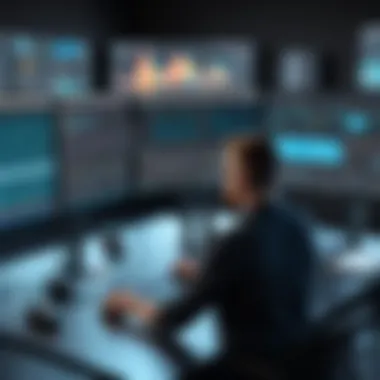

Managing streams effectively requires a combination of foresight and adaptability. The features provided by Streamlabs OBS support this by simplifying the process of managing various stream elements.
Utilizing Stream Alerts
Stream alerts are a powerful feature that enhances viewer engagement by notifying streamers about various interactions. This includes new follower counts, donations, and subscriptions. Utilizing these alerts is critical for maintaining audience interest and encouraging participation.
The benefits of stream alerts include:
- Real-Time Notifications: Alerts are triggered instantly, allowing streamers to acknowledge viewer actions without missing a moment.
- Customizability: Streamers can tailor alerts in style and function, adding a personal touch to their streams.
- Analytics: Monitoring alert statistics provides insights into audience behavior, helping refine the content strategy over time.
Effective use of stream alerts fosters a sense of community, encouraging viewer loyalty and interactions.
"Operational insights are what separate a basic streaming experience from a truly engaging one. The tools in Streamlabs OBS offer users the capacity to elevate their streams efficiently."
Performance Metrics
Performance metrics are crucial in assessing the effectiveness and efficiency of Streamlabs OBS as a live streaming tool. These metrics provide insights into how well the software performs under different conditions, enabling decision-makers to evaluate its suitability for their needs. Key performance indicators such as latency, CPU and memory usage, and overall stream quality are essential for a smooth broadcasting experience.
Latency Considerations
Latency refers to the delay between the transmission of data and its reception. In the context of live streaming, lower latency is vital for real-time interaction with the audience. A high latency can negatively impact user experience, especially in environments where viewers expect immediate responses, such as gaming streams or Q&A sessions. Streamlabs OBS offers various settings to help optimize latency, allowing users to choose between different streaming qualities and resolutions. Understanding how to manage latency can enhance viewer engagement and satisfaction.
CPU and Memory Usage
Monitoring CPU and memory usage is necessary when operating Streamlabs OBS as it directly influences performance. A high CPU usage can lead to lag or stuttering in streams, which can detract from the overall quality. Similarly, memory usage must be balanced to ensure smooth operation without overwhelming the system. Streamlabs OBS includes built-in performance monitoring tools that allow users to track their system's resource usage in real time. This information aids in identifying any issues that may arise during streaming, ensuring that adjustments can be made to avoid disruptions.
Stream Quality Analysis
Analyzing stream quality is imperative for delivering a professional broadcasting experience. This includes assessing video resolution, frame rate, and bitrate. Streamlabs OBS provides options to customize these settings based on the user's hardware capabilities and internet connection. By adjusting these factors, users can maintain high visual fidelity while ensuring stable performance. Regular analysis helps to pinpoint areas for improvement and adapt strategies to meet the expectations of viewers.
"High-quality streaming demands not only good content but also exceptional performance metrics to support that content effectively."
In summary, understanding performance metrics enables users of Streamlabs OBS to make informed decisions, ensuring a reliable and enjoyable streaming experience for both content creators and their audiences.
Comparison with Other Streaming Software
In the crowded space of live streaming tools, understanding how Streamlabs OBS compares to its main competitors is vital for software decision-makers. The analysis produces insights that can influence the choice of streaming platforms. Selecting the right software not only affects the live streaming experience but also the overall effectiveness of reaching target audiences.
Streamlabs OBS vs. OBS Studio
Both Streamlabs OBS and OBS Studio originate from the same base technology, but their intended audiences and functionalities diverge significantly. OBS Studio is known for its customizability and flexibility. It appeals to more technically inclined users who prefer configuring the software to suit their unique needs.
On the other hand, Streamlabs OBS provides a more user-friendly interface, positioning itself as an ideal entry point for beginners. Key benefits of Streamlabs OBS include:
- Integrated Features: It comes bundled with numerous integrated features such as alerts for donations and subscription notifications.
- Templates and Overlays: It offers extensive templates that simplify stream design.
While OBS Studio offers depth, Streamlabs OBS promotes ease of use. Organizations need to weigh the importance of customization against usability in their decision-making process.
Streamlabs OBS vs. XSplit
Comparing Streamlabs OBS and XSplit reveals key differences as well. XSplit is a paid software with subscription options, which may appeal to professional users who prioritize premium support and features. Meanwhile, Streamlabs OBS provides a robust free version with various features that don’t require a payment.
Some advantages of Streamlabs OBS over XSplit include:
- Cost-Effectiveness: Budget-conscious users gain access to high-quality features without the need for licensing fees.
- User Community: It has a strong user community, offering resources and support through forums and guides.
- Seamless Integration: Streamlabs OBS is built with integrations for donation platforms, providing immediate value for live-streaming fundraisers or monetization activities.
Decision-makers must consider their budget and requirements to determine the right fit between these two streaming platforms.
Unique Selling Points of Streamlabs OBS
Streamlabs OBS has specific qualities that set it apart in the competitive landscape. These include:
- All-in-One Solution: Users receive an environment that encompasses everything from layout design to alerts, all within one application.
- Ease of Setup: Initial configuration is simpler with step-by-step guides, making it suitable for users new to live streaming.
- Regular Updates and Features: Continuous development ensures the software remains relevant in a fast-evolving industry.
Incorporating these unique attributes into a decision-making framework is critical for teams looking to elevate their streaming capabilities.
"The decision on a streaming platform can significantly influence engagement and audience interaction. Therefore, understanding the comparative advantages becomes essential."
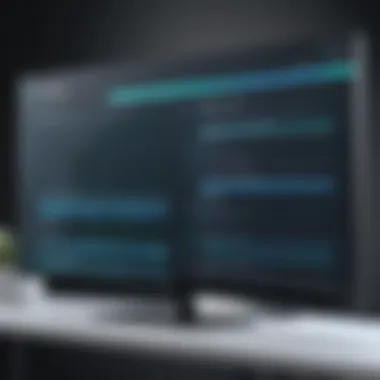

By comparing Streamlabs OBS with its competitors, organizations can make more informed choices that align with their goals for effective live streaming.
User Experiences and Testimonials
In the realm of live streaming software, user experiences provide vital insights that can shape decision-making for potential users. Testimonials act as a realistic assessment of a product's capabilities and limitations. Streamlabs OBS, as an established player in the market, has witnessed a broad spectrum of user interactions. These interactions offer valuable lessons to software decision-makers.
User feedback reflects practical usage and highlights areas often overlooked in technical specifications. When potential users read about the experiences of others, they gain perspective on how well the software performs under various conditions. The benefits of consulting user testimonials include:
- Genuine Insights: Real users share success stories and challenges encountered while using Streamlabs OBS.
- Diverse Use Cases: Different users bring unique experiences, showcasing how the software adapts to various streaming needs.
- Practical Tips: Users often share insights that can enhance how new users configure and optimize their settings.
User experiences also bring attention to considerations that influence software selection. For instance, ease of use, customer support, and ongoing updates can be crucial factors in determining a user's overall satisfaction. By focusing on these subjective aspects, decision-makers can make more informed choices on whether to adopt Streamlabs OBS.
Beginner Insights
Beginners new to streaming find Streamlabs OBS to be user-friendly, especially when compared to other tools. Many appreciate the straightforward installation process and clear instructional guides. The following points summarize common sentiments among beginners:
- User-Friendly Interface: New streamers often highlight how intuitive the layout is, allowing them to focus on content rather than technical hurdles.
- Customization Made Easy: Streamlabs OBS provides beginner-friendly templates, which help users create professional-looking streams with minimal effort.
- Accessible Support: Many beginners value the community and resources available online, such as forums and tutorials, which ease the learning curve.
However, it is important to note that beginners may encounter challenges such as initial confusion regarding advanced features. This can lead to hesitation in fully utilizing the software's capabilities. Overall, the positive feedback from beginners hints that Streamlabs OBS effectively meets the needs of those just starting in live streaming.
Professional User Feedback
On the other hand, professional users often have higher expectations based on their experiences with various streaming solutions. The feedback from this group is diverse, touching on both pros and cons of using Streamlabs OBS. Here’s what professionals frequently share:
- Performance on Multiple Platforms: Many professionals appreciate Streamlabs OBS's ability to work seamlessly across different platforms, enhancing their reach.
- Integration with Third-Party Tools: Professionals often note the extensive integration options, including alerts and tips, which can significantly enhance viewer engagement.
- Concerns Over Resource Usage: A common concern is the need for high system resources, which can limit performance for users with older hardware.
Additionally, professionals emphasize the importance of regular updates and continued support from the developers. Their testimonials suggest that while Streamlabs OBS is generally reliable, maintaining optimal performance involves careful management of system resources. In summary, professional users indicate that while Streamlabs OBS performs well, a clear understanding of hardware requirements is essential for maximizing its potential.
Challenges and Limitations
In any software environment, understanding the challenges and limitations is critical for making informed decisions. Streamlabs OBS, while a robust tool for live streaming, presents certain hurdles that users must consider. These challenges can stem from various aspects, such as technical performance, compatibility with other software, or inherent limitations in features. Recognizing these issues can aid decision-makers and professionals in assessing whether Streamlabs OBS meets their specific needs.
Technical Glitches Encountered
Technical glitches can hinder live streaming experiences. Users may face issues such as dropped frames, audio sync problems, or software crashes during important broadcasts. These glitches can arise from various factors, including network interruptions, hardware limitations, or software bugs. For instance, a common issue reported is the sporadic freezing of video output, affecting the overall stream quality.
It is essential to maintain updated software versions, as developers frequently release patches to address glitches. Users should also ensure their hardware is sufficient to support the demands of live streaming. Problems such as high CPU usage or inadequate graphics performance can lead to negative experiences. Reporting these issues to the community forums or the software’s support team can also yield helpful solutions, as other users might have encountered similar challenges.
Software Compatibility Issues
Streamlabs OBS may not seamlessly integrate with all existing systems. Compatibility issues can occur when trying to connect to various streaming platforms or when utilizing additional plugins. Particularly, some users have reported struggles with older operating systems, leading to limited functionality or the inability to use certain features.
Moreover, collaborating with other software tools is a vital component for many streamers. If Streamlabs OBS cannot effectively work with popular tools such as Discord or music applications, it may limit the user's streaming capabilities.
To mitigate compatibility problems, users should verify system requirements and preferred integrations ahead of time. Additionally, seeking out community-created resources on platforms like Reddit can provide insights on how to work around these limitations.
By identifying these challenges and limitations, decision-makers can better prepare for the potential pitfalls of using Streamlabs OBS, ensuring a smoother streaming experience.
Future Developments and Trends
The landscape of live streaming is continuously evolving, driven by advancements in technology and changing user preferences. Understanding future developments and trends in this field is crucial for decision-makers, especially those evaluating software tools like Streamlabs OBS. Keeping pace with these trends ensures that businesses can leverage the best available solutions to meet their growing requirements.
Upcoming Features in Streamlabs OBS
Streamlabs OBS is known for its robust functionality and user-centered design. Future updates and features planned for the software aim to enhance the user experience further. Some anticipated features include:
- Improved Integrated Chat: Enhancements to the chat interface, allowing for better interaction between streamers and their audience.
- Enhanced Performance Metrics: Additional analytics tools to provide real-time performance data, enabling users to make quick adjustments to their streams.
- Customization Options: Expanded options for overlays and alerts, giving streamers more creative freedom to personalize their broadcasts.
- Mobile Streaming Capabilities: Increased focus on mobile streaming, making it easier for streamers to broadcast live from various devices.
These developments indicate a commitment to continuous improvement, ensuring that Streamlabs OBS remains competitive in the evolving market.
Industry Trends in Live Streaming Solutions
The live streaming sector is characterized by several notable trends that influence software development. Some key trends include:
- Adoption of Cloud Services: As businesses seek more flexibility and scalability, cloud-based solutions are gaining traction. This enables easy access to streaming tools and resources from anywhere.
- Increased Interactivity: Viewers demand more interactive experiences. Features that incorporate audience participation like polls and Q&A sessions are becoming standard.
- Focus on Monetization: Streamers are looking for ways to earn revenue. Tools and integrations that support subscription models or merchandise sales are increasingly vital.
- AI Integration: Artificial Intelligence is making its way into live streaming with features for enhanced moderation, content recommendation, and personalized viewer experiences.
In summary, streamlining functionalities and adapting to user needs are vital for the software's success in the competitive landscape of live streaming. Understanding these trends allows decision-makers to make informed choices when selecting streaming solutions.
The End
The conclusion serves as a pivotal section of this article, encapsulating the critical insights discussed regarding Streamlabs OBS. It emphasizes the importance of understanding the comprehensive functionalities, usability, and adaptability of the software in the dynamic landscape of live streaming. Decision-makers must grasp how Streamlabs OBS can fit into their specific operational frameworks.
Summary of Key Takeaways
- Core Features: Streamlabs OBS offers a user-friendly interface, extensive customization options, and robust integration capabilities, making it a versatile choice for different users.
- Performance Insights: The software demonstrates efficient CPU and memory utilization while maintaining quality stream performance, which is crucial for live broadcasts.
- User Experiences: Testimonials from both beginners and professionals reflect a generally positive reception, underscoring its functionality and ease of use.
- Challenges Noted: Despite its advantages, users encounter technical glitches and compatibility challenges that potential adopters should consider.
- Future Potential: The evolving landscape of live streaming points toward exciting developments for Streamlabs OBS, which may enhance its capabilities further.















