Strategic Project Management: Software Selection Insights


Intro
In the realm of project management, the selection of appropriate software tools offers significant advantages in operational success. Today's marketplace presents a multitude of options, making the decision-making process for industry professionals more complex. Recognizing this complexity is the first step towards making an informed software choice. A strategic guide is necessary to navigate these waters effectively.
The following sections aim to unpack essential considerations in the software selection process, highlighting relevant features, understanding pricing structures, and evaluating the tools in alignment with specific project needs. By focusing on practical recommendations and frameworks, decision-makers can feel empowered to implement robust software solutions that enhance project efficiency.
Key aspects such as functionalities, target users, pricing models, and costs are critical for understanding the landscape of project management tools.
Key Features and Functionalities
Comprehensive Overview
Effective project management software serves numerous functions, simplifying processes and fostering collaboration. Key functionalities often found in these tools include:
- Task Management: Organizing tasks efficiently ensures all team members know their responsibilities and deadlines. This features also allows for tracking progress.
- Collaboration Tools: These remove barriers to communication within teams. Functions like shared calendars, chat features, and document sharing facilitate real-time interactions.
- Reporting and Analytics: Advanced reporting allows professionals to analyze data trends, preparing them for better decision-making.
- Resource Management: The ability to allocate resources effectively can drastically improve project outcomes.
Selecting software should be based on how well these features align with the specific demands of a project.
Target Users
Understanding the audience for the software is paramount. Different project management tools cater to various users:
- Small Businesses: They often seek intuitive and cost-effective solutions with essential features.
- Enterprises: Larger organizations may require scalable and customizable software with advanced functionalities.
- Freelancers and Consultants: They benefit from user-friendly platforms that allow easy client interaction and project updates.
Addressing user needs enhances satisfaction and adoption rates, critical in the success of any tool implemented.
Pricing Models and Cost Analysis
Breakdown of Pricing Tiers
Software pricing models can vary widely. Understanding these can aid in making budget-conscious decisions. General tiers often include:
- Free Versions: These may offer basic features, ideal for individuals or small teams.
- Subscription Plans: Monthly or annual fees for additional features and capabilities provide flexibility.
- One-Time Purchases: Some software requires a single payment, often appealing for long-term use without ongoing costs.
Additional Costs to Consider
When evaluating software, it is crucial to consider hidden costs:
- Training Expenses: Adapting teams to new software can take time and resources.
- Integration Fees: If the software needs to be integrated into existing systems, additional costs may arise.
- Maintenance and Support: Ongoing support may incur extra fees, an important factor in long-term budgeting.
By thoroughly analyzing these elements, decision-makers can select software that aligns with their financial constraints and functional requirements.
It is not just about picking a software; it is about finding the right fit for your project's unique challenges.
Understanding project management software and its significance empowers professionals to make sound choices, enhancing their ability to execute projects successfully. It is crucial to engage in comprehensive research and evaluation of software solutions in today’s evolving technological landscape.
Understanding Project Management Recommendations
Understanding project management recommendations is essential for navigating the landscape of software selection. This process is not merely a confluence of technical specifications or trendy tools; it involves a strategic approach that aligns the software capabilities with organizational goals. Project management is about more than just keeping tasks on track; it includes understanding stakeholder needs, timelines, and resources. When project management recommendations are made, they enable decision-makers to focus on the critical elements that will enhance operational efficiency.
One critical aspect to consider in this context is the tailored nature of recommendations. Each organization has unique challenges and goals, which means that the software selected must meet those specific needs. This personalization helps in optimizing team workflows and ensuring project objectives are met consistently. By advising on suitable software tools, project management recommendations can therefore minimize risks associated with project delivery and foster a culture of accountability among team members.
The benefits of understanding project management recommendations extend beyond mere software selection. Implementing effective tools can improve communication, facilitate better planning, and allow for real-time adjustments during project execution. As such, the organization benefits from an ability to swiftly respond to the changing dynamics of projects, a skill that is indispensable given the rapid pace of technological evolution.
Defining Project Management
Project management encompasses planning, executing, and closing projects while balancing the constraints of scope, time, and cost. In essence, it is the discipline of applying specific knowledge, skills, tools, and techniques to project activities to meet project requirements.
The focus on project management is crucial as it ensures that project milestones are achieved effectively and efficiently. It also enhances the likelihood of delivering quality outcomes that meet stakeholder expectations. Thus, defining project management accurately sets the stage for understanding recommendations aimed at software selection.
Importance of Effective Recommendations
Effective recommendations play a pivotal role in guiding software selection for project management. They serve as an essential roadmap that provides clarity on what tools best meet the specific needs of an organization. Good recommendations stem from a comprehensive analysis of the organization's project requirements and existing processes.
When recommendations are clear and informed, they help decision-makers avoid potential pitfalls. Poorly aligned software might lead to wasted resources and stalled projects, which could ultimately affect an organization's bottom line. Therefore, incorporating thorough research and user feedback into the recommendation process is vital.
Effective recommendations are not just about choosing the right software—they are about enabling a transformation in how teams work together and deliver results.
Key Criteria for Selecting Project Management Software
Selecting the right project management software involves many critical factors. Proper evaluation of these criteria is central to ensuring that the chosen software aligns with the organization's needs and drives project success. Poor software selection can lead to wasted resources, project delays, and inefficiencies. This section will discuss three essential criteria: user requirements and experience, integration capabilities, and scalability considerations.
User Requirements and Experience
Understanding user requirements is the first step in the software selection process. This includes assessing the needs of the team and individuals who will be using the software daily. Gathering feedback through surveys or interviews can help identify essential features and functions that matter most. Experience is equally crucial; a user-friendly interface enhances productivity and reduces the learning curve. Software with intuitive design aids user engagement and adoption, making transitions smoother.
Key factors to consider:
- Usability: Is the software easy to navigate?
- Training Needs: Will staff require extensive training to use it?
- Customization: Does it allow modification to meet specific needs?


Aligning software capabilities with user experience leads to better tool utilization, ultimately enhancing project outcomes.
Integration Capabilities
Integration is another critical criterion. Most organizations utilize multiple software solutions for various functions. Therefore, it is crucial for project management software to seamlessly integrate with existing systems such as CRM, ERP, or communication tools. Effective integrations enhance data flow between systems and eliminate siloed information, improving overall efficiency.
Some considerations include:
- API Availability: Is there easy access to application programming interfaces?
- Third-party Integration: Can it connect with tools like Slack, Salesforce, or Google Drive?
- Data Transfer: Are there any limitations in transferring data across different platforms?
Software that supports robust integrations is essential for maintaining operational consistency.
Scalability Considerations
Scalability refers to how well the software can grow with the business. A solution that suits current needs may not support future demands. Software should be able to accommodate increasing users or projects without performance issues, creating room for expansion and additional functionalities.
Important points to evaluate:
- User Limits: What is the maximum number of users?
- Feature Upgrades: Does it offer additional features as needs evolve?
- Support for Multiple Projects: How effective is it for managing a larger project load?
In essence, software selection should consider not only immediate demands but future growth potential. This foresight prevents frequent software changes, which can disrupt workflows and project continuity.
"Selecting the right project management software can significantly influence an organization's success in completing projects effectively. It is crucial to evaluate user needs, integration possibilities, and future demands."
The careful assessment of these criteria will guide organizations in making informed decisions, aligning with their specific operational requirements.
Analyzing Different Project Management Methodologies
Analyzing various project management methodologies is crucial for selecting the right software. Each methodology presents its own principles and practices, catering to diverse project needs. Understanding these frameworks allows decision-makers to align software capabilities with project requirements, enhancing their effectiveness. The choice between methodologies can impact project timelines, resource allocation, and stakeholder satisfaction. A well-informed selection can lead to improved project outcomes.
Agile Methodology
Agile methodology focuses on iterative development and responsiveness to change. This approach emphasizes collaboration, customer feedback, and adaptive planning. In Agile, projects are divided into small, manageable units called sprints, allowing teams to deliver increments of functionality regularly. One of the key benefits of Agile is its flexibility. As requirements evolve, teams can adjust without derailing the entire project. This responsiveness is vital in dynamic environments where stakeholder needs frequently change.
Key aspects of Agile methodology include:
- Customer Collaboration: Regular interaction with customers ensures the final product meets their expectations.
- Iterative Progress: Work is divided into phases, allowing for continual assessment of progress and direction.
- Team Empowerment: Teams are self-organizing, granting them the autonomy to make decisions that enhance efficiency.
These features make Agile suitable for projects requiring rapid adaptation and frequent changes.
Waterfall Approach
The Waterfall approach is a linear and sequential methodology where each project phase must be completed before moving to the next. This model is well-structured and allows for clear documentation and planning. Waterfall is advantageous in scenarios where project requirements are well-defined at the beginning. It is often used in industries with strict regulations or where extensive documentation is necessary, such as construction and manufacturing.
Critical components of the Waterfall approach consist of:
- Clear Phases: Each phase has specific goals and deliverables.
- Documentation: Extensive documentation at every stage to maintain clarity and support regulatory compliance.
- Predictability: Easier to estimate timelines and costs due to its defined structure.
However, this rigidity can be a disadvantage in fast-paced environments where changes are common.
Hybrid Models
Hybrid models blend elements from Agile and Waterfall methodologies, offering flexibility while maintaining structure. These models can be tailored to meet specific project demands. Hybrid approaches allow teams to adapt to changes while adhering to a clearly defined process, making them suitable for various industries.
Advantages of Hybrid Models include:
- Flexibility and Structure: Teams can respond to changing requirements while keeping a solid project framework.
- Risk Mitigation: By combining methodologies, projects can minimize the impact of potential issues through diverse strategies.
- Improved Resource Management: Teams can effectively allocate resources based on the project phase and requirements.
Evaluating Software Features and Functions
In the realm of project management, selecting the right software is not merely a technical decision; it is a strategic one. Evaluating software features and functions is crucial to ensure that an organization’s unique needs are met. Different tools offer various functionalities, and it is vital to align these with the team's workflow and project goals. This section will delve into essential features such as task management capabilities, collaboration tools, and reporting analytics.
Task Management Capabilities
Task management is the heartbeat of any project management software. The effectiveness of a project management tool can often be gauged through its task management features. Key elements to look for include the ability to create tasks, assign responsibilities, set deadlines, and track progress. Additionally, an effective system should allow for task dependencies, which facilitate a clear flow of information and expectations.
- Assigning Tasks: This feature should allow users to designate specific team members to tasks, ensuring accountability.
- Deadline Management: Options for setting dates and reminders are essential for keeping projects on schedule.
- Progress Tracking: Visual indicators, such as Kanban boards or Gantt charts, are useful for monitoring project milestones.
A robust task management capability leads to improved productivity and clarity. When team members can easily see their responsibilities, project momentum increases.
Collaboration Tools
Collaboration tools play a vital role in modern project management. They enable seamless communication among team members, regardless of geographic location. Ensuring that the software includes effective collaboration features enhances team engagement and streamlines processes.
While evaluating collaboration tools, consider the following aspects:
- Real-time Communication: Tools like chat functions or comment sections can provide immediate feedback and discussion opportunities.
- Document Sharing: The ability to share and co-edit documents within the software keeps all stakeholders informed and engaged.
- Integrations: Check if the software integrates with other collaboration platforms such as Slack or Microsoft Teams.
These tools cultivate a more connected work environment and minimize the risks of miscommunication.
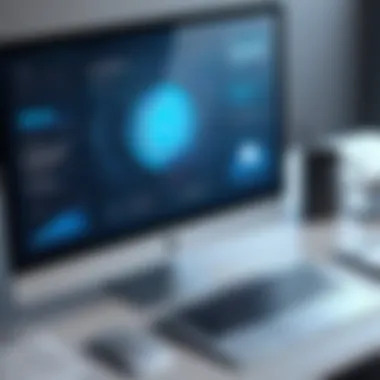

Reporting and Analytics
Reporting and analytics provide the insights necessary to gauge project performance and guide future decisions. A project management tool must offer robust capabilities for generating reports on various metrics like progress, budget utilization, and resource allocation.
Consider the following features in reporting and analytics:
- Customizable Reports: Users should be able to tailor reports to focus on specific metrics relevant to their project.
- Visualizations: Graphs and charts aid in understanding complex data quickly.
- Real-time Analytics: Access to live data tracking allows teams to make timely adjustments as needed.
Effective reporting not only keeps stakeholders informed but also facilitates informed decision-making for continuous improvement. Through analysis, lessons can be drawn from past projects to enhance future iterations.
"A tool’s effectiveness is only as good as the insights derived from the data it provides."
Cost Considerations in Software Selection
Understanding the cost considerations when selecting project management software is vital for organizations aiming to maximize their return on investment. Costs can fluctuate greatly, depending on the specific features, vendor agreements, and implementation efforts involved. Clear awareness of these aspects can profoundly influence the choice and eventual success of the software implemented.
Initial Investment vs. Total Cost of Ownership
When analyzing software costs, organizations must consider not only the initial purchase price of the software but the total cost of ownership (TCO) throughout its lifecycle. TCO encompasses various factors, including the initial investment, upgrade costs, ongoing maintenance, training expenses, and potential costs associated with data migration.
Evaluating TCO involves several critical components:
- Licensing Fees: Initial costs may include either a one-time purchase or annual licensing fees.
- Maintenance and Support: Many vendors charge for ongoing support and updates, which can add significantly to overall expenses.
- Training Costs: Ensuring that staff members understand how to effectively use the software may require investment in training programs or resources.
- Hardware and Infrastructure: Sometimes additional investments in hardware or infrastructure are necessary to support new software.
Taking these factors into account can ensure informed budgeting and prevent unexpected financial burdens down the line. For this reason, analysis of TCO is often more insightful than simply focusing on upfront costs.
Budgeting for Implementation
Budgeting effectively for software implementation requires extensive planning. Implementation costs vary based on the complexity of the software, staff training needs, and integration with existing systems.
Key considerations in budgeting for implementation include:
- Timeframe: A realistic timeline will help manage expectations and resource allocations.
- Resources: Deploying the right resources, whether internal staff or external consultants, can be critical in ensuring a smooth implementation process.
- Risk Assessment: Identifying potential challenges during implementation can help allocate appropriate funds for contingencies.
To help with budgeting, organizations can utilize frameworks that itemize each potential cost associated with implementation. This comprehensive approach allows for better financial planning and can lead to a smoother transition into using the new software.
"Taking a proactive approach to budgeting for software selection not only prepares the organization for expected expenses but also helps navigate unforeseen challenges."
Vendor Reputation and Support
In the realm of project management software selection, the reputation of the vendor and the support they provide are paramount considerations. The right software can enhance productivity and streamline processes, but the vendor's standing in the industry and their ability to support customers effectively can be critical to maximizing that software's potential. Selecting a reliable vendor guarantees that organizations not only acquire a functional tool but also secure a partnership with an entity that can assist in navigating challenges that arise post-implementation.
Vendor reputation encompasses various aspects including customer feedback, market presence, and the quality of product offerings. A respected vendor typically shows consistent performance, responsive service, and innovation in their offerings. This requires prospective users to do adequate research. It is beneficial to consult reviews from current users, industry analysts, and independent review platforms. The reputation built over years speaks volumes about a vendor’s reliability and commitment to customer success.
Assessing Vendor Credibility
To assess vendor credibility, one must look beyond marketing claims and promises. Start by evaluating their history in the market: how long they have been active, the size of their customer base, and their presence in relevant industry forums. Additionally, examine the nature of their partnerships. Strategic alliances with established companies often indicate credibility and stability.
Furthermore, transparency is key. Good vendors will share their success stories and case studies. Engage with their previous clients when possible. It's valuable to obtain informaiton about the vendor's responsiveness in solving issues. The feedback from clients concerning their experiences is invaluable.
- Check for awards or industry recognitions that validate the vendor’s quality.
- Investigate their financial health. A stable vendor is less likely to disappear overnight, leaving customers stranded.
- Review their compliance with industry standards and certifications.
Importance of Customer Support
Customer support is often the lifeline someone may depend on once the software is implemented. The complexity of project management tools can lead to various queries and obstacles. Thus, a vendor’s ability to provide consistent, reliable support is crucial. Responsive and knowledgeable support teams can mitigate downtime and enhance user satisfaction. This is especially important during crucial project phases when any delay can be costly.
Effective customer support may be characterized by:
- Availability of multiple support channels: phone, email, and chat options.
- Knowledgeable representatives who understand both the software and the client’s unique context.
- Proactive support measures such as tutorials, webinars, and regular check-ins to assist users in utilizing the software efficiently.
"A company’s ability to assist you after the sale is often just as important as the product itself."
Investing time to understand vendor support structures can prevent later frustrations. When selecting a project management software, the credibility of the vendor and their commitment to providing robust support can be decisive factors. Therefore, it is not just about selecting software but choosing the right partner for your project's success.
By prioritizing vendor reputation and evaluating support capabilities, organizations position themselves to make informed decisions and invest in solutions that support both current and future needs.
Researching and Comparing Different Solutions
Researching and comparing different solutions is a pivotal step in the project management software selection process. This phase allows decision-makers to identify products that meet specific organizational needs effectively. Without thorough research, selecting software can result in poor alignment with project goals, leading to wasted resources and diminished productivity.
When evaluating potential software solutions, several key elements should be considered. First, understanding user requirements is essential. Each team has unique workflows, and the chosen software must accommodate these. Engaging team members in discussions about what features they require can yield useful insights. This not only enhances team buy-in but also clarifies the selection criteria.
Next, comparative analyses of various software tools can reveal the strengths and weaknesses of each option. Metrics such as functionality, ease of use, customer service, and cost should be evaluated to form a comprehensive view. Not all tools are created equal; their differences can significantly impact project efficiency.
Benefits of a rigorous comparison include:
- Informed Decision-Making: By methodically analyzing solutions, decision-makers can make choices grounded in solid evidence rather than assumptions.
- Cost Efficiency: Understanding the features and limitations of software can prevent unnecessary investments in tools that do not meet organizational needs.
- Risk Mitigation: Identifying potential issues early means teams can take proactive measures, reducing future frustrations and costs.
Utilizing Case Studies


Case studies serve as a valuable resource when researching project management software. They provide real-world examples of how various tools have been implemented in different organizations. Such qualitative data can highlight the practical advantages and limitations of specific software solutions.
These documentation can offer insights into:
- The challenges faced during implementation.
- The eventual outcomes and lessons learned by users.
- Any unexpected benefits gained from using the software.
By reflecting on actual experiences, decision-makers can better understand how a solution will work within their unique context. Case studies can also unveil innovative applications of project management tools that may not be immediately apparent from marketed descriptions.
Leveraging Expert Reviews
Expert reviews are another critical component in the research process. These evaluations typically come from industry leaders or experienced professionals who have spent time analyzing various software solutions. Their insights can be invaluable in understanding the nuances of each option available in the market.
When leveraging expert reviews, it is beneficial to focus on specific aspects such as:
- Feature Analysis: Experts can highlight essential functions that may not be obvious during preliminary assessments.
- Performance Metrics: They often provide data on usability, reliability, and scalability, helping organizations gauge how well a tool might perform under their operational conditions.
- Cost-Benefit Insights: Reviews often discuss the costs associated with software in relation to the benefits received, enabling better financial planning.
Overall, combining expert reviews with case studies provides a well-rounded view of project management solutions, fostering informed, strategic decision-making.
The Role of User Testing and Feedback
User testing and feedback are vital components in the selection and implementation of project management software. In an industry where practical application and end-user satisfaction dictate success, understanding the users’ insights becomes essential. Harnessing this information not only helps in choosing relevant tools but also aids in optimizing them for current and future needs.
By involving users in the assessment phase, decision-makers can determine the real-world applicability of a software solution. User testing provides a platform for gathering firsthand experiences, which can lead to better alignment between functionality offered by the software and the actual expectations of the users. This process ensures that the selected tools are not just theoretically sound but also practically valuable in everyday operations.
Gathering User Insights
Collecting user insights involves a variety of methods, including surveys, interviews, and focus groups. These approaches allow stakeholders to gather qualitative and quantitative feedback on the software functionalities that users find most beneficial.
- Surveys can reach a larger pool and provide statistical data that reflect user preferences.
- Interviews provide depth, allowing for follow-up questions about specific issues.
- Focus groups facilitate discussions among users to uncover collective insights that might not surface in individual inquiries.
Utilizing these techniques, organizations can assess the current software capabilities and uncover areas for improvement. Moreover, involving users in this way fosters a sense of ownership, as their opinions directly impact the software decision-making process.
Iterative Improvement Processes
Once user feedback has been gathered, the next step is employing iterative improvement processes. This approach involves continuous refinement of the software based on user experiences and suggestions. Unlike a one-time implementation model, iterative processes emphasize ongoing assessment and adjustment, ensuring that the software evolves alongside user needs.
- Regular updates based on user feedback keep the software relevant.
- Prototyping allows for testing new features before full-scale implementation.
- Feedback loops enable users to share their thoughts on new features, leading to further iterations.
Ultimately, these improvements not only enhance user satisfaction but also contribute to a more effective project management environment. By regularly refining the tool, organizations ensure that their software stays aligned with changing project requirements, improving both user engagement and project outcomes.
Regular involvement of users in the feedback process not only sharpens the tool's relevance but also nurtures a culture of continuous improvement.
Implementation Strategies for Chosen Software
The successful implementation of project management software is a critical factor that can significantly affect how well a project runs. Strategies for implementation go beyond just installing software; they encompass a detailed plan to ensure the product aligns with the organization’s goals and effectively meets the needs of its users. An organized approach to implementation can minimize disruptions, optimize user engagement, and improve overall satisfaction with the software.
First, understanding the specific requirements of the organization is essential. This includes assessing how the software will integrate into existing workflows, communication channels, and processes. Moreover, addressing potential challenges ahead of time can preempt issues that may arise during the transition. Common considerations include data migration from legacy systems, potential compatibility issues, user resource allocation, and ongoing support needs after initial deployment.
"A well-structured implementation strategy can lead to seamless transitions and improved operational efficiencies".
Planning the Implementation Timeline
Establishing a clear timeline for implementation helps manage expectations throughout the organization. This timeline should include key milestones and deadlines to ensure that the project remains on track. Factors to consider when planning include the size of the organization, the complexity of the software, and the specific needs of users.
- Assess Current Workflows: Take time to review existing operations to identify bottlenecks and areas that require adjustments.
- Define Key Milestones: Mark specific points in the timeline, such as when training begins, when full deployment will take place, and when initial feedback will be gathered.
- Allocate Resources: Determine who will oversee the implementation. This may include IT professionals, project managers, and end-users.
- Prepare for Contingencies: An effective plan also considers unexpected delays and challenges. Build in buffer time for critical stages in the timeline.
By following a structured timeline, organizations can better coordinate their resources and ensure that all parties are informed of progress.
Training and Onboarding Staff
A pivotal step in the successful implementation of project management software is the training and onboarding of staff. Ensuring that users are comfortable and confident with the new tools enhances overall productivity. Training should be tailored to the varied expertise levels among staff, addressing both the general use of the software and more specific functions that users will need.
Effective training strategies may include:
- Hands-On Sessions: Providing workshops or hands-on tutorials allows users to engage directly with the software.
- Resource Materials: Offer manuals and online resources that users can consult as needed. Having a library of resources equips staff with the tools for self-directed learning.
- Ongoing Support: Establish a support system with helpdesk options, FAQs, or forums for employees to seek assistance after training.
- Feedback Loop: Create platforms for users to give feedback on their training experience and the software itself. This feedback can help refine future training sessions and improve overall software utility.
The End: Making Informed Decisions
In the realm of project management software selection, making informed decisions is crucial. This article has highlighted the factors that influence these decisions. Specifically, effective recommendations can lead to improved team productivity and project success. Careful consideration of the criteria discussed throughout this guide empowers managers to choose tools that align with their unique operational needs.
Project management tools come with various features, which can sometimes overwhelm potential users. Thus, understanding the core objectives behind software selection can't be understated. A well-informed decision not only affects immediate tasks but also shapes the long-term efficiency of an organization.
Summarizing Key Takeaways
Several key points emerge from our exploration:
- Evaluate User Requirements: Identify what your team truly needs. Tailoring the selection process to real user demands enhances adoption rates.
- Consider Integration: Software must fit seamlessly into existing systems. Evaluate integration capabilities to ensure smooth workflows.
- Focus on Scalability: Look for solutions that can grow with your organization. Scalability guarantees that the software won't become obsolete as your team expands.
- Factor in Costs Wisely: Analyze both initial costs and long-term ownership. A low upfront price may mask hidden expenses that arise later.
- Seek Vendor Support: Strong vendor support is essential. The right vendor can provide the guidance necessary for implementation and beyond.
By synthesizing these takeaways, managers can engage in more strategic planning regarding their software choices.
Future Trends in Project Management Software
The landscape of project management software is ever-evolving. Keeping an eye on emerging trends can grant organizations a competitive edge. Some key future trends include:
- Artificial Intelligence Integration: AI is poised to enhance task management and analytics, helping to predict project outcomes and automate routine processes.
- Remote Collaboration Tools: As teams become more geographically dispersed, software that facilitates real-time collaboration will remain vital.
- Sustainability Features: Organizations increasingly prioritize sustainability. Software that helps track eco-friendly practices will gain traction.
- User-Centric Design: Emphasis on user experience will refine how teams interact with software. Intuitive interfaces can boost productivity.















