Strategic Insights on Smart Task Management


Intro
In today’s fast-paced business environment, where time is money, smart task managers have emerged as a critical ally for organizations aiming to boost productivity and streamline processes. These digital tools offer more than just a place to keep notes; they provide a sophisticated system for organizing tasks, tracking progress, and enhancing team collaboration. As companies navigate the complexities of project management and team dynamics, understanding the core functionalities and strategic advantages of smart task managers becomes essential.
Key Features and Functionalities
Comprehensive Overview
Smart task managers come packed with features that cater to various organizational needs, making them extremely versatile. At their core, they typically include:
- Task Organization: Break down projects into manageable tasks, ensuring clarity and focus.
- Deadline Management: Set timelines and reminders that keep teams on track and accountable.
- Collaboration Tools: Share tasks and updates with team members, enabling seamless communication and cooperation.
- Integrations: Connect with other tools like Slack, Google Drive, or Trello, allowing for a unified workflow.
- Analytics and Reporting: Generate insights on productivity and project progression, helping to identify bottlenecks.
These functionalities transform how teams approach project management, fostering a more organized and efficient work environment. With a smart task manager, leaders have the power to cut through the chaos and maintain a clear view of their team’s workload.
Target Users
So, who benefits the most from these systems? Essentially, anyone who juggles multiple tasks can find value in a smart task manager. However, the primary users typically include:
- Project Managers: They require tools to oversee complex projects, manage deadlines, and ensure team alignment.
- Entrepreneurs: Individuals running their own businesses can leverage these tools to maximize their time and prioritize critical tasks.
- Remote Teams: In an increasingly remote working world, task managers help keep everyone connected, paving pathways for communication and collaboration.
This diversity in use cases speaks to the adaptability of smart task managers across different industries and organizational structures. Organizations considering their options would do well to analyze their own needs before choosing a tool that best fits their objectives.
Pricing Models and Cost Analysis
Breakdown of Pricing Tiers
When evaluating smart task managers, one aspect that can easily cloud decisions is pricing. Generally, these tools employ a tiered pricing model, which can include:
- Free Plans: Basic features with limited storage or user access, suitable for freelancers or very small teams.
- Basic Plans: For a nominal monthly fee, companies gain access to essential features, often accommodating small to mid-sized teams.
- Professional Plans: Designed for growing businesses, offering full functionalities, advanced integrations, and usually more storage.
- Enterprise Plans: Tailored solutions that come with dedicated support and customization options, fitting larger organizations with extensive needs.
Judiciously dissecting these tiers can help decision-makers recognize which features are truly essential compared to what's just nice to have.
Additional Costs to Consider
Alongside base pricing, it's important to weigh in any hidden costs that might come along with using a smart task manager. Common additional expenses may include:
- Upgrade Fees: If a company plans to scale, these can add up quickly.
- Training Costs: Teams might require time and resources to adapt to a new system, which can create temporary disruptions in productivity.
- Integration Fees: Some managers may require extra fees for connecting with other software, depending on the service provider.
All these elements emphasize the importance of conducting a thorough cost-benefit analysis when considering a smart task manager, ensuring that investments align with expected gains.
In summation, smart task managers are not merely tools but strategic assets, pivotal in navigating the complexities of modern-day task management. Their diverse features and pricing models cater to different organizational needs, supporting teams in elevating their productivity to new heights.
Preamble to Smart Task Managers
In today’s fast-paced organizational landscape, finding effective ways to manage tasks has become imperative. Smart task managers emerge as crucial solutions that help streamline workloads, enhance collaboration, and bolster productivity. They harness technology to shape an adaptive environment, ultimately driving better outcomes for businesses, both big and small.
Defining Smart Task Management
Smart task management refers to the application of advanced digital tools designed to organize, prioritize, and allocate tasks effectively across teams. Unlike traditional methods that often rely on manual tracking, smart task management systems utilize algorithms and artificial intelligence for a more dynamic approach. These systems offer features like automated reminders, task dependencies, and real-time progress tracking, allowing teams to stay aligned and informed.
The core tenet of smart task management lies in its ability to simplify complex processes. By automating mundane tasks and providing clear visibility of workload distribution, it allows team members to focus on high-impact activities that drive business performance. Organizations can expect improved overall efficiency, a reduction in missed deadlines, and an increase in accountability, as responsibilities are clearly outlined.
The Evolution of Task Management Solutions
Task management solutions have come a long way since the days of simple to-do lists scribbled on sticky notes or fragmented processes across spreadsheets. The shift toward digital solutions began in earnest during the late 20th century, paralleling advances in technology and the growing demand for collaborative workspace. Early adopters began utilizing basic software to track their tasks and projects.
As businesses recognized the potential of technology in enhancing productivity, tasks tools underwent significant upgrades. Enter the era of cloud computing, where team collaboration transcended physical office spaces. Platforms such as Asana and Trello emerged, offering visual representations of task progress and team coordination.
Today, smart task management solutions integrate seamlessly with various other applications, enhancing their functionality. From time management tools to communication platforms, the interconnectedness of these solutions illustrates a robust ecosystem designed not only to manage tasks but to elevate organizational performance.
Changing work cultures, particularly the rise of remote work, have spurred further innovations in task management systems. Businesses are now looking for tools that facilitate asynchronous collaboration, with features catering to diverse teams scattered around the globe. Smart task managers not only simplify the task allocation process but also ensure that communication lines remain open, fostering a culture of transparency and teamwork.
In the long run, understanding how smart task management has evolved contextualizes its current significance. With the constant influx of technological advancements, businesses should remain agile and selective in their choice of task management systems. The right solution can not only enhance productivity but also contribute to a healthier workplace environment.
Key Features of Smart Task Managers
When it comes to adopting smart task management systems, understanding their key features is essential. These tools are not just simple to-do lists; they have the capacity to transform how organizations operate. By integrating various functionalities, smart task managers aim to enhance efficiency, prime productivity, and streamline processes. Let’s look closer at three crucial features that stand out in these systems:


Automated Task Allocation
Automated task allocation is a game changer for teams grappling with resource management. With the help of algorithms, smart task managers can analyze workloads and assign tasks based on individual team member's capacity, expertise, and historical performance. This immediate feedback loop minimizes the risk of overloading certain staff while leaving others with not enough to do.
For instance, if a deadline is fast approaching and one team member is already handling multiple projects, the system can automatically reassign a task to another individual better positioned to take it on. This dynamic adaptability leads to a more balanced workload and reduces stress across the board.
Additionally, automation helps remove biases in task assignments; hasty human judgments can often lead to errors. The technology offers a transparent, data-driven approach that supports equitable task distribution.
Integration with Other Software
In an age where numerous specialized software systems coexist, the ability of smart task managers to integrate seamlessly with other tools cannot be overstated. Whether it’s CRM systems, accounting software, or project management platforms, a smart task manager that plays nicely with other apps can ensure a seamless workflow.
Many organizations rely on tools like Slack or Zoom for communication, while others depend on platforms like HubSpot to manage customer relationships. By integrating these ecosystems, smart task managers can pull relevant information into one cohesive interface. As a result, it reduces the time spent toggling between various applications, allowing teams to focus more on getting the work done.
The integration also aids in data management. For instance, by syncing with a software tool that tracks sales figures, the task manager can provide contextually relevant tasks related to sales goals, thereby aligning everyday activities with broader company objectives.
Advanced Analytics and Reporting
Advanced analytics and reporting functionalities elevate smart task managers from simple task lists to powerful management tools. Decision-makers need to derive insights from their operations, and a system that can generate comprehensive reports allows them to assess individual performance, project statuses, and overall productivity.
With real-time data and historical trends, managers can identify bottlenecks and address them before they escalate into larger issues. Moreover, by utilizing key performance indicators (KPIs) generated from the task manager, organizations can measure how effectively their resources are being utilized.
For example, a manager might discover that one team consistently meets deadlines while another struggles, prompting a review of the second team’s processes. This examination could lead to changes that boost overall efficiency, ensuring no time or resources are wasted.
"Smart task managers are the heart of project execution, seamlessly blending task execution with actionable insights."
Benefits for organizations
The proceedings of smart task management in organizations reveal a plethora of benefits that can significantly alter the rhythm of operations. These task managers are more than just digital planners; they're integral systems that can elevate productivity levels, refine communication pathways, and empower decision-makers with data-driven insights. Understanding these advantages is pivotal for organizations seeking to harness technology for competitive edge and operational efficiency.
Enhanced Productivity
One of the most pronounced advantages of adopting a smart task manager lies in enhanced productivity. With tools like Asana, Trello, or Todoist, teams can prioritize tasks effortlessly, ensuring that critical projects get the attention they deserve. Consider a team that juggles multiple projects: without a streamlined task manager, deadlines become blurred, and the team may get caught in a whirlwind of back-and-forth emails.
When tasks are clearly outlined, progress is visible, and accountability is enforced, productivity can soar. A study from Encyclopedia Britannica suggests that well-structured workflow management can increase team efficiency by as much as 30%. This doesn't just mean faster project completions; it often leads to higher quality work, as individuals can focus more on their assigned tasks rather than getting lost in the chaos of poor organization.
Streamlined Communication
Effective communication is the backbone of any thriving organization. Smart task managers bridge communication gaps by centralizing discussions, updates, and files around tasks. Imagine a scenario where everyone's questions and feedback stem from a single platform rather than a myriad of email chains or chat threads. In platforms like Monday.com or ClickUp, comments and attachments are right next to tasks, making it easy for team members to find pertinent information quickly.
This not only saves time but also reduces misunderstandings. A consistent feedback loop, powered by real-time updates, makes collaboration more harmonious. Employees feel empowered when they have access to all the necessary information, leading to a workplace atmosphere where clarity prevails. A simple message exchange can turn into a marathon if handled via traditional emails, while task managers ensure that information flows freely and efficiently.
"In today's fast-paced business landscape, effective communication systems can be the fine line between success and missed opportunities."
Informed Decision Making
Lastly, a smart task manager equips organizations with a wealth of data that drives informed decision-making. By synthesizing data on task completion rates, employee performance, and project timelines, management can make choices that are backed by evidence rather than gut feelings. The insight gained from analytics tools embedded in task managers, such as Wrike or Notion, can unveil trends in productivity and areas that may require intervention.
For instance, if a particular team consistently misses deadlines, leadership can delve into the data, identifying bottlenecks that hinder productivity. Furthermore, having access to historical data allows managers to allocate resources more effectively, ensuring that teams are not overwhelmed or under-utilized. The bottom line is that data-driven decisions reduce risk and optimize performance across the board.
In wrapping up this section, the benefits of smart task management are an essential consideration for any organization looking to thrive in a competitive environment. From boosting productivity to streamlining communication, and enhancing decision-making capabilities, these tools can transform the very fabric of workplace dynamics.
Challenges in Implementation
Implementing a smart task manager is not as straightforward as it might seem on the surface. Various hurdles can arise, which organizations must navigate to fully leverage these tools. Understanding these challenges is crucial for ensuring a smooth transition and maximizing benefits. Let's delve deeper into some of the primary issues.
Resistance to Change
When introducing a smart task manager, one significant obstacle is the resistance to change often exhibited by employees. This reluctance stems from various factors, including lack of familiarity with technology, fear of job displacement, and simple attachment to established workflows. It's not unusual for veteran employees to feel apprehensive about changing their routines. They may regard the new system as a threat.
To address this, organizations should prioritize open communication. Keeping employees in the loop about why the change is necessary can mitigate fears. Regular training sessions that focus on not just how to use the new system but also its benefits can further ease transitions. Highlight how smart task management can lead to less workload and not displacement of staff. Slowly incorporating feedback can help as well. This approach brings about a sense of ownership among the team and can shift attitudes from avoidance to acceptance.
Cost vs Value Analysis
Another hurdle that organizations encounter is conducting a cost vs value analysis. Organizations must recognize that while the upfront investment in a smart task manager can seem steep – whether it’s the software itself, training employees, or maintenance costs – the potential return on investment (ROI) can be substantial when leveraged properly.
Here are some considerations for organizations when conducting this analysis:
- Initial Costs: Software licensing
Travel and training fees - Ongoing Costs: Maintenance fees
Subscription renewals - Potential Value: Long-term productivity gains
Reduction in operational costs
Enhanced project visibility
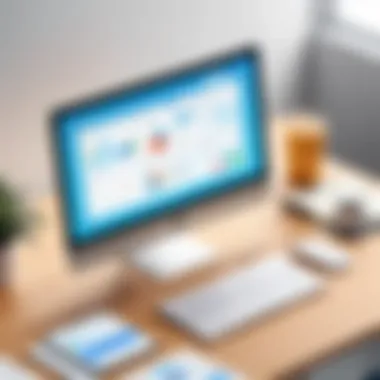

Despite the initial expenditure, it’s essential to look at the long-term picture. A smart task manager can streamline processes that lead to decreased time spent on mundane tasks. This, in turn, can translate into cost savings and efficiency gains down the line.
"In the grand scheme, every dollar spent on the right tools can pave the way for considerable value down the road."
In summary, while implementing a smart task management system presents distinctive challenges, acknowledging and proactively addressing them can smooth the way towards a successful deployment. By focusing on minimizing resistance to change and thoroughly evaluating costs versus potential value, organizations can position themselves for greater efficiency and productivity.
Comparative Analysis of Leading Smart Task Managers
A comparative analysis of smart task managers serves as an essential guide for organizations navigating the software landscape. This examination enables decision-makers to distinguish between various tools based on essential elements such as functionality, user experience, and pricing strategies. In an age where productivity hinges on effective task management, understanding how different software solutions stack up against each other is vital.
With multiple options available, buyers must focus on specific features that resonate with their organizational goals. Identifying the right smart task manager directly impacts productivity and efficiency. This analysis sheds light on the contrasting strengths and weaknesses of leading smart task managers, thus guiding IT professionals and entrepreneurs toward informed choices.
Feature Set Comparison
When evaluating smart task managers, the feature set is often the most critical facet. Each tool comes with its own unique blend of options, tailored to different organizational needs. For instance, tools like Trello offer a visual project management approach, while Asana provides robust task tracking and collaboration features.
Key features to consider include:
- Task Automation: Some platforms excel in automating repetitive tasks.
- Collaboration Tools: Real-time collaboration features can significantly enhance team communication.
- Customizable Templates: Flexibility is vital; look for options that allow for templates tailored to specific workflows.
- Integrations: Assess how well the tool interacts with existing software in use.
With these features in mind, organizations can filter their choices based on which elements align best with operational requirements, ensuring no stone is left unturned in the quest for enhanced productivity.
User Experience Evaluation
User experience plays a crucial role in the successful adoption of any software. A system that is difficult to navigate can lead to frustration and ultimately hinder productivity. Smart task managers should not only be functional but also intuitive.
Considerations for user experience include:
- Interface Design: An appealing and straightforward interface can improve user satisfaction.
- Learning Curve: The ease with which new users adapt to the tool can impact overall effectiveness and team morale.
- Support and Resources: A strong support system is necessary for troubleshooting and guidance. This often includes tutorials, forums, or responsive customer service.
Additionally, consider trial periods to gauge how users interact with the system. Feedback obtained during these trials can guide necessary adjustments before committing to a solution.
Pricing Structures
Pricing is another vital element in the comparative analysis. Determining value, especially in relation to features offered, can make or break a decision. Smart task managers typically offer various pricing plans that can cater to different budgets and scales.
Key aspects to assess include:
- Tiered Plans: Many tools present tiered pricing structures based on features and number of users.
- Freemium Models: Some offer free basic versions with paid upgrades for more advanced features.
- Long-term Commitment Discounts: Look for potential savings through contracts or long-term subscriptions, which can frequently ease financial pressure.
- Hidden Costs: Often overlooked, these include costs for integrations, training, or added features that can accumulate over time.
It's wise for businesses to analyze both immediate costs and long-term value to ensure a smart investment in a task management tool. Evaluating all these factors can help companies find a solution that is not only effective but also economically feasible.
"Understanding the distinctions among leading smart task managers helps organizations align their goals with the right tools, ensuring effective task management across the board."
Ultimately, a thorough comparative analysis allows firms to make well-rounded choices, enhancing overall productivity and operational efficiency.
Selecting the Right Smart Task Manager
Choosing the right smart task manager is paramount in today's fast-paced business world. A smart task manager can make or break productivity, streamline operations, and enhance team coordination. Thus, it’s not just about picking any tool off the shelf, but finding one that aligns closely with the unique needs of your organization.
When selecting a smart task manager, one should consider several vital factors. Taking the time to explore these elements can save both time and money in the long run. Key considerations might include team size, project complexity, integration capabilities with existing systems, and user feedback.
"A tool is only as good as its fit for the task at hand."
Assessing Business Needs
Before diving into a selection process, it’s critical to assess your specific business needs thoroughly. Every organization has a different fabric woven from its goals, workflows, and team dynamics. A comprehensive evaluation can help in identifying what features would be non-negotiable for your team.
Begin by asking yourself:
- What are the primary objectives you want to achieve with a smart task manager?
- How do your team members currently manage tasks? Is it efficient, or does it lead to bottlenecks?
- Are there specific features critical to your workflow, like deadlines, reminders, or reporting capabilities?
By understanding these elements, organizations can narrow down options that resonate well with their daily operations. This step is akin to laying a solid foundation; without it, the structure that follows may not stand tall.
Trial and Evaluation Periods
After assessing your business needs, the next step involves trial and evaluation periods. Most smart task managers will offer free trials; this is where the rubber meets the road.
- Use the Trial Wisely
It’s essential to take full advantage of the trial period. Involve team members at various levels to gather a range of feedback. Ask them to push the limits—test all the features that have been earmarked as crucial. - Evaluate Usability
Is the interface user-friendly? Can team members adapt easily? An intuitive tool can significantly lower the learning curve, meaning that the time to full adoption can decrease. - Check for Integration
During the trial, assess how well the new tool integrates with existing systems. For example, does it sync seamlessly with your CRM or email platforms?

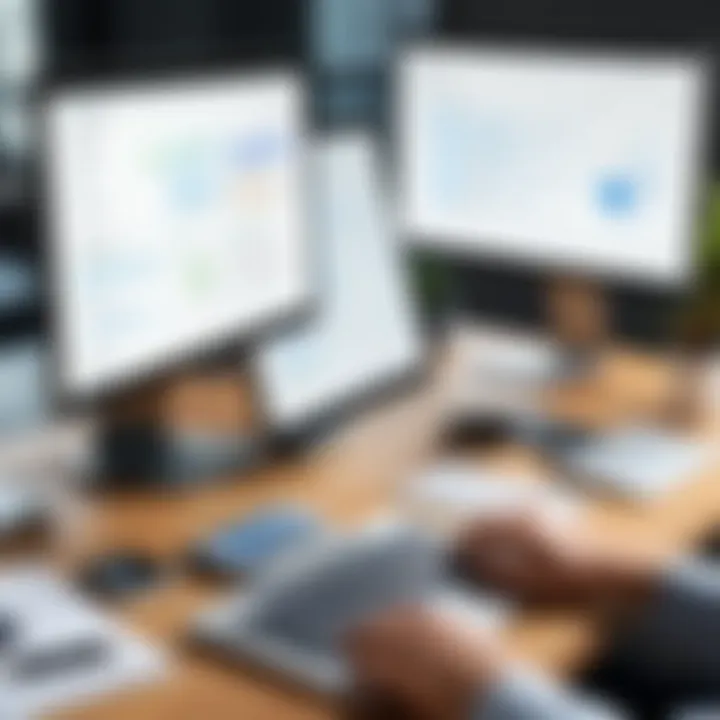
In essence, trials and evaluations not only serve as a testing ground but also as a learning phase for both users and decision-makers. It’s ultimately about ensuring that the tool is not just a shiny object but contributes meaningfully to the fabric of your organization.
Integrating Smart Task Managers into Existing Systems
Integrating smart task managers into existing systems isn't just a matter of plugging in a new tool and calling it a day. It's a strategic process that can determine the level of success an organization experiences with its project management efforts. Such integration is crucial as it allows for a seamless flow of information, enhances collaboration, and ultimately fuels productivity. In today’s rapidly changing workplace landscape, the importance of aligning these systems with current operations can't be overstated.
Best Practices for Integration
When venturing into the integration of smart task managers, adopting a set of best practices can greatly enhance the chances of success. Here are some key elements to consider:
- Conduct a Needs Assessment: Before diving headfirst into implementation, assess the needs across different departments. Recognizing unique requirements can tailor the integration process and mitigate resistance.
- Choose the Right Tool: Not all smart task managers are created equal. Research the tools that best align with existing software and workflows. The target is to find a platform that complements rather than complicates.
- Phased Rollout: Instead of a big bang approach, consider phased rollouts. Start with one department or project, gather insights, and scale gradually. This can help catch issues early and ease the transition.
- Foster Communication: Keep all stakeholders in the loop. Share the benefits of the new system and how it links with current tasks. A well-informed team is often a more accepting one.
By adhering to these best practices, organizations can lay a solid foundation for long-term integration success.
Training and Adoption Strategies
Training and adoption strategies are essential steps that breathe life into the tools being adopted. When introducing smart task managers, here are some vital strategies to implement:
- Tailored Training Programs: Avoid one-size-fits-all training. Customizing training sessions based on departmental functions ensures that users understand how to leverage the specific features that will benefit them most.
- Encourage Peer Learning: Establishing a buddy system can facilitate knowledge sharing among team members. Employees are often more comfortable asking questions to a peer who is one step ahead in using the new system.
- Feedback Loops: Set up a system for collecting feedback during and after the training process. This information can guide further training iterations and help ensure everyone's comfort with the new software.
- Ongoing Support: Training shouldn't stop after the initial launch. Establish help desks or regular check-ins to support users as they continue to learn and adapt to the smart task manager.
"Integration is not just a technical challenge; it's a cultural shift that requires ongoing commitment and support."
Organizations that understand the significance of proper integration and invest time and effort into training are more likely to strike gold with their smart task management initiatives. The result is not just adoption but an enhancement of overall efficiency and effectiveness, making the integration journey worthwhile.
Future Trends in Smart Task Management
The landscape of smart task management is not static; it evolves with innovations and changing workforce dynamics. One can hardly overstate the importance of recognizing future trends in smart task management systems. For decision-makers, IT professionals, and entrepreneurs, staying ahead of these trends means not only aligning with current business practices but also anticipating upcoming shifts that could potentially alter the way organizations operate.
Understanding these future directions can help companies maintain a competitive edge, enhance operational productivity, and improve overall employee satisfaction. Below, we will delve into two significant trends: artificial intelligence enhancements and adaptations for remote work. These trends are reshaping the task management terrain and are paramount for organizations looking to thrive in the coming years.
Artificial Intelligence Enhancements
Artificial intelligence (AI) is more than just a buzzword; it’s becoming a core component of smart task managers. The infusion of AI into these systems is enabling more nuanced analyses and facilitating smarter decisions based on data. Here are some key advantages of AI-enhanced task managers:
- Predictive Analytics: AI can analyze past task data to predict future outcomes, allowing managers to prioritize tasks more effectively.
- Task Automation: Routine tasks can be automated, freeing up valuable time for employees to focus on strategic initiatives instead of everyday chores.
- Personalization: AI algorithms can tailor task management experiences to individuals, suggesting tasks based on past behaviors, preferences, and deadlines.
Imagine a scenario where a project manager, Sarah, uses a task manager powered by AI to plan a new product launch. As deadlines approach, the tool automatically reallocates resources and adjusts assignments based on AI-driven predictions of team capacity and work velocity. This dynamic adjustment not only eases the manager’s workload but also boosts team morale by reducing stress.
"AI is not just about automation, it’s about creating an intelligent ecosystem that adapts to our needs and optimizes our workflows."
Remote Work Adaptations
The surge of remote work, accelerated by recent global events, has highlighted the necessity for task managers to adapt accordingly. In the coming years, we can expect to see several pivotal adaptations aimed at better supporting remote teams:
- Improved Collaboration Features: Tools will incorporate robust communication features directly into the task management interface, mitigating siloed work environments. This includes built-in video conferencing and real-time chat.
- Enhanced Tracking Systems: With remote work, tracking progress is more critical than ever. Features will include advanced reporting tools that provide insights into individual and team productivity, helping managers keep tabs on progress without micromanaging.
- Integrative Platforms: As various industries continue to embrace digital tools, task managers will increasingly integrate with popular productivity software like Slack and Trello for seamless operation across platforms.
For instance, consider Josh, a software engineer working from home. His task management system now doesn’t just assign his chores but also syncs directly with his calendar, notifies him of upcoming team syncs, and collects feedback on task completion rates. This interconnected environment fosters a greater sense of belonging and team unity, even from afar.
End
In today's fast-paced business landscape, the significance of smart task managers cannot be overstated. These tools are not merely conveniences; they are critical enablers of efficiency, collaboration, and informed decision-making within organizations. Understanding their full potential equips decision-makers with the insight needed to elevate productivity and streamline workflows.
Key elements that emerge from this discussion include the multifaceted benefits of smart task management systems. These benefits range from enhanced productivity through task automation to improved communication across teams. Not to be overlooked, the incorporation of advanced analytics provides leaders with data-driven insights that guide strategic directions. Each of these elements contributes to a robust framework that fosters organizational growth and adaptability.
Additionally, considerations surrounding the selection and integration of these systems are crucial. It’s important to assess unique business needs and the existing technological ecosystem before implementation. The need for training and fostering an environment of acceptance among team members enhances the overall effectiveness of the tool.
"Smart task management tools serve as the backbone of modern productivity; neglecting their potential can hinder organizational success."
Ultimately, embracing smart task managers and understanding their strategic insights makes them assets rather than mere software solutions. As companies prepare for future challenges, these tools can help ensure they remain adaptable and competitive in a rapidly changing environment.
Recap of Smart Task Management Benefits
Smart task managers deliver a significant array of benefits that can transform how teams operate. Here are the primary advantages:
- Enhanced Productivity: By automating routine tasks, teams can focus on high-value activities that require creative thinking.
- Streamlined Communication: Integrated platforms facilitate better information flow, reducing the chances of miscommunication and errors.
- Informed Decision Making: Access to advanced analytics supports leaders in making data-driven decisions swiftly.
- Flexibility and Scalability: Many smart task managers adapt to the specific workflows of different organizations, making them useful as teams grow or shift.
These benefits illustrate not only a competitive edge but also the long-term sustainability they offer organizations willing to adopt them.
Final Thoughts on Selection and Use
When it comes to selecting a smart task manager, stakeholders must approach this crucial decision with clarity and purpose. Here are essential considerations for effective selection and utilization:
- Identify Core Needs: Understand the specific challenges that your organization faces.
- Evaluate Multiple Options: Don’t settle for the first tool you see; each software has its strengths and weaknesses.
- Utilize Free Trials: Many platforms offer trial periods. Make use of these to assess user-friendliness and integration capabilities.
- Gather Team Feedback: Involve end-users in the selection process. Their insights can uncover practical usage concerns early on.
- Measure Success: After implementation, regularly check in on productivity metrics and team satisfaction to gauge success.
As the world continues to evolve, the ability to choose and effectively use the right smart task manager will distinguish successful organizations from those that struggle to adapt. Maximizing the benefits from these tools is not just about initial adoption; it's about embedding them within the culture of the organization.















