Explore the Squarespace Mobile App Builder
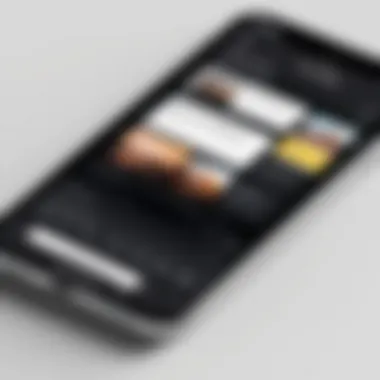

Intro
The demand for mobile applications has surged, prompting many businesses to consider how they can optimize their services and increase user engagement through mobile platforms. In this landscape, Squarespace introduced its mobile app builder, a tool aimed at making mobile app development accessible for users without extensive coding knowledge. Here, we delve into the capabilities, features, integration nuances, and practical applications of the Squarespace mobile app builder. This exploration will provide a useful resource for decision-makers and IT professionals navigating the potential of mobile app integration into their existing business frameworks.
Key Features and Functionalities
Comprehensive Overview
The Squarespace mobile app builder encompasses a diverse range of features that enable users to create visually appealing and functional applications swiftly.
Key functionalities include:
- User-Friendly Interface: The intuitive design allows individuals without technical backgrounds to navigate with ease.
- Customizable Templates: Users have access to various templates that can be tailored to fit brand identity, ensuring a professional look.
- Integration with Squarespace Websites: The app syncs seamlessly with existing Squarespace sites, streamlining the content management process.
- E-commerce Capabilities: The builder supports online sales features, crucial for businesses depending on digital transactions.
- Real-Time Updates: Users can edit their app's content and design in real-time, reflecting changes instantly on mobile devices.
Target Users
The primary audience for the Squarespace mobile app builder includes:
- Small Business Owners: Those who seek an efficient way to enhance customer engagement through a mobile interface without significant investment.
- Freelancers and Creatives: Professionals looking to showcase their portfolios and services while maintaining control over their brand.
- E-commerce Entrepreneurs: Business owners wanting an accessible way to increase mobile sales without deep technical skills.
Pricing Models and Cost Analysis
Breakdown of Pricing Tiers
Squarespace offers a transparent pricing structure that accommodates different user needs. Here's how the models typically break down:
- Free Trial: An initial period allows users to explore features without commitment.
- Personal Plan: Accessible for basic needs, ideal for individuals or small businesses who need minimal features.
- Business Plan: Offers additional e-commerce and marketing tools for growing businesses.
- Advanced Commerce Plan: Designed for serious e-commerce businesses that require advanced functionality and maximum website capabilities.
Additional Costs to Consider
While the pricing model appears straightforward, there are some costs that users should keep in mind:
- Transaction Fees: Depending on the plan, there may be additional fees for processing e-commerce transactions.
- Third-Party Integrations: Using certain add-ons may incur extra charges.
- Custom Development Costs: For highly specialized needs, hiring a developer may be necessary, adding to overall expenses.
"Understanding the cost implications of mobile app development is crucial for businesses aiming to maximize their budget while achieving their goals."
By exploring the features, target users, and pricing models of the Squarespace mobile app builder, we glean valuable insights for the decision-making process in mobile app development. Subsequent headings will further dissect practical applications and expert opinions on its effectiveness.
Prelude to Squarespace Mobile App Builder
The Squarespace mobile app builder plays a crucial role in how businesses establish their digital footprint in today’s mobile-centric world. As companies increasingly rely on mobile platforms, understanding this tool becomes essential. This section serves as an introduction to the Squarespace mobile app builder, outlining its significance and the advantages it offers.
Overview of Squarespace
Squarespace is a comprehensive platform known for providing website creation tools. It allows users to develop visually appealing websites without extensive coding knowledge. The integration of the mobile app builder adds another layer of functionality. Users can extend their websites into mobile applications, which is a natural progression considering the rapid adoption of mobile technology. By leveraging Squarespace, businesses can not only create an online presence but also engage with their audience through mobile applications. This versatility can significantly enhance customer interaction and accessibility.
Importance of Mobile Applications
Mobile applications are no longer a luxury; they are a necessity for modern businesses. With an increasing number of consumers accessing services via smartphones, mobile applications offer enhanced functionality and convenience. They promote a more efficient user experience and facilitate quicker transactions.
- Customer Engagement: Mobile apps foster ongoing relationships with customers. Through push notifications and personalized content, businesses can engage users more effectively.
- Brand Recognition: A well-designed application can enhance brand visibility. Users often remember apps they interact with, creating an opportunity for brand loyalty.
- Accessibility: Mobile applications provide easy access to services anytime and anywhere. This convenience can be pivotal in attracting and retaining customers.
In summary, the Squarespace mobile app builder provides businesses with the tools to compete in an increasingly competitive digital landscape. Understanding both Squarespace’s capabilities and the broader significance of mobile applications sets the stage for deeper exploration.
Understanding the Mobile App Builder
The mobile app builder by Squarespace serves as a vital component for businesses wishing to expand their digital footprint. The necessity for strong online presence is undeniable in today's business landscape. Thus, understanding how this tool functions allows decision-makers to harness its potential effectively. The Squarespace Mobile App Builder empowers users to create apps that promote engagement, enhance functionality, and elevate the overall effectiveness of their existing websites.
Core Features of the Builder
The Squarespace Mobile App Builder is equipped with several core features that are instrumental for users looking to create high-quality mobile experiences. These core elements include:


- Drag-and-Drop Interface: This allows users to easily construct their apps without needing extensive coding knowledge.
- Template Selection: Users have access to various pre-designed templates tailored to different industries.
- Analytics Tools: Built-in analytics to help monitor app performance and user interactions.
- Integration Capabilities: Seamless integration with Squarespace websites enhances overall user experience.
These features not only simplify the building process but also elevate the user’s ability to customize and create a profound mobile presence.
User Interface and Design Aspects
The user interface of the Squarespace Mobile App Builder is designed with usability in mind. It prioritizes accessibility and logical layout, ensuring that even beginners can navigate it comfortably. Key aspects of the design process include:
- Intuitive Navigation: The interface allows users to easily transition between different functions without confusion.
- Responsive Design Features: Enabling screens to automatically adjust based on device size, preserving design integrity across platforms.
- Consistent Aesthetic Options: Users can maintain brand consistency with customizable color schemes, fonts, and layout options.
A well-designed user interface significantly contributes to the ease of use, which is crucial for businesses aiming to launch their mobile applications quickly.
Customization Options Available
Customization is perhaps one of the most appealing aspects of the Squarespace Mobile App Builder. It offers several options that cater to various business needs, such as:
- Branding Elements: Users can incorporate logos, color schemes, and custom icons to reflect their brand identity.
- Content Management: Flexible settings to manage text, images, and multimedia elements according to specific goals.
- Feature Add-Ons: Options to include additional functionalities like e-commerce capabilities, contact forms, and social media integrations.
These customization options provide a significant advantage, allowing businesses to tailor their applications to meet specific audience demands. In the end, this attention to personalization may lead to a more engaging user experience.
Comparative Analysis
Analyzing the Squarespace Mobile App Builder in comparison to other platforms is crucial for understanding its position in the marketplace. This exploration allows potential users to identify not only the strengths of Squarespace but also the weaknesses in contrast to other offerings. In today's digital environment, choosing the right app development platform is essential for businesses that are looking to optimize their mobile presence. Therefore, comparative analysis can shed light on several key aspects such as functionality, ease of use, cost, and community support.
Squarespace vs. Other Platforms
When evaluating Squarespace's mobile app builder against competitors like Wix, Shopify, and WordPress, several variables emerge. Each platform has its unique features and benefits.
- Functionality: Squarespace provides an integrated approach, where the app builder is harmoniously connected to website management tools. This makes it easy to maintain brand consistency and content synchronization. In contrast, platforms like Shopify often focus on e-commerce, which might not offer the same aesthetic layout options that Squarespace provides.
- Ease of Use: One of the hallmarks of Squarespace is its user-friendly interface. New users can quickly become adept at using the platform, while some competitors may require more advanced technical skills to customize effectively. Wix offers more drag-and-drop functionality but can sometimes lead to design inconsistencies.
- Customization: Squarespace allows a high degree of customization through its design templates, which stand out for their visual appeal. However, platforms like WordPress may offer broader customization options through plugins, but this can complicate the user experience and increase loading times.
- Support Community: The support system for Squarespace includes 24/7 assistance, extensive documentation, and an active community forum. This can be a major advantage for users who may need immediate help. In comparison, while platforms like WordPress have large user bases, the community support can be fragmented and sometimes unhelpful for newcomers.
Ultimately, the choice between Squarespace and its competitors can depend on specific needs. Whether a user values design simplicity over extensive customization is a deciding factor.
Cost Considerations and Value Proposition
Cost is always a primary consideration when selecting a development platform. Squarespace operates on a subscription model, which includes various tiers to meet different budget constraints. In contrast, certain other platforms may offer lower initial costs but incorporate hidden fees as users expand their functionalities.
- Pricing Tiers: Squarespace offers several plans, making it easier for individuals and businesses to select one that matches their needs. For example, the Personal plan caters to bloggers and small businesses but limits some advanced features.
- Value for Money: While the initial investment in Squarespace may be higher than some competitors, it combines multiple services under one roof. This all-in-one approach reduces the need for third-party plugins or hosting services, which can accumulate additional costs.
- Total Cost of Ownership: Businesses must also evaluate the potential return on investment. An aesthetically pleasing and functional mobile app can lead to better customer engagement and improved conversion rates. Therefore, spending on a reliable platform like Squarespace may justify its cost regarding long-term gains.
Integration with Existing Squarespace Websites
Integration of the Squarespace mobile app builder with existing Squarespace websites is a crucial aspect for many businesses. This process facilitates a seamless transition for those who already established their digital presence through Squarespace. The ability to synchronize the mobile application with the existing site can enhance efficiency and maintain brand consistency.
Seamless Connectivity
Seamless connectivity refers to the ease of linking the mobile application with the existing website on Squarespace. This integration offers several benefits:
- Consistent Branding: Users can ensure that the mobile app reflects the same design language as their website, which helps in maintaining brand identity.
- Content Synchronization: The mobile app can automatically sync content changes made on the website. This ensures that updates, such as new blog posts or product listings, are reflected in the app instantly, providing users with real-time information.
- Efficient User Management: By integrating with existing Squarespace accounts, businesses can manage users and customer data effectively. This simplifies user authentication and data organization, enhancing the overall user experience.
To take advantage of these advantages, it is essential for businesses to follow the guidelines provided by Squarespace for a successful integration. Simple steps can lead to a cohesive and functional mobile presence.
Challenges in Integration
While integrating the Squarespace mobile app builder with existing websites brings many benefits, there are challenges to be aware of:
- Technical Compatibility: Not all existing websites may be fully compatible with the mobile app builder. This can lead to issues that may require additional development or troubleshooting efforts.
- Limited Customization: Users might find some limitations regarding how much they can customize the app to suit their specific needs. This could hamper creativity in adapting the app to match unique brand elements.
- Learning Curve: Business owners and their teams may encounter a learning curve when transitioning. Understanding how to use the app builder alongside existing functionalities can take time and resource allocation.
Overall, while these challenges exist, careful planning and support from Squarespace can mitigate issues and facilitate a smoother integration process. Companies looking to use the Squarespace mobile app builder should weigh the benefits against the challenges for a well-informed decision.
"Integrating mobile applications with existing websites is not just about technology; it is about aligning user expectations with digital capabilities."
The Impact of Mobile Applications on User Engagement
The impact of mobile applications on user engagement is profound and increasingly necessary for businesses in today's digital landscape. As consumer behavior shifts towards mobile devices, understanding this relationship becomes vital for success. Mobile applications facilitate unique interactions between users and brands, often resulting in higher engagement rates compared to traditional web interfaces. Thus, leveraging these applications can yield significant performance benefits for organizations.


Mobile applications offer various elements that enhance user engagement:
- Accessibility: Users can access services and products any time and anywhere. This continuous connectivity fosters a sense of loyalty and satisfaction.
- Personalization: With data analytics, mobile apps can offer personalized experiences based on user preferences. This tailored engagement increases the likelihood of user interaction.
- Push Notifications: These serve as direct communication lines, encouraging users to re-engage with the application. Timely reminders can effectively drive traffic and boost activity within the app.
- Integrative Features: Mobile applications can seamlessly integrate with social platforms, allowing users to share their experiences, which enhances their connection with the brand.
To fully grasp these benefits, a closer examination of specific metrics is required.
Measuring Engagement Metrics
When assessing the effectiveness of mobile applications in driving engagement, it is crucial to consider various metrics. Metrics that indicate user engagement include:
- Active Users: This encompasses daily and monthly active users, reflecting the size and activity level of the user base. Analytics tools can provide insights into these statistics.
- Session Length: Measuring how long users spend on the app can offer insight into engagement depth. Longer times typically indicate a more engaged user.
- Retention Rate: This metric illustrates how many users continue to interact with the app over time. High retention rates suggest that users find value in the app.
- Conversion Rate: This reflects how many users take desired actions, such as making purchases or signing up for newsletters, indicating the effectiveness of the app in facilitating user objectives.
By utilizing these metrics, businesses can refine their strategies and enhance user experiences.
Case Studies on Engagement
Analyzing real-life examples of businesses using mobile applications can shed light on effective engagement strategies. Here are two noteworthy case studies:
- Starbucks: The Starbucks mobile app enables customers to order ahead and earn rewards. By incorporating payment options, personalization, and loyalty programs, Starbucks has increased user engagement significantly. Over half of their transactions now occur through the app, showcasing its success in driving user activity.
- Nike: Nike's mobile app engages users through fitness tracking, tailored workout recommendations, and community features. This creates a platform where users feel connected not just to the brand but also to other fitness enthusiasts, enhancing overall engagement.
These examples illustrate how targeted features and clear value propositions can lead to impressive user engagement levels.
User Experience Features
User experience (UX) plays a critical role in the success of any mobile application. In the context of the Squarespace Mobile App Builder, UX features are designed to enhance usability and ensure that users can navigate through the app seamlessly. Good UX design can lead to higher engagement rates, user satisfaction, and ultimately better retention.
Navigation and Accessibility
Navigation is a cornerstone of user experience. For any user of the Squarespace Mobile App Builder, intuitive navigation can make a substantial difference. Users should be able to find what they need without unnecessary effort.
The app should use a clean layout and recognizable icons. Ideally, menus are limited and stick to essential options. This minimizes the cognitive load for users and makes exploration feel natural. Good accessibility features include voice commands, larger touch targets for buttons, and screen reader compatibility. These elements cater to users with disabilities, showcasing an inclusive design approach.
Additionally, the navigation structure should allow users to return to the previous screen easily. Including a logical back function or breadcrumb navigation can greatly aid users in finding their way. This approach reaffirms users' confidence in interacting with the app.
Performance Optimization
Performance optimization is another key feature of user experience. Fast loading times and efficient transitions are essential for user satisfaction. If an app takes too long to load, users are likely to abandon it in favor of more responsive options.
The Squarespace Mobile App Builder should enable developers to optimize images and streamline code to ensure the app runs smoothly. Reducing the size of large assets can enhance the overall speed of the app. Similarly, caching strategies should be employed to store frequently accessed resources, allowing users to load screens faster.
Moreover, the app must consistently perform well on various mobile devices, regardless of their operating system or specifications. Testing performance across a range of devices will help identify issues that could hinder user experience.
Implementing performance optimization methods can lead to significant improvements in user satisfaction and engagement levels.
Security Considerations
The significance of security in any mobile application cannot be overstated, and this is especially true for the Squarespace mobile app builder. In today’s digital ecosystem, where data breaches and cyber threats are prevalent, businesses must prioritize the protection of user information. A secure application not only instills confidence among users but also fosters trust in the brand itself.
When businesses utilize the Squarespace mobile app builder, they gain access to various security measures that are crucial for safeguarding sensitive data. These measures are essential for any organization seeking to maintain compliance with regulations and protecting customers’ interests.
Data Protection Protocols
Data protection protocols are the backbone of the security framework within the Squarespace mobile app builder. This includes measures that ensure personal data is collected, stored, and processed in a secure environment. Key protocols involve encryption, which renders the data unreadable to unauthorized users. In the case of Squarespace, both data at rest and in transit are typically encrypted using industry-standard algorithms.
Moreover, regular security audits and updates are performed to address vulnerabilities. The use of secure APIs (Application Programming Interfaces) is vital to preventing unauthorized access to backend systems. Ensuring that third-party integrations adhere to strict security guidelines can further mitigate risk. For example, ensuring that any third-party plugins or services used with the app builder meet specific security certification standards is crucial.
"Compliance with data protection regulations like GDPR is not only a legal requirement but also a competitive advantage for businesses today."
User Privacy Measures
User privacy is paramount, and the Squarespace mobile app builder provides several features to uphold it. Starting with user consent, the builder enables businesses to create clear privacy policies. These policies communicate what data is being collected and how it will be used. Transparent practices concerning privacy help to ensure that users feel in control of their information.


In addition to clear communication, users have options to manage their preferences. This allows users to decide what information they share, strengthening their sense of security. The app builder is designed to help businesses implement robust opt-out mechanisms, aligning with privacy laws applicable in various regions.
Furthermore, the implementation of anonymization techniques ensures that personal identifiers are removed during processing. This minimizes risk in the event of a data breach. By adopting these user privacy measures, Squarespace aims to enhance user confidence, ultimately leading to a more engaged customer base.
Customer Support and Resources
Customer support is critical in the realm of software applications, particularly with a tool as multifaceted as the Squarespace Mobile App Builder. Having access to robust customer support can significantly enhance user experience and satisfaction. This section delves into the various resources available to users that facilitate learning, troubleshooting, and effective use of the mobile app builder.
Available Tutorials and Guides
Squarespace offers a wide range of tutorials and guides that cater to users of all skill levels. These materials are often essential for both newcomers and seasoned developers looking to maximize the platform's capabilities.
Some key aspects include:
- Step-by-Step Tutorials: These cover the basics of app development with Squarespace, e.g., setting up the app, customizing features, and publishing the final product.
- Video Guides: Visual learners can benefit from video content that demonstrates various functionalities within the app builder.
- Webinars: Interactive sessions provide users with live demonstrations followed by Q&A, allowing for immediate clarification of doubts.
Having access to these resources means users can reduce the learning curve. Furthermore, effective use of these guides can lead to better app outcomes.
Community and User Forums
Engagement with the community can be a valuable resource for users. Squarespace hosts forums where individuals can discuss challenges, share solutions, and offer feedback. Interaction in these forums often results in the following benefits:
- Peer Support: Users can gain insights from others who may have faced similar issues, fostering a collaborative atmosphere.
- Resource Sharing: Experienced users often share tips and resources that can help others enhance their skills.
- Updates and Announcements: Active forums keep users informed about new features and upcoming changes to the mobile app builder, ensuring they stay ahead.
"Community engagement can emerge as an unexpectedly powerful tool in overcoming obstacles within the Squarespace ecosystem."
Participating in these forums not only enriches the user experience but also builds a sense of belonging among users.
Overall, the focus on customer support and community resources is integral to ensuring that users can navigate the complexities of the Squarespace Mobile App Builder effectively, ultimately leading to a better product and improved user satisfaction.
Future Trends in Mobile App Development
Understanding the future trends in mobile app development is crucial for businesses that wish to leverage technology effectively. As mobile technology continually evolves, staying updated with these trends enables organizations to enhance their application offerings and maintain competitive advantages. This section addresses key aspects such as emerging technologies that shape app development, as well as forthcoming predictions specific to the Squarespace ecosystem.
Emerging Technologies
Emerging technologies are reshaping mobile app development. Here are some significant components:
- Artificial Intelligence and Machine Learning: Incorporating AI and ML enables apps to offer personalized experiences. These technologies analyze user data to provide insights that enhance user engagement.
- Augmented Reality (AR) and Virtual Reality (VR): AR and VR are set to revolutionize how users interact with mobile applications. These technologies create immersive experiences, which are particularly effective in sectors like real estate and retail.
- 5G Technology: The deployment of 5G enhances mobile app capabilities. It offers faster download speeds and improved connectivity, which allows for more robust app features such as real-time user interaction and high-quality video streaming.
- Cross-Platform Development Tools: Tools like Flutter and React Native are gaining traction as they enable the development of applications across platforms without losing performance or user experience.
These technologies will not only improve the performance and interface of mobile apps but also expand their functionality beyond current limitations.
Predictions for the Squarespace Ecosystem
As the Squarespace ecosystem continues to grow, several trends are likely to emerge:
- Enhanced Customization Options: Users will expect more refined tools to customize their mobile applications. This could mean more intuitive drag-and-drop interfaces or more diverse template selections.
- Increased Focus on User Experience: The emphasis on user experience will intensify. This means that mobile apps will need to be designed around the user, prioritizing ease of use and accessibility.
- Integration of E-commerce Solutions: As online shopping grows, Squarespace may enhance its e-commerce functionalities. This includes streamlined payment options and better inventory management within the mobile app builder.
- Sustainability in App Development: There is a growing awareness of eco-friendly practices. Future Squarespace updates might focus on reducing the environmental impact of mobile app usage and development.
Staying ahead in mobile app development is not merely about adopting new tools; it’s about understanding user needs and adapting to the fast-paced digital landscape.
By revolving around these trends, Squarespace will position itself strategically as a leader in mobile app development, catering to the evolving needs of businesses and their users.
Culmination
In the context of this article, the conclusion encapsulates the multifaceted nature of the Squarespace Mobile App Builder. It serves as a pivotal element, summarizing essential discussions and guiding decision-makers through the myriad features and functionalities addressed throughout the text.
Summary of Key Points
The article has illuminated several core aspects:
- Versatile Core Features: The app builder boasts diverse functionalities tailored for varying business needs, emphasizing its adaptability and user-friendliness.
- User Engagement Impact: Evidence showcases that mobile applications significantly enhance user interaction, which is crucial for businesses looking to maintain competitive edge.
- Integration Challenges and Solutions: Despite some integration hurdles, the ability to seamlessly connect with existing Squarespace sites offers notable advantages when executed properly.
- Future Trends: Keeping an eye on emerging technologies will allow businesses to leverage innovative solutions as the mobile app landscape continues to evolve.
Final Thoughts on the Squarespace Mobile App Builder
The Squarespace Mobile App Builder stands out as a potent tool for modern enterprises. Its combination of intuitive design, customization, and strategic alignment with existing web platforms makes it a valuable asset. As companies increasingly recognize the significance of mobile presence, this application builder offers a streamlined way to achieve that objective.
However, choosing to adopt this builder involves careful consideration of the unique needs of a business, as well as a realistic appraisal of the ongoing integration demands.
In essence, the future will lean heavily on technology, and a robust mobile app strategy is no longer a luxury but a necessity. The Squarespace Mobile App Builder can be a key player in that strategy, provided businesses approach it with a well-informed perspective.















