Comprehensive Review of Smartsheet Desktop Features

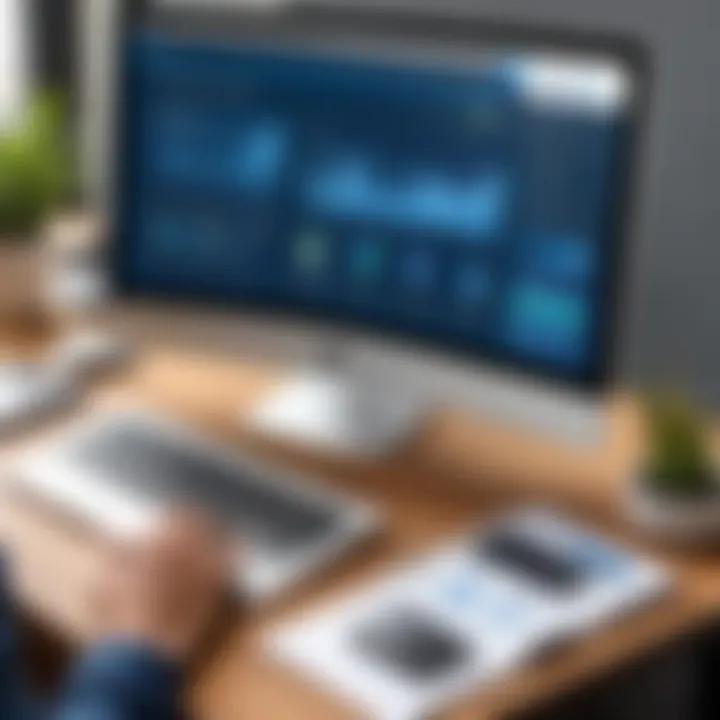
Intro
In the fast-paced world of project management, tools that enhance collaboration and efficiency stand out. One such tool is Smartsheet Desktop. It combines project management features with collaboration capabilities enabling teams to work seamlessly. This article offers a thorough examination of Smartsheet Desktop, highlighting its key features, practical applications, and comparisons with other tools.
The relevance of such a review is clear. As decision-makers, IT professionals, and entrepreneurs explore potential project management solutions, understanding the ins and outs of Smartsheet provides valuable context. The article evaluates both the strengths and weaknesses of Smartsheet Desktop, enriched by user experiences and expert viewpoints. This analysis aids in making informed software selection decisions.
Key Features and Functionalities
Comprehensive Overview
Smartsheet Desktop is more than just a task tracker. It is a powerful platform that integrates project planning, tracking, and reporting. Some notable features include:
- Collaboration Tools: Allows real-time updates and comments among team members.
- Gantt Charts: Visual representation of project timelines helps in identifying bottlenecks.
- Automation: Routine tasks can be automated, reducing manual effort.
- Resource Management: Tracks resource allocation efficiently across projects.
Its dashboard offers intuitive visuals that provide an overview of project status, making it easier to manage tasks and resources. The interface is user-friendly, ensuring that quick adaptation by team members is possible.
Target Users
Understanding who can benefit from Smartsheet Desktop is essential. The following groups typically find it useful:
- Project Managers: To oversee multiple projects and ensure deadlines are met.
- IT Professionals: For planning and resource management in tech-heavy projects.
- Entrepreneurs: To manage startups by keeping track of tasks and team performance.
- Cross-Functional Teams: Encourages collaboration across departments, fostering communication and efficiency.
By facilitating collaboration and offering a range of tools for managing various aspects of projects, Smartsheet Desktop proves beneficial across various industries.
Pricing Models and Cost Analysis
Breakdown of Pricing Tiers
Understanding the cost structure is vital before committing to any tool. Smartsheet Desktop offers several pricing tiers:
- Individual Plan: Suitable for single users, this entry-level option provides the essential features at a reasonable cost.
- Business Plan: Aimed at teams, this plan adds more advanced functionalities and collaborative features.
- Enterprise Plan: Designed for larger organizations that need extensive customization and support services.
Additional Costs to Consider
It is also necessary to consider potential additional expenses associated with the use of Smartsheet Desktop:
- Add-ons: Some features may incur extra charges.
- Training Costs: Investing in training may be beneficial for teams.
- Integration Fees: If integration with other software is required, there might be costs involved.
In summary, while Smartsheet Desktop’s pricing may vary, aligning the chosen plan with the team's needs ensures effective budget management and project success.
Essential Note: Choosing the right pricing tier is crucial; it influences the effectiveness of the tool in meeting project goals.
Understanding the functionality and cost is the first step in determining whether Smartsheet Desktop is the right fit for your project management needs.
Foreword to Smartsheet Desktop
Understanding Smartsheet Desktop's role within project management is critical for anyone seeking effective solutions for their team. This platform stands out as a versatile tool that aids in organizing tasks, collaborating with team members, and tracking project progress. The relevance of this topic lies in its ability to provide a robust framework for productivity. An in-depth look at Smartsheet Desktop can help stakeholders recognize its full potential and assess how it can align with their specific needs.
Overview of Smartsheet
Smartsheet is a cloud-based platform that specializes in work management and automation software. It is designed for teams who require a powerful solution to manage multiple projects seamlessly. Users appreciate its spreadsheet-like interface, which makes navigation intuitive. Unlike conventional project management tools that may be fragmented, Smartsheet integrates capabilities that cater to various aspects of project management. From task assignments to scheduling and tracking, it presents a holistic approach for improving operational processes.
This tool serves various industries, including IT, marketing, and construction, enhancing collaboration across departments. Users can create sheets, dashboards, and reports that are critical for project visibility. Ultimately, Smartsheet aids in ensuring that teams meet their deadlines by providing them a structured method to manage their workload.
Key Features of Smartsheet Desktop
The features that Smartsheet Desktop offers are significant differentiators in the crowded marketplace of project management tools. Some of the key features include:
- Collaboration Tools: Smartsheet promotes collaboration by allowing team members to communicate in real time. Comments and discussions can be linked directly to tasks, enhancing clarity.
- Automated Workflows: Customizable workflows are simple to set up. This automation saves time and reduces errors, ensuring a more efficient process.
- Templates: Users can access a variety of templates, which cater to different project types. This reduces the time spent on setup and helps standardize processes across teams.
- Reporting and Analytics: Smartsheet provides tools for generating reports that offer insights into project performance. Users can analyze data and make informed decisions based on real-time information.
- Integration Capabilities: The ability to integrate with other applications such as Google Workspace, Salesforce, and Microsoft Office Suite allows users to leverage existing tools without disruption.
Each of these features contributes to making Smartsheet Desktop a comprehensive solution. They simplify complex project management tasks and reduce the cognitive load on team members, paving the way for higher productivity.
Understanding Project Management Software
Project management software is more than just a tool; it is a crucial element in the success of any project, big or small. Understanding its functionalities can enhance productivity and streamline workflows significantly. Incorporating project management software into everyday operations allows teams to collaborate effectively, allocate resources efficiently, and manage tasks more proficiently. This section will explore what project management software entails and why it is fundamental for achieving project goals.
Defining Project Management Software
Project management software can be described simply as applications designed to assist project managers in planning, executing, and closing projects. These tools enable users to organize project tasks, track team progress, manage budgets, and ensure deadlines are met. In essence, the software integrates various components necessary for completing a project successfully. Common features often include:
- Task Management: Helps in assigning and tracking individual tasks within a project.
- Resource Management: Allows for efficient allocation and monitoring of resources.
- Time Tracking: Provides insights into time spent on tasks, ensuring accountability.
- Reporting: Generates reports that summarize progress and highlight areas needing attention.
Importance of Effective Project Management
Effective project management is vital for several reasons. First, it directly correlates with project success rates. According to multiple studies, organizations that utilize project management methodologies see significantly higher success rates compared to those that do not. Moreover, effective project management fosters better communication among team members. With proper tools, everyone stays on the same page regarding objectives and responsibilities.
Furthermore, success in project management often translates to better resource utilization. By having a clear view of tasks and timelines, managers can allocate resources where they are most needed, reducing waste and maximizing efficiency. This results in cost savings, which is particularly important in competitive environments.
The significance of employing effective project management cannot be overstated. Ultimately, organizations that embrace and understand project management software position themselves advantages that not only enhance their operational efficiency but also ensure the successful delivery of projects within the stipulated parameters.
"Effective project management is not only about managing tasks and timelines; it is about maximizing outcomes through the right use of tools and collaboration."
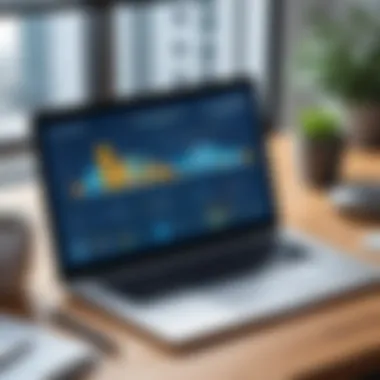

Understanding the nuances of project management software is essential for decision-makers and managers. Navigating through its features and capabilities equips professionals with the knowledge to apply it effectively, ensuring improved outcomes across various initiatives.
By recognizing the diverse aspects of project management software, organizations can make informed decisions that align with their strategic objectives.
Core Functionalities of Smartsheet Desktop
Understanding the core functionalities of Smartsheet Desktop is crucial for any organization looking to enhance its project management capabilities. Smartsheet offers various tools that enable teams to work smarter and accomplish goals with greater efficiency. From collaboration to automation, these functionalities play a significant role in streamlining workflows and ensuring that every stakeholder is on the same page. This section will delve into three main aspects: collaboration tools, real-time data sharing, and automation features.
Collaboration Tools
Collaboration is key in modern project management. Smartsheet Desktop provides a robust set of collaboration tools that foster teamwork. Users can easily share sheets with team members, assign tasks, and track progress. This helps everyone stay aligned on responsibilities and deadlines.
- Shared Views: Team members can view and edit sheets simultaneously, which enhances cooperative efforts.
- Comments and Attachments: Users can leave comments on tasks and attach relevant documents. This feature keeps all discussions in context, reducing miscommunication.
- Notifications: Smartsheet generates alerts when tasks are due or comments are made, ensuring that teams remain attentive to changes.
These tools collectively support a culture of transparency, allowing every team member to contribute effectively to the project. They also help build trust, as everyone can see updates and progress in real time.
Real-Time Data Sharing
Another vital functionality is the ability to share data in real time. Smartsheet Desktop enables users to access the latest information regardless of their physical location. This is particularly beneficial for remote teams.
- Instant Updates: Any changes made in Smartsheet are reflected immediately across all devices. This ensures that everyone is working with the most current data.
- Versions History: Users can view the edit history of a sheet, allowing them to track progress and changes.
- Dashboards: Customized dashboards can present key metrics and data points, leading to informed decision-making.
Real-time data sharing minimizes the risks associated with outdated information. Teams can make decisions backed by the latest data insights, which is particularly important in fast-paced environments.
Automation Features
Automation is a defining characteristic of modern project management software. Smartsheet Desktop incorporates various automation functionalities to enhance efficiency.
- Automated Workflows: Users can set up automated processes that trigger actions based on specific conditions. This reduces manual tasks and speeds up operations.
- Reminders: The system can send automated reminders to users about upcoming deadlines. This ensures that nothing falls through the cracks.
- Conditional Formatting: Users can utilize conditional formatting to highlight important data points, instantly drawing attention to critical items.
These automation features lower the administrative burden on teams, allowing members to focus on high-level strategy and execution instead of repetitive tasks. The efficiency gained from automation can significantly add to an organization's overall productivity.
By integrating collaboration, real-time data sharing, and automation, Smartsheet Desktop provides a comprehensive toolkit for project management. These functionalities are designed to enhance communication and foster a collaborative work environment. Their strategic application leads to better project outcomes.
Use Cases for Smartsheet Desktop
Understanding the various use cases for Smartsheet Desktop can provide invaluable insight for decision-makers and IT professionals. This section explores practical applications of this project management tool, thereby illustrating its versatility across different project types and organizational needs. Leveraging Smartsheet for specific functions can streamline operations and enhance productivity.
Project Management and Tracking
Effective project management is vital for the success of any initiative. Smartsheet Desktop enables teams to organize and track all project-related tasks easily. Features like Gantt charts, Kanban boards, and task dependencies empower users to visualize workflows clearly. A single platform allows project leaders to allocate resources, set deadlines, and monitor progress in real-time.
- Centralized Dashboard: Users benefit from a unified view of project health, making it easier to identify bottlenecks or delays.
- Collaboration: Team members can comment, attach files, and receive alerts, facilitating seamless communication.
- Customizable Templates: Organizations can create templates specific to their projects, which saves time and maintains consistency.
Implementing Smartsheet for project management contributes to enhanced accountability, as tasks can be assigned to specific team members. Moreover, project tracking capabilities help prevent miscommunication, ensuring that everyone is aware of their responsibilities.
Resource Management
Managing resources efficiently entails understanding the allocation and utilization of both human and material resources. Smartsheet Desktop simplifies resource management through various features dedicated to optimizing capabilities and ensuring tasks align with available resources.
- Resource Allocation: Users can evaluate resource availability, making it possible to shift priorities as needed.
- Time Tracking: Tracking the time spent on tasks is simplified, enabling more accurate forecasting and reporting.
- Resource Utilization Reports: Smartsheet generates reports that give visibility into resource workloads and performance metrics.
By effectively utilizing Smartsheet for resource management, companies can minimize waste and enhance productivity levels. An informed allocation of tasks leads to improved team morale, as employees are less likely to be overwhelmed or underutilized.
Budgeting and Financial Management
Accurate budgeting is a critical component of any project’s success. Smartsheet Desktop provides tools to facilitate financial planning and management, ensuring that projects remain within budget constraints. This functionality is especially important for entrepreneurs and decision-makers dialing into financial health.
- Budget Tracking: Users can establish budgets and allocate funds to specific tasks, which promotes financial discipline.
- Expense Management: Integrating expense tracking within projects ensures that all costs are accounted for in real time.
- Financial Reporting: Smartsheet’s reporting features help visualize financial data, making it easier to communicate budget status to stakeholders.
Utilizing Smartsheet for budgeting provides a comprehensive view of financial health, which is essential for securing investment or stakeholder approval. Accurate financial oversight ensures that projects do not derail due to unexpected costs.
"Effective budgeting directly correlates with project success and financial sustainability. Smartsheet cuts through ambiguity in financial management."
In summary, the use cases for Smartsheet Desktop highlight its flexibility as a project management tool across various functions. From project tracking to resource management and budgeting, its capability enables organizations to operate efficiently and deliver on their commitments. Recognizing these use cases enhances decision-making processes when considering tools for management and collaboration.
Pros and Cons of Smartsheet Desktop
Understanding the advantages and disadvantages of Smartsheet Desktop is vital when making decisions about project management software. For decision-makers, IT professionals, and entrepreneurs, the insights gained from analyzing these factors can significantly influence purchasing choices.
Advantages of Using Smartsheet
Smartsheet Desktop offers various features that can enhance project management efficiency. The following points highlight its core strengths:
- User-Friendly Interface: The platform is designed with simplicity in mind, making it accessible to users with different levels of technical skills.
- Collaboration Tools: Smartsheet enables real-time collaboration among team members, allowing for seamless communication and task assignment.
- Automation Capabilities: It includes several automation features that reduce manual work. This helps streamline processes and minimizes errors.
- Customizable Templates: Users can take advantage of customizable templates which can be tailored to fit specific project needs, saving time and increasing productivity.
- Advanced Reporting Tools: The platform provides detailed reporting features that assist in tracking progress and assessing project performance, essential for informed decision-making.
These advantages demonstrate how Smartsheet can serve as a strong ally in managing projects effectively.
Limitations and Drawbacks
Despite its numerous benefits, Smartsheet Desktop is not without its limitations. Here are some of the drawbacks to consider:
- Cost: The pricing structure can be perceived as high, especially for smaller teams with limited budgets. This cost may present a barrier for some potential users.
- Steep Learning Curve for Advanced Features: While the basic features are user-friendly, advanced functionalities can be overwhelming for new users, requiring additional training and learning time.
- Performance Issues: Some users report lag or performance issues when managing larger datasets. This can hinder efficiency, particularly in extensive projects.
- Limited Offline Capability: As a cloud-based tool, Smartsheet’s functionality is greatly diminished without an internet connection, which can be a concern for users with inconsistent access.


These limitations should be carefully evaluated by professionals considering Smartsheet for their project management needs.
"Every tool has its strengths and weaknesses. Understanding them aids in making informed decisions."
In summary, while Smartsheet Desktop presents a variety of advantages that can optimize project management, it is crucial to weigh these against the possible drawbacks.
Comparative Analysis with Other Tools
Evaluating Smartsheet Desktop in comparison with other project management tools is crucial for a well-informed decision. Each tool has unique strengths and features that cater to different needs. By comparing Smartsheet with popular platforms like Microsoft Project, Trello, and Asana, decision-makers can pinpoint the best solution for their organization.
Smartsheet vs. Microsoft Project
Smartsheet and Microsoft Project are two widely recognized project management tools. One significant difference lies in their approach to project management. Smartsheet offers a more user-friendly interface focused on collaboration and visual project tracking. In contrast, Microsoft Project is known for its advanced features but can be complex for new users.
Key Points of Comparison:
- User Interface: Smartsheet’s interface is designed for ease of use, while Microsoft Project requires a steeper learning curve.
- Collaboration: Smartsheet excels in real-time collaboration, enabling teams to work simultaneously. Microsoft Project, while capable, does not provide the same intuitive collaboration features.
- Integration: Both tools integrate with various applications, but Smartsheet’s numerous integrations can enhance its usability in diverse environments.
"Choosing the right tool can significantly impact project outcomes and team productivity."
Smartsheet vs. Trello
Trello is a visual project management tool that uses boards for task management. It is user-friendly and emphasizes simplicity. Smartsheet, on the other hand, provides a more structured environment suited for complex projects. While Trello is great for smaller projects, Smartsheet accommodates larger, scalable initiatives.
Comparison Highlights:
- Project Complexity: Smartsheet suits larger projects that require detailed tracking and reporting; Trello is ideal for simpler tasks.
- Customization: Smartsheet offers customizable templates and automation features, enhancing project efficiency. Trello’s boards are visually appealing but less customizable.
- Reporting Tools: Smartsheet provides robust reporting features, while Trello’s reporting capabilities are quite limited.
Smartsheet vs. Asana
Asana is another popular choice for project management. It features task assignments, deadlines, and project timelines. However, Smartsheet incorporates a grid-style interface that appeals to spreadsheet users. This can facilitate more complex project tracking, while Asana caters well to task and team visibility.
Key Differences:
- Task Management: Asana’s strengths lie in task assignments and workflow tracking; Smartsheet encompasses broader project management elements.
- Visual Aids: Smartsheet offers a more comprehensive visual representation of projects, including Gantt charts, which may be more useful for detailed project planning.
- Collaboration: Both tools excel in collaboration, but Smartsheet’s features like comments and attachments are more integrated into the project workflow.
In summary, comparing Smartsheet Desktop with these tools reveals distinct advantages and shortcomings. By understanding these aspects, users can make a more informed choice that aligns with their specific project management needs.
User Experiences and Testimonials
User experiences and testimonials play a crucial role in understanding the practicality and effectiveness of any software tool. In the context of Smartsheet Desktop, these insights provide valuable information that goes beyond technical specifications. They highlight real-world applications, efficiencies gained, and potential areas for improvement.
Gathering feedback from actual users offers a comprehensive perspective that can inform decision-making processes for both potential and current users. Additionally, it allows stakeholders to gauge how well the software meets their specific project management needs. Thus, analyzing user testimonials not only accentuates the software's strengths but also outlines its limitations for a balanced view.
Positive Feedback
Many users have praised Smartsheet Desktop for its flexibility and robust features. A common point of appreciation is the user-friendly interface, which allows for easy navigation. Users find it simple to customize their dashboards and workflows, enhancing their project visibility. The real-time collaboration capabilities are also a highlight, often mentioned in testimonials where project teams benefit from seamless communication and updates.
The task automation features receive positive remarks as well. By being able to automate repetitive tasks, users report saving substantial time, which can then be redirected toward more strategic activities.
Additionally, several users emphasize the effectiveness of Smartsheet in handling large projects with multiple stakeholders. The ability to assign tasks, set deadlines, and track project milestones is invaluable. Here are some points noted in positive feedback:
- Ease of Integration: Smooth connections with existing tools like Google Drive and Microsoft Teams.
- Visual Analytics: The reporting features provide a clear overview of project progress, which helps in timely decision-making.
- Support Resources: Users appreciate the comprehensive help center and customer support, which often provide quick solutions to queries.
“Smartsheet made it easy for our team to collaborate and keep everything on track. The automation features are particularly game-changing for our efficiency.”
Challenges Faced by Users
Despite its strengths, Smartsheet Desktop is not without challenges. Some users have reported a steep learning curve associated with advanced features. This complexity can be daunting for new users or those not familiar with project management tools. Initially, users may find it challenging to unlock the full potential of the software without significant training or support.
Another concern is the pricing structure, which some users consider relatively high compared to alternatives. While the functionalities offered justify the cost for larger teams, smaller organizations or freelancers may find it less attractive. User testimonials on this aspect often reflect varying degrees of satisfaction regarding value for money.
Additionally, users have pointed out limitations related to mobile usability. Although Smartsheet does provide mobile access, certain features may not be as seamlessly functional on mobile devices. This can impede user experience, especially for teams that rely heavily on their smartphones for project updates.
In summary, while Smartsheet Desktop has garnered considerable positive feedback, being aware of the challenges can help prospective users make informed decisions. Understanding both sides of user experiences is essential for a balanced perspective when considering any project management tool.
Pricing Structure of Smartsheet Desktop
Understanding the pricing structure of Smartsheet Desktop is vital when assessing the tool's value. Cost may shape the decision for many organizations. It influences budget decisions, particularly in teams that rely on multiple software solutions. Clarity on pricing helps decision-makers evaluate whether the features justify the investment.
Cost Analysis
Smartsheet Desktop offers various pricing plans tailored for different user needs. The main tiers typically include Individual, Business, and Enterprise plans. Each plan provides access to different features and functionalities. For example, the Individual plan is ideal for freelancers or small teams. It provides fundamental project management tools. In contrast, the Business plan expands capabilities including advanced integrations and reporting options.
Key Pricing Points
- Individual Plan: Basic features suitable for single users. Cost is usually lower.
- Business Plan: Designed for teams up to 20 users. Includes additional collaboration tools.
- Enterprise Plan: This option is customizable for larger teams, with specific requirements and pricing.
Also, organizations can consult Smartsheet's official website for the latest pricing details. Promotions or discounts can provide cost-saving opportunities, especially for annual subscriptions.
Value Assessment
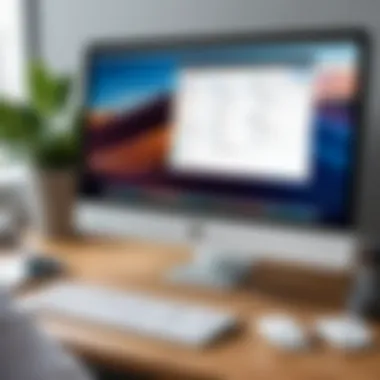

Evaluating the value of Smartsheet Desktop is not just about the price. It is about what you gain in return. The power of project management software lies in its ability to enhance efficiency. Here are some important aspects to consider:
- Features vs. Cost:
- ROI:
- Flexibility:
- Each plan provides different features and benefits. Analyze how the available features match your team's needs.
- Investing in effective project management tools can lead to improved workflows. This should eventually translate to increased productivity and project success rates.
- The ability to scale up as your team grows is a plus. Smartsheet allows easy upgrades from an Individual to a Business plan, adapting to your evolving needs.
Ultimately, the investment in Smartsheet Desktop should align with your organizational goals.
Smartsheet Desktop can be most cost-effective when it aligns with team objectives, ensuring the capabilities exceed what is necessary for success.
Integrations and Compatibility
Integrations and compatibility are pivotal factors in the functionality and usability of Smartsheet Desktop. As project management tools evolve, they increasingly need to interconnect with other software applications to enhance user experience. This interoperability allows teams to streamline workflows, minimize manual tasks, and improve overall productivity. For businesses relying on multiple tools, integration capabilities can determine the effectiveness of their project management solution.
Third-Party Integrations
The ability of Smartsheet Desktop to seamlessly integrate with various third-party applications significantly enhances its value. Key integrations include software like Microsoft Teams, Google Workspace, Salesforce, and Slack. These connections facilitate real-time communication and collaboration, eliminating silos within teams that can hinder project progress. Moreover, integration with tools like Microsoft Office allows for easier document handling and updates directly within your workflow.
When considering third-party integrations, users should assess factors such as ease of setup, ongoing maintenance, and the level of support provided by Smartsheet. Some applications may require extensive configuration, while others offer plug-and-play solutions that simplify the process.
"Effective integrations can reduce friction in workflows, allowing teams to focus on what truly matters: delivering results."
Cloud and Desktop Compatibility
Cloud and desktop compatibility is another critical aspect of Smartsheet Desktop. This software is designed to function efficiently both as a cloud application and as a desktop solution. This dual functionality provides flexibility for users who may prefer or require different modes of access based on their work environment.
The cloud-based nature of Smartsheet allows teams to access the platform from various devices, facilitating remote work and collaboration. On the other hand, the desktop version offers enhanced performance for heavy workloads, with the advantage of offline access. Users can switch between these modes based on their needs, ensuring that they can maintain productivity regardless of their location.
In summary, both third-party integrations and cloud/desktop compatibility are essential components that impact how effectively Smartsheet Desktop meets users' needs. The ability to connect with other tools and work in various environments can significantly influence project management outcomes.
Security Measures in Smartsheet Desktop
Smartsheet Desktop places a significant emphasis on security to protect sensitive data. In today’s digital landscape, where cyber threats are increasingly sophisticated, strong security measures are essential. Organizations that utilize project management software need assurance that their information is safe from unauthorized access and data breaches. Smartsheet takes this responsibility seriously. It offers several layers of security features to safeguard user data while maintaining ease of use.
The importance of security measures in Smartsheet Desktop cannot be overstated. With multiple users collaborating on projects and sharing information, the risk of exposure increases. Therefore, proper data protection features and user access controls are vital. These features support organizations in maintaining compliance with regulations such as GDPR and HIPAA, which are crucial for industries dealing with personal data.
Data Protection Features
Smartsheet Desktop employs a range of data protection features that enhance the security of the platform. First, encryption is a fundamental part of their strategy. Data is encrypted both in transit and at rest, providing a significant barrier against unauthorized interception. This means that even if data is captured, it remains unreadable without the right encryption keys.
Additionally, Smartsheet conducts regular security audits. These audits are designed to evaluate the integrity of the systems and identify potential vulnerabilities. This proactive approach helps in keeping the infrastructure robust and reducing the risk of incidents. Moreover, the system employs threat detection measures that can rapidly respond to potential security breaches or suspicious activities.
Other protective features include backup and recovery solutions. In the event of data loss due to unforeseen circumstances, Smartsheet allows for restoration to previous states, minimizing business interruption. This capability gives organizations confidence that their critical data will not be lost forever.
User Access Controls
User access controls form another critical aspect of Smartsheet Desktop’s security measures. By implementing strict user permissions, organizations can determine who has access to what information and resources within the platform. This layered access means that sensitive data can only be seen by those who absolutely need it, reducing the chance of internal misuse.
Smartsheet also provides role-based access control (RBAC). This allows admins to assign specific roles to users based on their job responsibilities. For example, a project manager might have full access to modify and view all project-related data, while a team member may only see their assigned tasks. This granular control is crucial for protecting sensitive information while facilitating legitimate collaboration.
In addition, the platform allows for two-factor authentication (2FA). This feature adds an extra layer of security by requiring users to verify their identity through a secondary method—like a text message or authenticator app—before they can log in. This significantly mitigates the risk of unauthorized access even if passwords are compromised.
Ultimately, security measures in Smartsheet Desktop are designed to build trust among users. With data breaches so common, having robust protections allows organizations to focus on their projects without the constant worry of potential security issues.
Future Developments and Enhancements
Understanding the future developments of any project management software, including Smartsheet Desktop, holds significant relevance for decision-makers and IT professionals. This section provides insight into how the software is evolving to meet user needs and adapt to market trends. Emerging features can enhance functionality and improve user experience, making the tool more appealing for various applications in project management. As Smartsheet continues to innovate, it ensures that users stay competitive and can leverage the latest technology to improve productivity.
Upcoming Features
As technology advances, Smartsheet Desktop frequently introduces new features aimed at enhancing productivity and efficiency. These upcoming features might include:
- Enhanced Automation Tools: Future updates could see more sophisticated automation processes, which enable users to set up complex workflows with minimal effort.
- Integration with AI and Machine Learning: Integrating AI capabilities could provide smarter insights, helping teams make data-driven decisions based on predictive analysis.
- Mobile Accessibility Improvements: Users might benefit from a more robust mobile application, allowing for real-time updates and collaboration on the go.
- Advanced Reporting Features: Enhancements in reporting capabilities would allow users to create more customized and insightful reports that cater to specific needs.
Anticipating these features can prepare users for changes that could drastically improve their project management practices.
User-Requested Enhancements
User feedback plays a vital role in shaping the roadmap for Smartsheet Desktop's development. Requests from users often reflect their actual needs and challenges faced in real-world applications of the tool. Some potential user-requested enhancements include:
- Improvements in User Interface: A more intuitive design that simplifies navigation could greatly enhance user experience.
- More Template Options: Users have suggested a wider variety of pre-built templates, helping them to kickstart projects without spending much time on setup.
- Customization of Dashboards: Allowing users to customize their dashboards to show relevant metrics and KPIs could make tracking progress more effective.
- Collaboration Enhancement Tools: Features that improve communication between team members, such as advanced comments and tagging, can foster better collaboration.
These enhancements are driven by the community of users who rely on Smartsheet Desktop for their project management needs. Listening to user feedback ensures that the tool remains aligned with industry demands and user expectations.
Closure
The conclusion acts as the final synthesis of the information discussed throughout the article. It is a critical section that consolidates the key insights, emphasizing the invaluable role that Smartsheet Desktop can play in effective project management. Through a clear understanding of its features and practical applications, organizations can navigate the complexities of project oversight with greater ease and efficiency.
Summarizing Insights
The examination of Smartsheet Desktop provides readers with a thorough analysis of its functionality. Key features such as collaboration tools, real-time data sharing, and automation capabilities elevate its utility in various scenarios. Users benefit from an intuitive interface designed to enhance productivity and foster teamwork. Moreover, its pricing structure and integration options make it an adaptable choice for diverse organizational needs. In summary, Smartsheet Desktop emerges as a robust solution tailored for various aspects of project management, accommodating different workflows and team sizes.
Final Thoughts on Smartsheet Desktop
In the landscape of project management tools, Smartsheet Desktop stands out for its versatility and comprehensive feature set. Decision-makers and IT professionals should consider its benefits against the backdrop of their specific requirements. The user experiences highlighted in the article reflect both satisfaction and areas for improvement, indicating that while Smartsheet Desktop is powerful, it is not without limitations. This nuanced understanding allows stakeholders to make informed decisions that align with their operational goals. As project management continues to evolve, keeping abreast of tools like Smartsheet may offer competitive advantages, thus ensuring organizations remain agile and efficient in their project execution.















