Comprehensive Review of the Schedulicity App
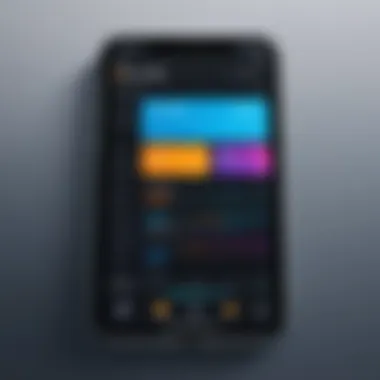

Intro
The Schedulicity app serves as an essential tool for service-based businesses. Scheduling is a critical aspect of operations in industries like beauty, wellness, and fitness, where clients need to book appointments efficiently. The app empowers businesses to streamline their scheduling processes, thereby enhancing customer satisfaction and operational efficiency. This examination provides a detailed look at what Schedulicity offers, catering to professionals making decisions about scheduling solutions.
Key Features and Functionalities
Comprehensive Overview
Schedulicity boasts several features that facilitate seamless scheduling. It supports online booking, which enables clients to schedule their appointments at their convenience. The platform also offers automated reminders, reducing the likelihood of no-shows and enhancing service management. Integrations with payment processors, such as Stripe and PayPal, allow businesses to manage payments and invoicing efficiently.
Moreover, the user-friendly dashboard displays upcoming appointments, client information, and financial reports, providing a comprehensive view of the business's operations. This integration of various functionalities into one interface simplifies daily tasks.
Target Users
The primary users of Schedulicity include small to medium-sized service-based enterprises. This includes spas, salons, yoga studios, and healthcare providers. These businesses rely heavily on organized scheduling to maintain customer flow and manage resources effectively. The app caters to users who require ease of access and efficiency in their scheduling software, providing tools that fit their everyday needs.
Pricing Models and Cost Analysis
Breakdown of Pricing Tiers
Schedulicity offers differing pricing tiers based on the features available and the number of users. The plans typically include:
- Basic Plan: Ideal for a startup, it offers essential scheduling features at a lower price.
- Standard Plan: This tier includes more advanced features such as marketing tools and client management.
- Premium Plan: Designed for larger businesses, this package includes all features, along with enhanced support options.
Potential users should review the specific offerings tied to each plan as they affect usability depending on their business needs.
Additional Costs to Consider
While Schedulicity effectively consolidates numerous scheduling tasks, there may be additional costs. Transaction fees could apply to processed payments through integrated platforms. Users should also be mindful of any costs related to third-party integrations that extend Schedulicity's functionality.
Understanding all underlying costs and assessing total value is crucial for informed decision-making. That will enhance the effectiveness of the investment into a scheduling solution like Schedulicity.
Overview of Schedulicity
An understanding of Schedulicity is pivotal for potential users exploring scheduling solutions tailored for service-based businesses. This section elucidates the integral role that this application plays in optimizing time management and operational efficiency. Schedulicity streamlines appointment setting, transforming complex scheduling into a manageable task.
The significance of Schedulicity lies in its alignment with the needs of service-oriented enterprises, where time is often equated with income. Businesses benefit from an organized schedule, reduced no-shows, and enhanced client relationships. By offering diverse features, Salons and spas, fitness studios, and holistic health practitioners can streamline processes that might otherwise consume excessive human resources.
What is Schedulicity?
Schedulicity is an online scheduling software explicitly designed for service-based industries. It serves as a cloud-based solutions set, enabling businesses to manage appointments, clients, and payment processes effectively. The platform enhances reliable communication between providers and their clients, offering a user-friendly interface that caters to various needs. Features such as online booking, automated reminders, and robust client management tools distinguish Schedulicity from other scheduling software. This functionality is vital as it allows businesses to focus on their core competencies while leaving administrative tasks to an automated system.
Target Audience
Schedulicity primarily targets service-based businesses. These include, but are not limited to, hair salons, massage therapy clinics, and fitness studios. Its suite of features is tailored to support the specific needs of these sectors. For instance, the appointment booking feature allows clients to schedule their visits conveniently, enhancing customer satisfaction. Additionally, this app suits any professional whose schedule involves working with clients directly and requires clear communication.
Business owners seeking efficiency and organization find Schedulicity beneficial. Attributes such as automated reminders help reduce cancellations, which can have significant financial impacts. Moreover, new business ventures can leverage Schedulicity for its affordability and ease of use, allowing them to compete effectively in their respective markets. In short, understanding both the application and its targeted users provides a framework for assessing its suitability for a variety of business contexts.
Key Features
The Key Features section of the Schedulicity app plays a vital role in understanding how this software supports service-based businesses. This app offers various functionalities that not only streamline daily operations but also enhance customer satisfaction. By exploring each feature in detail, potential users can assess how well the app aligns with their business needs.
Online Booking
Online booking is at the heart of Schedulicity’s offering. This feature allows clients to schedule appointments directly through the app or website, reducing the back-and-forth communication typically associated with traditional booking methods. Clients can view available slots, select their preferred time, and book, all in a few clicks. This immediacy is crucial for service-based businesses.
One of the compelling benefits of this feature is that it operates 24/7. Customers are no longer limited to business hours, which can boost appointment rates and overall revenue. Given the increasing inclination towards self-service options, this aligns well with customer expectations in today's digital landscape.
Automated Reminders
Automated reminders contribute significantly to minimizing no-shows and ensuring appointments are honored. Schedulicity sends notifications to clients before their scheduled appointments. These reminders can be configured to be sent via email or SMS, providing flexibility for users. This capability not only aids clients but also lessens the administrative burden on staff.
Moreover, statistics highlight that reminders can decrease no-shows by a considerable percentage. This indicates a direct positive impact on the bottom line for businesses relying on consistent client attendance.
Payment Processing
Payment processing is another critical feature of Schedulicity. The app allows businesses to accept payments before or after appointments, which enhances cash flow management. With options to process credit cards and other forms of payment, Schedulicity caters to a diverse clientele.
The integration of payment processing within the scheduling system also improves transaction efficiency. Clients appreciate the ease of settling their bills, which leads to higher satisfaction rates. Secure transactions give customers confidence, making them more likely to return in the future.
Client Management Tools
Client management tools are essential for fostering relationships and sustaining loyalty. Schedulicity offers functionalities for managing client information, appointment histories, and preferences. Such tools allow business owners to tailor their services based on prior interactions, which can remarkably enhance the customer experience.
Using these features, service providers can segment their client base, track engagement, and run targeted marketing campaigns. This makes it easier to nurture leads and maintain ongoing communication. Overall, effective client management is pivotal for retaining customers in competitive markets.
In summary, the key features of Schedulicity serve as a comprehensive solution for service-based businesses looking to enhance operational efficiencies and improve customer satisfaction. Each element, from online booking to client management, plays an integral role in supporting success.


User Interface and Experience
The user interface and overall experience play a crucial role in how effectively any app serves its target audience. For tools like Schedulicity, which cater to service-based businesses, a smooth and intuitive interface directly impacts user satisfaction and operational efficiency. A user-friendly interface can reduce the learning curve for new users, allowing businesses to adopt the software quickly and minimize disruptions in day-to-day operations.
Dashboard Overview
The dashboard of the Schedulicity app serves as the main control center for users. Upon logging in, users are greeted with a well-organized layout that presents key information at a glance. Features such as upcoming appointments, client list, and sales reports are easily accessible, providing an overview of business activities. This layout is essential for prioritizing tasks and tracking performance without navigating through multiple screens.
Key Features of the Dashboard:
- Appointment Summary: Displays upcoming bookings, enabling users to prepare for the day ahead.
- Client Insights: Offers quick access to client details and history, which enhances personalization in service.
- Sales Overview: Showcases recent transactions and revenue figures, aiding in financial tracking.
A well-designed dashboard increases efficiency. It allows users to manage their schedules, monitor client interactions, and evaluate financial health from one place. Functionalities such as drag-and-drop scheduling and easy editing of appointments also significantly enhance operational flow.
Mobile Accessibility
In today's fast-paced environment, mobile accessibility is a non-negotiable feature for business applications. Schedulicity offers a mobile app that mirrors the functionalities of its web version, providing versatility for users who are often on the go. With this mobile solution, service providers can manage schedules, send reminders, and process payments right from their smartphones.
Advantages of Mobile Accessibility:
- On-the-Go Management: Users can quickly make changes to appointments or respond to client inquiries at any time.
- Real-Time Updates: Notifications regarding appointments or client messages are instantly delivered, ensuring nothing is missed.
- Comprehensive Features: The app retains significant features of the desktop version, allowing users to experience the same functionality regardless of the device.
As businesses increasingly operate remotely or through various locations, having a capable mobile platform is imperative for sustaining customer service and operational efficiency.
"An intuitive user interface paired with mobile accessibility ensures that businesses can continue their operations seamlessly, regardless of where they are situated."
Pricing Models
Understanding the pricing models of Schedulicity is crucial for any potential user assessing the app’s financial implications. Pricing can often determine whether a business will adopt, continue using, or abandon software. A transparent and flexible pricing structure can enhance user satisfaction and ease the decision-making process.
Companies often have different budget considerations. This subsection will address various subscription plans and free trials offered by Schedulicity, providing insight into how they meet diverse business needs and financial capabilities. Knowing what to expect in terms of cost and value is essential for maximizing return on investment.
Subscription Plans
Schedulicity offers multiple subscription plans tailored to different sizes and types of businesses. The tiered subscription model allows companies to select a plan that aligns with their operational requirements.
- Basic Plan: This entry-level plan provides essential features suitable for small businesses or startups. It includes basic scheduling functions, online booking, and customer management tools. The affordability of this plan appeals to new entrepreneurs.
- Standard Plan: Aimed at growing businesses, the standard plan expands the functionalities available to users. It includes automated reminders and payment processing options. This plan supports increasing client loads, making it an attractive option for established service providers.
- Premium Plan: For larger organizations, the premium plan offers the most comprehensive features. This includes advanced reporting tools, additional integrations, and priority customer support. The investment in this plan can be worthwhile for businesses that manage extensive client relationships and require robust support.
Overall, each plan is thoughtfully designed, ensuring that users pay only for the features they need, optimizing their spending.
Free Trials and Discounts
Getting the chance to explore the app without financial commitment greatly influences potential users. Schedulicity provides a free trial period, allowing businesses to test the platform extensively before making a financial commitment.
The free trial includes access to most features, giving users an authentic experience of what the app can offer. By opting for this trial, companies can evaluate software effectiveness in real-world applications. Prioritizing user experience during the trial may contribute to future purchase decisions.
In terms of discounts, Schedulicity offers promotions at various points in the year. These can be significant, especially for small businesses looking to minimize costs. Seasonal discounts and referral bonuses are often highlighted, encouraging both retention and recruitment of new users.
"A free trial is an invaluable way to gauge the suitability of the software for your business operations before investing."
Integrations with Other Software
Understanding the integrations available for Schedulicity is crucial for users who want to leverage the full potential of the app. Service-based businesses often use various tools for marketing, customer relationship management, and accounting. If Schedulicity can work seamlessly with these tools, it can significantly enhance productivity and ease of use. Integrations allow for a smooth workflow where data can flow between different systems without manual entry. This greatly minimizes the risk of errors and saves time.
Compatible Platforms
Schedulicity is designed to integrate with several popular platforms. These include:
- Google Calendar: Syncing appointments with Google Calendar helps keep scheduling organized. Users can view all their appointments in one place.
- Zoom: For services that include remote consultations, Zoom integration can initiate video calls directly from scheduled appointments.
- QuickBooks: This integration is vital for handling finances. Transaction data flows directly from Schedulicity to QuickBooks, simplifying accounting tasks.
- Mailchimp: This is beneficial for email marketing, allowing businesses to create targeted campaigns based on customer appointment data.
- Facebook: Businesses can integrate their Facebook pages, allowing customers to book appointments directly from their Facebook profiles.
These integrations enable businesses to streamline their operations and enhance the customer experience by providing a united system without the need for multiple logins and data transfers.
API Availability
The availability of an Application Programming Interface (API) with Schedulicity is a significant asset for developers and IT professionals. An API allows for custom integrations that may not be available through default options. With Schedulicity's API, businesses can:
- Automate Workflows: Create custom workflows that fit specific operational practices.
- Access Data: Retrieve valuable data for analytics and reporting purposes, providing insights that can drive decision-making.
- Develop Unique Solutions: Tailor the app's functionality to meet unique business needs, enhancing overall performance and customer satisfaction.
"Integration capabilities often determine the success of using scheduling software. Ensure that the chosen tool aligns with existing systems to maximize efficacy."
In summary, the integration features of Schedulicity make it a flexible choice for businesses looking to improve their scheduling processes. Compatible platforms and robust API support allow for enhanced usability and tailored experiences.
Customer Support
Customer support is a crucial factor when assessing any software application. The experience users have with support can significantly influence their satisfaction and overall usage. In the case of Schedulicity, the quality of customer support can determine how quickly businesses can resolve issues, optimize their processes, and ultimately enhance their customer interactions. Service-oriented businesses often rely on efficient scheduling tools, and having reliable customer support is vital for them to maintain their operations smoothly.
Support Channels
Schedulicity provides multiple avenues for customer support, ensuring that users can access help in a way that aligns with their preferences. The primary channels include:


- Email Support: Users can contact Schedulicity's support team via email. This option is ideal for non-urgent inquiries or complicated issues that require detailed explanations.
- Phone Support: Users can reach support representatives through phone calls. This provides a more immediate response, which is beneficial in urgent situations.
- Live Chat: A live chat feature is also available on the Schedulicity website. This allows users to receive prompt answers without having to leave the application. Chat support can handle straightforward queries efficiently.
- Help Center: Schedulicity offers an extensive help center that includes FAQs, troubleshooting guides, and articles covering various topics. Self-service tools empower users to find answers quickly, often without needing direct support.
By providing these diverse support channels, Schedulicity enhances its accessibility and responsiveness, crucial for maintaining a positive user experience.
Response Times
The response time of customer support can often make or break a user's experience with any software. Fast response times can assure users that their issues are taken seriously. In Schedulicity’s case:
- Email Responses: Users can typically expect to receive replies within several hours to one business day, depending on the volume of inquiries at that time. This timeframe is reasonable for most non-urgent issues.
- Phone Support: Often, callers can expect to speak to a representative within minutes. This quick connection helps resolve pressing issues on the spot, which is particularly valuable for businesses that rely on immediate assistance.
- Live Chat Wait Times: Live chat is designed to minimize wait times, often connecting users with representatives in real-time. However, peak hours may result in longer waits.
In summary, Schedulicity emphasizes timely support, contributing to user satisfaction and operational efficiency. Users can feel assured knowing that help is just a call or click away.
User Feedback and Reviews
User feedback and reviews serve as a vital component in evaluating the effectiveness of the Schedulicity app. These insights provide future users with real-world accounts of the software's performance, usability, and overall satisfaction. Understanding user experiences helps potential clients weigh the pros and cons and assists decision-makers in their search for scheduling software that meets their specific operational needs. In a market filled with numerous options, the credibility that peer reviews offer cannot be underestimated.
Feedback can highlight significant strengths and weaknesses within the app. It can also uncover features that may not be immediately apparent from marketing materials alone. A trend observed in various user reviews often points out usability, customer support, and integration capabilities. Potential customers gain clarity on what to expect if they choose Schedulicity for their businesses.
Positive Comments
Many users highlight Schedulicity’s efficiency in streamlining scheduling tasks. One consistent praise reflects the ease of online booking. Clients often mention how effortless it is to set up appointments using the app. The automated reminders feature receives accolades as well, thus reducing no-show rates significantly. Users appreciate that they can customize their reminders, which ensures they align with their business style.
Some users express their appreciation for the client management tools that Schedulicity provides. This includes any integration with existing platforms, such as social media or email marketing services. For service-based businesses like salons or fitness instructors, the ability to manage clients effectively and maintain records contributes to smoother operations. Reviews frequently cite the user-friendly design of Schedulicity’s interface, making navigating the app intuitive even for those who may not be tech-savvy.
Negative Critiques
Despite the positive feedback, some users have voiced their concerns about Schedulicity. One common critique involves pricing. Some individuals believe that the subscription fees could be prohibitive, particularly for smaller businesses or freelancers who are just starting out. While many understand the value the app offers, they express the desire for a more scalable pricing structure that accommodates various budgets.
Moreover, a few users have reported technical issues, such as occasional downtime or glitchy performance. While these instances are not prevalent, they indicate areas where the app could improve its reliability. Issues around connectivity during peak times have also been expressed, which can disrupt scheduling tasks.
"User experiences highlight not just the capabilities of the app but also the nuances that can influence a buying decision, aiding in a more informed choice."
Advantages of Schedulicity
In an increasingly competitive landscape for service-oriented businesses, Schedulicity presents several advantages that can significantly impact workflow and customer satisfaction. Understanding these advantages is crucial for potential users, especially decision-makers and entrepreneurs looking to streamline their operations. This section will elaborate on two standout benefits: efficiency in scheduling and a user-friendly design.
Efficiency in Scheduling
The efficiency of the Schedulicity app is one of its core advantages. Scheduling appointments can often be a complex and time-consuming process. Whether it involves managing multiple staff calendars or accommodating varying client needs, the potential for confusion is high. Schedulicity minimizes this complexity through a centralized scheduling system.
With this app, users can:
- Automate Booking: Clients can book appointments online, which reduces back-and-forth communication that often leads to confusion or missed appointments.
- Manage Multiple Calendars: Service providers can view and manage schedules for multiple employees or locations in one place, saving time and minimizing the risk of double bookings.
- Sync with Existing Calendars: The app integrates with various calendar systems, such as Google Calendar and Outlook. This sync functionality keeps every appointment organized and reduces the chance of errors.
Efficiency is further enhanced by automated reminder notifications. This feature ensures that both clients and service providers are informed well ahead of their scheduled times. Research shows that sending reminders can decrease no-show rates by up to 30%, providing a notable boost to productivity.
User-Friendly Design
Another compelling advantage of Schedulicity is its intuitive user interface. A tool is only as good as its ability to facilitate smooth user experience. Here’s how Schedulicity excels in this area:
- Intuitive Layout: The app has a clean and logical layout which guides users through its features, allowing for easy navigation without extensive training or familiarity required.
- Mobile Accessibility: Given the increasing trend of on-the-go business management, Schedulicity’s mobile app ensures that users can access schedules, manage appointments, and communicate with clients from their smartphones.
- Customizable Options: The design allows for personalization to suit different businesses. Users can set preferences such as color coding and various display options, making their scheduling experience more tailored to their operational needs.
Overall, the user-friendly design not only improves the experience for the business owner but also enhances the interaction potential with clients. A hassle-free appointment scheduling process encourages clients to return and rebook services more frequently.
"A seamless user experience fosters client loyalty and promotes repeat business, which is vital for service-driven enterprises."
Limitations of Schedulicity
Understanding the limitations of Schedulicity is crucial for potential users, particularly for those making decisions in a competitive software landscape. While the app does offer numerous benefits, being aware of its drawbacks can help businesses align their expectations and select the best tools for their needs. A balanced view is essential when evaluating software choices.
Potential Drawbacks
Schedulicity is not without its shortcomings. Here are some of the key drawbacks that users might encounter:
- Limited Customization Options: Users may find that Schedulicity’s templates and features do not offer enough flexibility to meet unique business needs. Some service providers desire specific branding or tailored functionalities which may not be fully supported.
- Learning Curve: While generally user-friendly, some users report a steep learning curve, especially for those not comfortable with technology. This can hinder efficient onboarding and slow down implementation.
- Pricing Structure: Schedulicity’s cost can be a concern for smaller businesses or freelancers. The pricing tiers may not be suited for everyone, leading some to seek more budget-friendly alternatives.
- Third-Party Integration Limitations: Although Schedulicity offers many integrations, certain critical tools for specific industries may lack direct connectivity, causing inefficiencies.
These drawbacks warrant consideration as they can affect day-to-day operations and overall productivity.
Areas for Improvement
There are several areas where Schedulicity can enhance its platform to better serve users:
- Enhanced Customization Features: Allowing more granular customization could improve user experience significantly. Businesses could benefit from the ability to tailor forms, services, and layouts to match their specific requirements.
- Improved User Training Resources: Offering comprehensive training resources, including video tutorials and live Q&A sessions, could help users navigate the platform more effectively and reduce the onboarding time.
- Flexible Pricing Models: Adapting the pricing structure to include more varied plans, perhaps based on user needs or seasonal usage, might make Schedulicity accessible to a broader range of businesses.
- Expanded Integration Options: Increasing the number of third-party applications that can be integrated would provide enhanced flexibility and improve overall efficiency for users.
Comparison with Competing Apps
When discussing the Schedulicity app, it is essential to evaluate its position in relation to competitors. Understanding the landscape of scheduling software enables potential users to make informed choices. Each application has distinct strengths and weaknesses. Recognizing these can guide decision-makers in selecting software that meets their specific needs.


Strengths Against Competitors
Schedulicity shines in several aspects when compared to other scheduling tools. One of its notable strengths is user-friendliness. The interface is intuitive, which makes onboarding easier for both business owners and clients. This ease of use reduces training time and frustration.
Another advantage is its robust features tailored for service-based businesses. These include:
- Online booking capabilities that allow customers to schedule appointments seamlessly.
- Automated reminders that help reduce no-shows and keep clients informed.
- A versatile payment processing system which accommodates various transaction types, enhancing cash flow management.
Moreover, Schedulicity's customer service is often praised in user feedback. Responsive and knowledgeable support can effectively address concerns, ensuring smoother operational processes. Overall, these strengths create a compelling case for using the Schedulicity app in a crowded market.
Weaknesses Against Competitors
Despite its strengths, Schedulicity also presents certain weaknesses when compared to its rivals. One primary drawback is the cost structure. While it offers comprehensive features, some users find the pricing to be on the higher side in relation to competing apps. This can be a significant consideration for smaller businesses with tighter budgets.
Additionally, while Schedulicity excels in many areas, it may fall short in integration options with some external platforms. Competitors might offer stronger capabilities in this regard, making it easier for businesses to connect with existing systems.
Lastly, some users have reported that certain functionalities lack depth, such as limited customization in reporting tools or analytics. This can affect businesses that rely heavily on detailed insights and tailored data presentations.
In summary, evaluating both the strengths and weaknesses of Schedulicity in the context of competing applications aids users in identifying which tool best aligns with their operational needs.
Case Studies
Case studies provide detailed insights into how the Schedulicity app operates within real business contexts. This section illustrates its practical applications, highlighting how different businesses utilize the software for scheduling needs. Personal accounts and examples allow potential users to see the app’s effectiveness and versatility. They bring abstract concepts to life by demonstrating actual results that can be achieved.
Case studies can help decision-makers make informed choices. By reflecting on the experiences of others, they can better understand potential benefits and challenges. These narratives can also underscore the adaptability of Schedulicity across various sectors, which is vital for service-oriented businesses.
Success Stories
Numerous businesses have shared their success stories after integrating Schedulicity into their operations. One notable example is a small hair salon that reported significant growth in client appointments. By using the online booking feature, they streamlined the appointment process, reducing no-shows and ensuring higher customer satisfaction. They found that the automated reminders significantly contributed to this success. Clients appreciated the reminders via text and email, leading to better attendance and engagement.
Another example involves a fitness studio. They highlighted how the app helped manage their numerous classes and trainers effectively. The client management tools allowed them to personalize services, which encouraged loyalty among clients. They noted an increase in membership renewals due to improved communication.
These success stories highlight the practical improvements a business can experience by using Schedulicity. They also establish credibility for the app, as prospective users often look for evidence of effectiveness before making a commitment.
Lessons Learned
From the experiences shared in success stories, several lessons emerge. First, the importance of utilizing all features cannot be overstated. Businesses that harnessed the full power of Schedulicity, such as automated reminders and client management tools, reported greater satisfaction. They learned that proactive communication with clients improves retention.
Second, support and training are crucial during initial implementation. Businesses that took time to educate staff on how to maximize the app’s features noticed smoother transitions and better team adoption. They emphasized that being familiar with the software led to more efficient scheduling and fewer mistakes.
"Successful implementations often depend on how well team members understand the tools at their disposal."
Finally, continuous feedback from clients can drive improvements. Gathering and analyzing this feedback enables businesses to adapt their offerings accordingly, making the scheduling experience even better.
In sum, case studies reveal how Schedulicity fosters successful outcomes for service-based businesses. They offer valuable lessons for potential users, guiding effective use of the software to improve efficiency and client satisfaction.
Future Developments
The landscape of scheduling software is constantly evolving. This necessitates a proactive approach from service-based businesses that rely on software like Schedulicity. Understanding future developments within the app helps users harness upcoming features strategically. The enhancements not only optimize business operations but also keep them competitive in their field.
Planned Features
Schedulicity has outlined several features scheduled for future implementation. These enhancements aim to streamline workflows and elevate user experience. Some notable planned features include:
- Enhanced Reporting Tools: Detailed analytics allow businesses to track appointment trends and client behaviors more effectively. With better data insight, service providers can make more informed decisions.
- Expanded Customization Options: Greater flexibility in user interfaces will enable businesses to tailor the app to their branding. This will help in maintaining a cohesive identity that resonates with their customers.
- Improved Customer Interaction Tools: Integrating more communication channels, like SMS and chat functions, could facilitate better engagement with clients, leading to increased customer satisfaction.
These features represent a commitment by Schedulicity to adapt to user needs and industry trends. As they roll out, business owners will need to evaluate how these enhancements can be integrated into their operational frameworks to optimize benefits.
Market Trends
Current market trends play a crucial role in shaping the future of software applications. In the scheduling software arena, trends indicate a move towards more integrated and user-centric solutions. Here are some trends influencing future developments:
- AI Integration: The use of artificial intelligence is expected to rise. Features like intelligent scheduling can help reduce no-shows by predicting client behavior based on historical data.
- Mobile-First Solutions: As more consumers prefer mobile interactions, companies like Schedulicity must prioritize mobile functionality. This aligns with user needs for flexibility and accessibility.
- Focus on Security: Data protection continues to be paramount. Any developments must emphasize enhanced security features to protect sensitive client information.
These market trends highlight the necessity for Schedulicity to remain agile and forward-thinking. By aligning their future development strategy with these trends, they can ensure they stay relevant and effective in meeting the needs of their users.
Final Thoughts
In the concluding section of this article, the focus rests on the significance of understanding Schedulicity and its practical implications for decision-makers and entrepreneurs. Final thoughts provide a critical lens through which to evaluate whether the app can meet specific business needs. Such reflection encourages a holistic approach to software selection, merging features with actual operational requirements.
Is Schedulicity Right for You?
Determining if Schedulicity aligns with your business needs involves assessing several factors. First, consider the nature of your operations. Schedulicity is tailored for service-based businesses, particularly in sectors like beauty, wellness, and health. If your business operates in a service-heavy industry, the scheduling features may enhance efficiency.
Next, examine the key functionalities that Schedulicity offers. Features such as online booking and automated reminders significantly streamline scheduling tasks. Thus, if time management is a resource concern for you, adoptng this tool could yield valuable benefits.
Furthermore, reflect on your preferred level of customer interaction. Schedulicity's client management tools empower users to enhance customer relationships, leading to improved experience and loyalty. If customer engagement is vital to your business strategy, utilizing this app could bring positive returns.
Making Informed Decisions
The journey into selecting the right scheduling tool involves thorough evaluation. Initiating your decision-making process by identifying the specific needs of your business is essential. Consider conducting a SWOT analysis to weigh the Strengths, Weaknesses, Opportunities, and Threats related to Schedulicity compared to other offerings in the market.
Additionally, it is prudent to utilize available resources, such as user reviews or industry reports. These can provide further insight into how Schedulicity performs in real-world scenarios. Engaging with online discussions on platforms like Reddit can also uncover peer experiences that can affect your decision.
It's crucial to remember that good decision-making integrates both qualitative and quantitative data. Assessing user feedback alongside cost considerations and required features helps create a comprehensive profile of Schedulicity's fit for your organization.















