Salesforce and Google Cloud Integration Insights


Intro
The integration of Salesforce and Google Cloud presents a significant advancement in how businesses manage customer relationships and leverage cloud-based infrastructure. This collaboration enhances the capabilities of both platforms, allowing organizations to streamline operations and improve service delivery. As a comprehensive toolset, the combination provides businesses with a robust solution tailored for today's fast-paced environment.
Understanding the nuances of this integration is essential for decision-makers and IT professionals. It provides insights into optimizing workflows, increasing efficiency, and fostering better customer engagement. This overview will explore key features, target users, pricing models, and the broader implications of using Salesforce in conjunction with Google Cloud.
Prelude to Salesforce and Google Cloud
In today's digital landscape, cloud computing and data management are crucial for businesses aiming to enhance their operations. Integration of robust platforms like Salesforce and Google Cloud facilitates this goal. Understanding how these technologies come together is vital for decision-makers and IT professionals. This section will cover the essential aspects of Salesforce and Google Cloud, elucidating their relevance in modern enterprises.
Overview of Salesforce
Salesforce is a leading customer relationship management (CRM) platform. It provides tools that help businesses manage their relationships with clients and prospects. The platform is highly customizable and offers a range of applications that streamline processes like sales, marketing, and support.
Salesforce focuses on user experience and accessibility, allowing users to gain insights from data easily. By leveraging its capabilities, businesses can improve customer engagement and ultimately drive sales. Organizations can also utilize its various add-ons, such as Analytics Cloud and Service Cloud, to enhance operational efficiency.
Overview of Google Cloud
Google Cloud encompasses a set of cloud computing services offered by Google. It provides infrastructure as a service (IaaS), platform as a service (PaaS), and software as a service (SaaS) solutions. Google Cloud enables businesses to run applications, store data, and manage workloads across a secure network.
The platform also offers advanced tools for data analytics and machine learning. Companies leveraging Google Cloud gain the ability to process large datasets and extract meaningful insights, thus enhancing decision-making processes. Google Cloud's flexibility and scalability make it suitable for organizations of all sizes, from startups to large enterprises.
The Significance of Integration
The integration between Salesforce and Google Cloud presents several advantages for businesses. It allows for seamless data transfer between the two platforms, providing a unified view of customer interactions. This integration enhances collaboration among teams, utilizes real-time data for better insights, and improves customer service workflows.
Moreover, the significance of utilizing both platforms is underscored by the competitive edge it can provide. Businesses that leverage integrated solutions can respond quicker to market demands and improve their operational efficiency. These powerful tools, when combined, help organizations transform their data into actionable insights, driving growth and innovation in a rapidly evolving marketplace.
"Integration between Salesforce and Google Cloud can be a game-changer, offering businesses robust tools for improved customer relationship management and enhanced data analytics."
In summary, understanding Salesforce and Google Cloud's fundamentals illustrates their importance in business strategy. The insights provided will help decision-makers navigate the increasingly complex technology landscape.
Core Offerings of Salesforce
Salesforce is widely recognized for its innovative solutions geared toward managing customer relationships effectively. In today's fast-paced business environment, integrating Salesforce into an organization's operations has become crucial. This section delves into the core offerings of Salesforce, highlighting its significance in driving efficiency, enhancing customer engagement, and fostering growth.
Customer Relationship Management
Customer Relationship Management (CRM) is the cornerstone of Salesforce's offerings. The platform enables businesses to manage interactions with prospects and customers seamlessly. Using Salesforce CRM, companies can track customer interactions, automate sales processes, and analyze data to gain insights into customer behavior.
With Salesforce, businesses can:
- Store all customer data in one centralized place, which enhances information accessibility.
- Nurture leads through personalized communication, facilitating better engagement.
- Use advanced analytics tools to predict sales trends and refine marketing strategy.
This robust CRM functionality not only improves customer satisfaction but also drives revenue growth.
Sales and Marketing Automation
Salesforce excels in automation, which greatly benefits sales and marketing teams. By automating repetitive tasks, teams can focus on more strategic activities. The Sales Cloud, a key component of Salesforce, helps manage the entire sales process from lead generation to closing deals.
Key benefits include:
- Streamlined workflows that minimize manual tasks and reduce error.
- Integrated marketing tools that allow for precise targeting and tracking of campaigns.
- Enhanced reporting features that provide real-time insights on performance and ROI.
Automation within Salesforce ensures a more efficient sales cycle, leading to increased win rates.
Service and Support Solutions
Salesforce offers a suite of service and support tools designed to enhance customer experience. Features such as the Service Cloud allow organizations to provide prompt support and streamline service processes.
Important aspects of these solutions include:
- Multi-channel support enables customers to reach out through their preferred method, be it phone, email, or social media.
- AI-powered chatbots assist in resolving customer inquiries instantly, improving response time.
- Comprehensive knowledge management systems empower support agents with relevant information, leading to quicker resolutions.
Investing in these service and support solutions can significantly improve customer retention rates and brand loyalty.
In summary, Salesforce's core offerings provide comprehensive tools necessary for boosting customer relationships, enhancing sales efficiency, and improving service delivery. By leveraging these offerings, organizations can foster stronger connections with customers while achieving operational excellence.
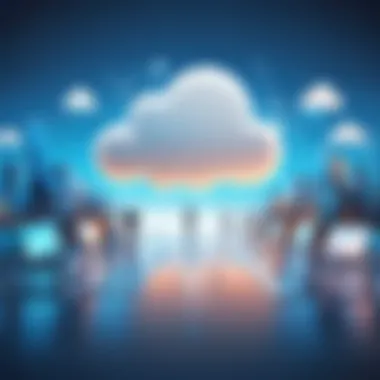
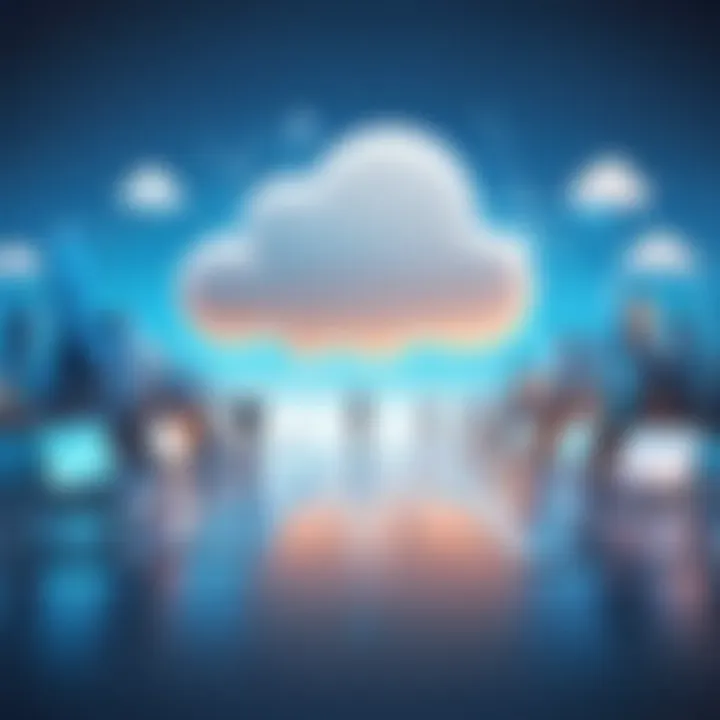
Core Offerings of Google Cloud
Understanding the core offerings of Google Cloud is essential for businesses looking to optimize their operations and leverage modern technologies. Google Cloud provides a comprehensive suite of services that cater to various needs, from data management to collaboration. As organizations navigate the complexities of digital transformation, these offerings play a crucial role in enhancing efficiency, scalability, and innovation.
Infrastructure as a Service
Infrastructure as a Service (IaaS) is a fundamental component of Google Cloud's value proposition. It allows organizations to access computing resources over the internet without the need to invest in physical hardware. This flexibility provides several benefits:
- Cost Efficiency: Organizations can minimize capital expenditures by only paying for the resources they consume. There’s no need for upfront investment in servers or networking.
- Scalability: IaaS enables businesses to scale their infrastructure up or down based on demand. This is especially useful for managing unexpected spikes in usage.
- Disaster Recovery: Google Cloud offers robust disaster recovery solutions. Businesses can safeguard their data and applications through effective backup solutions.
The ease of deploying virtual machines and the ability to incorporate various operating systems enhances the attractiveness of IaaS. As businesses increasingly seek agility, IaaS from Google Cloud provides a modern approach to infrastructure management.
Data Analytics and Machine Learning
The realm of data analytics and machine learning is paramount in today's data-driven market. Google Cloud excels in this area by offering powerful tools that help organizations extract actionable insights from vast data sets.
- BigQuery: This serverless, highly scalable multi-cloud data warehouse enables the analysis of large datasets in real-time. Organizations can process analytics faster and at a lower cost than traditional solutions.
- AutoML: With Google’s AutoML, even teams with limited machine learning expertise can build custom models tailored to their specific needs.
- TensorFlow: An open-source platform that allows developers to easily build and train machine learning models, TensorFlow supports extensive deep learning applications.
These tools collectively empower organizations to harness data effectively, making informed decisions and promoting innovative practices. The accessibility of advanced analytical capabilities can lead to refined business strategies and optimized operational processes.
Collaboration and Productivity Tools
In an increasingly remote and distributed work environment, collaboration and productivity tools are vital to maintaining organizational integrity and facilitating teamwork. Google Cloud offers an array of solutions designed to enhance communication and streamline operations:
- Google Workspace: This suite of applications, which includes Gmail, Docs, Sheets, and Drive, enables seamless collaboration among teams. Real-time editing and sharing feature improve productivity and reduce time delays.
- Google Meet: With the rise of remote work, effective virtual communication is essential. Google Meet provides reliable video conferencing solutions that integrate seamlessly with the other Google Workspace applications.
- AppSheet: This no-code development platform allows users to build apps that enhance business processes without requiring programming knowledge. It supports rapid development tailored to business needs.
Each of these tools embodies Google Cloud’s commitment to optimizing workplace efficiency. They foster communication and offer user-friendly interfaces that allow teams to focus on their work rather than technical details.
Integration of Salesforce and Google Cloud
The integration of Salesforce and Google Cloud marks a significant turning point in how businesses enhance their operations. As organizations increasingly rely on digital solutions, the need for seamless integration between crucial platforms becomes paramount. Combining Salesforce’s robust customer relationship management with Google Cloud’s high-performance infrastructure provides numerous benefits.
Organizations can streamline workflows, improve data accessibility, and enhance analytics capabilities. This section illustrates the essential elements of this integration, highlighting its advantages and important considerations that can influence a company's decision-making process.
Seamless Data Transfer
A central feature of the integration is the ability for seamless data transfer between Salesforce and Google Cloud. This functionality alleviates data silos, allowing organizations to utilize information across platforms cohesively. Organizations can automate data flows, ensuring that updates on customer interactions in Salesforce are mirrored in Google Cloud storage.
This sync leads to better efficiency and accuracy in reporting. With real-time updates, businesses can save significant time on manual data entry and minimize errors in decision-making. The integration allows teams to spend more time analyzing data rather than gathering it.
Enhancing Customer Insights
Integrating Salesforce with Google Cloud significantly enhances customer insights. The combination allows for a more nuanced analysis of customer behavior and preferences. By leveraging Google Cloud’s advanced analytics tools, businesses can process vast datasets derived from Salesforce.
This analysis provides a clearer view of customer trends, enabling targeted marketing strategies and personalized service. The insights gained can lead to increased customer satisfaction and loyalty, ultimately driving revenue growth. Enhanced predictive analytics capabilities allow companies to anticipate customer needs, which creates competitive advantages.
Real-Time Collaboration
Real-time collaboration is another benefitial outcome of integrating Salesforce and Google Cloud. Collaboration tools like Google Workspace can be effectively paired with Salesforce to create a dynamic work environment. Team members can work together on projects and customer accounts simultaneously, regardless of their physical location.
The ease of sharing documents through Google Drive and communicating via Google Meet complements the workflow within Salesforce. This enables faster decision-making and problem-solving processes, which is vital in today's fast-paced business landscape. The continuous flow of information raises the overall productivity of teams, establishing a more agile business model.
Use Cases of Salesforce and Google Cloud Integration
The integration of Salesforce with Google Cloud presents organizations with numerous real-world applications. It significantly streamlines various business processes, delivering efficiency and insight across marketing, customer support, and sales strategies. This section highlights specific use cases that illustrate the practical advantages of this integration, aiding decision-makers in understanding its impact on their operations.
Marketing Automation
Marketing automation is pivotal for modern businesses seeking to optimize their outreach and customer engagement. The integration enables seamless access to both customer data and marketing tools. By leveraging Salesforce’s comprehensive customer relationship management capabilities alongside Google Cloud’s robust infrastructure, businesses can enhance their marketing strategies.
For example, organizations can create personalized campaigns based on customer behaviors and preferences collected through Salesforce. The integration facilitates the use of Google Analytics for deeper insight into campaign performance. Marketers can unify their efforts, ensuring that they reach the right customers at the right time. This not only improves engagement but also boosts conversion rates significantly.
Customer Support Enhancement
Combining Salesforce and Google Cloud is particularly beneficial for customer service teams. With real-time access to customer records, support agents can resolve issues faster and more efficiently. The integration allows agents to utilize Google Cloud’s artificial intelligence tools to predict customer needs and automate responses effectively.
This leads to improved customer satisfaction. In instances where immediate responses are required, automatic replies generated from previously gathered data can streamline operations. A cohesive platform means that all customer interactions are documented in real time, offering a 360-degree view of each client’s journey.


Using Salesforce with Google Cloud empowers customer service teams to enhance their problem-solving abilities and foster strong customer relationships.
Sales Forecasting
Accurate sales forecasting is critical for sustainable business growth. The integration of Salesforce with Google Cloud analytics tools delivers sophisticated forecasting capabilities. Sales teams can analyze historical data and current market trends to predict future sales accurately.
This data-driven approach allows businesses to allocate resources more effectively and make informed decisions about inventory and staffing needs. Companies can also utilize machine learning models provided by Google to refine their forecasting processes continuously. These insights are invaluable for aligning marketing campaigns with expected sales volumes, leading to better planning and execution across all departments.
Advantages of Using Salesforce with Google Cloud
Integrating Salesforce with Google Cloud presents various advantages that can significantly enhance business operations. This integration not only streamlines workflows but also provides robust tools that leverage the strengths of both platforms. For professionals and businesses, understanding these benefits can inform decision-making and strategic planning. The major advantages include improved scalability, enhanced security features, and access to advanced analytics.
Improved Scalability
One of the most notable advantages of integrating Salesforce with Google Cloud is improved scalability. Businesses constantly evolve, and their software needs often change with them. Salesforce provides user-friendly customer relationship management (CRM), while Google Cloud offers infrastructure that can be adjusted according to demand. This combination allows organizations to rapidly scale their resources up or down based on operational requirements.
- Flexible Resources: Companies can allocate resources dynamically, ensuring they are not over-committing or under-utilizing technology.
- Growth Accommodation: As businesses expand, their need for reliable solutions becomes more significant. The integration easily accommodates more users and larger datasets.
- Cost Management: By optimizing the use of cloud resources, firms can manage costs better while preventing service disruptions.
Enhanced Security Features
Security is paramount, especially as businesses navigate digital transformation. Salesforce and Google Cloud prioritize security, ensuring sensitive data is protected throughout processes. The integration between these two platforms brings a higher level of security through layered measures that address various vulnerabilities.
- Data Encryption: Both platforms utilize strong encryption methods for data transmission and storage, safeguarding user information.
- Comprehensive Compliance: Salesforce and Google Cloud comply with several industry standards and regulations, such as GDPR and HIPAA, minimizing legal risks.
- Robust Access Control: Organizations can implement advanced permissions and identity management to limit access to authorized users only.
Access to Advanced Analytics
In the data-driven world, having access to advanced analytics is crucial for effective decision-making. Integration affords users the ability to analyze vast amounts of data from Salesforce and Google Cloud effectively. This capability enhances insights into customer behaviors and operational efficiency.
- Real-time Data Analysis: Users can benefit from real-time insights that allow for faster responses to market changes.
- Machine Learning Integration: Google Cloud’s machine learning tools can be utilized alongside Salesforce data to uncover patterns that may not be immediately obvious.
- Customized Reporting: Businesses can generate tailored reports that align closely with their strategic goals, providing actionable insights to decision-makers.
Potential Challenges in Integration
Effective integration of Salesforce and Google Cloud comes with potential challenges that organizations need to be aware of before embarking on this journey. Understanding these challenges can help mitigate risks and enhance the outcomes of the integration. It is pivotal because these hurdles can shape the overall success of uniting two powerful platforms, as well as the user experience. Businesses must address these concerns methodically to ensure a seamless integration process.
Data Migration Issues
One of the foremost challenges in the integration of Salesforce and Google Cloud is data migration. Organizations often deal with vast amounts of data accumulated from various sources. The process of transferring this data to the new environment can be complex. Issues such as data compatibility, format discrepancies, and data loss during migration can arise.
To mitigate these risks, it is essential to perform thorough data audits before the migration. Identifying which data needs to be transferred and cleaning up redundant or outdated information can simplify the process. Utilizing tools designed for data migration can also greatly enhance accuracy and efficiency while reducing downtime.
User Adoption Resistance
Another significant challenge is user adoption resistance. Integrating Salesforce with Google Cloud often means that users need to adjust to new workflows and potentially learn new systems. Resistance may stem from a fear of change or discomfort with new technologies. This can hinder the effective use of integrated features, ultimately leading to lower productivity.
To overcome this, it is critical to involve users in the integration process from the beginning. Providing training sessions and clear communication about the benefits can help alleviate concerns. Engaging users by showcasing how the integration enhances their work can lead to a smoother transition.
Cost Considerations
Cost is a vital factor whenever integrating two major software systems. Companies must consider not only the initial costs of integration but also ongoing expenses such as licensing fees, maintenance, and potential upgrades. These can accumulate over time and may become significant.
Conducting a cost-benefit analysis is an effective approach. This analysis should include both the fiscal implications and the expected returns on investment. Understanding where costs might arise can prepare organizations for fiscal responsibilities and assist in budget planning. Some organizations may also explore phased implementation strategies to spread out initial costs, allowing time to assess the full benefits of the integration without a huge upfront investment.
In summary, tackling potential challenges in integration is crucial for a successful partnership between Salesforce and Google Cloud. Organizations must address data migration, user adoption, and cost considerations effectively to realize the full potential of this integration.
Future Trends in Salesforce and Google Cloud Partnership
The partnership between Salesforce and Google Cloud is evolving rapidly. This section explores the significant trends shaping their collaboration, highlighting the implications for businesses navigating the digital landscape.
Evolution of CRM Solutions
Customer Relationship Management (CRM) solutions are vital for businesses aiming to enhance customer experience. Salesforce has been a leader in this domain. As technology advances, CRM solutions must evolve to meet changing consumer expectations. Integrating with Google Cloud allows Salesforce to leverage advanced data analytics and machine learning capabilities. This integration enables organizations to gather insights from large data sets in real-time.
Companies can expect a shift towards more automated and predictive CRM systems. These systems will harness data-driven insights to improve customer interactions. Among key benefits are:
- Personalized experiences based on real-time customer data.
- Improved customer retention through targeted engagement strategies.
- Streamlined sales processes incorporating AI recommendations.
The evolution of CRM systems marks a transformative phase, making it essential for businesses to stay updated on innovative features and functionalities.


Advancements in AI and Automation
Artificial Intelligence (AI) is becoming a cornerstone of business operations. Salesforce is incorporating AI tools, like Einstein, into its platform. Meanwhile, Google Cloud offers robust machine learning and data processing functionalities. Combining these strengths can revolutionize how businesses operate.
The advancements in AI and automation within the Salesforce and Google Cloud partnership enable:
- Enhanced customer service through chatbots and virtual assistants.
- Predictive analytics to better understand and anticipate customer needs.
- Automation of repetitive tasks, freeing up staff for more strategic initiatives.
These advancements help businesses to operate efficiently and deliver a superior customer experience, underpinning the need for continuous investment in AI technology.
Increased Customization and Flexibility
Customization of software solutions is a significant trend. Businesses need tools that fit their specific operations. Salesforce's cloud-based architecture combined with Google Cloud's flexibility ensures that companies can tailor their CRM applications to their context.
Organizations are positioning themselves to benefit from:
- Flexible deployment options that accommodate different business models.
- Scalability that adjusts resources according to demand.
- Custom applications that incorporate unique business processes.
This trend emphasizes how important it is for decision-makers to harness customizable solutions while aligning with their strategic objectives.
"The ability to adapt and customize solutions is essential for businesses seeking to maintain a competitive edge in a dynamic market."
End
In the contemporary landscape of enterprise software, the convergence of capabilities offered by Salesforce and Google Cloud signifies a pivotal shift for organizations. The integration of these two platforms presents numerous benefits, enhancing productivity, data handling, and overall operational efficiency.
Summary of Key Points
- Integration Benefits: The integration allows for seamless data transfer between systems, improving accuracy and timeliness of information. This is vital for customer relationship management, where timely data can significantly influence engagement strategies.
- Enhanced Insights: Leveraging advanced analytics from Google Cloud in conjunction with Salesforce’s CRM tools equips businesses with deeper customer insights. This can lead to more informed decision-making processes.
- Real-Time Collaboration: With features that facilitate collaboration, teams can work together in real time, regardless of their location. This capability is increasingly essential in a globalized workforce.
- Challenges and Considerations: While the benefits are substantial, organizations must carefully plan the integration process to mitigate challenges such as data migration issues and user adoption resistance.
- Future Trends: Ongoing advancements in AI and machine learning are likely to enhance the functionalities of both platforms, making their integration even more powerful in years to come.
"The collaboration between Salesforce and Google Cloud not only optimizes operations but also sets a new standard for how businesses can harness technology to improve customer engagement and internal processes."
Final Thoughts on Integration
The integration of Salesforce and Google Cloud emerges as more than a technological upgrade; it reflects a strategic alignment vital for competitive success. Organizations that embrace this partnership can expect enhanced agility and the capacity to adapt to changing market dynamics. The effective use of both platforms ultimately leads to improved customer experiences and operational efficiencies. Therefore, businesses and decision-makers should prioritize leveraging these tools for holistic growth and innovation.
Resources for Further Reading
In the ever-evolving landscape of cloud computing and customer relationship management, having access to reliable resources is essential. This section emphasizes the importance of thorough research and updated materials to navigate the complexities between Salesforce and Google Cloud integration.
Knowledge shared through credible sources aids decision-makers, IT professionals, and entrepreneurs in making informed choices. The right resources provide insights into best practices, operational efficiencies, and real-world case studies, which are critical for implementing strategies effectively.
Furthermore, having a strategic approach to learning helps to mitigate potential pitfalls during integration while also maximizing benefits. As organizations increasingly rely on these technologies, staying abreast of developments fosters adaptability and resilience.
Official Salesforce Documentation
The official Salesforce documentation serves as a foundational resource for users and developers alike. It offers comprehensive guidelines, API details, and implementation instructions. This documentation can be pivotal for custom integrations and maximizing the use of Salesforce’s rich features. Key highlights include:
- User Guides: Step-by-step instructions to enhance user experience.
- Developer Resources: Technical documents for building applications or integrating with third-party services.
- Best Practices: Recommendations for maintaining data integrity and optimizing system performance.
Utilizing the official documentation can save time and reduce errors during development or deployment.
Google Cloud Learning Materials
Google Cloud's learning materials provide valuable content for mastering their various offerings. These resources are designed to equip users with the know-how to maximize the platform's value. Important elements include:
- Interactive Training: Courses that dive deep into specific Google Cloud services and their integrations.
- Webinars and Video Resources: Visual aids and expert-led sessions to understand complex concepts better.
- Certification Programs: Structured paths for individuals looking to validate their expertise in Google Cloud products.
Engaging with Google Cloud's learning materials can unlock advanced features and enhance operational efficiency, directly benefiting businesses aiming for excellence.
Questions and Answerss on Salesforce and Google Cloud
Understanding the integration between Salesforce and Google Cloud is essential for organizations seeking to optimize their operations. Frequently asked questions, or FAQs, shed light on common concerns and curiosities surrounding this collaboration. Addressing these queries provides insight not only into the direct benefits but also the implications for businesses navigating a complex digital landscape.
What is the main benefit of integrating Salesforce with Google Cloud?
The primary advantage of integrating Salesforce with Google Cloud lies in the enhanced operational efficiency. This integration allows businesses to access powerful CRM tools while leveraging the extensive capabilities of cloud infrastructure. Specifically, organizations can streamline processes such as data management and customer interactions through a unified platform. Salesforce provides a robust environment for managing customer relationships, while Google Cloud enhances this with scalable storage, advanced analytics, and machine learning capabilities.
Furthermore, shared data between these platforms enables a 360-degree view of customer interactions, improving decision-making. By utilizing the strengths of both services, businesses can reduce redundancies and improve overall productivity. This synergy helps in realizing comprehensive insights that are actionable, aligning closely with the strategic goals of forward-thinking companies.
How can companies ensure a smooth integration process?
Successful integration of Salesforce and Google Cloud requires careful planning and execution. Here are key steps organizations can take to facilitate a seamless transition:
- Define Clear Objectives: Before initiating the integration, it's crucial to understand what the organization aims to achieve. Identifying specific goals will guide the decision-making process and help measure success.
- Engage Stakeholders Early: Involving key stakeholders during the planning phase can uncover unique insights and foster buy-in for the integration effort. This participation ensures that the integration aligns with various departmental needs.
- Invest in Training: To maximize the benefits of this integration, providing thorough training for employees on how to use the combined tools is necessary. This reduces resistance to change and enhances the overall user experience.
- Monitor Progress and Adjust: After the integration, companies should continually assess its effectiveness. Analyze user feedback and performance metrics to identify areas needing adjustment.















