Salesforce as ERP: A Comprehensive Analysis

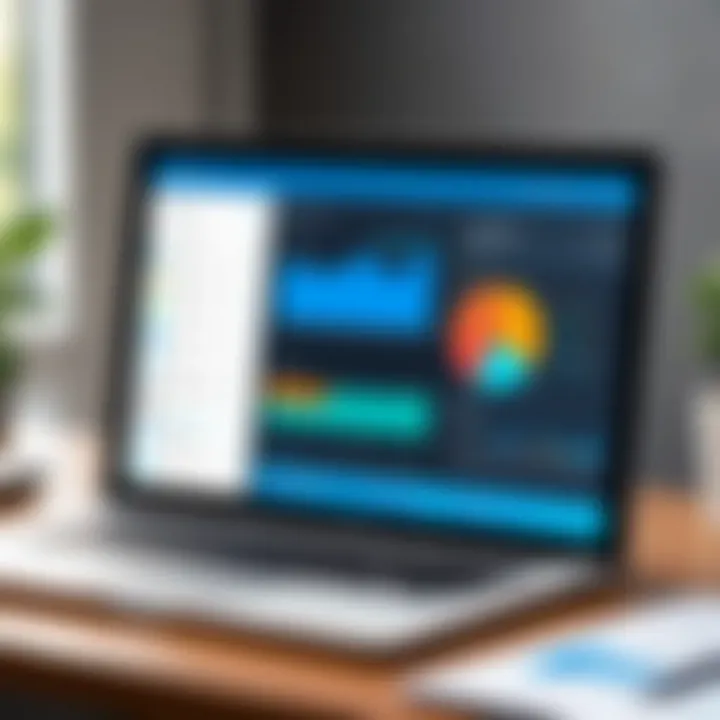
Intro
Enterprise Resource Planning (ERP) systems have evolved significantly over the past few decades, moving from traditional on-premises solutions to modern cloud-based platforms. One of the rising contenders in this space is Salesforce, primarily known for its customer relationship management (CRM) capabilities. However, its potential as an ERP system is increasingly being recognized. This article aims to provide a detailed exploration of Salesforce in the context of ERP, highlighting its key features, strengths, weaknesses, and practical considerations for implementation.
Key Features and Functionalities
Salesforce incorporates a variety of features that enable it to function effectvely as an ERP system. The platform is designed to be modular, allowing businesses to select and integrate specific functionalities that cater to their operational needs:
Comprehensive Overview
Salesforce includes tools for managing sales, customer service, marketing, and analytics, among others. Below are some of the key functionalities that support its ERP capabilities:
- Customizable Dashboards: Users have access to real-time data through customizable dashboards, enhancing decision-making processes.
- Automation: Workflow automation helps streamline repetitive tasks, making processes more efficient.
- Collaboration Tools: Built-in collaboration options foster communication between different departments.
- Extensive App Ecosystem: The Salesforce AppExchange provides access to thousands of third-party applications that can extend the platform's functionality.
These features allow Salesforce to manage not just customer-related information but also operational data, financials, and supply chain logistics, common aspects of an ERP system.
Target Users
The versatility of Salesforce attracts a wide range of users, including:
- Small to Medium Enterprises (SMEs): These businesses benefit from the scalability of Salesforce, allowing them to grow without needing a complete system overhaul.
- Large Corporations: With its robust API and integration capabilities, large organizations can tailor Salesforce to meet complex ERP needs.
- Industries with High Customer Interaction: Sectors like retail, healthcare, and services can leverage Salesforce's CRM functionalities alongside ERP capabilities for a more unified approach.
Pricing Models and Cost Analysis
Understanding the pricing structure is essential for businesses considering Salesforce as their ERP system. The cost analysis includes not just the initial subscription fees, but various elements that affect the overall budget.
Breakdown of Pricing Tiers
Salesforce offers varied pricing plans, which can be confusing. A high-level overview includes:
- Sales Cloud: Primarily aimed at sales teams, starting at a basic tier and climbing for more advanced features.
- Service Cloud: Targeted towards customer support and service functions, with similar pricing dynamics as Sales Cloud.
- Marketing Cloud: Designed for marketing automation, often at a premium.
- Platform Licenses: For users needing custom functionalities and developing apps.
Additional Costs to Consider
Apart from the subscription fees, businesses should be aware of other potential costs:
- Implementation Costs: Customization and integration often require professional services, which can be significant.
- Training Expenses: Employees will need training to fully leverage Salesforce, adding to the overall investment.
- Ongoing Maintenance: Regular updates and support are necessary, which can lead to additional charges over time.
With a clear understanding of these aspects, decision-makers can assess whether Salesforce aligns with their ERP needs and financial capabilities.
Preface to Salesforce as ERP
In today’s fast-paced business world, the ability to seamlessly integrate different aspects of an organization’s operations remains crucial. This becomes increasingly important as companies look for solutions that enhance efficiency, data management, and overall productivity. Salesforce, primarily known for customer relationship management (CRM), has expanded its capabilities to compete as a viable Enterprise Resource Planning (ERP) system. This article examines how Salesforce functions as an ERP, outlining its strengths and limitations, which provides a detailed perspective for decision-makers, IT professionals, and entrepreneurs looking for innovative solutions.
Salesforce's evolution into an ERP solution demonstrates its significant flexibility and adaptability. More than just a CRM platform, its cloud-based architecture allows businesses to tailor their processes and workflows. The introduction of versatile modules and applications enables users to manage finance, supply chain, and human resources within a unified environment. Understanding Salesforce’s ERP functionalities is not just about knowing its features but also recognizing how they translate into operational advantages across various industries.
When evaluating whether to adopt Salesforce as an ERP system, several considerations arise. Businesses must consider the implications of cost, implementation complexity, and the fit between Salesforce’s offerings and their specific organizational needs. As such, a comprehensive analysis will help businesses make informed decisions that affect their strategic direction.
This article aims to illuminate the ways in which Salesforce can meet ERP needs while providing valuable insights into implementation strategies and real-world applications. By understanding the dynamics of Salesforce in the context of ERP, readers can better assess its potential role in driving operational success and achieving competitive advantage.
"The convergence of CRM and ERP solutions represents a pivotal shift in how businesses manage their operational landscape."
As we proceed, a detailed understanding of traditional ERP systems will lay the foundation for evaluating Salesforce as an alternative.
Understanding ERP Systems
Understanding ERP systems is crucial for any organization aiming to streamline its business processes. This section provides a foundational overview of what ERP systems are and why they are essential in today’s business environment. It highlights how these systems not only integrate various business functions but also enhance efficiency, reduce operational costs, and support data-driven decision-making.
Definition and Purpose of ERP
Enterprise Resource Planning (ERP) systems are integrated software platforms that manage and automate core business processes in real-time. The primary purpose of an ERP system is to support the flow of information across different departments within an organization, ensuring comprehensive visibility and control over key business functions. By centralizing data, ERP systems facilitate better communication among departments, which is vital for aligning strategies and enhancing performance.
In today's competitive landscape, organizations utilize ERP systems to streamline operations, improve productivity, and reduce costs. For instance, a company leveraging an ERP can track inventory levels and sales orders, which aids in meeting customer demands effectively. This functionality ultimately leads to improved customer satisfaction and loyalty.
Core Components of ERP Software
ERP software comprises several core components that address key aspects of business operations. These components function together to create a cohesive system that improves organizational efficiency.
Finance Management
Finance Management is a critical component of ERP software that directly impacts an organization’s financial health. This module typically includes functions for general ledger, accounts payable and receivable, budget management, and financial reporting. The key characteristic of Finance Management is its ability to automate financial transactions and provide real-time visibility into an organization's financial position. By integrating finance data across departments, it enhances accuracy in reporting and assists in regulatory compliance.
A notable feature of Finance Management in ERP systems is the generation of comprehensive financial reports. With this, stakeholders can make informed decisions based on accurate financial data. However, the complexity of finance regulations can lead to challenges in implementation and maintenance, which organizations must consider when adopting such systems.
Supply Chain Management
Supply Chain Management (SCM) is essential for overseeing the flow of goods and services from suppliers to customers. ERP systems incorporate SCM to optimize inventory levels, improve supplier relationships, and enhance order fulfillment processes. The key characteristic of SCM within an ERP is its ability to provide end-to-end visibility across the supply chain. This transparency results in more efficient resource utilization and reduced delays.
A unique feature of SCM in ERP systems is demand forecasting. This function uses historical data and market trends to predict future demand, thus enabling organizations to optimize inventory. Despite its advantages, organizations may face difficulties configuring SCM elements to fit their specific workflows, which is an important consideration when implementing ERP solutions.
Human Resources Management
Human Resources Management (HRM) is an integral component of ERP systems that facilitates the management of workforce-related data. This module covers recruitment, payroll, performance management, and employee benefits. HRM contributes significantly to organizational goals by automating recruitment processes and maintaining employee records.


One notable feature of HRM within an ERP system is self-service portals for employees and managers. These portals empower employees to manage their own information, submit vacation requests, and access pay stubs. This functionality streamlines HR tasks, but organizations may encounter challenges in ensuring data privacy and compliance with labor laws.
Customer Relationship Management
Customer Relationship Management (CRM) within ERP systems focuses on managing a company's interactions with current and potential customers. The importance of CRM lies in its ability to consolidate customer information, track sales leads, and enhance customer service. By providing insights into customer behavior and preferences, organizations can tailor their marketing strategies effectively.
A distinguishing feature of CRM modules is their integration with sales and marketing tools, which helps in streamlining campaign management and tracking customer interactions. This integration boosts efficiency but may pose challenges during implementation, particularly in aligning CRM tools with existing workflows.
Overall, the understanding of ERP systems, their definitions, purposes, and core components lays a strong foundation for evaluating Salesforce as a viable ERP solution. Organizations can benefit significantly from such a consolidated approach to their business processes.
Salesforce Overview
In this section, we explore Salesforce in-depth, framing its value within the context of Enterprise Resource Planning (ERP) systems. Salesforce has emerged as a significant player in the ERP landscape due to its innovative approach and diverse offerings. Understanding Salesforce is pivotal for businesses contemplating an ERP solution, as it blends various functionalities that traditional ERP systems offer with a cloud-based model.
Salesforce as an ERP solution centers around a flexible architecture, conducive to businesses of varying scales. Its ability to cater to different industries and its focus on user engagement positions it uniquely as an alternative to standard ERP systems. By discerning the foundation and evolution of Salesforce, stakeholders can glean insights into its lasting relevance and adaptability in the fast-moving business environment.
Foundation and Evolution
Salesforce was established in 1999 as a pioneering cloud-based customer relationship management (CRM) platform. Over the years, it has evolved to encompass a broader suite of business applications, transforming how organizations manage customer interactions and integrate various operational processes. The transition from a pure CRM system into a comprehensive ERP solution marks a significant evolution for Salesforce.
This shift showcases the platform’s capacity to integrate deeply into various business functions, accommodating not only sales but also procurement, finance, and more. This holistic evolution underscores the potential of Salesforce as more than a CRM, making it suitable for businesses seeking to optimize their resource planning and management.
Key Features of Salesforce
Cloud-Based Architecture
The cloud-based architecture of Salesforce is among its defining characteristics. This infrastructure enables organizations to deploy applications without the burden of managing hardware and software resources on-premises.
Key aspects of its cloud-based approach include:
- Accessibility: Users can access the platform from anywhere, provided they have an internet connection. This flexibility promotes a remote work culture, enhancing productivity.
- Scalability: As companies grow, they can easily scale their usage of Salesforce to meet increasing demands. This characteristic is particularly beneficial for businesses anticipating growth without immediate financial projections for equipment or maintenance.
However, reliance on the cloud may introduce concerns regarding data security and privacy, a consideration each organization must weigh during implementation.
Customizable Solutions
Customization is a notable feature of Salesforce, allowing businesses to tailor functionalities to specific needs. Organizations can design their workflows, dashboards, and reports, leading to enhanced efficiency.
Key characteristics of customizable solutions include:
- Personalization: Organizations can align the system's functionalities with unique operational requirements, improving team adoption and satisfaction.
- Marketplace: The AppExchange offers numerous third-party applications, enabling additional functionalities as businesses grow.
Despite these advantages, high levels of customization can sometimes lead to complexities in support and management, requiring skilled personnel for effective oversight.
Integration Capabilities
Salesforce boasts robust integration capabilities, connecting seamlessly with other systems and applications within an organization. This interoperability presents significant advantages to users.
Key principles around integration capabilities include:
- Ecosystem Compatibility: Businesses can connect Salesforce to their existing data systems, thus maintaining valuable processes without undergoing a complete overhaul.
- Data Synchronization: Real-time data integration capabilities help maintain consistency across platforms, enhancing decision-making.
However, integrating Salesforce with multiple platforms may require careful planning and resource allocation, posing potential challenges during the setup phase.
"Salesforce's adaptability and comprehensive feature set make it a competitive alternative in the ERP space, but careful consideration of its integration and customization capabilities is critical."
In summary, the overview of Salesforce reveals a platform designed to cater to the evolving demands of organizations. The cloud-based infrastructure, along with its customizable and integration capabilities, positions Salesforce strategically within the landscape of ERP solutions. These features potentially lead to more informed decision-making for businesses aiming to adopt an ERP that aligns with their operational frameworks.
Evaluating Salesforce as an ERP Solution
The evaluation of Salesforce as an Enterprise Resource Planning (ERP) solution is crucial for organizations considering modern alternatives to traditional ERP systems. This section focuses on the strengths and limitations of Salesforce, helping decision-makers to understand its potential impact on their business operations. By analyzing Salesforce's unique capabilities, organizations can make informed decisions about its integration into their existing frameworks, effectively aligning technology with business objectives.
Strengths of Salesforce
Scalability
Scalability is a vital feature of Salesforce that allows it to grow according to the business needs. As companies expand, their software must adapt and accommodate increasing data and user requirements. Salesforce excels in this area, making it a significant asset for businesses of all sizes. Its cloud-based architecture enables seamless upgrades and changes, ensuring businesses are always equipped with the latest tools without substantial disruptions. However, one downside may arise.
The extent of customization can sometimes complicate scalability, leading to longer implementation times. Nevertheless, overall, the scalability of Salesforce provides firms flexibility and readiness for future expansion.
User-Friendly Interface
A user-friendly interface is another critical strength of Salesforce. It is designed with an intuitive layout that enhances user experience, allowing employees to navigate the platform easily. An easy-to-use system reduces training time, which can translate to quicker adoption rates among staff. A notable feature of Salesforce is its drag-and-drop functionalities, facilitating easy access to features.
While this simplicity is advantageous, it may also limit the depth of training for advanced users. Therefore, while the user-friendly interface makes Salesforce attractive, organizations must also consider rigorous training for optimal use.
Robust Reporting Tools
The reporting tools offered by Salesforce are robust and offer significant value for organizations looking to analyze their data effectively. These tools provide real-time insights into business performance, enabling stakeholders to make informed decisions quickly. The capability to create customizable reports is particularly beneficial, allowing users to tailor information according to their specific needs.
However, the comprehensive nature of some reporting features can overwhelm new users. Understanding these tools fully often requires time and expertise. Still, the ability to generate insightful reports solidifies Salesforce's position as a powerful ERP option.
Limitations of Salesforce
Cost Implications


Cost implications are a significant consideration when evaluating Salesforce. Salesforce is known for its subscription-based pricing model, which can lead to higher long-term costs compared to some traditional ERP systems. Organizations must evaluate their budgets and forecast expenses carefully to ensure sustainability. While the pricing structure offers flexibility, it may significantly impact smaller organizations.
Some users also note that additional costs can arise from third-party integrations and advanced features, further increasing the overall expenditure. Hence, understanding the complete financial implications of adopting Salesforce is essential before committing.
Complex Implementations
The implementation process of Salesforce can be complex and may require substantial planning and resources. Many organizations report that the integration of Salesforce into existing infrastructures necessitates considerable effort. Customization options, while beneficial, can extend implementation timelines and introduce challenges during the transition.
Organizations must assess their internal capabilities and possibly engage external consultants to manage the complexity. While a well-implemented Salesforce can lead to significant benefits, the possibility of a complicated rollout should not be underestimated.
Certain ERP Functionality Gaps
Despite its strengths, Salesforce does have certain ERP functionality gaps that organizations should be aware of. Some specific features commonly found in traditional ERP systems may be lacking in Salesforce. For instance, robust supply chain management tools are sometimes less comprehensive than those in enterprise-focused systems.
Companies often need to supplement Salesforce with additional applications or integrations to fill these gaps. This requirement can dilute the streamlined nature of using a single ERP system. Therefore, organizations must carefully consider these limitations and examine how they align with their operational requirements.
Ultimately, evaluating Salesforce as an ERP solution involves assessing both strengths and limitations. This balanced approach equips business leaders with insights necessary for strategic decision-making.
Comparative Analysis: Salesforce vs. Traditional ERP Systems
The examination of Salesforce as an ERP system necessitates a close look at how it compares to more traditional ERP solutions. Understanding this interplay is important for decision-makers and IT professionals who are evaluating software options that meet specific business needs. This comparative analysis highlights key attributes of each system, providing insights into their respective strengths and weaknesses. Key elements such as functionality, cost implications, and overall return on investment will be discussed to paint a clear picture.
Functionality Comparison
When it comes to functionality, Salesforce offers a unique approach to ERP needs. Unlike traditional ERP systems that provide a comprehensive suite of functionalities out of the box, Salesforce is highly customizable. Here are some critical points to consider:
- Modular Design: Salesforce allows users to select specific modules that they require, unlike traditional systems which often bundle features that may not be necessary. This modularity can lead to a more tailored solution for businesses.
- Cloud-Based Model: Traditional ERPs are often installed on-premise, requiring significant infrastructure. Salesforce's cloud deployment removes many of these constraints, offering accessibility from any internet-enabled device. This provides more flexibility for remote work environments.
- Integration Capabilities: Salesforce prides itself on its ability to integrate smoothly with other cloud applications. Traditional ERP systems may struggle with integration, leading to data silos within organizations. Salesforce’s APIs facilitate real-time data sharing between different platforms.
However, some traditional ERP systems are designed to handle vertical-specific processes more effectively due to their specialized features. For organizations in industries such as manufacturing, traditional ERPs may offer advanced functionalities not readily available in Salesforce.
Cost and ROI Considerations
When assessing Salesforce as an ERP solution, financial validation is essential.
Upfront Costs: Salesforce operates on a subscription model, which can initially seem more affordable compared to the hefty upfront costs involved in traditional ERP license purchases.
Ongoing Expenses: However, businesses must consider long-term expenses, including subscription renewals, add-ons, and the costs associated with customizations. In contrast, with traditional ERPs, organizations face predictable costs post-implementation.
Return on Investment (ROI):
- Rapid Deployment: Salesforce often enables faster implementations, which can result in quicker realisation of benefits and early returns compared to traditional ERP deployments that might take months or years.
- Enhanced Productivity: The user-friendly interface of Salesforce can lead to less training time. This increased productivity is crucial when calculating ROI. Yet, the potential productivity loss due to complex initial implementations in some traditional ERPs must not be overlooked.
In summary, while Salesforce’s innovative design could lead to significant long-term advantages, the initial and ongoing costs might balance against traditional ERP systems depending on the organization’s unique situation. Assessing these financial dynamics is key for companies considering making the switch.
"The right choice in ERP depends heavily on the alignment with business strategy and operational needs."
Understanding these comparisons not only informs decision-making but also illuminates the practical implications of adopting Salesforce versus traditional ERP systems.
Implementation Challenges
Implementing Salesforce as an Enterprise Resource Planning (ERP) system brings several challenges that organizations must navigate. These challenges are significant because they can impact the overall success of deployment and the return on investment. Understanding these obstacles helps in planning and executing a smoother transition to Salesforce ERP.
One important aspect of these implementation challenges is the concern of how the organization fits Salesforce within existing processes. Many companies face resistance when trying to adapt their workflows to the platform's structure. In such cases, aligning Salesforce functionalities with specific business needs can be a complicated and often frustrating task. Companies should consider their unique operational dynamics and engage stakeholders early to map out how Salesforce can integrate into their current ecosystem.
Another consideration revolves around the timing and resources allocated for implementation. Companies must allot sufficient time for training, customization, and testing before going live. Failure to do so can lead to disruptions in daily operations.
It is crucial to allocate adequate resources and time to Salesforce implementation to achieve optimal performance.
Deployment Models
Salesforce offers various deployment models, each having distinct benefits and challenges. The most common deployment models include:
- Single Tenant Environment: This offers maximum customization but at a higher cost and complexity. Organizations can tailor Salesforce to their specific needs, integrating deeply with legacy systems. However, managing this environment requires skilled technical staff.
- Multi-Tenant Environment: This is more cost-effective and easier to manage. Salesforce updates automatically, offering immediate access to new features. However, customization options may be limited.
Choosing the right deployment model requires a thorough analysis of organizational needs, technical capabilities, and budget constraints. These elements will directly affect how effectively Salesforce can function as an ERP system in practice.
Change Management
Change management is a critical challenge in the implementation of Salesforce as an ERP solution. When organizations adopt new technologies, it often results in workplace disruptions. Employees may feel unsure about their roles within the new system, leading to apprehension and reduced productivity.
To mitigate these issues, organizations should invest in a comprehensive change management strategy. This should include:
- Stakeholder Engagement: Ensuring all levels of the organization are involved early in the process can foster buy-in and ease the transition.
- Training Programs: Providing comprehensive training ensures that users are comfortable with the new system, reducing fear and resistance.
- Feedback Mechanisms: Implementing channels for ongoing feedback can help leadership understand concerns and adapt strategies as needed.
In summary, addressing implementation challenges, particularly around deployment models and change management, is essential for successful Salesforce adoption. A well-structured approach promotes smooth integration into existing processes and supports employee buy-in.
Industry-Specific Use Cases for Salesforce
The importance of exploring industry-specific use cases for Salesforce cannot be overstated. As enterprises continue to seek tailored solutions that cater to their unique requirements, Salesforce emerges as a versatile tool that adapts to various sectors. By showcasing specific applications, organizations can better assess how Salesforce can fit into their existing frameworks while addressing specific operational challenges. Each industry has its own set of variables and constraints, making the understanding of these use cases pivotal for effective decision-making and implementation.
Sales and Marketing
Salesforce is particularly powerful in sales and marketing functions. For sales teams, the platform streamlines processes such as lead generation, opportunity management, and sales forecasting. Users can automate repetitive tasks, allowing representatives to focus more on closing deals rather than administrative duties.


Benefits include:
- Lead Management: The intelligent handling of leads through tracking and prioritizing helps sales teams to focus on high-potential prospects.
- Analytics: Salesforce offers real-time reporting tools that provide insights into customer behavior and sales performance. These insights facilitate data-driven strategy adjustments.
- Collaboration: Teams can share information and collaborate on deals directly within the platform, enhancing communication and reducing silos.
Marketing departments benefit from integrated campaign management. Salesforce enables the creation of targeted marketing campaigns, effective tracking of customer engagement, and performance analysis. This connected approach helps in refining marketing strategies based on data.
Manufacturing and Supply Chain
In the manufacturing sector, Salesforce’s capabilities extend to enhancing supply chain management. Businesses can manage inventory levels, monitor production processes, and predict supply shortages efficiently. The cloud-based nature of Salesforce enables real-time updates and access to data, crucial for manufacturing environments.
Key considerations include:
- Supply Chain Visibility: With a unified platform, companies have increased transparency across supply chain activities, fostering better decision-making.
- Integration with Existing Systems: Organizations can integrate Salesforce with ERP systems for better alignment between sales and operations, ensuring accurate forecasts and inventory levels.
- Quality Control: Salesforce allows tracking of quality standards and immediate reporting of issues, which is essential in maintaining manufacturing integrity.
Moreover, manufacturers can utilize Salesforce to track customer feedback efficiently. This feedback loop can lead to adjustments in products or processes that better meet customer expectations.
Healthcare Applications
Salesforce is increasingly being used in the healthcare sector as well. It provides robust systems for managing patient information, appointments, and even billing. By simplifying these processes, healthcare providers can allocate more resources toward patient care.
Important aspects include:
- Patient Relationship Management: Just as customer relationships are vital in sales, maintaining patient satisfaction is key in healthcare. Salesforce aids in tracking patient interactions and follow-ups effectively.
- Regulatory Compliance: The platform can help ensure compliance with healthcare regulations by maintaining accurate records and automating reporting processes.
- Data Security: Salesforce offers robust data protection measures, crucial for handling sensitive patient information.
Future Trends in ERP Solutions
The landscape of Enterprise Resource Planning (ERP) solutions is evolving rapidly. This section discusses the significance of understanding future trends, especially when evaluating Salesforce as an ERP system. Companies must stay ahead of these trends to leverage ERP systems effectively. Anticipating changes helps businesses make strategic decisions that align with their goals and technological advancements.
Cloud ERP Innovations
Cloud-based ERP systems have gained traction for their flexibility, scalability, and cost-efficiency. Salesforce exemplifies this wave of innovation. The ability to access ERP functionalities from anywhere fosters remote work and enhances collaboration.
- Reduced IT Costs: Cloud ERP solutions typically lower infrastructure expenses. Businesses can redirect funds saved towards essential functions such as product development and marketing.
- Easier Updates: Regular updates keep the software current with industry standards. This is crucial for compliance and leveraging new features without significant downtime.
- Scalability: As a business grows, so do its needs. Cloud ERP systems like Salesforce can scale up operations seamlessly. This adaptability can help organizations react quickly to market changes.
In short, cloud innovations create opportunities for improved efficiency and agility in business processes.
Integration of AI and Machine Learning
Artificial intelligence (AI) and machine learning (ML) are redefining how organizations interact with ERP systems. Integrating AI into ERP brings advanced insights, automation, and enhanced decision-making capabilities. For organizations using Salesforce, this means tapping into a powerful engine of data analytics.
Key benefits include:
- Predictive Analytics: AI can analyze past trends and predict future outcomes, assisting firms in inventory management and customer relationship strategies.
- Enhanced Automation: Routine tasks can be automated, freeing up human resources for strategic activities. This improves productivity and reduces errors in processes like order management.
- Personalized User Experience: Machine learning algorithms can tailor dashboards and functionalities for individual users, enhancing satisfaction and efficiency.
As AI and ML tools become integrated within ERP systems, the potential for creating more efficient and informed business processes increases significantly. This shift can greatly benefit decision-makers who seek to harness the power of technology in their operations.
"Embracing future trends is not just about surviving; it's about thriving amid change."
Closure
In examining Salesforce as an Enterprise Resource Planning (ERP) system, we arrive at critical insights that highlight its positioning in today's business landscape. This article encapsulates the multifaceted nature of Salesforce’s role as a viable ERP solution. Understanding its technical capabilities, advantages, and weaknesses enables decision-makers to navigate the complexities in choosing an ERP system tailored to their needs.
First, it is essential to reiterate the adaptability of Salesforce. Its cloud-based framework offers unprecedented accessibility and flexibility, making it an attractive option for businesses with varying scales and requirements. Organizations can leverage its customizable nature to align with specific processes, breaking away from the rigid structures often imposed by traditional ERP systems. This adaptability is a significant benefit in industries that demand a tailored approach to operations.
Further, into the discussion of limitations, it remains relevant to acknowledge that every system has inherent challenges. Salesforce does present some gaps in traditional ERP functionalities like robust inventory management and advanced manufacturing solutions. Being aware of these misalignments is crucial for businesses, as it allows for strategic planning while considering the adoption of Salesforce as their primary ERP platform.
Additionally, implementation aspects should not be overlooked. Effective change management is paramount for successful integration. Organizations must invest in proper training and adjustment periods to maximize the potential of Salesforce and ensure user adoption. This aspect often determines the difference between success and failure in ERP implementation.
In summary, adopting Salesforce as an ERP solution involves weighing its vast capabilities against its limitations. Key considerations should focus on the scalability, flexibility, and potential integration challenges. As industries evolve, the choice of an ERP system is paramount in enabling innovation and growth. Thus, Salesforce stands out as a compelling contender in the ERP space, encouraging organizations to explore further possibilities and applications.
"In the realm of ERP solutions, understanding one's unique business needs is as vital as the software’s capabilities."
Call to Action for Potential Users
As organizations navigate the complexities of modern business environments, the choice of an Enterprise Resource Planning (ERP) system becomes critical. Salesforce offers a unique proposition in this domain, but understanding whether it aligns with the specific needs of a business is essential. This section outlines the importance of engaging with Salesforce as a potential ERP solution and the factors to consider when making such a pivotal decision.
The Necessity of a Strategic Decision
Choosing an ERP solution like Salesforce is not merely a technical task; it is a strategic one. Potential users, including decision-makers and IT professionals, must weigh the functional strengths of Salesforce against the operational demands of their organizations. Understanding the comprehensive capabilities of Salesforce can help organizations gain a competitive advantage. Here are some key points to consider:
- Alignment with Business Goals: Ensure that Salesforce's features, such as robust customer relationship management and customizable modules, align with your overall business objectives.
- Cost-Benefit Evaluation: Assess the total cost of ownership, including initial setup, ongoing maintenance, and training costs against the expected return on investment.
- Technology Readiness: Evaluate your organization’s readiness for a cloud-based solution. Salesforce's infrastructure is based in the cloud, which may require adjustments in IT strategies and resource allocation.
Engage with Salesforce Wisely
Leaders are encouraged to engage with Salesforce through demos and pilot programs. Doing so can provide practical insights into its functionality and user experience within their particular business context. Potential users should consider:
- Trial and Testing: Leverage free trials to explore the system’s capabilities.
- Consultation Services: Engage with Salesforce consultants or partners for tailored advice.
- Peer Reference: Speak with current Salesforce users in similar industries to gather feedback on their experiences.
Recognize the Shift in Operational Dynamics
Furthermore, the implementation of Salesforce often initiates a transformation in how an organization operates. This shift requires careful planning in change management. Here are some elements to incorporate in your planning:
- Training and Adoption: Plan for comprehensive training programs to facilitate smooth adoption by users across different departments.
- Cultural Impact: Understand how adopting Salesforce may influence company culture and workflows, particularly if it replaces traditional methods.
Closure
In summation, the call to action for potential users is clear: Evaluate Salesforce not just as a software solution but as a strategic partner for your business needs. Engaging thoughtfully with its offerings and understanding the implications of its adoption can position organizations for success in a rapidly changing marketplace. Taking informed steps today can secure a path toward enhanced efficiency and growth.
"The right ERP solution can redefine an organization’s operational landscape, making it wiser to consult, assess, and plan effectively."
Embracing the potential of Salesforce is not just about technology; it centers on transforming how businesses operate and thrive in the digital age.















