Comprehensive Guide to Roadmap Management Software


Intro
In today’s whirlwind business landscape, organizations find themselves perpetually looking for clarity and direction in their strategic pursuits. Enter roadmap management software, a solution designed to bring order to the chaos of product planning and project management. This article aims to shed light on how such tools can dramatically enhance the planning and execution processes across varied industries.
The myriad of choices available may leave decision-makers grappling with the core aspects of these solutions. As the market for roadmap management software continues to grow, understanding the features, functionalities, and complexities becomes paramount for savvy entrepreneurs, IT professionals, and strategic advisors. By diving into this topic, we aim to equip readers with the knowledge necessary to navigate their options and select a system that aligns closely with their organizational needs.
Key Features and Functionalities
While you might think that all roadmap management software are created equal, there’s a world of difference in terms of capabilities and usability that can significantly impact your organization’s effectiveness.
Comprehensive Overview
At the heart of these software solutions lies a set of key features designed to offer a robust framework for managing projects and products. Here are several features that stand out:
- Visual Planning Tools: These interfaces not only display timelines but also allow for easy drag-and-drop functionalities, making it straightforward to adjust priorities and timelines.
- Collaboration Features: Real-time collaboration tools enable teams to work together seamlessly, ensuring that everyone is on the same page regardless of their location.
- Integration Capabilities: The best roadmap management software can integrate smoothly with other tools and platforms like JIRA or Asana, ensuring a more cohesive workflow.
- Customization Options: Tailoring the interface and features to fit your unique business processes is more than a perk; it’s often a necessity to ensure efficient operations.
- Reporting and Analytics: Insightful reporting tools allow you to track progress and make informed decisions based on data analysis, which is crucial in today's data-driven environment.
Target Users
Roadmap management software caters to a diverse audience, each with distinct needs and goals. Here are the primary target users:
- IT Professionals: They benefit from integrated tools that streamline technical roadmapping, project management, and development processes.
- Project Managers: For them, these tools are vital in ensuring that timelines and resources align correctly to meet project goals.
- Executives and Decision-Makers: High-level stakeholders use these dashboards for a comprehensive view of organizational strategy and progress, aiding in strategic decision-making.
- Startup Founders: Roadmap management software helps these entrepreneurs establish a clear vision and execute their plans efficiently amidst uncertainty.
Pricing Models and Cost Analysis
When searching for the right roadmap management software, understanding the pricing structures is essential. Not only is the upfront cost a factor, but also the long-term sustainability of those costs plays a significant role in the overall value.
Breakdown of Pricing Tiers
Most software solutions fall into several pricing categories, typically including:
- Freemium Model: A basic version that’s free but may lack certain advanced features.
- Subscription-Based Models: Monthly or annual payments that provide access to fully-featured software.
- One-Time Licensing Fee: A major upfront cost with the option for periodic updates, but no ongoing subscription fees.
Additional Costs to Consider
Beyond the nominal pricing tiers, awareness of additional costs is crucial:
- Training and Onboarding: Initial training sessions can be a hidden cost, but theyare essential for seamless onboarding.
- Customization Fees: If you require custom features, expect to pay extra.
- Support Services: Yearly contracts for dedicated customer support can also add to your expenses.
"Choosing the right roadmap management software is not only about features but a holistic understanding of your organization's needs and future growth."
In summary, comprehending the different pricing models and potential additional costs aids in making a financially sound choice, invaluable for effective budgeting and planning.
Understanding Roadmap Management Software
Roadmap management software serves as a powerful toolkit for organizations navigating the complexities of planning and executing projects. In an era where strategic foresight is paramount, such software enables teams to align their goals, prioritize tasks, and communicate effectively across diverse stakeholders. Understanding the role of this tool sets a solid foundation for organizations to harness its capabilities and enhance their operational efficiency.
Definition and Purpose
At its core, roadmap management software is designed to aid in the visual representation of project timelines, goals, and strategies. It transforms abstract theories into actionable steps, allowing teams to visualize their objectives over time. The purpose of these tools extends beyond mere scheduling; they facilitate clear, transparent communication and ensure everyone stays on the same page. With this software, teams can chart their path, making adjustments as necessary while keeping their overall vision intact.
Key Features
Unlocking the potential of roadmap management software comes down to understanding its key features. The software typically incorporates several essential elements that contribute to effective project management.
Visual Planning Tools
Visual planning tools represent a cornerstone feature. These tools allow for the graphical mapping of projects, creating intuitive displays that depict timelines and task dependencies. The beauty of visual planning is its ability to simplify complexity, making it easier for teams to grasp the big picture. A standout characteristic is the drag-and-drop interface many solutions offer, enabling seamless adjustments as priorities shift. While incredibly useful, it can sometimes lead to oversimplification, where intricate details are lost in the ease of visualization.
Collaboration Capabilities
Collaboration capabilities within these software solutions foster an environment of teamwork and innovation. With features such as shared boards and real-time editing, teams can work together more cohesively. This aspect not only enhances communication but also minimizes the chances of information silos developing within an organization. One notable feature is comment threads associated with specific tasks, allowing for contextual discussions. However, too many voices can sometimes lead to a cacophony, making it essential to manage discussions effectively.
Reporting and Analytics
Reporting and analytics capabilities provide teams with profound insights into their progress and performance metrics. This feature is vital for making informed decisions anchored in data rather than gut feelings. Key characteristics include customizable dashboards that can illustrate data key to an organization’s priorities. Advanced reporting can help identify bottlenecks or highlight successful strategies over time. Yet, one must tread carefully; too much data can overwhelm teams if they don’t know how to interpret it correctly.
Integration with Other Software
Integration with other software tools is becoming increasingly crucial. Businesses often operate within ecosystems of other applications, and ensuring smooth data flow is beneficial. Roads and bridges connecting various tools lead to enhanced efficiency and streamlined processes. Many roadmap management solutions offer direct integrations with project management software like Asana or Trello, making transitions seamless. However, constantly integrating and ensuring compatibility can be a daunting task.
Types of Roadmap Management Software
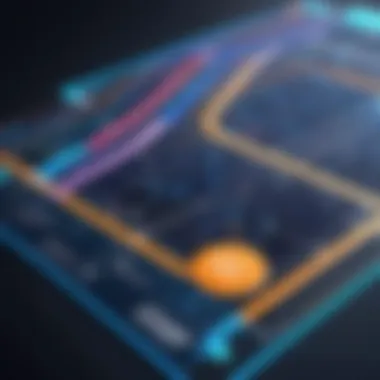

Diving into the types of roadmap management software reveals nuanced options, each catering to different organizational needs. Understanding these categories enables decision-makers to select the right tool for their specific contexts.
Project Management Tools
Project management tools focus specifically on task allocation, timelines, and resource management. These tools are essential for day-to-day operations, allowing teams to monitor progress and adhere to deadlines. They often come equipped with features like task assignment and Gantt charts. The immediate visual feedback helps teams manage workloads efficiently. However, these tools may not always address the overarching strategic elements needed for broader organizational alignment.
Product Management Solutions
Product management solutions cater primarily to product development processes. They focus on how a product evolves from concept to launch, aligning all stages with business strategies. For instance, these tools often facilitate customer feedback integration directly into the roadmap, enhancing product relevance. Their downside might be a narrower focus, potentially sidelining other organizational priorities.
Strategic Planning Software
Strategic planning software provides a macro view of organizational goals and objectives. Unlike tools that focus on execution, these solutions place emphasis on long-term vision and alignment with business strategy. They often integrate market analysis tools that help identify trends and align them with roadmaps. The challenge lies in ensuring that day-to-day operations do not become overshadowed by lofty strategic ambitions, necessitating a balance between vision and execution.
Choosing the appropriate roadmap management software allows organizations to streamline their projects effectively. With careful consideration of key features and types, firms can position themselves to improve collaboration, transparency, and strategic alignment.
The Importance of Roadmap Management Software
In today's fast-paced business world, roadmap management software has transitioned from a nice-to-have tool to an essential component for organizations striving for success. This software aids not only in planning but also in aligning teams with their strategic goals. Let’s delve into several crucial aspects that highlight the importance of roadmap management software and why it's pivotal for organizations of all sizes.
Facilitating Strategic Alignment
Strategic alignment is the backbone of any successful organization. Without it, departments can find themselves pulling in different directions, leading to inefficiencies and missed opportunities. Roadmap management software provides teams with a clear visual representation of their goals and objectives, enabling all members to stay in sync.
- Unified Vision: This is particularly beneficial for companies with several projects running concurrently, as it ensures that everyone is on the same page regarding priorities and timelines.
- Direction for Decision Making: When strategies are visible, stakeholders can make informed decisions rapidly. Instead of chasing after the latest shiny object, leaders can ground their choices in a broader, unified strategy.
"A clear roadmap isn’t just for drivers on the highway; it’s the core of navigating the corporate landscape effectively."
Enhancing Collaboration Across Teams
The nature of projects has evolved - nowadays, cross-functional collaboration is more the norm than the exception. Roadmap management software serves as the glue that holds different departments together, fostering better teamwork and communication.
- Streamlined Communication: All team members can access real-time updates, alleviating the need for endless email threads or clunky meetings. Information is aggregated in one space, making it easier to address issues as they arise.
- Role Clarity: Different users can be assigned specific tasks or objectives, ensuring everyone knows their responsibilities and deadlines. This clarity improves accountability and helps avoid the classic blame game when things go south.
Improving Transparency and Accountability
Transparency is a buzzword that often gets tossed around, yet many organizations still struggle to implement it in a tangible way. Roadmap management software shines here, making it easier for teams to maintain accountability.
- Public Dashboards: By utilizing shared dashboards, everyone in the organization can see progress on key initiatives. This not only encourages responsibility but also promotes a culture of openness.
- Historical Tracking: With features that keep track of past decisions and their outcomes, organizations can learn from previous experiences and adjust their strategies accordingly. This historical context provides a rich learning material that can be critical for future planning.
In summary, roadmap management software is not just an operational tool; it’s an enabler of strategic vision, collaboration, and transparency within organizations. As companies continue to adapt to changing market conditions, leveraging this software will no doubt become integral to staying competitive and cohesive.
Selecting the Right Roadmap Management Software
Choosing the right roadmap management software is no small feat. The right choice can mean the difference between smooth sailing and a total shipwreck. Given how crucial these tools are for aligning strategic objectives and ensuring effective execution, it’s imperative to dig deep into the selection process.
Understanding your organization's unique needs is fundamental, as every team faces distinct challenges and operates under different conditions. This section sheds light on several critical aspects that must be considered when selecting the software that fits like a glove, rather than one that’s two sizes too big.
Identifying Organizational Needs
Assessing Size and Complexity
When we talk about assessing size and complexity, it’s essential to recognize that not all organizations are cut from the same cloth. A large enterprise with interwoven departments requires a completely different approach than a small startup operating with a handful of team members. The intricacy of the projects you're managing brings particular challenges to the fore.
A major characteristic of this assessment is recognizing how the structure and scale of your organization influence the adoption of software. A complex organization might benefit from tools that allow for tailored views for different teams, as this can help keep everyone on the same page without overwhelming them with unnecessary data.
However, complexity could turn into a double-edged sword. Too much detail might lead to confusion rather than clarity. It’s vital to balance features with usability. The more complex your setup, the more crucial it is to choose software that can easily adapt to various roles within the organization.
Understanding User Profiles
Diving into user profiles opens a treasure trove of insights about who will interact with the software on a daily basis. Understanding the profiles of your users—be it project managers, developers, or sales teams—is a determining factor in selecting the right roadmap management tool. Each group has its distinct needs and preferences when it comes to functionality.
One key characteristic here is the different levels of tech-savviness among users. Some may find advanced features appealing, while others might prefer a straightforward interface that does not require a technical background.
Part of this process is identifying not just what your teams want, but also what they need. Software that can cater to varying competencies within the same organization stands out as a beneficial choice. However, if the software is too tailored, it could potentially alienate some users who prefer a more unified approach. Striking that balance is crucial for maximizing engagement and productivity.
Evaluating Key Features
After assessing needs, it becomes imperative to evaluate key features of potential software. This phase truly helps filter out the noise from flashy marketing to practical applications.
Customizability
Customizability is a cornerstone consideration. The ability to tailor features according to team-specific requirements can greatly enhance usability. This flexibility means that a roadmap management tool can evolve, adapting to changing project dynamics or team structures.


One important aspect of customizability is the option to create personalized dashboards. Such a feature can significantly ease tracking progress for different projects and stakeholders, leading to faster decision-making. The downside? This may come with a steep learning curve. Teams may need time to learn how to best utilize customized options, so it’s not a one-size-fits-all solution.
Usability
Usability is another pivotal factor when you're evaluating software. At the end of the day, a beautiful interface means very little if users can’t navigate it easily. Software should be intuitive, enabling users to focus on the tasks at hand rather than figuring out how to use the tool itself.
The key characteristic of usability is how easily new users can adapt and get up to speed. Bad usability can lead to frustration and decreased productivity. An effective software solution should allow for straightforward onboarding processes, ideally supported by training resources. On the flip side, over-simplification can strip the tool of essential features needed for more complex projects.
Scalability
Scalability is about future-proofing your choice. As teams grow or project scopes expand, the software needs to accommodate this evolution without a hitch. A tool that fosters scalability can seamlessly integrate new functionalities and handle increasing amounts of data.
A standout feature here is the capacity to manage multiple projects simultaneously. This is particularly useful in settings where portfolio management is vital—like in large organizations. However, scalability must be approached cautiously. Picking overly ambitious software can lead to challenges and inefficiencies if the team does not yet require all of its features.
Budget Considerations
Every organization has its budget. Selecting the right software can't break the bank, so budget considerations are critical. Often, these decisions revolve around both upfront costs and long-term financial implications.
Cost Analysis Over Time
A cost analysis over time offers a more rounded perspective on total expenditure. Rather than simply looking at initial licensing fees, a thorough dive into ongoing costs such as support, maintenance, and potential future upgrades can reveal the true financial picture.
A notable aspect is how this approach helps in break-even analysis. Understanding when the investment will return dividends can shape budget planning effectively. Nonetheless, it often requires making assumptions about future usage and scaling, which introduces an element of uncertainty.
Return on Investment Expectations
Lastly, understanding return on investment expectations is paramount. Every dollar spent should ideally contribute toward achieving strategic goals. Having realistic expectations of ROI helps set performance benchmarks.
Key characteristics include measuring both qualitative and quantitative factors. Is the software fostering better communication and transparency? Is it enhancing team collaboration? These softer metrics can be just as valuable as pure cost savings. However, calculating them can often be more subjective, adding layers of complexity to budget considerations.
"A well-thought-out selection process can guard against pitfalls and enhance overall operational efficiency."
Utilizing these detailed insights into organizational needs, feature evaluations, and budget nuances can guide decision-makers toward a well-informed choice with long-lasting benefits.
Integrating Roadmap Management Software into Existing Systems
In the landscape of modern business, integrating roadmap management software into existing systems is not just a technical necessity; it’s a pathway to unlocking enhanced efficiency and strategic alignment. This process ensures that varied tools and resources within an organization harmonize to support overarching goals. Without this integration, companies might find themselves in a reactive state, scrambling to align various aspects of their operations instead of proactively managing their strategies. Here, we will shine a light on the core elements, benefits, and important considerations involved in integrating this vital software.
Assessing Compatibility
Before diving into the implementation, assessing compatibility stands as a crucial first step. The existing technological framework must have the ability to align with the selected roadmap management software. This involves evaluating not just the current software infrastructure but also the workflows, data management practices, and overall organizational culture.
- Identify Existing Tools: Take stock of all current software being utilized. Are there data silos? Do these tools contribute to a flow of information, or do they create bottlenecks?
- Technical Requirements: Different software may necessitate specific system requirements. Therefore, understanding both hardware and software prerequisites will save considerable time and headaches later.
- APIs and Integration Points: Effective integration often hinges on whether the roadmap software offers robust Application Programming Interfaces (APIs). This facilitates seamless data exchange between systems, reducing redundancy and improving accuracy.
Strategizing Implementation
Once compatibility is secured, strategizing implementation becomes the next order of business. Implementing new software can feel like navigating a minefield. Each step must be carefully planned to ensure successful integration without disrupting ongoing operations.
- Define Objectives: Start by clarifying what the organization hopes to achieve with the integration. Is the aim to enhance collaboration? Improve visibility across projects? These objectives will guide the implementation effort.
- Develop a Timeline: A phased rollout often works best. This approach allows teams to acclimate to the new system gradually, mitigating the risks associated with sudden changes. Establishing a clear timeline with specific milestones ensures accountability.
- Involve Stakeholders: Engaging stakeholders—including project managers, Team Leads, and end-users—is essential. Their insights can help tailor the integration process to meet specific needs, thus bolstering buy-in and usage.
Training and Support for Users
A shoddy integration means nothing without proper training and support for users. Ensuring that team members understand how to leverage the features of the roadmap management software is key. Not only does this enhance user confidence, but it also maximizes the software’s potential to drive results.
- Tailored Training Sessions: Design interactive training sessions based on user roles. Different roles will engage with the software in various ways, and training must reflect that diversity.
- Ongoing Support Systems: Create a reliable support system where users can find help when needed. This could be in the form of a dedicated help desk, resources like FAQs, or even peer mentoring programs.
- Feedback Loops: Establish a system for gathering user feedback after training and during initial usage. Regularly reassessing users' challenges allows for continuous improvement, ensuring the software works effectively for everyone.
By addressing compatibility, strategizing the implementation, and ensuring robust training and support, organizations can navigate the complexities of integrating roadmap management software into their existing systems. It’s a process that, although demanding, can lead to a cohesive operation where strategic planning and execution flourish together.
Best Practices for Effective Use of Roadmap Management Software
Effective utilization of roadmap management software is crucial in today's dynamic and complex business environment. Companies that embrace best practices in this area can streamline their processes and enhance collaboration among teams. This section delves into three primary best practices that can dramatically improve the effectiveness of roadmap management.
Regularly Update Roadmaps
Maintaining relevance in a fast-changing landscape is key. Roadmaps are not static entities; they should evolve as projects progress and conditions change. Regularly updating roadmaps ensures that they reflect current strategic priorities, resources, and timelines.
Consider setting specific intervals for review—monthly or quarterly, depending on the rapidity of change in your field. This can help teams stay aligned with organizational goals and make real-time adjustments when necessary. Keeping the roadmap fresh also fosters a culture of agility and responsiveness among team members, which is essential in today's business climate.
Furthermore, when stakeholders see that updates are happening routinely, it builds trust. They are more likely to engage and support the initiatives laid out in the roadmap when they believe it is a living document, continually revisited and refined.
Encourage Team Input and Feedback
Involving team members in the roadmap planning process is instrumental for its success. Their insights can provide a ground-level perspective that top management may overlook. When employees have a voice in shaping the roadmap, it creates a sense of ownership and accountability.


Consider implementing tools that allow team members to easily share feedback—think comment sections or discussion forums integrated within the software itself. Make it a regular practice to solicit input, rather than waiting for formal review sessions. This can draw valuable ideas from diverse perspectives and increase engagement, ultimately leading to a more comprehensive and effective roadmap.
Market Trends in Roadmap Management Software
Understanding the current market trends in roadmap management software is crucial for anyone involved in strategic planning and operational execution. These trends not only inform organizations about what tools are available but also how these tools can evolve to meet growing demands. It's no longer just about keeping a checklist. Today's software solutions enable a broader view, fostering collaboration and innovation.
Emerging Technologies
Artificial Intelligence
Artificial Intelligence (AI) plays a significant role in the evolution of roadmap management software. One of its prominent features is predictive analytics, which uses historical data to forecast future project outcomes. This benefit becomes invaluable when leaders need to make informed decisions about resource allocation and project timelines. AI helps identify patterns in data that might be too complex for human analysis, providing strategic insights.
However, while AI is powerful, it also comes with challenges. For instance, it requires substantial data input to generate accurate predictions, and without quality data, the outcomes may fall short of expectations. Nonetheless, when leveraged correctly, AI can enhance the overall effectiveness of roadmap management processes.
Machine Learning Applications
Machine Learning (ML) is another critical aspect relevant to roadmap management software, serving as an extension of AI. ML applications improve over time based on their experience and exposure to various datasets. This adaptability allows software solutions to tailor suggestions and streamline workflows, effectively reducing manual input from team members. The unique ability of ML to learn and evolve from individual user interactions can lead to increasing efficiency and productivity.
Still, incorporating ML can be complex. Organizations must ensure they have the right infrastructure in place to support these applications, which can be resource-intensive. Despite these concerns, the potential rewards, such as customized user experiences and optimized project outcomes, make ML a popular choice in this field.
Shifts in User Demands
Increased Demand for Integration
As businesses expand, there's been a marked shift toward a seamless integration of disparate tools and platforms. The increased demand for integration in roadmap management software allows teams to consolidate their efforts. Instead of switching between multiple applications, users benefit from a connected ecosystem, leading to enhanced visibility across various departments.
This demand for integration reflects a broader trend in the business world—an inclination for holistic solutions rather than isolated ones. For instance, software that seamlessly integrates with platforms like Slack or Jira becomes a crucial asset. This interconnectedness not only saves time but also mitigates the confusion often caused by communicating across various silos.
However, achieving this integration can present challenges. Organizations must ensure that their existing systems are compatible with newer software and invest time in proper implementation to avoid disruption.
Focus on User Experience
The focus on user experience (UX) in roadmap management software can't be understated. As more professionals utilize these tools, an intuitive interface becomes imperative for general acceptance. Users now expect software to be user-friendly, without unnecessary complexities, allowing them to harness its functionalities without extensive training.
It’s not merely a nice-to-have but often a requirement for adoption. Tools that prioritize UX see higher usage rates since they reduce the learning curve for new team members. A thoughtfully designed interface can lead to reduced frustration and increased satisfaction, fostering a more productive environment.
Even so, focusing solely on UX without addressing backend functionalities can result in superficial solutions that lack depth. Organizations must strive for a balance, ensuring both the user interface and the underlying features work harmoniously.
Competitive Landscape
The competitive landscape for roadmap management software is vibrant, with numerous players vying for user attention. Each brings its unique selling propositions, but ultimately it’s the customers who dictate trends through their preferences and needs. Companies offering innovative solutions, focusing on user demands, integrating emerging technologies, and enhancing collaboration will likely capture a greater share of the market.
Real-World Applications and Case Studies
The application of roadmap management software goes beyond theoretical discussions; real-world implementations provide invaluable insights into its effectiveness. Companies across various sectors have increasingly adopted this technology, yielding tangible benefits in strategic execution and project alignment. Analyzing these case studies helps to understand not only the successes but also the pitfalls many organizations encounter while integrating these tools into their workflows. This examination can inform future efforts in implementation and feature development for roadmap software in a practical context.
Case Study: Successful Implementations
One prominent example of a successful implementation of roadmap management software is Atlassian's product line, particularly Jira. When a mid-sized tech firm integrated Jira into its project management processes, it saw a marked improvement in team coordination and project visibility. Prior to this integration, teams struggled with disjointed communication, often leading to duplicated efforts and misaligned objectives.
With structured roadmaps in Jira, teams could visualize their objectives alongside timelines, making it easy to track progress. The incorporation of agile methodology further allowed for quick pivots and responsive adjustments to their planning. As a result, the company reported a 30% increase in project delivery speed and enhanced morale, as team members felt more connected to their goals.
This success was not solely the result of employing a tool but the careful consideration of user needs and a gradual rollout that let teams acclimate to the new system while providing feedback. This approach resulted in better customization of features specific to the company's requirements.
Lessons Learned from Failures
Not every adoption of roadmap software meets with success. Learning from shortcomings is crucial. A notable example is a large retail firm's failed integration of Trello into its logistics workflows. Initially, the firm aimed for enhanced visibility across departments, but the implementation was rushed. Employees found the platform misaligned with their existing processes, leading to resistance rather than enthusiasm.
Issues emerged when employees realized that the tool didn't integrate well with their established systems, causing frustration. Furthermore, minimal training left many staff members unsure of how to utilize the new software effectively. Consequently, team engagement waned, and the firm had to return to legacy systems, incurring wasted resources and time.
This case illustrates the importance of comprehensive planning prior to implementing roadmap management software. Key takeaways from this failure include:
- Conduct Thorough Research: Assess whether the chosen software fits within the existing workflow before implementing.
- Invest in Training: Ensure users are adequately trained to maximize the potential of the new system.
- Encourage Feedback: Create an open line of communication for teams to express concerns and adjustments needed in the tool.
Culmination
In wrapping up our comprehensive exploration of roadmap management software, it's essential to reflect on its pivotal role within organizations today. This software is not just a tool; it acts as a backbone for strategic planning and execution. By harnessing the benefits of roadmap management software, businesses can better navigate the complexities of project and product development, ensuring that all stakeholders are aligned and informed throughout the process.
Summary of Key Insights
Throughout this article, we've delved into myriad aspects of roadmap management software. Here are the key takeaways:
- Definition and Purpose: The primary aim of roadmap management software is to facilitate streamlined planning and tracking across teams.
- Key Features: Essential tools like visual planning, collaboration capabilities, and analytics are critical for effective utilization.
- Implementation Best Practices: Regular updates and data-driven decision-making have emerged as crucial practices that enhance teamwork and transparency.
- Market Trends: The rise of AI and user-centered design is reshaping how businesses utilize such software, responding to ever-evolving needs.
- Real-World Applications: Case studies of success and failure alike provide invaluable lessons on the importance of proper integration and user feedback.
Future Outlook
Looking ahead, the landscape of roadmap management software is set for considerable transformation. As organizations continue to grapple with rapid changes in technology and market demands, this software will evolve to accommodate new challenges and opportunities. Key trends to watch include:
- Greater Integration: As businesses use a myriad of tools, the future will lean towards seamless integration of various systems to foster a unified approach.
- Increased User Focus: Software is likely to become even more intuitive, prioritizing user experience to ensure ease of use across diverse teams.
- AI Innovations: Expect advancements in artificial intelligence to further enhance predictive analytics, allowing teams to anticipate obstacles and devise strategies proactively.













