Ultimate Guide to Product Label Design Software
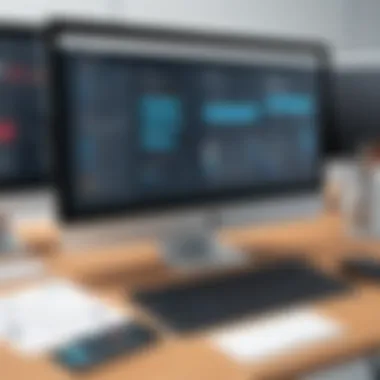

Intro
In today’s competitive marketplace, the significance of effective branding cannot be overstated. A product’s label serves as its first impression, playing a crucial role in the consumer's decision-making process. Thus, organizations are increasingly turning to product label design software to enhance their branding efforts. This guide aims to equip you with the necessary insights regarding various software options available in the market, helping you make informed decisions based on key features, pricing models, and user experiences.
Key Features and Functionalities
Comprehensive Overview
When considering product label design software, certain features stand out as essential for effective usage. First, template variety is critical. A good software should offer a wide range of customizable templates catering to different industries. This variety not only saves time but also allows professionals to align their labels with brand guidelines without starting from scratch.
Second, the ease of use must be considered. Intuitive interfaces enable users to create labels efficiently, regardless of their design background. Features such as drag-and-drop functionality and straightforward navigation can dramatically improve the user experience.
Another key functionality includes integration capabilities. Many businesses rely on other tools for project management or customer relationship management. Software that seamlessly integrates with these tools fosters better workflow and enhanced productivity.
Recently, there has been a rise in demand for cloud-based solutions, offering the advantage of remote access and collaboration among teams. This flexibility is essential for businesses with distributed teams or varying work hours.
Target Users
Identifying the target audience for product label design software is essential for understanding its application. The primary users generally include:
- Small and Medium Enterprises (SMEs): Often lack the budget for professional designers and benefit greatly from easy-to-use software.
- Packaging Designers: Need robust features for creating complex labels and designs.
- Marketing Teams: Require tools that allow quick iterations and collaboration to meet branding needs.
- Product Managers: Seek efficient solutions to ensure regulatory compliance on product labels.
Pricing Models and Cost Analysis
Breakdown of Pricing Tiers
Pricing for product label design software varies widely, influenced by features and target users. Software platforms typically offer tiered pricing models.
- Basic Tier: Often includes limited templates and basic design functionalities. It is ideal for small businesses with simple needs.
- Standard Tier: Introduces more comprehensive features, such as a larger template library and cloud functionality, making it suitable for growing organizations.
- Premium Tier: Provides advanced features like multi-user access and extensive customization options, catering to large enterprises requiring robust design capabilities.
Additional Costs to Consider
Beyond the subscription fees, users should also account for potential additional costs. These might include:
- Training and Support: Depending on the complexity of the software, some companies may need to invest in training staff.
- Add-ons: Some software may offer optional features or add-ons that enhance productivity but come with additional fees.
- Updates: Regular updates may be included, but major changes in software could warrant extra charges.
Understand these financial obligations ensures that businesses do not encounter unexpected expenses down the road.
"Choosing the right product label design software is not just about the current needs but anticipating future demands as well."
In this guide, you will find detailed insights that exemplify these features and pricing structures, allowing you to navigate the landscape of product label design software with greater confidence.
Prelims to Product Label Design Software
Understanding product label design software is essential for various industries. With increasing competition, businesses must differentiate products. This software helps in creating labels that communicate brand values and regulatory requirements effectively.
Definition and Purpose
Product label design software refers to specialized applications used to create, edit, and finalize product labels. These tools enable users to design labels suited to industry standards, artistic preferences, and consumer expectations. The main purposes of such software include:
- Facilitating creative label design
- Ensuring compliance with laws regulating labeling
- Enhancing branding and marketing strategies
Using product label design software, users can produce high-quality labels quickly. This efficiency saves time and resources, allowing businesses to respond rapidly to market demands.
Importance in the Market
In today's marketplace, effective labeling is crucial. Labels not only serve a decorative purpose but also play a vital role in informing consumers. The significance of product label design software includes:
- Regulatory Compliance: Many industries have strict labeling requirements. Software can help ensure that labels meet these regulations, averting potential fines.
- Consumer Appeal: Visually appealing labels can draw attention on crowded shelves. Good design can influence purchase decisions significantly.
- Brand Identity: Labels contribute to brand recognition. Consistent use of design elements helps build a brand's identity.
"Label design is not just about aesthetics; it communicates significant information to consumers."
Key Features of Product Label Design Software
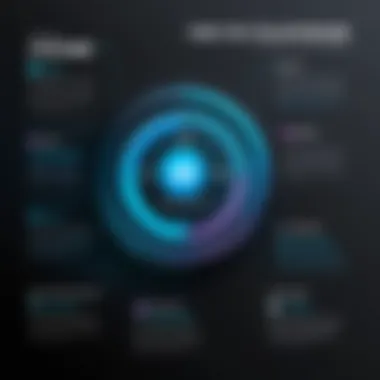

Understanding the key features of product label design software is essential for anyone looking to choose an appropriate tool for their branding needs. These features not only define the software's capabilities but also significantly influence user experience and overall efficiency in the design process. Here are some critical elements to consider:
User Interface and Usability
A user-friendly interface is crucial for efficient label design. Software that prioritizes usability allows users to navigate easily and find tools without a steep learning curve. Most modern software solutions provide intuitive layouts that facilitate quick access to design features, reducing frustration and enhancing creativity. This functionality is especially vital for small business owners who may not have extensive design training. An interface that is clean and clear reduces the time spent learning the software, allowing for a faster turnaround from concept to finished product.
Template Variety and Customization Options
The availability of diverse templates is another significant feature of product label design software. Templates serve as starting points for designs, saving users valuable time. However, it is not enough to simply have a wide range of templates; customization options are equally vital. Users should be able to adjust colors, fonts, and sizes to match their brand identity. Software that offers flexible customization allows brands to maintain consistency and accuracy in their labeling, crucial for packaging and marketing.
Integration Capabilities with Other Software
Integration with other applications can streamline the design workflow. Product label design software that connects with tools like Adobe Illustrator or project management platforms ensures that data transfer is smooth. This capability is particularly important for design professionals and agencies who rely on a variety of software to complete their projects. Seamless integration minimizes errors and saves time, enabling teams to work more effectively.
Export Formats and Printing Solutions
Another core feature to evaluate is the export formats supported by the software. Files must be easily exportable in formats compatible with printing services to ensure high-quality label production. Common export options include PDF, PNG, and AI formats. Moreover, robust software should also offer printing solutions directly from the application. This eliminates the need for additional software and simplifies the entire process of getting labels printed.
In summary, carefully assessing these key features can significantly impact the effectiveness of product label design software selected. Understanding these elements helps potential users make informed decisions that align with their specific needs and workflows.
Comparison of Leading Product Label Design Software
Comparing leading product label design software is essential for any decision-maker looking to invest in effective branding tools. There is a vast array of software available in the market, each with its unique capabilities and features. By conducting a thorough analysis, buyers can identify the software that best aligns with their specific needs. This section highlights key elements, benefits, and considerations involved in the comparison process.
Market Leaders: An Overview
In the realm of product label design software, several platforms stand out due to their robust features and proven track records. Notable market leaders include Adobe Illustrator, which is preferred for its versatility and advanced graphic design capabilities. Another key player is NiceLabel, popular for its focus on compliance and regulation, especially in industries demanding precise labeling. Additionally, Bartender offers a strong emphasis on barcode integration, making it suitable for logistics and manufacturing sectors.
Each of these tools caters to distinct segments of the market, so understanding their strengths helps businesses make informed choices. Those particularly invested in high-end design may gravitate towards Adobe Illustrator, while businesses prioritizing compliance might prefer NiceLabel.
Feature Comparison Chart
When assessing different solutions, one effective method is to utilize a feature comparison chart. Such a chart not only lays out the core functionalities of each software, but also highlights unique attributes that could sway a buyer's decision. Considerations may include:
- Rendering Capabilities: Adobe Illustrator excels here, allowing for complex vector designs.
- Label Templates: NiceLabel provides a wide variety tailored to specific industries.
- Barcode Support: Bartender includes robust options for creating and managing barcodes.
- User-friendly Interfaces: Many users cite ease of use as a deciding factor, where options like Canva stand out.
This visual representation can clarify the differences and help buyers prioritize the features most critical to their business needs.
User Reviews and Ratings
User reviews and ratings serve as a valuable resource in the selection process. They provide insights into real-world experiences, highlighting potential strengths and weaknesses of each software solution. Platforms like Reddit and specialized forums provide candid feedback:
- Strengths: Users often mention powerful features and usability. For example, Adobe Illustrator is frequently praised for its rich feature set.
- Weaknesses: Common pain points include steep learning curves and subscription costs, especially with software like Adobe.
Understanding user sentiments can significantly influence a purchasing decision. Recommendations from peers can guide new users and steer them toward successful implementations.
"A thorough investigation of user feedback often uncovers insights that marketing material cannot provide."
Understanding Different Types of Users
Understanding the diverse user base of product label design software is crucial for making informed choices. Each user category has distinct needs and expectations. Recognizing these differences can guide software developers and marketers in tailoring their offerings. This awareness can also assist users in selecting tools that best fit their operative requirements, thereby enhancing productivity and output quality.
Design Professionals and Agencies
Design professionals and agencies frequently rely on label design software to fulfill client expectations. They require software that provides advanced features, such as pixel-perfect design capabilities and seamless integration with other design tools. The ability to customize templates significantly eases the creative process for these users.
From agencies managing multiple projects at once, to freelance designers taking on diverse client requests, the software must support high-quality output. Access to high-resolution images and a wide range of design elements is vital. Additionally, design professionals appreciate user-friendly interfaces that reduce the learning curve, allowing them to focus on creativity instead of software mechanics.
Small Business Owners
Small business owners often work with tighter budgets and fewer resources than larger entities. Thus, choosing affordable yet effective label design software is key. These users typically seek programs that are intuitive and offer essential features without overwhelming complexity. Integration with e-commerce platforms can also be a vital aspect for businesses seeking to streamline operations.
Furthermore, small business owners benefit from templates specifically designed for small-scale applications, saving time and effort in the development of labels. The right software can help them create professional-quality labels that enhance their branding efforts. In essence, simplicity and affordability are paramount for this user group.
Enterprise-Level Designers


Enterprise-level designers operate in environments where high-scale production and collaboration are essential. They require robust software that can handle complex projects, including large batch designs and variable data printing. Such tools must possess strong collaborative features that allow multiple team members to work on design projects simultaneously.
Customization for various product lines and compliance with regulatory labeling standards are also crucial for these organizations. These designers often seek systems that track changes and previous versions, adding an extra layer of organization essential for large teams tackling many projects at once.
Ultimately, understanding user types allows for better software solutions tailored to specific circumstances. By assessing the features essential for each category, organizations can implement tools that truly cater to their users’ needs.
Essential Considerations When Choosing Software
Choosing the right product label design software is a multifaceted process. Buyers should evaluate various aspects beyond just features. The aim should always be to align decisions with specific needs and future growth. Understanding the crucial considerations reinforces informed choices in software selection.
Budget Constraints
Budget constraints are often a primary concern for buyers. The price of software can vary significantly based on features, usability, and support. Understanding how much you are willing to invest will guide you in selecting the right solution. It is vital to assess not only the initial cost but also any recurring fees. This includes subscriptions or upgrades.
When evaluating options, consider the following:
- Trial Versions: Utilize free trials to understand capabilities before purchasing.
- Long-term Costs: Factor in maintenance costs and potential future upgrades.
- Value for Money: Assess if a higher-priced software provides features that will benefit your operation.
In essence, set a clear budget and stick to it. This will prevent overspending and help narrow down choices effectively.
Scalability for Future Needs
Scalability addresses a software's ability to grow alongside your business. As your product line expands, the software should accommodate new labels without hassle. Potential buyers must ponder if their chosen software can handle increased complexity. Failing to choose a scalable solution may lead to costly transitions later.
When thinking about scalability, reflect on these points:
- Feature Increases: Will you require additional features as business grows?
- User Licenses: Can more users be added easily without exorbitant costs?
- Integration Options: Ensure the selected tool can integrate with other systems in use.
Being proactive about future needs can prevent limitations. It's crucial to select software designed to adapt as requirements change.
Customer Support and Resources
The level of customer support available can significantly impact the software experience. Greater support ensures users can navigate challenges quickly. The importance of timely and effective assistance is often underestimated. Solid customer support fosters confidence and operational efficiency.
When looking at customer support, consider:
- Availability of Support: Check if help lines, chat support, or emails are readily available.
- Training Resources: Look for tutorials and documentation that assist in onboarding new users.
- User Community: A strong user community can provide additional insights and tips.
Good customer support not only assists during initial setup but also continues to add value throughout the software lifecycle. A well-supported tool empowers users to utilize every function effectively.
Consider these essential aspects during your software decision-making. Budget limitations, growth expectations, and the quality of support can greatly influence future success.
The Role of Cloud-Based Solutions
Cloud-based solutions have transformed how product label design software is approached in the modern marketplace. With the growing reliance on digital environments, utilizing cloud technology allows users to access software from anywhere at any time. This flexibility responds to the fast-paced nature of the business world, where time and accessibility can make a significant difference in productivity and project success.
One of the primary benefits of cloud-based solutions is the reduction of hardware dependencies. Companies no longer need to invest heavily in expensive servers or specific hardware setups to run complex design software. Instead, they can leverage the cloud’s infrastructure, allowing for lower upfront costs and easier scalability. Furthermore, updates and maintenance are often handled by the service provider, alleviating the burden on internal IT teams and ensuring users always have access to the latest features and security enhancements.
Advantages of Cloud Technology
Cloud technology offers several advantages that directly impact the efficiency and effectiveness of product label design:
- Accessibility: Users can work from any device with internet access. This feature supports remote work arrangements and collaborative efforts across geographies.
- Auto-Updating Capabilities: Software updates occur automatically, minimizing downtime and ensuring that all users have access to the latest functionalities without manual intervention.
- Storage Solutions: Cloud solutions often come with ample storage, mitigating the need for physical storage devices. Users can securely store, backup, and retrieve their projects in real-time.
- Cost Efficiency: Cloud subscriptions typically operate on a pay-as-you-go model, which allows businesses to control their expenses more effectively. This flexibility is particularly beneficial for small businesses that may have fluctuating needs.
Collaborative Features for Teams
In a world where teamwork becomes essential, especially in design projects, cloud-based product label design software excels with its collaborative features. These elements provide a seamless way for teams to communicate and work together.
- Real-Time Collaboration: Many cloud-based platforms allow multiple users to work on the same project simultaneously. Changes made by one user appear almost instantly for others, ensuring everyone stays on the same page.
- Commenting and Feedback Tools: Users can leave comments or suggestions directly on the design files, streamlining the feedback process. This integration helps reduce miscommunication and speeds up the decision-making process.
- Version Control: Cloud solutions often include version history, providing the capability to track changes over time. This feature makes it easy to revert to previous states or review how a design evolved, ensuring that all team members can access prior iterations if needed.
- Organized File Management: With cloud storage, files can be neatly categorized and tagged, making it simpler for team members to locate necessary documents and resources.
"Cloud-based solutions fundamentally change how teams interact with design software, promoting a cohesive and collaborative work environment."
In summary, the importance of cloud-based solutions in product label design software cannot be overstated. They not only enhance accessibility and reduce costs but also foster collaboration, driving teams towards innovative and efficient design outcomes.


Case Studies: Successful Implementations
Case studies present real-world examples of how product label design software is applied across various sectors. Analyzing these implementations showcases effectiveness and best practices across distinct environments. This section aims to elucidate how businesses leverage these tools to optimize branding, streamline processes, and enhance market presence.
Small Businesses Using Label Software
Small businesses operate with unique constraints regarding budget and resources. However, they also require distinctive branding and product recognition. A case study involving Crafted Coffee Co. illustrates this well. This local coffee shop faced challenges in differentiating its products on the shelf amidst a crowded market.
Using Canva, a user-friendly design tool that caters well to small enterprises, Crafted Coffee Co. crafted attractive labels that resonated with their target audience. Key facets of their approach included:
- Simple Interface: The intuitive design allowed the owner, with no formal design training, to create professional labels swiftly.
- Custom Templates: They utilized available templates while customizing them to reflect their brand identity, using colors and logos that represented their values.
- Cost-Effective Printing: The software's integration with local printers enabled seamless and affordable production of label rolls that enhanced their shelf appeal.
As a result of implementing this label software, Crafted Coffee Co. noticed a 30% increase in product sales over three months. Their ability to produce high-quality labels without significant investment proved instrumental in their venture.
Enterprise-Level Implementations
At the enterprise level, the stakes and complexities increase significantly. Companies such as Procter & Gamble exemplify large-scale implementations with diverse product lines needing consistent branding. With thousands of products in various markets, maintaining a coherent label design is paramount.
For this, Procter & Gamble adopted Adobe Illustrator, a robust software offering advanced design capabilities. This choice allowed the company to:
- Maintain Design Consistency: By using centralized templates, teams across regions could create labels that adhered to brand guidelines, fostering brand recognition.
- Streamline Collaboration: The cloud-based edition facilitated real-time collaboration among multi-national design teams, ensuring that feedback was integrated instantly and efficiently.
- Adapt to Regulatory Changes: The software allowed for rapid adjustment of label contents to comply with changing regulations across different countries, ensuring that Procter & Gamble stayed ahead of compliance issues.
The advantages of using such sophisticated software resulted in reduced time-to-market for new products and improved accuracy of labeling, which is critical for consumer safety and brand integrity.
Through these case studies, we see that both small businesses and large enterprises benefit from tailored solutions. The flexibility and capabilities of product label design software directly impact branding and market success.
"Understanding the experiences of others gives businesses a clearer picture of the potential benefits and challenges they might face with new software implementations."
By examining various implementations in detail, businesses can draw valuable insights and make informed decisions tailored to their specific contexts.
Future Trends in Product Label Design Software
The realm of product label design software is constantly evolving, responding to technological innovations and changing market dynamics. Understanding these future trends not only helps in making informed choices but also prepares businesses for upcoming challenges and opportunities. As we delve into the nuances of this evolving landscape, two critical elements stand out: technological advancements and evolving user expectations. These components are integral to how product label design tools will function and be perceived in the coming years.
Technological Advancements
Technological advancements in product label design software are driving efficiency, creativity, and accessibility. Several new technologies are shaping this industry:
- Artificial Intelligence: AI is increasingly integrated into software to automate repetitive tasks, suggest design elements, and even predict market trends. With AI, designers can focus on creative aspects while the software handles the mundane details.
- Augmented Reality: Augmented reality allows designers to visualize how labels appear in real-life contexts. This feature can enhance customer interaction and boost marketing efforts by providing immersive experiences.
- Machine Learning: As software collects usage data, machine learning algorithms can improve tools by recommending best practices and optimizing label designs based on past successes.
- Cloud Computing: The shift to cloud-based solutions enhances collaboration among teams, allowing real-time updates and better project management. Users can access their designs from anywhere, ensuring flexibility and responsiveness.
These advancements offer significant benefits. They reduce time constraints and allow for more innovative approaches. Companies that embrace these technologies will likely gain a competitive edge in the market.
Evolving User Expectations
As technology progresses, user expectations also change. Businesses and designers demand more from their label design software. The following points illustrate this evolution:
- Customization and Flexibility: Users seek tools that offer extensive customization options. They desire the ability to craft unique labels that stand out while also adhering to regulatory standards.
- Intuitive User Interfaces: The complexity of design software can be a barrier. Users expect streamlined interfaces that reduce learning curves and make design processes intuitive.
- Integration with Other Tools: As workflows become more interconnected, the ability to integrate label design software with other business systems is crucial. Users look for tools that can easily sync with project management and e-commerce platforms.
- Sustainability Considerations: With rising environmental awareness, users increasingly prioritize sustainability features. Software that assists in creating eco-friendly labels, such as using recyclable materials or minimizing waste, becomes essential.
"Keeping pace with evolving user expectations is crucial for software developers to retain market relevance and meet the specific demands of various users."
The End: Making Informed Choices
In the realm of product label design software, making informed choices is crucial for businesses seeking to establish a strong branding identity. A careful evaluation of software options allows organizations to align their labeling needs with their strategic objectives. This article has provided valuable insights into the various aspects of labeling software, highlighting features, types of users, and market trends, which are essential for effective decision-making.
Understanding the multitude of choices available in the market can seem daunting. However, this guide distills relevant aspects, enabling users to grasp what's essential. The key takeaways revolve around identifying suitable features, understanding one’s target audience, and considering both budgetary constraints and scalability for future needs.
The benefits of utilizing the right product label design software extend beyond aesthetic improvements. Enhanced usability can lead to increased productivity, while cloud-based solutions facilitate teamwork and collaboration. Ultimately, selecting the proper software can significantly impact market positioning and customer perceptions.
"Effective product labeling is not just about compliance or aesthetics. It's about communicating value to the consumer."
In summary, informed decisions require a comprehensive understanding of all these components, which this article aimed to provide. It serves as a strong foundation for anyone wanting to upgrade their approach to product labeling and branding.
Summary of Key Points
- Definition and Importance: Understanding what product label design software is and its role in branding.
- Key Features: The value of a user-friendly interface, template options, and integration with other tools.
- User Demographics: Different needs of professional designers, small businesses, and enterprise-level clients.
- Budget and Support: Importance of aligning software choices with budget constraints and ensuring robust customer support.
- Future Trends: Awareness of technological advancements and evolving user expectations for ongoing relevance in the market.
Encouragement for Ongoing Research
To keep pace with the rapidly changing landscape of product label design software, ongoing research is essential. Tools and technologies are evolving, and new options continually emerge. Engaging with user communities and professional forums like Reddit can provide insights into real-world experiences with different software.
Regular exploration of industry resources such as articles on Wikipedia and Britannica can deepen understanding of innovations in the field. Additionally, connecting with peers on platforms like Facebook fosters collaboration and learning opportunities, making it easier to stay informed about the latest trends.















