Deep Dive into the PPTX Format of Microsoft PowerPoint


Intro
In the ever-evolving landscape of digital communications, Microsoft PowerPoint stands as a cornerstone for many professionals seeking to convey ideas effectively. Its PPTX file format, introduced in 2007, has transformed how presentations are crafted and experienced across various sectors. This article aims to unpack the complexities behind PPTX, shedding light on its features, applications, and relevance in today’s business environment.
As the need for effective communication methodologies grows, understanding the nuances of PPTX becomes critical for decision-makers, IT professionals, and entrepreneurs. By grasping both the technical and functional aspects of this format, users can elevate their presentation game, tailoring their work to resonate with their audience.
Let's dive into the key features and functionalities offered by Microsoft PowerPoint's PPTX format, exploring how this tool integrates within professional settings.
Understanding PPTX Format
When diving into the world of presentations, one cannot overlook the PPTX format. It's a pivotal part of Microsoft PowerPoint's ecosystem and underpins many presentations in various sectors. Understanding this format is not merely an academic exercise; it is a vital skill for anyone involved in the communication of ideas, be they in corporate environments, education, or even non-profit sectors. The PPTX file format offers a host of features and advantages that shape how information is delivered and perceived.
For one, the PPTX format is a compressed XML-based file format that allows for more flexible handling of multimedia and graphics compared to its predecessor, PPT. This flexibility enables users to incorporate more engaging and visually compelling elements into their presentations. In an age where capturing attention is paramount, this aspect of PPTX cannot be ignored.
Moreover, being acquainted with the technical nuances of the PPTX format can enhance a user's ability to troubleshoot issues that may arise during the presentation. One must consider how different environments affect a presentation’s delivery. For instance, compatibility issues can sometimes arise when using older versions of PowerPoint or other software that does not fully support PPTX files. Thus, understanding these nuances will not just empower users to create stunning presentations but also help them navigate potential hurdles smoothly.
What is PPTX?
PPTX is the file extension associated with Microsoft PowerPoint presentations. Introduced in 2007, it replaced the older PPT format, and since then, it has become the standard for creating presentations. So, what exactly is it? In simple terms, PPTX files are packaged collections of different data components that comprise slides, templates, animations, and even videos or audio clips. This format is designed to be efficient, meaning it compresses the data, making it easier to save and share.
Using the XML structure allows PPTX to separate the various elements like text, images, and audio into individual files organized in a manner that PowerPoint can easily access. This organization leads to improved performance and reliability compared to previous formats. With PPTX, creating visually appealing presentations becomes more seamless; slides maintain quality even when manipulated.
History of PPTX
The story of PPTX is intertwined with the evolution of PowerPoint itself. Originally, PowerPoint used the file extension PPT, a format that had served its purpose but struggled to accommodate the expanding needs of users. The groundwork for PPTX was laid in 2006 when Microsoft revamped the PowerPoint application. The shift came with the launch of Microsoft Office 2007, which marked a significant turning point in the productivity software landscape.
The PPTX format drew on new technologies, particularly the Open Packaging Conventions. This innovation meant that PowerPoint users could ensure their presentations were much more reliable—imagine the frustration of a presentation that won't open or crashed during a vital meeting; it'll make anyone's blood boil.
Since its introduction, PPTX has seen continuous evolution, becoming increasingly sophisticated with each iteration of Microsoft PowerPoint. Users can now easily integrate various types of media and advanced functionalities into their presentations. As a result, PPTX has cemented its position as the go-to format for creating, sharing, and collaborating on presentations in today’s fast-paced environment.
Technical Aspects of PPTX
Understanding the technical aspects of PPTX is essential for anyone eager to leverage Microsoft PowerPoint effectively. These details not only impact the way presentations are created and shared but also influence their compatibility and the experience of the audience. When it comes to PPTX, a few core elements stand out, and appreciating them can make a world of difference in creating smooth and professional presentations.
File Structure
PPTX files are fundamentally different from their predecessor, PPT, due to their underlying structure. Essentially, a PPTX file is a zip archive containing multiple folders and files that represent the contents of the presentation. To get a visual sense of this, you could rename a PPTX file to a .zip file and explore its contents. Inside, you'll find folders that hold data for slides, media elements, and even the themes used.
The main components include:
- Slides: Each slide has its data stored in separate XML files.
- Media: Any images, videos, or audio used in the presentation reside in a media folder.
- Styles: Formats and styles are managed separately to keep the visual elements consistent.
By using this structure, it allows for easier editing and extraction of content. Users can quickly create backups or customize their presentations by manually editing files (if they feel daring).
Open Packaging Conventions
The PPTX format adheres to the Open Packaging Conventions which are part of the broader Office Open XML standard. This standardization plays a critical role in ensuring that presentations created in PowerPoint can be opened and edited in various compatible applications.
The beauty of these conventions is their reliance on established XML formats which not only streamlines data management but aids in creating presentations that are more accessible and versatile.
Benefits of Open Packaging include:
- Interoperability: PPTX files can be opened in software other than Microsoft PowerPoint, such as Google Slides or LibreOffice Impress.
- Data Integrity: XML structure helps maintain the information structure even when modifications are made.
- Ease of Recovery: If a file gets corrupted, having a structured format allows for some chances of data recovery.
Compatibility with Other Formats
One of the critical considerations when dealing with presentations is how well they connect with other formats. PPTX offers substantial flexibility when it comes to interoperability.
You’ll find that PPTX can be converted to various formats like PDF, HTML, and images, making it suitable for numerous applications. However, some nuances exist; not all features will translate perfectly. Animations, transitions, or advanced formatting might be lost in a conversion, especially to PDF or different presentation systems.
Understanding this compatibility can save you from potential hiccups when sharing your work with colleagues or audiences who may not use the same software.
- PPT: The older PPT format can be converted to PPTX, but one might encounter some feature limitations.
- PDF: Great for sharing, but it’s static, meaning you lose any interactive elements.
- OpenOffice/LibreOffice: Offers decent compatibility, but be cautious of formatting changes.
In short, knowing these compatibilities helps in ensuring the right presentation experience for any audience.
Creating Presentations using PPTX
Creating presentations using the PPTX format is more than just putting text on slides. It's about effectively conveying ideas in a way that's both visually appealing and engaging. In today's fast-paced world, where attention spans are short, harnessing the full potential of PowerPoint can make a significant difference in how information is received. This section will outline the key elements, benefits, and considerations involved in crafting presentations that stand out.


Basic Features
At its core, PPTX offers a myriad of basic features aimed at simplifying the presentation creation process. Understanding these tools can empower users to produce high-quality presentations with relative ease. Some of these notable features include:
- Slide Layouts: PowerPoint provides pre-defined layouts to maintain consistency, helping users align their message coherently.
- Text Formatting: Options such as bold, italics, bullet points, and font choices allow for emphasis and clarity in communication.
- Inserting Multimedia: An essential part of an engaging presentation is the ability to add images, videos, and audio. This diversifies content and keeps the audience's attention.
Incorporating images or other visual media can drastically enhance understanding. As the saying goes, 'A picture is worth a thousand words.' The right image can encapsulate a concept far better than text alone.
Advanced Tools
Beyond basic functionalities, PPTX provides advanced tools that enable users to elevate their presentations into something more dynamic. These features cater to users with slightly more know-how and can drastically improve the overall impact of a presentation. Some noteworthy tools include:
- Animations and Transitions: These options allow users to animate text and objects, creating a fluid experience as they move from one idea to the next. However, caution should be taken to avoid overwhelming the audience with excessive movement.
- SmartArt: This feature lets users present information graphically, like creating flow charts or diagrams, which can simplify complex data.
- Slide Master: Master slides are essentially templates for your presentation. By using them, you can make globally applied changes without needing to edit each slide individually.
"Make sure every slide brings something new to the table, rather than just being a repeat of the last."
Template Utilization
Utilizing templates is an often overlooked strategy for many presenters. Templates not only provide a head start but also ensure that the presentation remains professional and cohesive. Here are some benefits of leveraging templates in PPTX:
- Time Efficiency: Templates save significant time, especially for those who work under tight deadlines. Instead of starting from zero, you can customize existing formats.
- Professionalism: Well-designed templates convey a sense of credibility and attention to detail. Audiences can often judge quality before one even speaks a word.
- Design Harmony: A good template ensures consistency in design elements—such as colors, fonts, and spacing—throughout the presentation, which is critical for keeping focus.
PPTX in Professional Settings
The utilization of PPTX files in different professional settings underscores the flexibility and effectiveness of this presentation format. PPTX serves as a cornerstone in educational institutions, corporate environments, and non-profit organizations alike. It facilitates communication, allows for the visualization of data, and enhances the engagement of audiences—elements crucial in today’s fast-paced world. Understanding these contexts will help stakeholders leverage the unique benefits offered by PPTX, enhancing their effectiveness across various domains.
Educational Use
In academia, the use of PPTX files can transform traditional teaching methods. Educators utilize PowerPoint presentations to present complex information in an accessible manner, combining text, images, and often videos to cater to diverse learning styles. The structure of these presentations permits a logical flow of information, guiding students step-by-step through challenging concepts.
- Interactive Learning: Teachers can incorporate quizzes or interactive elements into their PPTX to increase participation.
- Visual Aids: Diagrams, charts, and videos can illustrate points more effectively than words alone.
- Ease of Sharing: PPTX files can be easily shared or integrated with different learning management systems, making them particularly useful in remote education scenarios.
The accessibility and ease of creation in PPTX make this format invaluable in educational settings, whether in a classroom, workshop, or seminar.
Corporate Presentations
In the corporate realm, PPTX files are a staple for presentations, whether they are pitches, reports, or training sessions. A well-constructed PowerPoint can be a game-changer during meetings where first impressions can sway decision-making.
- Clear Messaging: An effective PPTX distills complex ideas into concise messaging that keeps the focus on key points.
- Design Templates: Many companies invest in tailored templates to ensure brand consistency, which reinforces corporate identity during presentations.
- Real-Time Collaboration: With tools like Microsoft Teams, multiple users can collaborate on a presentation, making it easy to integrate inputs from different team members.
Moreover, features like animations and transitions can help in emphasizing important information, although they should be used sparingly to avoid distraction.
Non-Profit Organizations
Non-profits leverage PPTX in unique ways, often focusing on conveying their mission and impact efficiently to potential donors and volunteers. A PPTX presentation can effectively communicate a story that resonates with the audience, establishing a connection that compels them to take action.
- Impactful Storytelling: Through a combination of compelling visuals and data, non-profits can illustrate their achievements and the need for support.
- Cost-Effective Solutions: Non-profits often operate on tight budgets, and PPTX offers a no-cost platform to develop professional-grade presentations.
- Training and Awareness: These organizations also use PPTX for training programs or awareness campaigns, ensuring that all members are aligned with their objectives.
"In the world of non-profits, telling your story is as important as the work you do. A well-designed PPTX can be the bridge connecting organizations with the support they need."
Comparative Analysis of Presentation Formats
Presentation formats play a critical role in how information is conveyed and received. Understanding the differences between these formats helps in choosing the right tool based on the specific needs of each presentation. In this section, we will examine three popular formats: PPT, PPTX, PDF, and Keynote. This comparative analysis sheds light on various aspects, including functionality, compatibility, and overall effectiveness, which are essential for decision-makers, IT professionals, and entrepreneurs.
PPT vs. PPTX
When comparing PPT and PPTX, it's vital to recognize the clear advancements made with PPTX. The PPT format, used by older versions of PowerPoint, carries limitations like a lack of support for multimedia enhancements and poor compression, which can result in large file sizes. On the other hand, PPTX, which emerged with PowerPoint 2007, utilizes an XML-based structure that allows for better data management.
Here are some distinguishing features of PPTX:
- Improved Compression: Files saved as PPTX tend to be smaller, enabling easier sharing without loss of quality.
- Better Data Recovery: Should a file become corrupted, the architecture of PPTX offers a greater chance of recovery compared to old PPT files.
- Rich Media Support: PPTX incorporates better integration of images, video, and audio, providing a more engaging presentation experience.
In summary, while PPT offers basic functionality, PPTX brings a toolkit that's more suited for dynamic presentation environments.
PPTX vs. PDF


When weighing PPTX against PDF, we delve into two very different purposes for both formats. PPTX files are designed for interactive presentations where content may need editing or rearranging on the fly, whereas PDFs are usually seen as the final product, great for distribution and viewing without the need for further modification.
Benefits of PPTX over PDF:
- Editability: Changes can be made to text, images, and layout directly in PPTX, while PDFs tend to be static documents.
- Animation and Transitions: PPTX supports dynamic elements like transitions and animations, which aren't available in PDF format.
Key Considerations for PDFs:
- Universal Accessibility: PDFs can be opened on virtually any device or operating system without the need for PowerPoint software, making it a more versatile format for sharing documents broadly.
- Fixed Layout: PDFs maintain their formatting regardless of where they are viewed, which is crucial for professional presentations where consistency is key.
In essence, choosing between PPTX and PDF often comes down to practical use. For collaborative editing, PPTX is king. But for sharing a finalized version of your presentation, PDF remains the go-to option.
PPTX vs. Keynote
Delving into a comparison of PPTX with Keynote, Apple's presentation software, it becomes clear that while both formats serve similar purposes, they are tailored for different user bases and environments. Keynote boasts elegance and intuitiveness, targeting Mac users with compelling aesthetics.
Key Advantages of PPTX:
- Accessibility: Microsoft PowerPoint, with its extensive user base, is more widely used across different organizations.
- Collaboration Features: PPTX integrates robust sharing tools that facilitate real-time collaboration, a necessity in today’s fast-paced work environment.
Strengths of Keynote:
- Design Templates: Keynote has a reputation for offering superior design templates, allowing users to create visually stunning slides with less effort.
- Integration with Apple Ecosystem: Users already immersed in Apple products benefit from Keynote's seamless integration with other Apple software.
Ultimately, while Keynote retains an artistic edge, the widespread adoption and functional capabilities of PPTX make it a reliable choice especially in diverse professional settings.
"Choosing the right presentation format is akin to finding the right canvas for your masterpiece."
Through this comparative examination, it becomes evident that each format offers unique strengths and considerations. Knowing which format aligns with a specific objective is essential for crafting presentations that not only inform but also resonate with the intended audience.
Best Practices for Designing PPTX Presentations
When it comes to creating presentations that leave a lasting impression, the importance of adhering to best practices cannot be overstated. A well-designed PPTX presentation not only communicates information effectively but also engages the audience on a level that mere text cannot. Effective presentation design is about clarity, creativity, and connection. It revolves around a few key elements: visual consistency, effective use of space, and fostering audience engagement. By considering these aspects, you can significantly elevate the quality of your presentations.
Visual Consistency
Creating a visually consistent presentation is akin to setting a good stage for a play. It's essential to maintain coherence in your design choices to avoid distracting the audience. This means sticking to a specific color palette, consistent font selection, and standardized graphic styles throughout the slides.
A strong visual theme can unify your narrative and make complex information easier to digest. Use of the same color for headings across slides, or maintaining similar graphic styles can create a cohesive aesthetic that ties everything together. An audience is more likely to focus on your message when it is presented seamlessly.
Key Tips for Visual Consistency:
- Choose 2-3 primary colors and use them consistently.
- Limit your fonts to one or two types.
- Align images, graphics, and text for a clean layout.
"Visual consistency isn’t just about looking nice; it’s about presenting an organized message that your audience can easily follow."
Effective Use of Space
Space, or negative space, is often an overlooked element in presentation design. Just like in art, where the area around a painted subject can enhance the visual impact, in presentations, effective use of space can make content more legible and engaging. Crowding too much information on one slide not only strains the audience’s ability to absorb the material but can also dilute your main points.
Instead, aim for simplicity. A common rule of thumb is the 10-20-30 rule by venture capitalist Guy Kawasaki: 10 slides, 20 minutes, and a font size no smaller than 30 points. This guideline encourages clarity and brevity, ensuring each slide has ample space to breathe. Balancing text, visuals, and whitespace will allow your audience to stay focused.
Strategies for Using Space Wisely:
- Limit the word count per slide; aim for key phrases.
- Use bullet points instead of long paragraphs.
- Leverage visuals and charts that require less explanatory text.
Audience Engagement Techniques
Engaging your audience is the cherry on top of your presentation. If you can captivate them, your message will resonate far deeper. It’s essential to not just inform but also involve your audience in your presentation. Interaction can take many forms: rhetorical questions, polling your audience, and telling relatable stories.
Incorporating elements like multimedia—videos, audio clips, and animations—can enliven your presentation but must be used judiciously. Ensure that any multimedia complements your content rather than distracts from it. Audience participation doesn’t just keep attention; it encourages retention of the information shared.
Ways to Engage Your Audience:
- Ask thought-provoking questions throughout the presentation.
- Include brief, relevant stories or anecdotes that potentially relate to the audience's experience.
- Use polls and quizzes to capture attention and feedback.
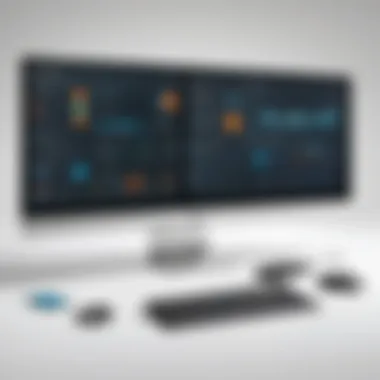

Troubleshooting Common PPTX Issues
In an era where presentations can make or break deals, it becomes crucial to swiftly address any issues that arise with the PPTX format. This section sheds light on common problems users may encounter, specifically focusing on the implications of corrupted files and compatibility challenges. Having the know-how to troubleshoot these issues can save precious time and prevent frustrating situations during critical presentations.
Corrupted Files
Corrupted files are perhaps the bane of anyone working with PPTX. When a presentation doesn’t open or crashes unexpectedly, it can feel like all is lost. It’s important to understand the causes of file corruption. For instance, if the program crashes while saving or if there’s a sudden power failure, it can lead to corruption. Here are a few strategies to recover or prevent this:
- Backup Regularly: Make it a habit to save versions of your presentation. Use the ‘Save As’ function to create multiple versions periodically.
- Auto-Recovery Settings: Ensure that your PowerPoint is set to save automatically at regular intervals. This way, you minimize the risk of losing substantial work due to unforeseen problems.
- Repair Tools: PowerPoint comes equipped with a repair feature. If a file won’t open, consider using the Repair option from the Open File dialog.
"An ounce of prevention is worth a pound of cure." This saying rings especially true for corrupted PPTX files.
Compatibility Issues
The PPTX format is generally versatile; however, there are times when compatibility issues arise. Different versions of PowerPoint may handle PPTX files variably, often resulting in formatting problems or missing elements. For instance, a presentation designed in Microsoft 365 could exhibit discrepancies when opened in an older version, such as 2010.
To mitigate these issues, consider the following:
- Standardize Versions: If you're on a team, encourage everyone to use the same version of PowerPoint. This reduces the likelihood of discrepancies and ensures a uniform experience.
- Check Compatibility Mode: Older versions of PowerPoint can sometimes open PPTX files, but in a limited capacity. Using the compatibility checker is crucial before finalizing your presentation.
- Export Options: If you're sharing presentations with users of different software, consider saving in more universally accepted formats like PDF, while retaining a PPTX file for your use.
Understanding these two common issues allows users to be proactive rather than reactive. Whether recovering a corrupted file or addressing compatibility problems, having these strategies at hand can greatly enhance the workflow in creating robust presentations.
Future Trends in Presentation Software
As we look into the future of presentation software, it's clear that the landscape is evolving faster than a cat on a hot tin roof. This section unpacks the trends that are likely to shape the way we create, share, and consume presentations. For professionals in sectors ranging from education to corporate environments, understanding these trends is essential. The integration of AI, the move to cloud-based platforms, and the expansion of multimedia capabilities are the pillars that will support future presentation strategies.
Integration with AI
The integration of Artificial Intelligence into presentation software is truly a game changer. AI tools can help in various ways, such as automating design choices and content suggestions, which can save users time and enhance creativity. This technology analyzes past presentations to understand what works best, tailoring recommendations that fit the specific context. Imagine typing a few keywords and having a complete slide layout ready in seconds—it's happening.
The benefits of this automation are manifold:
- Efficiency: The design process can be drastically shortened, allowing for quicker turnaround times on projects.
- Consistency: AI can maintain a uniform aesthetic throughout presentations, which is crucial for branding.
- Enhanced Engagement: By suggesting dynamic storytelling techniques, AI can help keep audiences engaged, which is often a bittersweet challenge.
However, it's worth noting the considerations that come along with AI integration. Users must be cautious of over-reliance on technology. There's a balance between letting software do the heavy lifting and ensuring that a presentation retains a personal touch.
Cloud-Based Solutions
The rise of cloud-based presentation solutions is reshaping collaboration. Gone are the days of sending files back and forth via email, only to discover some changes were lost in translation. Tools like Microsoft PowerPoint Online and Google Slides enable real-time collaboration, regardless of where team members are located. This accessibility fosters teamwork like never before.
Some advantages of these platforms include:
- Accessibility: Users can work from anywhere, whether in the office or sipping coffee at their favorite café.
- Version Control: Automatic saving and version history allow for smooth transitions and bug fixes without the stress of losing progress.
- Resource Sharing: Teams can easily share resources and updates, ensuring that everyone is on the same page.
For all their merits, cloud-based solutions also introduce challenges, such as ensuring strong internet connectivity and managing privacy concerns regarding sensitive information. With the right safeguards in place, these tools can amplify productivity.
Expanding Multimedia Capabilities
In the realm of presentations, audio-visual elements are taking center stage. As technology advances, the ability to seamlessly incorporate video, animations, and interactive content into PPTX files enhances the storytelling experience. Users can now embed videos directly into their presentations, bringing their narratives to life and capturing their audience's attention more effectively than any bullet point ever could.
Key elements to consider include:
- Diverse Formats: Expanding options such as 3D models and augmented reality can help in presenting complex data more intuitively.
- User Interaction: The shift towards more engaging formats, like polls or quizzes during the presentation, paves the way for audience participation and insight gathering.
- Memory Retention: Studies show that incorporating various multimedia elements can improve information retention. Images and sounds pair memory with emotion, making key concepts stick.
"The best presentations are not just seen; they are experienced."
Ending
In wrapping up the exploration of Microsoft PowerPoint's PPTX format, it's essential to highlight just how crucial this format is for effective presentation creation and delivery. The insights gathered from various sections of this article emphasize the multifaceted nature of PPTX, from its technical foundations to its practical implications in professional settings. The PPTX format is not merely a file type; it's a dynamic tool that enhances communication and facilitates the sharing of ideas across diverse platforms.
PowerPoint presentations have found their niche in many sectors, echoing their value in education, corporate environments, and not-for-profits. Legacy formats like PPT may still linger around, but the advancements and features found in PPTX have made it the go-to choice for creating high-quality presentations. This evolution is significant. Users are now equipped with features that bolster visual storytelling and audience engagement—imperative qualities in today's fast-paced world.
In the context of an increasingly digital workspace, being well-versed in formats like PPTX can distinguish a professional from the rest. The article has delved into the technical aspects, common pitfalls, and the future trajectory of presentation software, painting a complete picture of what it means to leverage PPTX effectively. With the seamless integration of AI and cloud technologies, users can expect an even richer set of tools moving forward. This continual innovation points to a future where the ability to create impactful presentations will only become more essential.
Key Takeaways
- Understanding PPTX: This format provides a modern approach to building presentations, characterized by an enhanced file structure that supports rich multimedia elements.
- Technical Insights: Familiarity with Open Packaging Conventions ensures a deeper grasp of PPTX compatibility, enhancing users' ability to troubleshoot issues.
- Professional Relevance: Recognizing the varied applications of PPTX in sectors like education and corporate environments underscores its universal applicability.
- Future-Oriented: Keeping an eye on evolving trends—especially those related to AI—will provide users the edge in effective communication.
Final Thoughts
As the landscape of presentation development continues to evolve, the relevance of the PPTX format is likely to grow. Understanding its core functionalities and adaptations to technological changes empowers users to maximize their presentations' potential. From ensuring compatibility to exploring advanced features, professionals need to embrace PPTX fully. It serves not just as a means to convey information, but as a vital vehicle for storytelling and persuasion in a diverse range of scenarios. The journey into mastering PPTX doesn't just end with the completion of a presentation; it's a continuous learning curve ripe with opportunities for enhancement.
"In the world of presentations, rolling with the punches is critical; staying informed about formats like PPTX is key to making a lasting impression."















