Discovering Top Scheduling Apps for Efficiency


Intro
Scheduling applications have become essential tools in the modern digital workspace. With a multitude of choices available, finding the right app can significantly enhance productivity and streamline tasks. This article focuses on the leading scheduling apps, examining their key features, usability, and target audiences. The goal is to provide decision-makers, IT professionals, and entrepreneurs with detailed insights that aid in selecting the best tool fit for their specific needs.
Key Features and Functionalities
Comprehensive Overview
When assessing scheduling apps, two aspects are crucial: their functionalities and how well they address user requirements. Most popular apps provide a unified platform for managing time, arranging meetings, and coordinating workloads. These tools often integrate calendars, set reminders, and offer real-time collaboration features.
Key functionalities include:
- Calendar synchronization: Aligns with existing calendars like Google Calendar or Outlook.
- Meeting scheduling: Facilitates finding mutual availability for team members or clients.
- Task management: Allows users to assign and track tasks seamlessly.
These features simplify the process of organizing both personal and professional commitments. Users can spend less time coordinating schedules and more time focusing on their core responsibilities.
Target Users
The target audience for scheduling apps often spans across various fields. Individuals looking to optimize their daily activities may find value in these tools. On the organizational side, managers and team leaders who need to schedule meetings efficiently can also benefit.
Different apps may cater to:
- Freelancers: Individual contributors managing multiple clients or projects.
- Small Businesses: Teams that require coordination without the complexity of comprehensive project management tools.
- Larger Organizations: Businesses needing robust features for handling vast employee schedules.
Selecting the right scheduling app requires understanding its target users and aligning functionalities to meet those specific needs.
Pricing Models and Cost Analysis
Breakdown of Pricing Tiers
Scheduling tools vary in their pricing structures. Some offer free basic plans with limited features, while others operate under a subscription model with tiered pricing based on functionalities and number of users.
For instance, apps like Calendly typically offer a free version as well as a premium tier with advanced features such as custom branding and reporting. In contrast, tools like Microsoft Outlook offer pricing tied to Microsoft's broader suite of products and services.
Additional Costs to Consider
While the visible costs may seem straightforward, potential users should account for other expenses, such as:
- Add-ons: Many applications feature additional paid functionalities.
- Integration Costs: If integration with existing software is needed, this can incur charges.
- Training Costs: Depending on the complexity of the tool, some organizations may require training sessions for employees.
Understanding these various cost factors is essential for any decision-making process surrounding scheduling tool implementation.
Choosing the right scheduling app is not only about current features; it is about future needs and overall value.
Intro to Scheduling Apps
In a world where time is often a luxury, the role of scheduling apps becomes increasingly significant. These applications serve as digital assistants, helping individuals and teams manage their time effectively. With the rapid pace of modern life, finding tools that enhance productivity is essential. Scheduling apps are designed to streamline the process of arranging meetings, appointments, and deadlines.
The primary benefit of using a scheduling app is efficiency. Users can minimize the back-and-forth communication often associated with setting appointments. Advanced features allow for quick integration of calendars, making it easy to see availability without cumbersome email threads. This not only saves time but also reduces the likelihood of double-booking.
Moreover, scheduling apps can significantly improve collaboration within teams. Features allow multiple users to view each other's schedules, facilitating easier planning for joint meetings or projects. This is particularly useful for organizations operating in varied time zones, where clarity in scheduling can avoid confusion.
Another key consideration when exploring scheduling apps is the ability to integrate with existing tools and platforms. For example, if an organization primarily uses Slack for communication, an app that integrates with Slack can enhance workflow.
In summary, the importance of scheduling apps in today’s digital landscape cannot be overstated. They are tools that go beyond mere calendar management—they are catalysts for improved productivity, collaboration, and organization. As we explore specific applications further, the emphasis will be on understanding features and capabilities that suit different needs.
Understanding Scheduling Needs
Understanding scheduling needs is crucial for both individuals and organizations aiming to optimize their time management strategies. The increasing complexity of daily tasks necessitates a structured approach to managing time effectively. Scheduling apps facilitate this organization by providing users with tools tailored to their specific requirements. The goal of these applications extends beyond simply setting appointments; they aim to enhance productivity and streamline workflows.
Identifying Personal versus Professional Use
When evaluating scheduling apps, it is essential to identify whether the primary use will be personal or professional. Personal scheduling often involves tasks such as managing family commitments, appointments, and leisure activities. In contrast, professional tools need to accommodate a broader array of functionalities, including team coordination, project management, and client interactions. Understanding this distinction can influence the choice of app significantly.
Some users may prioritize simplicity and ease of use for personal scheduling, while professionals might require advanced features like integrations with project management tools or CRM systems. Each user type must thus assess their unique requirements to avoid selecting a tool that lacks essential features.
Assessing Team Collaboration Opportunities
For teams, effective collaboration is central to success, making it necessary to assess how a scheduling app can enhance team dynamics. Features such as shared calendars, availability indicators, and booking options for group meetings are critical. Many apps today provide functions that facilitate real-time updates and notifications, keeping all team members aligned.
Collaboration can be further enhanced by enabling feedback loops and allowing flexible scheduling to accommodate differing time zones or personal preferences. Ultimately, selecting an app that promotes these collaborative elements can lead to improved communication and efficiency within a team.
The Importance of Integration with Other Tools
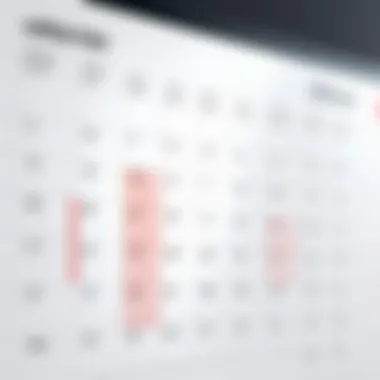

Integration capabilities with other tools significantly influence the effectiveness of scheduling apps. Many users rely on a suite of applications to manage their daily tasks, including email clients, project management software, and communication tools. Therefore, a scheduling app's ability to seamlessly integrate with platforms like Google Workspace or Microsoft 365 can enhance its utility dramatically.
Benefits of integration include:
- Reduced manual data entry
- Improved synchronization of appointments and tasks
- Enhanced overall organization across platforms
Choosing an app that offers strong integration options can save valuable time and reduce the likelihood of errors, streamlining both personal and professional scheduling efforts. Overall, understanding scheduling needs is not just about selecting an app; it is about ensuring that the chosen tool aligns with both current objectives and long-term goals.
Key Features of Effective Scheduling Apps
When choosing a scheduling application, it is crucial to consider its key features. Every effective scheduling app provides functionalities that not only enhance user experience but also cater to various practical needs. Potential users must understand the specific elements that make these apps useful, their benefits, and important considerations to ensure they select a tool that fits their requirements. This section aims to dissect the essential features that contribute to the effectiveness of scheduling applications.
User-Friendly Interface
A user-friendly interface is among the most critical features for any scheduling app. The ease of navigation can significantly influence user adoption rates in both individual and team settings. An intuitive design minimizes the learning curve, allowing users to quickly understand how to create, modify, and manage their schedules. Features such as drag-and-drop functionality, clear labeling, and easy access to calendar views help make the scheduling process more streamlined.
Considering that many users may not have technical backgrounds, apps with simple interfaces are more likely to retain users. A clear layout with logical categorization leads to a more efficient workflow.
Customization Options
Next, customization is essential for tailoring scheduling apps to fit the user’s specific needs. Different users have different preferences regarding how they want their calendars to look and function. Effective scheduling apps offer a variety of customization options, from color-coding events to setting recurring meetings.
Users can adjust settings to make the interface more personal or relevant to their organizational culture. This flexibility encourages greater engagement, as individuals can adapt the app’s functionality to meet their personal or professional interests.
Real-Time Notifications
Real-time notifications serve as a crucial feature for keeping users informed of upcoming commitments and changes. They play a significant role in preventing missed appointments or double bookings. Notifications can remind users about meetings, deadlines, or even prompt them when it's time to prepare for an upcoming event.
The immediacy of notifications contributes to overall productivity. Users can receive alerts via multiple channels, including email and mobile notifications, ensuring they stay updated even on the go. This degree of connectivity is invaluable in today's fast-paced environment.
Mobile Accessibility
In an era where mobile devices dominate, mobile accessibility cannot be overlooked. Effective scheduling applications are optimized for mobile use, enabling users to manage their schedules anytime and anywhere. This feature is especially important for professionals who may be away from their desks or traveling frequently.
Mobile accessibility provides a seamless transition between desktop and mobile interfaces, allowing users to engage with their schedules without interruption. Apps with robust mobile versions ensure that the core functionalities remain intact, thus enhancing user experience without compromising on features.
In summary, the key features of effective scheduling apps play an indispensable role in shaping user experience. A user-friendly interface, customization options, real-time notifications, and mobile accessibility are some of the critical elements that define the utility of scheduling applications. These factors directly impact how well users can manage their time and optimize their workflows. By carefully assessing these features, decision-makers can ensure they choose the right scheduling tool for their needs.
Overview of Leading Scheduling Applications
Understanding the landscape of scheduling applications is essential for anyone aiming to improve their time management and coordination efforts. Effective scheduling apps offer a seamless way to manage appointments, meetings, and deadlines. With numerous options available, it can be daunting to choose the right one. This section provides insights into some of the leading applications in the market, examining their features, usability, and target users.
Google Calendar
Features and Usability
Google Calendar stands out for its intuitive user interface. Users can quickly create events, set reminders, and even schedule recurring appointments with ease. The drag-and-drop functionality enhances usability, making it a go-to choice for individuals and teams. One unique feature is the ability to color-code events, allowing users to differentiate various categories at a glance. This feature helps to declutter visual spaces and prioritize tasks effectively.
Integration Capabilities
One of the key advantages of Google Calendar is its integration with various apps, such as Gmail and Google Tasks. This allows users to seamlessly access related information, further simplifying the scheduling process. Additionally, third-party integration supports tools like Zoom for video conferencing and other productivity applications. The ability to sync with mobile devices adds another layer of accessibility for users on the go, ensuring schedules remain up-to-date.
Ideal User Profile
Google Calendar primarily caters to individuals, small businesses, and teams that are already embedded within the Google ecosystem. The application serves those who need a straightforward, reliable scheduling tool with collaborative features. While it suits both personal and professional use, its integration capabilities make it particularly beneficial for users who utilize Google services extensively.
Microsoft Outlook Calendar
Features and Usability
Microsoft Outlook Calendar combines email and calendar functions, which can be very convenient. Its organized layout allows users to see upcoming events along with their emails, fostering efficient time management. A significant feature is the ability to schedule meetings directly from email. However, the complexity of its interface may require a learning curve for new users. It can be powerful, but not always the most user-friendly option for first-time users.
Integration Capabilities
Integration with Microsoft Office apps enhances Outlook Calendar's utility, especially for enterprises that use these tools for communication and collaboration. Users can easily invite colleagues to meetings and attach relevant files. It also connects with various CRM systems, which can be beneficial for business professionals managing client appointments. However, users outside of the Microsoft ecosystem may find this feature less appealing.
Ideal User Profile
The ideal users for Microsoft Outlook Calendar include corporate professionals and organizations looking for a robust scheduling solution integrated with other Microsoft products. It is best suited for environments where collaboration and detailed calendar management are critical. However, it may not be the best choice for casual users seeking simplicity.
Calendly
Features and Usability
Calendly simplifies the scheduling process significantly. Users can set their availability preferences, and clients can choose suitable time slots without back-and-forth communication. This uniqueness is a standout feature that supports efficiency. Users often appreciate its clean and minimalistic design, making navigation straightforward. However, some users might find limited customization options restrictive.


Integration Capabilities
Calendly integrates well with tools like Google Calendar and Microsoft Outlook, providing an excellent scheduling solution across different platforms. It also connects with video conferencing services like Zoom, which is increasingly important in remote work environments. The integration allows for automatic updates and reminders, maximizing productivity and streamlining workflow.
Ideal User Profile
Calendly is especially appealing to freelancers, consultants, and those in client-facing roles. It serves professionals looking to minimize the time spent on scheduling while maximizing client engagement. The platform supports individual users as well as small teams, making it adaptable to various needs.
Acuity Scheduling
Features and Usability
Acuity Scheduling offers customizable scheduling options that can cater to various types of businesses. Its user-friendly interface lets clients easily book appointments. The ability to create specific appointment types is a practical aspect, especially for service-oriented businesses. However, its depth of options can be overwhelming for users unfamiliar with scheduling software.
Integration Capabilities
Integration capabilities are robust. Acuity works well with payment processors, enabling businesses to accept payments during the scheduling process. This feature is advantageous for service providers. However, some integrations may come with additional costs, which can be a consideration for budget-conscious users.
Ideal User Profile
Acuity Scheduling is ideal for small to medium-sized businesses, particularly those in service industries like consulting or health care. It supports businesses that require appointment-based scheduling and want to streamline the booking process for their clients.
Doodle
Features and Usability
Doodle stands out for its simplicity when finding common availability among a group. Users can create polls to determine when everyone is free, making it easy to coordinate meetings. One key characteristic is its straightforward design that provides a clear overview of responses. However, the lack of in-depth scheduling features may limit its use for more complex needs.
Integration Capabilities
Doodle integrates with calendars like Google Calendar and Outlook, facilitating a smoother scheduling experience. Although it works well for group scheduling, some users may find its integration options limited compared to other tools. Regardless, these integrations help maintain an organized calendar without much effort.
Ideal User Profile
Doodle caters to teams and groups that often struggle with scheduling conflicts. It is particularly beneficial for educators, project managers, and any groups that require collective input for scheduling. It may not serve solo professionals as effectively due to its group-focused features.
Evaluating User Experiences
Evaluating user experiences is a critical component in understanding the effectiveness of scheduling apps. This section explores how user feedback and experiences can shape the perception and functionality of these tools. In today's market, user satisfaction must be at the forefront of any software solution, particularly in the context of scheduling apps that facilitate both personal and professional organization. The varying needs and preferences of users result in rich insights, highlighting what works well and what may need improvement.
By emphasizing user experiences, businesses can make informed decisions about which features to prioritize in their selected app. Additionally, user feedback can illuminate the areas where an app excels or falls short, guiding potential users in their choices. Ultimately, evaluating user experiences leads to more refined, user-centric applications, ensuring that tools better serve their intended purpose.
Common User Feedback
User feedback often represents a goldmine of information that can highlight trends and issues. Many users express their thoughts through reviews on platforms like Reddit or directly on app stores. Common themes in feedback include the ease of use, reliability, and responsiveness of the app.
Here are some frequent points raised by users:
- Ease of Navigation: Users often appreciate apps that offer a simple and intuitive interface. Complex designs can hinder productivity.
- Reliability: A common point of criticism is when an app crashes or fails to synchronize properly. Users rely heavily on their scheduling tools, making reliability paramount.
- Feature Set: Users will frequently mention whether they feel that the app provides all necessary functions, such as reminders, task-sharing, and integration with other platforms.
- Customer Support: Many conduct a comprehensive review based on the quality of support when they encounter issues. Effective and responsive customer service enhances overall satisfaction.
User feedback serves not only as a benchmark but also as a direct line to potential improvements for developers. Engaging with common user concerns can drive innovation and refinement of existing tools.
Case Studies of Implementation
Looking at specific case studies can provide context and clarity on how scheduling apps perform in real-world scenarios. By examining successful implementations, users can grasp how features translate into practical benefits.
For instance, a tech startup implemented Google Calendar to streamline project deadlines and meetings. The team reported notable improvements in coordination. They particularly praised the real-time updates, which kept everyone in sync regardless of their location.
Another example involves a small consulting firm that chose Doodle for scheduling client meetings. The firm found that Doodle's integration with their existing tools, along with its option for unique poll-based scheduling, significantly reduced the back-and-forth communication typical in client interactions. They were able to fill their calendar more efficiently.
These case studies show that different organizations can have varied experiences based on their specific needs and chosen applications. Each implementation provides lessons that can influence future users, as they help identify best practices and potential pitfalls in real-time application use. By analyzing these case studies, decision-makers gain further insight into how to best leverage scheduling technology in their own environments.
Payment Models and Cost Analysis
Understanding payment models and cost analysis is crucial for making an informed choice regarding scheduling applications. Organizations and individuals can significantly impact their operational efficiency when they select a scheduling app that aligns with their budget and feature requirements. Delving into different payment options assists users to not only gauge the cost but also evaluate the overall value that each application presents.
The conversation around cost often extends beyond mere expense, as it encapsulates the potential return on investment (ROI) that can be realized with effective scheduling tools. This section aims to elucidate the various cost structures available and how they influence user decision-making.
Free vs Paid Options
Scheduling applications typically offer a tiered structure between free and paid options. The free versions of these apps might cater well for individual use or small tasks. Free tools such as Google Calendar provide basic functionalities like creating events and sending reminders. For a substantial number of casual users, these free options fulfill their scheduling needs without any cost.
However, the limitations of free versions quickly become apparent when managing teams or integrating advanced features. Paid options usually introduce functionalities such as advanced analytics, customer support, and the ability to integrate with other tools. For organizations needing extensive collaboration features, investing in a paid application becomes a strategic decision, as these applications generally streamline processes, reduce time wasted in scheduling conflicts, and enhance overall productivity.
The following points differentiate paid versus free scheduling apps:
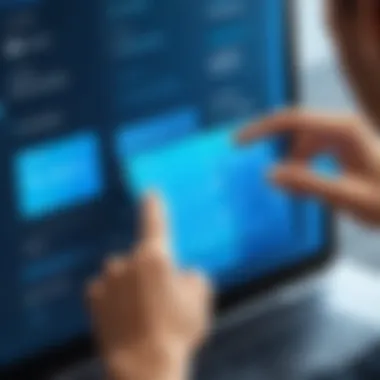

- Features Available: Free apps often lack advanced tools like analytics and integration abilities.
- Support Services: Paid versions usually provide enhanced customer support.
- User Capacity: Many free apps limit the number of users or integrations, potentially hindering team function.
Value Proposition of Premium Features
When contemplating the transition from free to paid options, it is important to dissect the value proposition of premium features. These features are specifically designed to enhance performance and improve user experience. Notably, paid scheduling applications often present significant advantages such as:
- Customization: Paid plans frequently allow greater modifications to suit individual business needs. This enhances both effectiveness and user satisfaction.
- Advanced Notifications: Premium products may provide in-depth notification settings that improve communication within teams.
- Data Security: Most premium applications prioritize security by offering better encryption and privacy controls, which is essential in today's data-driven landscape.
- Integration with Other Services: Workshops, CRM systems, or project management tools often integrate seamlessly with premium scheduling applications, thus creating a holistic workflow.
These factors must be weighed carefully. Organizations should analyze if the enhanced capabilities justify the additional costs associated with premium plans. In many situations, the potential benefits in productivity, user satisfaction, and reliability can indeed surpass the financial outlay.
The decision between free and paid options ultimately depends on the specific needs of the user. A clear understanding of the features necessary for effective scheduling can guide informed decisions.
Security and Privacy Considerations
In today's digital landscape, where data breaches and privacy issues are increasingly common, the security and privacy considerations of scheduling apps cannot be overstated. These applications often contain sensitive information such as personal appointments, business meetings, and confidential data. Thus, the implications for both individuals and organizations can be significant if the data is mishandled.
When selecting a scheduling app, it is vital to understand how the chosen tool protects user data. This is especially critical for decision-makers and IT professionals who must ensure that their company's information is secure. Proper assessment of security measures can prevent potential breaches and ensure compliance with relevant regulations.
Key aspects to consider include encryption methods, authentication protocols, and overall reliability of the app's infrastructure. A thorough understanding of these elements can greatly benefit stakeholders, leading to smarter and safer choices in app selection.
Data Protection Measures
Data protection measures are fundamental in any scheduling app. Users should look for applications that implement robust encryption for data storage and transmission. Encryption protects sensitive information while it is stored on the server and while it travels through the internet.
Here are some common data protection measures:
- End-to-end encryption: This method ensures that only the sender and receiver can read the message.
- Secure Sockets Layer (SSL) certificates: SSL certificates secure a user's connection to the app, preventing unauthorized access during data transmission.
- Regular security audits: Frequent evaluations of the app's security posture help identify and address vulnerabilities.
- Two-factor authentication: This adds an extra layer of security by requiring users to verify their identity through a second method.
These methods enhance user trust and the overall integrity of the scheduling application.
User Privacy Policies
In addition to security measures, user privacy policies play a crucial role in how an app handles user data. A comprehensive privacy policy outlines what types of data are collected, how they are used, and who has access to them. Users have the right to understand these aspects before committing to any app service.
When reviewing privacy policies, pay attention to:
- Data collection practices: Know what information is collected and why.
- Data sharing agreements: Understand with whom your data may be shared and under what circumstances.
- User consent: Ensure that the app requires explicit consent before collecting or using personal data.
- User rights: Be aware of your rights regarding data access, modification, and deletion.
By being informed about these policies, users can better safeguard their personal information and maintain control over their digital footprint.
"Understanding the security and privacy considerations of scheduling apps is not just wise, but necessary in protecting sensitive information in a digital world."
With due diligence regarding security measures and privacy policies, both individual users and organizations can make informed decisions that effectively protect their interests.
Future Trends in Scheduling Technology
The realm of scheduling applications is not static; it is continuously evolving. The rise of new technologies and shifting user expectations drives the need for software to adapt and innovate. Currently, two significant trends dominate the landscape: Artificial Intelligence and automation, and improvements in user experience through technology. Understanding these trends is critical for potential users and decision-makers. They inform choices about which applications will best serve the dynamic needs of users and organizations alike.
Artificial Intelligence and Automation
Artificial Intelligence has permeated various domains, and scheduling apps are no exception. AI enhances functionality by automating routine tasks, enabling users to save time and reduce errors. This can be particularly beneficial for organizations that handle multiple appointments, meetings, and events.
- Smart Suggestions: Many applications now use AI to analyze user behavior and suggest optimal times for meetings or appointments. This reduces back-and-forth communication, streamlining the process significantly.
- Conflict Resolution: Advanced algorithms can automatically detect scheduling conflicts and propose alternatives, ensuring smoother coordination among team members.
- Data Insights: AI can analyze past scheduling patterns and user preferences to provide insights. This allows organizations to make better decisions regarding resource allocation and time management.
The integration of automation features in scheduling tools can often reduce the cognitive load on users. This can lead to increased efficiency and productivity. As more businesses recognize the value of these tools, adopting AI-powered scheduling solutions becomes a strategic imperative.
Improved User Experience Through Technology
With an increasing focus on user-centered design, the quality of user experience in scheduling applications is a top priority. This involves making interfaces intuitive and ensuring that users can navigate the tools easily without extensive training.
- Mobile Compatibility: As mobile devices dominate the communication landscape, scheduling apps are being optimized for smartphones and tablets. This frees users from having to be at their desks to manage their schedules.
- Visual Interface Design: Many modern apps prioritize a clean, minimalistic interface. This helps users quickly absorb information and make decisions without distractions.
- Customization Features: Users can now tailor app interfaces to their preferences, creating personalized experiences that enhance engagement.
Improving user experience is essential not only for individual satisfaction but also for overall productivity. Users are likely to fully utilize a tool that feels fluid and aligns with their work habits. Therefore, organizations seeking to improve their scheduling practices must pay attention to these evolving trends and choose applications that prioritize user experience.
Finale
In this article, we explored the landscape of scheduling applications, focusing on their relevance in today’s fast-paced world. Scheduling apps play a crucial role in enhancing productivity and organization for both individuals and teams. They simplify the process of managing appointments, meetings, and tasks, ultimately saving time. With various features and functionalities, choosing the right app can result in substantial benefits.
Understanding key takeaways from our analysis provides clarity. Features such as user-friendly interfaces, mobile accessibility, and integration capabilities are pivotal in selecting an effective tool. Additionally, recognizing whether the primary need is personal or professional also guides this choice. As businesses grow and evolve, the required capabilities of scheduling tools must adapt. Hence, it's vital to choose solutions that not only meet immediate needs but have the potential for future scalability.
When delving into the details of payment models, security, and user experience, it becomes evident that each factor intertwines. Transparency in user privacy policies and robust data protection measures are non-negotiable, especially in an era marked by increasing digital vulnerabilities. Only by conducting thorough assessments can one ensure that the chosen application safeguards both personal and organizational information.
Key Takeaways
- Understanding Your Needs: Clearly defining whether your requirements are personal or professional allows for a tailored approach in selecting the right scheduling tool.
- Evaluating Features: Pay attention to essential features like real-time notifications and mobile access to ensure the app meets your day-to-day operations.
- Cost vs. Value: Assume a holistic view of the cost associated with each application versus the value it brings to your workflow.
- Security Matters: Choose applications with strong data protection measures and an understanding of user privacy policies to mitigate risks.
Recommendations for Choosing the Right App
- Assess Compatibility: Ensure that the app integrates seamlessly with your existing tools and software systems to minimize disruptions.
- Trial Periods: Utilize any free trial options available to gauge usability and fit before making a financial commitment.
- Read Reviews: Explore user feedback and case studies for insights into the real-world performance of the app.
- Consider Growth Potential: Select tools that can adapt and grow with your needs, whether you are an individual or managing a team.
- Prioritize User Experience: Choose applications that prioritize a smooth, intuitive user interface to encourage consistent usage.
By following these guidelines, decision-makers can navigate the crowded field of scheduling applications with confidence, ensuring they select tools that truly enhance their organizational capabilities.















