Understanding Pingboard's Cost Structure: A Detailed Review


Intro
Understanding the cost structure of any software solution is crucial for businesses looking to optimize their operations. In this piece, we delve into Pingboard, a robust workforce management tool that is gaining traction among companies of all sizes. The intricacies of its pricing, coupled with the features it offers, can significantly influence a firm's decision-making process.
As we peel back the layers of Pingboard, we will explore the key functionalities that make it appealing to various user groups—from HR managers to team leaders. We'll also dissect the pricing models that underpin its financial framework, bringing clarity to potential costs that businesses should anticipate.
The goal is to provide insightful analysis and thoughtful evaluations that not only inform but also empower decision-makers in selecting the right workforce management software. By the end of this article, readers should be equipped with a clearer picture of what investing in Pingboard entails and how it compares to its competitors in a crowded market.
Understanding Pingboard
When discussing Pingboard, it’s essential to grasp the broader landscape of workforce management solutions. Understanding Pingboard is more than just knowing its features; it’s about recognizing the impact it can have on the efficiency and organization of teams. In a world increasingly driven by data, being aware of how Pingboard functions can help businesses streamline human resources tasks and foster a collaborative environment.
Overview of Pingboard
Pingboard is a dedicated software platform designed with the primary goal of optimizing workforce management. It offers an array of tools aimed at enhancing visibility into employee structures, thereby simplifying tasks such as onboarding, succession planning, and team arrangement. The beauty of Pingboard lies in its user-friendly interface that makes navigation a breeze, even for those not particularly tech-savvy.
One significant aspect of Pingboard is its focus on visual org charts. This practical feature enables businesses to visualize their structure, which can be particularly useful during restructuring or onboarding phases. When organizations can see their employees’ relationships and roles, it fosters a better understanding of how teams fit together, enabling informed decision-making.
In essence, Pingboard is more than just a software tool; it's a platform that serves as a bridge between human resources and team members, facilitating communication and collaboration. Understanding Pingboard means recognizing its role as a crucial facilitator within a company’s operational framework.
Core Features
Diving deeper into its core features, Pingboard packs a punch with functionalities tailored to meet evolving workforce needs. Here are some notable highlights:
- Org Charts: These dynamic charts are interactive and automatically update with changes. This ensures that everyone remains on the same page regarding team structures.
- Employee Profiles: Each employee has a dedicated profile where managers can track roles, responsibilities, and progress. This feature helps in tailoring development programs suited to each individual's growth.
- Custom Workflows: This part allows teams to customize certain workflows unique to their operational needs. It ensures efficiency and adaptability.
- Integrations: Seamlessly integrates with various HR tools like Slack, G Suite, and others, which enhances collaboration and ease of use across platforms.
These features contribute to a comprehensive workspace management experience. They allow companies to not only manage their workforce better but also to empower employees, creating a culture where everyone feels informed and involved.
Understanding how these core features work together helps decision-makers evaluate whether Pingboard is indeed the right fit for their organizational goals. Investing time in comprehending Pingboard’s offerings can yield substantial long-term benefits, allowing leaders to make informed choices.
The Importance of Cost Analysis in Software Selection
Understanding the financial dimensions of any software solution is crucial for making informed purchasing decisions. When contemplating an investment in tools such as Pingboard, thorough cost analysis provides insights that go beyond just the price tag. Making decisions based solely on upfront costs often obscures other financial factors that could have long-term implications for the organization. A keen awareness of these aspects not only aids in budgeting but also assists businesses in gauging the overall value they would receive.
Evaluating Financial Implications
When evaluating software like Pingboard, it’s essential to assess the diverse financial implications. Here’s what to consider:
- Direct Costs: Identify the base subscription fees. Subscribing to a service can seem straightforward, yet it often comes with a range of additional expenses such as setup fees, custom features, and ongoing maintenance.
- Indirect Costs: These might not be immediately obvious. Consider the potential downtime during the implementation phase or the learning curve associated with new software. Training sessions, whether formal or informal, can also contribute to hidden costs that affect the bottom line.
- Opportunity Costs: Evaluate what your business might miss out on by choosing one software over another. If the investment in Pingboard means forgoing a different, possibly more beneficial tool, that’s a cost that warrants careful consideration.
Taking a holistic view of these factors can illuminate the true cost of adopting new technology.
Budgeting for Software Solutions
Budgeting is the backbone of any financial decision in a business setting. It's not just about calculating how much can be spent at the outset; it's about strategic planning for the future. Here are elements to keep in mind:
- Establish Budget Parameters: Have a clear understanding of your financial limits. This includes setting aside funds for the unforeseen. Software costs can fluctuate, and unexpected expenses can arise.
- Prioritize Needs vs. Wants: Clearly separate what your organization needs from what it desires. For instance, essential features may take precedence over advanced integrations that might not deliver immediate value.
- Evaluate Long-Term Commitment: With subscription models, think about the long-term cost implications. A slight increase in fees over time can impact your budget significantly.
- Flexibility: Ensure your budget allows for some adaptability. Market conditions and business needs can change, so it’s prudent to remain nimble.
"A penny saved is a penny earned." It’s an old saying that rings true, especially in software selection. Your decision impacts future investments and growth opportunities.
In short, analyzing and budgeting for software not only mitigates risk but also maximizes the potential return. Understanding these financial ramifications could mean the difference between a sound investment and an oversight that proves costly in the long run.
Pingboard Pricing Models
In the world of workforce management solutions, understanding how pricing works can mean the difference between strategic investment and financial miscalculation. The pricing models of Pingboard hold considerable relevance for business leaders and IT professionals backed by a desire for efficiency and clarity. By exploring these models, we unravel the multifaceted financial landscape that Pingboard offers, illuminating various paths to optimize your workspace’s dynamics.
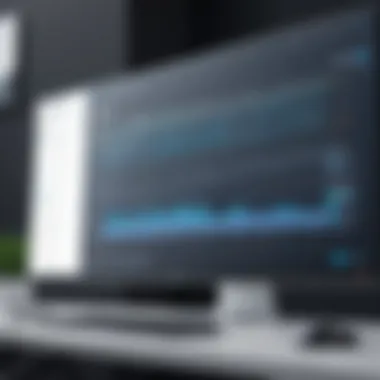

Subscription Costs
When diving into the subscription costs of Pingboard, one must appreciate how this model caters to ongoing needs rather than a one-time purchase. Monthly or annual subscriptions provide businesses with flexibility. They allow organizations to scale their investment based on the current workforce size and needs.
The basic tier of subscription often comes with essential features suitable for small teams just laying the groundwork for organizational dynamics. However, as businesses grow, they can transition to more comprehensive packages that provide advanced functionalities such as integrations with existing tools like Google Workspace or Slack. Here’s a glimpse into some key benefits of the subscription approach:
- Predictable Expenses: Organizations can forecast their software costs for budgeting tasks more accurately.
- Regular Updates: Users gain access to the latest features without the hassle of additional fees, ensuring they stay ahead in operational effectiveness.
- Support Services: Subscription models usually encompass customer service support, which is invaluable when critical issues arise in medium to large organizations.
Nevertheless, it’s prudent to keep an eye on the total cost of ownership over time, as subscriptions can accumulate significantly depending on the scale of deployment across various departments.
One-Time Fees versus Recurring Charges
In the landscape of software acquisition, distinguishing between one-time fees and recurring charges is significant. One-time fees might appear attractive at first glance. They suggest a single investment and, therefore, less hassle when it comes to ongoing costs. However, when related to software like Pingboard, the realities can unfold quite differently.
On the flip side, recurring charges, which tie in with subscription models, can provide greater longevity and adaptability. Consider the following considerations:
- Initial Cost: One-time fees may seem lower upfront; yet, the trade-offs often include less comprehensive features compared to subscription plans.
- Longevity: Frequent upgrades and support from subscriptions stand in stark contrast to one-time purchases where updates require additional spending.
- Custom Needs: If an organization requires customization, this typically leans towards recurring fees, as tailored solutions may demand ongoing development and support.
"The decision between a one-time fee and a subscription must align with your organization’s growth strategy and operational needs. What might save you cash today could cost dearly in the long run if you’re not set up for flexibility and growth."
In essence, while one-time fees might seem like a quick fix, subscribing to services like Pingboard aligns much more strategically with long-term planning and adaptability in an ever-evolving business environment.
Factors Influencing Pingboard Costs
Understanding what affects the costs associated with Pingboard is crucial for businesses contemplating an investment in workforce management solutions. Factors such as the size of a company, the custom features required, and associated support costs can significantly shift the pricing landscape.
Business Size and Number of Users
The size of a business often has a direct correlation with its software costs. Larger companies typically experience higher operational needs, thus requiring more sophisticated tools to manage their workforce effectively. In contrast, small businesses might only seek basic functionalities, impacting the final price.
When evaluating Pingboard, the number of users is another essential element. Subscription models usually charge by the number of users, meaning that a small team may pay significantly less than a large enterprise. For instance, if a company has 20 users, it will incur a different cost compared to a firm with 200 or more employees. Scaling up the workforce may not just inflate subscription fees but might also require additional training, setup, or data management resources.
"In evaluating the costs of workforce management software, it’s important to consider not just the platform fees, but also the internal costs of deployment and ongoing management."
Custom Features and Integrations
Every company has unique needs, which often leads to the requirement for custom features or third-party integrations. This could entail anything from specialized reporting tools to direct integration with other platforms, such as Slack or Salesforce. While these customizable options can enhance the user experience, they also tend to drive up costs, as they often require additional development time or third-party services.
It’s essential to engage with Pingboard's sales team early in the decision-making process to gather insights on how these features impact pricing. Some businesses may find that the core offerings suffice, while others may need deeper, tailored solutions.
Support and Training Expenses
Investing in software is only one piece of the puzzle; ongoing support and training are also pivotal. Understanding how much you might need to allocate for these services can influence overall costs significantly. For example, smaller firms might benefit from self-guided tutorials and documentation, while larger enterprises may necessitate dedicated training sessions and support teams.
Costs can accumulate quickly if additional resources are required for onboarding. Assessing the level of support expected – whether basic, enhanced, or premium – will impact the overall cost structure of Pingboard for any organization.
Comparative Outlook: Pingboard vs. Alternative Solutions
In today's rapidly evolving business environment, choosing the right software for workforce management is no small feat. Pingboard stands out as a contender, but understanding how it stacks up against other options is crucial. This section delves into the comparative aspects, focusing on cost, features, and overall value. By undertaking a side-by-side comparison, organizations can better assess whether Pingboard meets their specific needs or whether alternatives might be a more cost-effective solution.
Cost Comparisons with Similar Platforms
When considering Pingboard, one of the primary elements demanding scrutiny is its pricing relative to other similar platforms. Many businesses are caught in the quagmire of comparing features against price points. Each software solution offers a variety of price tiers, which often correlates with the level of functionality available. For example, platforms like BambooHR and Gusto may offer basic HR functions at a lower monthly fee but may lack the robust visual organizational charting that Pingboard excels at.
Here are some important factors to consider when diving into costs:


- Service Structure: While Pingboard operates on a subscription basis, others may introduce one-time fees or varying contract lengths, which may seem attractive initially but could lead to greater long-term costs.
- Feature Set: Some less expensive competitors might offer limited features, squeezing out comprehensive functionality that could be essential for larger organizations or those with specific needs.
- Scalability: Pricing usually scales with user count. It’s wise to calculate potential expenses down the line, especially as a business grows.
Potential users can often find hidden costs in setup, support, and training, which may not be apparent at first glance. Thus, comparing the total cost of ownership can shed light on value beyond just the sticker price.
Value Proposition of Pingboard
The real crux of evaluating Pingboard against its peers lies in understanding its value proposition. This term encapsulates not just the features offered, but the tangible benefits and return on investment users can expect. The following points illustrate Pingboard's value:
- Ease of Use: Many users highlight the intuitiveness of the Pingboard interface, reducing the learning curve for new team members and enhancing productivity from the get-go. This contrasts sharply with some competitors that may offer convoluted systems requiring extensive training.
- Visual Representation: The hierarchical visual organization chart is a significant draw, allowing businesses to visualize their workforce structure easily. This aspect promotes better communication and transparency within teams.
- Integrations: Pingboard plays well with other tools, such as Slack and G Suite, creating a seamless work experience that champions productivity.
- Customization: The software allows for some customization, catering to unique industry needs that some alternatives might not address adequately.
"Choosing the right platform isn't about finding the cheapest solution—it's about finding the best fit for your business needs."
In the end, these benefits should be weighed against the costs incurred. Pingboard seems to position itself strategically as not merely a software tool but as a partner in enhancing workplace efficiency and culture. Paying a little extra may just translate to significant gains in performance, employee satisfaction, and ultimately, the bottom line.
By keeping these comparisons in mind, decision-makers can form a well-rounded view, ensuring informed choices about where to invest their resources.
Financial Justification for Investing in Pingboard
When deliberating about a software investment like Pingboard, financial justification stands as a pivotal aspect that no savvy decision-maker can afford to overlook. In this section, we will unravel the specific elements that underscore the worth of this tool, steering away from mere numbers to address the underlying benefits and considerations. It’s essential for businesses to grasp both the tangible and intangible gains that come with the adoption of Pingboard, as these can dramatically impact the bottom line and overall operational efficiency.
Cost-Benefit Analysis
A cost-benefit analysis is like putting everything on the scales – weighing the dollars spent against the value gained. For Pingboard, this means not only considering the subscription fees but also how it improves workflows, enhances communication, and fosters employee engagement. Here’s a closer look at what this entails:
- Direct Costs: Subscription fees, implementation charges, and potential upgrade costs.
- Indirect Costs: Changes in staff training, data migration expenses, and possible downtime during onboarding.
- Tangible Benefits: Enhanced productivity, reduced turnover rates, and sightly improvement in employee satisfaction due to better management of workforce dynamics.
- Intangible Benefits: Strengthened company culture, improved team dynamics, and the potential for innovation driven by decreased administrative burdens.
A snapshot of the numbers involved will make evident whether the costs outweigh the benefits. Moreover, businesses should stay attuned to how engaging a tool like Pingboard catalyzes changes in processes, thereby yielding dividends that may not be explicitly quantifiable.
Return on Investment (ROI) Expectations
The return on investment (ROI) regarding Pingboard can be a slippery slope – a bit tricky, but if assessed properly, it can yield significant insights about the overall value of the financial commitment.
Calculating ROI involves diving into some nitty-gritty details concerning how quickly benefits can surpass costs. Here's how one might think through this:
- Establish Investigative Metrics: Define what success will look like post-implementation. This might include percentages of reduced staff turnover or direct improvements in employee productivity.
- Time Frame for Returns: Frame expectations realistically. Immediate savings might not be visible in the first few months due to initial costs, but tracking benefits over a longer term can paint a clearer picture.
- Benchmark Against Industry Standards: Compare results against industry averages. Knowing what peers experience with similar investments can provide a reference point.
"Investing in tools like Pingboard is not merely about where the money goes but about what thrives as a result of that investment."
By understanding the ROI expectations, organizations can gauge whether the financial outlay aligns with their broader strategic aims. Ultimately, if implemented with consideration and kept under review, Pingboard is more than just a software solution; it becomes a vital asset that helps navigate complex workforce needs efficiently.
Case Studies: Real-World Applications of Pingboard
Understanding how a software solution functions in real-world scenarios adds another layer to its evaluation. The case studies showcasing the applications of Pingboard provide tangible examples of its effectiveness and versatility across different business landscapes. For decision-makers, these insights are invaluable. They depict practical benefits, implementation challenges, and overall user satisfaction—allowing enterprises to forecast how the platform might serve their unique needs.
Small Business Success Stories
Pingboard has carved out a niche where small businesses can maximize their organizational efficiency. Take, for instance, a local coffee shop chain that utilized Pingboard to streamline employee schedules. Before implementing this software, the owner often found himself buried in paperwork, juggling shifts and availability across several locations. With Pingboard, he could visualize his workforce's structure, ensuring that all shifts were covered without overstaffing.
Key benefits identified in this scenario include:
- Simplified Scheduling: The schedule feature effectively eliminated confusion, making it easier for employees to swap shifts and communicate needs.
- Increased Engagement: Employees felt valued as they had access to their schedules and could manage their work-life balance more efficiently.
- Operational Efficiency: The business owner noticed a decrease in labor costs since the software helped minimize overstaffing during slow hours.
This success story demonstrates that, even on a small scale, Pingboard can lead to significant operational improvements and employee satisfaction.
Enterprise-Level Implementations


On a much larger scale, let's explore a multinational tech company that decided to integrate Pingboard into its workforce management system. This enterprise faced challenges with rapid growth, leading to complexities in team structures and communications across departments globally. By adopting Pingboard, they strived for a more integrated approach to workforce management.
The results? Remarkable changes unfolded.
- Centralized Data Management: The tech firm leveraged Pingboard to centralize employee data, making it easier for management to access and analyze team compositions across different regions.
- Tailored Reporting: Custom reporting features enabled the HR department to generate specific insights into team performance and employee satisfaction, aiding in strategic decision-making.
- Cultural Cohesion: By providing employees a platform to view their hierarchies and team structures, the company fostered a stronger corporate culture, even among remote workers.
This enterprise example clearly illustrates that effective workforce management can help large organizations navigate complexities associated with growth and maintain operational continuity.
User Perspectives on Cost and Value
Understanding the nuances of user perspectives on cost and value is crucial when analyzing Pingboard's cost structure. Each user has their own set of expectations, and these views can shape the overall perception of the software’s value. Users often approach cost analysis not just from a financial standpoint but also through the lens of usability, functionality, and long-term benefits. This dimension adds rich layers of insight that traditional pricing discussions might overlook.
Cost is often equated to dollar signs, but in the world of software, it's much more. Users frequently emphasize elements like time-saving features, ease of integration, and quality of customer support. How well the software addresses real-world challenges will factor heavily into the perceived value. Moreover, decision-makers must weigh these elements against the actual monetary costs involved.
To deepen our understanding, we can gather insights from survey results and feedback from real users.
Survey Results and Feedback
Surveys often serve as a goldmine for qualitative data, shedding light on user sentiment regarding the costs of Pingboard. Several key findings stand out:
- Value for Money: Many users express satisfaction with how features align with their costs. A significant portion indicates they feel they’re getting bang for their buck, especially with features like real-time org chart updates and flexible user access.
- Comparative Analysis: User feedback often involves comparisons to other tools. Many believe Pingboard offers better value for organizations that prioritize employee engagement and clear communication about team structures.
- Usability Concerns: While users appreciate the software, concerns about learning curves and initial setup costs were noted. A user mentioned, "Once we got over that hump, it was smooth sailing, and it turned into a vital part of our operations."
These insights can guide potential buyers in weighing both cost and anticipated benefits, consolidating their decision-making process.
Common Concerns Among Users
Despite the positive feedback, users also express several common concerns about the costs associated with Pingboard. Understanding these issues is vital for potential buyers:
- Hidden Costs: Users have raised alarms about onboarding fees and optional add-ons that can inflate overall spending. Clarity about all costs before making a decision is crucial.
- Scalability Questions: As businesses grow, costs can become a serious concern. Users worry whether Pingboard will remain economically viable as their needs evolve. Many highlight that understanding tier pricing is a necessary discussion point.
- Return on Support Investment: Users speculate whether the cost of higher-tier plans aligns with the support they receive.
"I want my money’s worth not just in features but also in support – a quick response can sometimes be priceless," expressed one user during a focus group discussion.
Awareness of these concerns can help new users make more informed choices. They must assess not just the upfront costs but also how the software will fit into their larger financial picture over time.
In summary, user perspectives on cost and value reveal a complex interplay of financial considerations, feature evaluations, and long-term expectations. Engaging wholeheartedly with these perspectives is essential for understanding the true cost structure of Pingboard.
Ending: Weighing the Costs and Benefits of Pingboard
Evaluating the costs and benefits of Pingboard is essential for any organization considering an investment in this software. In the fast-paced world of workforce management, making informed decisions can make or break a business's operational efficiency.
Here, leaders and IT professionals need to weigh multiple factors. Costs are not just restricted to subscription fees; organizations must also consider aspects like custom features, training, and support services, which can contribute significantly to the total expenditure. Moreover, understanding the overall return on investment (ROI) is pivotal. It is vital to look beyond immediate financial implications and delve into the long-term advantages.
Final Thoughts on Investment Decisions
When contemplating an investment in Pingboard, it is prudent to align choices with strategic business goals. Companies should gauge how the software can facilitate smoother processes or elevate employee engagement.
Potential buyers may ask themselves a few critical questions:
- What specific challenges does Pingboard solve for our team?
- How does it integrate with existing tools and workflows?
- What are the long-term cost implications versus immediate pricing?
An in-depth understanding of these aspects can help ensure that decision-makers are not merely selecting a software provider but are investing in a solution that drives growth and added value.
Future Considerations for Software Buyers
As with any technology, flexibility is crucial. Businesses should be looking for solutions that can evolve as needs change. With workforce management systems like Pingboard, it's important to keep an eye on forthcoming updates and enhancements.
For prospective buyers, it's wise to think about the following:
- Scalability: As organizations grow, so do their software needs. Determine if Pingboard can adapt to increased user counts or new features.
- Integration Capabilities: Will there be a need to connect with other platforms down the line? Evaluate how easily Pingboard can mesh with tools your business already uses.
- User Support and Training: An overlooked aspect often is training. The level of support and learning resources provided by Pingboard can greatly affect user adoption and satisfaction.
In summary, assessing the costs and benefits of Pingboard requires a delicate balance. With a forward-thinking approach and a comprehensive understanding of the financial landscape, businesses can make investment decisions that stand the test of time.















