In-Depth Analysis of Leading Monitoring Software


Intro
In today's fast-paced digital realm, having a grip on what is happening in your systems is crucial. Monitoring software is no longer just a tool but a vital ally for businesses aiming to enhance efficiency and mitigate risks. Think of these solutions as modern-day sentinels, tirelessly keeping watch over the pulse of your operations.
By providing real-time insights into system performance, user activities, and potential threats, monitoring software empowers decision-makers to act swiftly. Whether you are an entrepreneur scaling a startup or an IT professional managing a vast infrastructure, understanding these tools can transform how you approach technology management.
This comprehensive guide dives deep into the world of monitoring software. We will explore its key features and functionalities, scrutinize pricing models, and analyze target users across various industry landscapes. After all, knowledge is power in making informed software selections that best fit your organizational needs.
Key Features and Functionalities
Comprehensive Overview
When dissecting monitoring software, one quickly notices a plethora of functionalities tailored to diverse requirements. Common features often include:
- Real-time Analytics: Immediate visibility into performance metrics.
- Alerts and Notifications: Automated alerts that keep users informed on critical issues.
- User Activity Tracking: Insights into how users interact with systems.
- Remote Monitoring: Control and view operations remotely, which helps in various scenarios, such as troubleshooting or infrastructure management.
Digging deeper, many solutions also offer integration capabilities. Being able to incorporate monitoring software with existing tools can streamline operations. For example, linking with tools like Slack or Microsoft Teams can foster immediate communication when warnings arise, ensuring teams respond promptly.
Besides these functionalities, adaptability across different platforms is also critical. Whether it's cloud-based or on-premises, each software has its strengths. Moreover, scalability is often a key consideration for growing companies that aim to avoid frequent switches between solutions.
Target Users
Monitoring software isn't a one-size-fits-all solution. Different users have unique needs depending on their roles and industry contexts.
- IT Professionals: They require tools that provide detailed metrics on system health, network performance, and any anomalies that might signal deeper issues.
- Entrepreneurs and Business Owners: For them, the focus may lie in broader insights that impact operational efficiencies and bottom-line performance. They often look for solutions that can help them observe trends and make smarter business choices without getting mired in technical details.
- Security Experts: With the rising tide of cyber threats, monitoring tools must prioritize security aspects. This includes vulnerability scanning, intrusion detection systems, and anomaly detection functionalities.
Understanding who will benefit from these tools and how they plan to use them is crucial. A tailored approach to monitoring software can significantly enhance its impact on the organization.
Pricing Models and Cost Analysis
Breakdown of Pricing Tiers
Navigating the landscape of monitoring software can be a daunting task, especially when it comes to understanding pricing. Most solutions operate on tiered models depending on features, the number of users, or systems being monitored.
For instance, some popular options, such as Datadog or Nagios, offer:
- Free Tier: A limited version that is suitable for small teams or those wanting to test the waters.
- Basic Tier: Often includes more features but with restrictions on data retention or user access.
- Premium Tier: This typically provides comprehensive features with extensive support and unlimited access.
Additional Costs to Consider
While the base price might seem attractive, it's essential to assess additional costs. Hidden expenses can pop up in areas such as:
- Implementation Fees: Engaging external consultants can run up costs.
- Training: Ensuring that your team knows how to leverage the software effectively might require investment.
- Updates and Maintenance: Some solutions may come with update fees or ongoing support charges.
Ultimately, understanding these elements helps in ensuring full transparency regarding total ownership costs. With well-informed decisions, organizations can choose monitoring software that genuinely fits their budgets and long-term goals.
"In technology, as in life, the more you understand the fine print, the better equipped you are to handle what comes your way."
Ensuring clarity about both features and expenses will pave the way for a smooth deployment phase and effective usage afterward. Investing wisely in monitoring software can enhance operational efficiencies and fortify your business against the unpredictable nature of technology.
Preface to Monitoring Software
In the fast-paced realm of business, understanding the mechanics behind monitoring software is critical. It serves as the backbone of operational efficiency, enabling organizations to keep a close eye on their systems and resources. The essence of monitoring software lies in assessing the performance of IT infrastructures, ensuring they run smoothly, and addressing potential issues before they spiral into serious problems.
Definition and Purpose
At its core, monitoring software refers to tools designed to track the performance and health of various IT resources. These resources may include networks, servers, applications, and even the cloud environment. The primary purpose is twofold: to optimize performance by identifying areas for improvement, and to prevent downtime by alerting the relevant personnel of any irregularities.
In practical terms, this means that monitoring software functions as a sentinel, always on the lookout for performance metrics and anomalies. It collects data on system performance, usage patterns, and errors, presenting it in an accessible format. This information aids IT professionals in making informed decisions regarding maintenance, upgrades, and overall system management.
Importance in the Modern Business Environment
In today’s tech-driven landscape, the reliance on efficient IT operations cannot be overstated. Organizations from all sectors are scrutinizing their performance rates and uptime, as even a minute of downtime could translate into substantial financial losses. Monitoring software plays a pivotal role in this equation.


"An efficient monitoring system not only identifies issues but often prevents them from occurring in the first place."
Businesses that utilize robust monitoring solutions find significant advantages. For one, they can proactively manage their resources, improving uptime and reliability. This not only enhances customer satisfaction but also strengthens the overall reputation of the business.
Moreover, the analytical capabilities offered by monitoring tools help firms to dive deeper into their resource utilization. Instead of mere intuition or guesswork, companies can rely on hard data to guide their strategic decisions. It’s about working smarter, not harder. In an era where data drives decisions, monitoring software becomes indispensable.
In summary, monitoring software emerges as a crucial player in the modern enterprise toolkit, laying the groundwork for operational success and resilience in an increasingly unpredictable business environment. The following sections will dive into the various types of monitoring software available and what organizations should consider when making a choice.
Types of Monitoring Software
The landscape of monitoring software is vast and multifaceted. Understanding the different types is crucial for businesses aiming to enhance their operational efficiency and ensure a solid return on investment. Each type of monitoring solution addresses specific needs, ultimately streamlining processes and bolstering performance. Knowing these types helps decision-makers match solutions to their organizational requirements effectively.
Network Monitoring Solutions
Network monitoring solutions serve as the backbone of an organization’s IT infrastructure. Their primary function is to oversee network performance, ensuring that connectivity remains intact and secure. In today’s business environment, where remote work is the norm, a robust network monitoring system plays an indispensable role. It helps to identify bandwidth usage issues, monitor traffic patterns, and detect unauthorized access—all in real-time.
A key advantage of these systems is their ability to send alerts during downtimes or anomalies. By leveraging tools like SolarWinds and Nagios, IT professionals can gauge the responsiveness of their networks and implement preventive measures against potential outages. Simply put, if your network goes down, so does your productivity, which makes this software a necessity. Often touted features of such solutions include:
- Real-time alerts: Notification of issues before they snowball into major problems.
- Detailed analytics: Insight into bandwidth usage patterns, which can inform budget and capacity planning.
- Visibility across devices: Monitoring all connected devices from a single dashboard.
"Network monitoring is not a luxury but a necessity in preventing critical business disruptions."
Application Performance Monitoring
Application performance monitoring (APM) tools focus on enhancing the end-user experience by tracking application performance metrics. In a marketplace where customer satisfaction can make or break a business, understanding how well your applications perform under various conditions is paramount. APM solutions enable organizations to analyze response times, track transaction flows, and optimize code.
Adopting applications like Dynatrace or New Relic can uncover hidden performance bottlenecks, ultimately leading to improved service delivery. Key benefits include:
- User-centric insights: Metrics based on real user performance rather than synthetic tests.
- Faster troubleshooting: Drilling down into specific user sessions to identify the source of slowdowns.
- Resource optimization: Ensuring that application resources align with needs, leading to cost savings.
Server Monitoring Tools
Server monitoring tools are critical in maintaining the health of server environments. As businesses increasingly rely on various servers for applications and data storage, having real-time insights into their performance becomes essential. These tools track CPU usage, memory consumption, and disk space, allowing IT teams to preemptively address issues before they escalate into outages.
Popular tools such as PRTG Network Monitor and Zabbix help organizations gain visibility into their server health, making it easier to allocate resources efficiently. The benefits of server monitoring tools truly shine through their ability to:
- Predict potential failures: Use historical data to forecast server issues before they occur.
- Enhance security: Monitor for unusual access patterns that could indicate a breach.
- Automate management tasks: Set up automated responses to common server issues.
Cloud Monitoring Systems
With the rise of cloud computing, cloud monitoring systems have become essential. These systems help organizations manage their cloud-based infrastructure, ensuring optimal performance and security. Unlike traditional monitoring, cloud monitoring tackles the intricacies of multiple services and dynamic environments.
Utilizing software like CloudHealth by VMware or Datadog allows businesses to maintain visibility of workloads, data security, and compliance across various cloud platforms. Some key considerations when employing these systems include:
- Cost management: Analyze spending and optimize resource allocation across cloud services.
- Performance tracking: Ensure applications running in the cloud meet expected service levels.
- Compliance and security: Track adherence to regulatory mandates and prevent data leaks.
Key Features to Consider
When evaluating monitoring software, understanding the key features becomes crucial. These capabilities determine not only the software's utility but also its adaptability to specific needs. The right features can significantly enhance operational efficiency, making it essential to analyze them carefully.
Real-Time Monitoring Capabilities
One of the primary features to examine is real-time monitoring. This function allows users to keep an eye on systems and applications as they operate. The importance of real-time monitoring lies in its ability to detect problems as they arise, enabling immediate action. In a fast-paced digital environment, delays in response can lead to significant losses.
Imagine you’re a network administrator and your system is going haywire at peak hours. Without real-time capabilities, you might only discover the issue after receiving user complaints. With tools that offer instant visibility, you can pinpoint anomalies and resolve issues before they escalate into major disruptions. Hence, selecting software that prides itself on real-time tracking is not just advantageous; it's often a lifeline.
Reporting and Analytics Tools
Robust reporting and analytics tools are fundamental when it comes to monitoring software. These features help transform raw data into actionable insights. Companies thrive on data, but without proper analysis, it can become overwhelming. Software that presents user-friendly dashboards and customizable reports allows teams to dissect trends and understand system performance efficiently.
Consider a situation where your organization deployed changes in infrastructure. Through reporting tools, you can analyze how these changes affected performance. You can identify the peak use hours, response times, and user interactions. This level of insight is invaluable to optimize processes and improve service delivery.
Alerting and Incident Management


Effective alerting and incident management features are another vital element. The role of alerting is to notify users of potential issues, and if configured right, it prevents minor glitches from turning into full-blown outages. These alerts can be set for a range of occurrences, such as performance dips or security breaches.
Furthermore, incident management tools help streamline responses. They often feature ticketing systems or workflows that ensure quick resolutions are in place. In a well-oiled operation, incident management means every alert triggers a corresponding response plan, minimizing downtime. This aspect is often what separates good monitoring software from great ones.
Integration with Other Tools
Lastly, the ability to integrate with other tools cannot be overlooked. In today’s ecosystem, organizations employ various software solutions, from project management to customer relationship management. Monitoring software that seamlessly links with these other tools can enhance overall functionality and efficiency.
For instance, if your monitoring solution can work with services like Slack for alert notifications, it simplifies communication. Or if it integrates with cloud services, teams can manage resources from one platform. Not only does this reduce the need for switching between applications, but it also fosters a holistic view of operations across the board.
Key Takeaway: Investing time to assess these features will undoubtedly pay off, as they position monitoring software not merely as a tool, but as an essential partner in achieving organizational goals.
Comparison of Leading Monitoring Software Solutions
In the fast-paced realm of technology, keeping tabs on performance and systems is not just a luxury but a necessity. The comparison of leading monitoring software solutions becomes a vital endeavor for organizations aiming to streamline their operations, enhance security, and improve decision-making processes. With an ever-expanding market flooded with options, discerning which software truly meets specific needs can feel akin to searching for a needle in a haystack. Key elements that influence this comparison include usability, scalability, and the specific functionalities that each software package offers.
When a company invests in monitoring software, it’s not merely about tracking metrics. It's about aligning the software with business objectives and ensuring seamless integration into existing systems. Taking the time to analyze and compare various solutions can yield numerous benefits:
- Informed Decision Making: Knowledge is power, and thorough comparison offers insights that guide choices that can save resources and adapt to changing needs.
- Identifying Key Features: By evaluating what each solution brings to the table—be it real-time analytics, automated alerts, or easy-to-understand dashboards—businesses can ensure they select a tool that genuinely adds value.
- Benchmarking Performance: Understanding how different tools stack against each other in practice can prevent costly mistakes and enhance operational efficiency.
Considering these factors, it's crucial for organizations to engage in a thoughtful comparison. Now, let's break down some specific areas of analysis.
Features and Benefits Analysis
Features play a pivotal role in the software selection process. Here's what to focus on:
- Real-Time Data Monitoring: Solutions that provide real-time insights can significantly reduce response times to issues, allowing teams to tackle problems before they spiral out of control.
- User-Friendly Interface: If a tool is difficult to navigate, it defeats the purpose of monitoring. An intuitive interface encourages adoption and maximizes its potential.
- Customizable Alerts: Tailored alerts that cater to unique operational needs help users prioritize issues effectively, reducing noise and focusing on what’s crucial.
Each feature acts as a building block, contributing to the overarching efficacy of monitoring software.
User Reviews and Experiences
Hearing from those who have already tested the waters can often shed light on what one might overlook in a product demo. User reviews can provide:
- Real-Life Use Cases: Understanding how a software solution performed in real-world scenarios adds context to its theoretical benefits.
- Common Pain Points: Reviews often highlight recurring problems users faced, from integration troubles to overlooked features, offering a more rounded understanding of the tool.
- Support Quality: The level of support a vendor offers post-purchase can be as important as the software's features. Consistent reports about customer service can guide potential buyers in their decision-making process.
Pricing Models and ROI
The grass may seem greener in marketing materials, but getting a clear grip on pricing models is essential:
- Transparent Pricing: Not all solutions are upfront about costs. Hidden fees can make a seemingly good deal turn sour. Be sure to delve into contracts to avoid surprises.
- Licensing Structures: Various models exist—from one-time payments to subscriptions—each having different implications on the long-term cost.
- Return on Investment: Quantifying what the software brings in terms of efficiency gains or reduced downtime is vital. A thorough ROI analysis ensures that the investment aligns with strategic goals.
Selecting the Right Monitoring Software
Choosing the right monitoring software is an essential task that requires careful consideration and strategic thinking. In this fast-paced business environment where downtime can equate to lost revenue and diminished client satisfaction, selecting an appropriate monitoring system becomes more than just a technical choice; it’s a strategic imperative. The right software aligns with an organization’s specific needs, enhances operational capabilities, and ensures that potential issues are managed proactively rather than reactively.
There are several elements that come into play when making this decision. Companies should evaluate their existing infrastructure, assess what monitoring tools are already in use, and identify gaps in visibility that need addressing. Moreover, the benefits of a well-selected monitoring solution manifest in improved efficiency, heightened security, and maximized performance—essentially becoming a backbone for businesses aiming for long-term success.
Assessing Organizational Needs
Before diving into the sea of available options, organizations must stop and take a hard look in the mirror. What are you trying to achieve with monitoring software? Are you focused on performance optimization, security compliance, or resource management? Understanding these needs is fundamental. Conducting an assessment that encapsulates the specific requirements of your organizational structure plays a critical role in determining which features will be most beneficial.
- Current Infrastructure: Analyze existing systems and workflows. This helps in identifying which software solutions can integrate smoothly without massive overhauls.
- Future Growth: Will the monitoring software scale with your business? Anticipating growth can save time and costs down the line.
- Regulatory Compliance: Certain industries have strict regulations regarding data handling and security, so choose a software that can help meet these mandatory standards.
Evaluating Vendor Credentials
Once organizational needs are clear, the next step is to take a hard look at potential vendors. Trustworthiness is key. Not all software solutions are created equal, and due diligence is crucial in selecting a reliable partner. Ensuring that a vendor possesses a strong track record, proven expertise in the field, and positive user feedback can save organizations a heap of trouble down the road.
- Customer Testimonials: Read through reviews and case studies for real-world validation of vendor performance. This should shine a light on their reliability.
- Service Level Agreements (SLAs): These must clearly define expectations regarding uptime, support response times, and what happens in the event of a breach.
- Support and Training: Pretend you are navigating a ship without a map. Good vendor support will provide valuable guidance, especially during the initial setup.
Trial and Testing Phases
"When in doubt, try it out." This adage holds especially true when it comes to monitoring software. A trial period allows organizations to test the waters before diving in deep. Engaging in trials with shortlisted software helps evaluate their functionality, performance, and compatibility with existing systems. Here’s how to approach this stage effectively:
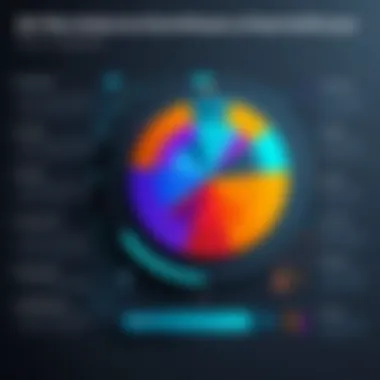

- Pilot Programs: Run a small-scale pilot to assess how the software performs in a real-world setting. This offers insights into user experience, ease of integration, and overall efficacy.
- User Feedback: Solicit input from employees who will be using the software daily. Their perspectives can reveal potential pitfalls or benefits not initially considered.
- Adaptability: Use this period to identify how easily the software can be adjusted or scaled if business needs change.
Overall, selecting the right monitoring software is more than just checking boxes. It’s about aligning a tool with your organization's specific goals and challenges, ensuring you have a robust ally in monitoring your operations effectively.
Challenges in Monitoring Software Implementation
Implementing monitoring software in a corporate environment is not simply a plug-and-play situation. It often comes with a unique set of challenges that can sour the experience if not properly navigated. Understanding these challenges is essential for decision-makers and IT professionals alike; it can mean the difference between a smooth transition and a frustrating ordeal. Delving into this aspect helps in making informed decisions about solutions and strategies to mitigate potential pitfalls during deployment.
Technical Integration Issues
One of the primary hurdles organizations face is the technical integration of new monitoring systems with existing infrastructure. Different software solutions may come with diverse requirements, which can complicate the integration process. Sometimes, systems are outdated, or they employ proprietary technologies that struggle to interface with contemporary monitoring tools.
- Compatibility Concerns: Software may not support all current operating systems, meaning some services will simply not work as intended. A mismatch can lead to wasted time, both in configuring systems and troubleshooting issues.
- Data Migration Problems: Transitioning data from older systems into a new monitoring solution is also tricky. Issues arise if the data isn’t clean or well-organized, leading to potential losses or corrupted feedback loops that could disrupt operations.
- Network Complexity: In larger organizations, the sheer scale of the network can be an obstacle. Integrating monitoring software across multiple network segments requires careful planning to ensure all critical points are covered without introducing blind spots.
Taking these aspects into account during planning stages will save substantial headaches later on.
User Adoption and Training
A shiny new software solution doesn't guarantee success. Its effectiveness largely hinges on the users who will operate it. Engaging employees in the process is non-negotiable. User adoption can prove troublesome for various reasons.
- Resistance to Change: Some employees may be comfortable with existing processes and resist altering their workflow. This reluctance can cause frustration and impact productivity.
- Insufficient Training: Without comprehensive training sessions, users might feel overwhelmed and unsure of how to effectively utilize the new tool. A lack of understanding can lead users to avoid the system altogether, undermining the software's purpose.
- Ongoing Support: It's vital that organizations establish a support framework. Having accessible resources and ongoing guidance helps in fostering user confidence and ensures that employees can efficiently troubleshoot minor issues on their own.
By proactively addressing these user-centric challenges, businesses can enhance the overall implementation of monitoring software and unlock its full potential. In the long run, overcoming these barriers not only assures a smooth software roll-out but also optimizes the functionality to drive business success.
Future Trends in Monitoring Software
The landscape of monitoring software is not static. It evolves as businesses face new challenges and adapt to cutting-edge technologies. Recognizing future trends gives decision-makers a head start. Understanding these shifts can ensure the selected software remains relevant and effective over time. Staying ahead isn't just a luxury—it's often a necessity for competitiveness.
Artificial Intelligence Enhancements
Artificial Intelligence (AI) has been making waves across industries, and monitoring software is no exception. Its integration changes the game, shifting from traditional monitoring approaches to more intelligent systems capable of predictive and prescriptive analytics. Such enhancements help businesses not only react to incidents but anticipate them before they spiral out of control.
- Anomaly Detection: Machine learning algorithms can detect unusual patterns in network traffic or application performance. If something seems off, the system flags it immediately.
- Automation of Tasks: Mundane monitoring tasks, like logging incidents or generating reports, can be automated. This gives teams more bandwidth to tackle complex issues, making them more efficient.
- Improved Decision-Making: AI-driven insights allow organizations to make informed decisions based on data trends rather than gut feelings. Decision-makers are armed with forecasts that can guide their strategies.
As these technologies fuse into monitoring software, they nurture a proactive rather than reactive culture in many organizations.
Emerging Technologies Impact
Beyond AI, various technologies are reshaping how software monitors systems. For instance, the explosive growth of IoT devices means larger networks to oversee. This brings both advantages and challenges:
- Increased Data Volume: More devices result in more data. Monitoring software must evolve to sift through this avalanche of information efficiently.
- Enhanced Security Needs: With more devices comes greater vulnerability. Advanced monitoring tools are becoming more crucial for cybersecurity, offering real-time alerts on breaches or threats.
- Cloud Integration: As businesses shift to cloud-based services, monitoring software must adapt. This not only affects functionality but also dictates how services integrate with existing systems.
"In a world where change is the only constant, the adaptability of monitoring software will define successful organizations."
Companies that invest in understanding these emerging technologies are better positioned to harness their potential.
By keeping an eye on AI enhancements and emerging technologies, businesses can ensure that their monitoring capabilities not only keep pace but also lead in performance.
As we venture further into this technologically advanced era, it’s imperative to align monitoring strategies with these upcoming trends.
Finale
Monitoring software stands as a vital cog in the machinery of modern business operations. This conclusion synthesizes the crux of our discussion on monitoring solutions, emphasizing their multifaceted benefits and critical considerations. As we navigate a landscape increasingly influenced by digital transactions and remote engagements, the role of these software tools grows ever more significant.
Summary of Key Insights
Throughout this article, we've unraveled essential aspects of various monitoring software solutions. Here are the key takeaways:
- Diverse Functionality: Monitoring software varies significantly based on the specific needs—be it network, application, or cloud monitoring. Businesses must align their choice with operational requirements.
- Key Features: Real-time monitoring, effective reporting, and robust integration capabilities emerged as non-negotiable features that enhance the utility of monitoring software.
- User Experiences: Real feedback from users provides insights into the strengths and weaknesses of different solutions. Learning from peer experiences can guide better decision-making.
- Future Trends: As we look ahead, the incorporation of artificial intelligence and rising technologies are set to redefine the landscape, presenting new opportunities and challenges.
"Effective monitoring is not just about detection; it’s about enhancing decision-making processes through continuous insights."
Final Thoughts on Monitoring Software Selection
When considering new monitoring software, a few elements warrant particular attention:
- Customize to Need: Each organization’s IT infrastructure is unique. Tailoring monitoring solutions to fit these specifics is crucial for maximizing efficiency.
- Consider Future Needs: As business needs evolve, the chosen software should adapt accordingly. Features enabling scalability should be prioritized to safeguard investment longevity.
- Vendor Reputation Matters: Take time to exhaustively evaluate vendor credentials. A well-regarded provider often translates to better support and future-proofing capabilities.
- Community Engagement: Engage with forums (like reddit.com) or social groups about user experiences and suggestions regarding different software.
Making a sound selection in monitoring software is instrumental to bolstering an organization’s operational foundation. In a world where every little detail counts, how well systems function can very well determine a business's trajectory. The advantages of astute monitoring cannot be overstated; they pave the way for informed decision-making, operational efficiency, and ultimately, business growth.















