In-Depth Look at the 8x8 Computer App Features
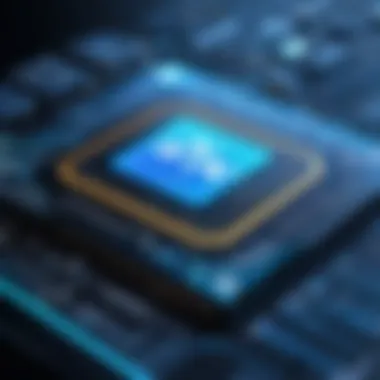

Intro
In the modern landscape of business communication, apps that facilitate connectivity and collaboration have become indispensable. The 8x8 computer app stands out, offering a comprehensive tool that caters to various organizational needs. By blending telephony, video conferencing, and team messaging into a single platform, it addresses the challenges of remote work and diverse team structures. Understanding what 8x8 brings to the table is not just beneficial, but essential for decision-makers looking to optimize their operations.
Key Features and Functionalities
Comprehensive Overview
At its core, 8x8 is a unified communications platform that marries voice, video, chat, and contact center solutions. This integration allows users to engage seamlessly across different mediums, ensuring that communication flows without a hitch. The app includes several standout features:
- Video Conferencing: High-quality video calls support group meetings and webinars, making collaboration feel more personal and effective.
- VoIP Technology: The voice-over-IP capabilities allow for clear, uninterrupted communication, whether for internal calls or external client discussions.
- Messaging Solutions: Instant messaging within teams reduces email clutter and speeds up decision-making processes.
- File Sharing: Effortlessly share documents and files, making real-time collaboration a reality.
Target Users
The appeal of 8x8 isn't limited to a single industry. It's multifaceted, democratizing access to effective communication tools for various users:
- Small to Medium Enterprises: These businesses often lack the resources for extensive communication infrastructures. 8x8 provides an affordable, comprehensive package that fits right into their budget.
- Remote Teams: For organizations with employees spread out across different locations, the app serves as a hub for collaboration, enhancing productivity despite geographical challenges.
- IT Professionals: These users appreciate the app’s low maintenance and high scalability, integrating effortlessly with existing systems.
"In the digital age, good communication is the backbone of productivity."
By focusing on these distinct user avenues, 8x8 excels in maximizing the potential of diverse teams while maintaining a clean user experience.
Pricing Models and Cost Analysis
Breakdown of Pricing Tiers
Navigating the costs associated with the 8x8 computer app reveals a flexible pricing structure. This range ensures that various organizations can find a plan that suits their operational realities:
- Basic Plan: Designed for small teams, this tier includes essential features like voice calls and team messaging.
- Standard Plan: This level introduces video conferencing capabilities, increasing collaboration potential among teams.
- Premium Plan: For larger organizations, this plan encompasses advanced analytics and contact center features, supporting robust business operations.
Additional Costs to Consider
While the tiered pricing model offers clarity, users should also keep an eye on potential additional expenses:
- Add-On Features: These may include advanced security measures, extra storage, or enhanced customer support.
- International Calling: Depending on the nature of the business, international communication rates can add to the overall investment.
Understanding both the upfront prices and any recurring costs will be key in making an informed decision that aligns with an organization's financial health.
End
In wrapping up this exploration of the 8x8 computer app, it is clear that this solution has something valuable for almost every organization. As communication continues to evolve, investing in a platform that provides versatility, robust features, and compatibility with existing tools is not merely a smart move but a necessary one.
Preface to the 8x8 Computer App
As we navigate through a landscape that increasingly relies on digital communication, understanding applications like the 8x8 computer app becomes essential. This software solution doesn’t merely exist in a vacuum; it represents a convergence of communication technology and the demands of modern business environments. For decision-makers, IT professionals, and entrepreneurs, the best 8x8 app features provide not just a way to communicate, but a framework to enhance business operations, facilitate seamless collaboration, and ultimately drive productivity.
Understanding the Software Landscape
In today's world, the software landscape is complex, filled with applications all vying for attention. The 8x8 computer app stands out as a versatile tool designed to address various communication needs, ranging from video conferencing to messaging and call capabilities. It’s an all-in-one platform that helps businesses manage their internal and external communications effectively. By providing an integrated approach, it minimizes the need for multiple applications. Instead, everything one could require is bundled into a single, user-friendly interface.
Moreover, the demand for flexibility and adaptability in software is paramount. The 8x8 app is designed with this understanding in mind. Companies can customize it according to their requirements, making it suitable for businesses of all sizes.
"A tool that simplifies communication makes a world of difference in today’s fast-paced business environment."
The importance of understanding this landscape lies in the implications it has for operational efficiency. With the right tools, organizations can streamline processes, reduce operational costs, and foster a more collaborative work atmosphere.
The Evolution of Communication Tools
The tools we use for communication have undergone a seismic shift over the past few decades. Initially, face-to-face meetings dominated the scene, later transitioning to emails and telephone calls as primary methods. The introduction of instant messaging further altered our communication habits, providing real-time interaction. However, these tools often existed in isolation, creating inefficiencies.
The development of unified communication tools, like the 8x8 app, marks a significant evolution. Unlike its predecessors, the 8x8 app integrates voice calls, video conferencing, and messaging within one platform. This synergy is crucial; it aligns with the need for instant collaboration regardless of location. With remote work and global teams becoming commonplace, the app’s capacity to adapt to varying working styles adds value.
In this context, the 8x8 app isn't just a useful tool; it represents a paradigm shift that addresses the evolving nature of work. Communication solutions must be dynamic and efficient to keep pace with challenges and opportunities that arise in a connected world.
As we delve deeper into the features, capabilities, and impact of the 8x8 app, understanding this historical context will enrich our appreciation of its role in today’s business ecosystem.
Core Features of the 8x8 App
The core features of the 8x8 app serve as the backbone of its effectiveness, providing users with a versatile platform for communication and collaboration. As organizations continuously strive to enhance workflow and connectivity among teams, understanding these capabilities becomes critical. The following sections will illuminate how the app's robust functionalities meet the diverse needs of users, ultimately helping businesses not just to keep afloat but thrive.
Integrated Communication Solutions
In today’s business landscape, seamless communication is paramount. 8x8 shines in its ability to combine multiple communication channels into a single platform. Users can engage in instant messaging, share files, or make voice calls without switching applications. This integration not only minimizes the hassle of juggling different tools but also creates a unified experience that enhances team productivity.
- Versatile Channels: The app offers text, audio, and video in one package. No more hopping between apps; everything is under one roof.
- Real-time Connectivity: Instant notifications mean that users are always just a click away from each other, enhancing responsiveness.
- Global Reach: Whether teams are local or spread out across continents, the integrated solutions bridge geographical divides.
"The integration of communication tools eliminates distractions and fosters a more connected workplace."
Collaboration Tools Within the App
Collaboration often dictates the success of projects. The 8x8 app recognizes this by equipping users with tools designed to facilitate teamwork. Beyond just chatting or calling, the app supports document sharing and joint editing, making it easier for teams to collaborate effectively.
- Shared Workspaces: Users can create dedicated spaces for specific projects, keeping conversations and materials organized. This focus reduces the cognitive load on team members.
- Task Management Features: Built-in tools help assign tasks and deadlines, ensuring everyone is on the same page. This keeps accountability high and projects moving smoothly.
- Feedback Loops: Within the collaboration spaces, feedback can be given instantly, helping to iterate on ideas quickly.
Video and Voice Conferencing Capabilities
Video and voice conferencing are integral features, especially in a world where remote work is becoming the norm. The 8x8 app provides high-quality conferencing options that ensure clarity and reliability during meetings.
- High-Quality Audio/Video: Poor quality can derail conversations. 8x8 invests in technology to guarantee that users receive crisp audio and sharp video, no matter where they are connecting from.
- Scalability: Whether it’s a huddle of three or a conference of hundreds, 8x8 can effectively handle varying group sizes. Larger meetings can effortlessly include remote participants with just a link.
- Screen Sharing: It's one thing to talk about an idea and another to show it. The screen sharing feature allows users to present documents or ideas, making virtual meetings more engaging and informative.
In summary, the core features of the 8x8 app present a compelling case for its adoption in modern workplace environments. By harnessing integrated communication solutions, robust collaboration tools, and high-quality conferencing capabilities, businesses can significantly enhance their operational efficiency and communication efficacy.
User Interface and Experience


The user interface (UI) and user experience (UX) of any application are crucial elements that can make or break a user's interaction with the software. When it comes to the 8x8 Computer App, it is not just about functionality but also how easily users can navigate through its features. A well-designed interface can lead to more efficient communication, enhanced productivity, and overall satisfaction among users. The intuitive layout can help streamline operations, and when users find the app easy to use, they are more likely to adopt it as a regular tool in their daily routine.
Design Philosophy Behind the App
The design philosophy that underpins the 8x8 app is rooted in the belief that simplicity and functionality go hand in hand. Developers have focused on creating an interface that minimizes complexity while ensuring that every tool is accessible with minimal effort. Users often find themselves working across several different platforms, so having a consistent, easy-to-navigate interface is vital. One notable aspect of this design philosophy has been the focus on visual clarity. By adopting a clean design with clear fonts and easy-to-recognize icons, 8x8 aims to cater to both tech-savvy users and those who might be less familiar with advanced software.
Additionally, user feedback plays a significant role in shaping the ongoing evolution of the interface. There are constant updates aimed at refining user interactions based on what has or hasn’t worked for them in the past. In essence, this adaptive approach ensures that every iteration of the app reflects the needs of its user base. It’s as if the developers take a step back occasionally, inviting users to share what they think works well and what feels like pulling teeth.
User Accessibility Features
User accessibility is another pillar in the overall user experience of the 8x8 app. The importance of this feature cannot be overstated, especially in an age where inclusivity is paramount. The app embraces several accessibility options designed for users with varying needs, from those who are visually impaired to those who may have difficulties with dexterity.
- Screen Reader Compatibility: For visually impaired users, the app supports screen readers, allowing users to have information read aloud to them. This means they can navigate without depending entirely on visual cues.
- Keyboard Shortcuts: Implementing keyboard shortcuts means users who struggle with mouse precision can perform tasks more seamlessly, ensuring they’re not left in the lurch.
- Customizable Text Size: Recognizing that not all users have the same visual comfort levels, the app allows for text size adjustments. This goes a long way to make reading less of a chore.
These features may seem like small adjustments, but they collectively foster an inclusive environment. In this way, 8x8 not only positions itself as a leading communication tool but also as a platform where every user feels they belong.
"In a world where technology often aims to enhance productivity, failing to consider user accessibility can leave many behind. 8x8 is taking strides to bridge that gap."
The upshot here is that a thoughtful, user-centered design approach can significantly enhance not just usability but also the overall effectiveness of communication within teams. Whether in a corporate setting or among freelancers, these elements help facilitate smoother workflows and encourage greater engagement from users at every level.
Impact on Productivity
The role of technology in boosting productivity can't be overstated. In today’s fast-paced world, organizations need tools that not only facilitate communication but also enhance overall workflow. The 8x8 app stands as a significant player in this arena, as it is designed to drive efficiency and enable smoother operations. It is built with features tailored to address various productivity hurdles commonly faced in business settings.
Enhancing Team Collaboration
Effective collaboration is the lifeblood of any organization. The 8x8 app fosters a collaborative environment, enabling teams to work together seamlessly, regardless of their geographical locations. When team members can share ideas in real time, through chat or video conferencing, projects move forward more swiftly.
Moreover, project management features integrated within the app allow users to assign tasks, set deadlines, and track progress—all in one place. Teams can communicate about specific assignments, which mitigates misunderstandings and keeps everyone on the same page. Some organizations applaud this type of integrated workflow, highlighting that it takes a load off team leaders, allowing them to focus on strategy rather than micromanagement.
"In a world where time is of the essence, tools that promote collaboration save us hours of unnecessary back-and-forth."
Implementing the 8x8 app helps to break down silos that often hinder teamwork. By enabling various departments to engage in open dialogue, it paves the way for innovative ideas and more effective problem-solving.
Streamlining Communication Processes
Effective communication is the cornerstone of productivity. The 8x8 app excels in providing comprehensive communication solutions that streamline interactions within an organization. Instant messaging, video calls, and voice communications are all housed in one convenient platform, making it easier for users to switch between different modes of communication without missing a beat.
This integration ensures that messages do not get lost in transit, as users can reference previous conversations and attachments easily. It minimizes the likelihood of critical information slipping through the cracks, which is often a drawback in multi-tool environments.
The platform also offers features like call recording and transcription services, enriching the communication experience. These tools boost accountability and allow for the easy retrieval of information discussed during important meetings. All in all, such capabilities cut down on the time spent trying to resolve miscommunication, which in turn elevates productivity levels.
The effectiveness of the 8x8 app in this aspect cannot be ignored. When employees can communicate effortlessly, they tend to feel more engaged and satisfied with their work. Therefore, not only does it impact productivity positively, but it also fosters a healthier workplace culture overall.
Integration with Other Software
Understanding how the 8x8 app integrates with other software is crucial for organizations looking to enhance their digital workflows. The ability to connect a variety of tools facilitates seamless communication and can have a significant impact on productivity and efficiency.
Effective integration means that whether using project management software, accounting systems, or CRM solutions, the user experience remains smooth. With diverse functionalities that complement existing tools, the 8x8 app enables teams to communicate and collaborate without missing a beat.
Compatibility with Popular Business Tools
The 8x8 app doesn't operate in a vacuum; its strength lies in its ability to work alongside existing business applications. Key platforms like Microsoft Teams, Slack, and Google Workspace become more powerful when incorporated with this app. Here are some specific compatibilities worth noting:
- Microsoft Teams: Integrating the 8x8 app with Microsoft Teams allows users to make video calls directly within Teams, combining chat and video functionality seamlessly.
- Salesforce: For organizations using Salesforce, 8x8 provides a clear pathway to connect customer data with communication tools, enhancing the customer service experience.
- HubSpot: By connecting HubSpot with 8x8, users can manage marketing efforts and communication strategies from one central hub.
These connections not only save time but also reduce the learning curve when adapting to new systems. Using tools that employees already know can ensure higher rates of adoption and retention, making the transition smoother.
APIs and Custom Integrations
For companies with specific needs, the option of custom integrations through APIs (Application Programming Interfaces) is vital. The 8x8 app offers a robust API that allows developers to create tailored solutions that suit unique business requirements. Here are some benefits of utilizing APIs:
- Tailored Solutions: Businesses can build functionalities that precisely match their operational needs, from simple integrations to complex workflows.
- Automation Opportunities: Automating tasks between the 8x8 app and other systems enhances productivity, allowing teams to focus on strategic rather than manual tasks.
- Future-proofing: As technology advances, having flexibility in integrations allows businesses to adapt without frequent overhauls of existing software.
"Integration is no longer an option; it’s a necessity for modern businesses. Without it, you could be leaving productivity on the table."
Security and Compliance Considerations
In the digital age, security and compliance are not just buzzwords—they are cornerstones for any application. The 8x8 Computer App operates in a landscape where data breaches and privacy violations are unfortunately common. Thus, understanding how the app handles security and adheres to compliance standards is crucial for decision-makers, IT professionals, and entrepreneurs. This section delves into the proactive measures the app employs to protect sensitive information and its adherence to various industry regulations.
Data Protection Measures
Data protection is more than merely keeping data safe; it’s about maintaining the integrity and privacy of that data. The 8x8 app implements a variety of security protocols to ensure that its users' information remains confidential and protected from unauthorized access. Some notable measures include:
- Encryption: All communications within the app are encrypted using AES-256, which is currently one of the strongest encryption standards available. This ensures that even if data is intercepted, it remains unreadable to any unauthorized personnel.
- Secure Access: The application requires multi-factor authentication for users, adding a layer of security that goes beyond just a username and password. This multi-pronged approach helps mitigate the risks associated with credential theft.
- Regular Security Audits: 8x8 conducts frequent security assessments and audits to identify potential vulnerabilities. This regular scrutiny helps in preemptively addressing any concerns that could undermine the integrity of the app.
By implementing these measures, the app not only enhances its safety protocols but also instills confidence in its users. A secure application is a trusted application, and the steps taken here make it clear that 8x8 prioritizes user safety.
Compliance with Industry Standards
Compliance is an essential consideration for any software, especially one that deals with communications and sensitive data. The 8x8 app complies with several key industry standards and regulations, which is vital for gaining and maintaining user trust. Here are a few highlights:
- GDPR Compliance: For companies operating within or interacting with the European Union, compliance with the General Data Protection Regulation (GDPR) is non-negotiable. The 8x8 app is designed with GDPR in mind, ensuring that user data is handled according to stringent European guidelines.
- HIPAA Compliance: For businesses in the healthcare sector, the Health Insurance Portability and Accountability Act (HIPAA) comes into play. The 8x8 app offers features tailored to meet HIPAA requirements, making it suitable for healthcare professionals who need to protect patient information.
- ISO Certification: The achievement of ISO 27001 certification further underscores 8x8's commitment to information security management. This international standard validates that the app's processes and procedures meet quality benchmarks necessary for data protection.
These compliance efforts not only reflect the company's dedication to safeguarding user data but also position 8x8 as a trustworthy partner across various sectors.
"In an era where data is the new oil, securing it is tantamount to ensuring a business's survival."
By addressing both security and compliance, 8x8 fosters a reliable ecosystem that empowers users and enhances their operational resilience.
Support and Resources
In the intricate world of the 8x8 computer app, the importance of solid support and resource availability cannot be overstated. In today’s fast-paced environment, where communication plays a pivotal role in operations, having reliable support channels and comprehensive training materials is indispensable for users. Decision-makers, IT professionals, and entrepreneurs alike must grasp the significance of these resources, as they are integral to maximizing the app’s effectiveness.
Support options serve as the lifeline for users when technical hiccups arise. Understanding the nuances of how to best utilize the app can mean the difference between seamless functionality and frustrating downtime. Therefore, it’s paramount that the support framework is robust, catering to a variety of user needs.


Customer Support Options
The 8x8 computer app offers a range of customer support options to ensure users can access help when needed. This multi-faceted approach can enhance user experience and fend off potential frustrations. Here are some key components of 8x8’s customer support offerings:
- 24/7 Availability: Round-the-clock support means that users in different time zones or those burning the midnight oil can still get help when they need it most.
- Live Chat: Instant messaging options bring quick solutions to the forefront, allowing users to resolve issues without lengthy phone calls or emails.
- Phone Support: For those who prefer a conversational approach, phone support offers a direct line to knowledgeable agents.
- Email Assistance: This traditional method allows users to reach out with queries that may not require immediate attention, ensuring responses can be prioritized effectively.
- Knowledge Base: A vast archive of articles, guides, and how-tos provides users with self-service tools to tackle common issues.
These elements culminate in a support structure that promotes user confidence and mitigating potential operational bottlenecks.
Training and Resource Availability
Alongside customer support, the training resources available for 8x8 users are crucial in empowering them to make the most of the features at their disposal. Well-structured training can significantly ease the learning curve associated with any new technology. The following factors enhance the training experience:
- Onboarding Sessions: Guided onboarding ensures that new users are not thrown into the deep end. This often includes walkthroughs of the app, helping them familiarize themselves with the interface and functions.
- Webinars and Workshops: For ongoing education, 8x8 offers periodic webinars that cover various topics, from basic functionalities to advanced features. This keeps users engaged and informed, benefiting both individual productivity and team collaboration.
- Resource Library: An extensive digital library hosts a collection of videos, FAQs, and step-by-step guides tailored to different user needs, enabling users to self-learn at their own pace.
- Community Forums: Users can join discussions on platforms like Reddit to exchange ideas, solutions, and tips with fellow users, further enhancing their knowledge base.
To sum it up, when users know where to seek support and how to access training resources, their experience with the 8x8 computer app transforms from merely functional to uniquely empowering. This level of preparedness not only aids in troubleshooting but also allows users to leverage the app’s capabilities more effectively, thereby enhancing overall productivity.
"Good customer support is not just an option; it's a necessity in today's digital age. Users equipped with adequate training and resources navigate tools more adeptly."
The synthesis of robust support and extensive training materials distinguishes the 8x8 app as more than just a communication tool; it transforms it into a significant asset in any professional setting.
User Feedback and Reviews
User feedback and reviews hold significant weight when assessing the utility and effectiveness of any software, including the 8x8 computer app. These perspectives provide a window into the real-world usability and issues that users face. By analyzing feedback from various users, this article digs into specific elements like usability, features, and customer support which are vital for decision-makers, IT professionals, and entrepreneurs.
Reflecting on user experiences can inform prospective customers about what to expect and help in navigating any possible pitfalls. It allows users to weigh their options based on qualitative data from others who have walked the path before them. In addition, positive reviews can act as endorsements, whereas critical insights indicate areas where the app may need improvement. Understanding user sentiment is key as it directly correlates with satisfaction, retention, and overall success of the app in various business settings.
Common User Experiences
User experiences with the 8x8 app tend to vary widely, reflecting the diverse needs of the platforms' users. On one hand, many praise its intuitive interface and seamless integration with existing tools, calling it a "breath of fresh air" in a market flooded with cumbersome solutions. For instance, users appreciate how easy it is to schedule meetings through its synchronized calendar function, which makes the daily grind slightly less hectic.
- Positive Aspects:
- Ease of Use: Many users describe the onboarding process as straightforward, making it easy for teams to adapt quickly without significant training.
- Versatile Features: Users often highlight features like video conferencing and screen sharing, stating they help bridge communication gaps effectively.
- Responsive Customer Service: Quick and helpful responses from customer service, noted by users, enhance their overall satisfaction with the app.
On the flip side, some users voice frustrations regarding the occasional app glitches. For example, lagging during high-demand video calls has been cited as a recurring issue, leading to temporary disruptions. Users have expressed a desire for these technical hiccups to be promptly addressed.
Critical Insights from Industry Experts
Insights from industry experts add another layer of understanding to the user feedback. Specialists continually analyze and assess software tools available on the market. They focus on a multitude of elements, from functionality to scalability, that can significantly influence the application's viability in a business environment.
One expert presented a viewpoint during a roundtable discussion:
“While the 8x8 app shines in its capacity to integrate across different platforms, it’s the user interface that really keeps teams engaged. If the interface becomes tedious or clunky, users may quickly lose interest.”
Moreover, experts often compare it with contenders in the market. They note that while 8x8 has robust conferencing capabilities, competitors may offer better performance in specific niches, such as specialized industry tools. Experts emphasize that applying this comparative insight can assist businesses in making more informed decisions that align with their unique needs and priorities.
In essence, combining user feedback with experts’ insights forms a comprehensive narrative of the app’s performance, ensuring potential users understand both triumphs and challenges. This holistic view can guide decision-makers in evaluating the 8x8 app against their organizational goals.
Comparative Analysis with Competing Apps
In the bustling world of communication and collaboration tools, understanding how the 8x8 computer app stacks up against its rivals is essential. This comparative analysis is not just about numbers or features listed side by side; it offers insights into specific elements that can significantly impact user experience and organizational effectiveness. For decision-makers and IT professionals alike, the value of dissecting these comparisons lies in discerning which tool fits best into their existing frameworks.
By exploring the competitive landscape, businesses can make informed choices that align with their needs, budget, and operational goals. Furthermore, knowing what sets one app apart from another can help teams optimize their workflows, enhance productivity, and refine their communication strategies. Ultimately, a thorough comparison empowers organizations to adopt solutions that not only meet current demands but also anticipate future requirements.
Key Competitors in the Market
When diving into the realm of communication applications, several big players need to be highlighted. The landscape features a mix of established names and emerging challengers that often catch the attention of potential users.
- Zoom: Gained prominence largely due to its video conferencing capabilities, Zoom also offers tools tailored for webinars and online gatherings.
- Microsoft Teams: A robust platform, Teams integrates natively with Microsoft 365, enabling seamless collaboration especially for existing Microsoft users.
- Slack: Known for its chat interface, Slack caters particularly to teams that prioritize messaging over traditional email.
- Google Meet: A strong contender primarily for video conferencing, offering simple integration with Google Workspace but limited in other collaborative features.
- RingCentral: Focuses on comprehensive business communication tools, often appealing to larger enterprises due to its extensive features.
While these players offer strong features, their approaches vary, providing users various options depending on specific needs, integrations, and scalability. Understanding these differences helps clarify the landscape.
Strengths and Weaknesses Comparison
In executing a strengths and weaknesses comparison, it’s useful to break down the unique characteristics of the 8x8 app compared to its counterparts. Getting this into focus can aid stakeholders in highlighting areas where a particular app may shine or fall short.
"A balanced understanding of competitors provides clarity that fosters better decision-making in technology adoption."
- Strengths of 8x8:
- Weaknesses of 8x8:
- Versatility: 8x8 combines voice, video, messaging, and contact center capabilities, often making it a one-stop-shop for several organizations.
- Affordability: Typically, it offers competitive pricing plans, making it appealing for small to mid-sized businesses that need cost-effective solutions.
- User-Friendly Interface: Many users appreciate the straightforward layout, making it easier for new users to navigate and adopt.
- Feature Depth: Some users find that 8x8’s video conferencing capabilities are not as deep or flexible as those of Zoom.
- Integration Limitations: While it has good integration options, some of its competitors like Microsoft Teams boast more extensive integrations, especially within their ecosystems.
- Customer Support: Reports and reviews sometimes point to long wait times for customer support, which can be a frustrating experience during critical business hours.
By comprehensively examining these strengths and weaknesses, decision-makers can strategically assess how the app aligns with their communication needs amidst an array of alternatives. This careful scrutiny not only highlights the 8x8 app’s value proposition but also reveals potential gaps that may shape future developments and decisions.
Pricing Strategies and Plans
Pricing strategies are vital when examining the 8x8 computer app, not just as a means to access its features but as a larger indicator of its value proposition in the tech landscape. The ability to connect teams and facilitate seamless communication is paramount, yet it all comes down to what users are willing to pay for these capabilities. When evaluating different plans, decision-makers, IT professionals, and entrepreneurs must consider how each pricing model aligns with both their budget and their specific collaborative needs.
Overview of Pricing Models
When it comes to the 8x8 app, there are several pricing models available, each aimed at different business sizes and requirements. The models can vary significantly, including:
- Subscription-based Pricing: This is the most common model, where users pay a monthly or annual fee to access the app's features.
- Tiered Plans: Often, these plans range from a basic free version with limited functionalities to advanced tiers offering full features. This gives users flexibility based on what they actually need.
- Pay-as-you-go Options: Some businesses may prefer a usage-based pricing approach, only paying for the features or services they utilize.
This variety allows organizations to choose a plan that matches both their financial constraints and operational requirements, allowing for greater scalability as they grow.
Value Assessment of Different Plans
Assessing the value of each plan is equally important. Not all features may be necessary for every organization, and thus users must make informed decisions. Here’s a structured approach to consider:
- Cost vs. Features: A basic tier may be attractive due to its low price, but it often lacks essential features that could significantly enhance productivity.
- ROI Calculation: Organizations should closely analyze potential returns on investment. Can the enhanced features lead to a tangible improvement in communication efficiency? Will it save time that translates into financial savings?
- Scalability and Flexibility: Some plans may allow businesses to easily adjust their budget as needs evolve, which is crucial for startups or growing companies.
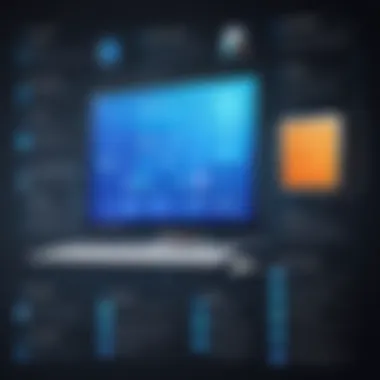

"Choosing the right pricing model is less about finding the cheapest option and more about selecting the one that offers the greatest value in terms of potential growth and productivity gains."
In making a decision, stakeholders should ask themselves how pricing impacts the app's integration into daily operations. Can it replace existing tools and reduce overhead costs? Is there enough support and training included for the price? Such questions can guide prospects toward more nuanced choices.
In the end, selecting a pricing strategy isn't just about dollars and cents. It also encompasses a strategic view of how the 8x8 app fits into the broader objectives of the organization, influencing both immediate functionality and long-term growth.
Future Developments and Roadmap
Future developments and the strategic roadmap for the 8x8 app play a critical role in shaping the user experience and its continued relevance in a fast-changing tech landscape. Keeping an eye on what's next allows decision-makers, IT professionals, and entrepreneurs to better align this tool with their long-term goals and needs. The real value lies in the app's adaptability, enabling businesses to prepare for evolving demands in communication and collaboration.
Upcoming Features and Enhancements
As user demands evolve, 8x8 is constantly reassessing and iterating on its feature set to meet these needs head-on. Here are some anticipated enhancements:
- AI-Powered Insights: Plans are in the pipeline to incorporate artificial intelligence for feature like smart meeting summaries, helping users to catch up quickly when they've missed a discussion.
- Expanded Integration Options: Building on existing compatibility, the roadmap indicates deeper integrations with widely-used enterprise tools such as Salesforce and HubSpot, which will facilitate smoother workflows across platforms.
- Enhanced Video Quality: Users can expect improvements in video resolution and connectivity, reducing lag time during important meetings, essential for international and remote teams.
- Mobile Usability Improvements: With the rise of remote work, mobile enhancements are crucial, including a more intuitive interface and additional functionalities on the app's mobile platform.
Staying attuned to these features ensures users get the most out of their investment in the 8x8 app, positioning them for success in a digital-first environment.
Strategic Direction of the Company
Understanding the strategic direction of 8x8 provides insight into how well it will serve its users in the years to come. The company aims to strengthen its standing as a leader in communication solutions. Their vision includes:
- User-Centric Development: The focus on user feedback has led to an iterative development process, where enhancements are based on real-world demands rather than speculative trends.
- Sustainability Goals: As more organizations worldwide prioritize sustainability, 8x8 is committing to improve its carbon footprint by optimizing data centers and promoting energy-efficient practices within the application.
- Global Expansion: 8x8 is on a mission to broaden its global footprint. By entering emerging markets, they aim to capture a diverse user base, which is critical as communication needs evolve across borders.
“A roadmap isn’t just a plan; it’s a commitment to delivering value to users by evolving constantly according to their needs.”
Overall, the future developments and roadmap of the 8x8 app are thoughtfully designed to accommodate the shifting landscape of workplace needs, ensuring it remains an asset rather than an anchor.
Case Studies and Use Cases
Understanding how the 8x8 app is utilized across different industries offers invaluable insight into its versatility and functionality. Case studies present real-world examples showcasing how organizations leverage the app to enhance their operations, streamline communications, and boost overall productivity. By examining these scenarios, potential users can glean relevant insights that help in their decision-making processes.
The importance of case studies cannot be overstated. They serve as empirical evidence of the app's effectiveness in solving specific challenges faced by various businesses. Furthermore, these narratives can illustrate how specific features are applied practically, thus making them relatable and easier to understand for promising clients or users who might be considering implementing the app in their environments.
In addition to revealing benefits, case studies also highlight considerations and potential pitfalls that may arise during the implementation of the app. This aspect is crucial, as it provides a well-rounded view, allowing organizations to prepare for possible challenges while enabling them to maximize the advantages that the app brings.
Industry-Specific Implementations
The adaptability of the 8x8 app is evident in its implementations across various industries. Here, we explore several examples where the app has been integrated successfully into distinct sectorial frameworks:
- Healthcare: Hospitals utilize the 8x8 app to facilitate communication among medical staff and patient management systems. For instance, a hospital network improved coordination among emergency staff using the app's reliable voice and video features to respond promptly to crisis situations.
- Education: Educational institutions have turned to the 8x8 app for facilitating remote learning. By leveraging the app, teachers have been able to conduct classes seamlessly while collaborating with colleagues on lesson plans, making the learning experience smoother for students.
- Finance: Financial firms often emphasize data security and regulatory compliance. The 8x8 app offers encrypted communications, ensuring sensitive discussions occur in a secure environment. One major firm used the app to streamline client communications during consultations, vastly reducing the time spent on coordination.
- Technology: Tech companies often rely on swift communication. Companies in this field have implemented the 8x8 app to foster collaboration on projects, allowing teams to share screens and brainstorm ideas in real time, resulting in quicker delivery and innovation.
The successful narratives illustrate not only the vast applicability of the app but also its ability to adapt to the unique requirements of diverse businesses.
Success Stories from Users
User experiences shape the narrative around any app's efficiency and utility. In the case of the 8x8 app, numerous success stories provide supportive evidence of its capabilities. Sharing these anecdotes fosters trust and confidence in potential users.
One notable success story comes from a mid-sized marketing agency. Initially using disparate tools for communication, the agency faced tardiness in project delivery and collaboration troubles. After adopting the 8x8 app, they streamlined their workflows, which resulted in a 30% increase in productivity. The app's features, such as call recording and message archival, allowed the team to reference previous conversations easily, ensuring everyone was aligned and informed.
Another success story hails from a nonprofit organization. The charity needed cost-effective communication solutions to help coordinate various fundraising events across states. They found that the 8x8 app enabled them to conduct virtual meetings with stakeholders, volunteers, and donors efficiently. The result was a well-received campaign that exceeded their fundraising goals, demonstrating the app's capability to enhance collaboration even among widely dispersed teams.
Users like these illustrate how the 8x8 app transcends the typical boundaries of communication, proving beneficial not only in enhancing collaboration but also in contributing to meaningful outcomes.
In summary, case studies and user narratives surrounding the 8x8 app reveal its multifaceted applications across various sectors and underscore its effectiveness. These insights provide clarity to decision-makers, enabling them to assess the app's alignment with their organizational needs.
Challenges and Limitations
Exploring the realm of the 8x8 computer app reveals not just its robust capabilities but also lays bare its challenges and limitations. It’s essential to discuss these aspects; they provide a rounded perspective for decision-makers considering this technology. Awareness of potential roadblocks allows organizations to prepare effectively and mitigate risks before fully committing to the software.
Technical Hurdles Users Encounter
Even with a top-tier app like 8x8, users often stumble upon certain technical hurdles. These issues can significantly affect user experience and, consequently, business operations. For instance, users occasionally face connectivity problems during video calls. High-definition video requires considerable bandwidth, and in areas with weak internet service, the screen can freeze or pixelate, disrupting meetings and leading to frustration.
Another common technical issue is compatibility with various operating systems. While 8x8 is designed to work well across platforms, differing versions of operating systems can lead to bugs or glitches. This situation often necessitates troubleshooting, which can drain time and affect productivity.
Here are a few specific technical challenges users might face:
- Login Issues: Users sometimes encounter problems signing into their accounts, caused by issues like forgotten passwords or system updates.
- Inconsistent Audio Quality: Background noise and echoes can disrupt calls. An initial setup of audio settings isn't always foolproof.
- Integration Challenges: While 8x8 boasts compatibility with many popular tools, not all integrations function seamlessly, which may lead to delays in information sharing.
All these factors could muddy the waters for businesses that rely on smooth communication and collaboration in their daily operations.
Feedback from Frustrated Users
User feedback serves as a vital pulse check for any software, and 8x8 is no exception. Many users have shared their frustration regarding learning curves associated with the app’s more advanced features. For some, the interface might feel intuitive, but others find the myriad of functions overwhelming. This disparity can lead to underutilization of robust features, thereby negating potential benefits.
To put it plainly, here are some sentiments shared on forums like Reddit:
- "I love the features, but it’s hard to know where to start!"
- "Sometimes, I feel like it takes me longer to figure something out than to just make a call on my old phone!"
Additionally, some users report issues with inconsistent customer support response times. When technical hiccups occur, users expect timely assistance, and a delay can add to their frustration. If a user is grappling with a crucial meeting and the software doesn’t cooperate, the need for swift support becomes critical. Those who feel left waiting can share their discontent on platforms such as Facebook, amplifying their concerns.
End and Recommendations
The conclusion and recommendations section is where the rubber meets the road in evaluating the 8x8 app. It not only summarizes key points discussed earlier but also offers guidance for potential users, emphasizing the app’s relevance in today’s world. With communication and collaboration tools becoming indispensable, this analysis can help decision-makers make informed choices.
Final Thoughts on the 8x8 App
In today’s competitive environment, the 8x8 app stands out for its robust features and ease of use. With functionalities sprawling across video conferencing, messaging, and voice calls, it increases efficiency and streamlines operations. Organizations that have adopted 8x8 report noticeable improvements in their overall productivity and communication effectiveness.
Key takeaways include:
- Comprehensive Integration: 8x8 offers seamless integration with other business applications, shielding users from the headache of switched contexts.
- Scalability: As businesses grow, scaling communication tools become crucial. This app accommodates small teams and enterprise-level organizations alike.
- User Support: Adequate resources and support ensure users can troubleshoot issues quickly, reducing downtime.
In short, choosing the 8x8 app can empower teams to harness their full potential. While individual experiences will vary, those seeking a multifaceted communication platform will likely find their needs met.
Guidance for Prospective Users
If you’re considering implementing the 8x8 app, you might want to pay attention to a few vital considerations:
- Identify Your Needs: Start by mapping out your communication requirements. Are you mainly looking for video calls, messaging, or something more complex?
- Trial Period: Take advantage of any free trials offered. Testing the app's features in your real-world environment can provide insights into its functionality and compatibility.
- Evaluate Support Options: Customer support can make or break your experience, so ensure you understand what resources are available should issues arise.
- Look at User Reviews: Check feedback on platforms like Reddit and other online forums. Peer experiences can offer invaluable information that formal reviews might miss.
- Consider Future Needs: Think long-term; ensure the app can scale with your evolving business goals.















