Navigating Business ERP Software: An In-Depth Guide


Intro
Enterprise Resource Planning (ERP) software plays a crucial role in today’s business environment. At its core, ERP integrates various business functions into a unified system. This article delves into the significance of ERP, helping decision-makers, IT professionals, and entrepreneurs navigate the complex landscape of these solutions. Understanding the functionalities and features of ERP software is essential for organizations aiming to enhance their operational efficiency and strategic alignment.
Key Features and Functionalities
Comprehensive Overview
Business ERP software encapsulates a range of functionalities that cater to various aspects of an organization. Some core features include:
- Financial Management: Centralizes fiscal data, offering insights into profitability and budgeting.
- Human Resource Management (HRM): Streamlines recruitment, payroll, and workforce management.
- Supply Chain Management: Improves inventory control and logistics.
- Customer Relationship Management (CRM): Manages customer interactions, enhancing service delivery.
- Project Management: Facilitates planning, execution, and monitoring of projects across departments.
These functions work in tandem to promote efficiency and effectiveness, enabling organizations to make informed decisions based on real-time data.
Target Users
ERP systems cater to a diverse audience. The primary users include:
- Executives and managers looking to gain insights and optimize performance.
- IT professionals responsible for implementing and maintaining these systems.
- Operational staff utilizing the tools for daily business activities.
Identifying the target users is essential in choosing the right ERP solution, as different organizations have unique requirements.
Pricing Models and Cost Analysis
Breakdown of Pricing Tiers
The cost of ERP software can vary significantly based on multiple factors, including deployment type and the number of users. Here are common pricing models:
- Subscription-based Pricing: Often used by cloud solutions, this model typically requires monthly payments based on the number of users.
- One-Time Licensing Fees: A traditional approach where organizations pay a lump sum to acquire the software.
- Pay-per-Use: Some cloud-based ERPs charge based on the features used, adding flexibility in cost management.
Understanding these pricing tiers helps organizations to select the best fit for their budget and needs.
Additional Costs to Consider
While the pricing model is critical, organizations should also account for additional costs, such as:
- Implementation Fees: These can encompass data migration, customization, and integration efforts.
- Training Expenses: Ensuring teams are equipped to use the software effectively often requires investment in training programs.
- Maintenance and Support Costs: Continuous support is needed for updates and troubleshooting.
Overall, a thorough cost analysis will aid in developing a comprehensive budget for adopting ERP solutions.
Effective selection and implementation of ERP systems can lead to transformative benefits for organizations, including improved efficiency, cost reduction, and enhanced decision-making capabilities.
Preface to Business ERP Software
In today’s business ecosystem, where efficiency and data management are paramount, understanding Enterprise Resource Planning (ERP) software is crucial. ERP systems integrate various business processes, providing a unified solution that manages everything from finance to human resources. This integration creates a seamless flow of information across departments, ultimately enhancing decision-making and operational efficiency.
Significance of ERP Systems
ERP software is not merely an operational tool; it is a vital strategic asset. Organizations are increasingly reliant on data to drive insights and actions. An effective ERP system enables businesses to harness their data, turning it into valuable information for growth and competitive advantage. By automating everyday tasks, these systems free up resources that organizations can redirect towards innovation and development.
Key Benefits
The benefits are clear:
- Streamlined Processes: Automating repetitive tasks reduces the time and effort required for daily operations.
- Improved Data Accuracy: A central database reduces data silos and enhances the reliability of information.
- Real-Time Reporting: Access to real-time data promotes quicker responses to market changes and internal challenges.
Moreover, ERP systems facilitate compliance with regulations by maintaining comprehensive records, making it easier to produce reports required by governing bodies. This aspect is particularly important in industries such as finance, healthcare, and manufacturing.
Considerations When Exploring ERP Software
While the potential of ERP systems is substantial, decision-makers must approach implementation with careful consideration. Factors such as organizational needs, existing tech infrastructure, and user training must be evaluated. Furthermore, understanding the specific functionalities required by the business is essential for choosing an appropriate ERP solution that aligns with overall strategic goals.
In summary, an introduction to Business ERP software reveals its critical role in modern organizations. As businesses continue to evolve, so too will their need for robust systems that enhance operational efficiency and inform strategic decisions. Addressing these factors leads to informed choices that can greatly benefit an organization in the long term.
Understanding the Scope of ERP Systems
Business ERP software is pivotal for organizations aiming to enhance their operational efficiencies. Understanding the scope of ERP systems involves exploring their capabilities, limitations, and role in the ecosystem of business operations. This understanding provides a foundation for informed decisions regarding selection, implementation, and optimization of ERP software.
ERP systems integrate various processes across departments like finance, human resources, and supply chain management. By providing a centralized platform for data management, these systems streamline operations, reduce redundancy, and improve data sharing and accuracy. Thus, grasping the scope of an ERP system allows decision-makers to fully utilize its potential.
Definition of ERP Software
ERP software refers to a suite of integrated applications that organizations utilize to manage their day-to-day business activities. Key functions include managing supply chains, procurement, manufacturing, service delivery, project management, and financial management.
The core functionality of ERP systems lies in their centralized database which supports various business processes. This database facilitates real-time data access, enabling redundant data entry to be minimized, thereby enhancing accuracy. It provides insights that can be turned into actionable strategies that align with the organization’s goals.


Historical Development of ERP
The concept of ERP software can be traced back to the early 1960s with manufacturing resource planning (MRP). Initially, MRP systems focused on managing manufacturing processes and materials. The evolution continued in the 1980s when Material Requirements Planning II (MRP II) included more business functions like finance and human resources.
The next significant advancement came in the 1990s, when ERP systems began to emerge that integrated all these processes into a single system. This shift transformed ERP from a manufacturing-centric system to a holistic approach supporting end-to-end business processes. Since then, advancements in technology, including the rise of cloud computing and mobile applications, have further revolutionized how ERP systems are implemented and utilized. Understanding the historical context of ERP is essential for grasping current functionalities and future trends.
Key Components of ERP Software
The key components of ERP software play a vital role in shaping the effectiveness and efficiency of business operations. Understanding these components allows organizations to optimize workflows, reduce operational costs, and enhance decision-making capabilities. The primary focus lies on several interconnected modules that contribute to the overarching goals of Enterprise Resource Planning. Each module caters to a specific area of the organization, offering specialized functionalities that integrate seamlessly with one another. In this section, we break down the essential modules and integration capabilities that form the backbone of ERP systems.
Core Modules in ERP Systems
Finance and Accounting
Finance and accounting modules are crucial as they manage an organization's financial transactions and reporting. This module captures all financial data such as accounts payable, accounts receivable, payroll, and general ledger. The key characteristic of this module is its ability to provide real-time financial insights. This ensures that decision-makers have access to up-to-date information regarding cash flow and budgeting. One unique feature is automated reporting, which significantly reduces the time spent on manual data entry and calculations. However, it's important to note that implementing this module successfully requires thorough training to avoid potential inaccuracies.
Supply Chain Management
Supply chain management is integral to maintaining a smooth flow of goods and services from production to delivery. This module tracks inventory levels, orders, and supplier relationships. A notable aspect of supply chain management in ERP systems is its predictive analytics, which helps organizations forecast demand more accurately. This predictive feature is beneficial as it minimizes stockouts and reduces excess inventory costs. Nevertheless, organizations need to be cautious about the reliance on data; poor data inputs can lead to inappropriate forecasts and inventory mismanagement.
Human Resource Management
Human resource management focuses on managing the employer-employee relationship within an organization. This module handles recruitment, employee records, benefits management, and performance evaluations. Its key characteristic is the automation of time-consuming HR tasks, allowing HR professionals to focus on strategic initiatives. A unique feature of this module is its employee self-service portals, which empower employees to manage their information and requests independently. While automation enhances efficiency, organizations must balance it with a personal touch to maintain employee satisfaction.
Customer Relationship Management
Customer relationship management is essential for understanding and managing customer interactions and data. This module centralizes customer information, allowing businesses to track sales activities, leads, and customer service inquiries. A vital feature of CRM within ERP systems is its ability to provide insights into customer behavior. This helps organizations tailor their marketing strategies effectively. The downside, however, is that without proper data management, CRM systems risk becoming cluttered, diminishing their utility.
Integration Capabilities and APIs
Integration capabilities are crucial for ensuring that different modules within the ERP system communicate effectively with each other and with external applications. APIs (Application Programming Interfaces) are at the heart of these integration efforts. They allow ERP systems to connect seamlessly with other software solutions that organizations may use, such as eCommerce platforms or marketing automation tools.
Efficient integration enables data flow between systems, which enhances overall productivity and data accuracy. However, organizations must select their integration partners carefully. Poorly designed APIs can lead to data silos, undermining the potential benefits of an integrated ERP system.
Benefits of Implementing ERP Software
Implementing ERP software brings significant advantages to organizations. This section explores pivotal elements, benefits, and considerations regarding ERP solutions. Understanding these factors can guide decision-makers in evaluating the merits of ERP systems and their fit within their business environments.
Increased Efficiency and Productivity
One of the primary benefits of ERP software is the enhancement of efficiency and productivity across various business processes. ERP systems streamline workflows by automating routine tasks, thus minimizing manual efforts. For instance, when the finance module manages invoicing automatically, employees can focus on more strategic tasks. This improved allocation of resources directly translates into increased output.
Moreover, ERP solutions facilitate better collaboration among departments. When information is centralized, accessing data becomes easier for various teams. Employees can quickly find the information they need, reducing delays and miscommunication. This interconnectedness enables a smoother flow of work, positively impacting overall productivity.
Enhanced Data Accuracy and Reporting
Data integrity is crucial for business success. ERP software ensures enhanced data accuracy through consistent data entry and real-time updates. By centralizing information, organizations can eliminate discrepancies found in multiple data sources. This accuracy is vital when generating reports, as decision-makers rely on correct information to identify trends and make forecasts.
The reporting capabilities of ERP systems are also noteworthy. With advanced analytical tools, businesses can extract insights from their operations with ease. Managers can generate detailed reports, which support informed decision-making. Timely and accurate data reporting helps organizations respond quickly to market changes and customer needs.
Improved Decision-Making Processes
Effective decision-making hinges on access to reliable information. ERP software equips leaders with accurate data insights that empower strategic planning. Having a comprehensive view of operations enables businesses to recognize areas for improvement and identify opportunities. By relying on data-driven decision-making, organizations can mitigate risks associated with guesswork.
Furthermore, ERP systems enhance forecasting capabilities. With access to historical data, businesses can predict future trends more effectively. This ability to anticipate changes allows organizations to adjust strategies accordingly.
Investing in ERP is not merely about technology; it's about enhancing operational success through informed decisions and integrated processes.
Challenges in ERP Selection and Implementation
Selecting and implementing an Enterprise Resource Planning (ERP) system is a significant endeavor for any organization. This section examines the relevant challenges in ERP selection and how these hurdles can affect implementation. By systematically addressing these issues, organizations can streamline their ERP processes, mitigate risks, and enhance overall effectiveness in managing resources.
Identifying Organizational Needs
The first and perhaps most crucial step in the ERP selection process is identifying the specific needs of the organization. This involves a thorough analysis of current operations, future goals, and the gaps that the ERP system is expected to fill. Accurately assessing these needs ensures that the chosen ERP solution aligns well with the unique characteristics of the organization.
To identify organizational needs effectively, consider the following:
- Stakeholder Involvement: Involve various stakeholders in discussions. This includes department heads, users, and IT staff. Their insights equip leaders with a comprehensive understanding of functional needs and potential concerns.
- Process Mapping: Document current workflows to highlight inefficiencies. This process mapping aids in recognizing areas where the ERP can provide improvements.
- Future Scalability: Identify not only current needs but also potential future requirements. As the business grows, the ERP should be capable of adapting to new processes or market conditions.
A clear understanding of needs shields organizations from selecting an ERP system that may lead to wasted resources or unmet requirements.
Common Implementation Pitfalls
Implementing an ERP system presents various pitfalls that can derail the entire project. It's essential to be aware of these challenges and take proactive measures to avoid them. Here are some common pitfalls to consider:
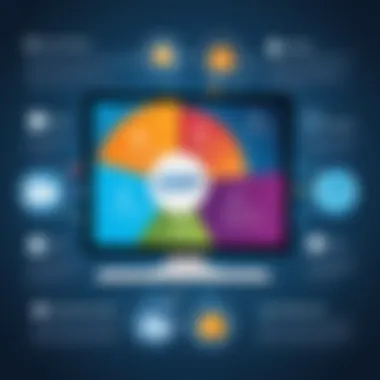

- Inadequate Planning: Without adequate planning, an ERP implementation can lead to chaos. Setting clear objectives, timelines, and budgets is essential.
- Ignoring Change Management: Often, organizations underestimate the impact of change. ERP systems can fundamentally alter workflows and processes. A robust change management strategy is necessary to guide users through the transition, allowing them to embrace the new system rather than resist it.
- Insufficient Training: Employees must receive thorough training on the new system. Failing to provide adequate training can lead to frustration and improper usage of the ERP functionalities.
"An ERP implementation is not just about technology; it's also about managing change and people effectively."
- Overlooking Data Migration: Migrating existing data into a new ERP system can be complex. It's critical to ensure data integrity and validity during this phase to avoid errors that impact operations.
- Neglecting Post-Implementation Support: Support does not end once the system goes live. Ongoing support is essential to address issues or enhancements that may arise.
By recognizing and addressing these challenges, companies can lead their ERP projects to successful outcomes, maximizing their investments. This awareness not only prepares organizations for potential issues but also fosters a better ERP implementation overall.
Types of ERP Software Solutions
The selection of an appropriate ERP system is critical for organizations striving to enhance their efficiency and effectiveness. This section focuses on the various types of ERP software solutions available in the market today. Understanding these distinctions allows decision-makers to align their ERP strategy with specific business needs and operational goals. The choice between cloud-based, on-premises, and hybrid solutions can significantly influence implementation costs, scalability, and overall performance.
Cloud-based ERP Systems
Cloud-based ERP systems utilize the internet to deliver software services. These solutions eliminate the need for physical servers and reduce the burden of maintenance typically associated with on-premises systems. This type of ERP is appealing due to its
- Lower upfront costs: Organizations can avoid large capital investments because they pay for services on a subscription basis.
- Easy accessibility: Users can access the system from anywhere with an internet connection, promoting flexibility in work arrangements.
- Automatted updates: Providers frequently update their software, ensuring users benefit from the latest features and security improvements without additional effort.
However, firms must consider potential security concerns and the reliability of their internet connection.
On-Premises ERP Software
On-premises ERP Software involves deploying the system within the organization’s own infrastructure. This type offers organizations control over their data and customizations but comes with some drawbacks, such as higher costs.
Benefits of on-premises systems include:
- Complete control: Organizations can secure their data according to their standards and customize the software extensively.
- Relatively stable performance: Since systems do not rely on an internet connection, businesses may experience fewer disruptions.
- Compliance ease: Businesses in regulated industries often find it easier to meet compliance requirements with on-premises systems.
Nevertheless, the long-term commitment to maintenance and the necessity for IT support can be significant challenges.
Hybrid ERP Solutions
Hybrid ERP solutions combine elements of both cloud-based and on-premises systems. This approach allows organizations to enjoy the benefits of both types while minimizing their weaknesses. For example:
- Flexibility: Many businesses opt to keep essential functions on-premises while utilizing cloud services for other processes.
- Cost efficiency: Hybrid models can reduce overall risks and costs by optimizing resource allocation.
- Scalability: As business needs change, organizations can adapt their ERP strategy more dynamically.
However, careful consideration is essential to ensure that the integration between the two systems is seamless, which can be a complex process.
"Choosing an ERP solution is not just a matter of selecting software; it is about aligning technology with the organization’s strategic objectives."
Evaluating ERP Vendors
Evaluating ERP vendors is a critical step for organizations looking to integrate Business ERP software into their operations. The choice of vendor influences the overall success of the ERP implementation process. A well-chosen vendor not only provides a reliable software solution but also serves as a strategic partner in navigating the complexities of ERP systems. It is essential to consider multiple facets during vendor evaluation, including functionality, support, and customization capabilities. Exploring these elements can lead to enhanced operational efficiency and better alignment with business goals.
Criteria for Vendor Selection
Selecting the right ERP vendor involves analyzing several key criteria:
- Functionality: Assess if the vendor’s ERP solution aligns with specific business needs. The software should support core business processes and offer necessary modules.
- Customization: Determine how customizable the software is. Organizations often require tailored solutions to fit their workflows.
- Scalability: Evaluate whether the software can grow alongside the business. A scalable ERP adapts to increasing data and user demands.
- Integration: Check the vendor's ability to integrate with existing systems. Seamless integration minimizes disruption during deployment.
- Support Services: Investigate the level of support provided by the vendor. Efficient support improves user satisfaction and aids in troubleshooting.
- User Experience: Consider the user interface and usability. A straightforward interface enhances productivity and ensures user adoption.
By closely examining these criteria, decision-makers can ensure that they select an ERP vendor capable of delivering a robust and effective solution.
Market Leaders in ERP Software
In the competitive landscape of ERP software, certain vendors have established themselves as market leaders. These companies are recognized for their comprehensive offerings, innovation, and customer support:
- SAP ERP: Well-known for its extensive functionalities that cater to large enterprises, SAP ERP excels in modular design.
- Oracle ERP Cloud: With strong capabilities in finance and project management, it offers a flexible cloud solution for various industries.
- Microsoft Dynamics 365: Renowned for its ease of integration with Microsoft's ecosystem, it provides robust features for small to medium enterprises.
- Infor CloudSuite: Targeted at industry-specific solutions, Infor offers specialized ERP that meets the requirements of various sectors.
- NetSuite: Acclaimed for its cloud-based platform, NetSuite is ideal for growing businesses seeking real-time insights.
Each of these vendors brings unique strengths and focuses, which should be aligned with an organization’s specific needs. Making a thorough evaluation based on these market leaders can guide organizations in their decision-making process.
Returning on Investment in ERP Solutions
In the landscape of modern business management, understanding the Return on Investment (ROI) in ERP solutions is not just beneficial, but vital. Organizations often spend significant capital on ERP systems, making it essential to grasp how these investments translate into tangible benefits. An effective ERP system can streamline processes, enhance data accuracy, and ultimately drive profitability. Therefore, examining the ROI becomes a critical exercise in assessing both the financial viability and strategic advantage of an ERP implementation.
Calculating Costs and Savings
When evaluating the ROI of ERP solutions, the first step is the precise calculation of costs and savings. Costs can be categorized into several areas:
- Initial Investment: This includes the purchase price of the software, hardware costs, and any associated licensing fees.
- Implementation Costs: These cover expenses related to deployment, which may involve customization, data migration, and integration with existing systems.
- Training and Support: Ongoing training for staff and support from vendors can also add to total costs.
On the other side of the equation, savings must be quantified. Key areas where savings may occur include:
- Operational Efficiency: By automating routine tasks, ERP systems help reduce manual errors and resource wastage.
- Reduction in Inventory Costs: Improved visibility into inventory leads to more precise forecasting and reduced holding costs.
- Streamlined Processes: Enhanced collaboration across departments can lead to quicker decision-making, resulting in cost savings.
Establishing clear metrics for these costs and savings will provide a foundation for understanding the overall ROI.


Long-term Financial Benefits
The long-term financial benefits of ERP solutions extend beyond immediate cost savings. They create a framework for sustained growth and efficiency over time. Key benefits include:
- Increased Revenue Generation: With enhanced reporting tools, businesses can identify new market opportunities and trends, leading to potential revenue boosts.
- Scalability: As organizations grow, a robust ERP system can adapt without incurring major additional costs. This capacity to scale contributes positively to profitability over the long haul.
- Improved Customer Satisfaction: An effective ERP improves coordination between departments, leading to quicker response times and better service delivery, which ultimately drives customer loyalty and repeat business.
- Competitive Advantage: Companies using ERP effectively can react faster to market changes than their competitors. This agility can translate into market share growth.
The initial costs of implementing an ERP system can be daunting; however, the long-term benefits often outweigh these expenses.
Customization and Scalability of ERP Software
Customization and scalability are pivotal aspects of ERP software that can significantly impact the functionality and effectiveness of enterprise resource planning systems. Organizations often seek ERP solutions that not only meet their current needs but can also adapt as they grow or change. This section will examine how tailoring ERP systems to specific business requirements, as well as ensuring they can scale with growth, enhances operational efficiency and aligns with long-term strategic goals.
Tailoring ERP to Business Needs
Every business is unique in its operations, structures, and workflows. Customization emerges as a necessary step to ensure that ERP software fits these specific needs rather than forcing a company to alter its processes to conform with the software. Tailoring ERP can involve various modifications, from adjusting user interfaces to fit specific roles within the organization to developing entirely new modules that address distinct operational requirements.
Benefits of Customization:
- Enhanced User Adoption: Customizing features to suit user preferences can lead to higher engagement, thus improving overall productivity.
- Optimized Workflows: Organizations can streamline operations by incorporating unique processes and automating repetitive tasks tailored to their specific industry needs.
- Improved Reporting: Custom reports can be developed to focus on key performance indicators that matter most to the organization, allowing for more meaningful insights.
However, it is vital for businesses to consider the implications of customization.
- Complexity: Highly customized systems can become complicated over time, making future updates and maintenance more challenging.
- Cost: Customization can carry significant costs, from initial development to ongoing support.
- Dependency: Over-customization may create a reliance on specific vendors or consultants, which can hinder long-term flexibility.
Scaling ERP for Growth
As businesses expand, they frequently encounter new challenges that require scalable solutions. An ERP system must not only accommodate current operations but also adjust to increasing transaction volumes, additional users, and new business processes.
Key Considerations for Scalability:
- Cloud Solutions: Leveraging cloud-based ERP systems often provides the flexibility needed for scaling. These systems can adjust resources dynamically to meet demand, without needing substantial upfront investments in hardware.
- Modular Design: A modular ERP structure allows businesses to add or remove functionalities as required. Organizations can start with core features and expand into advanced modules like Supply Chain Management or Customer Relationship Management as their needs evolve.
- Performance Testing: Regular performance assessments enable businesses to proactively address potential scalability issues, ensuring that the system continues to perform efficiently under growth conditions.
"Investing in ERP solutions with strong scalability features helps mitigate the risk of outgrowing your system, which can disrupt operations and lead to additional costs."
As organizations consider customization and scalability, they must balance between personalizing their ERP solutions and ensuring long-term flexibility. The right approach will empower businesses to adapt to evolving landscapes effectively and continue to serve their operational needs.
Future Trends in ERP Software
As businesses navigate an increasingly complex technological landscape, the future of ERP software is evolving rapidly. Understanding these changes is crucial for decision-makers and IT professionals who aim to implement systems that not only meet current needs but also anticipate future challenges. This section discusses the significance of emerging trends within the ERP domain, particularly focusing on Artificial Intelligence and the Internet of Things. These trends not only enhance operational efficiency but also foster better decision-making and strategic planning.
Artificial Intelligence in ERP
Artificial Intelligence (AI) is transforming how businesses use ERP software. By integrating AI capabilities, organizations can automate routine tasks, improve data analysis, and enhance user experiences. Many systems now include features that allow for predictive analytics, which can forecast trends and identify potential issues before they arise. This capability helps companies allocate resources more efficiently and make informed decisions based on comprehensive data insights.
Some benefits of incorporating AI into ERP systems include:
- Enhanced data processing: AI can analyze large volumes of data more quickly than traditional methods.
- Improved accuracy: With machine learning algorithms, errors in data entry and processing can be significantly reduced.
- Personalization: Tailored experiences for users can enhance satisfaction and ensure more effective use of the ERP system.
Integrating AI into ERP systems transforms operational capabilities, fostering increased adaptability and strategic growth.
The Role of IoT in ERP Systems
The integration of the Internet of Things (IoT) with ERP systems is another critical evolution. IoT devices collect real-time data from various sources, such as manufacturing equipment or retail point-of-sale systems. This data can be fed directly into ERP software, allowing for improved visibility and real-time monitoring of operations.
Key considerations for utilizing IoT in ERP include:
- Efficiency gains: Automating data collection reduces the time spent on manual input and allows for faster decision-making.
- Enhanced supply chain management: IoT provides valuable insights into inventory levels and logistics, enabling more agile and responsive supply chains.
- Proactive maintenance: With IoT, organizations can perform maintenance on equipment before failures occur, reducing downtime and repair costs.
The convergence of IoT and ERP systems leads to greater operational resilience and data-driven strategies for long-term success. By staying informed about these trends, organizations can better position themselves to leverage technological advancements for competitive advantage.
Finale: Making Informed Choices in ERP Software
In the intricate landscape of modern business management, selecting the right ERP software is not merely a task but a strategic imperative. Organizations need to approach this decision with thorough analysis and a clear understanding of their unique requirements. The conclusion of our exploration reaffirms the necessity of making informed choices amidst the plethora of options available.
Choosing an ERP system significantly impacts operational efficiencies, employee productivity, and overall business outcomes. When organizations make choices based on comprehensive insights, they can align software functionalities with strategic goals. This alignment is crucial, as it ensures that the ERP solution supports rather than hinders growth and adaptability.
Key Considerations for Decision-Makers
In making educated decisions about ERP software, various factors come into play:
- Organizational Needs Assessment: Identify specific challenges and requirements within your organization. Understanding these elements lays the groundwork for a tailored ERP experience.
- Vendor Reputation and Support: Opt for vendors with proven track records. Adequate support during implementation and beyond is paramount for long-term success.
- Customization and Scalability: Determine how well the ERP software can adapt to the evolving landscape of your business. Solutions that can grow alongside your organization often yield greater long-term benefits.
- Total Cost of Ownership: Analyze not just the upfront costs but all associated expenses over the operational life of the software. This analysis should include maintenance, updates, and any future scalability investments.
Benefits of Making Informed Choices
When organizations put effort into understanding the complexities of ERP software, they stand to gain numerous rewarding outcomes:
- Enhanced Operational Efficiency: Well-chosen software reduces redundancies and streamlines processes, fostering improved productivity.
- Superior Data Management: Stronger data accuracy and reporting emerge from a thoughtful ERP selection process, which leads to more strategic decision-making.
- Long-Term Strategic Alignment: Organizations that align their ERP choices with their strategic framework set a foundation for sustained success.
"The right ERP system will not just support your business; it will transform it."
The conclusion to this extensive guide not only serves as a summary but also as a clarion call to organizations to invest the necessary time and resources into their ERP selection processes. Decision-makers must approach their choices with diligence, leveraging insights provided throughout this article to foster an environment where technology and business objectives are in sync. As the business landscape continues to evolve, ensuring that ERP software is a strategic enabler rather than a hurdle will be paramount for ongoing success.















