Exploring Mentimeter Word Clouds: Engagement Insights
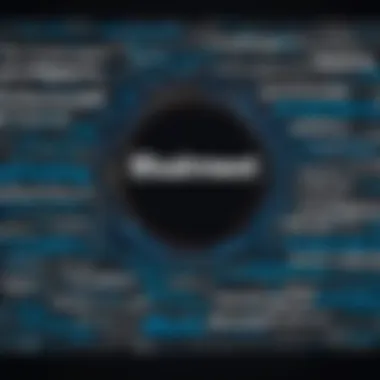

Intro
In today's digital landscape, effective communication is essential for engagement across various platforms. Mentimeter has emerged as a powerful tool, particularly known for its word cloud feature. This article dives into how Mentimeter word clouds can enhance audience interaction and provide valuable insights. The tool's capacity to visually represent data transforms discussions, presentations, and feedback sessions into dynamic and participatory experiences.
Key Features and Functionalities
Mentimeter's word cloud feature allows participants to contribute their ideas and thoughts, which are then organized into visually appealing clouds. The larger the font of a word, the more frequently it has been mentioned. This immediate visual feedback makes it easier for presenters to gauge audience sentiments and focus on relevant topics.
Comprehensive Overview
Mentimeter operates by allowing users to create polls, quizzes, and presentations. The interface is user-friendly, enabling real-time participation from audiences via smartphones or web browsers. This immediate interaction empowers users to collect data swiftly and efficiently.
Target Users
The versatility of Mentimeter appeals to a broad audience, including educators, corporate trainers, marketers, and event organizers. Educators can use it in classrooms to stimulate discussions, while corporate trainers can utilize it during sessions for engagement. Marketers may find it useful in gathering feedback on products or services, ensuring they are in tune with customer preferences.
Pricing Models and Cost Analysis
Understanding the pricing structure of Mentimeter is crucial for organizations looking to adopt this tool. The costs can vary depending on the features required.
Breakdown of Pricing Tiers
Mentimeter offers a range of pricing models, typically categorized into three tiers: free, pro, and premium.
- Free Tier: Limited access to features, ideal for casual users or small events.
- Pro Tier: Enhanced features, better suited for frequent users wanting to unlock advanced functionalities.
- Premium Tier: A comprehensive package offering maximum capabilities, often tailored for large organizations with specific needs.
Additional Costs to Consider
While the pricing tiers provide a good starting point, users should also be aware of potential additional costs. These can include training or support services if organizations require further assistance in implementing the tool. Additionally, event-specific costs may arise if any features are used in large, high-impact gatherings.
"Effective engagement requires tools that foster participation. Mentimeter is designed with that goal in mind."
As we investigate further into the article, we will delve into the benefits of using word clouds for both presenters and audiences, exploring real-world applications and strategies for effective implementation.
Preface to Mentimeter
In today's fast-paced digital landscape, tools that enhance communication and engagement have become essential. Mentimeter is a platform that addresses this need effectively. It allows presenters to interact dynamically with their audiences, promoting a more inclusive and participatory atmosphere. As a catalyst for insight gathering, Mentimeter's capabilities are particularly significant when exploring the mechanics of word clouds.
Understanding the platform
Mentimeter offers a user-friendly interface that supports varied formats including presentations, quizzes, and surveys. This ease of use is crucial for users who may not have extensive technical backgrounds, enabling them to create engaging content swiftly. Users can initiate real-time feedback, driving interaction that transforms passive audiences into active participants. Notably, Mentimeter is accessible via multiple devices, allowing seamless participation from both smartphones and laptops.
Key features of Mentimeter
The platform's features cater to diverse needs, making it popular among educators, corporate trainers, and event organizers. Some notable aspects of Mentimeter include:
- Real-time poll and survey creation: Users can create customized questions that yield immediate audience responses.
- Visual data representation: Mentimeter excels in presenting data visually. Options like charts, word clouds, and scales enhance clarity and understanding.
- Collaboration capabilities: It allows users to collaborate in real-time, fostering teamwork during brainstorming sessions.
- Integration options: Mentimeter can integrate with various tools like PowerPoint, enhancing its versatility in presentations.
"Mentimeter transforms traditional presentations into interactive experiences by fostering audience engagement and real-time feedback."
These key features make Mentimeter not just a presentation tool, but a comprehensive platform for engaging and gathering insights from audiences. This enhances decision-making and reflects real-time sentiments effectively.
What is a Word Cloud?
Word clouds are a unique visual representation of text data, where the frequency of each word is depicted through varying font sizes and colors. This method simplifies complex data, allowing patterns and themes to emerge quickly. In this context, word clouds serve as valuable tools for engaging diverse audiences and communicating insights effectively. Their capacity to encapsulate collective responses enhances discussion and interaction in both educational and professional settings.
Definition and purpose
At its core, a word cloud generates a striking visual display by analyzing text input, determining the relative frequency of each word, and presenting it in a stylized graphic format. The primary purpose of a word cloud is to highlight the most common terms used in a dataset. This visibility helps both presenters and audiences grasp key ideas at a glance. For organizations, it can reveal sentiments and preferences, making it a useful tool for data interpretation.
For instance, if a company collects feedback through an open-ended question, the resulting word cloud can pinpoint frequent terms associated with employee satisfaction or dissatisfaction. This immediate visual cue aids in recognizing areas for further exploration or improvement, thus streamlining the decision-making process.
History and evolution


The concept of representing text in visual form is not new. Historians trace early instances back to the 19th century, where similar visualizations captured the essence of lengthy texts. However, the modern word cloud gained prominence in the early 2000s with the advent of web technologies and large data sets. Tools enabling easy generation of word clouds proliferated during this time.
The evolution of word clouds reflects growing interest in data visualization techniques. Over the years, these tools have adapted to incorporate features such as color schemes, shape alterations, and interactivity, further enhancing user engagement. Now, platforms like Mentimeter harness these advancements, allowing for real-time word cloud generation during presentations, thereby enriching the interaction between speakers and audiences.
The Mechanics of Word Clouds in Mentimeter
Understanding the mechanics of word clouds in Mentimeter is crucial for effectively utilizing this tool in various contexts. Word clouds serve as a visual representation of data, transforming text inputs from participants into an engaging format. The process involves aggregating words or phrases based on frequency, creating a dynamic image that highlights key concepts. This not only captures attention but also provides actionable insights, making it an invaluable resource for educators, business leaders, and anyone seeking to foster audience interaction.
Creating a word cloud
Creating a word cloud in Mentimeter is a straightforward process. Users begin by defining a question that invites responses. This could be open-ended, prompting participants to share thoughts or feedback. Once the responses are gathered, Mentimeter automatically generates the word cloud. Select terms that appear more frequently are displayed in larger fonts, drawing focus. This instant visualization helps both presenters and audiences to identify main themes quickly.
To create a word cloud, follow these steps:
- Log in to Mentimeter – Start by signing in or creating an account on the platform.
- Select ‘New Presentation’ – Choose to create a new presentation from the dashboard.
- Add a Question Type – Select the word cloud question type.
- Input Your Question – Clearly frame your question to encourage responses.
- Launch the Presentation – Start sharing your presentation and invite participants to respond in real-time.
- Analyze Results – After responses are gathered, review the generated word cloud and discuss the findings with your audience.
This simple yet effective creation process allows for adaptability across settings.
Customizing word cloud appearance
The customization options in Mentimeter enhance the effectiveness of word clouds further. Adjusting the design can align the presentation with branding or thematic elements. Users can modify colors, fonts, and layouts to match the context of their engagement.
Some significant customization options include:
- Color Schemes: Choose from predefined color palettes or create custom combinations to evoke specific feelings.
- Font Styles: Select appropriate font types that reflect the tone of the presentation, whether professional or casual.
- Layout Adjustments: Alter the arrangement of words, whether to have them clustered or scattered, to fit the desired aesthetic.
Customizing word clouds not only enhances their visual appeal but also aids in conveying the right message effectively.
By tailoring these visual elements, presenters can create a more immersive and meaningful experience for their audience. This customization fosters deeper engagement and caters to varying audience preferences.
In summary, mastering the mechanics of word clouds in Mentimeter involves understanding how to create and customize these visuals effectively. This knowledge empowers users to leverage word clouds for insightful data representation in diverse scenarios.
Importance of Word Clouds in Engagement
Word clouds are pivotal in transforming the engagement landscape during presentations and discussions. Their value lies not only in visually summarizing data but also in boosting interaction among participants. This section delves into the key aspects of how word clouds enhance engagement, focusing on the ways they visualize collective responses and foster participation.
Visualizing collective responses
One of the main strengths of word clouds is their ability to visually represent collective responses quickly and effectively. Participants can see a graphical depiction of their thoughts and opinions in real-time, which encourages an immediate sense of connectivity. This visualization is particularly useful during brainstorming sessions, where multiple voices are involved.
Word clouds aggregate individual contributions and display them in a manner that emphasizes the most recurring terms or phrases. This method allows the group to focus on key themes and ideas, unveiling insights that may not be apparent in traditional discussion formats. Additionally, it can reveal the areas of consensus or divergence within the group, highlighting topics that require further exploration.
Moreover, when participants witness their contributions materialize into a tangible format, their investment in the discussion increases. The dynamic nature of this tool captures attention and increases the likelihood that individuals will engage more deeply with the content presented.
Fostering interaction and participation
Word clouds do more than simply display data; they actively encourage interaction and participation from all attendees. By inviting users to contribute their thoughts during a session, Mentimeter transforms passive audience members into active participants. This interaction is crucial in both educational environments and business settings.
Encouraging comments and responses allows individuals to feel valued and heard. When people know their input matters, they are more likely to engage meaningfully with the topics discussed. This inclusive environment can lead to richer discussions and a higher exchange of ideas among peers.
Furthermore, the immediate feedback loop created by word clouds can stimulate further dialogue. As participants see their words and ideas combined with others, they may be inspired to elaborate or pivot their thoughts based on trends they observe in real time. The result is a more collaborative atmosphere where all attendees contribute to achieving common goals.
"The engagement created through interactive tools drastically affects how information is retained and valued by participants."
Ultimately, the importance of word clouds in engagement cannot be overstated. They enable visual representation of collective thoughts and inspire interaction, turning passive meetings into engaging, interactive experiences.
Applications of Mentimeter Word Clouds
Mentimeter word clouds serve as versatile tools that can be adapted to fit various contexts. Their application transcends mere presentation aesthetics; they actively enhance communication, gather insights, and promote engagement across diverse fields. By leveraging these word clouds, users can foster an immersive experience that encourages audience interaction and collective input. This not only enriches the data collected but also deepens understanding amongst participants. The following sections will explore the practical applications of Mentimeter word clouds in educational settings, corporate presentations, and research and surveys.
In educational settings


In educational environments, Mentimeter word clouds can transform traditional methods of engagement. They allow educators to gauge student understanding in real-time. When students respond to prompts, the resulting word cloud illustrates key concepts and areas of interest within the classroom. This visual representation aids in identifying common themes among students' thoughts, which can inform lesson planning and group discussions.
- Flexibility in topics: word clouds can be used for anything from brainstorming sessions to reflective practices.
- Immediate feedback: the ability to visualize student input instantly enables instructors to adjust their teaching approach on the fly.
- Encouragement of participation: students who may be hesitant to speak up in class can feel more comfortable contributing through anonymous entries.
The overall effect is an inclusive classroom culture that values diverse perspectives and motivates students to engage with content actively.
In corporate presentations
Corporate presentations benefit significantly from the integration of Mentimeter word clouds. They provide companies with an innovative means to collect feedback and assess audience sentiment. During meetings, word clouds can be used to distill complex ideas into digestible visual summaries. This facilitates discussions, enabling teams to align more effectively.
- Enhancing engagement: rather than a conventional slide deck, the visual nature of word clouds holds audience attention.
- Clarifying messages: by representing audience input visually, presenters can identify which topics resonate most, refining their content for future engagements.
- Interactive decision-making: using word clouds allows teams to prioritize topics based on collective input, streamlining discussions.
These elements culminate in presentations that are not only informative but also collaborative and dynamic, fostering a sense of team cohesion.
In research and surveys
Mentimeter word clouds have significant applications within research and surveys. By allowing participants to express their views succinctly, researchers can capture qualitative data that highlights trends and opinions. These insights are invaluable in understanding public sentiment and determining actionable steps.
- Visual analysis: rather than sifting through paragraph responses, researchers gain immediate visual feedback.
- Diversity of opinion: the anonymity of responses encourages more honest and varied input from participants.
- Trend identification: word clouds help pinpoint shifts in public opinion or preferences over time, providing a robust foundation for further analysis.
Through these applications, Mentimeter word clouds not only enhance data collection but also enable deeper analysis, fostering comprehensive understanding of the subjects at hand.
Analyzing Feedback Through Word Clouds
Analyzing feedback through word clouds is a pivotal aspect of utilizing Mentimeter for effective communication. This method offers a visual representation of collective sentiments, enabling stakeholders to grasp audience emotions and perceptions swiftly. By transforming qualitative data into a tangible format, word clouds facilitate a deeper understanding of participant viewpoints. This is crucial for decision-makers in various sectors seeking to align their strategies with audience expectations.
Measuring audience sentiment
Measuring audience sentiment is essential for tailoring responses and strategies in any interactive setting. Word clouds illustrate the frequency of specific terms, allowing users to discern which themes resonate most with participants. If certain words appear larger, it indicates higher importance or preference among respondents. This helps in identifying overall mood. For instance, in a corporate context, a word cloud may reveal how employees feel about a recent policy change.
- Benefits of this approach include:
- Rapid visual feedback on audience opinions.
- Enhanced ability to adapt messaging based on audience reactions.
- Facilitation of focused discussions based on prevalent themes.
By concentrating on key sentiments revealed through word clouds, organizations can create initiatives that better address stakeholder concerns. This increases engagement and fosters an environment where participants feel heard.
Identifying trends and patterns
Additionally, identifying trends and patterns through word clouds provides an analytic framework for ongoing assessments. Word clouds can reveal shifts in sentiment over time, especially when used regularly during feedback collection. For example, tracking responses before and after a training session can show how perceptions change. Patterns in the data might indicate which areas need more attention or which strategies have been successful.
- Considerations include:
- Establishing a consistent method for feedback collection to ensure comparability.
- Analyzing results periodically to detect subtle trends that may inform future initiatives.
- Cross-referencing word cloud insights with quantitative data for a comprehensive analysis.
Understanding and interpreting these trends can provide invaluable insights for industries looking to innovate and respond effectively. Engaging directly with the feedback data prepares organizations to act swiftly based on real-time audience needs.
Best Practices for Using Word Clouds
Understanding and applying best practices when using word clouds is essential to maximizing their potential in various contexts. This section outlines key design considerations and effective engagement strategies for utilizing Mentimeter word clouds efficiently.
Design considerations
When designing a word cloud, clarity is crucial. The visual elements should facilitate easy comprehension. Select an appropriate color scheme that reflects the theme of the event or topic. High contrast between background and text enhances visibility. Moreover, font choice is impactful. Sans-serif fonts are typically cleaner and easier to read at a glance.
- Size Variations: Word size often conveys the frequency of responses. This is critical. Make sure the largest words stand out but do not overshadow smaller ones completely. It can be beneficial to limit the number of words displayed. Excessive clutter can confuse the audience, thus defeating the purpose of the visual.
- Shape and Layout: Consider the layout. Shapes can add an extra layer of meaning. For instance, a business-focused presentation may benefit from a circular or rectangular layout, symbolizing inclusivity or stability. Always ensure that the shape aligns with your message.
- Consistency: Maintain design consistency throughout the presentation. This includes aligning word cloud elements with other visuals used within the same context.
In summary, attention to design details significantly enhances the effectiveness of the word cloud.
Engagement strategies
Creating an engaging atmosphere while using word clouds significantly boosts audience participation. To effectively engage the audience, consider the following strategies:
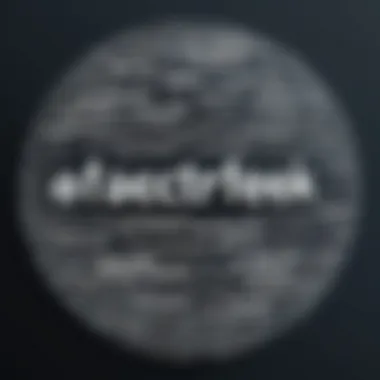

- Encouraging Participation: Prompting the audience to contribute ideas or feedback prior to the session cultivates interest. Use Mentimeter’s live polling feature to gather submissions, which enriches the word cloud with thoughtful input.
- Real-time Display: Show the word cloud live as responses come in. This dynamic approach keeps the audience attentive and involved. Seeing their contributions materialize fosters a sense of ownership and investment in the discussion.
- Discussion Facilitation: Use the word cloud as a discussion springboard. Highlight particular words or phrases and encourage the audience to elaborate on them, fostering deeper conversation based on the aggregated data.
- Follow-up Activities: Post-session, provide a summary of the word cloud. Distributing this as a key takeaway reinforces the information and allows for continued dialogue beyond the initial presentation.
By implementing these strategies, presenters can create a more interactive and thoughtful environment that enhances the overall experience of using Mentimeter word clouds.
Challenges and Limitations
Understanding the challenges and limitations of using Mentimeter word clouds is essential for maximizing their effectiveness. While word clouds provide visual appeal and ease of interpretation, they come with inherent difficulties related to data representation and technical implementation. Identifying these challenges allows decision-makers to develop strategies that mitigate their impact. This ensures the potential benefits of engaging audiences and gleaning insights are realized without succumbing to common pitfalls.
Interpreting ambiguous responses
Word clouds often reflect collective sentiments, but they can present challenges when responses are vague. Ambiguities can arise from multiple meanings of the same word or variations in user phrasing. For instance, the word "happy" might appear in a positive context, while "sad" might not be as straightforward, depending on the audience's interpretation. As a result, aggregating sentiments into a cohesive narrative can be complex.
To address this, facilitators should implement clear guidelines when collecting responses. Encouraging participants to use specific language can help minimize confusion. Additionally, supplementary methods, such as direct surveys or focus groups, can provide a richer context to better understand the sentiments expressed in the word cloud. By combining qualitative and quantitative approaches, professionals can extract more valuable insights.
Technical issues and accessibility
Technical challenges can also hinder the effectiveness of Mentimeter word clouds. Factors such as internet connectivity, software glitches, or user familiarity with the platform can affect audience participation. If participants experience difficulties accessing the tool, it can lead to reduced engagement and an incomplete picture of views.
Moreover, accessibility is a significant consideration. Not all users may have the same level of comfort with digital tools. Those with disabilities might find it challenging to interact with word clouds unless the platform offers adequate accessibility features.
It is imperative to identify potential technical issues beforehand and have contingency plans in place. Testing the platform, providing clear instructions, and ensuring that accessibility features comply with standards like the Web Content Accessibility Guidelines (WCAG) enhances user experience. Prioritizing these elements can lead to more comprehensive participation and yield richer insights.
Addressing challenges and limitations in using Mentimeter word clouds paves the way for more effective audience engagement.
By acknowledging these hurdles, professionals can build a robust framework for using word clouds. As they develop best practices for interpreting data and ensuring accessibility, they create a more effective tool for gathering insights.
The Future of Digital Engagement Tools
The landscape of digital engagement continues to evolve rapidly. It is essential to understand the transformative potential these tools hold. As technology develops, so do the methods for fostering interaction and gathering insights. Tools like Mentimeter are not just trends; they represent a significant shift in how we communicate information. The importance of focusing on these advancements lies in the increasing demand for effective communication strategies in diverse environments.
Emerging trends in interactivity
Interactivity is becoming a pivotal factor in successful presentations and gatherings. Recent trends indicate a shift towards real-time feedback systems. These systems enhance engagement by allowing audiences to participate actively during sessions. This can include voting, live Q&A sessions, or collaborative brainstorming using platforms like Mentimeter.
Moreover, personalized experiences are gaining traction. Users want engagement tools that adapt to their needs. For example, incorporating artificial intelligence can help tailor content dynamically based on audience reactions. The integration of multimedia, such as videos and audio clips in word clouds, offers a multidimensional approach to engagement.
Emerging trends also highlight the importance of mobile accessibility. Many participants prefer to engage through their smartphones. Hence, optimizing digital tools for mobile use is critical. This not only enhances participation but also widens the audience base.
Predictions for word cloud usage
As we look ahead, predictions for word cloud usage suggest a significant increase in their application across various sectors. In educational environments, teachers may increasingly rely on word clouds to gauge understanding and facilitate discussion. The simplicity of visual data representation makes it easier for students to express thoughts.
In corporate settings, businesses may adopt word clouds for brainstorming sessions and feedback collection. The need for fast visualization of ideas and sentiments in meetings will drive this growth. Additionally, as remote working environments become common, the demand for engaging virtual tools will rise.
"The effective use of word clouds can lead to a deeper understanding of audience perceptions and foster better communication."
Furthermore, the integration of word clouds with other analytical tools will likely become standard. Organizations are expected to incorporate these visuals into their data-driven decision-making processes more frequently. As companies seek to understand consumer preferences and sentiments clearly, the reliance on digital engagement tools will only grow.
Epilogue
The conclusion serves as a vital component in the comprehensive exploration of Mentimeter word clouds. It synthesizes key themes, evaluates benefits, and reflects on overarching considerations for effective usage. Here, you can glean a clearer understanding of how this tool stands out in enhancing engagement and insight.
Recap of key insights
In revisiting the essential points covered throughout the article, several insights emerge about the role of Mentimeter word clouds:
- Engagement: Word clouds foster interaction, allowing audiences to visualize shared thoughts instantly.
- Simplicity: Creating a word cloud is straightforward on Mentimeter, making it accessible for various users.
- Diverse Applications: From educational settings to corporate environments, the usage of word clouds adapts to the context effectively.
- Data Interpretation: They provide a unique perspective on audience sentiment and trends, guiding future actions and decisions.
The summarization of these insights underscores the versatility and practicality of this digital tool.
Final thoughts on utilization
To maximize the efficacy of Mentimeter word clouds, it is crucial to consider a few key aspects:
- Tailoring to Audience: Customize word clouds to fit the interests and demographics of your target audience for better engagement.
- Clarity Over Complexity: Focus on simplicity in question construction; avoid ambiguity to enhance response quality.
- Utilize Feedback: Consider audience feedback seriously post-session. This can shape further interactions and improve future presentations.
Leveraging these considerations will enhance the impact of word clouds, ensuring audiences remain engaged while providing valuable insights. By adopting best practices and being aware of limitations, decision-makers can utilize this tool to its full potential.















