Mastering SimplePractice Calendar Sync for Efficiency
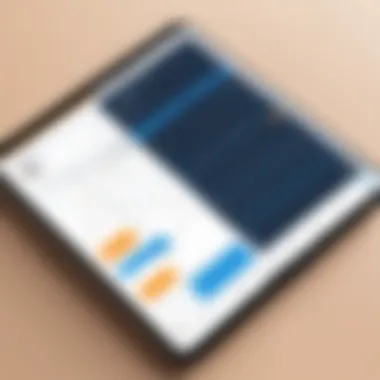

Intro
Calendar synchronization is a vital component in managing a healthcare practice efficiently. It helps professionals maintain a schedule that is both organized and accessible. SimplePractice stands out as a platform designed specifically for healthcare providers, offering robust features to streamline various operational tasks, including calendar syncing. With the growing necessity for efficient scheduling and patient management, understanding how to effectively utilize the calendar functionalities within SimplePractice can significantly enhance a practitioner’s workflow.
In this guide, we will explore the key features and functionalities of calendar synchronization within SimplePractice. We will also discuss the various integration options available, setup procedures, and the benefits that can be derived from utilizing this tool effectively. By highlighting user experiences and common troubleshooting methods, this article aims to provide healthcare providers with the knowledge needed to optimize their scheduling processes. Ultimately, our goal is to empower professionals in the healthcare sector to improve their operational efficiency through effective calendar management.
Understanding SimplePractice
The interface is designed for ease of use. This ensures that practitioners can navigate the complexities of managing appointments, billing, and patient records effectively. The integration of calendar syncing demonstrates how time management can significantly enhance the quality of service provided to clients. It allows professionals to streamline their schedules and reduce administrative burdens, which can lead to improved patient outcomes.
Overview of SimplePractice Features
SimplePractice offers an array of features that cater to the diverse needs of healthcare providers. Some key components include:
- Client Management: Store and organize clients’ information securely.
- Billing and Insurance: Simplified billing processes that can integrate with insurance claims.
- Telehealth Capabilities: Support for remote consultations is available, which is essential in today's healthcare climate.
- Notes and Documentation: Allows for easy record keeping and documentation of client sessions.
- Reports and Analytics: Access to various reports helps professionals evaluate their practice’s performance.
Each feature is aimed at enhancing user experience and operational efficiency. The unique combination of these features sets SimplePractice apart in the healthcare software market.
Target Users of SimplePractice
The primary audience for SimplePractice includes:
- Mental Health Practitioners: Psychologists, therapists, and counselors can benefit from the streamlined scheduling and documentation features.
- Nursing Facilities: They can use the software for comprehensive patient and billing management.
- Private Practices: Physicians and allied health professionals can rely on SimplePractice for effective client and appointment management.
- Wellness Providers: Holistic health practitioners can find value in SimplePractice in managing their day-to-day operations.
This diversity in target users highlights the adaptable nature of SimplePractice. By providing tailored features to meet various professional needs, the platform enhances the workflow for all types of healthcare providers.
Importance of Calendar Synchronization
Calendar synchronization is critical in the realm of healthcare management. The ability to align various scheduling tools within a single framework enhances operational effectiveness. Healthcare professionals face unique challenges. These include managing various appointments, patient interactions, and compliance with treatment schedules. By ensuring calendars are synchronized, practitioners can streamline their scheduling processes, leading to improved time management and reduced conflicts.
The integration of calendar systems allows for real-time updates. This feature is essential in environments where schedules frequently fluctuate. A synchronized calendar can provide a holistic view, facilitating better planning and coordination of tasks. Patients receive timely notifications, and healthcare workers are better prepared for upcoming appointments.
Healthcare impacts everybody. Hence, a small issue in scheduling could significantly affect patient outcomes. Calendar synchronization mitigates such risks. It allows professionals to manage their time efficiently, ensuring that they dedicate appropriate attention to each patient.
Additionally, this synchronization supports better workflow management. It enables healthcare providers to track appointments effectively, which is vital for maintaining the quality of care. Moreover, seamless integration with external calendars ensures information is accessible across devices, helping practitioners stay organized.
By optimizing calendar sync capabilities, practitioners can significantly enhance both client satisfaction and overall efficiency.
Time Management in Healthcare Settings


Time management in healthcare settings is paramount. Practitioners are often overwhelmed by multiple responsibilities. Appointment scheduling, patient care, documentation, and administrative tasks all demand attention. Efficient calendar management helps in organizing these responsibilities effectively. A well-synchronized calendar allows for prioritizing tasks based on urgency and relevance. This structure is crucial for healthcare professionals who aim to provide quality care while managing their time efficiently.
The impact of proper time management extends beyond personal efficiency. It improves patient outcomes by ensuring that practitioners can give adequate attention to their appointments. Timely interventions can often lead to better health results. Also, staff members can manage their workloads more effectively, leading to a better working environment.
Efficient time management also mitigates feelings of stress among healthcare providers. By having clear visibility of their schedule, medical practitioners can prepare adequately for their tasks, reducing last-minute rushes. This proactive approach fosters a culture of diligence, reliability, and accountability in healthcare settings.
Reducing Scheduling Conflicts
Reducing scheduling conflicts is a key benefit of calendar synchronization in healthcare practices. Conflicts often arise from overlapping appointments, miscommunications, or unanticipated changes in patients’ or practitioners’ schedules. These conflicts can have serious implications, not just for practitioners but also for patients.
Synchronized calendars help eliminate these misunderstandings. Doing so ensures that all parties involved are on the same page regarding appointments. For instance, if a patient reschedules, a synchronized system promptly updates all relevant calendars. This reduces the risk of double bookings and last-minute cancellations.
Moreover, reducing scheduling conflicts helps enhance patient satisfaction. Patients appreciate a smooth scheduling experience without the frustration of last-minute changes. Satisfied patients tend to be more loyal and may refer others to your practice. Hence, investing in efficient calendar systems can ultimately lead to business growth through client retention and referrals.
In summary, both time management and scheduling conflict reduction, facilitated by calendar synchronization, are foundational in healthcare settings. They not only boost efficiency but also help to create a patient-centric practice—one that values customers’ time just as much as the provider's.
Setting Up Calendar Sync in SimplePractice
Setting up calendar synchronization in SimplePractice is crucial for healthcare providers seeking to streamline their scheduling processes. It allows users to manage appointments efficiently across multiple platforms. Proper configuration can lead to improved time management, reduced scheduling conflicts, and enhanced client communication. Understanding the setup phases not only offers practical benefits but also highlights considerations that can maximize efficiency in a busy practice.
Initial Requirements for Setup
Before initiating the setup process, certain requirements must be met. Firstly, a SimplePractice account is necessary. Users should ensure they have administrative access to configure calendar settings.
Following are specific requirements you should consider:
- Compatible Devices: Ensure you are using a supported device or operating system, as some older systems may have limitations.
- External Calendar Access: Users need to have administrative privileges on the external calendar account they intend to sync with SimplePractice. This often includes Google Calendar or Microsoft Outlook, among others.
- Internet Connectivity: A stable internet connection is essential to complete the setup and maintain synchronization.
- Up-to-date Software: Make sure your SimplePractice application is upgraded to the latest version. Outdated software may hinder the synchronization process.
Step-by-step Setup Process
The setup procedure is straightforward and can usually be completed within a few minutes. Below are the steps to successfully synchronize your calendar with SimplePractice:
- Log In to SimplePractice: Start by logging into your SimplePractice account.
- Navigate to Settings: Click on your profile icon and select "Settings" from the dropdown menu.
- Select Calendar Sync: In the settings menu, find the option for calendar synchronization.
- Choose External Calendar: Select the external calendar platform you wish to integrate.
- Authorize Access: You will be redirected to the external calendar's login page. Enter your credentials and grant permission for SimplePractice to access your calendar.
- Configure Sync Preferences: Choose your preferred settings for how appointments and events will sync.
- Save Changes: Lastly, ensure all modifications are saved. You should now see your external calendar events integrated into your SimplePractice calendar.
Following these steps will lead to a successful setup and ensure that your scheduling needs are met seamlessly.
Troubleshooting Common Setup Issues
Even with the best procedures, issues may still arise during setup. Here are some common problems and their resolutions:


- Authentication Errors: If you encounter difficulties logging into the external calendar, ensure that your credentials are correct. Sometimes, two-factor authentication may block access.
- Sync Failure: If events are not syncing as expected, check your internet connection. Additionally, verify that you have authorized all necessary permissions.
- Calendar Not Updating: If your external calendar is not reflecting updates in SimplePractice, try re-linking the calendar. Sometimes, removing and re-establishing the connection can help.
- System Compatibility Issues: Ensure your device meets all requirements listed earlier. If you continue to face challenges, consider reaching out to SimplePractice support.
If these issues remain unresolved, seeking support through the SimplePractice help center may provide additional insights and solutions.
Integrating External Calendars
Integrating external calendars is a crucial component of optimizing the use of SimplePractice. This integration enables healthcare providers to streamline their scheduling processes by connecting various calendars into one platform. By doing so, practitioners can ensure that appointments are not only manageable but also centralized, reducing the risks of double bookings and enhancing overall efficiency. Moreover, having all scheduling data in one place enhances visibility, allowing for better time management and client communication.
Compatible Calendar Platforms
The integration capabilities of SimplePractice offer compatibility with several industry-standard calendar platforms. Here are some notable examples:
- Google Calendar: One of the most widely used calendars. Its easy sharing options and accessibility on mobile devices make it a preferred choice for many professionals.
- Microsoft Outlook Calendar: A staple in the corporate world, it integrates seamlessly with Outlook email, making it favorable for users who rely on this platform for communications.
- Apple Calendar: Popular among macOS and iOS users, Apple Calendar provides smooth synchronization with other Apple services.
These platforms allow practitioners to connect their calendars directly to SimplePractice. This enables a flow of information that keeps all schedules aligned without needing to switch between different apps.
How to Connect External Calendars
Connecting external calendars to SimplePractice is a straightforward process. Here are concise steps to guide users:
- Access the Calendar Settings: Log into your SimplePractice account and navigate to the settings section.
- Select External Calendar Options: Look for the option labeled "Integrate External Calendars" to begin the connection process.
- Choose Your Calendar Type: Depending on the platform you use, Google, Outlook, or Apple, select the relevant option.
- Authenticate the Connection: You will likely need to log in to your external calendar account. Make sure you grant the necessary permissions for SimplePractice to access your calendar data.
- Configure Sync Preferences: Decide on sync preferences, such as whether you want all events to sync or only specific calendars. This step is vital for tailoring your calendar to meet specific needs.
- Save Changes: After configuration, ensure you save your settings. This will establish the link between SimplePractice and your external calendar.
By following these steps, healthcare professionals can easily expand their scheduling capabilities, ensuring they remain organized while focusing on client care.
Maximizing the Benefits of Calendar Sync
Efficient calendar management is essential in healthcare settings. Calendar sync in SimplePractice provides multiple advantages that can enhance overall operations within a practice. By coordinating schedules seamlessly, practitioners can focus on delivering quality care rather than managing conflicting appointments or missed meetings. The potential benefits span from improved appointment management to better communication with clients.
Enhancing Appointment Management
Effective appointment management is critical for the success of any healthcare provider. A synchronized calendar allows practitioners to have real-time visibility of their schedules. This transparency reduces the risk of double-booking or missing appointments. Professionals using SimplePractice can easily view all of their appointments across different platforms, consolidating their day effectively.
In addition to viewability, reminders and notifications can significantly optimize appointment flow. Automated reminders help both practitioners and clients remember their appointments. For instance, a client may receive a notification via email or SMS, which decreases the chances of no-shows. When clients attend their scheduled visits, practices see increased revenue and improved patient relations. Thus, calendar synchronization serves as a pivotal tool for maintaining appointment integrity throughout the practice.
Improving Client Communication
Clear communication with clients is often overlooked in practice management, yet it plays a crucial role. Calendar synchronization enhances this communication by allowing healthcare providers to promptly notify clients of any changes. When appointments are rescheduled or canceled, providers can send immediate updates through the connected calendar platforms, ensuring clients are informed without delay.
Moreover, incorporating client self-scheduling options can empower clients and foster a sense of ownership over their health journey. Through SimplePractice's calendar sync, clients can view available time slots and even book or modify their appointments directly. This dynamic not only saves time for staff but also creates a more engaged client base.


"Efficient calendar management empowers both healthcare providers and their clients."
Utilizing calendar synchronization thus establishes an essential framework for effective communication.
By maximizing the benefits of calendar sync, practitioners can experience greater operational efficiency. A well-managed calendar can streamline processes and significantly enhance the patient experience, leading to elevated satisfaction in healthcare service delivery.
User Experience and Feedback
User experience is central to the successful implementation and functionality of calendar synchronization in SimplePractice. Feedback from users provides invaluable insights into how effectively the system meets their needs and identifies areas for improvement. Understanding user experiences helps practitioners refine their approach to scheduling, allowing them to enhance operational efficiency and client satisfaction.
Case Studies of Practitioners
Case studies illustrate real-world applications of SimplePractice's calendar sync feature. For instance, a therapist based in New York integrated her Outlook calendar with SimplePractice. The synchronization allowed her to see all appointments in one place, effectively minimizing the chances of double-booking clients. Feedback from this user highlighted increased efficiency in managing her schedule. Additionally, the ability to send automated reminders to clients markedly reduced no-shows. The therapist found this feature particularly helpful during peak periods, such as New Year resolutions, when demand for therapy often spikes.
Another case involves a group practice in California. They shared that using the calendar sync had significantly improved communication within their team. Each member could view shared appointments, ensuring everyone was in the loop about client sessions. The integration also facilitated smoother transitions when practitioners took time off. Staff members appreciated that they could easily reallocate appointments without confusion.
Common User Complaints
Despite the advantages of calendar synchronization, users often report challenges. Some common complaints include issues with syncing delays between SimplePractice and external calendars. Users have mentioned that sometimes appointments created in SimplePractice do not reflect immediately on platforms like Google Calendar or Outlook. This lag can cause confusion and misalignment in scheduling, with potential impacts on client care.
Moreover, another recurring concern is the user interface for setting up sync options. Some users express that the initial setup process can be complex, especially for those less tech-savvy. Clear instructions could greatly enhance usability for practitioners, allowing them to focus less on technical challenges and more on their practice.
"The integration has potential, but it feels cumbersome to set up initially. Once running, it’s great, but that first hurdle can be tough to manage."
Feedback highlights a clear need for ongoing user education and improved support structures, ensuring that all practitioners can benefit from calendar sync features. Addressing these complaints is pivotal for SimplePractice to enhance user experience effectively.
Epilogue and Best Practices
Effective calendar synchronization in SimplePractice is not just a convenience. It is a critical component that enhances productivity and client engagement in healthcare practices. With the complexities of managing appointments and ensuring smooth operations, mastering this functionality becomes essential for practitioners.
Summarizing Key Insights
The significance of calendar sync cannot be overstated. First, it allows healthcare professionals to maintain an organized schedule that conserves time and reduces stress. Synchronization ensures that client appointments and events are recorded accurately across multiple platforms, preventing missed opportunities and confusion.
Moreover, practitioners benefit from amalgamating their practice management with other calendar tools. This integration leads to a more cohesive workflow, enabling healthcare providers to prioritize patient care over administrative tasks. Data reflects that users who engage in effective calendar management experience greater operational efficiency and improved client satisfaction.
Recommendations for Optimal Use
To maximize the benefits of calendar synchronization, consider the following best practices:
- Regularly Monitor Sync Settings: Ensure that all calendar settings are configured correctly, and regularly check for any changes. This includes verifying integrations with external calendars like Google or Outlook.
- Utilize Notifications: Enable notifications on both SimplePractice and external calendars. This ensures you stay updated on any changes without manually checking.
- Educate Your Team: Ensure that all practitioners and administrative staff are well-versed in the synchronization processes. Conduct training sessions to keep everyone informed about new features.
- Stay Updated with Software Changes: Keep abreast of updates to both SimplePractice and external platforms. New features can significantly enhance utility and integration capabilities.
- Feedback Loop: Create a system for collecting user feedback on calendar usage and improvements. This process can shape future updates and enhance user experience.
Adhering to these practices can not only streamline scheduling but also foster a more efficient and patient-centric practice environment.
"Mastering calendar synchronization presents healthcare providers with a unique opportunity to enhance not only their productivity but the quality of care they deliver to clients."
By focusing on these best practices, healthcare professionals can effectively utilize calendar features within SimplePractice for a better managed, more organized practice.













