Mastering Navisworks Simulate: Essential Insights for Buyers


Intro
Navisworks Simulate is a software solution designed to enhance project visualization and simulation across various industries. This tool integrates multiple models into a single environment, allowing users to assess conflicts and create detailed simulations. Its importance in project management cannot be overstated as it aids professionals in making informed decisions based on comprehensive analyses of project dynamics.
For decision-makers and IT professionals alike, understanding the depth of Navisworks Simulate’s capabilities is crucial. This guide will elucidate its features, benefits, and limitations. Furthermore, it will compare Navisworks Simulate with alternative software solutions available in the market. Such insights allow potential buyers to navigate their purchasing decisions with confidence and clarity.
In this exploration, we will delve into specific functionalities offered by the software, who it is most beneficial for, and the financial implications of purchasing and implementing the tool. Knowing these aspects will empower software buyers to evaluate its suitability for their operational contexts.
Preface to Navisworks Simulate
In the realm of project visualization and simulation, Navisworks Simulate stands out as a critical tool. This software enhances how projects are visualized, allowing for greater clarity in complex designs. Understanding the capabilities and relevance of Navisworks is essential for anyone involved in large-scale projects, especially decision-makers, IT professionals, and entrepreneurs. Its ability to integrate information from various disciplines enables stakeholders to make smarter decisions, thereby improving project delivery and outcomes.
Overview of Navisworks
Navisworks originates from a company called Cubus, acquired by Autodesk in 2007. Navisworks Simulate is a specialized version tailored for project simulation and visualization. The software aggregates 3D models from multiple sources, leading to a unified view crucial for project coordination.
Key aspects of Navisworks include:
- Integration of Models: It can import various file types, making it versatile for different industries.
- Visualization Tools: Features include rendering capabilities that enhance the presentation quality of models.
- Collaboration Features: It enables teams to share insights and collaborate on projects effectively.
Understanding how Navisworks operates provides a foundation to utilize its features effectively.
Purpose and Usage
The purpose of Navisworks Simulate is centered on enhancing project visualization, allowing teams to identify issues before they arise. It plays a vital role in the construction industry but extends its usage to manufacturing and infrastructure developments.
Key usage scenarios include:
- Project Coordination: Helps in mapping out project steps and ensuring all teams are aligned.
- Issue Detection: Early identification of potential conflicts in the design phase can lead to significant cost savings.
- Presentation and Analysis: Stakeholders can present models in a way that is easily digestible for non-technical team members.
The software’s functionality helps streamline workflows, supporting project management from start to completion.
Key Features of Navisworks Simulate
Navisworks Simulate is a powerful tool widely used in the architecture, engineering, and construction sectors. It offers numerous features that significantly enhance project visualization and management. Understanding these key features is essential for software buyers and stakeholders who are making informed decisions about their software investments.
3D Model Visualization
One of the most notable features of Navisworks Simulate is its advanced 3D model visualization capabilities. This function allows users to view and interact with complex project models in a three-dimensional space. The visual clarity provided by this software helps to identify design discrepancies early in the project life cycle. Users can seamlessly navigate through the models, zoom in on specific components, and rotate the views for better perspective. This quality not only aids in comprehension but also promotes collaboration among team members.
Moreover, the high-quality rendering provides a realistic representation of the project. This graphic fidelity is particularly helpful during client presentations. It ensures that clients can grasp the project's vision without needing in-depth technical knowledge. The ability to incorporate various formats, including CAD and BIM models, adds to its versatility in dealing with different design paradigms.
Collision Detection
Collision detection is another core feature of Navisworks Simulate. This functionality identifies interferences among various components in a project before actual construction begins. The tool performs advanced algorithms to detect potential clashes in the model. These clashes can include structural, mechanical, and electrical elements.
Recognizing these issues early on leads to significant cost savings. In construction projects, addressing clashes during the design phase is less expensive than making changes on-site. The collision detection feature allows teams to resolve conflicts in a virtual environment, thus minimizing rework and delays later in the project.
Furthermore, the software provides comprehensive reports on detected clashes, offering insights that help teams prioritize which issues to address first. This systematic approach enhances workflow efficiency and reduces project risks.
Time and Cost Management
Time and cost management are critical components of any project, and Navisworks Simulate excels in these areas. The software allows users to create detailed schedules and integrate them directly with the 3D model. This integration provides a visual timeline of the project, making it easier to track progress.
Users can employ simulation tools to model different scenarios, which helps in understanding the project’s time dynamics. By visualizing the timeline, teams can identify potential bottlenecks in the workflow and adjust resources accordingly. The result is a more streamlined approach to project execution.
In terms of cost management, Navisworks Simulate contributes by offering functionalities for quantity take-offs and cost estimation directly from the 3D model. This integration of design and cost allows for more precise budgeting and forecasting. Software users can generate reports that outline projected costs based on the model, facilitating better financial planning.
In summary, the key features of Navisworks Simulate, including 3D model visualization, collision detection, and time and cost management, significantly enhance the effectiveness of project planning and execution.
These capabilities not only foster collaboration among project teams but also lead to improved outcomes and decreased project risks. Understanding these features enables buyers to assess the software’s alignment with their operational needs.


Benefits of Using Navisworks Simulate
Navisworks Simulate offers multiple advantages that significantly contribute to project management and visualization in complex sectors. Its implementation can improve how teams collaborate, enhance project results, and boost overall productivity. Understanding these benefits is crucial for software buyers looking to adopt this powerful tool.
Enhanced Collaboration
One of the standout advantages of using Navisworks Simulate is its ability to facilitate enhanced collaboration among diverse teams. In any project, effective communication is vital. Navisworks allows different stakeholders—architects, engineers, and contractors—to work on a single platform. This shared environment minimizes miscommunication.
Coupled with tools for markup and commenting, team members can provide input directly within the model. This ensures that everyone is on the same page, which helps mitigate misunderstandings that often lead to costly delays.
Moreover, the integration of 3D visualization helps in presenting design intents more clearly. Visualization aids in the decision-making process, empowering stakeholders to discuss potential challenges early, thereby streamlining the workflow.
Improved Project Outcomes
Navisworks Simulate positively impacts project outcomes by providing comprehensive models that allow for precise planning and analysis. Through advanced functionalities such as clash detection, teams can identify and resolve conflicts before construction begins. This proactive approach reduces the likelihood of rework and associated delays during the project lifecycle.
With realistic simulations of construction processes, project managers can evaluate timelines and adjust plans accordingly. When phases of a project are visualized, all team members can engage in scenarios that predict outcomes more accurately. This leads to better resource allocation and risk management, ultimately resulting in projects that stay within schedule and budget.
Increased Efficiency
Efficiency is crucial for any organization aiming to optimize its operational capabilities. Navisworks Simulate improves efficiency through its streamlined project workflow. The software automates various tasks that would otherwise require manual intervention. For example, generating reports directly from the model can save valuable time.
Furthermore, consistent access to up-to-date project data allows teams to make informed decisions swiftly. This eliminates delays caused by waiting for information or reconciling discrepancies between different versions of models. As a result, teams can maintain momentum, focusing on completing tasks rather than correcting errors.
Limitations of Navisworks Simulate
When considering the adoption of Navisworks Simulate, it's essential to acknowledge its limitations. Although the software brings several advantages to project visualization and simulation, these constraints can impact its efficiency and integration into your workflow. Recognizing these limitations is crucial for software buyers and decision-makers to make informed choices.
System Requirements
Navisworks Simulate has specific system requirements that must be met for optimal performance. These requirements often include a powerful processor, adequate RAM, and high-quality graphics capabilities. For instance, relying on systems with lower hardware specifications may hinder the software’s functionality, resulting in slower processing times or even crashes during complex simulations. Users may find themselves needing to upgrade their existing hardware to support fully the software’s capabilities.
It is important to evaluate your current technological infrastructure. Check if your existing setup meets the recommended specifications rather than just the minimum requirements. A robust configuration will enhance performance and user experience.
Learning Curve
Though Navisworks Simulate is designed for ease of use, new users may face a significant learning curve. Understanding the intricacies of the software takes time and effort. Users often report that familiarizing themselves with the various tools and features, such as 3D model visualization and collision detection, requires substantial training.
This is especially relevant for teams with limited hands-on experience in similar software. Investing in proper training sessions for staff is essential. Adaptation to the software's full potential cannot be realized without dedicated effort in learning. As such, preparing for the learning process is key to a smooth implementation of Navisworks Simulate.
Integration Challenges
Integrating Navisworks Simulate with other tools and software within existing workflows can present challenges. Many firms depend on a suite of applications to manage their projects, making seamless integration vital. However, Navisworks may not easily connect with every platform, leading to potential disruptions.
Some common integration issues may involve data compatibility or format discrepancies. For instance, users might struggle to import models from various software that are not fully compatible with the Navisworks environment. Consequently, it may require additional effort to convert files or adapt methods to facilitate efficient data exchange.
In summary, while Navisworks Simulate offers impressive features, be prepared to navigate its limitations effectively. Assessing system requirements, addressing the learning curve, and planning for integration challenges can significantly improve user outcomes and project workflows.
"Understanding both strengths and limitations is crucial for making informed decisions about software adoption."
By recognizing these aspects, stakeholders can align their expectations and resources for successful project management with Navisworks Simulate.
Comparative Analysis with Other Software
In the rapidly evolving landscape of construction and design software, a comparative analysis can illuminate a path for potential buyers regarding their decision-making process. Navisworks Simulate offers unique advantages, but understanding how it measures up against other software solutions is key to determining its fit for specific needs. By evaluating different elements, we can better grasp the benefits and considerations involved in selecting the right tool for project management and visualization.
Navisworks vs. Revit
Navisworks Simulate and Autodesk Revit cater to slightly different audiences, even though both can assist in project workflows. Revit is primarily a Building Information Modeling (BIM) tool focused on the design and documentation phase of building projects. It excels in creating detailed architectural, structural, and MEP designs. On the other hand, Navisworks is more about integrating and simulating the entire project lifecycle, which includes review, coordination, and visualization.
The integration capabilities of both are worth noting. While Revit provides rich collaboration features, it could be seen as limited when it comes to managing large-scale project data from various sources. In contrast, Navisworks aggregates information from various file formats. This accuracy in project simulation and coordination helps stakeholders identify potential issues early on, thus improving efficiency in project execution.
Some additional differences include:


- User Interface: Revit's interface is understandably CAD-like, which may appeal to architects more than to project managers.
- Features: Navisworks offers robust features for clash detection and visualization, which are not central to Revit’s core functions.
Ultimately, the choice between Navisworks and Revit often depends on the user's specific requirements for project visualization versus detailed design.
Navisworks vs. SketchUp
SketchUp, well-regarded for its ease of use and rapid modeling capabilities, is often employed in the conceptual phase of design. It allows users to create quick 3D models to convey ideas effectively. However, when comparing it to Navisworks Simulate, there are distinct operational differences that influence the effectiveness of each software in managing projects at a higher level.
Navisworks goes far beyond just modeling. It allows for comprehensive project simulation and provides a strong focus on project coordination and conflict detection. SketchUp lacks such advanced features, making it less suitable for thorough analysis in the later stages of project development.
Key distinctions are as follows:
- Intended Use: SketchUp is primarily used for preliminary designs, while Navisworks excels in project review and coordination.
- Collaboration Tools: Navisworks allows for collaboration across different teams with a focus on resolving issues, while collaboration in SketchUp can be informal and less structured.
In summary, while SketchUp is fantastic for quick modeling, Navisworks Simulate provides critical tools for project managers to oversee the entire lifecycle of a construction project—enabling better decision-making and outcomes.
Applications in Various Industries
The applications of Navisworks Simulate span across several key sectors, each benefiting uniquely from its robust features. Understanding how this software can be utilized is crucial for decision-makers looking to enhance operational efficiency and streamline project management. The following sections will delve into its significance in the construction industry, the manufacturing sector, and infrastructure development.
Construction Industry
In the construction industry, Navisworks Simulate plays a vital role in project planning and execution. One of the primary advantages is its ability to visualize complex 3D models, enabling stakeholders to better understand project scopes and requirements. This sort of visualization aids in identifying potential issues early in the planning process, which can save both time and resources.
Furthermore, the software facilitates effective collaboration among various teams, ranging from architects to contractors. By sharing models and executing clash detection, teams can efficiently resolve conflicts and optimize workflows. The ability to manage time and cost through simulation further enhances project outcomes.
Manufacturing Sector
Within the manufacturing sector, Navisworks Simulate is essential for streamlining production processes and enhancing design accuracy. The software allows engineers to visualize product designs in a simulated environment, which helps in identifying design flaws that could lead to costly errors during production.
Moreover, manufacturers can utilize the software for process planning, ensuring that each stage of production is synchronized and efficient. By simulating the entire manufacturing process, companies can test various scenarios and optimize the use of resources. This leads to improved productivity and reduced waste, ultimately contributing to a more sustainable operational framework.
Infrastructure Development
In infrastructure development, Navisworks Simulate offers powerful tools for managing large-scale projects. From highways to bridges, the complexity of infrastructure projects demands a high level of coordination and oversight. The software provides an integrated platform where teams can visualize the entire project lifecycle, from design and planning to construction and maintenance.
One notable feature is its ability to analyze and present data from multiple sources. This functionality helps in assessing environmental impacts, regulatory compliance, and community considerations. By utilizing the capabilities of Navisworks, infrastructure developers can make informed decisions that align with public interests while adhering to timelines and budgets.
"Using Navisworks Simulate in infrastructure projects helps in creating a clear picture of impacts and efficiencies, paving the way for more successful outcomes."
Best Practices for Implementing Navisworks Simulate
Implementing Navisworks Simulate effectively requires careful consideration of certain best practices. This section highlights important elements such as training, project management, and maintenance. Following these practices can ensure that your team maximizes the software’s potential while enhancing project workflows and outcomes.
Training and Support
Training is crucial for users to become proficient in Navisworks Simulate. Effective training programs should cover the following areas:
- Basic Navigation: Understanding how to navigate within the software is the first step for any user.
- Feature Utilization: Familiarizing users with key features, such as 3D visualization and collision detection, is important.
- Advanced Techniques: Training should also include advanced techniques to leverage full capabilities.
Support mechanisms should be in place to assist users as they learn. Online forums, guides, and workshops can provide necessary resources. Regularly scheduled training updates should be offered, particularly when new features are introduced.
Project Setup and Management
Setting up a project within Navisworks Simulate requires meticulous planning. Users should consider the following aspects to ensure an optimal setup:
- File Management: Organize and store files efficiently. This enhances accessibility and collaboration.
- Model Integration: Aim for a seamless integration of various 3D models. This is necessary for effective visual simulation.
- Task Assignments: Clear task assignments among team members facilitate better project management.
Creating a project management plan that outlines workflows can lead to improved tracking of progress and accountability.
Regular Updates and Maintenance
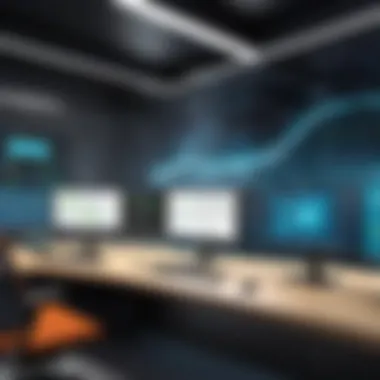

Software updates and regular maintenance are essential for keeping Navisworks Simulate running smoothly. Key points include:
- Frequent Updates: Regularly update the software to benefit from the latest features and security improvements.
- System Checks: Conduct routine system checks to identify any performance issues before they escalate.
- Feedback Loop: Establish a feedback loop with users to assess software performance and address any concerns quickly.
By adhering to these maintenance practices, organizations can enhance the longevity and effectiveness of their Navisworks Simulate implementation.
User Experiences and Testimonials
User experiences and testimonials offer a vital perspective when evaluating a software like Navisworks Simulate. These insights come from actual users who have interacted with the software in various contexts. Their firsthand accounts highlight practical applications, real-world advantages, and challenges. This information is invaluable for decision-makers, IT professionals, and entrepreneurs considering Navisworks Simulate.
Understanding these experiences helps identify how the software performs in actual projects. Users often share specific outcomes that they achieved, which can guide potential buyers in their decision-making process. Specifically, testimonials can shed light on aspects such as ease of use, the effectiveness of features, and overall impact on project management.
Case Studies
Case studies provide a structured evaluation of Navisworks Simulate in action. By examining specific projects, potential users can see how the software was integrated and the results that followed. Many organizations document their experiences to demonstrate the software’s effectiveness. For instance, a construction firm might highlight how Navisworks Simulate improved communication and collaboration between teams. They may include details such as the time saved in the planning phase and fewer errors during execution.
In another example, an engineering company might cover a complex infrastructure project where Navisworks Simulate helped in identifying clashes early. It prevents costly changes later in the process. Such case studies serve not only as marketing tools but also as informative resources for prospective users.
User Reviews
User reviews usually appear on forums and review platforms, offering insights into a broader range of experiences with Navisworks Simulate. Users tend to share both positive and negative feedback, allowing future buyers to see a balanced view of the software. Commonly discussed elements include the software's learning curve, customer support, and the features that users find most beneficial.
For example, on Reddit, users might praise the collision detection feature as critical for their workflow, while others could mention the steep learning curve as a deterrent. This kind of feedback is crucial for understanding what to expect from the software. Furthermore, areas for improvement discussed in reviews can provide guidance on what features could be prioritized in future updates.
"User-generated content is often more trustworthy than traditional marketing. It reflects true experiences and highlights what really matters."
Ultimately, user experiences and testimonials can greatly influence the decision-making process for new buyers. They complement the software's advertised benefits, and provide an on-the-ground perspective that theoretical knowledge often lacks. Through these insights, potential buyers can make informed choices about adopting Navisworks Simulate.
The Future of Navisworks Simulate
As industries continue to evolve, so too must the tools we employ to manage complex projects. The future of Navisworks Simulate holds significant importance for software buyers aiming to ensure their investments align with technological advancements. The software's role in project visualization and coordination remains pivotal, particularly as it adapts to new trends and technologies. Future enhancements will likely focus on integrating more robust features that facilitate user experience and enhance collaboration across various sectors.
Trends in Software Development
The landscape of software development is experiencing rapid changes driven by the demand for efficiency and integration. Notably, the move toward cloud-based solutions stands out. By shifting functionalities to the cloud, users gain access to real-time collaboration tools. Additionally, this trend allows for platform accessibility. Different teams can work from various locations, ensuring that insights and updates are shared instantaneously.
Agile development methodologies are also shaping how software, including Navisworks Simulate, is developed. An emphasis on iterative improvements facilitates the swift implementation of user feedback. Understanding this trend helps software buyers gauge the longevity and adaptability of their chosen tools.
Other developments include the focus on artificial intelligence (AI) and machine learning (ML). These technologies promise enhanced analysis capabilities and predictive modeling. Users can expect insights that were previously unattainable, making project planning more informed.
Emerging Technologies
Emerging technologies present exciting opportunities for Navisworks Simulate to enhance its capabilities. One such technology is virtual reality (VR). By immersing users in a virtual environment, projects can be visualized in unprecedented detail. This empowers stakeholders to make better-informed decisions during the design phase. As the integration of VR becomes more mainstream, it can redefine how users engage with the software.
Augmented reality (AR) also offers significant potential. Users can overlay digital information onto the physical environment. This capability may assist on-site workers in grasping complex project details effortlessly. Furthermore, AR can enhance training programs, providing interactive learning experiences to users.
Another noteworthy technology is the Internet of Things (IoT). As more devices connect through IoT, data collection becomes a critical way to enhance project management. Through real-time updates and monitoring, Navisworks Simulate may become even more responsive to changing conditions on-site.
"As we look ahead, it is vital for software buyers to consider how emerging technologies can integrate into their project workflows."
Epilogue
The conclusion of this article highlights the significance of understanding Navisworks Simulate in the context of modern project management and software integration. By synthesizing insights on its functionality, benefits, and limitations, readers can make informed decisions regarding its application in various industries.
Summary of Insights
Navisworks Simulate is not merely a tool; it is an essential component for effective project visualization and simulation. Through enhanced collaboration tools and superior 3D visualization capabilities, the software supports teams across construction, manufacturing, and infrastructure development. Notably, its capacity for collision detection and time management stands out, enabling professionals to avert costly errors.
Key takeaways include:
- Effective communication between teams is crucial for project success.
- Systems requirements and integration challenges must be considered before adoption.
- Understanding the learning curve can facilitate smoother implementation.
This synthesis emphasizes that Navisworks Simulate is more than a product; it is an investment in operational efficiency and project success.
Final Recommendations
For organizations considering Navisworks Simulate, several recommendations can enhance the adoption process:
- Assess Internal Needs: Evaluate the specific requirements of your project scope. Understanding these elements will aid in determining whether Navisworks is the right fit.
- Invest in Training: Prioritize comprehensive training for staff. Familiarity with the software can lead to increased productivity and improved project outcomes.
- Stay Updated: Regular software updates can provide critical enhancements and new features that align with industry trends.
- Seek Expert Support: Enlisting experts or consulting firms can streamline the integration process and provide insights into best practices specific to your industry.















