Mastering the Mailgun REST API: A Comprehensive Guide


Intro
In the expansive realm of digital communications, email delivery solutions have become crucial for businesses. The Mailgun REST API stands out as a powerful tool to simplify and enhance email functionality. This guide aims to unpack the complexities surrounding its features and capabilities. The Mailgun REST API provides developers with the ability to integrate email sending, receiving, and tracking functionalities easily into their applications. Understanding how to leverage this tool effectively can lead to improved email marketing outcomes and streamlined communications.
Key Features and Functionalities
Comprehensive Overview
Mailgun's REST API offers a robust set of features designed to address various business needs. Key functionalities include:
- Email Sending: Facilitate the sending of bulk emails efficiently while managing recipient lists seamlessly.
- Email Tracking: Monitor delivery rates, opens, and clicks to evaluate campaign effectiveness.
- Webhooks: Set up notifications for event changes, such as bounces or unsubscribes, which allow real-time updates.
- Email Validation: Ensure that recipient addresses are valid before sending emails, reducing bounce rates and improving sender reputation.
- Templates: The API enables the integration of customizable templates that promote brand consistency in communications.
These features allow businesses to implement effective email marketing strategies and manage communication channels more efficiently.
Target Users
The Mailgun REST API is designed primarily for:
- Developers and Programmers: Individuals who need to integrate email capabilities into applications and platforms. They will find the API's extensive documentation and developer resources beneficial.
- Marketing Teams: For those executing email campaigns, the tracking and analytics features ensure campaigns can be adjusted based on performance.
- IT professionals: They benefit from the API's ability to improve existing systems and offer enhanced communication solutions.
- Business Owners and Founders: Understanding the value of robust email communication options is essential for growth and customer retention.
Pricing Models and Cost Analysis
Breakdown of Pricing Tiers
Mailgun provides several pricing plans to cater to the varying scales of business operations. Users should be mindful of how these tiers reflect on their total cost. The plans typically include:
- Pay As You Go: Ideal for startups and small businesses with fluctuating email needs.
- Foundation Plan: Offers standard features at a lower cost, suitable for growing companies.
- Ascendant Plan: Designed for larger organizations that require advanced capabilities and more comprehensive support.
Additional Costs to Consider
While initial pricing structures may seem attractive, there are additional costs to keep in mind:
- Overage Charges: Exceeding the limits of the chosen plan can lead to unexpected costs.
- Add-On Features: Certain features, such as dedicated IP addresses or enhanced support, may come with additional fees.
- Data Storage Fees: Depending on the volume of emails sent and received, storage costs can accumulate.
Understanding these elements ensures better budgeting and planned investment in email delivery solutions.
"Optimizing the use of Mailgun's REST API can significantly impact your business's email communication strategy, driving better performance and engagement."
Preface to Mailgun REST API
The Mailgun REST API is a pivotal tool for businesses and developers looking to implement robust email services. Understanding this API is not just beneficial; it is essential for those aiming to optimize email communications. This section unpacks the importance of the Mailgun REST API and lays the groundwork for the following parts of the article.
Overview of Mailgun
Mailgun is a powerful email delivery service designed for developers. It provides the ability to send and receive email effortlessly. With its RESTful API, Mailgun enables users to automate email workflows and integrate them into various applications seamlessly. The platform emphasizes deliverability and provides advanced features to manage email campaigns and transactional emails effectively.
Benefits of Mailgun include:
- Scalability: Mailgun is designed to grow with your business, making it easy to scale email operations.
- Convenient Integration: With extensive SDKs and documentation, integrating Mailgun into your application is straightforward.
- Advanced Features: The service offers email validation, real-time tracking, and analytics to enhance email strategies.
Understanding the Mailgun ecosystem helps users utilize its full potential.
Purpose of the REST API
The Mailgun REST API serves multiple essential functions. Primarily, it allows developers to programmatically interact with the email service. This leads to increased automation in sending and managing emails. The key purposes of the REST API include:
- Sending Emails: Users can send bulk or transactional emails efficiently, enhancing communication with clients or users.
- Managing Lists: The API provides functionalities to create and manage mailing lists.
- Tracking Activity: Email tracking is crucial for understanding engagement metrics. The API offers detailed analytics on opens, clicks, and bounces.
- Handling Incoming Emails: Developers can set up routes to process incoming emails, enabling custom handling of messages in applications.
Key Features of Mailgun REST API
The Mailgun REST API is not just a tool but a robust set of features that can greatly enhance email management and communication strategies. Understanding these key features is essential for decision-makers, IT professionals, and entrepreneurs who seek effective and reliable email solutions. Among these features, scalability, email tracking and analytics, and advanced security measures stand out as integral components that can drive successful implementations.
Scalability and Flexibility
Scalability is a critical feature of the Mailgun REST API. As businesses grow, their email needs can rapidly change. Mailgun is designed to accommodate varying email volumes without sacrificing performance. This flexibility allows organizations to scale operations up or down based on demands. Whether sending thousands of messages or millions, Mailgun provides a seamless experience to manage volume fluctuations effectively.
Utilizing a cloud-based infrastructure, Mailgun can handle peak usage times without significant downtime. Organizations can adjust their email sending limits through the API settings and maintain optimal performance levels. This adaptability eliminates concerns about service interruptions, making it a viable option for companies of all sizes.
"The flexibility of Mailgun allows for seamless integration into existing workflows, enabling users to adapt quickly to emerging business needs."
Email Tracking and Analytics
Email tracking and analytics are vital to understanding communication effectiveness. Mailgun offers comprehensive tracking options that provide valuable insights into email performance. Users can monitor key metrics such as open rates, click-through rates, and bounce rates. This data is essential for analyzing audience engagement and optimizing future email strategies.
With Mailgun, businesses can implement tracking parameters directly in email templates. This feature allows users to attribute success to specific campaigns or messages. Additionally, the API integrates with various analytics tools. This creates a holistic view of how emails are performing relative to other marketing efforts.


Incorporating this data into decision-making is paramount. By accurately tracking email interactions, businesses can refine their messaging and improve customer outreach.
Advanced Security Measures
Security is often a concern in email communications, especially given the increase in cyber threats. Mailgun addresses these issues with advanced security protocols. The API supports secure data transmission via TLS, ensuring emails are encrypted during transit. This feature mitigates the risk of data breaches and information leaks.
Moreover, Mailgun employs various authentication methods like SPF, DKIM, and DMARC. These standards enhance email deliverability while protecting domains from spoofing attacks. By implementing these strategies, email senders can reinforce the credibility of their messages and reduce the chance of being marked as spam.
Ensuring security through the Mailgun REST API contributes to maintaining trust with clients and partners. This trust is essential for fostering long-term relationships and successful business interactions.
In summary, the key features of Mailgun REST API play a significant role in enhancing email practices. Its scalability and flexibility, along with robust tracking and advanced security measures, make it a leading choice for businesses aiming to optimize their email communications.
Authentication and Authorization
Authentication and authorization are crucial components of utilizing the Mailgun REST API effectively. These elements assure that access to the API is restricted to legitimate users and systems, safeguarding sensitive information and ensuring reliable communications. For companies handling email communications, including customer data and marketing content, these aspects can significantly mitigate security risks.
The importance of understanding how to authenticate and authorize API requests cannot be understated. Without strong authentication measures, APIs become susceptible to unauthorized access and potential data breaches. Conversely, a sound authorization process ensures that once authenticated, users can only perform actions their permissions allow. This dual-layer security enhances the overall integrity and trustworthiness of the email delivery solution.
API Key Generation
API key generation is the first step in establishing secure access to the Mailgun REST API. Mailgun provides a straightforward process for creating unique API keys that are associated with the specific account. An API key functions as a secret token that identifies the user or application making the request, ensuring that only authorized entities can interact with the API services.
To generate an API key:
- Log in to your Mailgun account.
- Navigate to the security settings section.
- Select the option for API keys.
- Click on "Create API Key" and follow the prompts.
Once the key is created, it is essential to store it securely, as revealing an API key can lead to unauthorized access. Instead of hardcoding the key into applications, consider using environment variables or secure credential management tools. Keep in mind that you should rotate your API keys periodically for enhanced security, which would further reduce the risk of potential breaches.
Using OAuth for Secure Access
OAuth offers another robust means of authentication that can enhance security when accessing the Mailgun REST API. While API keys provide a simple identification method, using OAuth allows for temporary access tokens, reducing the risk of long-term exposure.
When utilizing OAuth:
- The application requests access on behalf of the user.
- Users authenticate themselves through the OAuth provider.
- The application receives an access token, which it uses for API requests.
This system allows for granular control over what resources an application can access and provides better oversight of user sessions. Moreover, if an app becomes compromised, revoking access is more straightforward due to the tokenized nature of OAuth.
In summary, implementing strong authentication and authorization measures, such as API key generation and OAuth, is essential for secure integration with the Mailgun REST API.
"Security is not a product, but a process."
Being vigilant in these practices not only protects company assets but also fosters trust with users and email recipients.
Getting Started with Mailgun REST API
Understanding the essential steps for getting started with the Mailgun REST API is critical for effectively utilizing this powerful communication tool. Organizations and developers must first set up a Mailgun account. This is the gateway to accessing various capabilities, including sending and tracking emails. A well-configured account helps in maintaining optimal deliverability rates and overall functionality.
After creating an account, the next phase involves installing the necessary Software Development Kits (SDKs). This is important because SDKs streamline the integration process and simplify code implementations tailored to your development environment.
Following these steps is vital to ensure that you're not only equipped with the right tools but also ready to leverage Mailgun's features effectively. The initial setup lays the foundation for seamless interaction with the API, ultimately allowing for more refined and robust functionalities.
Setting Up a Mailgun Account
Setting up a Mailgun account is straightforward and serves as a crucial first step. To begin, visit Mailgun’s official website. By clicking on the sign-up button, you will be guided through several steps. It typically requires entering an email address and creating a password. Once you confirm your email, you can proceed with filling in additional necessary details, including payment information.
Key Steps for Account Setup:
- Visit Mailgun's website at Mailgun
- Click on the registration button.
- Complete the registration form and verify your email.
- Input billing information if you choose a paid plan.
- Once the account is active, you will have access to the dashboard.
It is advisable to explore the Mailgun dashboard to familiarize yourself with the interface. Understanding how to navigate through options will expedite subsequent configurations.
Installing Required SDKs
Installing the appropriate SDKs allows developers to integrate Mailgun’s functionalities efficiently. Mailgun provides various SDKs that cater to different programming languages, including Python, Ruby, PHP, and Node.js. The choice of an SDK will depend on the programming environment you are using.
To install an SDK, most developers use package managers like pip for Python or npm for Node.js. The process generally involves executing a command in the terminal. Here is an example for Python:
For Node.js, the command would be:
With this setup, developers can initiate email transactions effortlessly. The response will confirm the status, enabling quick adjustments when necessary.
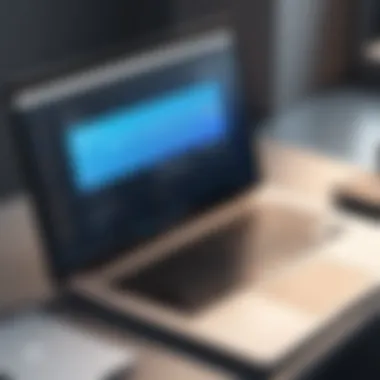

Handling Incoming Emails
Another essential functionality of the Mailgun REST API is handling incoming emails. This feature allows businesses to automate responses, manage customer interactions, and process user-generated content effectively. Specifically, the handler for incoming emails is particularly useful for:
- Customer Support: Automatically respond to user inquiries or provide acknowledgment of receipt. This ensures timely customer engagement and helps improve satisfaction.
- Feedback Collection: Businesses can track client feedback or recommendations by analyzing incoming messages, improving service quality over time.
- Content Management: Incoming emails can trigger workflows for content publishing, allowing companies to maintain a dynamic online presence.
To effectively handle incoming emails, businesses typically utilize webhooks. A webhook is a user-defined HTTP callback, which sends incoming email data to a specified URL for further processing. This allows seamless integration into business processes.
Managing Mailing Lists
Effective email communication relies heavily on proper management of mailing lists. The Mailgun REST API facilitates organizations in managing their subscribers, ensuring that they can reach their target audience efficiently. The benefits of managing mailing lists through the API include:
- Segmentation: Businesses can organize subscribers into groups based on criteria like interaction level or purchase history. This ensures that messages are relevant and targeted, thus improving open rates.
- Automation of Unsubscribes and Updates: The API allows automated management of subscriptions. Users can easily subscribe or unsubscribe without manual input, maintaining an up-to-date list.
- Insights and Analytics: Mailgun provides analytics on email list performance. It helps users understand engagement metrics and refine their strategies accordingly.
When a mailing list is created or modified, a simple API call such as the one below will suffice:
This action sets the foundation for effective email campaigns, empowering users with the ability to reach the right audience consistently.
Best Practices for Mailgun API Usage
Utilizing the Mailgun REST API effectively requires adherence to several best practices. These practices not only ensure smooth integration but also enhance overall performance and deliverability of email communications. For decision-makers and IT professionals, understanding these practices may optimize resources and reduce potential challenges. Integrating Mailgun in a thoughtful manner fosters a reliable communication channel that can scale with organizational needs.
Optimizing Email Deliverability
Optimizing email deliverability is a crucial aspect of using Mailgun’s REST API. High email deliverability means that more of your emails reach their intended recipients, directly impacting engagement and response rates. Here are some strategies to consider:
- Authenticate Your Domain: Start by verifying your sending domain. This setup can increase trust among email providers and enhance deliverability. Implementing protocols such as SPF, DKIM, and DMARC is essential.
- Monitor Bounce Rates: Keep an eye on bounce rates to identify potential issues. High bounce rates can affect your sender reputation negatively.
- Segment Your Email Lists: Targeted lists based on user behavior can reduce unsubscribes and improve interaction. Sending relevant content to the right recipients increases trust.
- Engagement Monitoring: Track engagement metrics like open and click-through rates. Regularly interacting with engaged users leads to better deliverability over time.
By following these optimization techniques, users can significantly enhance their email reach and effectiveness.
Monitoring API Performance
Monitoring the performance of the Mailgun REST API is essential for any organization relying on email communications. Effective monitoring provides visibility into the API's response time, error rates, and overall reliability. Here’s how to ensure robust performance:
- Set Up Logging: Record all API requests and responses. Logs should ideally include timestamps, status codes, and data about failures. This information is invaluable for troubleshooting.
- Utilize Metrics Dashboards: Mailgun offers analytics tools that can help you visualize and track API performance. Familiarize yourself with these tools to make data-driven decisions.
- Adjust Request Limits: Understand the request limits imposed by the API. Be mindful not to exceed these limits to avoid temporary blocks or throttling.
- Revisit Performance Regularly: Conduct regular audits of your email traffic and API usage patterns. Analyzing these metrics helps identify trends and potential bottlenecks in performance.
By diligently monitoring API performance, users can make proactive decisions that ensure email campaigns run smoothly and efficiently.
"Implementing these best practices allows businesses to maximize their email effectiveness and maintain a strong reputation in their communication efforts."
Error Handling and Troubleshooting
Error handling and troubleshooting are critical components when working with the Mailgun REST API. The nature of API interactions inherently presents a variety of challenges, including unexpected errors and the need to ensure proper responses from the server. By understanding the methods of diagnosing and resolving these issues, developers can enhance application reliability and user satisfaction.
Effective error handling benefits not only developers but also end-users. Users rely on consistent email delivery, so any disruptions can impact trust and credibility. To mitigate risks, developers should implement robust strategies for identifying issues promptly. This allows for swift resolutions, maintaining seamless email communication.
Common API Errors
Common API errors often stem from various parameters not being correctly formatted or configured. It is essential to understand these errors for efficient troubleshooting. Here are some typical errors that developers might encounter:
- Authentication Errors: These errors occur when API keys are not valid or authorized. Checking the API key's permissions and ensuring it matches the intended domain is necessary.
- Invalid Request Format: This happens when the API request is improperly structured. Validating the request format against the Mailgun documentation can prevent these issues.
- Quota Exceeded: Each Mailgun plan has specific sending limits. If exceeded, users will receive a quota error. It’s important to monitor usage to avoid this.
- Server Errors: These errors typically indicate a problem on Mailgun’s end and may require patience until the service is restored. Keeping an eye on Mailgun’s status page helps to stay informed of any outages.
Each of these errors highlights the need for thorough input validation and error tracking mechanisms when integrating Mailgun API into applications.
Debugging API Requests
Debugging is an essential skill when working with the Mailgun REST API. Effective debugging processes can drastically reduce the time spent resolving issues. Consider the following strategies to streamline debugging efforts:
- Use Logging: Implementing logging framework helps to capture detailed information about API request and response cycles. This assists in identifying patterns or recurring issues.
- Monitor Response Codes: Pay attention to HTTP response codes returned by the API. Codes like 4xx often indicate client-side errors, while 5xx indicate server-side issues. Analyzing these codes provides immediate guidance on where to focus investigations.
- Check Input Parameters: Ensure that all required input parameters are correctly provided. A missing parameter or incorrect value can trigger errors.
- Refer to Mailgun Documentation: Documentation often provides insights into best practices and common pitfalls. Utilizing this resource can provide clarity on API functions.
- Utilize Testing Tools: Consider tools like Postman or Curl for testing API endpoints. These tools enable isolated testing of requests, helping to pinpoint whether issues lie in the API integration or elsewhere in the application.
By effectively debugging API requests, developers can enhance their proficiency when utilizing Mailgun's capabilities, which ultimately leads to more reliable email delivery.
Integration with Other Software Solutions
Integrating the Mailgun REST API with various software solutions is essential for enhancing the functionality of email communications. This integration allows businesses to streamline operations, improve customer engagement, and leverage data effectively. When Mailgun integrates with customer relationship management (CRM) systems or other applications, it fosters an environment where email capabilities extend beyond simple communication.
Here are some benefits of integrating Mailgun with other software solutions:
- Improved Workflow Efficiency: Integration facilitates automated processes. Tasks like sending emails to customers, managing response tracking, and logging engagement become seamless. This efficiency not only saves time but also reduces the potential for human error.
- Enhanced Data Utilization: Integration enables access to data stored across platforms. This means that insights gained through email interactions can inform marketing strategies, customer support decisions, and overall business operations.
- Real-Time Interaction: Immediate notification and updates regarding email interactions allow businesses to respond to client inquiries promptly. This proactive approach can dramatically improve customer satisfaction.
- Customizable User Experiences: Different platforms have different capabilities. By integrating Mailgun with software tailored to specific business needs, companies can create customized email experiences that resonate better with their target audience.
However, there are important considerations regarding integration:
- Technical Challenges: Not all software solutions are ready for seamless integration. Understanding the API documentation and required credentials can often be a hurdle for IT teams.
- Data Security: With more integration comes the need for stringent data security measures. Ensuring that data transfers are encrypted and comply with regulations is critical.
- Compatibility Issues: Ensuring that the software solutions involved can communicate effectively requires careful planning and testing.


In the next subsections, we further delve into specific integrations, starting with how to connect Mailgun with CRM systems.
Connecting with CRM Systems
Connecting Mailgun with CRM systems can significantly enhance how businesses manage customer communications. CRMs like Salesforce or HubSpot allow businesses to centralize customer information, track interactions, and automate marketing outreach. When combined with Mailgun's email capabilities, businesses can:
- Automatically Capture Leads: Integrating emails sent to potential customers directly into your CRM streamlines the lead management process. This means valuable conversational history is preserved, which provides context for follow-up engagements.
- Personalized Campaigns: By accessing CRM data, businesses can craft personalized emails. Tailored content improves engagement, as it addresses specific customer needs and preferences.
- Measure Campaign Success: Integration allows businesses to track the success of email campaigns through CRM metrics. By analyzing open rates, click rates, and conversions, companies can refine their marketing strategies.
Setting up integration often involves utilizing webhooks and API endpoints specific to each CRM. Developers need to carefully follow documentation to ensure the flow of information is functional and efficient.
Using Webhooks for Real-Time Notifications
Webhooks are a powerful tool for ensuring real-time communication between Mailgun and other software systems. They allow applications to send automatic notifications or data updates whenever a specific event occurs. Here’s why webhooks are beneficial:
- Immediate Insights: Webhooks deliver notifications instantly. For example, when an email is opened or a link is clicked, the information is sent to your application. This real-time data helps businesses respond quickly to customer actions.
- Custom Workflows: Businesses can set up custom workflows based on the interactions received via webhooks. For instance, a specific response by a user can trigger follow-up emails without manual input.
- ResourceEfficiency: Unlike traditional polling methods, webhooks only send data when something happens. This reduces resource use and improves performance, making it more efficient.
However, implementing webhooks requires proper setup. It is crucial to ensure secure endpoints are used and verify data integrity upon receipt.
"Google Workspace users can also leverage the Mailgun integration with their CRM by analyzing email performance metrics for further insights."
Case Studies: Mailgun REST API in Action
Case studies serve as valuable educational tools in the realm of technological implementation. For the Mailgun REST API, real-world examples help illustrate its capabilities and effectiveness in various scenarios. By examining successful implementations, we can understand its practical applications and the benefits organizations can gain from using this API. This section aims to demonstrate how companies leverage Mailgun for enhanced email management and how they effectively tackle challenges with email delivery in their operations.
Successful Implementations
Organizations across different sectors have recognized the potential of the Mailgun REST API to streamline their communications. Notably, tech startups and established enterprises utilize this API to optimize their email systems. Successful implementations often share common attributes:
- Automation of Email Workflows: Many companies automate their email functions through integrations with their existing systems. This not only saves time but also reduces human errors. For example, a SaaS company might integrate Mailgun with its user onboarding system. This ensures that new users receive instant welcome emails upon registration.
- Enhanced Deliverability: Mailgun's features, such as dedicated IP addresses and domain verification, significantly improve deliverability rates. Businesses that operate in industries where communication is critical, like financial services, make use of these features to reach their customers promptly.
- Scalable Email Solutions: With its robust API, Mailgun accommodates growing email needs without compromising performance. A growing e-commerce platform, for instance, can effortlessly scale its email outreach during peak shopping seasons.
Case Study Highlight: One notable case is that of a health tech company. Facing challenges with their email delivery to clients, they implemented Mailgun API. Through its analytics feature, they could monitor and analyze delivery success rates, adjust their sender reputation, and ultimately improve customer engagement. This resulted in a marked increase in open rates and reduced bounce rates, showcasing the API’s substantial impact on their marketing strategies.
Lessons Learned
Reflecting on these case studies, several lessons emerge that can guide future implementations of the Mailgun REST API:
- Importance of Monitoring and Adjusting: Continuous monitoring is crucial. Companies learned that tracking email performance through Mailgun's analytics not only highlights areas needing improvement but also helps in adjusting strategies for better outcomes.
- Risk Management: Businesses discovered that proactive management of sender reputation is vital. Engaging with users and cleaning up their mailing lists periodically prevents issues like spam traps. This is essential for maintaining a positive sender score and ensuring high deliverability.
- Integration Challenges: While Mailgun offers powerful tools, proper integration with existing systems can present challenges. Companies found it beneficial to invest time in planning their API integration. Proper planning and testing can prevent complications that might arise during setup.
"Understanding the case studies of others can lessen the learning curve and lead to more successful implementations"
By reflecting on these experiences, organizations can optimize their approach to implementing the Mailgun REST API. Leveraging insights from real-world applications not only enriches understanding but also enhances decision-making for stakeholders.
Future of Mailgun REST API
The future of the Mailgun REST API is pivotal for stakeholders who rely on effective email communication. In a rapidly changing digital landscape, understanding future directions ensures that businesses can adapt and innovate. The trends and developments in email APIs will shape how Mailgun integrates with existing and emerging technologies, ultimately impacting user experience, deliverability, and performance.
Emerging Trends in Email APIs
As we look at the context of email APIs, several emerging trends stand out. These include:
- AI Integration: The use of artificial intelligence in email marketing is growing. Mailgun can leverage AI to enhance personalization and automate tasks, fostering better engagement.
- Automated Workflows: Users increasingly demand more simplicity. Integrations that provide automated workflows can save time and reduce repetitive tasks, enhancing overall productivity.
- Enhanced Security Protocols: With rising cybersecurity threats, improving security in email communications is paramount. Mailgun must continuously evolve its security measures to keep user data safe and sound.
- Greater Customization Options: Users are looking for more customization features in their email templates and user interfaces. This flexibility can lead to higher satisfaction and better results.
Incorporating these trends will be essential for Mailgun to maintain its relevance and address user needs.
Predicted Developments
Looking ahead, several developments are likely to shape the trajectory of the Mailgun REST API:
- Increased API Functionality: Enhancing the API's capabilities will allow deeper integrations with other services and applications. This can lead to more robust solutions tailored to diverse business requirements.
- Real-Time Analytics: Improved real-time analytics features can provide users with valuable insights into their email campaigns. Understanding user behavior patterns allows for data-driven decisions, potentially improving outreach efforts.
- More Comprehensive Documentation: As complexity grows, so will the necessity for clear and comprehensive documentation. This will help users maximize the APIs potential, reduce onboarding time, and decrease dependency on support.
- Cross-Platform Compatibility: As businesses continue to diversify their tech stacks, ensuring compatibility across platforms will become crucial. Mailgun will likely expand its capabilities to work seamlessly with various operating systems and environments.
As the email landscape continues to evolve, Mailgun's adaptation to these predicted developments will impact its long-term sustainability and growth.
In summary, the future of Mailgun REST API holds promise with emerging trends and predicted enhancements. Understanding these aspects will help decision-makers and IT professionals strategize effectively, ensuring their email needs are met in an ever-evolving digital space.
Culmination
In summary, the conclusion of an article on Mailgun REST API serves as a pivotal point encapsulating the essence of the topic. It is essential for readers to grasp the significance of using this API for efficient email communication. With its robust functionalities and user-friendly interface, Mailgun enables developers and businesses to enhance their email delivery processes.
Key elements to note in this conclusion include:
- The capacity for scalability and flexibility offered by Mailgun.
- Best practices that ensure optimal email performance and deliverability.
- The importance of integrating Mailgun into existing systems for more cohesive operations.
- Understanding potential future developments in the API landscape, which could further streamline communications.
By emphasizing these key insights, the article not only highlights the importance of Mailgun REST API but also encourages decision-making professionals to contemplate its applicability within their operations. This reflective synthesis supports continued learning and awareness of modern email solutions, which is vital in today’s business environment.
Recap of Key Insights
Throughout this article, we have explored several significant points regarding Mailgun REST API. Key insights include the flexible architecture that the API provides, allowing it to cater to various needs from simple email sending to complex integrations with other platforms. The security measures, such as OAuth, play a crucial role in protecting sensitive data during communications. Furthermore, monitoring tools available within Mailgun offer vital analytics to help users assess the efficiency of their email strategies.
Final Thoughts on Mailgun REST API
The Mailgun REST API stands out in its capacity to enhance the efficiency of email communications. For IT professionals and industry decision-makers, leveraging this API presents opportunities to optimize deliverability and streamline operations. Proper understanding and implementation of the Mailgun API can lead to significant improvements in business communication strategies. As technology evolves, staying informed about such powerful tools will be crucial for maintaining a competitive edge in the market.
The Mailgun REST API is not just a tool; it is an essential partner in achieving effective email communication solutions.















