Mastering Calendly: Time Zone Management Explained


Intro
In today's interconnected world, scheduling meetings across different time zones can be a complex challenge. As organizations expand globally, tools like Calendly provide essential solutions to manage time zone coordination effectively. This guide delves into the time zone functionalities of Calendly, helping software buyers understand their significance in enhancing productivity and user experience.
Calendly stands out among scheduling tools. It allows users to set availability, coordinate meeting times, and automatically adjust for time zones. This capability is crucial for teams that operate internationally, where miscommunication can easily occur due to time discrepancies.
Key Features and Functionalities
Comprehensive Overview
Calendly's time zone management is not just a useful feature; it is a core element that enhances the platform's value. Users can input their time zone preferences, and Calendly will display available times in both the user's local time and the invitee's local time. This automatic adjustment simplifies the scheduling process significantly.
Key features of Calendly related to time zone functionalities include:
- Automatic Time Zone Detection: Calendly automatically detects the time zones of users and invitees. This minimizes the chances of human error during scheduling.
- Customizable Availability: Users can specify their working hours, which adjust based on the time zone of the person scheduling the meeting. This ensures meetings are only booked during convenient hours.
- Integration with Calendars: Calendly integrates seamlessly with platforms like Google Calendar and Outlook, syncing events and preventing double bookings.
Target Users
Calendly is designed for a diverse range of users, including:
- Entrepreneurs and Small Business Owners: They benefit from easy scheduling, allowing them to focus on growing their businesses rather than managing appointments.
- Remote Teams: With team members located in different time zones, Calendly ensures efficient coordination, facilitating better communication and collaboration.
- Sales Professionals: Scheduling meetings with clients is critical; hence, sales professionals find Calendly's time zone features invaluable for closing deals without extra hassle.
Pricing Models and Cost Analysis
Breakdown of Pricing Tiers
Calendly offers several pricing models to cater to different needs. The key tiers include:
- Basic Plan: Offers fundamental functionalities and is ideal for individuals needing simple scheduling.
- Premium Plan: This includes advanced features such as team scheduling and reporting. It suits organizations with more complex scheduling needs.
- Pro Plan: Provides the most comprehensive features, making it perfect for businesses that require extensive customization and integrations.
Additional Costs to Consider
When evaluating Calendly's pricing, it's crucial to account for any additional costs:
- Add-ons and Integrations: Certain integrations may incur extra charges.
- Team Members: Costs can increase based on the number of users added to a plan, especially in larger organizations.
- Customer Support: Access to premium support might come at an additional price, which can be an important factor for some users.
Understanding the intricacies of pricing and functionalities is vital for making an informed purchasing decision.
Calendly provides tools designed to optimize scheduling across different time zones. By effectively leveraging these features, users can eliminate common challenges associated with scheduling, ensuring smoother operations in their organizations.
Prelims to Calendly and Time Zone Management
Understanding the interplay between Calendly and time zone management is crucial for any organization functioning in the global marketplace. The significance of effective scheduling across time zones cannot be underestimated, as it directly influences productivity and collaboration. For software buyers, comprehending this aspect helps in selecting the right tools to enhance operational efficiency.
Overview of Calendly's Scheduling Capabilities
Calendly provides an intuitive platform that simplifies the process of scheduling meetings. It allows users to set their availability and share their calendar links, which automatically adjusts times according to the invitees’ time zones. The ability to seamlessly integrate with other platforms, like Google Calendar and Microsoft Outlook, enhances its capabilities. By eliminating the back-and-forth communication often associated with scheduling, Calendly saves valuable time. Users can easily manage multiple appointments without the stress of conflicting times, making it a favored choice in various industries.
Importance of Time Zone Awareness in Scheduling
Time zone awareness is fundamental in today’s interconnected world. Miscommunication or scheduling conflicts can arise from a lack of understanding of time zones, leading to missed appointments and wasted resources. From customer interactions to team collaborations, being conscious of the time differences shapes effective communication.
"In the context of global business, time zone awareness minimizes scheduling conflicts and enhances professional relationships."
For businesses that interact with clients and teams across different regions, the integration of reliable scheduling tools, such as Calendly, that consider time zones is invaluable. By ensuring every participant has a clear understanding of when meetings are taking place, organizations can foster smoother operations and collaboration.
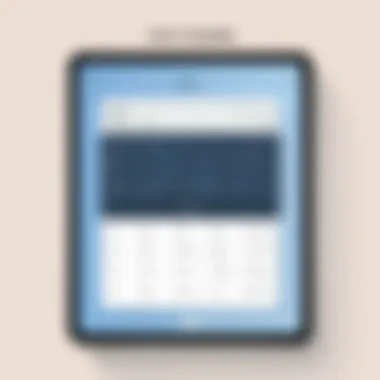

Ultimately, understanding both Calendly and time zone management is essential for effective scheduling in a global landscape.
How Calendly Handles Time Zones
Understanding how Calendly manages time zones is critical for effective scheduling in a global environment. Time zone issues can lead to missed appointments, confusion, and decreased productivity. By leveraging Calendly's robust features, users can navigate these challenges effortlessly. The platform not only optimizes scheduling but also enhances user experience and convenience.
Automatic Time Zone Detection Features
One of the standout functionalities of Calendly is its ability to automatically detect time zones. This feature minimizes the chances of errors that can occur when users from different parts of the world coordinate meetings. When a user sets up an event, Calendly identifies their local time zone using location data from their device. This ensures that the time displayed for the meeting is accurate and relevant.
This automatic detection is particularly valuable for organizations with remote teams spread across multiple regions. It allows participants to view the meeting time in their local time zone, eliminating confusion. Moreover, this feature is designed to update in real-time, meaning any changes to the meeting's time will be reflected promptly across all time zones involved.
The reliability of this feature can significantly enhance scheduling efficiency. Users can trust that the system will accurately reflect the correct time for all parties, thus reducing misunderstandings.
User Settings for Time Zone Customization
While automatic detection is a key element, Calendly also offers users the ability to customize their time zone settings. This feature allows individuals to set a preferred time zone, regardless of their current geographical location. For example, if a user frequently schedules meetings while traveling, they can maintain their home time zone as the default.
For teams, this flexibility is essential, especially in global workplaces. Users can coordinate schedules based on the time zone that best suits their operations. Moreover, this feature promotes consistency in meeting invitations and confirmations.
By providing options for customization, Calendly empowers users to take control of their scheduling. It accommodates various working styles and preferences, ultimately contributing to a smoother scheduling process.
Benefits of Time Zone Management in Calendly
Time zone management is critical in the context of global scheduling and business operations. In a world where teams and clients spread across multiple time zones are common, effective tools must address challenges that arise from these differences. Calendly excels in providing solutions that minimize confusion, empower users, and streamline the scheduling process. By leveraging time zone capabilities, users are better positioned to enhance both their productivity and their professional relationships.
One core element is enhancing user experience. When scheduling meetings, individuals can easily engage with clients and colleagues, irrespective of their locations. This feature not only saves time but also reduces frustration. A seamless experience leads to positive interactions, which can strengthen business relationships.
Another significant advantage is the reduction of scheduling conflicts. Meeting times can easily slip through the cracks when varying time zones are in play. By utilizing Calendly's robust time zone management, users can ensure that meeting invitations are relevant and accurate, which minimizes the chance of confusion. Automated alerts regarding time zone changes further reinforce the reliability of scheduled events.
As software buyers consider new solutions, understanding these benefits is essential. The time zone management features in Calendly offer valuable tools for decision-makers, IT professionals, and entrepreneurs alike. This understanding can lead to more informed choices when selecting scheduling tools, ultimately enhancing operational efficiency.
"Effective scheduling across time zones is not just about finding the right time, but about fostering collaboration and trust in business relationships."
The ability to handle multiple time zones effectively is a significant benefit. Those who prioritize this feature in their scheduling solutions often find enhanced control and efficiency in their operations.
Best Practices for Using Calendly Across Time Zones
When dealing with global scheduling, effectively managing time zones in Calendly is crucial. Using best practices ensures seamless communication and meeting setups. These best practices help avoid confusion and errors when organizing events across different locations. Software buyers need to understand these elements to maximize the potential of Calendly's features.
Setting Up Availability in Different Time Zones
It is essential to correctly set up your availability in Calendly according to your own time zone and how it intersects with clients or team members in other zones. Here are several key points to consider while setting your availability:
- Time Zone Selection: Ensure that your Calendly account is set to reflect your local time zone. This functions as the default for your availability.
- Multiple Time Zone Support: If you work with clients across various time zones, use Calendly's feature that allows dual-time zone display. This way, both you and the invitee can see the time of the meeting in your relevant time zones.
- Availability Windows: Always consider the time differences when setting available times. For example, an afternoon slot for you may not suit your counterpart in a different zone, who may already be off work by then.
- Automatic Adjustments: Utilize Calendly's automatic time zone detection feature. This ensures that when someone books a meeting, it displays their local time, preventing potential misalignments.
Following these best practices ensures that your set availability accommodates a broader range of attendees while respecting their time considerations.
Communicating Time Zones Clearly with Clients
Clear communication about time zones is key to reducing scheduling conflicts and misunderstandings. Here are some strategies to help you articulate time zone information effectively:
- Explicitly State Time Zones: Whenever you share meeting details, specify the time zones. For instance, instead of saying "let’s meet at 3 PM," you should say "let’s meet at 3 PM EDT (Eastern Daylight Time)."
- Use Automated Email Notifications: Calendly sends out automatic reminders before a meeting. Ensure these templates include the time zones clearly stated, explaining how time zones come into play for both parties.
- Refer to Time Zone Conversion Tools: You might consider linking to trusted online time zone converters or mentioning them. This allows clients to confirm the time from their own location, reinforcing clarity.
- Follow Up: After scheduling a meeting, send a confirmation email reiterating the timing and time zone. This repetition helps solidify understanding and minimizes the chance of errors.
A well-structured communication process ensures that all parties are on the same page and can plan accordingly, significantly enhancing productivity in a multicultural business environment.
"Effective scheduling across time zones is not just about logistics, it’s also about respect and clarity towards all participants involved."
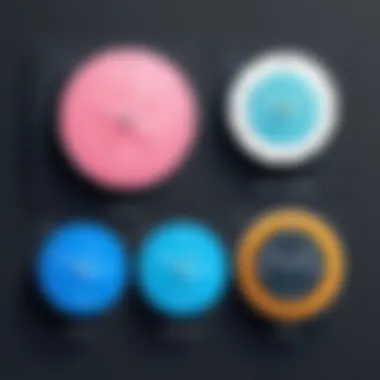

By adhering to these best practices, users will find themselves better equipped to handle the complexities of scheduling across various time zones, thus driving effective collaboration.
Troubleshooting Common Time Zone Issues in Calendly
Effective scheduling is key in today’s global environment. However, managing time zones can sometimes be challenging. When using Calendly, it is important to recognize potential issues that may arise due to time zone discrepancies. This section will delve into common time zone-related issues, their implications, and the best practices for resolving them.
One main concern is the potential for scheduling errors. These occur when users set appointments without properly accounting for their own time zone as well as that of the other participants. For example, if one party is in New York and another in London, an incorrectly set time could lead to confusion or missed meetings. By understanding these issues, teams can enhance collaboration by ensuring all parties are synchronized, thus reducing the risk of misunderstandings.
Identifying and Resolving Scheduling Errors
Scheduling errors in Calendly often stem from misconfigured time zones. The initial step in troubleshooting is identifying where the confusion lies. Typically this involves confirming the default time zone settings in Calendly and checking the time zone settings of the individual users.
Common scenarios that might trigger scheduling errors include:
- Incorrect Time Zone Default: Each user needs to set their own preferred time zone initially in their Calendly account. By neglecting this, any appointments scheduled can display incorrect times.
- External Calendar Conflicts: If the user has linked an external calendar like Google Calendar or Outlook without proper settings, discrepancies might arise.
When you notice an error, here are steps to resolve it:
- Check and update the time zone in your Calendly account settings.
- Re-confirm the time zones for other participants in the scheduled meeting.
- Adjust any linked calendars to correspond with your Calendly settings.
- Send a follow-up email to confirm the correct meeting time.
Support Resources for Time Zone Challenges
If issues persist or if the internal troubleshooting seems insufficient, Calendly offers various support resources that users can tap into. These include:
- Help Center: The Calendly Help Center provides detailed articles and guides that cover time zone management, helping users navigate through common issues efficiently.
- Community Forums: Participating in communities such as Reddit or dedicated Facebook groups can provide support from fellow users who might have faced similar challenges.
- Contact Support: For more serious or complex concerns, reaching out directly to Calendly’s support team is encouraged. They can offer personalized solutions based on the specifics of the issue.
"Correctly managing time zones in scheduling tools like Calendly can significantly enhance productivity and reduce frustration in global communications."
Overall, recognizing, identifying, and resolving time zone issues in Calendly is crucial for seamless scheduling, particularly for businesses that operate internationally. With a proactive approach and utilizing available resources, users can effectively manage these challenges.
Comparative Analysis: Calendly vs. Other Scheduling Tools
When selecting a scheduling tool, understanding its capabilities regarding time zone management is critical. This comparison highlights how Calendly stands against other scheduling tools in terms of handling time zones. A robust analysis can provide insights into choosing the best option for users, especially for those working in global teams or organizations with diverse locations.
Feature Comparison Focused on Time Zone Handling
Calendly offers several features specifically for time zone management that distinguish it from other scheduling tools. One of the main advantages is its automatic time zone detection. When users create events or meetings, Calendly automatically adjusts the displayed time based on the invitee's location. This feature reduces the potential for miscommunication regarding meeting times.
In contrast, tools like Google Calendar also provide time zone features, but they might require manual adjustments depending on the user's settings. Tools like Acuity Scheduling offer similar automatic time adjustments but may lack the user-friendly interface that Calendly provides.
Furthermore, Calendly allows users to specify their availability in multiple time zones without complex configurations. This flexibility is advantageous for teams that operate across various regions. Users can schedule meetings according to their local time preferences, thereby increasing convenience and reducing scheduling conflicts.
User Feedback on Time Zone Management
User experiences with time zone management are essential in evaluating any scheduling tool. Feedback from Calendly users often highlights how well the tool handles time zone changes, especially for international meetings. Many users appreciate the clarity brought by the tool's visual representation of time zones.
Surveys and reviews indicate that users find the time zone features on Calendly easy to use and understand. Comparatively, some users of tools like Doodle or Time Zone Ninja report confusion due to less intuitive interfaces and lack of robust time zone features. Users frequently point out that effective time zone handling can significantly impact meeting outcomes and collaboration efforts.
In summary, each scheduling tool presents unique time zone handling capabilities. Many users regard Calendly's approach as superior due to its automatic adjustments and user-friendly design. Engaging with real user feedback provides valuable insights into choosing the most effective tool for one's scheduling needs.
The Role of Time Zones in Global Business Operations
In today's interconnected world, understanding time zones is vital for the success of global business operations. Companies often work with clients and partners across various regions. This global landscape requires a keen awareness of the different time zones in which team members operate. Failure to consider these differences can lead to missed opportunities and reduced efficiency.
Time zones influence scheduling, communication, and overall collaboration in a remote work environment. As businesses expand their reach, tools like Calendly become crucial for managing these challenges. Calendly's features allow companies to coordinate meetings seamlessly, regardless of where participants are located. The effective management of time zones not only enhances scheduling but also elevates the professional image of the organization.


Additionally, understanding the implications of time zones can significantly affect productivity and employee satisfaction. When scheduling and communicating effectively across time zones, businesses benefit from smoother workflows and better teamwork.
Adapting to a Global Workforce
Adapting to a global workforce involves recognizing that employees and stakeholders may be scattered across various regions and time zones. This presents unique challenges and opportunities. One key element is flexible scheduling, which must accommodate the diverse hours of employees.
Calendly simplifies this process through its automatic time zone detection feature. This allows users to see available time slots in their respective time zones, reducing confusion and ensuring that everyone is on the same page. Moreover, businesses can avoid setting meetings during non-working hours for certain team members, thus promoting a healthier work-life balance.
"Understanding time zones is not just about numbers; it's about people and their needs."
Implementing this understanding helps build trust among team members. It shows respect for their time and commitments, leading to improved morale and cooperation within the organization. For a global team, adopting a time zone-aware approach means being sensitive to the individuality of team members, ultimately fostering an environment of collaboration and support.
Implications for Team Collaboration and Productivity
The implications of time zone awareness extend beyond mere scheduling. They touch various aspects of team collaboration and productivity. When employees are aware of each other's availability based on their time zones, it enhances communication and reduces frustration.
Asynchronous communication tools also play a role in this context. If team members utilize tools that allow them to communicate effectively without the need to be online simultaneously, it leads to more efficient workflows. Calendly assists in this aspect by providing clear availability, allowing team members to plan and prioritize their tasks accordingly.
Key considerations for maximizing productivity across time zones include:
- Transparent Scheduling: Ensure everyone knows when their colleagues are available.
- Clear Guidelines for Time Zone Use: Implement protocols for how time zones are referenced in communication.
- Regular Check-Ins: Schedule routine meetings that consider various time zones to promote engagement.
By adopting a thoughtful approach to time zone management, organizations can not only improve productivity but also build a more cohesive and engaged workforce.
Future Trends in Scheduling Solutions and Time Zones
As businesses expand their operations globally, the need for effective scheduling solutions becomes increasingly critical. Understanding future trends in scheduling tools, particularly concerning time zone management, informs software buyers about the evolving landscape. Global teams often work across multiple time zones, necessitating solutions that streamline coordination and communication. Innovations in technology will play a pivotal role in shaping how software handles time zone complexities.
Emerging Technologies and Innovations
The rise of artificial intelligence (AI) and machine learning is set to transform scheduling tools like Calendly. These technologies enhance the capacity of systems to predict scheduling needs based on user behavior. For instance, AI can analyze past meeting times to suggest optimal scheduling based on the participants’ time zones. Moreover, integration with virtual assistants, such as Google Assistant and Amazon Alexa, can simplify scheduling by allowing users to set meetings via voice commands.
Benefits of these innovations include:
- Improved accuracy in scheduling by minimizing human error.
- Increased efficiency, as automated systems will handle time zone conversions seamlessly.
- Enhanced user experience, as these developments cater to the specific needs of diverse teams.
Furthermore, cloud technology continues to improve collaboration. This ensures real-time updates for all participants, preventing misunderstandings during scheduling.
Predictions for Time Zone Features in Software Development
Looking ahead, it is likely that scheduling applications will focus on further refining their time zone capabilities. One possible feature is advanced time zone synchronization, which could allow users to see guests' availability in their own local times while also being able to switch views easily. Additionally, software developers might implement customizable time zone settings that adjust based on user preferences or specific regions automatically.
Another prediction is the enhancement of cross-platform integration. As professionals use multiple tools, seamless integration with calendars, project management apps, and communication platforms will become increasingly vital. This will help create a singular view that encompasses all scheduling needs.
"The ability to manage different time zones effortlessly may become a defining feature of leading scheduling tools in the not-so-distant future."
The End: The Importance of Time Zone Management
Time zone management is vital in today's globalized world. As businesses expand across borders, the importance of effectively managing time zones cannot be overstated. Calendly serves as a robust solution, helping users navigate this complexity. Proper time zone management ensures that meetings are scheduled accurately, thereby enhancing efficiency and reducing the likelihood of missed appointments.
In this article, we explored various aspects of how Calendly addresses time zone challenges. The features discussed not only streamline scheduling but also enhance user experience. This results in reduced frustration for all parties involved, ensuring that meetings can take place without time-related complications. Efficient scheduling caters to the needs of diverse teams, facilitating smoother communication.
Summary of Key Insights
- Calendly's automatic time zone detection simplifies scheduling across regions.
- Customizable user settings allow for individualized time zone preferences.
- Understanding and managing time zones helps prevent scheduling conflicts that can disrupt business flow.
- Clear communication about time zones with clients is essential for maintaining professionalism.
"Proper time zone management transcends mere convenience; it is essential for organizational success in a global landscape."
This summary encapsulates the primary benefits and considerations that come with effective time zone management. Software buyers should take these insights into account when evaluating potential scheduling tools.
Final Thoughts for Software Buyers
For decision-makers in search of scheduling solutions, understanding how a tool like Calendly manages time zones is crucial. The ability to navigate the complexities of global scheduling efficiently can significantly impact productivity. When selecting a tool, consider the features that facilitate seamless time zone management. These features can be especially beneficial for organizations operating in various geographical areas.















