Mastering Asana Workload: A Detailed Guide for Success


Intro
In today's fast-paced work environment, effective workload management is paramount. Asana offers a robust Workload feature that enhances project planning and execution. This article aims to explore this tool, revealing its intricacies while addressing how it facilitates better resource allocation, team collaboration, and tracking of projects. By understanding these dynamics, decision-makers, IT professionals, and entrepreneurs can better navigate their software choices.
Key Features and Functionalities
Comprehensive Overview
Asana's Workload feature provides a clear view of project timelines and team capacities. Users can visualize individual workloads across all projects, allowing for adjustments to avoid overloading team members. This visualization helps in equilibrium among tasks while ensuring deadlines are met.
The following key functionalities enhance its effectiveness:
- Resource Allocation: Easily manage individual team members' tasks and monitor their availability.
- Real-Time Updates: Changes made in tasks reflect immediately, ensuring no delays in communication.
- Prioritization: Users can rank tasks based on urgency, which helps in streamlined focus.
Target Users
Asana is designed for diverse roles within an organization, making it suitable for:
- Project Managers: To oversee and assign tasks effectively, ensuring project milestones are achieved.
- Team Leaders: To monitor team performance and redistribute tasks as needed.
- IT Professionals: To integrate Asana with other tools for enhanced productivity.
Pricing Models and Cost Analysis
Breakdown of Pricing Tiers
Asana provides various pricing tiers that cater to different business needs. The main tiers include:
- Basic: Free version with limited features, suitable for small teams.
- Premium: Paid plan that unlocks advanced features like timeline view and task dependencies.
- Business: Offers features such as portfolios, goals tracking, and advanced integrations for larger teams.
Additional Costs to Consider
While Asana’s pricing structure is straightforward, there are additional costs to consider. These may include:
- Add-ons: Costs for third-party integrations or additional storage.
- Team Training: Investing in training for team members to optimize the usage of Asana is important.
The effectiveness of Asana’s Workload greatly depends on understanding its features and utilizing them according to team needs.
The End
Understanding Asana’s Workload feature empowers organizations to make informed decisions about project management. With effective resource allocation and enhanced collaboration, teams can function more efficiently. As such, it is vital to consider all aspects of Asana when evaluating software solutions for project management.
Understanding Asana
Asana is more than just a tool for project management; it is a mechanism that transforms how teams collaborate and manage tasks. It promotes clarity and organization, which is vital for any successful project. In today’s rapidly changing work environments, understanding Asana can lead to improved efficiency and project outcomes. By grasping its functionalities, teams can leverage Asana to optimize their workloads and enhance productivity.
Overview of Asana as a Project Management Tool
Asana serves as an intuitive platform that aids project managers, teams, and organizations in tracking their tasks, deadlines, and dependencies. It acts as a centralized hub where various project elements converge. Asana enables users to break down large projects into manageable tasks, assign responsibilities, and monitor progress over time. With its diverse applications, it is indispensable for both small startups and large corporations.
Key characteristics of Asana include custom project templates, timeline visualizations, and advanced reporting features. These aspects enhance the ability of teams to stay aligned and focused on objectives and deliverables. Moreover, by facilitating transparent communication within teams, Asana mitigates the risk of miscommunication and oversight—a common downfall in project execution.
Key Features of Asana
Asana amalgamates several features aimed at streamlining project management:
- Task Management: Creating and assigning tasks, setting due dates, and organizing priorities.
- Timeline View: Visual representation of project timelines helps in understanding sequences and dependencies.
- Project Templates: Pre-made templates for recurring tasks save time and ensure consistency.
- Integration Capabilities: Asana integrates with various other tools like Slack, Google Drive, and Dropbox, enhancing functionality.
- Team Collaboration: Commenting features on tasks foster collaboration, allowing team members to interact and give feedback.
Preface to Workload as a Feature
In this section, we will explore the Workload feature as a pivotal component within Asana that enables teams to manage their resources effectively. Understanding the workings of Workload is essential for optimizing both project management and team efficiency. It serves as a centralized hub where project managers can visualize tasks and allocate resources, ultimately streamlining project execution.
What is Workload in Asana?
The Workload feature in Asana is designed to give users a clear and comprehensive view of team assignments and capacity. This tool allows project managers to see who is working on what and how much they are capable of taking on at any given time. It combines data from individual tasks and projects, providing a visual representation of workload distribution across the team. This ensures that no team member is overloaded, which can lead to burnout and decreased productivity.
Workload operates by aggregating task durations and deadlines, allowing users to assess overall capacity. With this information, project leaders can make informed decisions about task assignments, adjusting timelines and responsibilities as necessary. The ability to pinpoint who is at capacity can prevent delays and enhance project flow.
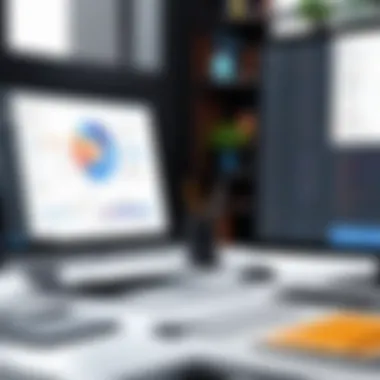

The Importance of Workload Management
Workload management is crucial in any project-centric environment. The capacity to effectively manage workloads protects against typical pitfalls, such as team member burnout and project delays. By employing Asana's Workload feature, organizations can achieve several benefits:
- Enhanced Visibility: Leaders gain real-time insight into who is assigned to which tasks. This eliminates confusion and allows for proactive adjustments.
- Balanced Resource Allocation: Identifying workload disparities helps distribute tasks evenly among team members, ensuring equitability.
- Improved Planning: The ability to forecast team capacity helps in planning future projects and milestones with greater accuracy.
- Heightened Accountability: With clear visibility into workloads, individuals are more likely to take ownership of their responsibilities.
Effective workload management is not just about tracking hours; it's about fostering a healthy work environment where teams can thrive.
Furthermore, workload management streamlines communication among team members. When everyone is aware of each other’s commitments, collaboration can be significantly enhanced. This alignment is essential for achieving team objectives and delivering projects on time.
In essence, the Workload feature in Asana equips organizations with the tools necessary to optimize resource utilization while promoting a balanced and efficient workspace.
Setting Up Workload in Asana
Setting up Workload in Asana is a crucial step for any team aiming to enhance their project management capabilities. The configuration of this feature is not just about initial setup; it also lays the foundation for effective resource management and project tracking. By carefully setting up Workload, teams can gain visibility into their capacity, track progress, and ensure that no team member is overburdened with tasks. This becomes increasingly important in environments where multiple projects run concurrently, and the distribution of resources can directly impact overall efficiency and productivity.
A properly configured Workload feature can assist in identifying peaks, troughs, and potential bottlenecks in project timelines. It allows leaders to reallocate resources swiftly to meet project demands and keeps morale high by preventing overload. As projects demand flexibility, establishing clear parameters in the Workload setup supports adaptive management practices, which are vital for success.
Initial Configuration Steps
To begin setting up Workload in Asana, certain initial configuration steps must be followed. First, ensure that your team has appropriate access to the Workload feature, as it might require specific permissions or an upgraded plan. Then, familiarize yourself with the interface.
- Create a Team: Start by organizing relevant teams within Asana. Each team will have its own workload that measures capacities based on different roles or projects.
- Define Projects: Clearly outline the projects your teams are working on. This clarity will help in associating tasks correctly to each project in the Workload view.
- Assign Tasks: It is essential to assign tasks to team members based on their respective roles. Each task should be clearly defined with start and end dates. To effectively manage workloads, tasks need realistic time estimations.
- Set Up Workload View: Navigate to the Workload dashboard in Asana. Here you can visually assess how tasks and projects fit into your team's capacity.
- Input Availability: Ensure you include accurate availability information for each team member. This input is vital for making informed decisions about task assignments and resource allocation.
These steps create a framework for successful management. Teams can adjust settings as needed and continuously optimize their workload view.
Integrating Asana with Existing Workflows
Integrating Asana with your existing workflows promotes smooth transitions and helps avoid resistance from team members. To achieve this, consider the following:
- Mapping Current Processes: Assess where your current workflows can blend with Asana’s capabilities. Involving team members in this assessment allows for insights into what will work best.
- Custom Fields: Utilize Asana’s custom fields to reflect terminologies and processes unique to your workflow. This personalized touch can engage team members more effectively.
- Automation Features: Leverage Asana's automation capabilities to reduce manual effort and streamline processes. Automated rules can trigger certain actions based on task status, which can enhance responsiveness in your workflow.
- Integration with Other Tools: If your organization uses tools such as Slack or Google Drive, linking them with Asana can help centralize information flow. This integration creates a cohesive work environment, where team members can access all necessary resources from one location.
Integrating the Workload feature into existing frameworks is essential. It reinforces consistency in management practices and enhances overall efficiency. As teams adapt to these changes, ongoing training and feedback will play substantial roles in ensuring smooth adoption.
"Integrating new tools into established workflows can be challenging, but it is essential for maximizing productivity."
By prioritizing established workflows and piloting adjustments, teams can unlock the full potential of Asana's Workload feature, leading to significant improvements in project management.
Navigating the Workload Dashboard
Navigating the Workload Dashboard is critical for maximizing the use of Asana’s capabilities. Understanding its layout and functions will enable users to leverage the full potential of the Workload feature. This is especially important for decision-makers and IT professionals who require efficiency in project management. A well-navigated dashboard facilitates better decision-making and enhances team productivity by providing a clear overview of resource allocation and project status.
Overview of the Workload Dashboard Interface
The Workload Dashboard interface presents users with a streamlined view of team assignments and capacity. It includes distinct areas that represent individual team members, each showing their current workload. Visually, it consists of bars indicating the number of tasks assigned compared to their capacity.
This interface is designed to facilitate quick assessments of team productivity. Users can easily identify who is overloaded and who has capacity available. The filters at the top allow users to segment views based on projects, teams, or individual members. This adaptability is essential for customizing the dashboard to fit the specific needs of users, whether they are on the management or operational side.
Key Components of the Workload View
The Workload View incorporates several essential components:
- Team Member Overview: Each team member is represented with a bar showing the number of tasks assigned to them.
- Capacity Indicator: This visual element shows the maximum workload a team member can handle. It is vital for ensuring no individual is overwhelmed.
- Task Assignment: Each task is listed under the respective team member, providing clarity on who is responsible for what.
- Color Coding: Different colors may signify varying levels of urgency or task types. This helps in prioritizing workloads effectively.
- Adjustable Timeframes: Users can toggle between daily, weekly, and monthly views, allowing for flexibility in tracking progress over different periods.
"A well-structured workload dashboard not only aids in resource allocation but also promotes transparency within the team, fostering accountability in task management."
By understanding the key components of the Workload View, users can navigate their team’s resources and tasks more efficiently. This proficiency can lead to better project outcomes and boost overall team performance.
Utilizing Workload for Resource Allocation
Effective resource allocation is crucial for project success. Asana's Workload feature offers a strategic approach to manage team resources efficiently. By visually displaying the distribution of tasks and responsibilities, this feature enables project managers to quickly assess capacity, identify bottlenecks, and make informed adjustments. The result is a more balanced workload across the team, leading to enhanced productivity and reduced burnout.
Assessing Team Capacity
Assessing team capacity involves understanding how much work your team can realistically handle within a specific timeframe. In Asana, capacity assessment can be facilitated by analyzing the workload view, which portrays the number of tasks assigned to each team member. By examining this visual layout, managers can determine whether individuals are over or under-utilized.
Key considerations when assessing team capacity include:


- Current Workload: Analyze existing tasks and deadlines.
- Skill Sets: Ensure tasks align with team members’ skills and expertise.
- Availability: Consider vacations, holidays, and other time-off.
This comprehensive analysis helps decision-makers allocate work patterns that fit the team’s strengths while optimizing performance. Additionally, tools within Asana can help monitor tasks and deadlines over time, empowering leaders to adjust workloads as necessary.
Identifying Resource Constraints
Identifying resource constraints is equally important in resource allocation. Constraints can stem from various sources such as time, skill gaps, or equipment shortages. When using Asana’s Workload feature, managers can pinpoint these limitations directly within the tool.
To identify constraints effectively, consider the following:
- Task Dependencies: Some tasks depend on the completion of others. Understanding these relationships is key.
- Skill Availability: Check if the team has the necessary skills for specific tasks.
- Time Limitations: Monitor upcoming deadlines that may impact team capacity.
By closely analyzing these factors, teams can proactively address issues before they escalate. This approach not only leads to smoother project execution but ensures that resources are utilized optimally.
Unforeseen constraints can hinder progress. Always keep an eye on workload trends to anticipate and mitigate issues in advance.
Ultimately, utilizing Asana's Workload feature for resource allocation allows a clear and data-driven perspective on capacity and constraints, fostering a culture of efficiency and accountability within teams.
Analyzing Project Progress with Workload
Analyzing project progress is central to effective project management. In the context of Asana's Workload feature, this analysis helps project leaders and team members evaluate how well tasks are being executed in relation to planned timelines. By using the Workload tool, organizations can gain insights into the various dimensions of their workflow, which is essential for maintaining project momentum.
Tracking Task Completion Rates
Tracking task completion rates enables teams to measure how efficiently they are progressing through their project tasks. This metric is vital for identifying bottlenecks or areas where productivity may be lacking. In Asana, users can view task completion rates visually on the Workload dashboard. This allows managers to see which tasks have been completed, which are in progress, and which are still pending.
The significance of this metric lies in its ability to inform strategic decisions. For instance, if a particular phase of a project is lagging, project leaders can allocate additional resources or adjust timelines accordingly. The clearer the picture of task completion, the more effectively teams can respond to challenges.
Measuring Team Efficiency
Measuring team efficiency involves assessing how well the team works together to achieve their project goals. Asana’s Workload tool offers valuable analytics regarding team members' productivity levels. With these insights, leaders can understand individual contributions and overall team dynamics.
An efficient team is one that not only meets deadlines but also maintains a consistent quality of work. Asana provides various metrics to help track this effectiveness, including workload distribution across team members. Leaders can spot inconsistencies quickly and ensure workload is balanced, thereby preventing burnout or disengagement among team members.
"Measuring efficiency is just as critical as tracking completion rates. It's about maximizing human resources alongside task output."
The End on Progress Analysis
Ultimately, analyzing project progress through Asana�’s Workload tool is not just about collecting data. It is about making informed choices that directly impact project outcomes. By tracking task completion rates and measuring team efficiency, users can facilitate better decision-making for future projects. This strategic oversight allows organizations to capitalize on their strengths while addressing areas needing improvement. Efficiency leads to success, and the Workload feature in Asana assists teams in achieving both.
Enhancing Team Collaboration through Workload
Collaboration within teams is essential for successful project outcomes. Asana’s Workload feature plays a vital role in enhancing this collaboration by providing a clear overview of team tasks and responsibilities. This transparency fosters better communication and ensures that everyone is aligned on goals and timelines. Understanding how to leverage this tool effectively can lead to improved teamwork and overall project success.
Facilitating Clear Communication
Clear communication among team members is the cornerstone of effective collaboration. With Asana’s Workload feature, team members can easily see who is responsible for each task. This visibility helps reduce the chances of miscommunication or duplication of efforts. Each member can access the same information about ongoing projects, deadlines, and team capacity. This encourages team members to reach out when they need assistance or clarification, building a sense of teamwork.
Furthermore, using the Workload tool simplifies status updates. Team leaders can quickly assess workload distribution and adjust if anyone is overwhelmed or underutilized. By consolidating this information, teams can avoid unnecessary back-and-forth emails and meetings. Instead, they can focus on executing their tasks efficiently.
Encouraging Accountability in Task Management
Accountability is another critical factor in team collaboration, and Asana’s Workload feature reinforces this principle. By assigning specific tasks to individual team members, everyone has a designated responsibility. With their names next to tasks, it becomes clear who is in charge of what. This not only emphasizes ownership but also promotes a culture of responsibility.
The Workload tool also enables tracking of task progress. When team members see their tasks getting completed, it motivates them to maintain their momentum. It also holds individuals accountable for deadlines, as they can see how their contributions impact the overall project timeline. Moreover, if issues arise, such as delays in task completion, they can be identified quickly. This allows for timely interventions, ensuring the project stays on track.
In summary, Asana’s Workload feature significantly enhances team collaboration through clear communication and accountability. As teams utilize this tool, they are likely to observe improvements in efficiency and project success.
Common Challenges and Solutions
The implementation of Asana's Workload feature can greatly enhance project management. However, it also comes with its set of challenges. Addressing these hurdles is critical for organizations aiming to maximize the benefits of workload management. Understanding these challenges allows for better preparation and intervention strategies. This section explores some of the common issues teams may encounter when adopting the Workload feature in Asana and presents solutions to facilitate a smoother transition.
Overcoming Implementation Hurdles
Implementation of the Workload feature can be complex. One prominent challenge is the initial setup process. Teams may find that they require significant time to configure the system to meet their specific needs. This includes assigning tasks, setting deadlines, and integrating current workflows into Asana.
To mitigate these implementation hurdles, it can be helpful to take the following steps:
- Establish a clear implementation plan: Planning must involve defining goals and identifying which workflows to integrate.
- Training and resources: Providing team members with sufficient training on how to use Asana’s Workload effectively will reduce confusion and increase productivity.
- Pilot testing: Before full implementation, conducting a pilot test with a small team can help identify potential shortcomings in the setup. This stage provides invaluable feedback.
By following these strategies, teams can navigate the initial complexities and establish a solid foundation for using the Workload feature effectively.
Addressing User Adoption Issues
Once implemented, the next challenge can be user adoption. Even with a well-planned approach, some employees may resist changing their existing workflows or are unsure how to utilize the new tools. Resistance can stem from various factors, including lack of confidence in using technology or simple reluctance to change.
To enhance user adoption, consider these strategies:
- Encourage open communication: Foster an environment where team members feel free to express concerns or difficulties they encounter while using Workload.
- Showcase benefits: Highlight the advantages that the Workload feature brings to team productivity. Sharing success stories can motivate others to embrace the change.
- Incentives for engagement: Consider introducing incentives for teams or individuals who actively use and explore Asana’s capabilities. This can stimulate interest and adoption.
"Overcoming these user adoption issues is crucial, as successful integration relies on the end-users embracing the tool."
Implementing these tactics streamlines the process, allowing for better utilization of Asana’s Workload feature. In turn, this leads to improved project outcomes and better resource management.
Evaluating the Efficacy of Workload
In any effective project management environment, the evaluation of workload efficacy plays a critical role. As Asana users seek to streamline operations, audibly defining metrics for success is paramount. Evaluating workload efficacy allows teams to discern if their resource allocation, effort distribution, and overall project dynamics are optimal. Without this evaluation, teams may face issues related to inefficiency and mismanagement of tasks.
Efficacy evaluation encompasses not only assessing the productivity of team members but also analyzing how workload management directly influences team morale and project outcomes. It is not just about tracking time or tasks; it is about understanding how well the resources are utilized in relation to project timelines and goals.
Benefits of evaluating workload effectiveness include:
- Enhanced Resource Management: By collecting data on how resources are managed, teams can allocate tasks more efficiently.
- Improved Team Dynamics: A close assessment fosters camaraderie and encourages dialogue among team members about their respective workloads.
- Data-Driven Decisions: The right KPIs provide tangible evidence for making informed decisions moving forward.
Considerations regarding workload evaluation must also include identifying the right performance indicators that align with organizational goals. These indicators will form the basis for assessing current practices and guiding enhancements.
Key Performance Indicators to Consider
When measuring the efficacy of workload in Asana, several key performance indicators (KPIs) should be considered to get a clear insight into performance. These KPIs can define how well the team is functioning while highlighting areas needing attention:
- Task Completion Rate: Monitoring the rate at which tasks are completed versus how many are assigned.
- Average Task Duration: Evaluating how long tasks take on average to be finished. It helps in understanding project timelines better.
- Resource Utilization: Understanding how resources, including personnel, are allocated and utilized during project execution.
"The effectiveness of Asana's workload feature will greatly depend on the ability to measure and respond to these key performance indicators consistently."
To further optimize team performance, individual performance tracking is also vital. Comparing workload across different projects can lead to valuable insights about team capabilities and potential bottlenecks.
Feedback Mechanisms for Continuous Improvement
Feedback is essential for refining processes. In any workspace, it is necessary to foster an environment where constructive feedback can flow freely. In Asana, feedback mechanisms help track the effectiveness of work patterns and efforts:
- Regular Performance Reviews: Holding periodic reviews to discuss workload management helps uncover challenges and offers an opportunity for team members to express concerns.
- Surveys and Polls: Utilizing tools to get anonymous feedback on workload perceptions helps gauge team sentiments effectively.
- One-on-One Meetings: Establishing a frequent schedule for individual check-ins provides a platform for personal feedback and allows for deeper discussions about workloads.
Incorporating feedback tools alongside Asana's workload management allows for continual refinements. This cycle of assessment and feedback will lead to enhanced collaboration, improved efficiency, and ultimately more successful project outcomes.
Ending and Future Perspectives
The conclusion of this article encapsulates the significance of effectively utilizing Asana's Workload feature. Understanding how to manage workloads can profoundly impact team performance and productivity. There are several key elements to take away which reflect the overarching benefits.
First, the synthesis of insights reveals how Workload enhances resource allocation. By assessing how tasks are distributed among team members, project managers can ensure that no one is overburdened while others are underutilized. This balance is essential for maintaining morale and productivity.
Second, the importance of project tracking is underscored. Utilizing Workload enables managers to visualize the entire project landscape at a glance. They can identify bottlenecks and troubleshoot issues as they arise, which can prevent delays and foster a culture of accountability.
Moreover, effective workload management encourages enhanced team collaboration. By utilizing the tool, teams can communicate more clearly about task expectations and deadlines. This transparency minimizes miscommunication and aligns everyone towards common goals, which is vital for project success.
In addition, decision-makers should consider the iterative nature of utilizing Asana’s Workload. Continuous feedback mechanisms should be in place to adapt the usage of the tool based on team needs and project demands. Evaluative measures can lead to further refinement and efficacy.
Lastly, as industries evolve, the role of software in project management continues to grow. Adapting to new features and integrations within Asana will be crucial. Future enhancements in workload management tools promise even more capabilities, thus, remaining engaged in these developments will benefit teams in the long term.
"Continuous improvement in workload management tools opens avenues for better project execution and enhanced team dynamics."
Summary of Key Insights
- Effective resource allocation is crucial for team productivity.
- Project tracking through Workload aids in identifying and solving project issues quickly.
- Enhanced team collaboration results from clearer communications facilitated by the tool.
- Regular feedback and adaptation to Asana’s features can drive project success.
- Staying updated with industry trends will aid long-term benefits.
Looking Ahead: The Future of Workload Management
As technology advances, the future of workload management looks promising. Integration with AI and machine learning could transform how teams manage tasks. Predictive analytics might provide insights into team performance and capacity trends, enabling proactive adjustments.
Furthermore, the advent of remote work necessitates tools that adapt to changing workflows. Asana's focus on user experience will likely lead to more intuitive interfaces. This shift means teams can focus more on project outcomes rather than spend time learning complex systems.
The possibility of integrating Asana with other platforms will enhance its usefulness. Such integrations can streamline processes and create a more cohesive project management ecosystem.















