M3 Accounting Tutorial: Mastering Essential Features
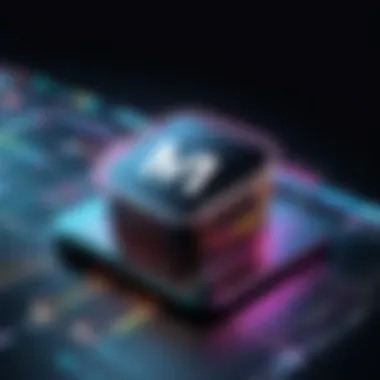

Intro
M3 Accounting provides a robust software solution tailored for the hospitality and property management sectors. As businesses venture deeper into digital solutions, having a firm grasp of M3 Accounting's offerings is paramount. The landscape of accounting software is bustling, yet M3 stands out with its specialized features and purposeful design aimed at optimizing operations.
This tutorial will guide you through the essentials of M3 Accounting. Not only will we shed light on its key functionalities but we will also explore who benefits most from its implementation. By the end of this guide, you will be better equipped to make informed decisions on software purchases and effectively implement M3 in your organization.
Key Features and Functionalities
Comprehensive Overview
At its core, M3 Accounting is built to streamline financial processes in a manner that caters specifically to the hospitality and property management industries. It offers an assortment of features, including:
- Financial Management: Tailored tools to manage budgets, forecasts, and reporting, ensuring that financial oversight is both comprehensive and clear.
- Operational Efficiency: Automation of repetitive tasks which allows personnel to focus on value-adding activities rather than drowning in paperwork.
- User-Friendly Interface: Designed with a focus on ease of use, M3's interface enables users, even those less tech-savvy, to navigate seamlessly.
M3 Accounting leans into providing real-time insights, facilitating timely decision-making. Long story short, it acts as an efficient partnership in finance management.
Target Users
The primary audience for M3 includes:
- Property Managers: These users benefit from detailed financial reporting and property-specific metrics that keep operations running smoothly.
- Hospitality Professionals: Hotels, restaurants, and other service sectors utilize M3 to create budgets, analyze performance, and simplify vendor management tasks.
- Executives and Decision-Makers: Those holding leadership roles find value in the executive dashboards and analytics reports that provide a bird’s eye view of the company's financial health.
In essence, M3 Accounting serves as a lifeline for businesses targeting efficiency and clarity in their financial dealings.
Pricing Models and Cost Analysis
Breakdown of Pricing Tiers
Understanding the pricing model of M3 is crucial for organizations looking to adopt the system. Typically, M3 offers tiered pricing based on:
- Basic Package: Suitable for smaller operations, featuring essential functionalities to get started.
- Standard Package: Aimed at mid-sized businesses, includes additional support and more comprehensive features.
- Enterprise Package: Designed for larger organizations, providing complete access to all features, priority support, and custom solutions.
Additional Costs to Consider
While the initial payment structure is clear, other expenses may arise. Be sure to consider:
- Implementation Fees: Often incurred during the onboarding phase.
- Training Costs: Necessary for staff to get acquainted with M3, covering both time and resources.
- Ongoing Support Services: This could include subscription plans for software updates or technical support that may not come included in the initial package.
"Investing in M3 Accounting isn’t just about software; it’s about adopting a comprehensive approach to financial management that can scale with your business needs."
Understanding these components can greatly assist in crafting a budget that does not overlook hidden costs.
In moving forward, you will find that every segment of this guide is tailored to provide you with deep insights on how to leverage M3 Accounting effectively.
Intro to M3 Accounting
Understanding M3 Accounting is paramount for any business operating in the hospitality and property management industry. This sector often faces unique financial management challenges, and M3 Accounting serves as a critical tool in overcoming them. With M3, organizations can streamline their accounting processes, fostering greater efficiency and contributing to informed managerial decisions. The relevance of mastering M3 Accounting cannot be overstated; it is not just about handling invoices or payroll, but about gaining insights into financial health, optimizing resource allocation, and enhancing profitability.
Overview of M3 Accounting Software
M3 Accounting software stands out in the marketplace due to its specialized focus on the hospitality industry. Unlike generic accounting platforms, M3 is designed with tailored features that meet the distinct needs of hotels, restaurants, and other hospitality-related businesses. This system provides a robust set of tools for managing finances, including:**
- Integrated Accounting Modules: Combines accounts payable, receivable, and general ledger functionalities in one convenient platform.
- Real-Time Reporting: Offers dynamic reports that allow managers to access timely financial data, aiding decision-making on-the-go.
- User-Friendly Interface: Simplifies navigation, making it accessible for users with varying levels of financial expertise.
M3’s capabilities extend beyond traditional accounting functions. It allows organizations to track inventory, analyze cash flow, and generate forecasting reports, making it an indispensable resource for financial management.
This software doesn’t merely track numbers; it transforms data into actionable insights that can lead to strategic advantages in a highly competitive market.
Importance of Financial Management in Hospitality
Financial management plays a crucial role in the hospitality industry, especially when fast-paced environments demand quick decisions based on accurate data. Navigating the complexities of financial aspects can be daunting without a reliable tool like M3 Accounting. Here’s why focusing on effective financial management is significant:
- Enhances Operational Efficiency: Proper financial oversight helps in allocating resources wisely to minimize waste and maximize output.
- Facilitates Strategic Planning: Reliable financial data aids in identifying trends, budgeting accurately, and forecasting future needs, which are essential for long-term success.
- Improves Cash Flow Management: In an industry where cash flow can be volatile, keeping a finger on the pulse of finances ensures that businesses can cover operational costs and reinvest for growth.
Being proactive in managing finances allows hospitality businesses to navigate economic fluctuations effectively. With M3 Accounting, decision-makers can better understand their financial position, leading to improved outcomes and a sustainable competitive edge.
"The goal is to turn data into information, and information into insight."
Ultimately, a solid grasp of financial management principles, aided by solutions like M3 Accounting, can greatly enhance a business's resilience and success in the bustling hospitality landscape.
Installation and Setup Process
The installation and setup process of M3 Accounting is a crucial step that lays the foundation for effective financial management in any hospitality or property management business. This segment is not merely a series of technical steps; it intertwines with the overall efficiency and usability of the software. Getting the installation right can save headaches down the line—after all, no one wants to grapple with software hiccups when managing finances.
Most users may not realize that understanding the system requirements before installation can make a world of difference. Ensuring your hardware can handle the software optimally allows for smoother performance and saves time during initial setup.
System Requirements for Installation
Before diving into the installation, it's important to know what your system should bring to the table. Here’s a breakdown of the necessary requirements:
- Operating System: M3 Accounting is compatible with Windows and macOS platforms. Ensure you are running a supported version.
- Processor: A modern dual-core processor is advisable, as complex calculations can be demanding.
- RAM: Minimum of 4GB RAM is essential, but 8GB is recommended for better performance, especially with larger datasets.
- Disk Space: Having at least 10GB of free disk space is crucial for the software and related data storage.
- Network: A stable internet connection will be necessary for accessing cloud features and updates.
"Properly meeting system requirements is half the battle won before getting into the nitty-gritty of software use."
Checking these details ahead of time can prevent issues during installation that could complicate matters further down the road.


Step-by-step Installation Guide
Now that you have the system requirements mapped out, let's delve into how to actually get M3 Accounting up and running:
- Download the Software: Visit the official M3 Accounting website to download the installation file. Make sure you have an appropriate license key ready if needed.
- Run the Installer: Double-click the downloaded file and follow the prompts. Allow any permissions required to ensure a smooth process.
- Follow the Wizard Instructions: The installation wizard will guide you through various steps, such as accepting terms of service and choosing a destination folder.
- Input License Key: You might be prompted to enter your license key during installation. Make sure you have that handy.
- Finish Installation: Once you click "Finish," the software should be ready to use. However, don't forget to restart your computer if prompted, as this can help solidify the setup.
Configuration Settings
After installation, one of the necessary steps is to dive into the configuration settings. This stage ensures that M3 Accounting aligns with your specific business needs:
- Native Language and Currency: Set up the default language and currency for your operations. This is particularly important for international businesses.
- User Preferences: Configure your dashboard views and user preferences according to your reporting needs.
- Financial Parameters: Define fiscal year settings, tax rates, and other critical financial parameters to align M3 with your company's accounting practices.
- Integration Settings: If you’ve got other systems in place, like property management or POS systems, adjust the settings to ensure seamless integration.
Going through these configurations right after installation sets up a personalized user experience.
In summary, addressing the installation and setup of M3 Accounting thoroughly is integral to leveraging its powerful functionalities in financial management. Not paying attention to these details can lead to frustrations, whereas a well-executed setup sets the stage for navigating the software with confidence.
Navigating the M3 Interface
Navigating the M3 interface is an essential skill that impacts daily operations within the accounting landscape of your business. For hospitality and property management professionals, becoming proficient in the M3 interface translates to streamlined data management and increased efficiency. The interface's design is tailored to facilitate quick access to essential features while ensuring that users can operate the software with minimal friction. This section aims to shed light on how effective navigation can enhance your capabilities within the M3 Accounting environment.
Dashboard Overview
The dashboard is where the magic begins. When you log into M3, the dashboard serves as your command center. It allows you to view critical financial metrics and key performance indicators at a glance. This is particularly beneficial in fast-paced environments where decision-makers need timely insights.
Typically, you can find:
- Revenue Insights: Displays total revenue and comparisons against previous periods.
- Expense Tracking: Breaks down expenses, allowing managers to identify cost-saving opportunities.
- Alerts and Notifications: Keeps you informed of any discrepancies or required actions, ensuring nothing slips through the cracks.
The ability to customize your dashboard is a standout feature, allowing users to prioritize the information most relevant to their operations. Whether you're monitoring occupancy rates or managing payroll, tailoring the dashboard to suit your needs promotes greater engagement with the data.
Key Navigation Tools
Navigating the M3 interface smoothly is akin to steering a luxury yacht versus a crowded fishing boat; familiarity with the tools can make all the difference. Here’s a quicker look at the key navigation tools built into the software:
- Menu Tree: This vertical column on the left side of the interface contains all the modules. From here, you can access financial reports, checklists, and settings. It's organized logically so that finding specific areas feels intuitive.
- Search Functionality: An invaluable asset, the search bar allows you to quickly locate reports, entries, or workflows without scanning every menu. This saves time for busy professionals.
- Shortcut Buttons: Speed is key in the world of finance. Utilising shortcut buttons for frequently accessed features can expedite your workflow tremendously.
- Report Generation Tool: This tool simplifies the process of creating customized reports. You can easily fetch data tailored for stakeholders or internal reviews just by a few clicks.
"In the business world, speed can make or break a deal. Knowing how to navigate M3 effectively serves not just personal productivity, but also the company’s bottom line."
In summary, becoming acquainted with the M3 interface not only aids in efficient accounting practices but also fosters a sense of control and competence within financial management. Mastering the dashboard and navigation tools can lead to significant improvements in both individual and team performance.
Core Features of M3 Accounting
The core features of M3 Accounting are the meat and potatoes of the software, offering essential tools that help operators keep their financial house in order. This section underscores the importance of these functionalities, explaining how they cater to the unique needs of hospitality and property management businesses. Without these features, managing financial data would be akin to steering a ship without a compass; you might get somewhere, but likely not where you actually want to be.
General Ledger Management
At the heart of any accounting software is its General Ledger, and M3 Accounting is no different. This feature acts as the central repository for all financial transactions, making it crucial for accurate bookkeeping. Through effective ledger management, users can track income, expenses, assets, and liabilities all in one place. This kind of comprehensive tracking is indispensable for sound financial decision-making.
- Real-time Updates: The ability to access the ledger in real-time means users are always looking at the most current data. This is vital when quick decisions need to be made.
- Integration with Other Modules: The General Ledger smoothly connects with accounts payable and receivable, rendering the financial ecosystem cohesive. When one piece is updated, others are instantly informed, thus reducing errors.
By simplifying the way financial transactions are recorded and monitored, M3 helps businesses save time and reduce stress around accounting practices.
Accounts Payable and Receivable
Accounts payable and receivable functionalities in M3 provide a clear view of cash flow, which is a lifeblood for any business. Without a handle on what’s owed and what’s incoming, even the best-laid business plans can go awry. M3 Accounting offers tools that help users efficiently manage these critical areas.
- Automated Invoice Processing: This feature allows users to automate key tasks, reducing the manual workload. The moment an invoice is received, it can be sorted and categorized automatically, speeding up the processing time.
- Cash Flow Forecasting: By offering insight into expected inflows and outflows, M3 allows businesses to plan better for the future. Predicting when cash will hit can make all the difference between thriving and merely surviving.
Being able to keep tabs on which invoices are coming in and which payments are due can significantly improve operational efficiency and enhance strategic planning.
Financial Reporting and Analysis
Financial reporting is where the rubber meets the road. The ability to generate comprehensive reports from M3 not only provides transparency but also informs future business strategies. These reports can take many forms, from profit & loss statements to balance sheets. They are crucial for stakeholders at all levels.
- Customizable Reports: M3 allows users to create reports tailored to their specific needs. Whether it’s sifting through departmental expenses or evaluating overall profitability, customizable options make the analysis relevant and actionable.
- Data Visualization Tools: With built-in charts and graphs, M3 can transform numbers into visuals that are easy to interpret. Having this capability not only eases the analysis but also helps in presenting data in meetings.
In sum, robust financial reporting tools give hospitality managers the insight they need to make informed decisions, allowing them to pivot and adapt strategies as necessary.
Effective financial management is not just about keeping records; it's about enabling growth and sustainability.
Understanding these core features of M3 Accounting isn't just beneficial but essential for any decision-maker interested in pursuing informed and strategic financial management. With these features at their fingertips, users can elevate their financial operations overall.
Integrating M3 Accounting with Other Systems
Integrating M3 Accounting with various systems is pivotal for maximizing its utility and enhancing operational efficiency within hospitality and property management settings. As we delve deeper into this topic, several aspects come to light that underscore its importance.
- Streamlined Data Flow: One of the main benefits of integration is the seamless transfer of data across different systems, which minimizes manual entry and reduces errors. When M3 Accounting can take information directly from property management systems (PMS) or point-of-sale (POS) platforms, it saves time and ensures accuracy, allowing businesses to focus on other pressing matters.
- Enhanced Reporting: By connecting M3 with other systems, organizations can generate more comprehensive financial reports. This integration allows for the consolidation of financial data from various sources, giving decision-makers a holistic view of the organization’s performance.
- Customization and Flexibility: Today's businesses are unique, and a one-size-fits-all solution rarely meets every need. Integrations enable the customization of data flows, ensuring that M3 Accounting adapts well to the specific requirements of a business, whether that’s tracking expenses in real-time or analyzing sales patterns.
- Improved Decision-Making: Having a complete and accurate view of finances directly informs better business decisions. With real-time data coming from integrated systems, managers can quickly assess their company's position and respond accordingly.
Connecting with Property Management Systems
Integrating M3 Accounting with property management systems is particularly crucial in the hospitality sector. These platforms often hold essential information about room bookings, guest preferences, and financial transactions that directly impact revenue. When M3 works hand-in-hand with PMS, the benefits are manifold.
- Real-Time Updates: Changes in room availability or guest check-ins reflect instantaneously in the accounting system, reducing discrepancies and allowing for timely revenue recognition.
- Automated Billing: By linking these systems, you can automate the billing process for guests. As soon as a service is rendered within the PMS, it can automatically create an invoice in M3 Accounting, alleviating one of the more tedious tasks hoteliers face.
- Enhanced Guest Insights: A more comprehensive understanding of guest spending habits and preferences can emerge from this link, allowing for better strategic marketing and personalized service offerings.
"Integrating accounting systems with property management is not just about functionality; it's about creating a smoother guest experience, which ultimately drives loyalty and revenue."


Integration with Point-of-Sale Systems
Just as crucial as linking M3 with property management systems is the integration with point-of-sale systems, which are ubiquitous in hospitality settings—from hotels to restaurants. This connection plays a vital role in ensuring financial accuracy and operational efficiency.
- Unified Financial Management: By connecting M3 with POS systems, sales and revenue data can flow directly into the accounting platform. This eliminates the confusion that often arises from manual data entry, thus reducing the risk of errors and miscalculations in revenue reporting.
- Inventory Tracking: Tightening the grip on inventory management becomes feasible when M3 seamlessly integrates with POS systems. Automated tracking of sales can help businesses identify which products are performing well and which ones need adjustments. This insight is crucial for efficient stock management.
- Customer Behavior Analysis: With integrated POS data, businesses can derive meaningful insights into customer purchasing patterns. Understanding what guests prefer to purchase not only helps in inventory decisions but also in crafting targeted promotional campaigns.
In summary, integrating M3 Accounting with property management and point-of-sale systems is more than a technical requirement; it’s a strategic advantage that enhances operational efficiency, improves financial accuracy, and ultimately fosters a better customer experience.
User Roles and Permissions
In any software system, particularly those involved in accounting—like M3—user roles and permissions play a crucial role in both security and functionality. Understanding how to effectively manage these roles is essential for safeguarding sensitive financial data and ensuring smooth operational workflows. Setting up the right user roles can mean the difference between a well-organized financial environment and a chaotic one.
Setting Up User Accounts
Establishing user accounts in M3 is a straightforward yet vital task. Each account represents a unique user, and thus it’s important to tailor permissions based on their specific requirements and job functions within the organization. First off, a system administrator must determine who requires access and which level of access they need.
It's useful to consider the following steps when setting up user accounts:
- Identify Roles: Start by defining the roles needed within your team. Common roles may include Administrator, Accountant, Financial Analyst, and Hotel Manager. Each role should have clearly defined responsibilities.
- Creating Accounts: After identifying the roles, move to the creation of accounts in the M3 software. This process usually involves entering essential information such as name, email, and role designation.
- Assigning Default Permissions: Each newly created account should come with default permissions according to its role. For instance, an Administrator might need comprehensive access, while a regular user’s access should be limited to their necessary functionalities.
- Regular Review of Accounts: It’s essential to periodically review user accounts to ensure they remain relevant. Removing outdated accounts helps maintain security and efficiency.
Defining User Permissions
Defining user permissions goes hand in hand with setting up accounts. Permissions dictate what functionalities each user can access, ensuring that sensitive financial information is only viewed or manipulated by authorized personnel. Not only does it enhance security, but it also streamlines the workflow.
There are several aspects to consider when defining user permissions in M3:
- Granularity: Permissions can be tailored with a high degree of granularity, allowing administrators to specify which parts of the system each user can access. For example, an Accountant may require access to transaction entries but shouldn’t have clearance to change system settings.
- Role-based Access Control: Implementing role-based access control is a best practice. This approach assigns permissions based on the user’s role rather than individual accounts. As the organization evolves, adding or adjusting roles can be done without disrupting all user accounts.
- Read vs. Write Access: Clearly define whether users can just view data or if they can modify it. This distinction is critical for maintaining data integrity.
- Audit Trail: Ensure that all changes and accesses are logged. M3 can track user actions for accountability, which is especially important in finance sectors. This feature not only helps address any discrepancies but also provides transparency across the board.
In summary, clearly defining user permissions is key to safeguarding sensitive information while optimizing workflow. A strategic approach towards user roles and permissions in M3 Accounting can bolster security and improve overall efficiency.
"A secure software environment is built on clearly defined roles and transparent permissions."
Maintaining this system not only fosters trust but also helps in avoiding costly mishaps that can arise from unauthorized access.
Advanced Functionalities
In today's fast-paced business environment, accounting software needs to evolve beyond basic functions. Advanced functionalities serve as critical tools for organizations aiming to enhance their financial management in hospitality and property management sectors. M3 Accounting's advanced tools can provide deeper insights, better planning, and increased efficiency, ultimately leading to improved decision-making.
Budgeting and Forecasting Tools
When it comes to managing finances effectively, nothing beats solid budgeting and forecasting tools. These features allow businesses to analyze past performance and predict future trends, both of which are invaluable in crafting budgets that align with strategic objectives.
- Strategic Alignment: Budgeting tools in M3 help ensure that financial planning is in sync with the broader strategy of the organization.
- Data-Driven Decisions: Relying on historical data for projections makes for a more accurate and realistic financial outlook.
- Scenario Analysis: Users can assess various scenarios, helping companies see potential responses to market changes or internal shifts.
Benefits of Using Budgeting and Forecasting Tools
- Resource Allocation: Prioritize funding for high-impact projects.
- Risk Management: Navigate uncertainties with better forecasts and preparations.
- Performance Tracking: Evaluate actual performance against the budget to identify deviations early and take corrective actions.
Having reliable forecasting tools allows organizations to pivot quickly when unexpected changes arise, aiding in maintaining financial health.
Custom Reporting Features
Custom reporting capabilities are another notch in M3's belt. Unlike generic reports, custom reporting features let businesses tailor their financial reports to meet their specific needs. This flexibility is essential for teams that require unique insights into their financial status.
- Flexibility: Customize reports to highlight metrics and KPIs that are most relevant to your operations.
- Ease of Use: With a few clicks, users can generate detailed reports on demand, streamlining the reporting process.
- Data Visualization: Present complex data in easy-to-understand formats such as charts and graphs, making critical insights readily accessible.
How Custom Reporting Features Can Help
- Improve transparency within teams with tailored insights.
- Enable informed discussions during management meetings by showcasing specific financial metrics.
- Enhance strategic decisions by focusing on data that matters most to the organization.
"Effective reporting can turn raw data into actionable insights." With M3's advanced functionalities, managers and decision-makers can transform their data into meaningful narratives that drive financial performance and enhance strategic planning.
Common Issues and Troubleshooting
When diving into M3 Accounting, encountering hurdles can be par for the course. Common Issues and Troubleshooting holds significant weight because it equips users with the know-how to tackle those bumps along the road effectively. By having a finger on the pulse of potential issues, decision-makers within the hospitality and property management sectors not only save time but also enhance their operational efficiency. Proper troubleshooting strategies provide a safety net that ensures the software serves its purpose without unnecessary disruptions.
Resolving Installation Problems
Installation problems in M3 Accounting are a frequent concern, often due to compatibility issues or hardware limitations. It’s critical to identify these before jumping into the software’s features.
When a user confronts an installation failure, the first step is usually to check if their system meets the specified requirements. This involves looking at things like RAM, disk space, and operating system compatibility. In several cases, installations are thwarted just because a user’s machine is trying to run an outdated version of Windows or macOS. If the specifications are not the issue, here are some steps you could take to troubleshoot installation:
- Check the installation file: Ensure that the file downloaded is complete and not corrupted. Sometimes, interrupted downloads can cause problems.
- Run as administrator: Don’t overlook the importance of permissions. Right-click on the installation file and choose ‘Run as administrator’ to circumvent access issues.
- Disable antivirus software temporarily: Occasionally, antivirus programs may block installations thinking they are threats. Turn it off during the installation, but remember to re-enable it once complete.
If these steps don’t yield results, users might search M3 Accounting’s support forums or documentation. Often, someone else has faced the same issue and found a solution.
"Troubleshooting is not merely fixing problems; it’s about understanding the system and preventing future hiccups."
Addressing Data Entry Errors
Data entry errors can be another thorn in one's side when using M3 Accounting. Mistakes may occur due to miscommunication among team members or incorrect inputs by users. These mistakes can drastically affect financial reports and overall management decisions, underscoring the necessity of catching them early.
To effectively address these data entry errors, one can implement a few strategies:
- Regular audits: Performing regular checks can help catch errors before they spiral out of control. Auditing should ideally involve cross-referencing reports against original primary documents.
- Training users: Ensuring that all users are well-trained on the system’s functionality is crucial. Lack of understanding often leads to errors. Workshops or training sessions can pave the way to better usage of M3 Accounting.
- Validation rules: Set up validation rules within the software wherever possible. This will streamline data entry and prevent users from inputting erroneous data.


By systematically addressing these common errors, organizations can bolster their data integrity and improve decision-making processes. Optimizing how data is entered into M3 Accounting ultimately reflects on the bottom line.
Best Practices for Using M3 Accounting
Using M3 Accounting effectively requires more than just understanding its features; adhering to best practices can significantly enhance performance and user experience. As hospitality and property management increasingly hinge on accurate financial management, grasping these practices can lead to improved efficiencies, heightened compliance, and better-informed decision-making. Here are two key areas that stand out in optimizing the usage of this powerful software.
Regular Software Updates
Keeping M3 Accounting up to date is crucial for harnessing its full potential. Regular updates often include new features, bug fixes, and security enhancements. Here’s why sticking to a routine of updates matters:
- Security: Software vulnerabilities can be a goldmine for cyber threats. New updates fortify your system against the latest attacks.
- Functionality: Many businesses find themselves wishing their software had a specific function. Updates often introduce new tools that can aid in daily operations, enhancing the user experience.
- Compliance: Accounting regulations can change frequently. Regular updates ensure your software aligns with the latest standards, protecting your business from potential pitfalls.
Neglecting updates might save time in the short term, but could lead to greater trouble later. Putting aside a few hours each month to perform updates can save untold headaches, keeping the software operating smoothly and efficiently. Here’s a quick checklist for software updates:
- Schedule updates during low-traffic periods.
- Ensure to back up your data before an update.
- Review update notes to understand changes.
Training and Support Resources
Investing in adequate training and support for M3 Accounting is another best practice that pays dividends. Given the software’s intricacies, users at all levels should be well-versed in its functionalities. Understanding the importance of training can help prevent misunderstandings and costly errors.
- Leverage Online Training: Utilize online resources and materials provided by M3. These resources may include webinars, tutorial videos, and FAQs. Having the right audiovisual tools at one’s fingertips can make learning much more digestible.
- Engage with Community Forums: Platforms like Reddit often have active discussions around M3 users, sharing tips and troubleshooting advice. Engaging with the community not only boosts your knowledge but also provides real-world insights into common issues users face.
- Foster In-House Expertise: Train a select group of individuals as M3 specialists within your organization. These champions can lead training for other employees, ensuring that everyone knows the ropes and can navigate common challenges.
"Proper training significantly lowers the risk of errors, which can snowball into far-reaching consequences."
Ultimately, implementing these best practices can streamline operations and create a more efficient work environment. By committing time to regular updates and thorough training, businesses can maximize their investment in M3 Accounting and truly master the financial management landscape.
Case Studies of Successful Implementation
Exploring case studies of successful implementation offers invaluable insights into how businesses in the hospitality and property management sectors have leveraged M3 Accounting. These real-world examples not only showcase the diversity of the software's applications but also highlight the tangible benefits that organizations can gain from adopting this solution. In an industry where financial efficiency is paramount, understanding these success stories can guide prospective users in their decision-making process.
A Comparative Review of User Experiences
When delving into user experiences with M3 Accounting, you find a mosaic of narratives. Each story reflects how tailored the software can be to different operational contexts. For instance, a mid-sized hotel chain may detail how M3’s general ledger functions streamlined their financial reporting and contributed to a more efficient closing process. On the other hand, a boutique property might highlight the seamless integration with their existing property management system, enhancing data accessibility and decision-making speed.
Moreover, the comparative nature of these testimonials enables potential users to assess their specific needs against the experiences of others. Users praise the software’s user-friendly dashboard and reporting capabilities, noting that these features led to quicker access to crucial financial insights.
Key takeaways from user reviews include:
- Customization: M3 Accounting allows for tailored setups, fitting the unique requirements of different types of businesses.
- Scalability: Users appreciate the software’s ability to grow with their business needs over time.
- Support and Training: Many share positive remarks about the ongoing training and support provided, essential for maximizing usage.
This comparative exploration not only lends credibility to the M3 platform but also helps to identify common challenges and solutions within the community of users. With feedback indicating satisfaction levels, such reports can serve as a beacon for decision-makers contemplating M3 as an option.
Impact on Financial Efficiency
The link between successful software implementation and financial efficiency cannot be overstated. M3 Accounting's features have been recognized by various users as instrumental in reshaping their financial operations. Organizations report a decrease in time spent on manual entries and reconciliations, which were previously thieves of productivity.
For example, one luxury resort shared their experience where implementing M3 allowed them to reduce monthly closing time from several weeks to just a matter of days. Such a change not only enhances operational efficiency but also fosters the kind of agility that is necessary in today’s fast-paced market.
Some notable impacts include:
- Reduction in Errors: Automation capabilities minimize the risk of errors in financial records.
- Real-time Reporting: The availability of real-time insights leads to quicker decision-making, allowing managers to respond proactively to financial trends.
- Budget Adherence: With better forecasting tools, organizations find themselves closer to their budgetary goals, avoiding overspending or unexpected financial pitfalls.
"M3 transformed our financial management, allowing us to focus on growth rather than getting lost in detail work."
Future of M3 Accounting
The realm of accounting software is constantly evolving. The future of M3 Accounting holds significant importance for professionals in the hospitality and property management sectors. As this sector relies heavily on efficient financial management and streamlined operations, understanding what lies ahead for M3 can greatly help decision-makers optimize their strategies.
Emerging Trends in Accounting Software
The landscape of accounting software is changing fast, and M3 Accounting is no exception. Several trends are shaping how this software is being developed and utilized:
- Cloud-Based Solutions: Increasingly, businesses are shifting to cloud solutions for their scalability and convenience. M3's future enhancements might focus more on cloud capabilities, allowing users to access their financial data from anywhere. This could streamline processes, making collaboration easier and faster.
- Artificial Intelligence Integration: The incorporation of AI can automate various accounting tasks such as invoicing, data entry, and even expense management. This would not only reduce human errors but also allow financial managers more time to focus on strategic aspects.
- Mobile Accessibility: With the rise of mobile solutions, the necessity for M3 to adapt to mobile platforms is clear. This shift can improve on-the-go access to financial information and real-time reporting for managers who are frequently away from their desks.
- Enhanced Data Analytics: Future iterations of M3 Accounting could focus on offering advanced analytics capabilities. Understanding trends in customer behavior and financial performance can help businesses make more informed decisions.
These trends underscore a broader shift towards more integrated, flexible, and user-friendly systems in the accounting landscape.
Potential Upgrades and Developments
As technology matures, M3 Accounting will likely undergo several potential upgrades and developments that will redefine user experience and features. Here are a few expectations based on current trajectories:
- User Experience Enhancements: It's anticipated that M3 will continuously focus on improving user interface and experience. A more intuitive design can significantly decrease training time and boost productivity for users.
- Interoperability with Other Software: M3 may increase its compatibility with various applications beyond the existing integrations, such as customer relationship management (CRM) and inventory systems. This could allow users to synchronize data across platforms seamlessly, enhancing efficiency.
- Real-Time Reporting Features: As businesses increasingly rely on immediate data for decision-making, M3 could include more robust real-time reporting features. This can furnish decision-makers with accurate insights quickly, enabling timely actions.
"Future advancements in accounting software like M3 will likely center on enhancing flexibility and user engagement, ultimately leading to better financial outcomes."
Finale
Understanding the conclusion of this guide is not just an end to the discussion; it's a vital phase in absorbing the entire content presented. This section pulls together the assorted threads of info covered in the M3 Accounting tutorial, stitching them into a coherent overview that dutifully highlights the central themes of practicality and comprehension.
By revisiting the insights shared, decision-makers can effectively gauge the weight of the material, knowing that each piece fits neatly in the overarching framework of optimizing M3 Accounting. Rather than skimming through like a leaf in the wind, focusing on this summary allows professionals to equip their operations with M3’s functionalities tailored to the hospitality and property management sectors. The benefits are innumerable. One can contemplate that adopting a software solution like M3 isn't merely about implementation but engaging with a robust, supportive community that helps businesses thrive.
The takeaway here is a directive for informed decision-making. Equipped with knowledge about the software’s intricate features, user settings, and system integrations, users can craft a robust financial management approach that’s a cut above the rest.
Recap of Key Takeaways
- Centrality of M3 Software: M3 Accounting provides unparalleled advantages for financial management specific to hospitality, greatly enhancing operational efficiency.
- Installation Insights: Understanding the installation and setup process, along with system requirements, is critical for a seamless experience. Prospects must ensure their systems meet these before diving in.
- User Roles: Recognizing user roles and permissions contributes to a secure and organized management environment, allowing team members to operate smoothly under defined restrictions.
- Advanced Features: Emphasis on budgeting, forecasting, and custom reporting illustrate how M3 can adapt to unique business needs, fostering tailored financial strategies.
- Common Troubleshooting Tips: Awareness of common issues and how to tackle them prepares users for navigating future hurdles head-on.
Encouragement for Continued Learning
Knowledge is a journey, not merely a destination. Engaging with an intricate system like M3 Accounting means there’s always something fresh to learn or refine. Professionals should treat this as an opportunity to continuously evolve in their understanding of financial management solutions.
- Attend Workshops: Participating in workshops or webinars is a great way to empower oneself with new skills or insights about the software.
- Community Engagement: Don’t shy away from forums and discussions on platforms like Reddit or Facebook. Other users often share valuable experiences and tips that can expedite your learning curve.
- Stay Updated: Software updates and upgrades can introduce new features or functionalities that are worth exploring. Keeping abreast of changes ensures users are maximizing their investment.
Embracing a mindset of lifelong learning will not only enhance the utilization of M3 Accounting but also align with the rapidly changing landscape of the hospitality and property management sectors. Merely touching the surface isn’t enough; you can dive deeper and emerge equipped with tools and knowledge that spark innovative solutions.















