Comprehensive Review of LinkedHelper: Insights and Analysis


Intro
LinkedHelper is a tool that has emerged to assist professionals in their LinkedIn outreach efforts. As the digital landscape evolves, effective lead generation and networking become critical for business success. LinkedHelper positions itself as a solution for automating various tasks within LinkedIn, facilitating connections while enhancing user productivity. This article aims to present a thorough review of LinkedHelper, examining its features, pricing, user experiences, and overall value in the competitive automation software market.
Identifying effective methods to streamline outreach is essential. LinkedHelper provides a suite of functionalities that appeals to a diverse audience, ranging from entrepreneurs to IT professionals. Thus, understanding its key offerings becomes paramount for anyone considering its adoption.
Key Features and Functionalities
Comprehensive Overview
LinkedHelper is designed to amplify users' LinkedIn experience through automation. Its primary features include profile visiting, connection requests, and messaging campaigns. Users can personalize connection requests, allowing for a tailored outreach approach. Additionally, the tool supports targeted searches, making it easier to identify potential connections based on specific criteria.
Several modules within LinkedHelper enhance user efficiency. It has an intuitive dashboard that tracks outreach progress and engagement metrics. This analytical component can assist users in refining their strategies based on real-time data. Moreover, integration with LinkedIn Sales Navigator further expands its capabilities, creating a powerful tool for lead generation and networking.
Target Users
The user base for LinkedHelper is diverse. It primarily caters to:
- Entrepreneurs who seek to expand their network.
- Sales professionals aiming to generate high-quality leads.
- Recruitment agencies looking to identify talent.
- Digital marketers focusing on relationship building and outreach.
By streamlining the complexities of outreach, LinkedHelper allows these professionals to focus on strategic planning and relationship development. Understanding the needs of these target users informs the various functionalities that LinkedHelper offers, ensuring a comprehensive approach to LinkedIn automation.
Pricing Models and Cost Analysis
Breakdown of Pricing Tiers
LinkedHelper operates under a subscription model with several pricing tiers to accommodate different user needs. Typically, there are three packages available:
- Starter Plan: This entry-level option suits small business owners and entrepreneurs focusing on basic features.
- Professional Plan: This mid-tier option is designed for sales teams requiring advanced features such as integration with CRM tools.
- Company Plan: Tailored for larger organizations with extensive outreach needs, this plan offers the most comprehensive feature set.
The exact pricing may fluctuate, and users should review the LinkedHelper website for the latest updates.
Additional Costs to Consider
While the base subscription provides access to key features, there are potential additional costs to consider. For instance, users might find value in upgrading to premium services or utilizing additional functionalities not included in their chosen plan. Furthermore, as LinkedHelper evolves, periodic updates might introduce new features that could also incur extra charges.
It is crucial for prospective users to evaluate their needs against these potential costs, ensuring that the investment aligns with their professional objectives.
Foreword to LinkedHelper
LinkedHelper represents a significant component in the sphere of LinkedIn automation, serving to simplify and optimize various professional networking tasks. Its relevance in this article stems from the growing need for individuals and organizations to make meaningful connections while managing their online presence effectively. As networking becomes ever more critical in the job market, understanding the tools available can lead to enhanced outreach capabilities and streamlined lead generation processes.
The essential focus of this section is to establish a solid foundation regarding LinkedHelper and its positioning among LinkedIn automation tools. LinkedHelper ensures the users can automate repetitive tasks. This capability not only saves time but also improves response rates and enhances user engagement. Hence, diving into LinkedHelper provides clarity on its benefits and how it fits into various professional strategies.
Overview of LinkedIn Automation Tools
Automation tools like LinkedHelper assist users in maximizing their LinkedIn experience. With such a vast number of prospects available on LinkedIn, it is crucial to utilize tools designed to facilitate interaction. LinkedHelper allows users to send connection requests and automate messaging, thereby reducing the manual effort involved. This type of automation is not just about convenience; it is about effectiveness.
Key Features of LinkedIn Automation Tools Include:
- Connection Requests: Streamlining the process of reaching out to potential connections based on specific criteria, enhancing the efficiency of networking efforts.
- Messaging Automation: Allowing personalized messages to be sent without the user manually managing each interaction, which can significantly increase the engagement rate.
- Profile Viewing Tools: Assisting users in identifying potential connections by automatically visiting profiles, encouraging reciprocal actions.
These aspects are just a fragment of what LinkedIn automation tools can offer. By reviewing LinkedHelper in particular, we can gain critical insights into not only its unique features, but also the implications of employing such tools responsibly. Overall, the integration of automation tools into LinkedIn can provide a robust advantage for professionals looking to increase outreach and engagement.
Purpose and Functionality
Understanding the purpose and functionality of LinkedHelper is crucial for anyone considering its adoption in their LinkedIn outreach strategy. This section delves into the objective of using LinkedHelper, emphasizing its potential to streamline networking processes and enhance lead generation. Unlike conventional methods, LinkedHelper automates several time-consuming tasks, allowing users to focus on building meaningful connections rather than getting bogged down in repetitive actions.
Automation in the LinkedIn context can bring effectiveness and efficiency. These tools help users manage numerous connections, making the workflow smoother. The benefits of employing LinkedHelper extend beyond mere automation. Users can benefit from features designed specifically to maximize their LinkedIn experience, leading to improved networking opportunities and potential business growth.
Primary Use Cases
LinkedHelper serves various primary use cases that illustrate its versatility. Professionals may use it for lead generation, allowing them to reach out to a broader audience without manually filtering connections. Recruiters can utilize the tool for sourcing candidates more effectively, while marketers can leverage it to run targeted campaigns for product engagement.
For many, the ability to automate repetitive tasks means they can spend time on strategy, analyzing results instead of execution. Businesses looking to expand their reach will find LinkedHelper invaluable as it meets several operational needs.
Feature Breakdown
A thorough understanding of LinkedHelper necessitates an exploration of its features. Three significant aspects are connection requests, messaging automation, and profile viewing. Diving into each aspect reveals how they collectively enhance user experience.


Connection Requests
Connection requests exemplify the initial step toward engagement on LinkedIn. LinkedHelper automates sending personalized connection requests at a set pace to avoid triggering LinkedIn's security measures. This makes it a popular choice among users looking for growth without risking their accounts. What sets the connection requests feature apart is its ability to customize messages, making outreach appear more genuine and tailored to recipients.
However, users must consider the advantages and disadvantages of this approach. While automation can increase connection numbers, over-reliance on it may lead to less authentic interactions.
Messaging Automation
Messaging automation stands out as a significant feature within LinkedHelper, helping users efficiently follow up with connections. The primary benefit is reducing the manual workload involved in social interactions while maintaining engagement continuity.
A key characteristic of messaging automation is the option to send pre-defined messages based on different criteria. This allows for segmented outreach, which can lead to higher conversion rates. Nevertheless, this feature also invites scrutiny. If not used discerningly, automated messaging can come off as spammy or impersonal.
Profile Viewing
Profile viewing offers a unique vantage point into potential connections. By enabling automated profile views, LinkedHelper can increase visibility among targets in a less intrusive manner. This can sometimes lead to profile visits reciprocating, causing a natural engagement cycle.
A crucial aspect is that users can choose profiles to view based on specific filters, making the entire process strategic. Yet, there are considerations regarding privacy and how recipients perceive automated engagement. Some may view it as an invasion, which can potentially harm relationships if perceived negatively.
Overall, each feature serves to reinforce the tool’s primary objective of enhancing LinkedIn engagement and optimizing networking processes.
User Experience and Interface
The user experience (UX) and interface of LinkedHelper are vital elements that contribute significantly to its acceptance among professionals. A seamless user experience encourages users to maximize the potential of the tool while promoting efficient automation strategies. Considering that LinkedHelper is utilized primarily for outreach and lead generation on LinkedIn, the importance of a clear and user-friendly interface cannot be overstated. This ensures users, regardless of their technical skill levels, can navigate the features with relative ease. Here, we will delve into the design layout, as well as the ease of navigation, to provide insights on how these aspects impact overall user satisfaction.
Design Layout
The design layout of LinkedHelper is structured yet minimalistic, making it easy for users to focus on essential functionality. The dashboard is intuitive and allows users to quickly find the necessary features. Key elements are typically organized in a clear, logical manner, which facilitates immediate engagement.
- Visual Hierarchy: The arrangement of elements follows a methodical order that draws attention to the most critical features first. Important actions such as sending connection requests or reviewing analytics are prominently displayed.
- Color Scheme: The choice of colors in the interface should not only appeal to aesthetics but also enhance usability. A balanced color palette reduces visual clutter and aids in differentiating various sections of the tool.
- Responsiveness: Given that users may access LinkedHelper on different devices, the layout maintains adaptability across various screen sizes without compromising functionality. This responsiveness is crucial as it ensures users can access their data and settings regardless of the platform.
Ease of Navigation
Ease of navigation within LinkedHelper is another fundamental aspect contributing to a positive user experience. Effective navigation enables users to explore the functionalities of the tool comprehensively.
- Menu Structure: The menu is organized logically, often segmented into distinct categories, allowing users to locate specific features without confusion. Each category hosts related functions that streamline access.
- Search Functionality: An integrated search feature allows users to find information or tools quickly, which is especially helpful for new users unfamiliar with the layout. This minimizes the time spent searching and maximizes productivity.
- User Guidance: Providing tooltips or introductory guides can aid in onboarding new users. Clear instructions or prompts enhance the experience, reducing the learning curve significantly. Users often appreciate a structured approach when learning to use a tool effectively.
"The design of a tool not only affects its functionality but also shapes the user's perception of its value."
Overall, the user experience and interface of LinkedHelper play an integral role in its effectiveness as a LinkedIn automation tool. A well-thought-out design layout paired with ease of navigation can empower users to harness LinkedHelper's capabilities fully, leading to better outreach and improved professional networking.
Pricing Structure
Understanding the pricing structure of LinkedHelper is crucial for any potential user. The costs associated with a tool like LinkedHelper influence not only the initial investment but also the ongoing expenses related to its use. Clearly delineated pricing options allow users to make informed decisions based on their budget and anticipated needs. This section examines the various subscription plans available, the overall cost effectiveness, and provides insights for decision-makers.
Subscription Plans
LinkedHelper offers several subscription plans, aiming to cater to different user requirements. Each plan varies in features, allowing users to select one according to the level of LinkedIn automation they wish to implement. Commonly, the plans range from basic functionality, suitable for individual users, to more advanced options targeting businesses and larger teams.
The basic plan typically includes essential features like connection requests and messaging automation. However, more comprehensive plans integrate advanced analytics and additional tools for managing larger outreach campaigns. This tiered approach helps users invest in a plan that aligns with their professional goals.
Cost Effectiveness
When evaluating LinkedHelper, cost effectiveness emerges as a central theme. The investment in an automation tool must justify the results it delivers. For many users, the ability to save time by automating outreach can significantly enhance productivity, establishing a favorable return on investment.
Additionally, depending on the plan selected, LinkedHelper’s pricing structure may offer more favorable rates compared to competitors. For example, tools like Dux-Soup and Expandi may charge similar rates for fewer features. Thus, when carefully analyzed, users can realize the advantages of LinkedHelper’s offerings in terms of functionality versus cost.
"Choosing the right automation tool should be determined more by the value it brings rather than just the price."
Evaluating these factors ensures a well-rounded decision-making process. Users can weigh their current needs against the expected outcomes, making sure that they get the best value possible from their investment in LinkedHelper.
Performance and Reliability
When assessing a tool designed for enhancing LinkedIn outreach, the sections on performance and reliability cannot be overstated. These factors directly influence how effectively users can execute their strategies without encountering obstacles that could disrupt workflows or diminish results. Performance refers not only to the efficiency of the tool but also to its capacity to deliver desired outcomes consistently. Reliability, on the other hand, emphasizes the tool's dependability over time, ensuring it functions as expected without experiencing frequent downtimes or errors. This article will scrutinize these elements closely, particularly how they affect user confidence and operational efficiency.
Success Rates
The success rate of LinkedHelper largely reflects users’ experiences when using the tool for various LinkedIn activities, such as outreach and lead generation. Evaluating these rates provides insight into how effective LinkedHelper is compared to its competitors.
Several metrics contribute to determining success rates:
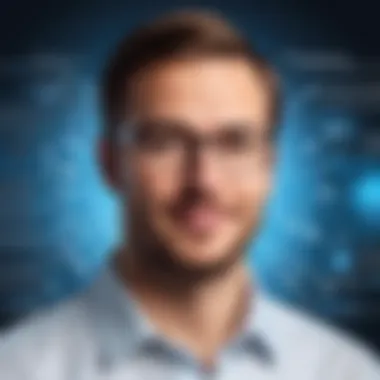

- Connection Acceptance Rates: This measures how many connection requests are accepted compared to those sent out. A higher acceptance rate indicates that the tool is helping users craft effective outreach messages.
- Response Rates: For messaging automation, the percentage of replies to automated messages is crucial. Higher response rates signify that the messaging strategies employed through LinkedHelper resonate well with recipients.
- Lead Generation Efficiency: The conversion of connections into tangible leads or opportunities showcases the tool's capability to generate quality contacts.
Overall, a high success rate is paramount for any user wishing to maximize their time spent on LinkedIn. Higher efficiency means more significant opportunities for networking and business development.
System Downtime
System downtime can severely impact user experience. Such interruptions hinder campaigns, lead generation efforts, and overall productivity. LinkedHelper claims to provide a robust service; however, anecdotal evidence from users reflects varying experiences with downtimes.
Factors contributing to system downtime include
- Server Issues: Slow internet connection or server overload can lead to delays or temporary service disruptions.
- Maintenance Windows: Scheduled updates or maintenance can cause brief outages. Transparent communication regarding maintenance can mitigate frustrations for users.
- Unexpected Bugs: Software bugs or technical glitches can also result in downtime, potentially disrupting business operations.
To maintain user trust and satisfaction, it is important for LinkedHelper to minimize downtime as much as possible. This reliability can elevate the tool’s reputation in a competitive market. Users should weigh these aspects carefully when deciding to adopt LinkedHelper for their LinkedIn automation needs.
Comparative Analysis with Competitors
In the landscape of digital marketing and automation tools, understanding how LinkedHelper measures up against competition is paramount for prospective users. This analysis not only highlights the strengths and weaknesses of LinkedHelper but also sheds light on how it aligns with market needs. With countless options available, a comparative analysis assists users in making educated choices tailored to their requirements. It is essential to examine tools that serve similar purposes, noting key functions, user experiences, and pricing differences. This insight empowers users to understand where LinkedHelper stands within a crowded marketplace.
Comparison with Other Tools
Dux-Soup
Dux-Soup is a strong competitor to LinkedHelper, focusing on lead generation through LinkedIn. One of its key characteristics is its user-friendly interface, which attracts many first-time users. It allows users to automate profile visits and connect requests, streamlining their outreach process. Users often find Dux-Soup beneficial due to its ability to integrate with CRM systems, aiding in efficient lead tracking.
However, Dux-Soup has some limitations, particularly when it comes to advanced features that may be necessary for larger businesses. The lack of in-depth analytics can hinder decision-making. Its unique feature lies within its tagged profiles, helping users organize leads effectively. This can be an advantage, but some users express a desire for more customizable options.
Expandi
Expandi prides itself on being a cloud-based automation tool. It allows users to not only automate their outreach but also personalize messages, which can greatly enhance engagement rates. The standout characteristic of Expandi is its advanced targeting features. Users can filter prospects based on various criteria, which increases the likelihood of connecting with relevant leads. This makes it attractive for marketers looking to refine their targeting strategies.
A notable inclusion is its dynamic personalization templates, allowing for tailored messaging. However, some users may find it complex to navigate initially. Although Expandi is sometimes perceived as more expensive than competitors, its robust feature set tends to justify the costs, especially for users who prioritize targeted outreach.
Zopto
Zopto is another notable alternative, emphasizing automation and scale for lead generation. Its primary characteristic is the ability to manage multiple accounts simultaneously, accommodating users with diverse needs. Zopto is favored for its rapid lead discovery algorithms, which can yield quick results. Users appreciate the comprehensive dashboard that provides meaningful insights at a glance.
Despite its advantages, Zopto may present some challenges for smaller businesses due to its pricing structure, which can be prohibitive for limited budgets. Additionally, while its automation features are extensive, some users report occasional glitches that can disrupt user experience. However, its unique focus on collaboration between teams sets it apart from other tools, fostering a sense of community.
Market Positioning
Understanding how LinkedHelper positions itself in the market is crucial. It competes by emphasizing a feature-rich platform that balances affordability and functionality. Many users choose LinkedHelper because of its functionality designed for personal branding and network expansion, essential for those engaged in professional networking. Overall, the competitive landscape reveals specific strengths and potential areas for improvement within LinkedHelper, making it a viable choice among other notable players.
User Reviews and Testimonials
User reviews and testimonials play a crucial role in evaluating software tools like LinkedHelper. They offer real-world insights and experiences from users who have actively engaged with the product. These perspectives can illuminate both the strengths and weaknesses of the software, allowing potential users to make informed decisions.
In an era where automation tools are proliferating, enthusiastic endorsements can substantially influence buyer confidence. Testimonials can showcase specific use cases and outcomes, enlightening readers about how LinkedHelper has performed in practice. The aggregation of user feedback can also reveal consistent issues or commendable features that the developers may need to address.
Satisfaction Ratings
Satisfaction ratings provide a numeric representation of user contentment with LinkedHelper. Analyzing these figures can highlight how well the tool meets the expectations of its user base. Through various platforms, users often rate their satisfaction on a scale, typically from one to five stars.
- High Ratings: Users frequently cite efficiency, usability, and effective lead generation strategies as key factors contributing to their high ratings. Many appreciate the tool's capacity to streamline their outreach efforts, allowing them to save time and reach more prospects.
- Average Ratings: Some users express moderate satisfaction, noting that while LinkedHelper offers valuable functions, there are areas for improvement. For example, some features may not operate as smoothly as expected or could benefit from further advancements.
- Low Ratings: A smaller segment of users rate LinkedHelper poorly. Their feedback usually stems from technical issues, difficulties during setup, or frustrations with customer support.
By examining these satisfaction ratings, potential users can gain a clearer picture of how widely accepted and effective LinkedHelper is among its current user community.
Common User Feedback
Common user feedback provides context and depth behind the satisfaction ratings. It helps ascertain the overarching sentiments of the user base, elucidating both positive experiences and challenges faced while using LinkedHelper.
- Positive Aspects: Many users commend LinkedHelper for its intuitive interface and user-friendly setup. The automation of connection requests and messaging is particularly praised as it significantly enhances outreach. Users highlight that this feature alone has led to increased connection rates and valuable leads gained, validating the tool's practical uses.
- Negative Aspects: In contrast, some users point out issues with the tool's performance during peak usage times. Reports of slow response times or temporary downtimes can be potential deterrents for those considering LinkedHelper. Users have also expressed a desire for more extensive customer support options, emphasizing the need for prompt assistance when technical difficulties arise.
"While LinkedHelper saved me hours of manual work, I wish the support system was more responsive during busy hours."
In summary, user reviews and testimonials are pivotal in painting a picture of LinkedHelper's actual performance. They support data from satisfaction ratings, offering a more comprehensive understanding of its value proposition in the competitive realm of LinkedIn automation tools.
Potential Limitations
When evaluating LinkedHelper, it is vital to consider its potential limitations. Although the tool offers numerous features meant to enhance LinkedIn interaction, understanding its constraints can guide users in making informed decisions. Addressing limitations helps in balancing expectations and recognizing the software's true capabilities.
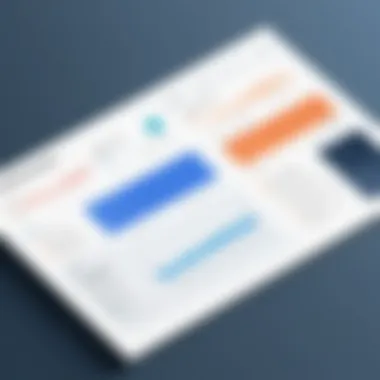

Feature Constraints
LinkedHelper has several outstanding features, but limitations can affect its overall effectiveness. One notable constraint concerns certain automated functions. For instance, users may find that there are restrictions on the number of connection requests that can be sent per day. This is essential to avoid flagging by LinkedIn, which has strict guidelines against excessive automation.
Moreover, the messaging automation feature, while powerful, can sometimes lack personalization. Users may struggle to create a unique touch to their outreach messages since templated responses can often be perceived as insincere. Tailoring messages effectively while remaining within the constraints of what LinkedHelper can do is necessary for optimal engagement.
Technical Issues
Technical difficulties also present limitations for LinkedHelper users. While the platform is designed for functionality, some users report instances of bugs or glitches. These issues can hinder user experience, especially during high-volume engagement periods.
For example, users might face slow loading times or incorrect data displays, which can lead to frustrating experiences when managing campaigns. Additionally, compatibility with different operating systems and LinkedIn updates can cause disruptions. As LinkedIn frequently updates its interface, disruptions in automation tools can occur, forcing users to adapt quickly.
Ethical Considerations
When discussing LinkedHelper and similar automation tools, it is crucial to address ethical considerations. This topic is not just about regulatory compliance but also speaks to the broader implications of using automation in professional social networks. As more professionals look for ways to optimize their outreach and networking, the ethical landscape becomes complex. Understanding this aspect can help users navigate the potentially murky waters of automation responsibly.
Compliance with LinkedIn Policies
Maintaining compliance with LinkedIn's policies is vital for any user, especially those utilizing automation tools like LinkedHelper. LinkedIn has set clear guidelines that govern how users can interact on its platform. These rules are designed to foster genuine connections and prevent spammy behavior.
Here are a few notable points regarding compliance:
- Connection Limits: LinkedIn places restrictions on the number of connection requests a user can send in a given period. Automation tools must adhere to these limits to avoid penalties.
- User Privacy: Respecting the privacy of other users is paramount. Automated activities should not lead to the misuse of personal data or information.
- Content Quality: Users must ensure that any automated messages sent maintain a level of professionalism and relevance.
Failure to comply with these policies can result in account restrictions or, in severe cases, a complete ban from the platform, which can have significant impacts on networking opportunities. Thus, ethical automation is about creating value for oneself without detriment to the larger LinkedIn community.
Automated Interactions and User Integrity
Automated interactions can raise concerns about user integrity. The essence of networking lies in authentic connections, and over-reliance on automation may jeopardize this principle. It is essential to find a balance between leveraging automation to enhance productivity and maintaining genuine engagement with connections.
Considerations include:
- Authenticity in Messaging: While LinkedHelper can automate messages, users should customize their outreach to reflect genuine interest. Canned responses can feel impersonal, undermining trust.
- Engagement Levels: Automated interactions may hinder real interactions, leading to a transactional approach to networking rather than a relational one.
- Perception by Peers: Over-automation may lead peers to view an account as less authentic or trustworthy, which can damage reputation in professional circles.
Important Note: Users should periodically review their automated interactions, ensuring that they align with their values and professional goals.
In summary, while automation tools like LinkedHelper offer significant advantages, it is necessary to navigate ethical considerations carefully. Compliance with policies and a commitment to maintaining user integrity are essential for building lasting and meaningful professional relationships.
Final Verdict
In any comprehensive review, the final verdict plays a crucial role. It synthesizes the findings throughout the article and provides a clear analysis of the subject. In the case of LinkedHelper, this section outlines the essential elements of value, effectiveness, and practical application that potential users should consider. Here, one must weigh various factors, such as functionality, user experience, and ethical implications.
Value Proposition
When discussing the value proposition of LinkedHelper, it is important to look at the overall return on investment it provides. This tool offers features that can significantly enhance LinkedIn outreach. Users can automate connection requests, schedule messaging, and gain insights through profile viewing. With these functionalities, LinkedHelper attempts to save time and improve efficiency, creating value for its users. This tool is particularly beneficial for entrepreneurs and IT professionals looking to expand their network and generate leads effectively.
Key benefits include:
- Automation of repetitive tasks: Reduces manual effort.
- Streamlined lead generation: Enhances outreach.
- User-friendly interface: Facilitates easy navigation and accessibility.
The collective benefits lead to an effective strategy for professional networking which, in turn, adds to the user’s overall productivity.
Recommendations for Prospective Users
When considering LinkedHelper, it is essential for users to assess their individual needs and objectives. A few recommendations include:
- Identify specific use cases: Understand how automation can support your particular goals.
- Consider trial options: Take advantage of any free trials to gauge effectiveness before committing financially.
- Stay informed about compliance: Ensure that your usage aligns with LinkedIn’s policies to avoid potential restrictions on your account.
"Understanding the features and risks involved can empower users to make informed decisions regarding LinkedHelper, maximizing their networking potentials."
Finale
In this section, we synthesize the various elements discussed throughout the article, focusing on the significance of LinkedHelper and its role in the realm of LinkedIn automation. Understanding the tools available in this space is essential for professionals looking to optimize their outreach and lead generation.
LinkedHelper offers a structured solution for automating LinkedIn activities. This automation can significantly enhance productivity, allowing users to manage connections, send personalized messages, and conduct profile views with minimal manual effort. However, it is critical to consider the ethical implications and compliance with LinkedIn’s policies. While automation can deliver efficiency, the integrity of professional interactions must not be compromised.
Recap of Key Insights
- Efficiency and Automation: LinkedHelper simplifies the process of connecting with potential leads. By automating repetitive tasks, professionals can focus on more strategic activities.
- User-Centric Design: The interface is tailored to provide a user-friendly experience, making it accessible even for those less tech-savvy.
- Pricing Model: The subscription plans present various options that can cater to both small businesses and larger enterprises, making it a versatile choice.
- Competitor Landscape: Although there are alternatives like Dux-Soup, Expandi, and Zopto, LinkedHelper maintains a strong presence due to its unique feature set and ease of use.
Future Prospects for LinkedHelper
The future for LinkedHelper appears promising, particularly in an era where professional networking continues to evolve. As competition grows in the LinkedIn automation space, ongoing enhancements in technology are likely. Users can expect updates that improve functionality and compliance with new regulations.
Moreover, the increasing acceptance of automation tools in professional settings suggests a burgeoning market. LinkedHelper must adapt not only to LinkedIn’s evolving policies but also to the needs of its users. Enhanced user feedback mechanisms could provide insights on needed features or changes.
In summary, LinkedHelper shows potential for continued growth, providing it remains vigilant about ethical practices and user experience. The balance between automation and genuine interaction will define its success moving forward.















