Essential IT Monitoring Tools for Modern Businesses


Intro
In the digital realm where IT infrastructure is the backbone of most businesses, understanding the tools that monitor, analyze, and maintain these systems becomes paramount. With technology evolving at lightning speed, a solid grasp of IT monitoring tools can be a game-changer for any organization. These tools not only help in troubleshooting issues but also play a significant role in enhancing overall efficiency, performance, and security.
As organizations increasingly rely on their digital infrastructure, the need for effective monitoring solutions has driven many to reevaluate their available options. This guide will encapsulate the essential components you need to know regarding IT monitoring tools, detailing the varying functionalities available, how to implement these tools effectively, and what trends lie on the horizon.
By navigating through this guide, decision-makers and IT professionals alike can equip themselves with the knowledge necessary to optimize their monitoring strategies continuously and stay a step ahead in this competitive landscape.
Intro to IT Monitoring Tools
In today's fast-paced digital world, understanding how to maintain and monitor IT systems is crucial for the success of any organization. IT monitoring tools are essential components that empower businesses to oversee their network, server, and application performance. These tools enable decision-makers and IT professionals to glean actionable insights that can drive improvements in efficiency, security, and overall performance. They serve as the lighthouse guiding enterprises through the stormy seas of technology challenges.
Defining IT Monitoring
IT monitoring refers to the various processes and tools used to track the performance, availability, and health of information technology systems. These tools provide a granular view of system metrics, detecting anomalies in real time. To put it simply, imagine you're a conductor overseeing a large orchestra. Each instrument needs to be in tune to create a harmonious sound, and similarly, every aspect of your IT infrastructure needs to perform optimally to achieve seamless operations. Whether it's monitoring server loads, tracking application performance, or overseeing network traffic, IT monitoring tools give you the conductor's baton, allowing you to manage and orchestrate complex systems effectively.
Moreover, the landscape of IT monitoring has expanded. Traditional approaches often relied on manual checks and static reports, which are far from effective in today’s dynamic and interconnected environments. Modern tools utilize wide-ranging technologies like cloud computing and AI-driven analytics, changing the way organizations maintain their technology stack. This shift emphasizes the requisite for decision-makers to stay abreast of new tools and practices that can enhance their monitoring capacities.
Importance in Today’s Digital Landscape
With businesses increasingly dependent on technology, the necessity of robust IT monitoring is more salient than ever. Organizations are vulnerable to a myriad of risks including outages, security breaches, and data losses that can seriously hamper productivity. Effective IT monitoring tools provide an array of capabilities to mitigate these risks:
- Proactive Problem Solving: Rather than waiting for a system failure to occur, these tools allow organizations to pinpoint potential issues before they escalate.|
- Data-Driven Decisions: With real-time insight into performance metrics, businesses can make informed decisions that enhance operational efficiency and reduce costs.
- Compliance and Regulatory Requirements: Certain industries are required to comply with specific IT standards and regulations. Using monitoring tools can help ensure compliance with these mandates, reducing the risk of costly penalties.
"In the age of information, failing to monitor your IT environment is akin to sailing without a compass, navigating a potentially disastrous course."
As you can see, the significance of IT monitoring tools stretches beyond mere efficiency. In an era where downtime can cost organizations dearly, understanding and implementing these tools becomes a key element of strategic planning for any savvy IT professional or business leader. As we further explore the types of tools available and the benefits they provide, remember that a solid monitoring strategy is not just a technical necessity; it's a core component of your organization’s strategic vision.
Types of IT Monitoring Tools
In the realm of IT, monitoring tools serve as the backbone of ensuring that systems not only function but excel in performance and security. Having a clear grasp of the different types of IT monitoring tools at one's disposal allows organizations to tailor solutions that meet specific operational needs. By categorizing these tools, it becomes easier for decision-makers to identify the appropriate technology to align with their organizational goals.
Network Monitoring Tools
Network monitoring tools are crucial for observing network performance in real time. They help in identifying bottlenecks, providing valuable insights into bandwidth utilization, and the health of network connections. Modern networks are more intricate than ever, comprising various devices, protocols, and traffic patterns.
- Benefits:
- Instant visibility into network lag or failures.
- Real-time reporting allows for rapid response to issues.
- Historical data analysis improves future network planning.
For instance, tools like SolarWinds Network Performance Monitor have gained traction in many organizations due to their comprehensive view of network health. They enable IT professionals to identify trouble spots before they escalate into bigger problems.
"When it comes to network health, catching a hiccup before it turns into a full-blown snag is half the battle won."
Server Monitoring Solutions
Server monitoring is an essential part of maintaining IT infrastructure, with solutions focusing on server performance metrics, like CPU usage, memory load, and disk space. These tools help ensure that servers operate within optimal conditions, preventing downtime and maintaining service quality.
- Key Elements:
- Alerts when server performance drops below thresholds.
- Monitoring can be done for both physical and virtual servers.
- They often provide detailed reporting features.
Choosing effective server monitoring tools allows administrators to keep systems running smoothly. Software like Nagios or Zabbix can be particularly beneficial for those overseeing complex environments, as they provide a consolidated view of system health and performance metrics.
Application Performance Monitoring
As organizations grow their needs, the performance of applications can become a critical focus. Application performance monitoring (APM) tools provide insights into the effectiveness of applications in real-time. They are essential for catching and resolving performance issues that could impact users.
- Considerations:
- Monitoring not just server-side performance but user experience too.
- Interactivity logs show how users interact with the application.
- Often involves tracking response times, load times, and error rates.
Examples include tools like New Relic and Dynatrace, both of which have extensive capabilities for tracing transactions and usage patterns. Understanding where bottlenecks occur within applications can dramatically enhance the user experience and operational efficiency.
Cloud Infrastructure Monitoring
With the rise of cloud computing, organizations need tools specifically designed for cloud infrastructure monitoring. These solutions focus on overseeing resource utilization, ensuring compliance, and managing costs associated with cloud services.
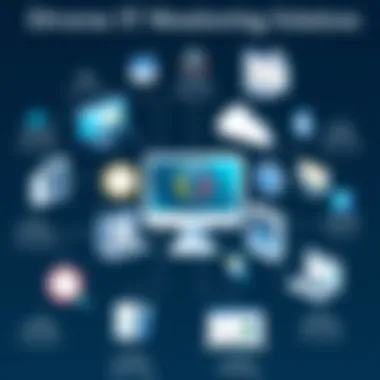
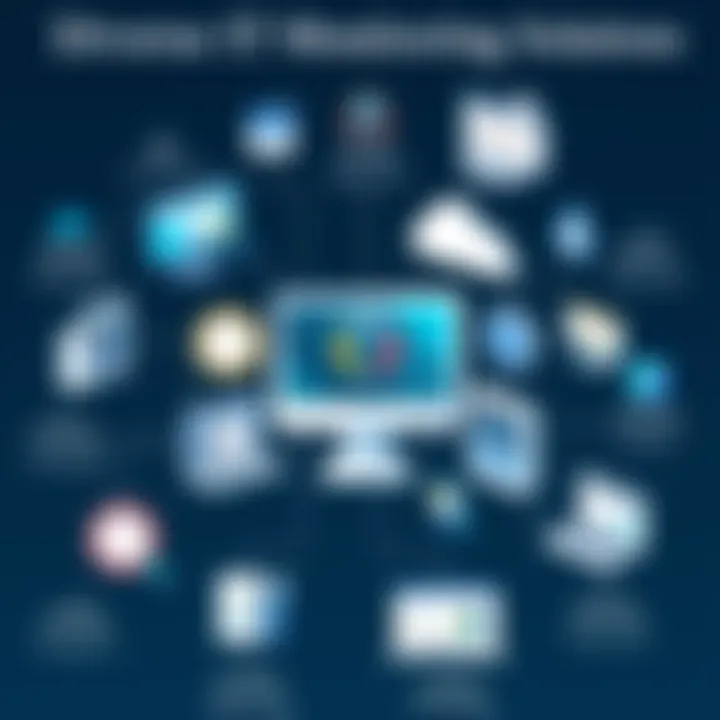
- Advantages:
- Visibility into cloud resource consumption helps manage budgets.
- Security monitoring is crucial given the shared responsibility model in cloud environments.
- Performance insights help optimize application deployment in the cloud.
Tools like AWS CloudWatch or Azure Monitor are pivotal in navigating the world of cloud infrastructures. They provide dashboards that aid in understanding how well cloud resources are being utilized and allow teams to take proactive measures before costly issues arise.
Understanding these types of IT monitoring tools enriches one's perspective on how they fit within broader IT strategies. By selecting appropriate tools tailored to specific needs, organizations can leverage technology not merely for monitoring but for driving increased efficiency and improved service delivery.
Core Features of Effective IT Monitoring Tools
In the ever-evolving realm of technology, a robust IT monitoring tool is akin to having a microscope for your IT infrastructure. It allows organizations to see the hidden details of their systems, pinpoint areas in need of attention, and enhance overall performance. The core features of these tools are not merely bells and whistles; they are foundational components that elevate monitoring from a mundane activity to a strategic advantage. Let's explore the pivotal features that make IT monitoring an essential aspect of successful management.
User-Friendly Dashboards
The first impression often counts, and in the world of IT monitoring, a user-friendly dashboard is the gateway to effective system management. A well-designed dashboard consolidates vast amounts of data into a coherent visual format, allowing users to grasp complex information at a glance.
Consider a scenario where a network administrator is monitoring performance across multiple systems. A cluttered or overly complex dashboard could quickly lead to confusion and oversight. In contrast, a sleek, intuitive dashboard empowers users to effortlessly drill down into specifics while keeping an eye on the overall health of the IT environment.
Key aspects of a user-friendly dashboard include:
- Customization Options: Users often have unique needs and preferences; hence, the ability to personalize the layout and displayed metrics is indispensable.
- Interactive Elements: Incorporating features like click-through functionality offers deeper insights without overwhelming the user with too much information upfront.
- Visual Clarity: The strategic use of colors, graphs, and icons can transmit information effectively, helping users to quickly pinpoint issues, trends, or anomalies.
A well-designed dashboard is crucial as it enhances productivity. When staff can navigate data fluidly, they’re able to respond to potential problems before they escalate.
Real-Time Data Analytics
In an age where time is money, the ability to access real-time data analytics stands out as a cornerstone of effective IT monitoring. This feature allows organizations to track performance metrics and trends as they happen, making it easier to base decisions on current conditions rather than outdated information.
Imagine a situation where a company is running multiple applications for its operations. Without real-time data analytics, a lag could occur, leading to inefficiencies and lost revenue. The immediate availability of data helps in identifying any bottlenecks or performance dips, ensuring swift corrective measures.
Here are some benefits of real-time data analytics in IT monitoring:
- Quick Decision-Making: With access to up-to-the-minute data, IT professionals can make informed choices swiftly, minimizing downtime and potential losses.
- Early Detection of Issues: Continuous monitoring can reveal anomalies in performance or usage patterns. Addressing these irregularities early can prevent crises before they arise.
- Trend Analysis: Over time, real-time analytics can help establish patterns that inform future improvements and resource allocation strategies.
Ultimately, real-time analytics foster a proactive mindset within IT teams, turning reactive troubleshooting into predictive maintenance.
Alerts and Notifications System
An effective alerts and notifications system plays a vital role in IT monitoring, serving as the early warning signs for what lurks beneath the surface of an organization’s digital landscape. Without a solid notification system in place, critical issues could go unnoticed until they snowball into more significant problems.
For instance, if a server approaches its capacity limits, an immediate alert allows for a proactive response. Systems can be adjusted dynamically, or resource distribution can be altered to mitigate potential disruptions.
Key features of an effective alerts and notifications system include:
- Customizable Thresholds: IT teams should be able to set notification thresholds based on organizational needs or risk levels. This personalization means that alerts are relevant and avoid unnecessary noise from non-urgent issues.
- Multi-channel Notifications: Sending alerts through varied channels—such as email, text messages, or application notifications—ensures that the right people receive critical information in a timely manner.
- Escalation Procedures: To maximize response efficiency, an escalation of alerts based on severity can help in prioritizing issues that require immediate attention.
Ultimately, the alerts and notifications system is not just about receiving warnings but also about empowering teams to act decisively. This capability can transform the way an organization handles its IT infrastructure, ensuring that potential crises are minimized or averted altogether.
"Monitoring tools are not mere accessories but fundamental aspects of operational strategy, guiding decision-making and ensuring performance efficiency."
In summary, the core features of effective IT monitoring tools are integral to an organization’s operational success. With user-friendly dashboards, real-time data analytics, and a robust alerts and notifications system, companies can not only monitor their IT environment but also align their strategies to achieve optimal performance.
Benefits of Using IT Monitoring Tools
In today’s rapidly evolving technological landscape, the significance of IT monitoring tools cannot be overstated. These tools serve a critical role in ensuring efficient operations, safeguarding digital assets, and streamlining overall IT management. By adopting monitoring solutions, organizations gain multifaceted benefits that enhance performance, foster proactive problem-solving, and elevate security measures.
Enhanced Performance Insights
Performance insights are vital for understanding how systems behave under various conditions. IT monitoring tools provide comprehensive data analytics necessary to evaluate application performance, server health, and network traffic in real-time. Instead of waiting for issues to rear their ugly heads, monitoring tools allow decision-makers to access a treasure trove of metrics. This data can include everything from CPU usage to response times for end-users.
Utilizing performance insights often leads to data-driven decisions, enabling teams to quickly identify bottlenecks and optimize resource allocation. Imagine knowing that your server is teetering on the edge of failure before it crashes; this foresight can save businesses not only time but also significant costs associated with downtime.
"Not knowing is no longer an option; visibility into system performance is paramount for success."
Proactive Problem Detection
It’s one thing to react to problems as they occur, but it takes true finesse to anticipate them. Proactive problem detection is one of the standout features of effective IT monitoring tools. These systems often come equipped with anomaly detection algorithms that can alert IT personnel to potential issues long before they escalate into serious problems.

For example, if unusual traffic spikes are detected on a network, the software can alert staff before it turns into a full-blown outage or security breach. It’s akin to having a smoke detector that informs you of potential fires before flames ever appear. With these tools, IT teams can shift their focus from constantly putting out fires to implementing strategic improvements across their systems.
Improved Security Posture
With the rise in cyber threats, the improved security posture facilitated by IT monitoring tools is an undeniable advantage. By continuously monitoring network activities, these tools help organizations identify vulnerabilities and unusual behaviors that may suggest an attempted breach.
Detailed logs and alerts allow teams to analyze access patterns and detect deviations that could signify malicious intent. Integrating monitoring tools with existing security solutions creates a robust shield against threats. In this day and age, adopting such proactive security measures is not just a safeguard; it forms the backbone of a resilient IT infrastructure.
In summary, the benefits associated with IT monitoring tools extend far beyond mere ease of use. They enhance performance insights, promote proactive problem detection, and empower organizations to fortify their security against ever-evolving threats. In a world where the digital landscape continues to grow more complex, these tools provide invaluable support, making them essential for any organization striving for operational excellence.
Relevant Resources
Selecting the Right IT Monitoring Tool
In the realm of information technology, the selection of monitoring tools plays a pivotal role in ensuring that systems run smoothly and efficiently. Just as one wouldn't choose a hammer without first considering the type of nails, organizations must scrutinize their unique needs before jumping into the sea of available IT monitoring solutions. An apt tool not only aids in troubleshooting but also provides insights that can enhance overall performance. When thoughtfully chosen, the right monitoring tools can be a game-changer, helping teams understand system limitations and user needs more comprehensively.
Identify Organizational Needs
The foundation of an effective IT monitoring strategy starts with identifying specific organizational needs. This involves engaging with various stakeholders, from IT personnel to department heads, to gather insights about current challenges and expectations. Different organizations have diverse goals, and their monitoring tools should reflect that.
For instance, a small e-commerce platform may prioritize application performance monitoring to ensure that page load times are swift, while a large corporation might focus on network monitoring to maintain robust interconnectivity. Thus, assessing the unique environment, existing infrastructure, and strategic goals of the organization is crucial. This thorough understanding enables decision-makers to match the required functionalities of monitoring tools with their own operational landscape.
- Key Takeaways for Needs Assessment:
- Engage Key Stakeholders: Break down silos and have open conversations with varied departments.
- Understand Current Pain Points: What issues are keeping teams awake at night? Identifying these can guide the selection.
- Define Success Metrics: Clearly outline what success looks like post-implementation.
Comparing Vendor Options
Once the organizational needs have been unwrapped, the next step involves comparing vendor options. The market is saturated with a myriad of IT monitoring solutions, each claiming to be the best thing since sliced bread. However, not all tools are created equal. A decision-maker must consider several factors.
- Reputation and Reviews: Investigate what peers are saying. Online platforms such as Reddit, or trusted tech review sites, can furnish valuable perspectives on a vendor’s reliability.
- Feature Set: Does the tool offer real-time analytics? Are there customizable dashboards? Ensure that the capabilities align with the needs outlined earlier.
- Scalability: As organizations grow, so do their requirements. A monitoring tool that can evolve alongside the company is often a sound investment.
- Support Services: Consider the level of vendor support. Solid technical support and training can ease the transition period and runtime disruptions.
Leveraging comparison charts can help discern strengths and weaknesses of each option. Take your time and don't rush the selection process; haste can lead to mismatches that may hinder operational efficiency in the long run.
Evaluating Cost vs. Value
Implementing an IT monitoring tool isn’t merely about assessing the price tag. It’s crucial to evaluate the cost against its potential value. To do this, organizations must adopt a comprehensive approach.
- Initial Costs vs. Long-term Gains: Now, some tools may carry hefty upfront expenses, but if they save time in troubleshooting or lead to increased system uptime, they could warrant the investment.
- Total Cost of Ownership (TCO): Beyond initial purchase, consider ongoing fees such as updates, maintenance, and licensing. These can add up faster than expected.
- Return on Investment (ROI): Calculate the expected ROI by determining how efficiency gains convert into dollar savings. This is often a compelling argument when securing budget approval.
This phase requires a discerning eye. Organizations need to look past the glitter and consider the real impact on their operations. An analytical mindset can help disclose which tools can deliver true long-term value versus a mere short-term solution.
"It’s not just about what you spend, but what you glean from that spend that really counts."
In summary, selecting the right IT monitoring tool is no small feat. It’s a blend of understanding organizational needs, evaluating vendor options, and weighing costs against potential value. Bearing these elements in mind, organizations can illuminate the path toward making an informed and strategic choice.
Implementation Strategies for IT Monitoring Tools
Implementing IT monitoring tools is not just a matter of hitting the ground running; it requires a well-thought-out strategy. These tools are integral for maintaining the integrity, security, and efficiency of an organization’s technological landscape. Successfully implementing them means not just installing software, but aligning technology with business goals, ensuring smooth operations, and fostering a culture that embraces change.
Planning the Rollout
Moving forward with a clear plan is essential for the rollout of IT monitoring tools. The first step lies in assessing the current infrastructure and determining specific goals to be achieved through monitoring. A roadmap is tenfold better if you know where you’re headed. Enumerating potential challenges and setting measurable objectives acts as a guidepost. Things to consider during rollout planning include:
- Stakeholder Engagement: Involving relevant stakeholders early on secures buy-in and ensures that their needs are addressed.
- Resource Allocation: Making sure that both human and technical resources are properly allocated minimizes bottlenecks.
- Timeline Setting: A realistic timeline that considers testing, training, and go-live phases helps to keep the project on track.
- Pilot Testing: Running a pilot program with a scalable subset of your IT infrastructure can pinpoint any red flags before full deployment.
Having a solid rollout plan enhances the likelihood that the tools will enable your team to pinpoint and address issues quickly without disrupting regular operations.
Training and Support for Staff
No matter how slick the technology, it’s only as effective as the team using it. Training and support for staff is paramount to harnessing the full potential of IT monitoring tools. This isn’t merely an afterthought; it's a critical component. Important aspects of training include:
- Tailored Learning: Develop training sessions tailored to different roles within the organization, addressing unique needs and competencies.
- Hands-On Training: Allow staff to get their hands dirty with interactive sessions, which facilitate a better understanding of the tools' functionalities.
- Ongoing Support: An established support system that employees can turn to when technical issues arise can greatly reduce frustration and downtime.
Creating a supportive training regime fosters a culture of competence and confidence. Staff that feels capable is more likely to utilize the tools effectively, leading to better organizational performance.


Integration with Existing Systems
Integrating new IT monitoring tools with existing systems is akin to building a bridge between two islands. It demands thoughtful execution to ensure that systems communicate seamlessly with each other. Challenges may arise, such as:
- Compatibility Issues: Assessing tool compatibility with current systems can prevent future headaches. Ensuring your monitoring tools can scale with existing infrastructure encourages longevity.
- Data Migration: Careful data transfer and synchronization mitigate risks such as data loss or corruption.
- Interoperability: Make sure that the new tools function harmoniously with existing solutions. This can include APIs or middleware that help share data across platforms.
The end goal is a cohesive technological ecosystem, where every tool adds value, and data flows unimpeded, thus maximizing efficiency.
In the fast-paced world of IT, careful planning, effective training, and smooth integration turn potential challenges into opportunities for growth.
Future Trends in IT Monitoring
As we look ahead in the realm of IT monitoring, it's clear that these tools are evolving in ways that significantly enhance the effectiveness and efficiency of organizational operations. Staying abreast of future trends is critical for decision-makers and IT professionals seeking to maintain a competitive edge. Embracing new technologies, particularly those centered around artificial intelligence and machine learning, not only streamlines processes but also empowers teams to make data-driven decisions. The ability to proactively address potential issues before they escalate will redefine how organizations approach IT management.
Artificial Intelligence in Monitoring
Artificial intelligence is not just a buzzword; it’s becoming the backbone of next-generation IT monitoring solutions. AI algorithms analyze vast amounts of data, enabling systems to learn from patterns and predict potential system failures. This technology allows for greater accuracy in detecting anomalies, identifying performance bottlenecks, and optimizing resource allocation.
- Enhanced Predictive Analytics: With AI, organizations can foresee issues before they become significant problems. This leads to reduced downtime and maintenance costs.
- Automated Response Mechanisms: By utilizing AI, monitoring systems can automatically respond to certain activities, such as correcting minor glitches without human intervention, which saves time and resources.
- Continual Learning: AI-enabled systems adapt over time, improving their detection capabilities as they process more data. This means that as businesses grow and change, their monitoring tools can evolve instead of becoming obsolete.
Automation and Machine Learning
Automation, when combined with machine learning, takes IT monitoring to a whole new level. While traditional tools require manual setups and constant fine-tuning, automated systems are designed to learn from historical data trends and adjust settings autonomously.
- Self-Configuring Systems: Automation facilitates systems that can set themselves up based on past behaviors and current needs, which minimizes the need for IT personnel to spend extensive time on configurations.
- Intelligent Alerting: With machine learning algorithms, alerts can be prioritized based on their urgency and potential impact, allowing IT teams to focus on the issues that matter most.
- Optimized Resource Management: Machine learning can assess resource usage and recommend adjustments, ensuring that hardware and software resources align more closely with actual usage, thereby reducing waste.
"As the technological landscape continues to shift, IT monitoring tools must keep pace. Those that harness the power of AI and automation will likely lead the way in innovation and operational excellence."
Challenges in Implementing IT Monitoring Tools
Implementing IT monitoring tools is a process that carries significant importance for organizations looking to enhance their operational efficiency and security. However, the journey is often fraught with obstacles that can hinder successful adoption. Navigating these challenges requires a strategic approach, considering not just technical integration, but also human factors and organizational culture. Let's explore this multifaceted landscape more closely.
Overcoming Resistance to Change
Resistance to change is a common hurdle encountered during the implementation of IT monitoring tools. Employees, and even management, often exhibit an attachment to existing methods, which can lead to skepticism about new solutions.
Some of the key reasons for this resistance include:
- Fear of Job Loss: Employees may worry that automation and monitoring tools will render their roles obsolete.
- Comfort with Status Quo: There is often a level of comfort in sticking with familiar systems and processes, even if they are outdated or inefficient.
- Lack of Understanding: When team members aren’t fully educated about the benefits and operation of new monitoring tools, they might resist adoption without having a complete picture.
To counteract this resistance, organizations should take several proactive measures:
- Engage Employees Early: Involve team members at all levels during the selection and implementation process. Their input can provide valuable insights and help build a sense of ownership.
- Offer Education and Training: Providing comprehensive training sessions can diminish uncertainties and empower staff by demonstrating how the tools can enhance their workflows.
- Communicate Benefits Clearly: Articulate the advantages of the new system, highlighting not just efficiency gains but how it can lead to improved job satisfaction and productivity.
Tackling resistance through a thoughtful and inclusive approach can pave the way for smoother transitions and foster a culture of adaptability.
Maintaining Data Security and Privacy
Another significant challenge in implementing IT monitoring tools is ensuring data security and privacy. Given the sensitive nature of the information that many organizations handle, safeguarding data integrity is of paramount importance. The integration of monitoring tools can inadvertently open up vulnerabilities if not approached with caution.
From regulatory compliance like GDPR and HIPAA to internal policies, maintaining data security involves several critical elements:
- Data Access Control: It is crucial to establish strict access controls to ensure that only authorized personnel can view sensitive data.
- Regular Audits: Conducting frequent audits helps in identifying potential security gaps that could be exploited.
- Secure Integration: When integrating new monitoring tools with existing systems, ensure that data transfers are encrypted and secure.
- Crisis Response Strategy: Develop a clear incident response plan that outlines procedures in case of a data breach or breach of privacy.
Investing time and resources into securing data not only builds trust with customers and stakeholders but also enhances the overall effectiveness of IT monitoring tools.
In navigating these challenges, organizations must weigh their approaches carefully, balancing the need for robust monitoring with the equally important imperative of protecting the data that lies at the heart of their operations. Achieving this balance can lead to a more streamlined and secure framework for proactive IT management.
The End
In summing up the essential insights from this guide, we see that IT monitoring tools play a pivotal role in the effective management of modern digital infrastructures. Their importance can't be overstated, particularly in today's world where businesses are heavily reliant on technology to drive performance.
The core essence of utilizing these tools includes the ability to maintain operational efficiency, bolster security measures, and provide critical performance data. When organizations adopt robust monitoring solutions, they ultimately enhance their decision-making capabilities, allowing for data-driven strategies that keep them ahead in a rapidly changing landscape.
Recap of Key Insights
To put it all together, here are the key takeaways from our exploration:
- Understanding IT Monitoring: At its core, IT monitoring involves the continuous assessment of network, server, and application performance, aimed at ensuring smooth operations.
- Types of Monitoring Tools: There’s a wide array of tools available, including network, server, and application performance monitoring solutions, each serving distinct needs.
- Benefits and Features: Critical features like user-friendly dashboards, real-time analytics, and alert systems are not just bells and whistles; they are essential for proactive management.
- Implementation and Future Trends: Successful implementation strategies and an eye on future trends—such as AI and automation—are crucial for staying relevant and nimble in an evolving tech landscape.
Ultimately, the adoption of IT monitoring tools not only addresses immediate operational concerns but also positions organizations for long-term growth and resilience. From boosting performance insights to enhancing organizational security, the implications of making informed decisions around these tools can resonate through every layer of a business's technology structure.
"In the tech world, neglecting monitoring is akin to sailing a ship without checking the compass. It can end in chaos, often when least expected."
As industries evolve, embracing and mastering these tools will not only streamline processes but also drive innovation and competitive advantage.















