In-Depth Review of iCloud: Features and Performance


Intro
Apple's iCloud service has transformed how users store, manage, and share their digital files. Launched in 2011, it aimed to bridge the gap between devices in the Apple ecosystem. Its evolution over the years reflects changes in user expectations and advancements in technology. Unlocking the intricacies of iCloud provides insight into its appeal and functionality.
This article delves into critical aspects of iCloud, focusing on its features, performance metrics, and comparative standing against other prominent cloud services. It will discuss who can benefit from using iCloud and evaluate its cost effectiveness. Understanding these areas is vital for decision-makers, IT professionals, and entrepreneurs as they consider integrating cloud solutions into their workflows.
Key Features and Functionalities
Comprehensive Overview
iCloud serves several key functions that cater to both personal and professional users. At its core, iCloud provides cloud storage and synchronization across multiple devices. Users can store documents, photos, videos, and more, accessible from any Apple device.
Additional functionalities include:
- iCloud Drive: Allows users to access files easily across their devices.
- iCloud Photos: Stores images and videos in full resolution, making them available on all connected devices.
- Find My: Helps locate lost devices, which is integral for security.
- iCloud Backup: Offers peace of mind by backing up data automatically.
- Family Sharing: Lets families share purchases, subscriptions, and storage plans.
These features create a cohesive environment for managing digital content seamlessly.
Target Users
The iCloud service is designed for users deeply embedded in the Apple ecosystem. This includes:
- Casual Users: Individuals who use Apple devices for personal purposes.
- Creative Professionals: Photographers, designers, and musicians rely on iCloud to store and share large files easily.
- Business Users: Teams that utilize Apple products benefit from synchronized tools for productivity.
The flexibility of iCloud attracts a diverse user base. Each segment utilizes it to enhance their workflows, ensuring efficiency and accessibility.
Pricing Models and Cost Analysis
Breakdown of Pricing Tiers
iCloud offers various pricing options based on storage needs. The base package starts with a free 5GB plan. For additional storage, users can choose from several tiers:
- 50GB Plan: A modest plan ideal for casual users priced at $0.99/month.
- 200GB Plan: Suitable for families or power users at $2.99/month.
- 2TB Plan: Created for businesses and heavy users at $9.99/month.
Additional Costs to Consider
While iCloud provides several advantages, it is essential to be aware of potential extra costs. Services such as additional iCloud storage beyond what is included in the plans may apply. Some users might find Apple services that integrate with iCloud, like Apple Music or Apple One, could lead to increased overall expenses when bundled together.
"Understanding the financial implications of adopting iCloud is crucial for both personal and business decision-making."
In summary, evaluating iCloud's features, targeting appropriate users, and assessing pricing models allow a comprehensive understanding of its value in a digital setup.
Prologue to iCloud
In the contemporary digital landscape, cloud storage has become essential for both individuals and businesses. Apple’s iCloud stands out as a significant player in this space. Its importance lies not only in the ability to store data but also in seamless integration across various Apple devices. iCloud serves as the backbone for Apple's ecosystem, providing users with access to files, photos, and backups while ensuring synchronization. This section will explore what iCloud is and how it has evolved as a critical component of digital life today.
Overview of iCloud's Purpose
iCloud’s primary purpose is to enable users to store data securely and access it from multiple devices. This service offers a centralized repository for various file types, including documents, photos, and application data. iCloud is designed to alleviate the concerns related to data loss by providing automatic backups and straightforward sharing options. Users benefit from enhanced productivity owing to the ease of accessing their files and applications regardless of the device they use. The service extends to third-party applications as well, fostering a rich environment for collaboration and sharing.
Historical Context and Evolution
iCloud was introduced in October 2011, debuting as a successor to Apple’s MobileMe service. The shift marked a significant change in Apple's approach to cloud services, moving from a fragmented solution to a more cohesive and integrated platform. Over the years, iCloud has seen several updates that expanded its functionality. The introduction of features like iCloud Drive in 2014 provided users with an interface comparable to other popular storage services. Since its launch, Apple has consistently refined iCloud, addressing user concerns over privacy and data security. The evolution reflects a growing awareness of users' needs in a data-driven world.
Key Features of iCloud
The key features of iCloud serve as the backbone of Apple's cloud service. They facilitate a seamless integration of data across multiple devices, making it essential for any user immersed in the Apple ecosystem. This section delves into the crucial components of iCloud, focusing on their unique advantages and potential concerns that decision-makers, IT professionals, and entrepreneurs should consider.
iCloud Drive
iCloud Drive acts as a centralized space for file storage and management within the Apple ecosystem. It enables users to store documents, presentations, and images in the cloud, allowing for easy access from various devices such as Macs, iPhones, and iPads. The integration with native apps like Pages, Numbers, and Keynote makes it user-friendly and efficient.


With iCloud Drive, users can share files and collaborate in real-time, enhancing productivity. Some important aspects include:
- Automatic synchronization: Changes made on one device are updated instantly on all others, ensuring that users work with the latest versions of their documents.
- Large storage capacity: Depending on the selected plan, users have access to varying levels of storage, accommodating the needs of both individual users and larger teams.
However, users must also be mindful of the storage limits and potential costs associated with higher capacity plans, especially for businesses that require substantial data management.
iCloud Photo Library
The iCloud Photo Library provides an organized and efficient way to store photographs and videos. It automatically uploads media files from devices and categorizes them into albums and collections, making retrieval straightforward. Here are specific features worth noting:
- Optimized storage: Users can choose to store full-resolution images in the cloud while keeping smaller versions on their devices, saving local storage.
- Shared albums: This allows for collaborative photo sharing, making it ideal for families or project teams wishing to compile collective memories or materials.
While the iCloud Photo Library simplifies photo management, users should consider their privacy settings when sharing images within albums, as these shared spaces can be accessible to others.
iCloud Backup Solutions
iCloud Backup Solutions offer users a reliable way to secure their device data. Regular backups occur automatically, ensuring that essential data such as app settings, device configurations, and other critical information are preserved. Key points include:
- Ease of use: The backup process is largely automated, requiring minimal user intervention. With iCloud, backing up becomes an effortless task.
- Restoration capabilities: In the event of device loss or data corruption, restoring from an iCloud backup can rapidly reinstate a user’s previous settings and data.
While this service is beneficial, users should remain aware of the backup caps imposed by their storage plans. This may encourage some to evaluate which data is critical for backup to remain within their plan limits.
iCloud Keychain
The iCloud Keychain feature extends security and convenience to user passwords and sensitive information. It securely stores passwords, credit card information, and other personal data across devices. Notable features include:
- Password generation: iCloud Keychain can create strong passwords, enhancing security practices considerably.
- Autofill functionality: This feature automates the login process in various applications and websites, making it easier for users to navigate without the hassle of remembering every password.
Despite these advantages, users should remain vigilant about security. While iCloud employs strong encryption methods, the risks associated with password management should not be overlooked.
*In summary, iCloud's key features encompass a wide array of functionalities that simplify digital life for users within the Apple ecosystem. Understanding these capabilities will aid decision-makers in evaluating whether iCloud aligns with their specific needs and those of their organization.*
User Experience with iCloud
The user experience with iCloud is an essential topic, as it significantly affects how individuals and businesses engage with Apple's cloud services. A well-structured user experience ensures that usability is prioritized, fostering satisfaction among users. Apple has tailored iCloud to enhance seamless integration within its ecosystem. This integration is critical for users relying on multiple devices and applications, making it easier to store, share, and access files.
User Interface and Accessibility
The user interface of iCloud is designed with simplicity in mind. It offers a clean layout, making navigation intuitive for users across different backgrounds. Apple emphasizes accessibility, allowing individuals with disabilities to use iCloud effectively. Features like VoiceOver assist those with vision impairments, while keyboard shortcuts enhance efficiency for users who prefer not to use a mouse. The iCloud web interface is also responsive, offering a consistent experience whether accessed from a desktop, tablet, or smartphone.
Regular updates to the interface keep it aligned with Apple's aesthetic vision, ensuring a modern and user-friendly environment. Furthermore, the distinct advantage of using iCloud with Apple devices lies in its deep integration—customers can manage iCloud settings directly in the system preferences or settings app, which limits the need for any separate convoluted steps.
Synchronization Across Devices
iCloud's synchronization capabilities stand out in its performance. Users can effortlessly share information across devices such as iPhones, iPads, and Macs. This fluidity enhances productivity since documents and media automatically update when changes are made on one device, reflecting on all others. This aspect is particularly vital for users who operate in a multi-device environment, ensuring continuity and access to vital data.
For a user to take full advantage of iCloud synchronization, it's important to enable iCloud settings across all intended devices. With the use of iCloud Drive, files are easily accessible on any device linked to the same Apple ID. This eliminates the risk of data loss and enhances collaborative work.
Common User Complaints
Despite the many advantages, iCloud is not immune to its share of complaints. A frequent issue reported by users centers around synchronization delays. Users mention that sometimes, changes made on one device do not immediately reflect on others, which can lead to frustration, especially in urgent scenarios.
Another prevalent concern is the storage limitations imposed by the free tier. While Apple offers initial storage for free, many users find it insufficient for their needs. This often leads to additional purchases, which some consider costly compared to competitor services. Additionally, some users express dissatisfaction about the complexity of sharing options, commenting that the process can be unintuitive.
"Users appreciate the seamless integration with Apple devices, but the learning curve for new users can be steep."
In summary, the user experience with iCloud is shaped by its intuitive interface and capabilities. While iCloud excels in synchronization across devices, it faces challenges that some users find frustrating. Understanding these elements is critical for potential users and for those making decisions regarding cloud storage solutions.
Performance Analysis
Performance analysis of iCloud is crucial because it provides insights into how effectively the service delivers its key functions to users. Evaluating performance includes several aspects such as upload and download speeds, reliability, and security measures. These factors can greatly influence user satisfaction and the overall utility of the service in both personal and professional contexts.
When considering cloud storage, users expect smooth interactions. If iCloud's performance is lacking, it can result in frustration and ultimately lead them to seek alternatives. Therefore, a comprehensive understanding of these performance elements is essential for decision-makers, IT professionals, and entrepreneurs when integrating iCloud into their digital ecosystem.


Upload and Download Speeds
Upload and download speeds are fundamental indicators of iCloud's performance. These speeds directly impact user experience. Slow upload speeds can hinder the process of backing up important files, while sluggish download speeds can delay access to critical data.
For most common tasks, users expect quick interactions. A study noted that iCloud generally provides decent upload speeds, especially when backed by robust internet connections. However, facing slower speeds during peak traffic times can be frustrating. It is important for users to conduct speed tests in their environments to assess what they can expect.
Reliability and Downtime Issues
Reliability encompasses the consistency of iCloud's performance over time. Frequent downtime can disrupt workflows, data accessibility, and collaboration efforts. Users must understand how often iCloud might be unavailable for maintenance or unforeseen outages.
Most users report that iCloud maintains a steady operational status. However, prolonged outages can sometimes occur. Apple's communication regarding downtime is often clear, providing users with necessary updates and estimated resolution times. Evaluating community feedback on platforms like Reddit can also provide insights into users' experiences during outages.
Security Measures
Security is a critical element of iCloud's performance. It must protect users' data while ensuring smooth access. Users often express varying levels of trust in cloud services, and understanding iCloud's security features is essential.
iCloud employs multiple layers of security, including data encryption both in transit and at rest. Two-factor authentication is another feature that enhances security by adding an extra step for accessing accounts. Users should be aware of the default security settings to ensure they are adequately protected.
"Proper awareness of security measures can significantly enhance users' trust in cloud services."
Both personal and professional users need to systematically evaluate these performance aspects. By doing so, they can make informed decisions about adopting iCloud and integrating it effectively into their workflows, ensuring that it meets their needs and expectations.
Comparative Analysis of iCloud
In the realm of cloud storage, understanding how iCloud compares to its rivals is critical for informed decision-making. Different cloud services offer unique features and limitations that may appeal to distinct user needs. A thorough comparative analysis of iCloud is vital not just for potential users but for businesses assessing their digital strategy. Several elements come into play when evaluating iCloud alongside other platforms, including storage capacity, integration capabilities, security, and cost-efficiency.
This section will provide deeper insights into how iCloud holds up against competitors like Google Drive, Dropbox, and OneDrive. Each segment will delve into how these services stack up based on features, user experience, and overall performance.
iCloud vs. Google Drive
When comparing iCloud and Google Drive, we first need to consider their ecosystem integration. iCloud is designed primarily for Apple users, ensuring seamless functionality across iOS, iPadOS, and macOS. Its ability to automate backup processes and synchronize data across devices is highly efficient.
On the other hand, Google Drive provides robust support for collaboration. It integrates well with other Google services such as Docs, Sheets, and Slides, making it a preferred choice for team projects. For users who require collaborative functionalities, Google Drive may offer a more appealing experience.
iCloud vs. Dropbox
Dropbox has long been a leader in the cloud storage industry, known for its straightforward user interface and sharing capabilities. While Dropbox's simplicity is a strength, iCloud excels in its tight integration within Apple's ecosystem. This allows for features like automatic photo uploading and documents syncing across all Apple devices without manual uploads.
Moreover, iCloud’s security protocols are tailored towards user data protection within an Apple framework, while Dropbox focuses on cross-platform usability. Each service has its merits, but the choice often boils down to whether a user prioritizes ease of use or integrates more closely with Apple's offerings.
iCloud vs. OneDrive
Microsoft's OneDrive offers significant advantages for users within the Microsoft Office suite. Its collaboration tools are similar to those found in Google Drive, making it appealing to businesses that rely on Microsoft products. OneDrive provides flexible sharing options and integrates directly with Windows operating system.
Conversely, iCloud's primary strength lies in its storage solutions and features for personal usage. For users deeply embedded in the Apple ecosystem, iCloud offers workflows that are hard to replicate elsewhere. However, for users seeking extensive collaborative features or strong integration with Microsoft tools, OneDrive may present a better fit.
Target Audience for iCloud
Understanding the target audience for iCloud is crucial in evaluating its relevance and effectiveness. This section delineates the specific user groups that benefit most from iCloud’s robust features. Among these groups are Apple ecosystem users, business and enterprise solutions, and educational institutions. Each of these segments has distinct needs and expectations that iCloud addresses.
Apple Ecosystem Users
For individuals deeply invested in the Apple ecosystem, iCloud serves as a cornerstone of their digital experience. Users who own multiple Apple devices, such as iPhones, iPads, and Macs, find iCloud indispensable for seamless synchronization. They enjoy effortless access to photos, documents, and settings across devices. The integration is designed to enhance user convenience, minimizing the friction often associated with switching between devices.
Users also appreciate the security features that accompany iCloud. With functionality like two-factor authentication and end-to-end encryption, iCloud adds a layer of protection that is particularly appealing for those concerned about data privacy. Furthermore, the ability to share folders and collaborate in real-time through tools such as iCloud Drive appeals to those who prioritize teamwork and efficient communication.
Business and Enterprise Solutions
In the business realm, iCloud offers several solutions tailored specifically for organizations. Businesses that operate within the Apple ecosystem can leverage iCloud for its collaborative tools, which improve productivity through real-time file sharing and project management. The remote access feature ensures that team members can retrieve essential files from any device, fostering a flexible work environment.
However, while iCloud provides several advantages, businesses must also consider its limitations — such as storage capacities and data management challenges. Companies dealing with sensitive information may need to assess whether iCloud meets their stringent compliance requirements. Thus, decision-makers must weigh both functionality and security when considering iCloud for enterprise use.
Educational Institutions
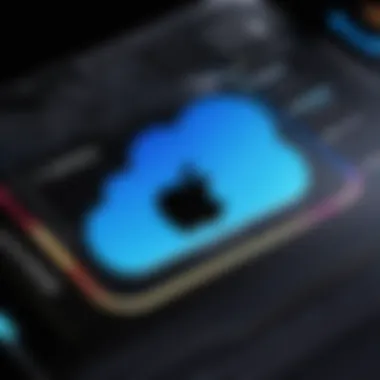
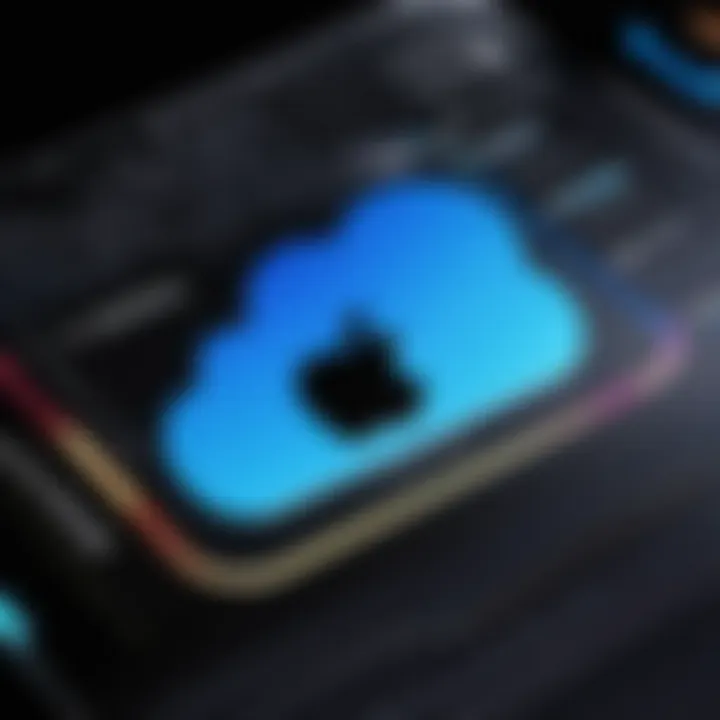
Educational institutions are another significant target audience for iCloud. With an increasing shift towards digital learning, schools and universities can utilize iCloud to facilitate online collaboration among students and instructors. Tools like iCloud Drive and iCloud Photo Library allow for organized storage and easy sharing of educational materials, assignments, and multimedia resources.
In addition, affordability is a key consideration. iCloud’s free tier offers limited storage that could benefit smaller institutions or classrooms. Larger academic entities might explore paid plans for more robust needs. The platform’s partnership with Apple education products enhances integration, making it simpler for faculty and students to access necessary resources swiftly.
"iCloud’s seamless functionality within the Apple ecosystem makes it a go-to solution for users who prioritize synchronization and security."
Through an understanding of these various target audiences, one can appreciate why iCloud holds a pivotal role in how users engage with their digital lives. Each group has unique considerations that drive their use of the service, impacting their experience and satisfaction.
Pricing Structure of iCloud
Understanding the pricing structure of iCloud is vital for anyone considering its integration in their daily routine or business operations. This service offers a variety of options designed to accommodate different user needs, from casual users to businesses requiring substantial storage solutions. Evaluating iCloud's pricing involves discernment between its free tier offerings and its various paid plans, ensuring that individuals and organizations make informed choices suited to their requirements.
Free Tier Analysis
The free tier of iCloud provides a starting point that appeals to many users. Apple offers 5 GB of free storage to every iCloud account holder. This initial space covers standard needs, such as backups from mobile devices or minimal document storage. However, it is essential to recognize that 5 GB can quickly become inadequate, particularly for users who engage in regular photo uploads or utilize other iCloud services extensively.
Users should consider the implications of the free tier:
- Backup Limitations: Those seeking to back up multiple devices may find the space insufficient.
- Shared Media Storage: Families or groups sharing content may exceed the limit rapidly.
- Cloud Synchronization: Users relying on iCloud for document syncing across devices will face challenges without purchasing additional space.
Paid Plans Comparison
When users find the free tier insufficient, iCloud provides multiple paid plans to enhance storage capacity. These plans are structured as follows:
- 50 GB Plan: This tier targets individuals who require basic extra space, ideal for personal use, priced at a relatively low rate.
- 200 GB Plan: A more substantial option for families or users with larger storage needs, often shared among multiple family members.
- 2 TB Plan: Tailored for users with extensive demands, this plan puts no real limit on the user’s cloud utilization, making it suitable for businesses or individuals handling significant amounts of data.
Pricing Breakdown
- 50 GB Plan: Affordable for personal use.
- 200 GB Plan: Ideal for families.
- 2 TB Plan: Best for businesses needing expansive storage.
"Choosing the right pricing plan is not only about capacity; it also reflects on how well the service aligns with your specific use case."
In summary, iCloud's pricing structure is diverse and tailored. Free tier options allow users to start at no cost, while the paid plans respond to growing storage needs. Each plan comes with its own benefits, making it critical to assess personal or organizational requirements thoroughly before committing. Understanding these details ensures that users derive maximum value from iCloud as part of their digital ecosystem.
Future Developments in iCloud
The future development of iCloud stands as a pivotal discussion point in understanding the trajectory of Apple's cloud service. It is crucial for users, particularly decision-makers and IT professionals, to remain informed about upcoming enhancements. Innovations in cloud services typically align with user demands, competitive pressures, and advancements in technology. The focus on projected features needs to assess enhancements that promote efficiency, security, and overall experience.
Projected Features and Enhancements
As technology landscape shifts, iCloud is expected to unveil various features. These may include improved synchronization capabilities, allowing for real-time updates across devices. Other possibilities might be in the realm of machine learning integration. Such technology could personalize user experiences, enhancing how files and media are managed.
In addition, enhanced security measures may be introduced. Given the increasing frequency of cyber threats, features like biometric authentication and advanced encryption might become standard. Furthermore, Apple could expand its ecosystem integration, streamlining workflows across its services. Users may see better interoperability with applications like Notes, Calendar, or even third-party apps.
"The integration of machine learning could fundamentally change how users interact with their data in iCloud."
Impact of Industry Trends
The impact of industry trends significantly influences iCloud's evolution. The shift towards remote work has accelerated the need for robust cloud storage solutions. As more companies embrace hybrid work models, reliable access to data becomes essential. iCloud's development must consider these trends to accommodate increasing storage demands and performance expectations.
Moreover, environmental concerns are shaping service offerings. Users increasingly prefer solutions that emphasize sustainability. Apple's commitment to using renewable energy for its data centers has set a precedent. Future developments will likely include enhancements that reflect sustainable practices in technology.
In summary, monitoring future developments in iCloud is essential. As Apple navigates user expectations and industry trends, continual advancements will fortify its position in a competitive market. Awareness of projected features and the broader context will aid users in making informed decisions.
Closure and Recommendations
In concluding this in-depth review of iCloud, it is crucial to synthesize the key points while offering practical recommendations for users. This section encapsulates the main findings regarding iCloud’s functionality and usability, as well as its place within the larger cloud storage landscape. The insights presented here are designed to aid decision-makers, IT professionals, and entrepreneurs in evaluating iCloud as a possible solution within their digital ecosystem.
Summary of Findings
The investigation of iCloud reveals several vital aspects:
- Core Features: iCloud's key offerings—iCloud Drive, iCloud Photo Library, iCloud Backup, and iCloud Keychain—form a robust suite for data storage and management. Each feature simplifies user experience by facilitating synchronization across devices.
- Performance Implications: The analysis delved into upload and download speeds, reliability, and security measures, noting that while iCloud generally performs well, users can experience variability depending on internet conditions and server reliability.
- Comparative Positioning: Compared to rivals like Google Drive, Dropbox, and OneDrive, iCloud maintains a distinct advantage for users entrenched in the Apple ecosystem. Its deep integration with macOS and iOS services offers a level of convenience particularly appealing to Apple fans.
- Future Outlook: Industry trends indicate that iCloud may see enhancements that focus on improved collaboration features, further security measures, and greater cross-platform integrations, which are essential as digital information becomes more interlinked.
Final Recommendations for Users
Based on the findings, the following recommendations emerge for prospective iCloud users:
- Assess Your Ecosystem: If you are heavily invested in the Apple ecosystem, iCloud emerges as a natural choice. Its seamless integration with devices like the iPhone, iPad, and Mac provides a cohesive experience.
- Evaluate Needs: For users focused on extensive storage or collaborations beyond the Apple ecosystem, evaluating other options like Google Drive or Dropbox may yield better results.
- Consider Security Needs: Review how your data's security fits within iCloud's framework. For sensitive business information, additional security measures may be necessary to protect against potential breaches.
- Stay Updated: Be aware of ongoing updates and feature releases from Apple that may enhance iCloud’s functionality. Regularly checking the Apple website or tech news can provide insights into new tools and potential changes.















