Integrating HubSpot and Jira for Enhanced Productivity


Intro
In the landscape of modern business, where efficiency and productivity define success, the integration of sophisticated tools can create a significant advantage. HubSpot and Jira are two such tools that, when combined, can enhance operational workflows. HubSpot excels in customer relationship management (CRM), nurturing leads and managing customer interactions, while Jira is a pioneer in project management, enabling teams to track progress and collaborate efficiently on tasks. Understanding how these platforms function individually and their potential for integration is crucial for businesses seeking to optimize their processes.
This investigation aims to provide a thorough analysis of the functionalities, benefits, and integration strategies of HubSpot and Jira. A careful examination will reveal how these tools align to improve productivity and streamline project delivery. The insights gleaned from this article are particularly valuable for industry advisors, IT professionals, and entrepreneurs who aim to leverage technology for improved operational efficiency.
Key Features and Functionalities
Comprehensive Overview
The merger of HubSpot and Jira unites powerful features that cater to diverse business needs. HubSpot provides a suite of marketing, sales, and service tools designed to improve customer relations. Key functionalities include:
- Lead Management: Efficiently capture and nurture leads.
- Email Marketing: Customize campaigns for targeted audiences.
- Reporting and Analytics: Gain insights into customer behavior and campaign effectiveness.
In contrast, Jira focuses primarily on project management, offering tools suited to software development and teams following Agile methodologies. Its primary features include:
- Issue Tracking: Monitor and resolve issues effectively.
- Backlog Management: Prioritize tasks according to project needs.
- Agile Reporting: Use charts to evaluate team performance over time.
Together, these features create a robust environment for managing customer relationships and aligning project management with sales and marketing efforts. This synergy allows teams to track projects from inception to delivery while ensuring that customer feedback is incorporated into future iterations.
Target Users
The integration of HubSpot and Jira appeals to various user groups. Marketing Teams can benefit from seamless cooperation with project teams, ensuring campaigns are delivered on time and according to plan. Sales Teams gain valuable insights into customer interactions, which helps in nurturing leads through various touchpoints. Project Managers utilize Jira's capabilities to ensure tasks align with marketing efforts, which leads to greater transparency among teams and clearer communication with clients.
In addition, IT Professionals can appreciate the technical aspects of integration, such as setting up workflows and automating routine tasks that connect the two platforms.
Pricing Models and Cost Analysis
Breakdown of Pricing Tiers
Understanding the pricing models of HubSpot and Jira is vital for businesses considering integration. HubSpot typically operates on a tiered pricing model, offering:
- Free Tier: Basic CRM tools for small businesses.
- Starter Tier: Enhanced features with greater limits on contacts and email send limits.
- Professional and Enterprise Tiers: Advanced features suitable for larger firms with specific needs.
Jira, on the other hand, has a different pricing structure:
- Free Tier: Great for small teams.
- Standard Tier: Increased functionality for growing teams.
- Premium and Enterprise Tiers: More features and support based on company needs.
Additional Costs to Consider
In addition to the base pricing, users must consider potential costs associated with integrations. Both HubSpot and Jira offer marketplace extensions that may involve subscription fees. Additionally, businesses might incur costs related to training staff or hiring consultants to assist with integration processes.
"A well-planned integration of HubSpot and Jira can transform your operational model; yet, understanding the associated costs is equally important for informed decision-making."
This article aims to unravel the complexities of integrating HubSpot and Jira, providing a roadmap for decision-makers and IT professionals aiming to enhance their organization's productivity.
Prelude to HubSpot and Jira
The integration of HubSpot and Jira represents a pivotal advancement in the intersection of customer relationship management and project management. Understanding both platforms is fundamental to appreciating the broader implications of their integration. Each tool, with a distinct focus, enhances business operations and facilitates improved workflow. The combination of these systems can yield substantial productivity gains, making familiarity with their features essential for decision-makers, IT professionals, and entrepreneurs.
Defining HubSpot
HubSpot is a robust customer relationship management (CRM) platform designed to streamline marketing, sales, and service processes. It aids businesses in effectively managing interactions with potential and existing customers. HubSpot offers tools for marketing automation, email campaigns, lead tracking, and customer service management, all centralized in one intuitive interface. Businesses utilize HubSpot to analyze user engagement and nurture customer relationships, thus driving growth. The platform encourages a comprehensive understanding of customer behavior, allowing firms to tailor their strategies and communications accordingly.
Defining Jira
Jira is a well-known software development and project management tool developed by Atlassian. It is primarily utilized for tracking issues, bugs, and tasks within software development projects. Designed for teams practicing Agile methodologies, Jira supports Scrum and Kanban frameworks, enabling efficient project tracking and collaboration. Beyond software development, its flexibility allows it to be adapted for various project management needs, such as task management and incident tracking. The platform emphasizes visibility, ensuring teams can quickly identify project status and roadblocks, thus fostering an environment for continuous improvement.
By integrating HubSpot and Jira, businesses can leverage the strengths of both platforms. This strategic alliance enhances data flow and communication between customer-facing and project management teams, providing a more holistic view of operations.


Key Features of HubSpot
Understanding the key features of HubSpot is essential in appreciating how it integrates with Jira. HubSpot offers a range of tools designed to enhance customer relationship management and optimize marketing efforts. Recognizing these features allows businesses to leverage them effectively, ensuring a smoother transition and usage when integrated with project management platforms like Jira.
Customer Relationship Management
HubSpot's customer relationship management (CRM) system is a core feature that provides a comprehensive view of customer interactions. This tool centralizes all customer data, interactions, and history in one place. By doing so, marketing and sales teams can have access to up-to-date information, which is critical for developing strategies focused on customer needs. It allows teams to track leads, manage contacts, and nurture relationships through tailored communications. This feature is vital as it lays the foundation for informed decision-making and targeted sales strategies.
Marketing Automation
Marketing automation is another key feature offered by HubSpot. This tool streamlines marketing efforts by automating repetitive tasks, which enhances efficiency. With features such as email marketing, social media posting, and lead scoring, teams can focus on strategy rather than manual execution. The technology allows organizations to create customized campaigns targeted at specific audiences based on behavior and preferences. Effective marketing automation improves conversion rates and enhances customer engagement, making it an integral part of a productive strategy.
Sales Pipeline Management
Sales pipeline management in HubSpot provides visibility into the sales processes, allowing teams to track deals as they progress through various stages. This feature is beneficial for forecasting revenue and understanding sales performance. HubSpot enables organizations to visualize their pipeline, assess the health of their sales process, and identify bottlenecks. This capability is particularly critical for decision-makers as it provides actionable insights needed for strategy adjustments. Furthermore, aligning sales efforts with project management tools like Jira can lead to improved collaboration between sales and development teams.
"Understanding the capabilities of HubSpot is the first step in maximizing its integration potential with other tools like Jira."
Key Features of Jira
Jira stands out as a robust tool for project management and issue tracking, particularly in environments that embrace Agile methodologies. The significance of its features extends beyond mere functionality; they form the backbone of efficient project delivery and effective team collaboration. Understanding these key features is essential for organizations looking to enhance productivity and streamline processes. Below, we delve into the specific key elements of Jira that underscore its importance in integrating with HubSpot and optimizing workflow management.
Agile Project Management
Agile project management is at the core of what Jira offers. This methodology focuses on iterative progress, allowing teams to adjust quickly to changing requirements. Jira supports Agile practices such as Scrum and Kanban, enabling teams to manage sprints, backlogs, and user stories effectively.
By utilizing Scrum boards, teams can better visualize their tasks and prioritize their workload. Kanban boards provide flexibility in handling ongoing work, promoting real-time tracking and continuous delivery. The visual representation of work in Jira helps teams assess their progress efficiently, making it easier to adapt their strategy based on project demands.
Additionally, Jira offers features like burndown charts and sprint reports, which facilitate transparent performance tracking. This helps teams to identify bottlenecks and optimize their processes.
Issue and Bug Tracking
One of Jira's most lauded capabilities is its issue and bug tracking functionality. In software development, recognizing and resolving bugs swiftly is paramount to maintaining quality. Jira provides a centralized platform for logging all issues, including bugs, tasks, and improvements.
The workflow customization options in Jira are significant. Teams can set up distinct workflows to cater to different types of issues, defining the stages each issue must pass through. This capability ensures that every issue is addressed systematically, preventing potential setbacks that can arise from overlooked bugs.
Moreover, Jira allows teams to assign issues to specific team members and set due dates, enhancing accountability and ensuring timely resolution. Teams can prioritize issues based on severity, which aids in effective resource allocation and operational efficiency.
Reporting and Analytics
Data-driven decision-making is critical in today’s fast-paced business environment. Jira excels in this area with its comprehensive reporting and analytics features. It allows teams to generate various reports that provide insights into project performance and team productivity.
Reports such as the Velocity Chart, Control Chart, and Cumulative Flow Diagram help in evaluating team output and identifying areas for improvement. These analytics not only highlight team performance but also ensure alignment with project goals.
Through these insights, decision-makers can spot trends, understand resource utilization, and anticipate potential challenges before they escalate. Using data effectively enables teams to make informed decisions that align with business objectives.
Effective use of Jira's reporting tools can significantly enhance strategic planning and resource management, proving crucial for successful integration with HubSpot.
In summary, the key features of Jira—agile project management, issue tracking, and robust reporting capabilities—provide essential tools for any organization that seeks to optimize its workflow management. Understanding and leveraging these features can lead to enhanced productivity and smoother operations when integrated with platforms like HubSpot.
Integration of HubSpot and Jira
The integration between HubSpot and Jira marks a significant step towards enhancing productivity in project management and customer relationship management. HubSpot excels in managing customer interactions through its robust CRM features, while Jira is renowned for its capabilities in project management, specifically in tracking issues and facilitating Agile workflows. Combining these two platforms allows businesses to create a cohesive system where teams can communicate seamlessly, ensuring that project updates and customer feedback are integrated effectively.
Overview of Integration Capabilities
Integrating HubSpot with Jira creates a bridge between marketing and development teams. This bridge facilitates information exchange in real-time, thus improving response times to customer inquiries or issues. The integration enables users to sync tasks, track progress, and streamline workflows. Understanding these capabilities can help teams leverage both tools to optimize their efforts.
Key capabilities of the integration include:
- Two-way sync of data: This ensures that any information updated in either HubSpot or Jira reflects automatically in the other tool, minimizing duplication of efforts and errors.
- Creating Jira issues from HubSpot: Marketing teams can directly create and assign issues in Jira from HubSpot, turning customer feedback or insights into action items for development teams.
- Access to reporting and analytics: By merging data from both platforms, organizations can generate comprehensive reports. This unification offers clarity on how customer interactions correlate with project statuses, thus enabling informed decision-making.
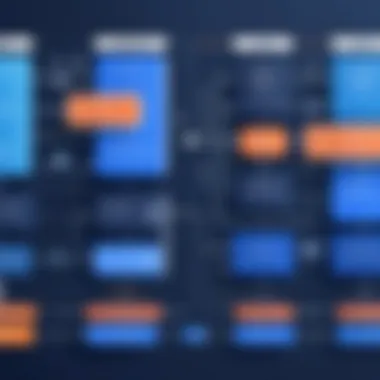
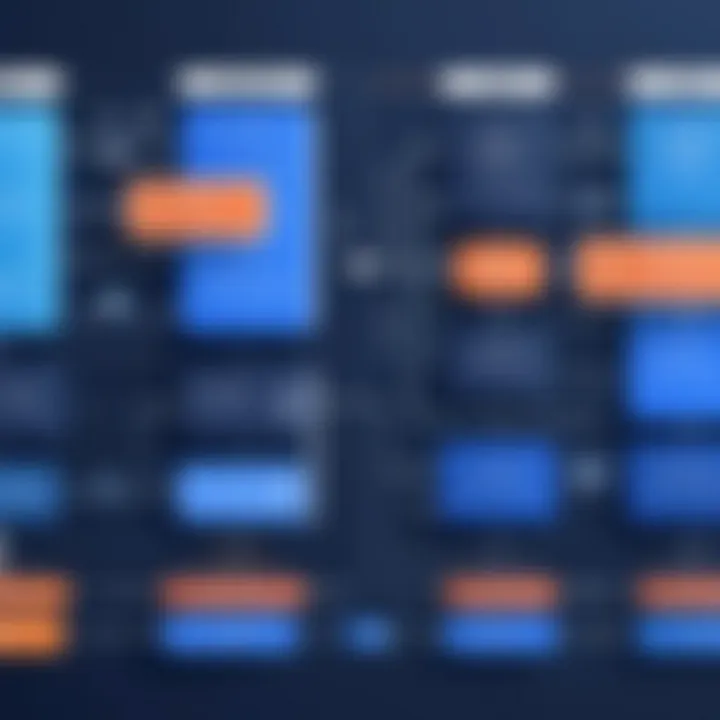
Technical Requirements for Integration
To successfully integrate HubSpot and Jira, certain technical requirements need to be met. These include:
- API Access: Both platforms have APIs that must be enabled for the integration to work seamlessly. Users will need to authenticate their accounts to facilitate communication between the two systems.
- Account Permissions: Users will require appropriate permissions within both HubSpot and Jira. This ensures that data can flow freely without restrictions that may hinder workflows.
- Middleware Tools: While direct integration is possible, software like Zapier or Integromat can enhance the functionality. These tools allow users to design custom workflows based on specific business needs.
Integrating HubSpot and Jira not only enhances operational efficiency but also helps in aligning marketing and development objectives, crucial for overall business success.
Meeting these technical requirements is essential for fostering a smooth integration process. By ensuring that proper configurations are in place, organizations can harness the full potential of both HubSpot and Jira.
Benefits of Integrating HubSpot and Jira
Integrating HubSpot and Jira brings a multitude of advantages that are essential for enhancing productivity in today's business environment. As two powerful platforms, HubSpot focuses on customer relationship management, while Jira excels in project management. Merging these can lead to improved workflows, communication, and visibility across teams. This section will explore the critical benefits of this integration, emphasizing its importance in maximizing operational efficiency.
Streamlining Workflows
The integration of HubSpot and Jira effectively streamlines workflows by unifying tasks and information across teams. When both tools are linked, data flows seamlessly between marketing and development departments. For instance, a marketing campaign that generates leads can be directly tracked within Jira as tasks for the development team. This eliminates the need for manual entry and reduces the likelihood of errors. Moreover, automating the transfer of information can greatly enhance productivity, allowing teams to focus on high-value activities.
By having a centralized database, teams can manage projects more efficiently. HubSpot's CRM features provide valuable insights into customer behavior while Jira's task tracking ensures that development priorities align with customer needs. Consequently, this integration fosters a culture of collaboration, where marketing and development teams can work in sync towards common goals.
Enhancing Communication
Another significant benefit is the improvement of communication across departments. The integration facilitates better interaction between marketing and development teams. With real-time updates, both teams remain informed about project status, deadlines, and customer feedback. This visibility allows for quicker responses to issues or changes in project direction.
For example, if a development team identifies a bug that affects customer experience, they can promptly notify the marketing team within HubSpot. The marketing team can then communicate necessary changes to their campaigns quickly. This cycle not only saves time but also enhances the overall quality of work delivered to clients. When people have access to updated information, it fosters a more cohesive work environment.
Improving Project Visibility
Project visibility is crucial for effective management. Integrating HubSpot and Jira enables stakeholders to gain a complete overview of projects at any given moment. Both platforms provide dashboards that can aggregate data from different sources, offering a holistic view of ongoing tasks and progress.
This visibility can help in identifying potential bottlenecks early on. For instance, if the sales team identifies a trend in customer feedback through HubSpot analytics, they can raise this issue within Jira as a new task. Consequently, the development team can prioritize addressing these concerns, which can lead to improved customer satisfaction.
The seamless integration of HubSpot and Jira allows businesses to leverage their data effectively for enhanced decision-making and efficiency.
In summary, the integration of HubSpot and Jira results in streamlined workflows, enhanced communication, and improved project visibility. These factors contribute to better collaboration and productivity across teams, making this integration vital in achieving organizational goals.
Use Cases for Integration
Integrating HubSpot and Jira provides a wide range of applications within various business environments. The integration allows teams from different domains to collaborate more effectively, aligning their objectives and enhancing productivity. By connecting customer relationship management and project management, organizations gain a unified view of their operations. This section outlines key use cases that illustrate how teams can leverage both platforms, highlighting their benefits while addressing considerations that need attention during the integration process.
Marketing Teams Using Both Tools
Marketing teams are often tasked with driving customer engagement and managing campaigns. When integrated with HubSpot, Jira allows marketers to better track feedback and clearly outline project timelines. For instance, a marketing team could manage a campaign launch in Jira while using HubSpot to analyze the impact through customer engagement metrics.
The benefits of using both tools are significant:
- Campaign Efficiency: Integration ensures that marketing activities are clearly linked to project timelines, reducing delays.
- Data Access: Marketers have immediate access to customer data from HubSpot. This enables quicker decision making based on real-time insights.
- Collaborative Workflow: Teams can easily communicate about campaign statuses and necessary adjustments directly within Jira, ensuring alignment across departments.
It's critical to outline precise processes and communication pathways. Consider implementing regular check-ins to prevent information loss.
Development Teams and Customer Feedback Management
Development teams play a vital role in transforming customer feedback into actionable insights. The integration of HubSpot and Jira helps these teams manage customer input and track related project tasks directly.
In this context, the benefits are glaring:
- Feedback Loop: Jira can house customer feedback collected through HubSpot. This enables developers to prioritize feature requests based on user needs.
- Issue Tracking: Development teams can convert feedback into Jira tickets. This will improve the accountability of tasks related to customer suggestions.
- Enhanced Responsiveness: With smoother workflows between teams, development becomes more agile. Customer insights can be acted upon swiftly, leading to faster feature deployments.
When implementing this integration, ensure that teams understand the workflow for transferring feedback into actionable development tasks. Training sessions can be beneficial.

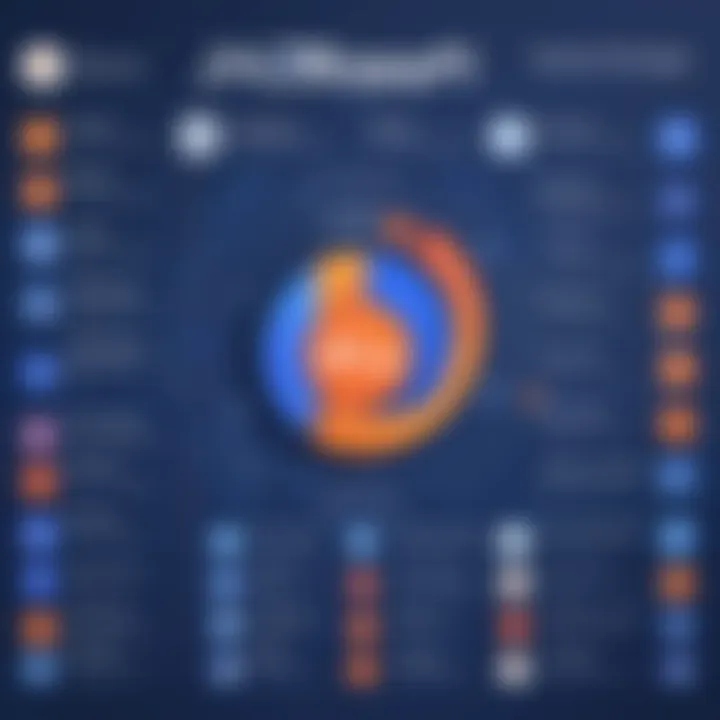
Ultimately, utilizing these tools in tandem can maximize productivity. It is essential for organizations to recognize the various contexts in which these interactions thrive for optimal performance.
Challenges in Integration
Integrating HubSpot and Jira can offer significant benefits, but it is not without its challenges. Understanding these challenges is crucial for stakeholders committed to successful integration. Without addressing potential hurdles, the integration process can become inefficient, leading to wasted resources and missed opportunities.
Data Synchronization Issues
One of the primary challenges in integrating HubSpot and Jira is data synchronization. Both platforms hold vital information, but the ways they manage and store this data can differ significantly. This inconsistency can lead to discrepancies, where updates in one platform do not reflect accurately in the other.
For instance, if changes made in Jira regarding project milestones do not sync with HubSpot's records, marketing teams may lack critical insights necessary for decision-making. Inconsistent data can hinder effective communication and lead to confusion among team members. Organizations must consider using middleware or API solutions that facilitate effective data synchronization. Establishing regular audits to confirm data integrity is also recommended.
Effective data synchronization is fundamental in ensuring that both marketing and development teams work from the same set of accurate, revised data.
User Adoption Challenges
User adoption represents another noteworthy challenge when integrating HubSpot and Jira. Each platform has its unique interface and functionality, which may require significant adjustment for users. Resistance to change can stem from various factors, such as unfamiliarity with the tools or the perceived complexity of integration.
Training programs are essential in overcoming these barriers. They can help teams understand the integrated workflow and how to utilize both platforms efficiently. Organizations should also invest in ongoing support, making assistance readily available as users adjust to new processes.
Fostering a culture of collaboration is key to easing user adoption. As employees begin to see tangible benefits in their daily tasks from the integrated system, acceptance and enthusiasm for the change can grow. Highlighting success stories and demonstrating benefits can significantly aid in user acceptance as well.
Best Practices for Successful Integration
Integrating HubSpot and Jira is not a trivial task. It requires careful planning and execution to ensure the system meets the needs of various stakeholders. Adhering to best practices can significantly reduce complications, enhance user experience, and optimize operational efficiency. Successful integration promotes alignment between marketing efforts and project management, creating a seamless flow of information that benefits the entire organization.
Defining Clear Objectives
Setting clear objectives is fundamental for the integration of HubSpot and Jira. Clear objectives provide direction and purpose for the integration project. They outline what success looks like in measurable terms. Without defined goals, it is easy to lose sight of the integration's purpose, which can lead to wasted resources and efforts.
When setting objectives, consider the following aspects:
- Stakeholder Involvement: Engage stakeholders from both HubSpot and Jira users. Their insights can reveal critical needs and desires.
- KPIs Establishment: Develop key performance indicators to assess whether the integration is successful. This may include metrics such as time saved, tasks completed, or customer satisfaction.
- Scope of Integration: Determine what features or functionalities are most essential. Focus on high-impact areas while gradually expanding.
Clearly defined objectives help in tracking progress and making adjustments when necessary. This agile approach facilitates continuous improvements and ensures that the integration continues to meet changing business needs.
Regular Training and Support
Training and support play a pivotal role in ensuring successful integration. New systems and workflows can be overwhelming for users. Without adequate training, employees may struggle to adapt, leading to resistance or improper usage.
To create a supportive environment, consider implementing the following methods:
- Comprehensive Training Programs: Develop training sessions tailored to different user groups. This includes marketing teams transitioning to integrated workflows in HubSpot, as well as developers using Jira.
- Continuous Learning Opportunities: Offer ongoing training resources, such as tutorials or workshops. Users appreciate having access to information as they grow familiar with the integration.
- Dedicated Support Teams: Establish a support system to assist users with challenges they encounter. Prompt resolution of issues fosters confidence in the new processes.
Regular training ensures that users maximize the benefits of the integration, leading to enhanced productivity and satisfaction.
Ending
The integration of HubSpot and Jira stands as a vital topic within the landscape of project management and customer relationship management tools. As businesses increasingly rely on digital solutions for operational success, understanding how these platforms work together becomes essential. This article explores several critical aspects of this integration, providing valuable insights for decision-makers in various roles.
Summarizing Key Insights
Both HubSpot and Jira offer unique functionalities that complement each other. HubSpot excels in customer relationship management, allowing teams to efficiently track and manage customer interactions. On the other hand, Jira provides powerful tools for agile project management, enabling teams to plan, track, and release software effectively. The integration of these two platforms fosters a more cohesive workflow, allowing marketing and development teams to collaborate seamlessly.
Key points include:
- Streamlined Workflows: Integrating HubSpot and Jira improves overall efficiency. Teams can track customer feedback in Jira while managing campaigns in HubSpot, leading to real-time adjustments.
- Enhanced Communication: The integration connects teams across departments, facilitating more effective communication. Feedback loops become quicker, and decisions are informed by data from both tools.
- Improved Project Visibility: Users gain a holistic view of projects and customer interactions. This leads to better prioritization and resource allocation, ultimately increasing productivity.
Future Considerations for Users
As businesses look to the future, a few considerations will be paramount for those utilizing HubSpot and Jira integration:
- Adapting to Changes: Users should be prepared to adapt to updates and new features introduced by both platforms. Staying informed will allow teams to leverage these improvements effectively.
- Continuous Training: Regular training sessions for all users will foster a culture of proficiency and adaptability. Knowledge concerning best practices for using integrated tools can significantly enhance productivity.
- Measuring Effectiveness: Implementing metrics to evaluate the success of integration is crucial. Users should establish key performance indicators that reflect the impact of this integration on their workflows.
"The integration of diverse tools is not merely about connection; it is about crafting a symbiotic relationship that enhances productivity and decision-making in an organization."
Ultimately, the strategic alliance between HubSpot and Jira offers a powerful solution for various operational challenges. For organizations that prioritize seamless collaboration and enhanced productivity, optimizing this integration is not just beneficial, but necessary.













