Your Ultimate Guide to Buying Visio Software


Intro
In the realm of software tools designed for visual representation, Microsoft Visio stands out as a versatile option. It caters to various users engaged in different sectors, including engineering, business, and education. This guide aims to provide clarity on the vital aspects of purchasing Visio software. Understanding its features, pricing, and user experiences can greatly inform decision-making for anyone involved in the selection of operational tools.
Key Features and Functionalities
Comprehensive Overview
Microsoft Visio is primarily known for its diagramming capabilities. It enables users to create a wide range of visuals, such as flowcharts, organizational charts, network diagrams, and floor plans. The software supports advanced formatting and design options, making it suitable for both simple and complex illustrations. Among its features, you will find:
- Templates and Shapes: A vast collection of templates and shapes provides a solid foundation for any project. Users can start with a default template and customize it according to their needs.
- Collaboration Tools: Visio promotes teamwork by allowing users to share diagrams in real-time, facilitating feedback and modifications from multiple stakeholders.
- Integration Options: It integrates seamlessly with other Microsoft products, such as Excel and PowerPoint. This capability enhances data visualization, allowing users to import and represent data efficiently.
- Cloud Accessibility: Being part of the Microsoft 365 suite allows access to diagrams from any device, provided there is an internet connection. This flexibility is crucial for remote collaboration.
Target Users
Visio is designed for an eclectic user base. It is beneficial for:
- IT Professionals: They leverage Visio for network diagrams, system architecture, and database modeling.
- Business Analysts: Users in this segment employ Visio for process mapping and strategic planning.
- Educators and Students: They find it useful for creating visual aids that enhance learning experiences.
- Project Managers: They benefit from the visual representation of timelines and project workflows.
Understanding who benefits from Visio can help users gauge whether the software aligns with their specific needs.
Pricing Models and Cost Analysis
Breakdown of Pricing Tiers
Visio offers several pricing options to accommodate different needs and budgets. The typical pricing tiers include:
- Visio Standard: This is a budget-friendly option for basic diagramming needs. It provides essential features suitable for individuals and small teams.
- Visio Professional: This tier includes advanced features such as data linking and greater collaboration tools. It is aimed at businesses that require more sophisticated capabilities.
- Visio Plan 1: A subscription plan with basic functionality available online. This option suits users who need access on the go.
- Visio Plan 2: The most comprehensive price plan, including all features and access to the desktop app. This is ideal for enterprises looking for full capabilities.
Each pricing model serves a unique audience and assists them in aligning their visual mapping needs with budget constraints.
Additional Costs to Consider
While evaluating the overall budget, consider these additional costs:
- Add-ons and Extensions: Certain features may require plugins or additional software licenses.
- Training and Support: Investing in training programs or support services can enhance user experience.
- Maintenance Fees: If opting for a subscription, keep in mind potential annual cost increases associated with software updates and renewals.
A thorough analysis of pricing alongside features can guide users towards the optimal choice, ensuring their investment is both valuable and practical.
Understanding the features and pricing models of Visio software is essential for making informed decisions, particularly for organizations aiming to improve efficiency and collaborative efforts.
Understanding Visio Software
Understanding Visio software is critical in today’s technology-driven environment. This software is a powerful tool for creating diagrams and flowcharts, widely used across various sectors. A clear grasp of Visio’s functionalities helps organizations utilize its capabilities fully. Decisions surrounding its purchase and implementation hinge on understanding the distinct attributes it offers.
Overview of Visio
Visio, developed by Microsoft, serves as a diagramming solution that makes it easier for users to visualize information. It operates on a streamlined interface, making it accessible to varied user skill levels. Key industries that benefit from Visio include IT, engineering, and project management. With Visio, users can design complex diagrams, enabling better information organization.
The software supports collaboration, allowing multiple users to work on a single diagram. This feature promotes teamwork and enhances productivity. Understanding its collaborative nature is vital for organizations looking to improve their workflow efficiency.
Key Features of Visio
Visio boasts several important features that distinguish it from other diagramming tools. Here are some key highlights:
- Shape and Template Gallery: Users have access to a vast library of pre-made shapes and templates, which cater to different needs, from network diagrams to flowcharts.
- Data Linking: This feature allows users to connect diagrams with real-time data. This means that any changes to the underlying data will automatically reflect in the visual representation.
- Collaboration Tools: Users can co-author diagrams in real-time, making it easier for teams to provide input and feedback simultaneously.
- Integration with Microsoft Products: Visio integrates smoothly with other Microsoft applications such as Excel and PowerPoint, which enhances users’ workflow.
These features offer significant advantages for professionals seeking to create visual projects effectively.
Common Use Cases
Visio software finds applications across various fields due to its versatility. Some common use cases include:
- Network Diagrams: IT professionals often use Visio for designing network schematics that outline various network configurations.
- Process Mapping: Organizations utilize Visio for detailed process maps that display workflows, improving efficiency and clarity.
- Organizational Charts: Companies can depict hierarchical structures using Visio, aiding in organizational clarity.
- Floor Plans: Architects and facility managers use it for creating layouts to visualize space usage.


By understanding these use cases, decision-makers can make informed choices about how Visio can meet their specific needs.
Assessing Your Needs
Assessing your needs is critical when considering the purchase of Visio software. This involves a thorough analysis of both organizational requirements and the roles of your users. Understanding these aspects not only helps you select the right software solutions but also ensures that the investment aligns with your goals. Furthermore, it assists in maximizing the utility of the software within your operational framework.
Identifying Organizational Requirements
To begin with, identifying organizational requirements is essential in ensuring the chosen software fits seamlessly with the function it needs to serve. Each organization may have different demands based on its industry, size, and operational processes. A clear assessment begins by evaluating what types of diagrams or visual representations your team will generate. For example:
- Analyze if the primary function will be process mapping, flowcharts, or organizational charts.
- Consider compatibility with existing business processes and workflows.
- Evaluate any specific reporting or compliance needs.
These factors will shape not only the purchase decision but also the licensing and deployment strategies for Visio. By specifying these requirements, organizations can avoid unnecessary costs related to features that are not required.
Understanding User Roles
In addition to assessing organizational needs, it is equally important to understand user roles. Each user may have different expertise and requirements for using Visio. By recognizing the skill levels and specific needs of your team, you can tailor the software deployment more effectively. Consider the following roles:
- End Users: Basic users often require functionalities for creating simple diagrams. Their training needs will differ greatly from advanced users.
- Advanced Users: These individuals will benefit from advanced features such as data linking and automation which help in crafting complex representations.
- Administrators: They require knowledge around managing licenses, permissions, and troubleshooting issues.
Understanding these distinct roles will aid in determining how many licenses to acquire, what features to prioritize, and ultimately how to set up training sessions that cater to the varied needs of users. In essence, a comprehensive grasp of user roles fosters an efficient software environment, leading to higher levels of engagement and productivity.
"Understanding user needs ensures that Visio serves its purpose effectively within an organization."
By taking the time to assess both organizational requirements and user roles, you are making a deliberate effort towards effective resource utilization and ensuring that the benefits of Visio software are maximized across the board.
Cost Considerations
When it comes to purchasing Visio software, understanding the cost considerations is a vital aspect that can influence decision-making processes within an organization. The initial price tag is important, but so are the long-term implications of that investment. Companies need to think through what they truly require from the software and how it aligns with their operational budgets. This section elaborates on pricing models, budgeting strategies, and long-term financial impacts of acquiring Visio software, offering a clearer view for anyone involved in making these decisions.
Pricing Models
Visio software is available under various pricing models, and understanding these can significantly affect purchasing decisions. The main options include:
- Subscription model: This is a common choice for many businesses today. Customers pay a regular fee, typically monthly or annually. It allows for lower upfront costs and easier cash flow management. Users always have access to the latest version of the product, which is a plus for companies that seek to stay updated.
- Perpetual license model: This option involves a one-time purchase of the software. While the upfront costs may be higher, it grants users indefinite access to the version they bought. This could be beneficial for organizations unlikely to need continuous updates.
- Volume licensing: For larger organizations, volume licensing can be a cost-effective method. It provides discounts for purchasing multiple licenses, making it more affordable for departments or teams that require the software.
It’s essential to weigh these models against organizational needs to ensure the best value for money.
Budgeting for Software Purchase
Budgeting effectively for the software purchase involves more than just the cost of the software itself. Several elements should be taken into consideration, including:
- Initial investment: Account for the expense of acquiring the software, whether it’s a subscription or a perpetual license.
- Implementation costs: Consider any costs related to installing and configuring the software for your organization’s specific needs. Sometimes, this may include hiring an expert for proper integration.
- Ongoing costs: Subscriptions will have recurring charges, while perpetual licenses might need maintenance fees. Always evaluate the total cost of ownership over time.
- Training expenses: Effective use of Visio software often requires training for team members. Allocating budget for training can lead to better utilization of the software and improved productivity.
Planning your budget with these elements in mind enhances financial oversight, ensuring money is well spent.
Long-Term Financial Implications
Considering the long-term financial implications of purchasing Visio software is crucial.
- Return on Investment (ROI): Analyze how Visio can improve workflows and productivity. An effective diagramming tool can lead to tangible savings over time, validating the initial expense.
- Scalability and flexibility: As your organization grows, so might your need for advanced features or additional licenses. Proper budgeting allows for seamless scaling without disrupting operations.
- Cost of switching: If business needs change, moving to a different software solution can incur additional costs. Understanding the long-term commitment with Visio helps in assessing potential future expenses.
Ultimately, carefully weighing these financial aspects enables sound decision-making. It not only prepares the organization for the initial purchase but also ensures that financial health remains stable in the future.
"The financial aspects of software purchasing go beyond just price; they encompass value and growth potential."
Evaluation and Comparison
The evaluation and comparison stage is a critical aspect of purchasing Visio software. This process allows potential buyers to systematically assess the software against their specific needs and against other alternatives available in the market. Every organization has unique requirements, so understanding how Visio measures up is fundamental. This section ensures that buyers are not merely selecting software reactively but instead making a decision grounded in informed analysis.
Comparing Visio with Alternatives
When evaluating Visio, one must compare it to other diagramming tools such as Lucidchart, SmartDraw, or Draw.io. Each of these alternatives has its own set of features, usability, and pricing models.


A comprehensive comparison should include factors such as:
- Functionality: Assess what features are available in each software. Visio offers diagram templates and advanced shapes that are ideal for complex projects. Conversely, other tools might focus on ease of use or cloud capabilities.
- User Experience: Understand how intuitive each tool is for the user. Visio can have a steep learning curve, which might not suit every team. In comparison, tools like Lucidchart may offer a more user-friendly interface.
- Collaboration Features: Evaluate how well each tool promotes teamwork. Some applications may offer real-time collaboration through cloud integration, which gives an edge to remote teams.
- Pricing Structure: A transparent comparison of the pricing models is also vital. Visio operates on a subscription basis, which may vary based on the plan chosen. Be sure to compare this with the one-time purchase model some alternatives may provide.
Ultimately, this evaluation should lead to a choice that aligns decisively with your organizational goals.
Key Differentiators
Identifying key differentiators between Visio and its competitors is important for making an informed choice. Some notable elements include:
- Integration with Microsoft Products: Visio stands out for its seamless integration with other Microsoft applications, such as Excel and SharePoint. This allows for enhanced functionality and data usage.
- Extensive Template Library: Visio provides an extensive template library that caters to various industries. This can save significant time for professionals creating specific diagrams.
- Versatility: Visio supports a wide range of diagram types from basic flowcharts to complex engineering diagrams, which may not be matched by simpler diagramming tools.
- Support and Community: The support system and the user community of Visio can be an asset. With a robust knowledge base, forums, and dedicated support, users can find help when needed quickly.
The process of evaluation is not merely about price or features. It involves understanding how the software aligns with long term strategy.
Making a choice between Visio and its alternatives can play a pivotal role in how effectively an organization communicates visually. A thorough evaluation process ensures that an organization makes a choice that not only fits immediate needs but also positions itself well for future requirements.
Purchasing Process
The purchasing process is a critical aspect of acquiring Visio software, as it encompasses the steps and considerations necessary to ensure a beneficial investment. Understanding this process allows potential buyers to navigate the complex landscape of software procurement, minimizing the risks associated with a poor decision. The importance of this topic extends beyond just selecting a product; it includes ensuring alignment with organizational goals, budget constraints, and user requirements.
Where to Buy Visio Software
When it comes to sourcing Visio software, there are several reputable avenues to consider. Users can opt for direct purchases from Microsoft’s official website or authorized dealers. Buying directly from Microsoft often allows access to the latest versions and updates. However, exploring authorized resellers may yield competitive pricing or bundled offers that are more budget-friendly. Additionally, online marketplaces such as Amazon or software distribution platforms can provide alternative purchasing channels, sometimes featuring user reviews that can aid in decision-making. It’s always advisable to verify the credentials of the reseller to avoid counterfeit software.
Navigating Licensing Options
Visio software comes with various licensing options tailored to different usage scenarios. Users can choose between a single-user license, which is ideal for individual professionals, or a multi-user license for organizations that need to cater to multiple users. Understanding these options is essential in selecting the most cost-effective solution. Furthermore, different licensing models like subscription-based or perpetual licenses offer flexibility in budgeting. Subscription models may appeal to organizations seeking lower upfront costs while providing regular updates. In contrast, perpetual licenses usually require a larger initial investment but offer long-term ownership.
Understanding Terms and Conditions
Grasping the terms and conditions of the purchase is vital before completing a transaction. Buyers should examine the license agreement, focusing on clause such as usage rights, limitations, and potential restrictions regarding software transfer or resale. Missing crucial details in this phase can lead to legal complications or access issues later. Customers should carefully review the return policy and support options as well, ensuring they know the process for troubleshooting or requesting refunds if necessary.
"Understanding the nuances of software agreements can save organizations from potential future conflicts and misunderstandings."
Integration and Compatibility
Integrating software into an existing ecosystem is a critical concern for organizations investing in tools like Visio. Understanding how Visio fits within your current operations is essential to maximizing its potential. Compatibility with existing systems not only eases the transition process but also enhances the usability of the new software. Effective integration can lead to improved workflows and communication between different platforms.
Software Integration Capabilities
Visio offers robust integration capabilities that allow it to connect with various other tools. This includes popular applications such as Microsoft Office Suite, SharePoint, and other project management or data visualization software. By allowing users to import and export data seamlessly, Visio streamlines the diagramming process.
The integration with Microsoft Teams, for example, enhances collaboration. Teams can co-edit diagrams in real-time, which fosters a more dynamic environment. Additionally, Visio supports various file formats. This versatility makes it easier to merge with other tools, whether for creating complex diagrams or simple flowcharts. Another critical feature is the ability to connect Visio with databases using ODBC. This means users can create live data visualizations that reflect real-time changes, providing deeper insights straight from the data source.
"Effective integration helps reduce redundancy and improve decision-making processes."
Compatibility with Existing Systems
Ensuring compatibility with existing systems is vital before making a purchase commitment. Visio is designed to integrate better with Windows operating systems, as it is a Microsoft product. Users should evaluate how Visio performs with their current operating environment and software stack.
Consider the following factors:
- Operating System Requirements: Ensure that your hardware meets the required specifications for running Visio efficiently.
- License Agreements: Verify that the current licenses for existing software can co-exist with Visio. This can prevent potential legal or compliance issues.
- User Accessibility: Assess if existing user roles can easily adopt Visio without requiring extensive retraining.
Organizations should regularly audit their software environments. This ensures that new tools, like Visio, will seamlessly complement existing workflows. A well-integrated software environment ultimately boosts productivity while fostering innovation.
Post-Purchase Considerations
When acquiring Visio software, it is vital to reflect on the post-purchase phase. This segment ensures that your investment translates into real value for your organization. The actual benefits of software come not just from acquiring it but also from how well it is implemented and utilized within your operations.
Installation and Setup
Installing and configuring Visio software properly is crucial for maximizing its capabilities. The installation process is generally straightforward, with installers guiding users through the necessary steps. It is advisable to check system requirements prior to installation to avoid any compatibility issues that might arise later.
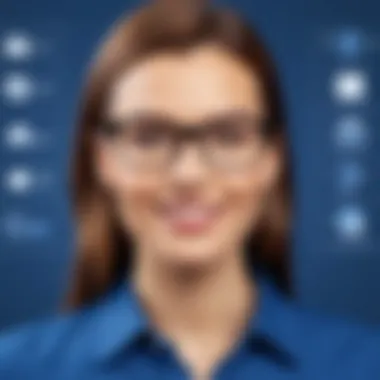

After installation, setting up the environment to suit specific business needs is important. Customization options allow users to arrange tools and features that align with their workflow, thus enhancing user experience.
Proper setup can significantly reduce the learning curve for users, leading to faster adaptation and productivity.
Support and Maintenance
Software support and maintenance form the backbone of effective software use. Choosing a software solution that offers robust support ensures that users can access help when they encounter issues. This encompasses technical support for troubleshooting as well as routine software updates that provide new features and security fixes.
Additionally, understanding the maintenance requirements related to Visio software is critical. This includes regular system checks, applying updates, and monitoring performance. Regular maintenance can prevent downtime and enhance efficiency.
Training Opportunities
The effectiveness of Visio software greatly depends on the users’ proficiency in utilizing its features. Investing in training opportunities is an excellent way to equip your team with the necessary skills. Vendors often provide training sessions, both online and in-person, tailored to different user levels.
Moreover, creating a culture of learning within your organization can further improve software utilization. Encouraging users to explore features can yield innovative uses that benefit the workflow. Seeking feedback from users post-training can also guide future training decisions, ensuring continuous improvement and adaptation.
Ensuring that these post-purchase considerations are addressed can significantly influence the success of Visio software within an organization.
User Experiences and Testimonials
User experiences with Visio software provide critical insights for any potential purchaser. Understanding how current users interact with the product can offer you a clearer sense of its functionality and usability in various contexts. This section will delve into two main areas: feedback from current users and case studies showcasing successful implementations.
Feedback from Current Users
Gathering feedback from users who already utilize Visio software is vital. It uncovers both strengths and weaknesses that may not be apparent through official materials or marketing brochures. Feedback often highlights specific features that are particularly beneficial.
Here are some key elements to consider:
- User Interface: Many users often comment on the intuitiveness of the interface. A friendly interface can significantly reduce training time and improve productivity.
- Feature Set: Current users frequently discuss their satisfaction with particular features, such as templates and diagramming tools, which enhance their workflow. Some users indicate that advanced features like data linking may take time to master but ultimately increase efficiency.
- Support Services: Quality of technical support is often mentioned. Users value quick assistance when encountering issues, as it minimizes downtime.
From various feedback found on platforms like Reddit or Facebook, it is clear that users appreciate Visio's integration capabilities with other Microsoft products. However, some express the need for additional customization options.
Case Studies of Successful Implementations
Examining case studies provides a practical perspective on how Visio software enriches different organizations. Success stories can often illustrate not only the software's capabilities but also its adaptability to various sectors.
Take a look at these case studies:
- XYZ Corporation: This international firm implemented Visio to streamline its project management processes. By creating real-time flowcharts and visualizing complex data, teams saw a marked improvement in project coordination.
- Health Organization ABC: In the healthcare sector, this organization utilized Visio to map patient workflows. As a result, they optimized their service delivery, which led to higher patient satisfaction. Users reported improved communication among staff, thanks to clearer diagrams that outlined roles and responsibilities.
These examples underscore the value of Visio in facilitating effective communication and operational efficiency across various industries.
"Visio has transformed how we approach problem-solving. It’s not just about drawing; it’s about clear visualization of complex ideas."
— User feedback from a tech-focused forum.
Future Trends in Diagramming Tools
The landscape of diagramming tools is evolving rapidly. Understanding these developments is crucial for anyone looking to purchase Visio software. This section will explore the emerging trends that shape the future of diagramming tools. The integration of advanced technologies and innovative methodologies significantly enhances user experience and operational efficiency. Knowing these trends helps decision-makers better align their needs with the capabilities of the software.
Impact of Emerging Technologies
Emerging technologies have a profound effect on diagramming tools, including Visio. The incorporation of cloud computing, collaboration tools, and mobile accessibility is transforming how users engage with diagramming applications. With cloud integration, users can access their diagrams anytime and anywhere. This flexibility promotes collaboration among teams, especially those working remotely.
Additionally, the rise of mobile applications allows users to create and modify diagrams from their smartphones or tablets. This convenience ensures that users can respond to changes swiftly. Tools that offer seamless integration with other applications, such as project management software, enhance workflow efficiency and productivity.
Key elements of emerging technologies affect diagramming tools:
- Cloud Computing: Makes diagrams accessible across devices.
- Mobile Applications: Offers on-the-go diagramming.
- Integration with Other Tools: Streamlines workflows.
"Staying ahead in technology adoption allows businesses to optimize their processes and enhance collaboration."
The Role of AI in Software Development
Artificial Intelligence (AI) is reshaping various sectors, including software development. In diagramming tools, AI can automate routine tasks, suggest layouts, and enhance data visualization. These features reduce the time spent on diagram creation and promote better decision-making.
AI-driven recommendations adapt to user behaviors. This personalizes the experience, ensuring that users find the most relevant tools for their needs. Moreover, AI algorithms can analyze data patterns. This analysis aids in predictive modeling within diagrams, providing insightful projections.
Understanding the roles of AI in diagramming tools leads to better utilization of features. IT professionals and entrepreneurs should consider these advancements when evaluating software options. The incorporation of AI not only enhances usability but also ensures that the diagramming tools remain relevant in a fast-paced technological environment.
Benefits of AI in diagramming tools include:
- Automation of repetitive tasks: Saves time and effort.
- Enhanced Data Visualization: Presents data in more engaging ways.
- Personalized User Experience: Adapts to individual user needs.















