Essential Guide to Online Task Manager Tools


Intro
In an increasingly digital world, task management tools are becoming essential in professional life. They help individuals and teams organize their workload, prioritize tasks, and enhance productivity. This article provides an extensive look into online task manager tools. It highlights their significance and offers a detailed examination of various features, benefits, and potential drawbacks.
Understanding how these tools can be utilized effectively is crucial for industry advisors, software buyers, and decision-makers. By focusing on the unique aspects of different task management applications, we can uncover insights that will assist in making informed decisions. \n
Key Features and Functionalities
Comprehensive Overview
Online task manager tools typically offer a variety of features designed to improve organization. Common functionalities include:
- Task creation and assignment
- Due date management
- Collaboration tools for team communication
- Progress tracking
- Integration with other applications like calendars and email
- Customizable project views (list, kanban, etc.)
These features enable users to have a clearer picture of ongoing work. They help in reducing missed deadlines and prevent tasks from falling through the cracks.
Target Users
Different online task managers cater to various segments of users. Entrepreneurs may prioritize flexibility, while large organizations might require advanced features for collaboration. Typical users include:
- Freelancers needing simple task management
- Small businesses aiming for efficient team collaboration
- Large enterprises focusing on project management and tracking
Selecting a suitable tool often depends on the specific needs of each user group. This understanding is vital for tailoring the functionality to different workflows and team structures.
Pricing Models and Cost Analysis
Breakdown of Pricing Tiers
Pricing structures for task management tools can vary widely. Many tools offer:
- Free versions with basic features
- Monthly subscriptions with added functionalities
- Enterprise solutions with comprehensive features and higher costs
For example, Asana offers a free tier for small teams, while Trello has a freemium model with optional extras. Understanding these tiers can guide users toward the most suitable choice according to their resources.
Additional Costs to Consider
Beyond the initial pricing tier, other costs can arise. Users should consider:
- Costs for extra storage or features
- Fees for additional users or projects
- Potential costs of integrations with other software
These factors play a significant role in budgeting for task management tools. It is essential to analyze the total cost of ownership when evaluating options.
"Investing in the right task management tool is not only about the price but also about the value it adds to your organization and workflow efficiency."
Prelude to Online Task Manager Tools
In today's fast-paced work environment, managing tasks effectively has become essential. The importance of online task manager tools lies in their ability to streamline workflows and enhance productivity. These tools help professionals organize their responsibilities, collaborate with team members, and keep track of project timelines. For decision-makers, understanding these tools is crucial in selecting the right one that aligns with organizational needs and enhances operational efficiency.
Definition and Purpose
Online task manager tools are software applications designed to help individuals and teams manage their tasks and projects. They provide a central platform to create, assign, and monitor tasks. By clearly defining responsibilities, these tools promote accountability and ensure that tasks are completed on time. Their primary purpose is to simplify the planning process, allowing users to focus on execution rather than time-consuming administrative work. Through features like task tracking and reminders, users can prioritize workload efficiently.
The Evolution of Task Management
The evolution of task management tools reflects the changing dynamics of work. Initially, project management relied on paper-based methods, where tasks were often logged in notebooks or spreadsheets. As technology advanced, software solutions emerged, such as Microsoft Project. The internet further transformed task management, leading to the rise of online solutions. Today, tools like Trello, Asana, and Monday.com offer diverse features catering to various industries. This progression has highlighted the importance of accessibility, collaboration, and real-time updates in managing tasks efficiently.
Current Trends in Task Management Software
Currently, task management software is witnessing significant trends that shape user experience and functionality. One prominent trend is the integration of artificial intelligence in these tools. AI can help automate repetitive tasks, suggest deadlines, and optimize resource allocation. Another trend is the emphasis on mobile accessibility. As remote work becomes more common, professionals need tools that allow them to manage tasks from anywhere. Additionally, integrations with other software like Slack and Google Drive have become standard. These integrations ensure smooth communication and enhance overall workflow efficiency.
"The integration of technology with task management tools is reshaping workplace productivity, making it easier to collaborate and track performance."
In summary, understanding online task manager tools is essential for optimizing workplace efficiency and improving collaboration. With continual advancements and shifting trends, these tools offer promising solutions to modern organizational challenges.
Features of Effective Online Task Managers
Effective online task managers are designed to enhance productivity and streamline workflows. Their features play a crucial role in meeting diverse organizational needs. Understanding these attributes can help decision-makers choose the right tool that fits their requirement.


Task Assignment and Organization
One of the key features of effective online task managers is their ability to facilitate task assignment and organization. This is vital for enhancing team coordination and ensuring everyone knows their responsibilities. Tools like Asana and Trello enable users to assign tasks to team members, set deadlines, and track progress in real-time.
Well-organized task lists help to prioritize assignments. Users can categorize tasks by projects, deadlines, or even urgency. This structured approach reduces time wasted on finding tasks and ultimately boosts productivity.
Moreover, task assignment features often come with notifications and reminders. These ensure that team members do not overlook their duties and stay aligned with project timelines.
Collaboration and Communication Tools
Collaboration is essential in any team setting. Effective online task managers incorporate communication tools that enhance teamwork. Features such as comment sections, file sharing, and chat functionalities help keep conversations organized and accessible.
Using tools with built-in communication, like Monday.com, allows teams to discuss tasks without leaving the platform. This integration minimizes the need for switching between different applications and saves valuable time.
Additionally, real-time updates and notifications about ongoing collaborations keep all team members on the same page. This transparency fosters accountability, as team members can always refer back to discussions related to specific tasks.
Integrations with Other Software
The ability to integrate with other software is another crucial feature of effective online task managers. These integrations extend the functionality of task management tools and allow teams to tailor the software to their workflows.
For instance, tools can link with project management software, such as Jira, or communication platforms like Slack. This seamless connectivity enables users to pull in data from multiple sources, making it easier to manage projects comprehensively.
Moreover, integrations with calendar applications allow users to view deadlines and meetings in one place. This ensures that teams do not overlook critical dates, enhancing overall efficiency.
Advantages of Utilizing Online Task Managers
Online task managers play a crucial role in today’s fast-paced work environments. They offer a range of benefits that can transform the way teams operate, making processes smoother and more efficient. The advantages of these tools can be grouped into three main categories: enhanced productivity, centralized information management, and improved accountability and tracking. Each category highlights a specific aspect of how online task managers can positively impact a business.
Enhanced Productivity
One of the primary reasons companies adopt online task managers is to boost productivity. These tools streamline workflows and allow team members to focus on essential tasks. With features like task prioritization, deadlines, and reminders, users can organize their workload effectively.
For example, assigning tasks and establishing deadlines can minimize confusion. When everyone is clear on their responsibilities, projects move along more swiftly. Research shows that teams that use task managers complete their work much faster compared to those that do not. This efficiency is partly due to reduced time spent on communication and clarification, enabling employees to dedicate more time to actual work.
In addition, the ability to visualize task status can significantly enhance motivation. Many platforms provide dashboards that display project progress, fostering a sense of accomplishment among team members once tasks are marked complete.
Centralized Information Management
Centralization is another key advantage of online task managers. These tools serve as a single repository for all project-related information. Teams can consolidate documents, timelines, and updates in one place, reducing the risk of important details getting lost in emails or different platforms.
An organized approach to information management allows for easier access to resources. Team members can locate files, notes, and communications without hassle. Furthermore, having all information in one location fosters collaboration, as it simplifies the sharing of documents and feedback. For instance, platforms like Trello and Asana allow users to attach files directly to tasks, ensuring the right information is at hand whenever needed.
Improved Accountability and Tracking
Accountability is vital in any collaborative environment, and online task managers provide tools to enhance this aspect. By clearly assigning tasks to individuals, it becomes more straightforward to monitor progress and identify bottlenecks. Users can check who is responsible for each task and what stage it is at in the workflow.
Moreover, many online task managers include reporting features that analyze performance metrics. These reports can identify patterns over time, highlighting areas that need improvement. This data-driven approach enables companies to make informed decisions regarding resource allocation and task distribution.
Additionally, accountability extends beyond individual tasks. When the entire team is aware of project timelines and responsibilities, it fosters a culture of responsibility. Everyone understands their contribution to the overall goal, which can lead to higher levels of engagement and commitment.
By utilizing online task managers, organizations can significantly enhance productivity, streamline communication, and foster a culture of accountability.
In summary, the advantages of utilizing online task managers are manifold. They enhance productivity through task organization and prioritization, centralize information for easy access and sharing, and improve accountability through clear task assignments and performance tracking. For any organization looking to optimize its operations, investing in a reliable online task manager is a prudent step.
Drawbacks and Limitations
In any technology deployment, it is critical to recognize potential drawbacks and limitations. Online task managers are not an exception. While these tools offer significant advantages in improving productivity and organization, there are inherent challenges associated with their deployment. Understanding these limitations helps organizations make informed decisions and enhance the likelihood of successful adoption.
User Adoption Challenges
One of the most significant hindrances in implementing online task managers is user adoption. It is not uncommon for employees to resist new technology. Familiarity with existing workflows can create attachment to past methods, even if they are less efficient. Training it employees adequately is essential, but it often requires substantial time and resources. To encourage smooth transitions, organizations must engage users early in the process, highlighting how these tools will simplify their workloads. Often, what is needed is a tailored onboarding process that meets unique user experiences. Collecting feedback during these phases can be a critical component of ensuring active engagement and promoting a greater sense of ownership among users.
Over-Reliance on Technology
The reliance on online task managers can lead to a paradoxical situation where productivity diminishes due to excessive dependence on technology. When organizations delegate too much trust to these platforms, critical thinking and personal organization might decline. Furthermore, teams may overlook the necessity of effective communication in favor of relying solely on digital solutions. A balance must be struck between utilizing the tools effectively and maintaining personal accountability. It is vital that teams do not shy away from traditional methods when they prove more effective in fostering creativity and interpersonal relations.
Possible Data Security Concerns
As organizations increasingly rely on online task managers, data security becomes a pressing concern. The storage of sensitive information on digital platforms exposes organizations to potential breaches. Users may unknowingly share confidential details or fail to follow best practices for safeguarding important data. Choosing reputable providers, implementing strong access controls, and regularly training staff on security protocols can help mitigate these risks. Organizations must remain vigilant, as a data breach can lead to severe consequences, including financial loss and damaged reputations.


"Understanding the limitations of online task managers is as crucial as recognizing their benefits. Only then can an organization navigate the complexities of task management tools effectively."
Awareness of these drawbacks and limitations allows organizations to develop informed strategies to maximize the use of task management tools while minimizing risks. Emphasis should be placed on achieving a balanced approach, ensuring that technology serves as an enabler rather than a sole solution.
Comparative Analysis of Popular Online Task Managers
A comparative analysis of online task managers is vital for understanding how different tools meet various organizational needs. Each tool comes with unique strengths and weaknesses, influencing the decision-making process. In this section, we will dissect the leading tools in the market, evaluate their functionalities, and compare their pricing models. Such analysis helps decision-makers select the right tool for their specific requirements.
Overview of Leading Tools
Trello
Trello is recognized for its intuitive design and flexibility. This tool adopts a kanban-style approach, making task management visually straightforward. Users can create boards, lists, and cards to represent tasks and their statuses. The simplicity of visual organization is a key characteristic that attracts teams seeking ease of use.
One unique feature of Trello is its power-ups, which allow users to enhance their boards with integrations and additional functionalities. For instance, adding calendars or custom fields can significantly improve project tracking. However, the limitation lies in its basic free offering, which can restrict advanced features unless users subscribe to a paid tier. This pricing structure may discourage some smaller organizations that prioritize budget constraints while still needing robust task management tools.
Asana
Asana stands out with its comprehensive features designed for collaboration and productivity. It offers various view options, including lists and timelines, which cater to diverse project management styles. A significant aspect of Asana is its strong focus on team collaboration, allowing users to assign tasks, set deadlines, and track progress effectively.
Asana's custom fields are noteworthy, allowing teams to tailor their workflow according to specific project needs. This adaptability is quite beneficial, especially in complex projects with varying requirements. Nonetheless, some users may find its interface slightly cluttered, which could hinder the user learning curve for those unaccustomed to detailed project management tools.
Monday.com
Monday.com is recognized for its highly customizable interface. It caters to various industries, providing templates that fit different business needs. Users can modify workflows extensively, aligning the tool to their specific operational procedures. The key characteristic of Monday.com is its versatility, accommodating a range of functionalities, from project tracking to CRM capabilities.
One of its unique features is the automation capabilities. Users can automate repetitive tasks, reducing manual effort. While this feature enhances productivity, potential users should also consider the cost, as advanced automation options are only available in higher-tier plans, which could be a hurdle for smaller companies seeking to implement efficient task management without high expenses.
Feature-by-Feature Comparison
In comparing features, each tool offers differing capabilities:
- Trello: Great for visual organization with boards and lists; limited integrations on free tier.
- Asana: Excellent collaboration features with task assignments; potential learning curve due to its detailed interface.
- Monday.com: Highly customizable interface with strong automation; may present higher costs for advanced functionalities.
Pricing Models and Cost-Effectiveness
The pricing structures of these platforms greatly influence their accessibility:
- Trello: Free version with options for premium features under paid plans; cost-effective for small teams.
- Asana: Offers a free basic version; paid plans are necessary for advanced features, possibly less cost-effective for larger teams.
- Monday.com: More expensive but offers extensive features; better suited for teams needing comprehensive customizations and automation.
Understanding each tool's capabilities in both features and pricing will help organizations to carefully select based on their unique needs and budget constraints. This careful analysis ensures they maximize the productivity potential of their chosen online task manager.
Choosing the Right Online Task Manager
Selecting an online task manager is critical for any organization striving for improved efficiency and productivity. The right tool can transform workflows, facilitate communication, and streamline operations. Each organization has unique needs, and understanding those needs plays a pivotal role in this decision-making process. Factors such as team size, project complexity, and specific functionalities desired must all be considered.
Identifying Organizational Needs
To choose the correct tool, first, you must clearly identify the specific needs of your organization. This involves analyzing current workflows and recognizing areas where improvements can be made. Some key questions to consider include:
- What types of projects does the team typically manage?
- How many team members will be using the tool?
- Is there a requirement for real-time collaboration in tasks?
Assessing these elements ensures that you focus on features that will genuinely assist in your day-to-day operations. For example, if your team engages in complex project management with multiple dependencies, you may need a tool with advanced task-linking capabilities and Gantt charts.
Evaluating User Experience
User experience is critical because even the most feature-rich tool will falter if it is not accessible to its users. An intuitive interface can greatly enhance productivity by reducing the time spent on training and navigation. Evaluate tools based on the following aspects:
- Interface Design: Is the layout straightforward? Are key features easy to find?
- Customization Options: Can the tool be tailored to fit team workflows?
- Mobile Accessibility: Is there an application or mobile version available for on-the-go updates?
Gathering feedback from actual users can provide insight into which tools offer the best usability. Setting up trials can help in gauging comfort levels among team members before finalizing a tool.
Accessing Customer Support and Resources
The availability of customer support can significantly impact the experience of implementing a new task management tool. Comprehensive documentation, helpful tutorials, and responsive support teams can ease the transition and encourage continuous use. Consider the following when assessing options:
- Support Channels: What types of support are available? (e.g., chat, email, phone)
- Documentation Quality: Are there clear and detailed guides for troubleshooting?
- Community Resources: Is there an active online community for the tool on platforms like Reddit or Facebook where users can share tips and solve issues?
Good customer support can smooth over the inevitable bumps in transitioning to a new system. Not all tools provide the same level of service, so it's wise to research user experiences with support across various platforms.
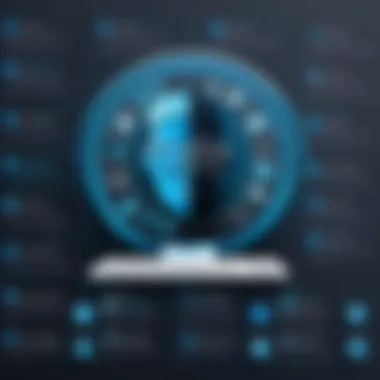

"The success of a task management tool lies not just in its features but in its alignment with user needs and organizational goals."
Navigating this selection process requires deliberate consideration and assessment of various factors. By understanding organizational needs, valuing user experience, and prioritizing access to support, you can foster a productive environment that maximizes the potential of digital task management.
Implementing Online Task Management Tools
Implementing online task management tools requires careful consideration and planning. Their importance cannot be overstated for organizations looking to enhance efficiency and streamline workflows. These tools provide structure and clarity in task allocation and progress tracking. The successful implementation of such tools can lead to an increase in productivity and improved communication within teams.
Change Management Strategies
Change management strategies are crucial for the effective adoption of online task management tools. Employees can be resistant to change, especially if they are accustomed to traditional methods. A successful strategy will include several key elements:
- Communication: Clearly explain the reasons for adopting the new tool. Highlight the benefits such as reduced workload and better organization.
- Leadership Support: Key stakeholders should endorse changes and model the expected behavior.
- Gradual Implementation: Instead of a full switch, consider a phased approach. This allows time for adjustment and feedback.
- User Feedback: Regularly collect feedback from users and make adjustments if necessary. This fosters a sense of involvement and ownership.
Implementing these strategies helps to ease the transition and promotes a culture where technology is embraced as an aid rather than a burden.
Training and Onboarding Employees
Training and onboarding are integral parts of the implementation process. Without proper training, even the most advanced tools can be underused or misused. The training program should include:
- Hands-on Workshops: Practical sessions where employees can experiment with the tool in real-time.
- Online Resources: Create a repository of video tutorials, FAQs, and manuals. This allows for self-paced learning.
- Continuous Support: Provide access to help desk services or mentorship for ongoing questions.
A comprehensive onboarding process ensures that employees are not only familiar with the tool but also understand how to leverage it for their specific needs.
Monitoring and Adjusting Usage
Monitoring the use of the task management tools is essential to evaluate their impact on productivity. Regular monitoring can highlight areas where further improvement is needed. Key practices include:
- Utilizing Analytics: Most task management software includes analytics features. Use these to track task completion rates and project timelines.
- Regular Check-ins: Schedule regular meetings to discuss progress and any issues faced by employees.
- Adjust Features: Be flexible in modifying the tool based on user feedback. If certain features are not utilized, consider removing them or providing further training.
By continuously monitoring and adjusting how the tools are used, organizations can ensure they obtain maximum value and adapt to evolving needs.
Future Directions of Task Management Software
The exploration of future directions in task management software is essential in understanding how organizations will adapt to the increasing complexities of project management. As technology evolvs, the need for sophisticated solutions that address evolving challenges will become paramount. Decision-makers and IT professionals must stay informed of these trends to maintain competitive advantages.
Emerging Technologies in Task Management
Several emerging technologies are set to shape the future landscape of task management tools. Firstly, Artificial Intelligence (AI) is poised to revolutionize task automation, personalizing user experiences and predictive analytics. By learning user patterns, AI can suggest tasks, prioritize workflows, and even detect potential delays in projects. This can lead to substantial enhancements in productivity.
Another important technology is cloud computing. As businesses continue to embrace remote work, cloud-based task managers offer accessibility and real-time collaboration. This ensures that teams can work together efficiently, regardless of location. Data stored in the cloud can be easily centralized, providing transparency and seamless updates.
Additionally, the integration of Blockchain technology may introduce significant changes in how tasks are documented and secured. By allowing for transparent tracking of task completion and potential accountability, blockchain can mitigate issues related to trust and verification in teams.
Some of the emerging technologies to watch include:
- AI-driven analytics
- Cloud-based collaboration tools
- Blockchain for secure task tracking
With these advancements, task management tools will become more intuitive and efficient, leading to streamlined processes for users.
Predictions for Market Evolution
The task management software market is expected to undergo significant transformations in the coming years. As remote and hybrid work models become commonplace, there will be a strong demand for tools that can support flexible workflows. Here are some predictions for the market's evolution:
- Increased Customization: Users will prefer tools that offer greater customization to cater to specific needs, including industry-specific features and user-defined workflows.
- Integration with AI Assistants: Expect task managers to integrate seamlessly with AI-powered virtual assistants. This will streamline task creation and management processes even further.
- Focus on User Experience: Enhanced user interfaces and user experience designs will play a larger role. Task management tools will prioritize ease of use, leading to higher user adoption rates.
- Emphasis on Data Security: With cyber threats on the rise, task management solutions will increasingly focus on robust security features, ensuring user data and task information is protected.
- Adoption of Agile Methodologies: Businesses will increasingly shift toward agile methodologies, which prioritize flexibility, adaptiveness, and fast feedback loops, thereby influencing the design of task management tools.
"As organizations continue to adapt to changing work environments, the focus on effective task management tools becomes critical for sustained productivity and organizational success."
The End
In this article, we have examined the multifaceted aspects of online task manager tools, emphasizing their growing importance in today's business environment. These tools support organizational efficiency, facilitate communication, and streamline project management. For decision-makers and professionals, understanding the influence of such systems on productivity is essential. They offer comprehensive control over tasks, allowing teams to meet deadlines and adapt to changes swiftly.
Summary of Key Insights
Online task managers are not merely a trend; they are a necessity for modern organizations. Key points highlighted in the article include:
- Enhanced Collaboration: Tools like Trello, Asana, and Monday.com improve teamwork by providing shared platforms for task assignments and updates. This centralization enhances accountability.
- User-Friendly Interfaces: Modern task management solutions prioritize user experience. Intuitive designs allow even those less tech-savvy to navigate effectively.
- Integration Capability: Compatibility with other software fosters a seamless workflow. Whether it's calendar synchronization or CRM integration, these features are critical for comprehensive task management.
- Security and Reliability: Data protection remains a concern. Users must choose tools that offer strong security measures to safeguard sensitive information.
"Selecting the right online task manager can significantly impact organizational productivity, making informed choices essential for success."
Final Recommendations for Buyers
When considering which task manager tool to implement, decision-makers should take into account the following:
- Assess Organizational Needs: Understand what specific features your team requires. Different industries may require unique tools tailored to their processes.
- Trial and Feedback: Before settling on a final decision, take advantage of free trials. This allows teams to provide feedback on usability and effectiveness, ensuring compatibility with existing workflows.
- Support and Resources: Evaluate the level of customer support each tool offers. A responsive support team can ease the transition and help resolve issues promptly.
- Cost vs. Value: Finally, analyze pricing models. Consider not only the cost but also the value the tool adds to your organization. Some platforms may have higher upfront costs but offer greater long-term savings through increased efficiency.















