Gmail Company Signature: Enhance Professional Image
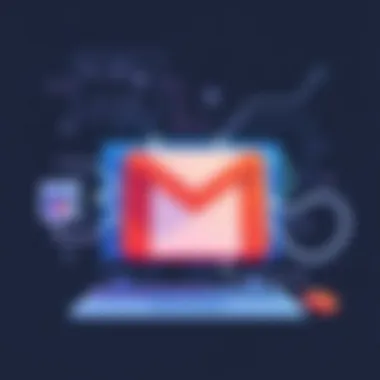

Intro
In today’s fast-paced digital world, the way we communicate, especially through email, can make or break our professional image. Having a well-structured Gmail company signature is not just about aesthetics; it reflects your identity and the brand you represent. With the rise of remote work and online collaborations, the need for a polished signature is more important than ever.
Crafting a Gmail company signature effectively conveys not only essential contact information but also the tone of your brand. Picture yourself receiving two emails – one with a plain text signature and another with a well-thought-out design incorporating a logo and color palette that resonates with the company's values. Which one would stick out in your mind? The latter, undoubtedly, leaves a lasting impression.
This article will navigate through the key aspects of creating a professional Gmail signature that complements your communication style while enhancing brand recognition. We will delve into the common elements to include, practical design tips, as well as the obstacles you might face when setting up your signature. Additionally, we will explore the value a cohesive email signature brings to your professional interactions.
Embracing the nuances of Gmail signatures can transform your email exchanges into a powerful tool for consistency and professionalism. So, let's unfold the layers behind crafting that perfect signature.
Understanding Gmail Company Signatures
Understanding how to utilize Gmail company signatures plays a pivotal role in today's professional communications. In this digital era, where emails act as foundational tools for interaction, a well-structured signature can distinguish one email from the fray. Essentially, this signature serves as a digital calling card, a simple yet significant way of presenting one's professional identity.
The email signature encapsulates pertinent information about the sender, fostering trust and recognition amongst recipients. It's like saying, "I’m here, I mean business, and I am professional!" Without a proper signature, an email can seem abrupt or informal, failing to convey the gravity of the message at hand. Moreover, signatures provide a compact spot for essential links and contact details, handling inquiries in a concise manner while reinforcing your brand.
The Purpose of a Company Signature
At its core, the main purpose of a company signature is to deliver consistent information in a professional manner. Just as the exterior of a storefront invites customers in, a signature invites potential clients or partners to engage further. It holds essential contact information, allowing for seamless communication. This is particularly important for entrepreneurs who might be juggling multiple conversations at once.
Adding details such as your name, position, and company helps in fielding queries more efficiently, leaving no room for confusion. When building a signature, practitioners should prioritize not just aesthetics, but also functionality.
"Every email is a touchpoint between you and your reader - don’t miss the chance to make a lasting impression."
Signatures as a Branding Tool
Company signatures are a significantly powerful branding tool in the realm of email marketing and communication. With a simple design and smart use of colors and logos, businesses can reinforce their brand identity every time an email is sent out.
Consider this: comprehensive brands like Apple and Nike have created memorable identities predominantly through consistent branding strategies. Using a Gmail signature is akin to wearing the company logo on a shirt—it's an affirmation of brand loyalty. When emails are exchanged between businesses, those signatures echo the company’s values and messaging, subtly influencing the recipient's perception.
Key elements to consider when using signatures as a branding tool include:
- Logo Placement: Position your company logo prominently within the signature. It ensures instant brand recognition each time an email is opened.
- Color Scheme: Use your brand colors to invoke familiarity. Readers subconsciously connect colors to emotions, so choose wisely.
- Font Choice: Your font should reflect your brand's voice—be it formal, laid-back, or something in between.
In summary, a Gmail signature is not merely a formality. It encapsulates an organization’s professional identity and fosters brand recognition in a typically cluttered digital communication space.
Components of an Effective Signature
Creating an effective signature in Gmail is not merely about throwing together your name and contact details. Each component plays a vital role in crafting a professional image and ensuring clarity in communications. With the rise of digital correspondence, having a well-thought-out email signature reflects not just your personal brand but also the standards set by your company.
By understanding and implementing the distinct elements that comprise an effective signature, you can enhance your email communications. This is especially crucial in today’s competitive landscape where first impressions matter immensely. A professional signature can act as a visual business card, providing quick access to necessary information while showcasing your brand identity.
Essential Information to Include
Every effective signature includes basic elements that facilitate communication and reflect professionalism. Key details generally encompass your name and job title, company name with logo, contact information, and website URL.
Name and Job Title
Your name and title are your personal calling cards, and they do a great service in presenting your identity without ambiguity. A clear, legible indication of your position provides context to the recipient, helping them understand your role within the company. This is particularly essential for those not familiar with your organization.
Consistency in naming conventions across communications fosters familiarity, establishing your identity effectively. However, over-elaborating with titles or unnecessary jargon can seem pretentious. A prudent blend of clarity and professionalism is key. One unique feature of using both name and job title together is that it clearly communicates authority, inviting a more serious response from the recipient.
Company Name and Logo
Incorporating your company's name and logo is paramount for brand recognition. Your company’s name encapsulates its identity, speaking volumes about its values and ethos. The inclusion of a logo allows for instant recognition and adds a splash of visual appeal.
A thoughtfully designed logo presents professionalism and seriousness; it is a tangible representation of the brand you stand for. However, ensure that the logo is optimized for digital viewing and does not overpower the other components in the signature. The goal here is not to be flashy but rather to be memorable without overwhelming the recipient's attention.
Contact Information


Having accurate and accessible contact information enables the recipient to connect easily. This includes your phone number, email, and perhaps other social media handles. Making it effortless for someone to reach you is at the core of effective communication. A careful presentation of contact details heightens professionalism and minimizes back-and-forth searching, creating a smoother communication experience.
Here’s where personal touch can be beneficial. Using a format that's consistent enhances readability and instills confidence in your professionalism, allowing others to differentiate your contact points clearly.
Website URL
The inclusion of your company's website URL offers recipients a pathway to further engage with your brand. It means giving them a seamless way to explore services or products without needing to ask or initially search.
When done right, a simple web address can speak volumes about accessibility and transparency. It often serves as a direct line to your brand’s resources and values. However, ensure the link is functional and doesn’t redirect to unrelated pages; this could negatively affect perception.
Design Elements for Professional Appeal
Apart from information, the design elements of your signature play a crucial role in its effectiveness. Focusing on the font selection, color schemes, and layout will ensure your signature not only conveys the necessary information but does so in an appealing format.
Font Selection
Choosing the right font impacts readability and aesthetics. A clean, professional font like Arial or Calibri can underline formality, allowing the signature to maintain clarity across devices while avoiding miscommunication due to hard-to-read scripts. Simplicity could be the name of the game here. Avoid overly decorative fonts which can distract and sometimes even frustrate the reader.
Besides, using too many font styles can create confusion. Stick to one or two fonts maximum to maintain a cohesive look.
Color Schemes
Color choice plays a substantial role in branding. Shades that resonate with your company’s identity can bolster its impact, while inappropriate hues can lead to unfavourable impressions. Neutral hues often work best, but splashes of color can bring interest.
Always ensure that colors chosen offer good contrast; the goal is readability against the backdrop of the email. Misjudged color choices can cause your email signature to look more like a circus poster than a professional introduction.
Layout Considerations
An aesthetically pleasing layout provides a seamless flow of information, ensuring various elements are harmonized. Proper spacing and alignment enhance legibility while allowing each component to breathe.
A cluttered signature can lead recipients to miss key details. Following a structured layout enhances engagement, guiding the eye naturally from one piece of information to the next. The alignment of text and graphics should work together, creating a visual hierarchy without overwhelming the viewer.
Creating a Gmail Signature
Creating a Gmail signature goes beyond just adding your name and contact information at the end of an email. It serves as a crucial element of your professional identity. In both personal and corporate communication, a well-crafted signature can influence perceptions and establish credibility. It's like a digital business card, always accompanying your correspondence, subtly communicating your professionalism and the ethos of your organization.
When executed thoughtfully, your signature can reinforce brand identity and contribute to the overall perception of your business. In a competitive environment, where first impressions often matter immensely, having a polished signature can differentiate you from the crowd. Let’s take a more in-depth look at the specific elements and considerations involved in crafting a suitable Gmail signature, which will set the stage for effective professional communication.
Step-by-Step Guide to Setting Up
Setting up your Gmail signature can be a straightforward process. Follow these steps to ensure you don't miss a beat:
- Open Gmail and log into your account.
- In the top right corner, click on the gear icon to access settings.
- From the dropdown menu, select See all settings.
- In the General tab, scroll down until you see the Signature section.
- Click on Create new and give your signature a name to identify it.
- In the signature editing box, start adding the components you need, such as your name, title, and contact details.
- Format your signature using the available tools to add links or change fonts, colors, and sizes.
- Once happy with the design, scroll down and click Save Changes at the bottom of the page.
It’s slightly intuitive, especially when you consider how vital this is for personal branding. As every detail counts, ensure your layout is organized, avoiding any clutter that could detract from important information.
Utilizing Templates for Quick Design
For those who may not have design chops, templates can save the day. Utilizing pre-designed templates can help streamline the creation process and ensure professionalism. Many online resources provide various options tailored to different industries and styles. Here’s how to make the most of them:
- Visit signature generator websites such as Wisestamp or HubSpot, which offer customizable templates. You can easily find one that suits your brand’s image.
- Look for templates that already incorporate design principles. A well-crafted template will consider balance and white space, making your information digestible.
- When using templates, ensure customization to align with your specific branding. This includes your company's color palette, logo, and preferred fonts.
Using a template not only saves time, but it also reduces the chances of errors that may arise when creating your signature from scratch. It’s a mingling of efficiency and professionalism that any savvy professional should leverage.
A carefully crafted Gmail signature not only enhances your communication but also reinforces your brand identity in every message you send.
Finally, continually revisit and refine your signature. As your career progresses or your company evolves, your signature should encapsulate those changes to always present your best foot forward.
Best Practices for Usage
When it comes to email communication, best practices hold the key to creating an impactful impression on recipients. This section highlights the crucial elements that ensure your Gmail company signature doesn’t just look good but also conveys the right messages. Implementing sound practices enhances professionalism and reinforces the brand identity, making it essential for decision-makers, IT professionals, and entrepreneurs alike to adopt these strategies.
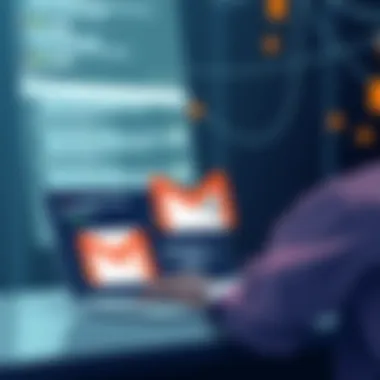

Maintaining Consistent Messaging
Having a consistent message across all email signatures strengthens brand identity. This doesn’t just mean using the same logo or color scheme; it’s about conveying a uniform tone and information structure.
Here are some critical points to consider:
- Simplicity: Use a clear and straightforward layout. Busy signatures can confuse or deter recipients. For instance, a company could opt for a clean design featuring the logo, the sender's name, job title, and a direct contact method like a phone number.
- Voice: The language used should mirror the company's voice—whether professional, friendly, or a mix of both. For example, a tech startup might utilize informal language, while a law firm could maintain a more traditional voice.
- Tagline or Motto: Including a brief tagline can reinforce company values or services while remaining concise. It keeps the messaging aligned with the brand's mission and objectives.
"A consistent message is like a well-tuned instrument; it plays beautifully and resonates with the audience."
Adapting to Different Communication Contexts
Not every interaction in the business landscape is created equal. Different scenarios require tailored approaches, and your email signature should adapt accordingly. Here’s how:
- Client Communications: When emailing clients, it’s wise to maintain a polished and formal signature. Adding elements like a LinkedIn profile link can foster a sense of transparency and accessibility.
- Internal Communication: For emails directed to colleagues, a more casual signature can be appropriate. You might forego the logo or include a fun quote that resonates with your company's culture.
- Events or Personal Touches: If you are inviting someone to a conference or an event related to your field, it can be useful to include relevant links, like an event registration page, directly in your signature.
By adjusting your signature depending on your audience and purpose, you embed a level of thoughtfulness and professionalism that often refreshingly stands out.
Common Pitfalls to Avoid
When it comes to crafting an effective Gmail company signature, navigating the intricacies can be quite a task. Avoiding common pitfalls is essential for establishing that polished, professional persona every organization strives to achieve. Paying close attention to these missteps can significantly influence how recipients perceive your emails, eventually impacting your brand's credibility.
Overloading with Information
Less is often more. In the rush to convey all the necessary details, many individuals end up cramming too much information into their email signatures. A signature overloaded with text can confuse recipients rather than inform them. Imagine receiving an email where the signature reads like a mini-essay; you'd likely overlook most of it.
An effective signature should include only the essentials: your name, position, company name, contact details, and perhaps a link to the website. By stripping away the excess, your signature remains neat and easily digestible, allowing the recipient to glean the necessary information at a glance. Here are some points to consider when drafting your signature:
- Prioritize Key Information: Highlight only the information that truly matters.
- Use Abbreviations Wisely: Try to use commonly known abbreviations but avoid obscure short forms that might confuse the reader.
- Keep it Professional: Avoid unnecessary slogans or quotes that may divert from the core message.
Implementing these guidelines not only ensures clarity but enhances the professional tone of your communication as well.
Neglecting Mobile Compatibility
In today’s world, more individuals check their emails on mobile devices than ever before. As such, mobile compatibility should not just be an afterthought; it's a necessity. A signature that appears fantastic on a desktop may look cumbersome on a smartphone, making it vital to check how your signature renders across different platforms.
Failing to consider mobile compatibility could translate into disastrous communication. If your signature text is misaligned, or images don’t load properly, it can leave a poor impression on your contacts. Here are some strategies to ensure your Gmail signature is mobile-friendly:
- Responsive Design: Use a layout that adapits to different screen sizes.
- Limit Image Use: If you include logos or other graphics, ensure they are optimized for quick loading and display.
- Font Size Matters: Small fonts can be hard to read on smaller screens, so choose sizes that are legible and easy to navigate.
In summary, a well-thought-out Gmail company signature should take into account its appearance on mobile devices. Consider the various possible platforms for viewing – it’s not just about style but also about effective communication.
"A professional email signature is the last impression you leave, so make it count. Simplify your message for clarity and consider how it appears across different devices."
By sidestepping these pitfalls, your emails can convey authority and professionalism while representing your organization's values effectively.
Challenges in Implementation
Implementing a Gmail company signature isn’t just a walk in the park. It's vital to think about the various challenges that can crop up during the process. A well-designed signature serves as an extension of a company's brand—a digital calling card, if you will. However, the path to that polished end product is often fraught with obstacles that can make even the most seasoned professional pull their hair out. Understanding these challenges can equip decision-makers and IT professionals with the tools they need to navigate them effectively.
The first significant hurdle lies in technical issues and troubleshooting. When setting up a signature in Gmail, various factors such as compatibility with different devices and how the signature renders in emails can create confusion. Signature designs that look sharp on a desktop may become jumbled or misaligned when viewed on a mobile device. Further complicating matters is the potential for HTML formatting issues, which can make an attractive email signature appear utterly chaotic on the recipient's screen. Addressing these technical concerns early on is crucial in creating a smooth implementation process.
Another challenge is ensuring employee compliance with company signature standards. Employees may not always adhere to the guidelines provided. Each person might have their own interpretation of what a professional signature should look like, leading to a mishmash of styles that dilutes the brand identity. Navigating this requires consistent training and reminders, ensuring staff members understand the importance of a cohesive signature across all communications.
These challenges are not insurmountable. By anticipating these potential roadblocks, organizations can turn their focus towards effective solutions. Addressing the technical problems with clear standards for compatibility, along with fostering a culture of compliance through education, can make all the difference. Ultimately, investing time and resources into overcoming these challenges pays off in terms of professionalism and brand consistency. As the saying goes, "An ounce of prevention is worth a pound of cure."
Without a unified and professional signature, it’s like throwing a fancy party without inviting the right guests—chaotic, confusing, and ultimately futile.
With this understanding, organizations can prepare to tackle implementation challenges head-on. By harnessing technology and improving internal compliance strategies, companies can ensure their email signatures reflect their brand effectively.


Measuring the Impact of Signatures
Understanding the impact of your Gmail company signatures is crucial for shaping not just your emails, but the overall perception of your brand. An effective signature does not merely exist as an afterthought. Instead, it becomes a dynamic element, contributing to clarity in communications and supporting brand recognition. By analyzing the effects of these signatures, organizations can refine their strategies, ensuring that messages resonate well with recipients.
Responding to Clarity and Professionalism
When your correspondence exudes clarity and professionalism, it speaks volumes before a single word of content is read. Imagine opening an email that has a haphazard layout, fonts bouncing around like hyperactive kids at a birthday party, and outdated contact details. The chances of taking the email seriously decrease dramatically. In contrast, consider a signature that presents information neatly—name, title, and contact details standing like soldiers in a row. The message becomes clearer, conveying a sense of competency and attention to detail.
- Consistency: By maintaining a uniform signature format across an organization, clarity emerges in branding. When all team members use the same signature structure, clients and partners can easily identify the company, fostering trust and reliability.
- Professional Edge: A well-crafted signature speaks to professionalism and can make or break important business relationships. It tells audiences, "We care enough about our communications to present ourselves right.”
Addressing signature effectiveness demands regular reviews. Ask yourself or your team questions like:
- Does the signature look professional?
- Is the information easy to read?
- Are channels of communication included?
To summarize, a clear and professional signature aids in establishing credibility. Regular assessment and updates can enhance the brand’s image and ensure that changes in personnel or contact details don't lead to miscommunication.
Assessing Brand Recognition
Brand recognition isn't just a buzzword thrown around at marketing meetings. It's a crucial gauge of how well your audience understands and remembers your brand. An email signature, as often overlooked as it may be, can serve as a constant reminder of your brand’s presence to your clients and business contacts. Think about it—every time someone receives an email from your company, your signature is there, working quietly yet effectively in reinforcing your brand identity.
A signature can effectively incorporate aspects of your branding, such as the logo and brand colors, creating a visual cue that ties back to the overall company image. This can significantly enhance brand recall.
- Visual Impact: People are visual learners. If the signature reflects the company’s colors and includes the logo, it can create a positive association in the reader’s mind, amplifying brand recognition.
- Fortifying Trust: When every email bears the same company signature style, it enhances trust. This consistency sends a clear message that there is unity and professionalism within the organization.
In essence, the effectiveness of your Gmail signature hinges on its role in promoting brand recognition. Monitoring how many audiences engage with your signature—and tailoring it accordingly—can serve as an effective way to ensure your brand stays top-of-mind.
Remember: A well-designed signature is more than a simple farewell; it’s a bridge between clarity and brand identity. Each email is an opportunity, and your signature can help capitalize on that for your organization.
Case Studies of Successful Implementations
Analyzing different companies' approaches to Gmail company signatures provides valuable insights into best practices and strategies that can bring real results. Each organization has unique motivations and goals, and studying their methods helps illustrate how signatures can be tailored to fit specific needs. These case studies not only demonstrate the effectiveness of well-crafted signatures but also highlight common elements that contribute to their success.
Analyzing Various Companies' Approaches
In examining the implementations of email signatures, notable examples can be drawn from various industries.
- Tech Giants: Look at how companies like Microsoft and Google have streamlined their email signatures—often incorporating their logos along with a direct link to their respective product pages. This not only adds brand recognition but also boosts the chances of click-throughs.
- Non-Profit Organizations: Many non-profits opt for a more personalized approach. For example, Meals on Wheels includes their mission statement in the signature. It serves the dual purpose of conveying their dedication and making their purpose clear to recipients.
- Financial Institutions: Banks and other financial entities often use rigid, formal signatures that list numerous contact methods. This approach reinforces trust through transparency and accessibility.
These variations highlight that signatures are not one-size-fits-all. Instead, companies can differentiate themselves by adapting the core components of their signatures to align with their respective branding and objectives.
Lessons Learned from Their Experiences
By looking at these case studies, several lessons emerge that can guide organizations in crafting their Gmail signatures.
- Consistency is Key: Companies that maintain a consistent format across all employees enhance brand identity. Whether it is the font, logo size, or spacing, cohesion helps solidify a professional image.
- Simplicity Over Complexity: Complex signatures filled with too much information are often ignored. Successful examples show that less can be more. Notably, having a clear call to action or a concise social media link can significantly improve engagement rates.
- Responsive Design Matters: As mobile communication becomes increasingly prevalent, ensuring email signatures look good on mobile devices is critical. Companies have found that testing their signatures on various devices can help identify flaws that could lead to miscommunication.
Reflecting on these examples not only bolsters the argument for the importance of effective email signatures but also serves as a guideline for companies looking to optimize their own communications.
"A signature is more than just a name; it’s an extension of your brand, a bridge between you and your audience."
Implementing lessons from these case studies can transform how organizations communicate, giving them the tools needed to forge stronger connections and present a polished image.
The End and Future Outlook
As we wrap up our discussion on the significance of Gmail company signatures, it's clear that these tiny blocks of text hold enormous potential in shaping an organization's communication identity. Considering that a signature can represent a brand's values and professionalism, businesses must take thoughtful steps toward creating an impression that resonates. The key takeaway here is to view your email signature not merely as an add-on but as an essential part of your business communication strategy.
The Evolving Role of Email Signatures
In a fast-paced digital world, the expectations surrounding professional communication have dramatically shifted. The role of email signatures has evolved beyond just serving as a digital business card. Today, they communicate a company's credibility and build trust with clients. As technology progresses, we are seeing email signatures integrate more sophisticated features, like social media links and promotional banners. This evolution shows that signatures can be dynamic, engaging not just the sender, but also the recipient.
When it comes to impact, consider how a vibrant email signature can create lasting impressions. A bland, text-only signature often gets lost in the shuffle, while one that incorporates a thoughtful design can stand out in a crowded inbox. Think of it as a conversation starter—a way to keep your brand top-of-mind.
Continuous Improvement in Signature Design
The world of design is never stagnant, and neither should your email signature be. Continuous improvement in signature design parallels ongoing trends in branding and marketing. Regularly reviewing and updating your signature ensures it reflects your current branding strategy and aligns with the latest design principles.
Clients appreciate a signature that feels fresh and engaging—it signals that a company is on the forefront of industry changes. Also, testing variations to see which formats yield a higher click-through rate or engagement can demonstrate the potential of a well-designed email signature to support broader marketing goals. Thus, being proactive in design choices not only enhances professionalism but can also lead to increased business effectiveness.
In summary, the evolving nature of email signatures calls for a strategic approach, one that encourages refinement and adaptation. By focusing on continuous improvement, organizations can assure that their email communication remains relevant, modern, and impactful. The future looks bright for those who recognize the power of their email signatures—in essence, a small change that can have a big impact in the digital communication landscape.















