Comparing Free Video Conference Call Services


Intro
In the digital age, video conference call services have become essential tools for communication, fostering connections across distances. Organizations, educators, and individuals alike rely on these platforms for meetings, training sessions, and social interactions. The rise in remote work and global connectivity has further emphasized the need for reliable and efficient video conferencing solutions.
This article explores free video conference call services, examining their core features, functionalities, and how they cater to diverse user needs. By providing a detailed analysis, the aim is to empower decision-makers, IT professionals, and entrepreneurs to choose the most suitable platform for their specific requirements.
As we dive into the capabilities and limitations of various platforms, it is crucial to consider aspects such as user experience, security measures, and the ability to integrate with other tools. These factors play a significant role in determining the effectiveness of a video conferencing solution in real-world scenarios.
Preface to Free Video Conference Call Services
In the digitized world we operate in today, the need for effective communication has surged, particularly in the realm of professional and personal interactions. The advent of free video conference call services has significantly transformed how individuals and organizations connect. These tools not only bridge geographical gaps but also facilitate real-time discussions, fostering collaboration and engagement.
These services offer critical benefits such as cost-efficiency, accessibility, and a variety of built-in features designed to enhance user experience. For small businesses or startups, the option to utilize free video calling services can dramatically reduce overhead costs while maintaining essential communication capabilities. Furthermore, for individuals seeking to connect with family or friends across distances, these platforms offer a convenient method for sustaining relationships.
Nevertheless, several considerations must be acknowledged. While the term 'free' may suggest cost-free access, users often encounter limitations regarding the functionality and features compared to paid alternatives. Issues like reduced call quality, limited user capacity, and potential security vulnerabilities require careful consideration.
It is essential to evaluate the trade-offs involved in leveraging these services, ensuring that the benefits align with user needs. As we explore the various facets of free video conference call services, we will cover the features, limitations, security considerations, and user experience. This comprehensive understanding not only empowers businesses and IT professionals but also provides individuals with valuable insights when selecting a service that satisfactorily meets their requirements.
"Free video conferencing tools are indispensable in today's fast-paced business environment and personal communication needs."
Overall, the discussion surrounding free video conference call services is of paramount importance for decision-makers, IT professionals, and entrepreneurs. As they navigate these options, informed choices will guide user engagement strategies and ultimately shape their communication landscape.
Evolution of Video Conferencing Technology
The development of video conferencing technology marks a significant transformation in communication. This section sheds light on both the historical context and recent advancements, presenting a comprehensive view of how this technology has shaped our current landscape. Understanding these aspects is vital for those looking to leverage free video conference call services, guiding them in making informed decisions.
Historical Background
The journey of video conferencing began in the early 20th century. In 1927, AT&T introduced a video phone prototype. However, several technical limitations hindered its practical use. It wasn't until the 1990s and the rise of the internet that video conferencing started to gain traction. Early systems like CU-SeeMe and NetMeeting opened the door to more interactive communication. During this time, companies began to explore video calls as valuable tools for business meetings, training sessions, and personal interaction.
As technology evolved, so did video conferencing. The advent of broadband internet in the early 2000s made it easier for users to access high-quality video calls. This era saw the introduction of platforms like Skype, which popularized the concept of free video calls. Users could connect with each other globally without the constraints of time and place. The demand for remote communication solutions surged, paving the way for what we often engage with today.
Technological Advancements
The last two decades have witnessed relentless advancements in video conferencing technology. Key developments include improved bandwidth, enhanced coding algorithms, and more powerful hardware. With the rise of smartphones, high-definition video became accessible. Applications like Zoom, Google Meet, and Microsoft Teams emerged, offering user-friendly interfaces and rich features.
Recent innovations focus on the integration of artificial intelligence and machine learning. These technologies enhance user experience by improving audio-visual quality and providing real-time translations, making meetings more accessible across language barriers. Furthermore, features like virtual backgrounds and screen sharing have enhanced the functionality, allowing businesses and individuals to communicate more effectively.
Moreover, cloud technology has facilitated seamless collaboration. Users can now engage in video conferences from anywhere, using any device as long as they have the internet. This shift has been particularly relevant in recent times, as remote work became a norm. Companies are exploring how these tools can improve productivity and connectivity among teams across the globe.
Emerging technologies continue to shape how we connect and collaborate, proving that video conferencing is not merely a tool, but a fundamental aspect of modern communication.
Ultimately, recognizing the evolution of video conferencing technology is crucial for decision-makers and IT professionals. This knowledge helps to appreciate the current capabilities and limitations of free video conference call services, ensuring users choose the right platforms that suit their needs.
Defining Free Video Conference Call Services
Understanding free video conference call services is crucial for users looking to maximize their communication tools without incurring costs. This section explains the nature of these services and identifies the key characteristics that define them. Unlike paid alternatives, free services often operate under different constraints, yet they have become vital for individual and organizational needs in today's digital environment.
What Constitutes Free Services?
Free video conference call services typically include basic features that allow users to connect with others via video and audio without charging fees. However, it is essential to understand what is included in these offerings. Some services may limit certain functionalities, which can impact user experience.
Key characteristics of free services may include:
- Basic functionalities: Services usually provide essential features like video calling, screen sharing, and chat functionalities without cost.
- User Limits: Many free platforms restrict the number of simultaneous participants, which can hinder larger meetings.
- Call Duration: Certain platforms impose time limits on calls, often capping sessions at under 60 minutes.
- Quality of Service: Audio and video quality can be less reliable compared to paid counterparts, which often provide enhanced resolutions and bandwidth prioritization.
- Ad Support: Free services might show advertisements to generate revenue, which could distract or frustrate users.
Understanding these elements is important in determining if the free service meets personal or business needs.
Comparison with Paid Services
Paid video conferencing platforms offer a broader array of features and stronger performance, making them preferable for businesses with specific demands. The distinctions between free and paid services can be substantial.
Differences to Consider:
- Enhanced Features: Paid services typically include advanced features like participant analytics, custom branding, and integrations with other business applications.
- Larger User Capacity: Paid services often accommodate more participants in a single call, useful for larger teams or meetings.
- Longer Call Durations: Without time limits, companies can conduct longer discussions necessary for strategic planning or project developments.
- Superior Quality: Generally, paid options provide more reliable video and audio quality, beneficial for professionals who rely on clear communications.
Evaluating the differences between free and paid services can help users decide which option aligns with their requirements and budget.
"Choosing the right video conferencing service can determine the effectiveness of your communication strategies, directly impacting productivity and collaboration."
In summary, while free video conferencing services provide an accessible way to connect, understanding their limitations versus paid alternatives is imperative for making informed decisions.
Key Features of Free Video Conference Call Services
Understanding the key features of free video conference call services is essential for effective communication in today’s digitally-driven world. These services enable users to connect seamlessly, enhancing both personal and professional interactions. The importance lies in recognizing how these features impact functionality, user experience, and overall satisfaction.
User Limitations
In free video conferencing, user limitations often define the scope of what can be achieved. Most platforms impose restrictions on the number of participants in a single call. Typically, the maximum number can range from a mere two to a substantial number, like 100. This affects not just casual users but also small to medium enterprises looking to conduct team meetings.
It's vital to consider what your needs are:
- If only having a few participants is adequate, a basic plan might suffice.
- However, if a larger audience is necessary for webinars or special events, this limitation becomes a critical factor.
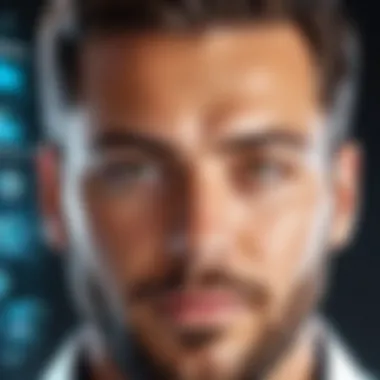

Call Duration Restrictions
Duration limitations are another common feature in free video conference platforms. Many services restrict calls to a certain time frame, usually between 30 minutes to one hour. These time limits can disrupt meetings, especially if discussions extend longer than planned. Users need to gauge their expected call lengths before selecting a platform.
Additionally, some platforms might provide unlimited calls for a set number of participants but will enforce time restrictions for larger groups. Consequently, understanding these nuances can save significant hassles during important meetings. With the trend leaning towards more flexibility, a careful choice based on timing is necessary.
Quality of Service
Quality of service can vary significantly between different platforms. Factors include video clarity, audio quality, and connection stability. Free services often struggle with latency issues during peak times, leading to frustrating experiences.
When evaluating a service, consider:
- Resolution: Not all platforms support high-definition video.
- Audio Clarity: Background noise reduction can be crucial for productive meetings.
- Bandwidth Requirements: Some services demand more internet speed for optimal performance.
High-quality video and audio are essential for effective communication, but any free service has inherent limitations.
Popular Free Video Conference Call Platforms
The popularity of free video conference call platforms cannot be overstated in today's digital landscape. They serve as essential tools for communication across various sectors. In a world increasingly reliant on remote interactions, these services fulfill the need for real-time connectivity at no cost. Not only do they simplify meetings for businesses, they also facilitate personal conversations across vast distances. As organizations and individuals assess their options, understanding the key features and benefits of these platforms becomes crucial.
Overview of Leading Platforms
Several platforms have emerged as leaders in the free video conferencing space. These include Zoom, Google Meet, Microsoft Teams, and Jitsi Meet. Each of these platforms presents distinct advantages suited to different user needs.
- Zoom: Known for its user-friendly interface and robust capabilities, Zoom offers features like virtual backgrounds, breakout rooms, and an intuitive layout.
- Google Meet: Integrated into Google's ecosystem, Google Meet provides seamless collaboration for any user with a Google account. Its focus on security and simplicity makes it a popular choice.
- Microsoft Teams: While primarily known for collaboration, Teams boasts video conferencing capabilities tied to Microsoft's productivity suite. It allows for effective communication across teams.
- Jitsi Meet: An open-source platform that allows for instant video calls without the need for an account. Its flexibility appeals to those who prioritize privacy and ease of access.
Each platform has its unique market position, catering to varied needs from casual chat to professional meetings.
Comparative Features Analysis
When examining these leading platforms, a comparative features analysis highlights key differences and similarities.
- User Interface: Ease of use is vital. Zoom tends to have a more visually appealing layout compared to others. Google Meet is simple, focusing on functionality over design.
- Call Duration and Participant Limits: While most free versions have restrictions, Zoom allows up to 40 minutes for meetings with three or more participants. Google Meet now offers unlimited call times for one-on-one meetings as well.
- Security Features: Data encryption and privacy controls vary by platform. Google Meet prides itself on end-to-end encryption, while Jitsi Meet focuses on transparency as an open-source option.
- Integration Capabilities: Many users benefit from integration with tools like Slack, Dropbox, and productivity software. Microsoft Teams excels in this area as part of the Office 365 ecosystem.
"Understanding the features of various platforms can help organizations choose the one that best fits their needs, ultimately enhancing communication and collaboration."
In summary, while many free video conferencing platforms are available, their varying strengths cater to different user preferences and requirements. This analysis helps in making informed decisions that align with specific communication needs.
Evaluating User Experience
Evaluating user experience is critical when assessing free video conference call services. This aspect significantly impacts how users interact with the platforms and dictates their overall satisfaction. A positive user experience encourages more frequent use and fosters better communication. Businesses and individuals alike benefit from a well-designed interface, as it can enhance functionality and streamline processes.
Key elements to consider in user experience evaluation include user interface design, accessibility options, and ease of navigation. Each of these factors can have a cascading effect on productivity and engagement. It is essential to recognize that different user groups may have varying needs. For instance, corporate teams might prioritize performance and integration capabilities, while casual users could value simplicity and straightforward access.
- User Interface Design: How visually appealing and intuitive a platform is can directly influence user adoption. Good design can promote user retention and engagement.
- Accessibility Options: Ensuring that services can be used by people with a range of abilities is fundamental. This includes features like screen readers and keyboard navigation to accommodate all users.
Evaluating user experience should also encapsulate feedback mechanisms. Platforms that implement user feedback tend to evolve positively, adapting to users’ changing needs. This iterative process reaffirms the user’s role in shaping the service, ensuring that it remains relevant.
"User experience is the backbone of any successful platform. It is not just about the technology but about how users interact with it."
In the competitive landscape of video conferencing, those services that prioritize user experience typically stand out. They create loyal users who are more likely to advocate for the platform, thus driving more people to its use without requiring extensive marketing efforts.
Interface Design
The design of a video conferencing platform serves as the initial point of contact for users. A well-structured interface can diminish the learning curve associated with new software. It is fundamental for first-time users. Here, simplicity plays a key role. An uncluttered interface with logical navigation reduces frustration and enhances efficiency.
Key attributes of good interface design include:
- Clarity: Icons and menus should be clearly labeled, enabling users to find tools quickly.
- Responsiveness: The platform should function well across various devices, from desktops to smartphones.
- Visual Hierarchy: Important controls must stand out to guide user actions effectively.
A mature design approach takes into account user habit and preference, allowing for customizable options that can cater to individual user needs, ensuring a tailored experience.
Accessibility Options
Accessibility options are crucial for ensuring that a video conferencing service is inclusive. Considering diverse user needs not only fulfills regulatory compliance but also opens the service to a broader audience. Accessibility features contribute to a positive experience and can enhance the reputation of the platform.
Important accessibility features include:
- Screen Reader Compatibility: This helps visually impaired users navigate the service effectively.
- Captions and Subtitles: Providing real-time captions can aid hearing-impaired individuals during conferences.
- Keyboard Shortcuts: These facilitate control of the platform without needing a mouse, benefiting users with mobility challenges.
Platforms that implement accessibility options reflect a commitment to inclusivity, enhancing user experience overall. Having a diverse user base can lead to richer discussions and better outcomes in video conferences.
Security Considerations
The significance of security considerations in the realm of free video conference call services cannot be overstated. As businesses and individuals increasingly rely on these platforms for communication, ensuring the integrity and privacy of conversations becomes paramount. Different security elements can affect the usability of these services, and understanding them will guide users in making informed decisions.
Data Protection Policies
Data protection policies are essential in safeguarding user information in free video conferencing platforms. Users must be aware of how their data is collected, stored, and processed. Transparent policies should clearly outline what data is gathered, consent protocols, and purposes for usage.
- Privacy Policies: Users should look for platforms that have clear privacy policies. These should state how user data is handled and any third-party sharing that might occur.
- User Consent: Consent is crucial for data protection. Good services will require user agreement before collecting any personal information.
- Retention Periods: Knowing how long user data is retained is vital. Users should favor services that only keep data as long as necessary for the intended purpose.
- User Rights: Familiarity with user rights under data protection laws, such as the GDPR, can empower users. They should ensure they have control over their data, including the right to access, amend, or delete it.
Encryption Standards
Encryption standards are another key pillar of security in video conferencing. They provide a robust layer of protection that makes it difficult for unauthorized individuals to access communication. Here are critical aspects to understand:
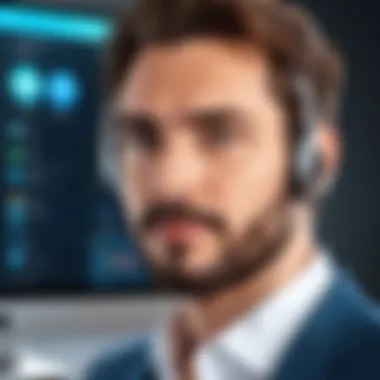

- End-to-End Encryption (E2EE): This means that only the participants in a call can view the data exchanged. Even the service provider cannot access the content. This is crucial for sensitive discussions.
- Transport Layer Security (TLS): This is used to encrypt connections between users and the service. It safeguards the data during transmission, making it less vulnerable during relay.
- Encryption Protocols: Different platforms use various protocols, such as Advanced Encryption Standard (AES), which is known for its security and efficiency. Choosing a platform that employs strong encryption methods is vital.
"Security doesn't happen by accident. With the right policies and tools, free video conferencing services can safeguard your data effectively."
- Regular Updates: Platforms that frequently update their encryption standards and practices are often more reliable. This adaptability signifies commitment to user safety against evolving threats.
Integration with Other Tools
The integration of free video conference call services with other tools is an increasingly significant aspect of their functionality. As the workplace evolves, professionals seek not just communication solutions but those that seamlessly connect with existing workflows. This integration can lead to a more cohesive experience, enhancing productivity and efficiency among teams.
When video conferencing tools interlink with work applications such as project management software, customer relationship management systems, and cloud storage services, users can easily transition between tasks. This capability minimizes disruptions, allowing participants to stay focused on their objectives without navigating multiple platforms separately.
Another benefit of integration is the ability to automate processes. For instance, linking meeting schedules from applications like Google Calendar with video conferencing tools ensures that users receive timely reminders. Automation can extend to recording meetings and saving them directly to platforms like Dropbox or Google Drive, thus simplifying the archival process.
Consideration for Data Synchronization is also vital. Having your video conferencing service interconnected with other tools ensures that data is consistent across platforms. This consistency is instrumental for teams that rely on up-to-date information for decision-making.
"An effective integration framework can significantly streamline operations within teams, making collaboration more effective."
Additionally, integrating with analytical tools can provide valuable insights into meeting performance. By gathering data on user engagement and participation levels via integrated platforms, organizations can refine their approaches, making meetings more effective over time.
Compatibility with Work Applications
When choosing a free video conference call service, compatibility with work applications stands as a fundamental criterion. Many professionals use various tools for specific tasks, ranging from project management to collaboration, so it is crucial that video conferencing solutions blend well into these systems.
Commonly used applications include Slack, Trello, and Microsoft Teams. Many video conferencing platforms allow for direct synchronization with such applications, enabling features like instant meeting creation right from within the application. This compatibility ensures that users do not need to change context, which can disrupt workflow.
For example, some platforms can create meetings directly from Slack channels, allowing team members to initiate discussions seamlessly when a topic arises. Besides, syncing statuses or tasks during video calls within tools like Asana can enhance collaborative efforts without unnecessary interruptions for follow-ups or reminders.
APIs and Customization Options
Application Programming Interfaces (APIs) provide a crucial benefit when it comes to customization. APIs allow organizations to tailor video conferencing services to their specific workflows. For IT professionals and developers, having access to APIs means that they can create custom integrations that meet their unique demands.
For instance, a business may want to embed video conferencing capabilities directly into their proprietary software or system. With access to the right APIs, this can be done without needing to switch to a different platform. Organizations can manipulate functionalities based on their distinct needs, enhancing their overall ability to collaborate.
Additionally, customization is not limited to integration. Many platforms allow users to modify aspects such as user interface layout, branding, and notification settings, creating a more personalized experience.
In summary, APIs and customization options empower organizations to effectively utilize free video conference call services in conjunction with other essential tools. This adaptability ensures that video conferencing remains a relevant and dynamic element of modern workplace interactions.
User Support and Resources
In the realm of free video conference call services, user support and resources are paramount. The effectiveness of these tools often hinges on how well users can access assistance when issues arise. Whether for business or personal use, having a robust support system enhances overall satisfaction and can even influence the decision to adopt a particular service.
One critical aspect of user support is the availability of help desks and forums. These platforms create a bridge between users and the service providers. Having a help desk means that users can reach out directly with their concerns or inquiries. Response time and the expertise of the support staff play significant roles in user experience. When support resources are easily accessible, they mitigate frustration, allowing users to resolve issues and continue with their tasks seamlessly.
Forums also foster a community around the service. Users share their experiences, troubleshooting tips, and suggestions. This peer-to-peer support can be invaluable, especially when immediate assistance from official channels is not feasible. Active forums indicate a healthy user base and can serve as a source of knowledge and reassurance for new users.
Help Desks and Forums
Help desks provide direct access to support agents who can resolve technical difficulties and answer service-related questions. They typically include:
- Live Chat Options: Many free services now offer real-time chat support, which enables instant help.
- Email Support: For users who prefer asynchronous communication, email can be an effective way to describe a problem in detail.
- Ticketing Systems: Some platforms use a ticketing system allowing users to track their inquiries easily.
Forums provide a more informal support network. Users can find many benefits in utilizing forums:
- Search Functionality: Most forums allow users to search for previously answered questions, streamlining the support process.
- Community Engagement: Engaging with other users can offer new insights or workarounds that official support may not provide.
- Updates and Announcements: Users often share updates or issues that developers are addressing, keeping the community informed.
Educational Materials and Tutorials
Educational resources significantly enhance a user's ability to utilize free video conferencing services effectively. These materials often include:
- User Guides: Detailed manuals that explain each feature and how to use them efficiently connect users with the application’s full potential.
- Video Tutorials: Visual aids can facilitate learning, especially for more complex functionalities.
- Webinars and Workshops: Some platforms offer live sessions where users can learn directly from experts about maximizing the service's features.
Having access to such educational materials allows users to ramp up their proficiency, reducing reliance on support systems and fostering independence. This aspect not only boosts user confidence but also contributes to a more positive overall experience with the service. Finally, effective documentation can be crucial for onboarding new users, thus playing a strategic role in the adoption of the service across organizations.
Real-World Use Cases
Real-world use cases play a critical role in understanding the practical significance of free video conference call services. By observing how various sectors utilize these platforms, we can appreciate their functionality and the tangible benefits they offer. The importance of this section lies in illustrating these applications, which can inform decision-makers and IT professionals about the specific advantages and considerations related to these services.
These case studies reflect the dynamic nature of communication in our current era and showcase how video conferencing can adapt to various environments. They also highlight the implications for businesses aiming to enhance collaboration and for individuals seeking more effective ways to connect.
Business Applications
In the business realm, free video conference call services have become essential tools. These platforms enable organizations to maintain productivity regardless of geographical constraints. Teams can hold meetings, share presentations, and interact in real-time. This accessibility is crucial for remote work structures, which have indeed become a norm.
Some key benefits of using these services in business include:
- Cost-Efficiency: By using free solutions, companies save on the expenses associated with travel and venue hire.
- Flexibility: Video calls allow for easy scheduling, helping teams accommodate diverse time zones and personal commitments.
- Collaboration Tools: Many platforms offer features such as screen sharing, chat functions, and digital whiteboards, enhancing collaborative efforts.
Despite the clear advantages, considerations such as stability, quality of service, and security are important. Organizations must choose platforms that not only meet their needs but also maintain the integrity of sensitive discussions.
Personal Communication
On a personal level, free video conferencing services offer unprecedented opportunities for connection. Families and friends can communicate across distances that would otherwise create barriers. This capacity is especially significant in times of separation or during global challenges, like pandemics.


The advantages of video calls for personal communication include:
- Strengthening Relationships: Virtual face-to-face interactions help maintain emotional connections.
- Accessibility: Many platforms are easily accessible via smartphones, computers, or tablets, facilitating greater ease of use.
- Inclusive Options: These services allow people with mobility issues or other difficulties to engage in conversations with loved ones, providing a sense of belonging and community.
Ultimately, both business and personal applications of video conferencing reflect the technological evolution of communication. The related experiences highlight the practicalities of real-world interactions in an increasingly remote environment. By examining these use cases, stakeholders can better appreciate the impact of free video conference services on daily life and the way forward.
Challenges and Limitations
In the competitive landscape of free video conferencing services, acknowledging the challenges and limitations is essential for users making informed choices. Understanding these aspects can guide decision-makers and IT professionals in evaluating which service best aligns with their needs. While free services offer many advantages, such as cost savings, they may also come with notable constraints.
Technical Issues
Technical issues can often undermine the effectiveness of video conference calls. Users may experience connectivity problems, lag, or other disruptions. Such issues can be attributed to factors like internet bandwidth limitations, server capacity, and technical support availability.
- Connection Stability: Many users report inconsistent video and audio quality. Poor connections can lead to choppy video and garbled audio, detracting from the meeting experience.
- Software Compatibility: Various platforms may not perform well across all devices or operating systems. Users can face difficulties when trying to join meetings from older smartphones or unsupported systems.
- Limited Features: Free services often restrict functionalities such as screen sharing or recording. As users depend on these tools for effective collaboration, limitations can result in frustration.
Investing in a reliable internet connection and keeping software updated can mitigate some of these issues. However, potential users should weigh these technical challenges against their specific requirements.
User Issues and Feedback
User issues often manifest from varying levels of experience and expectations. Feedback collected from users suggests a mixed reception regarding the usability of free video conferencing services.
- Learning Curve: Some platforms have steep learning curves, which can pose challenges for less tech-savvy individuals. The need for substantial onboarding resources may inhibit effective usage.
- Customer Support: Free services typically offer limited customer support options. This constraint becomes significant when users encounter problems or have questions about functionalities. Insufficient support may lead to unresolved issues and present operational barriers.
- Privacy Concerns: Users have expressed concerns about data security and privacy. Many free services rely on monetizing user data, which can lead to skepticism regarding how information is handled.
"Engaging with a video conferencing tool requires both trust in the services provided and technical competence among users," reflects a frequent sentiment found in user feedback forums.
Balancing user experience with service limitations is crucial. Users should actively seek out reviews and recommendations to determine which platform may work best for their circumstances. Addressing these challenges head-on helps ensure smoother communication and collaboration.
Future Trends in Video Conferencing
Video conferencing has evolved significantly, especially in recent years due to remote work dynamics. The trends affecting video conferencing shape how individuals and organizations will communicate and collaborate in the near future. Understanding these trends is vital for decision-makers and IT professionals. They offer insights into how technology can be optimized for enhanced communication.
Emerging Technologies
The integration of new technologies is reshaping the video conferencing landscape. Several innovations are becoming increasingly relevant:
- Artificial Intelligence (AI): AI enhances user experiences through features like automatic transcription, real-time translation, and virtual backgrounds. These advancements help users to engage better, regardless of language barriers or physical environments.
- Augmented Reality (AR) and Virtual Reality (VR): Both AR and VR have begun to find applications in video conferencing. These technologies provide immersive meeting experiences. Users can participate in virtual environments, making interactions feel more engaging and present.
- 5G Technology: Increased bandwidth from 5G allows for higher video quality and lower latency. This enhancement is crucial for smooth video calls, especially with multiple participants or when sharing high-resolution content.
This adoption of emerging technologies will likely determine how effective future video conferencing will be.
Enhanced User Experience
Future trends in video conferencing will focus on providing superior user experiences. A few areas to observe include:
- User-Friendly Interfaces: Many platforms are striving for intuitive designs that require minimal learning curves. Simplified navigation allows users to join meetings quickly and efficiently without confusion.
- Customization Options: Tailoring features to individual preferences is becoming more common. Users may select layouts, toggle between views, or adjust audio settings easily.
- Seamless Integration: Future platforms will likely offer better integration with daily tools, such as Slack or Google Workspace. This interconnectivity allows users to switch between applications without interruption to their workflow.
Understanding these elements supports organizations in choosing the most suitable services for their ongoing video conferencing needs, ultimately enhancing productivity and communication.
The Importance of Video Conferencing in a Remote World
Video conferencing has become a vital tool in the modern communication landscape, especially as remote work gains wider acceptance. In a time when teams are often geographically separated, video conferencing offers a solution that bridges the gap created by distance. Businesses and individuals alike recognize that video calls are not just a convenience but a necessity. This reality is shaped by several factors, including the need for effective communication, the fostering of professional relationships, and the maintenance of a cohesive company culture.
Impact on Business Operations
The effect of video conferencing on business operations is significant. Companies can now conduct meetings without the constraints of physical locations. This flexibility leads to increased productivity. Employees can join meetings from anywhere, making it easier to collaborate. With tools like Zoom and Microsoft Teams, businesses have seen improvements in project management and team coordination. These platforms allow easy sharing of documents and screens, enabling clear communication of ideas and strategies.
Moreover, video conferencing can reduce operational costs. Travel expenses for meetings can be eliminated, allowing resources to be allocated more effectively. The ability to connect virtually opens doors for international partnerships and collaborations that may not have been feasible before. This shift supports a more diverse work environment and can lead to innovation from a wider pool of ideas.
If we observe the trend, companies increasingly rely on these services for training and onboarding processes. New employees can engage with teams virtually, receiving necessary guidance from experienced staff without the need for in-person presence. This accessibility is crucial for maintaining workflow continuity, especially in today's dynamic job market.
Social Implications
Beyond the realm of business, video conferencing has profound social implications. It allows individuals to maintain personal connections in an increasingly digital world. Families and friends can share moments together, participating in celebrations or catching up, regardless of their geographical boundaries. As social gatherings shift online, platforms such as Skype and Google Meet have created spaces where people can interact, thus mitigating feelings of isolation that often accompany remote living.
In addition, this technology facilitates social movements and activism. Groups can organize meetings efficiently to discuss issues and coordinate efforts. Online conferences allow voices to be heard from various places, empowering individuals who typically face barriers in traditional settings. This new way of connecting fosters community engagement and supports the exchange of ideas across diverse demographics.
In summary, video conferencing has emerged as a key player in both business operations and social interactions. Its importance in a remote world cannot be understated. As the landscape of communication continues to evolve, understanding its significance can help both organizations and individuals navigate their environments more effectively.
"Video conferencing technology is not just about visual connection; it's about strengthening relationships and encouraging collaboration in a virtual setting."
By embracing these services, businesses and individuals alike can leverage the full potential of a remote-connected world.
The End and Recommendations
The section of conclusion and recommendations serves as the culminating point of this article, clarifying the insights gained regarding free video conference call services. This article underscores the reality that as the landscape of remote communication evolves, understanding these tools' importance and functionality becomes paramount for users ranging from individual entrepreneurs to established business leaders.
In this tech-driven era, implications of selecting the right video conferencing tools are far-reaching. With an overwhelming array of platforms available, it demands careful consideration of both features and user experience.
Summarizing Key Insights
Key insights from the article highlight that free video conferencing services can serve a variety of needs. Users are often drawn to their cost-effectiveness and ease of use. However, there are major aspects to keep in mind:
- User Limitations: Many platforms impose restrictions on the number of participants in a call, which may not be suitable for larger organizations.
- Call Duration Restrictions: Free versions frequently limit the length of meetings, potentially hindering productivity.
- Quality of Service: Differences in video and audio quality can dramatically influence the meeting's effectiveness.
Given these factors, it is crucial to align the selected service with specific requirements and expectations.
Choosing the Right Service
When it comes to choosing the right video conference call service, several considerations must guide the decision-making process:
- Identify Requirements: Understand the primary use case. Is it for casual conversations or formal business engagements?
- Evaluate Platform Features: Look for specific functionality, such as screen sharing, recording options, and chat features that align with your intended use.
- Consider Security Measures: Investigate the security features offered. How is your data protected?
- Assess Integration Capabilities: Ensure the chosen service works seamlessly with tools you already use, like project management applications or calendars.
- Read User Feedback: Checking reviews and user experiences can reveal insights not immediately evident in product descriptions.















