Exploring Free Project Planning Software for Mac Users


Intro
In the realm of project management, having the right tools can significanty affect outcomes. For Mac users, a variety of free project planning software options are available that cater to different needs. This article provides an exhaustive exploration into the features, usability, and functionality of these tools, aiming to support industry advisors and decision-makers in their quest to find effective solutions for project management challenges.
Each software tool varies in design and purpose, impacting how efficiently teams can collaborate, monitor progress, and meet deadlines. Understanding their capabilities and limitations is crucial for making informed decisions. Here, we will dissect what these tools offer, how they differ from one another, and how they can be leveraged according to specific user needs.
Understanding Project Planning Software
In today's fast-paced world, understanding project planning software is essential for successful project management. These tools help streamline tasks, improve collaboration, and ultimately enhance productivity. For organizations, choosing the right software can greatly impact the efficiency and effectiveness of their projects. This article delves into the specific elements and considerations that define project planning software, providing clarity on its purpose and relevance.
Definition and Purpose
Project planning software refers to applications that are designed to assist organizations in planning, executing, and monitoring projects. These tools provide a framework for managing resources, timelines, and objectives. Their primary purpose is to facilitate better organization and communication within teams. Moreover, they enable users to visualize project progress, identify bottlenecks, and adjust plans as necessary.
Key Features of Project Planning Software
The effectiveness of project planning software lies in its key features, which are integral to the success of any project. Understanding these features allows decision-makers to select the software that best fits their needs.
Task Management
Task management is a fundamental aspect of project planning software. It allows users to create, assign, and track tasks throughout a project's lifecycle. One of the key characteristics of task management tools is their ability to prioritize tasks based on deadlines and importance. This is particularly beneficial in ensuring that resources are allocated effectively. A unique feature of many task management tools is the ability to offer visual representations of task progress, such as Gantt charts or Kanban boards. This visual clarity aids in identifying delays early and facilitates timely interventions. However, some users may find these features overwhelming without proper training, leading to potential underutilization.
Collaboration Tools
Collaboration tools are essential in enabling team communication and cooperation. These features often include chat functionality, file sharing, and collaborative document creation. A significant characteristic of collaboration tools is their real-time capabilities, which allow multiple users to work on the same document simultaneously. This is a popular choice because it enhances team cohesion and speeds up the decision-making process. However, the downside of comprehensive collaboration tools can be information overload, which might hinder productivity if not managed properly.
Time Tracking
Time tracking features motivate accountability and transparency within teams. They allow users to log hours spent on specific tasks, providing insights into resource allocation. A key benefit of time tracking software is that it generates reports that can be used to assess project efficiency. The unique advantage of incorporating time tracking is its potential to reveal patterns of productivity and help identify areas for improvement. Nevertheless, some team members may resist time tracking due to privacy concerns, which could impact adoption rates.
Reporting and Analytics
Reporting and analytics capabilities provide a reflective view of project status. These tools compile data to generate reports, highlighting key performance indicators and trends. The ability to generate customized reports is a significant advantage, as it allows decision-makers to focus on metrics that matter most to their organization. This feature is beneficial for ongoing project evaluation and for making strategic adjustments. However, if the data is not interpreted correctly, it can lead to misguided decisions, emphasizing the need for training in data analysis.
Why Choose Free Project Planning Software on Mac
Choosing free project planning software for Mac presents significant advantages, especially for organizations looking to optimize their project management processes while minimizing costs. In a competitive environment, where efficiency and resource allocation are pivotal, leveraging cost-effective tools becomes essential. Free software not only alleviates financial constraints but also opens opportunities for experimentation and flexibility in project handling. This section explores the cost benefits and flexibility that make free project planning software attractive for many users.
Cost Benefits
Free project planning software can drastically reduce overhead costs. Many small to mid-sized enterprises often face budget restrictions, making it challenging to find robust tools for efficient project management. Free software alternatives provide the necessary functionality to facilitate effective planning without incurring licensing fees or subscriptions. Among the notable benefits:
- Reduced Financial Burden: Organizations can allocate their budget to other critical areas, such as marketing or hiring, rather than software expenses.
- Risk Mitigation: Utilizing free software minimizes the financial risk involved in adopting untested products. Teams can trial various tools before committing long-term resources.
- Access to Quality Features: Many free options offer advanced features comparable to paid software. Users find tools that support task management, collaboration, and tracking at no cost.
Free project planning software empowers users to maintain budgetary discipline while gaining access to necessary tools. Investing in relationships with clients and stakeholders becomes more feasible when financial resources are available for their needs.
Flexibility and Accessibility
Flexibility and accessibility are key aspects that define the value of free project planning software. Users can adapt the software to meet specific community and organizational requirements. The advantages of flexibility and accessibility include:


- User-Friendly Design: Most free project planning tools are designed with the user in mind. This design approach aids in smoothing the learning curve, allowing teams to get acquainted with the software more quickly.
- Cross-Platform Availability: Many free software solutions are cloud-based or enable synchronization across different devices. Users gain the ability to access their projects whether in the office or on the go. This feature is increasingly critical in today’s remote work culture.
- Community Support: Often, free tools have vibrant user communities. Users can share insights and tips, helping to improve the software experience. Engaging with a community of users opens pathways to continuous improvement and learning.
In sum, opting for free project planning software on Mac presents tangible advantages that align with organizational and project needs. The costs remain low while providing robust tools fit for managing diverse projects.
"Choosing the right software can redefine your organizational efficiency without a high price tag. Know your needs to make better decisions."
Top Free Project Planning Software for Mac
The realm of project planning software is vast, especially for Mac users. Selecting the right tool can significantly impact productivity and project success. Free software options present an economical choice without sacrificing essential features. This section explores notable free project planning software for Mac. It emphasizes usability and key functionalities that cater to diverse project management needs.
Software Overview
When considering free project planning software for Mac, it is critical to evaluate various tools based on their features, interface, and overall user experience. Each software option has unique strengths that can either facilitate effective project management or hinder it. Insight into these applications allows users to make informed decisions that align with their team dynamics and project requirements.
Popular Options
Choosing the right project management tool often hinges on specific tasks and team size. Here are some popular free options suitable for Mac users:
Trello
Trello employs a visual board system that simplifies project tracking. Its main strength lies in its intuitive drag-and-drop interface, making it accessible for users at all levels. The ability to create boards, lists, and cards enhances task organization, allowing teams to prioritize projects effectively. One highlight of Trello is its integration capabilities with various apps like Google Drive or Slack, which enhances collaboration. However, it may lack comprehensive reporting features compared to other options, which might limit its use for larger projects.
Asana
Asana is celebrated for its robust task management features. It provides a structured framework for assigning tasks, setting deadlines, and tracking progress. The key characteristic of Asana is its flexibility, accommodating both simple checklists and complex project plans. Customizable dashboards present a clear view of project status and team workloads. One unique feature is the project timeline, allowing users to visualize task dependencies, which can enhance strategic planning. Nevertheless, its learning curve could be a minor drawback for users new to project management tools.
ClickUp
ClickUp stands out for its versatility. This tool combines various project management methodologies into one platform. Users can choose views like lists, boards, and calendars based on personal preference. The main benefit of ClickUp is its extensive customization options, enabling users to tailor the workspace to fit specific needs. A notable feature is the time tracking component that integrates seamlessly with tasks. However, the complexity of its features can overwhelm new users, making initial setup a bit daunting.
OpenProject
OpenProject offers a focused approach to project management, with an emphasis on collaboration and transparency. Its robust feature set includes project timelines, budget management, and Gantt charts. The key aspect of OpenProject is its open-source nature, allowing teams to modify the software to fit their unique requirements. This flexibility makes it a powerful choice for teams with specific needs. However, the interface may not offer the same level of polish as other commercial options, which could affect user experience for those unfamiliar with open-source tools.
Comparative Analysis of Free Mac Project Planning Software
In the realm of project management, making informed choices is crucial. A Comparative Analysis of Free Mac Project Planning Software serves as a vital tool for stakeholders looking to optomize their workflow. This analysis allows decision-makers to assess various tools side-by-side, highlighting specific strengths and weaknesses. The key benefit of such an evaluation lies in its capacity to present a clear picture of how each software aligns with unique organizational needs. Mistakes in selection can lead to wasted resources, which underscores the importance of this analysis.
Feature Comparison
The extensive features of project planning software can vary significantly, influencing their overall functionality. When assessing free project planning software for Mac, important features to consider include:
- Task Management: The ability to create, assign, and track tasks within a project is essential. This ensures responsibilities are well-defined and timelines are adhered to.
- Collaboration Tools: Effective communication tools integrated within the software can facilitate teamwork, especially in remote settings.
- Time Tracking: Accurate time tracking features help in understanding where resources are allocated and can identify bottlenecks.
- Reporting and Analytics: Detailed reporting tools are important for analyzing project performance and making data-driven decisions.
Each software has a unique combination of these features, impacting usability and effectiveness. Some may excel in task management but lack robust collaboration functionalities.
User Experience
User experience directly affects how quickly teams can adapt to new tools. A streamlined interface, clear navigation, and intuitive design are crucial elements. Software that simplifies complex processes can greatly reduce training time and foster user adoption. For instance, platforms like Trello offer a visually engaging way to manage tasks, which might attract users who prefer dynamic interfaces. On the other hand, software that is cluttered or difficult to navigate can lead to frustration and decreased productivity.
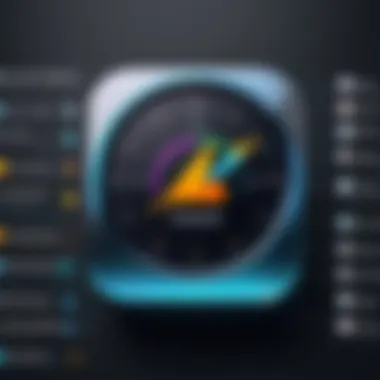

Limitations and Drawbacks
While free software options are appealing, they often come with limitations. Understanding these drawbacks is essential. Common issues include:
- Feature Restrictions: Many free versions offer limited functionalities compared to their premium counterparts. This can hinder comprehensive project management.
- Technical Support: Often, free tools provide minimal support, leaving users to fend for themselves in troubleshooting.
- Scalability Issues: As projects grow, some free software may not have the capacity to scale, forcing users to seek alternatives or upgrade to paid versions.
By recognizing these limitations, organizations can better prepare for challenges that could impact project outcomes.
"A careful navigation through the available options can be the difference between project success and failure."
Ultimately, a comparative analysis of free project planning software for Mac helps in making strategic decisions. It lays the groundwork for evaluating how specific features match the needs of an organization while considering user experience and potential drawbacks.
How to Choose the Right Free Project Planning Software for Mac
Choosing the appropriate free project planning software for Mac is a crucial step for any organization. The right choice can streamline workflows, enhance collaboration, and improve productivity. It is essential to align the software with the specific needs of your team and projects. In this section, we will discuss two significant aspects in making this selection: identifying organizational needs and assessing software capabilities.
Identifying Organizational Needs
Understanding organizational requirements is pivotal when selecting project planning software. Each team has unique workflows, project styles, and management preferences. Begin by conducting a needs analysis that involves the following steps:
- Engage Stakeholders: Involve team members in discussions to gather insights about their expectations from the software.
- Determine Project Type: Different projects may require distinct features, such as task dependencies for complex projects or intuitive boards for agile teams.
- Assess Team Size: The number of users can influence software choice. Consider software that accommodates future team growth.
- Identify Pain Points: Evaluate current challenges in project management. Understanding issues helps in finding solutions through the new software.
A clear understanding of these factors allows a more focused search for software that meets the team’s needs. This consideration helps in avoiding unnecessary features that complicate usage.
Assessing Software Capabilities
Once the organizational needs are clear, assessing the capabilities of available software becomes essential. This process includes evaluating features and usability. Here are key attributes to consider:
- User Interface: A clean, intuitive interface enhances user experience. A complex interface may hinder productivity.
- Compatibility: Ensure the software operates smoothly on Mac platforms without significant issues.
- Key Features: Identify essential features such as task management, Gantt charts, and integrations with other tools. Focus on what is most pertinent to your type of projects.
- Support and Community: Access to support resources and an active user community can greatly aid in software usage. A robust community provides additional insights and troubleshooting support.
"Selecting the right project planning software is about leveraging the capabilities of the tools to align with your team's objectives and working styles."
By carefully analyzing both organizational needs and software capabilities, decision-makers can make informed choices that enhance project management efficiency.
Implementation and Best Practices
Implementing free project planning software is a crucial step for organizations that seek effective project management solutions. The importance of careful implementation cannot be overstated, as it can significantly influence the success of a project. Best practices in implementation ensure that the software is utilized efficiently, addressing the unique needs of the organization while maximizing the software's features. Here, we discuss essential elements of implementation, benefits, and important considerations.
Setting Up the Software
The setup process of the software is the first and most significant step. Different software solutions have varying installation procedures, but some common steps can be identified. First, ensure that the used Mac system meets the software requirements. This may involve checking system specifications such as memory size, operating system version, and required storage space.
Next, download and install the software from the official source to avoid potential security risks. After installation, configuring the software is critical. This includes setting up user accounts and permissions. Additionally, integrations with other tools, like Google Drive or Slack, can enhance productivity by centralizing information.
It is advisable to create a clear plan for the initial setup. This plan should define key projects and tasks, assigning relevant team members. Software like Trello or ClickUp allows configuring boards to suit specific projects. A well-structured setup can lead to smoother workflows and better team collaboration.
Training Team Members
Even the best software can fail without proper training. Team members must understand how to use the software efficiently to take full advantage of its features. Start by conducting a training session or providing comprehensive resources. Many software solutions offer tutorials and user manuals.
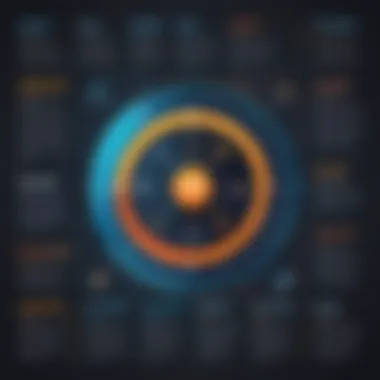

Consider organizing hands-on workshops. This helps in aligning the team with the software functions. During training, encourage beginners to explore various features and ask questions. It creates an open environment where members feel comfortable discussing challenges or uncertainties.
Moreover, selecting a few key team members to become software champions can be beneficial. These champions can offer support to others and help troubleshoot minor issues. This peer-to-peer approach reduces reliance on external help while boosting overall confidence in using the software.
Monitoring Usage and Performance
The final step in the implementation process involves monitoring how the software is used. Regular analysis helps identify areas needing improvement. Tracking user activities can offer insight into which features are utilized most and which remain underused.
Most software solutions come with built-in analytics tools that provide usage data. Review this data regularly to understand team performance and workflow efficiency. For example, tracking project completion rates or team collaboration metrics can shed light on productivity and engagement levels.
To enhance usage, solicit feedback from team members. Understanding their experiences with the software can highlight strengths and weaknesses. Using this feedback can lead to ongoing training and adjustments, ensuring the software continuously evolves to meet project needs.
Key Takeaway: The success of free project planning software on Mac largely hinges on effective implementation practices. Setting up the software properly and providing adequate training, followed by continuous monitoring, are essential for maximizing its potential in managing projects efficiently.
Future Trends in Project Planning Software
As technology continues to advance, the landscape of project planning software is evolving rapidly. This section explores specific elements that are shaping the future of free project planning software for Mac. Understanding these trends helps decision-makers anticipate what tools may become essential for effective project management.
Integration with Other Tools
Integration is a critical factor in the future of project planning software. In today's technology ecosystem, the ability to connect various applications enhances productivity significantly. Project planners can streamline workflows and reduce duplication of efforts by integrating software such as Google Workspace, Slack, or Microsoft Teams.
Benefits of integration include:
- Enhanced Collaboration: When tools work together seamlessly, team members can communicate more effectively.
- Data Synchronization: Real-time data updates across platforms ensure everyone has access to the latest information.
- Efficiency Improvements: Automated processes reduce the time spent on manual data entry and management.
As businesses adopt a more integrated approach, they seek software that offers robust APIs and support for third-party applications. This trend signifies a shift towards a more connected operational environment.
Adapting to Remote Work Environments
The COVID-19 pandemic has transformed the workplace, making remote work a more permanent fixture. Project planning software must adapt to these changes to remain relevant. Tools designed for remote collaboration are now essential. Features like video conferencing, file sharing, and collaborative document editing have become standard.
Considerations for adapting to remote work include:
- User-Friendly Interface: Software needs to be intuitive, catering to varying levels of tech proficiency among team members.
- Accessibility Across Devices: Solutions should be designed for various platforms, ensuring that users can access tools from their Mac, tablets, or smartphones.
- Security Measures: With increased data sharing, robust security protocols are essential to protect sensitive project information.
"The future of project planning software hinges on its ability to support remote team dynamics effectively, increasing productivity while maintaining a clear project vision."
In summary, as project planning software continues to evolve, adaptations in integration and remote work capabilities are crucial. Decision-makers must stay informed on these trends to select tools that not only suffice their current needs but also position their teams for future success.
End
The conclusion serves as a critical component in this article, distilling the wealth of information about free project planning software for Mac. This section highlights the key takeaways and provides insights that are essential for decision-makers in both small and large organizations. Understanding the main components of project planning software and their respective functionalities allows industry professionals to make better choices for their teams.
Recap of Key Points
In navigating the landscape of free project planning software, several key points emerged as vital:
- Variety of Tools: Numerous free options like Trello, Asana, ClickUp, and OpenProject cater to different organizational needs, allowing flexibility and comprehensive solutions.
- Feature Essentials: Important features, including task management, time tracking, and collaboration tools, are prevalent across these solutions, albeit with varying levels of sophistication and usability.
- User Experience: Each software offers unique user experiences, influencing how effectively teams can implement and run their projects. Assessing the design and functionality can greatly impact team productivity.
- Limitations and Drawbacks: It is crucial to recognize that free tools often come with limitations, such as reduced support or restricted features compared to their paid counterparts.
Final Recommendations
Based on the evaluation presented in this article, several recommendations stand out:
- Begin by assessing your organization's specific needs. Understanding the scale and scope of your projects will guide which software to choose.
- Consider starting with trials or demos of various software options. Hands-on experience can reveal functionality that is not apparent in feature lists.
- Maintain a balance between features and ease of use. Complex tools might offer numerous functions, but if the team struggles to adapt, the investment may not yield the desired outcomes.
- Regularly review the usability and performance of the selected planning software. Continuous feedback from the team can help in making necessary adjustments or transition to new solutions in the future.
By synthesizing the information discussed throughout the article, stakeholders are now equipped with a better understanding of free project planning software for Mac. This insight not only aids in immediate decision-making but also lays the foundation for future enhancements in project management practices.















