Free Call Scheduling Software: A Complete Guide
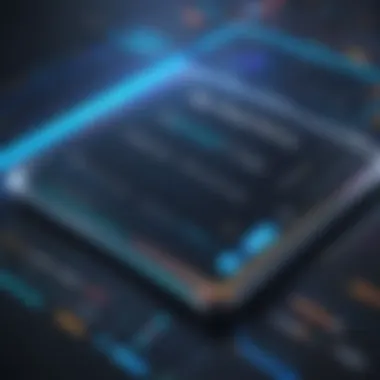

Intro
In today’s fast-paced business environment, effective communication is the backbone of any thriving operation. Call scheduling software serves as a vital tool that aids in organizing appointments effortlessly. With an abundance of options available, particularly free ones, selecting the right software can seem like searching for a needle in a haystack. This article seeks to demystify the realm of free call scheduling software, exploring various platforms that cater to different needs. From small startups to established corporations, understanding these tools can significantly impact productivity and ease of management.
By diving into the features, advantages, and potential drawbacks of these platforms, we aim to deliver a well-rounded perspective that empowers decision-makers, IT professionals, and entrepreneurs alike to gain insight into the utilities that enhance their scheduling processes. Efficiency often hinges on how well a team coordinates their calls, and with that in mind, let’s explore the key functionalities these tools bring to the table.
Preface to Call Scheduling Software
In a fast-paced world, effective communication is the lifeblood of any organization. The advent of call scheduling software has revolutionized the way businesses handle their calls, ensuring that time is managed effectively and that important conversations are not left to chance. This article dives deep into the landscape of free call scheduling tools, highlighting their significance and the accessible options that cater to various needs.
As more companies pivot to remote work and digital interactions become the norm, scheduling calls has become both crucial and somewhat complex. The right call scheduling software can make a considerable difference, saving time and reducing the stress of back-and-forth emails to find a suitable time for all parties involved. The following sections will unpack what call scheduling software entails, why it’s essential for efficient scheduling, and how free tools can meet the diverse needs of small and large businesses alike.
What is Call Scheduling Software?
Call scheduling software is a digital tool designed to help individuals and organizations manage their phone meetings more effectively. At its core, this software provides a streamlined way to book, plan, and execute calls, ensuring that both parties are on the same page. But what really sets it apart?
Imagine a scenario where your calendar and meeting requests are synchronized seamlessly. Call scheduling software typically integrates with personal or company calendars—like Google Calendar or Microsoft Outlook—automatically suggesting available times to participants. This eliminates the common headache of coordinating schedules through emails or chats. Some tools even allow users to set their availability and share links, giving others the ability to choose suitable times without excessive back-and-forth communication.
Importance of Efficient Scheduling
Efficient scheduling is not just about convenience; it’s about maximizing productivity and ensuring that valuable time isn’t squandered. In a business setting, every minute counts.
- Time Management: By eliminating the guessing game of finding a call time, individuals and teams can focus more on their core tasks rather than navigating through endless miscommunications.
- Enhanced Communication: Clear scheduling reduces the chances of misunderstandings and double bookings. Having a set time fosters a culture of respect for one another's time and obligations.
- Client Relationships: For those in client-facing roles, a professional call scheduling tool enhances reliability. Clients feel valued when their time is respected, leading to stronger relationships and an improved overall experience.
Moreover, the increasing mobility of today’s workforce highlights the need for tools that function seamlessly across devices—so individuals can manage their calls whether they’re at their desks or on the go.
Overview of Free Call Scheduling Options
When any business starts thinking about time management or operational efficiency, the topic of scheduling usually comes to the forefront. Free call scheduling software can be a lifeline for organizations that are tight on budget yet rich in appointments and meetings. Choosing the right free option entails understanding the features, tools, and potential shortcomings that come with it. This section seeks to illuminate the path to effective scheduling by examining diverse tools and providing a comparative analysis, which is vital for making informed choices.
Diverse Free Scheduling Tools
There's a plethora of free scheduling tools available today, each one sporting its features and specializations. These platforms often cater to different industries or functionalities, making it essential to explore the variety available. Some popular names that often get mentioned include:
- Calendly: Known for its straightforward user interface and ease of use. It allows users to share their availability and lets others pick a time that works for them.
- Acuity Scheduling: This tool goes further by enabling businesses to manage appointments, promotions, and even payments. A handy all-in-one, though its free plan is somewhat limited.
- Setmore: This scheduling tool comes with a robust range of features even in its free version, like appointment reminders and access to a calendar view.
- Doodle: Perfect for coordinating meetings with multiple participants, Doodle shines in its ability to find common times amongst busy schedules.
These options represent just a slice of what’s out there. Each has a unique way of enhancing efficiency, so understanding their distinct capabilities and limitations allows organizations to find what best suits their unique requirements.
Comparative Analysis of Popular Free Tools
When weighing your options, a detailed comparison between various free call scheduling tools isn't just beneficial; it's crucial. Here's how some leading tools stack up against each other based on key parameters:
- Ease of Use:
- Features:
- Integration:
- Support:
- Calendly gets high marks, as users can easily navigate its streamlined design.
- Doodle, with its group scheduling function, may take a little longer to understand but proves valuable for team meetings.
- Acuity Scheduling offers great features, but to unlock its full potential, users often need to jump to a paid version.
- In contrast, Setmore provides a decent suite of tools even without payment, making it a solid free option.
- Calendly can easily link up with Google Calendar and Office 365.
- On the other hand, Doodle works surprisingly well with a variety of platforms, making it versatile for businesses that use different systems.
- Most tools offer some form of customer support, but this often diminishes in free versions. Users of Setmore have noted responsiveness, while Acuity’s free users can sometimes feel a little forgotten.
By comparing these tools across different elements like usability, features, and support, it becomes easier to identify which software aligns best with organizational goals. As you venture forward, consider evaluating these options based on your specific needs.
"The right call scheduling tool can mean the difference between chaos and clarity in your calendar."


In this bustling digital landscape, decision-makers need to zero in on what will truly deliver value, especially when budgets are tight. The right choice can significantly reduce the friction in scheduling calls and ultimately lead to a smoother, more productive operation for the business.
Key Features of Effective Call Scheduling Software
In the bustling pace of today’s business world, finding the right call scheduling software is paramount. When exploring the realm of options available, understanding the key features becomes crucial. These traits can spell the difference between a tool that simply functions and one that tangibly improves business agility and efficiency.
User-Friendly Interface
A user-friendly interface needs to be high on the priority list for anyone considering call scheduling software. This means the design should be intuitive, allowing users to navigate seamlessly without a steep learning curve. Imagine a dashboard that feels familiar in just a matter of minutes. A straightforward design can enhance productivity since employees waste less time figuring things out.
Consider a small startup, eager to grow, where every minute counts. If a team member can schedule a call in a few clicks instead of a lengthy process, that time can be redirected to other critical tasks.
Integration with Calendar Systems
Integrating with existing calendar systems, such as Google Calendar or Microsoft Outlook, takes efficiency up a notch. Users should be able to sync meetings effortlessly, avoiding any double bookings or overlooked appointments. This integration allows for real-time updates. So, when a client reschedules, the software reflects those changes instantaneously.
Employees can also gain a holistic view of their commitments. They don’t have to jump back and forth between different applications, risking something slipping through the cracks.
Automated Reminders and Notifications
Automated reminders and notifications cater to the human tendency to forget even the seemingly simple things. With this feature, both users and their contacts receive alerts ahead of scheduled calls. This can be a lifesaver for busy professionals juggling multiple responsibilities.
It’s not just about reminding the parties involved. It’s essential for reducing no-show rates. A software that sends timely notifications can dramatically improve meeting attendance, thus enhancing the overall effectiveness of scheduled calls.
Customizable Scheduling Options
Every organization has its own rhythm. Customizable scheduling options empower users to adjust settings to fit their unique needs. This might mean offering a variety of time slots, blocking off specific periods for focused work, or even integrating various time zones for global teams.
Enabling this level of customization presents a professional image. It signals to clients that a business values their time by being accommodating, while also maintaining order within the organization.
"The best tools are those that adapt to your needs instead of forcing you into a mold."
Benefits of Using Free Call Scheduling Software
Utilizing free call scheduling software brings forth a myriad of advantages, particularly for small businesses and entrepreneurs navigating today’s competitive landscape. The relevance of this topic stems from the need for efficient management of time and resources. In a world where every minute counts, the ability to streamline scheduling can significantly improve productivity and enhance client relations. Here, we dive into the elements of efficiency that come from such tools, underscoring their importance in modern business operations.
Cost Efficiency for Small Businesses
One of the major selling points of free call scheduling software is, undoubtedly, cost efficiency. For small enterprises, where budgets may already be stretched thin, avoiding expenses associated with paid software is a critical concern. Free tools eliminate monthly fees, creating room in the budget for other essential areas, whether it's marketing, hiring talent, or simply paying the bills.
Additionally, these platforms often come packed with features that could match those found in pricier alternatives. For instance, applications like Calendly or Acuity Scheduling allow users to manage bookings, send reminders, and let clients self-schedule--all for free or at very low costs, reducing the need to spend on additional administrative resources.
"Managing costs effectively is like having a well-tuned engine; when everything runs smoothly, your business can accelerate toward its goals."
Furthermore, time saved translates directly into cost savings. When teams spend less time scheduling and coordinating, they can redirect their focus towards growth-oriented tasks. Whether it's nurturing leads or refining services, small businesses can see tangible improvements in their bottom line all thanks to this one strategic choice.
Accessibility and Convenience
Accessibility is another paramount benefit when it comes to free call scheduling software. These tools are typically cloud-based, meaning they can be accessed from anywhere at any time—be it a home office, a coffee shop, or an airport terminal.
The convenience of scheduling calls without the back-and-forth emails or phone calls is a game-changer. With features like integrated calendar syncing, users can instantly view their availability, making it simpler for clients or team members to pick times that work for everyone. This not only accelerates the scheduling process but also enhances the user experience
Moreover, scheduling software can accommodate various time zones, which is especially crucial for businesses operating on a global scale. Imagine a scenario where a team in New York needs to reach a client in Tokyo. The ability to automatically adjust and display the time differences ensures that no one misses a call because of a simple mix-up in schedule.
All said, the combination of cost efficiency and accessibility creates a compelling case for the use of free call scheduling software within any organization looking to optimize their operations.
Limitations of Free Call Scheduling Software


Knowing the limitations of free call scheduling software is crucial when considering its integration into your business processes. Many of these tools, while cost-effective, come with certain trade-offs that can impact functionality and effectiveness. This section dives into the significant drawbacks that users may encounter, helping decision-makers understand what to watch out for when opting for free solutions.
Restricted Features in Free Versions
One of the foremost limitations that users face with free call scheduling software is a lack of comprehensive features. Many free versions tend to be a stripped-down iteration of their paid counterparts. Users can expect a variety of constraints, including:
- Limited Scheduling Options: Often, users can only schedule a certain number of appointments per month or day.
- Fewer Integrations: Free tools may not easily link with other platforms or calendar applications, making it difficult to sync schedules or share event details.
- No Advanced Analytics: Gaining insights from scheduled calls can significantly influence decision-making, yet free tools often lack robust analytics or reporting features.
- Custom Branding: To enhance brand identity and professionalism, some businesses prefer branding tools with their company logo, which often is not permissible on free plans.
These limitations can put your organization at a disadvantage, particularly if your scheduling needs grow over time. While free software may suffice for solo users or very small teams, expanding organizations often find it difficult to adapt to these constraints, leading to potential inefficiencies.
Potential Technical Support Challenges
Another notable hurdle when using free scheduling software revolves around the level of technical support provided. It's often the case that free tools come with minimal to no customer service options; a few points worth mentioning include:
- Delayed Responses: When you encounter a glitch or a problem, you might find yourself waiting a long time for assistance or facing unanswered inquiries.
- Limited Resources: Many free tools offer only basic help documentation or FAQs. This can prove frustrating for users seeking guidance on more complex or atypical issues.
- Community Forums as a Lifeline: Often, users have to rely on forums like reddit.com for support, which may not always provide accurate or timely solutions.
"The lack of robust support options can exacerbate existing challenges, especially during peak scheduling periods where efficiency is key."
While the appeal of free software is undeniable, understanding the limitations and the potential for inadequate support is vital. For organizations serious about maintaining an effective scheduling process, these factors often lead to the decision to invest in paid software with more robust features and support.
User Experiences and Feedback
Understanding user experiences and feedback is crucial in evaluating any software, but when it comes to free call scheduling tools, it becomes even more significant. Users provide real insights that go beyond feature lists and marketing claims. They share how these tools perform in the real world, giving future users a glimpse into both their strengths and weaknesses. This section will dive into these experiences, bringing to light real stories that reflect success, as well as common obstacles faced by users.
Success Stories
Many users have found that implementing free call scheduling software has radically transformed their scheduling processes. For instance, a small marketing agency based in Austin reported that after integrating Calendly, they noticed their booking times reduced significantly. Before using any scheduling tool, their team was juggling several channels—emails, phone calls, and even text messages—which led to missed appointments and a lot of back-and-forth.
Once they transitioned to Calendly, the feature that made the most difference was the automated time zone adjustment. Their clients appreciated not having to calculate time differences, as it diminished the chances of confusion. This led to a reported increase in client satisfaction and a smoother flow of operations. In their feedback, they emphasized how the customizable booking link helped promote professionalism, allowing for a streamlined branding experience.
Another user, a freelance consultant from New York, shared how using SimplyBook.me enabled them to allocate their time more effectively. They highlighted the ease of setting up services and embedding the scheduler on their website. Their story reflects how someone working independently can leverage these tools to avoid the chaos of manual booking. In their review, they particularly noted the positive impact on client retention since easier scheduling experiences often equate to happier clients.
"What used to take me hours of back-and-forth emails, now just takes a few clicks on my calendar link. It's like I regained hours in my week!"
Common User Complaints
While many experiences are positive, it’s also important to consider the flip side. Some users have reported challenges that can’t be ignored. One common issue arises from limited features in the free versions of software like Appointlet. Users often express frustration over the lack of integrations available without a paid plan. Many claim that this restricts their workflow significantly, especially if they rely heavily on other tools for invoicing or CRM.
For example, a startup owner trying to use Appointlet found it lacking sync capabilities with their project management tools. Their feedback underscores a recurring theme: while free tools can offer foundational scheduling functions, users can feel trapped by limitations that prevent a more seamless workflow and interoperability between systems.
Another concern raised by users is around customer support for free tools. Many find it difficult to obtain timely assistance when troubleshooting. This was particularly noted by a nonprofit organization using 10to8. They reported that response times were slow, and as they were managing numerous volunteers, quick resolution of scheduling glitches wasn't an option. For them, it led to a backlog in scheduling that impacted their operational efficiency.
In summary, while successes abound, it’s vital to acknowledge that many users experience hurdles. Knowing these hurdles can prepare new users for potential setbacks and help them choose the tool that best fits their specific needs.
Best Practices for Implementing Call Scheduling Software
Implementing call scheduling software is no small feat. Taking the time to do it right can save headaches down the road. Let’s explore some best practices that can help streamline the process.
Identifying Organizational Needs
Before rushing headlong into picking a scheduling tool, it is key to first identify the specific needs of the organization. A deep dive into current processes is crucial. Ask questions like:
- What kind of calls are we scheduling?
- Who are the primary users of this software?
- Are there specific integrations that we require?
Getting input from team members at all levels can offer valuable insights. Often, those who are hands-on with scheduling will have suggestions that might fly under the radar for the decision-makers. Using tools like surveys can help gather this information effectively. Always remember, choosing a tool that aligns with the organization's specific requirements can greatly enhance adoption and effectiveness.
Training Staff on New Tools


Once the right tools are in place, it’s time to focus on the people who will use them. Staff training is a linchpin in the successful implementation of call scheduling software. People are generally resistant to change, so rolling out new software requires a clear training program. Here’s how to make it work:
- Start Early: Introduce the software during the planning phase, not just when it’s about to go live.
- Hands-On Training: Rather than just showing a presentation, walking staff through the software with live demonstrations can help. People learn better by doing.
- Create Reference Materials: Simple guides or video tutorials can be invaluable. They allow staff to revisit the material as needed.
Training should not be a one-time event. Regular refreshers can aid in keeping users engaged and informed about features that might have been overlooked.
Regular Evaluation and Feedback
Continuous evaluation serves as a compass, guiding the use of scheduling software. Gathering feedback from users regularly can reveal insights that a one-time evaluation might miss. Consider the following:
- Schedule periodic check-ins with the team. Create a safe space where employees feel comfortable sharing their thoughts about the scheduling tool.
- Use this feedback to discuss potential improvements or adjustments that could be made.
- Review the reports generated by the software periodically to see if it’s fulfilling its intended purpose.
These evaluations don’t have to be formal; informal discussions can often unearth valuable feedback.
“By keeping an open line of communication with users, decision-makers can remain agile and responsive to evolving needs.”
Successfully implementing call scheduling software hinges on a clear understanding of needs, robust training, and ongoing evaluation. Adhering to these best practices will not only improve user satisfaction but also ensure that the software serves its intended purpose, ultimately driving efficiency in daily operations.
Future Trends in Call Scheduling Software
The landscape of call scheduling software is rapidly evolving. As businesses adapt to changing demands, understanding future trends becomes essential for decision-makers. This section will dive into critical aspects that are shaping the future, focusing on technological advancements and adaptability in workplace settings. Emphasizing emerging practices helps in making informed choices about tools that will be relevant in the years to come.
Integration of AI Technologies
Artificial Intelligence is making its mark in many areas, and call scheduling software is no exception. With the rise of AI technologies, these tools are being designed to automate processes that previously required human intervention.
For example, AI can analyze patterns in call scheduling data to predict the best times for meetings, taking into account various factors like time zones and participant availability. This not only saves time but also minimizes the back-and-forth communication that often plagues scheduling. A tool like Calendly, combined with AI capabilities, can suggest optimal meeting times based on historical data from users.
Additionally, natural language processing enables voice-activated scheduling features, allowing users to conveniently set up meetings just through spoken commands. Imagine simply saying, "Schedule a call with John next Tuesday at 3 PM," and the software takes care of the rest. This level of efficiency is not just a luxury; it's fast becoming an expectation.
Benefits of AI integration include:
- Enhanced accuracy in scheduling, reducing conflicts and errors.
- Time-saving automation, letting users focus on more strategic tasks.
- Improved user experience through tailored features and suggestions.
"AI-powered scheduling tools save countless hours, allowing teams to focus on what truly matters – building relationships and driving projects forward."
Adaptability to Remote Work Environments
The shift toward remote work has changed how businesses operate. Call scheduling software must remain adaptable to meet the needs of a geographically dispersed workforce. The importance of this adaptability cannot be overstated, especially as hybrid work models become more prevalent.
Effective scheduling tools now offer features designed specifically for remote teams. They include options such as integrations with platforms like Zoom and Microsoft Teams, enabling seamless transitions from scheduling to meeting execution. These integrations help streamline processes, reducing friction in booking calls that might involve various platforms.
Furthermore, collaborative features allow multiple users to access and modify schedules in real-time, which is crucial for teams that may not share a physical office. Tools such as Doodle are notable for facilitating group scheduling, helping to find consensus on meeting times even among remote participants.
To sum up, adaptability features can help your business remain agile and responsive to change. Here are a few key elements to consider:
- Compatibility with various communication tools: This ensures smooth transitions to calls and meetings.
- Real-time updates: Changes made by any participant reflect instantly, keeping everyone informed.
- User-friendly design: A straightforward interface helps everyone, including those less tech-savvy, engage without hassle.
Culmination and Recommendations
In exploring the diverse landscape of free call scheduling software, it's evident that these tools can make a significant difference for businesses, especially small to medium-sized ones. The importance of integrating effective scheduling solutions cannot be overstated. For decision-makers, IT professionals, and entrepreneurs alike, these tools offer the advantage of streamlined operations, allowing one to focus on core business activities rather than being bogged down by scheduling conflicts.
Summary of Key Findings
- Diverse Options: The market is rich with various free scheduling tools. Each has its unique set of features, catering to different user needs. From simple tools like Calendly to options with more features like Google Calendar, the variety available is quite unparalleled.
- Core Features: Most effective free call scheduling software boast essential features such as user-friendly interfaces, integration with existing calendar systems, automated reminders, and customizable options. These features play a pivotal role in enhancing user experience.
- Benefits and Limits: While free tools provide cost efficiency and accessibility, they also carry limitations. Users often face restricted functionalities, leading to potential challenges down the line when businesses scale up. It’s important to weigh these factors before making a final call on what software to adopt.
"Choosing the right scheduling software can mean the difference between efficiency and chaos in managing appointments."
Final Thoughts on Free Call Scheduling Tools
Navigating through free call scheduling tools can feel like a double-edged sword. There’s no denying their potential to optimize workflow, but one must tread carefully. Assessing your organization's specific needs is paramount before settling on a particular platform. Consider factors such as team size, potential growth, and the type of clientele you serve.
Furthermore, staying updated with emerging trends, like the integration of AI technologies and adaptability to remote work environments, will position your team favorably in the long run.











