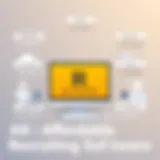Comprehensive Guide to File Level Backup Software


Intro
In the landscape of data management, the significance of file level backup software cannot be overstated. Organizations today produce vast amounts of data that require protection against loss, theft, and corruption. File level backup solutions provide a means to secure critical files individually, allowing for precision in recovery operations. Understanding how such tools function and their architectural nuances is crucial for decision-makers, IT professionals, and entrepreneurs alike.
In this guide, we seek to explore the critical components that define file level backup software. We examine the functionalities that hold value, investigate the key features that users find beneficial, and address the challenges organizations face when implementing these systems. This narrative aims to arm industry advisors and software buyers with comprehensive knowledge to facilitate informed decision-making.
Key Features and Functionalities
Comprehensive Overview
File level backup software primarily focuses on backing up individual files and folders, as opposed to full system backups. This functionality allows users to selectively protect important documents, minimizing data redundancy and ensuring efficient storage use. Key features often include:
- Incremental Backups: Only changes made since the last backup are saved, optimizing storage space.
- Versioning: Maintains multiple versions of files, allowing recovery from various points in time.
- Scheduling: Automates regular backups at user-defined intervals.
- User Manageability: Intuitive interfaces allow even non-technical users to initiate and manage backups efficiently.
This software serves different organizational needs, from small businesses seeking straightforward solutions to large enterprises that require nuanced backup configurations.
Target Users
The target audience for file level backup applications spans across various sectors. Found within this audience are:
- Small and Medium Enterprises (SMEs): Often lack extensive IT infrastructure, so simplified solutions are essential.
- Corporations: Larger datasets necessitate sophisticated backup systems that integrate with existing frameworks.
- Freelancers and Creative Professionals: Require dependable backup solutions for crucial work documents and creative projects.
Understanding the diversity of users aids in determining which specific functionalities will best meet their needs.
Pricing Models and Cost Analysis
Breakdown of Pricing Tiers
The pricing for file level backup solutions varies widely, often depending on the features offered, scalability, and vendor reputation. Common pricing models include:
- Freemium: Basic services available at no cost with premium features behind a paywall.
- Subscription-Based: Monthly or annual fees for access to software and support; this model provides predictable expenses for budgeting.
- One-Time Purchase: Users pay a single fee for a license, although this may limit ongoing support and software updates.
Identifying the right pricing model is vital for any organization, as it can directly affect overall costs and long-term viability.
Additional Costs to Consider
In addition to the base costs associated with file level backup software, stakeholders must evaluate several additional expenses, which may include:
- Storage Costs: Depending on deployment, cloud storage fees can accumulate significantly.
- Support Fees: Some providers charge extra for technical support and software assistance.
- Training Costs: If the software is complex, organizations may need to invest in training sessions for staff.
By thoroughly analyzing these costs, organizations can create a comprehensive budget that accommodates not only the initial expense but also ongoing operational needs.
Effective data management requires a thoughtful balance between cost and protection. Choosing the right file level backup software is a fundamental step towards securing valuable data assets.
Understanding File Level Backup Software
Understanding file level backup software is crucial for organizations that rely on data integrity and accessibility. This software provides a method for protecting specific files and folders, ensuring that critical data is not lost due to accidental deletion, corruption, or system failure. By focusing on file-level backups, organizations can streamline recovery processes, thus minimizing downtime.
Definition and Functionality
File level backup software is designed to back up individual files and directories, rather than entire disk images. This allows for more efficient storage management. The primary functionality of this software includes selecting specific files to back up, scheduling automatic backups, and restoring data as needed. This targeted approach results in faster restoration times and reduces the amount of storage space required compared to full system backups.
Some key functions include:
- Incremental backups: Only changes made since the last backup are saved, saving time and storage.
- File versioning: This allows for recovering previous states of files, useful for undoing mistakes.
- User-friendly interfaces: Enables users to easily manage backup settings and recover files.
Importance of Data Backup
The importance of data backup cannot be overstated. In today’s digital age, data loss can occur from various threats such as cyberattacks, hardware failures, or natural disasters. Regularly backed-up files ensure that organizations can quickly recover from data loss incidents.
Here are key points stating its relevance:
- Protection against data loss: Consistent backups act as a safety net for vital data.
- Compliance requirements: Many industries have specific regulations for data retention.
- Business continuity: Quick recovery of critical files supports ongoing operations and profitability.
Regular data backups should be a fundamental part of any organization's data management policy.
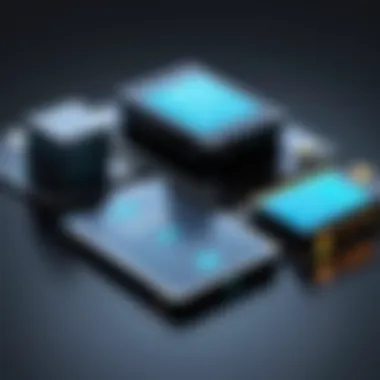

Technical Architecture of File Level Backup Systems
The technical architecture of file level backup systems plays a crucial role in ensuring data integrity and accessibility. Understanding this architecture helps organizations design robust backup strategies. It implicates various elements such as software components, data storage options, and how these interact in the backup process. Each element has its benefits and considerations that contribute to the overall effectiveness of the backup solutions.
Components of Backup Software
File level backup software is made up of several components that work together to provide seamless data protection. Generally, these components include:
- Backup Agent: This is installed on the user systems. It captures files and directories specified for backup.
- Backup Server: This manages the backup operations and controls the backup schedules. It also communicates with the backup agents.
- Management Console: This user interface allows administrators to set up, monitor, and manage backup tasks easily.
- Database Management System: This stores metadata about the backed-up files, including their versions and locations.
These components ensure that data is accurately backed up and can be restored when necessary. Choosing the right combination of these components is essential for a functionally rich backup system.
Data Storage Options
Local Storage
Local storage involves storing backup data on physical devices connected to the network, such as external hard drives or network-attached storage (NAS). One significant aspect of local storage is its immediate accessibility. This allows for quick recovery in case of data loss. It is a popular choice for organizations that prioritize speed and control over their data.
Some key characteristics of local storage include:
- Cost-effectiveness: Often, it is less expensive compared to cloud solutions.
- Full control: Organizations have complete control over their hardware and backups, reducing dependence on third-party services.
However, local storage comes with disadvantages such as vulnerability to physical damage and limited off-site protection.
Cloud Storage
Cloud storage leverages remote servers managed by third-party providers to store data securely over the internet. This approach offers elasticity in storage options, allowing organizations to scale their storage needs as they grow. One prominent characteristic of cloud storage is its off-site location, which provides additional security against local disasters, such as fires or flooding.
Some unique features include:
- Accessibility: Data can be accessed from anywhere, making it convenient for distributed teams.
- Automatic updates: Cloud providers regularly update and secure the infrastructure without requiring intervention from users.
Despite these advantages, organizations must consider potential downsides, like dependency on internet connectivity and ongoing costs associated with storage volumes.
Hybrid Solutions
Hybrid solutions combine both local and cloud storage, offering flexibility that caters to specific organizational needs. This approach allows businesses to store more critical data locally while leveraging cloud advantages for less sensitive data. A notable feature is the layered security it provides. Critical data remains on-site while providing off-site backups for added redundancy.
Some benefits of hybrid solutions include:
- Optimized resource usage: Organizations can select which data to store where, balancing speed and cost effectively.
- Resilience: Organizations can recover from local failures quickly while still having the cloud as a safeguard.
However, managing data across multiple locations can introduce complexity and challenges in ensuring data consistency.
Key Features of File Level Backup Software
File level backup software is crucial for effective data management in modern organizations. Understanding its key features helps in selecting the right tools that fit specific needs. A clear grasp of these features can enhance the security and recoverability of data. This section focuses on essential aspects such as user interface, backup types, data handling, and automation capabilities, which ultimately influence the user experience and operational efficiency.
User-friendly Interface
A user-friendly interface is vital for any backup software. It allows users, regardless of their technical expertise, to navigate the system efficiently. Intuitive design helps reduce the learning curve, leading to quicker deployment. Users can access critical functions like backup initiation, restoration processes, and settings configuration without facing unnecessary complications.
Some key elements of a user-friendly interface include:
- Clear navigation: Menus and options should be well-organized to allow swift access to various features.
- Visual cues: Icons and prompts can guide users through the backup process, ensuring they do not overlook essential steps.
- Accessible help options: Providing easy access to documentation or support enhances user experience.
Incremental and Differential Backups
Incremental and differential backups are fundamental for efficient data handling in file level backup systems. These methods optimize storage use and backup time while providing regular data protection.
- Incremental backups only save data changes made since the last backup. This method minimizes time and storage needs after the initial full backup.
- Differential backups, on the other hand, capture data changes since the last full backup. While they consume more storage than incremental backups, they simplify the restoration process since only the last full and most recent differential backups are needed.
Businesses must consider their specific recovery objectives when choosing between these options. Each has its strengths depending on data change frequency and recovery time requirements.
Data Compression and Encryption
Data compression and encryption are necessary for managing large volumes of information securely and efficiently.


- Data Compression helps reduce the size of backups, leading to effective storage utilization. Reducing file size aids in speeding up the backup process and decreasing storage costs.
- Encryption ensures that sensitive information remains secure during storage and transfer. It is essential for organizations dealing with confidential data, as it protects against unauthorized access.
Implementing both features will not only enhance performance but also ensure compliance with data protection regulations, thus safeguarding company reputation.
Scheduling and Automation
Automating backup processes is a strategic advantage for organizations. Scheduling allows backups to occur during off-peak hours, minimizing disruptions during work hours. This ensures backups happen consistently without manual intervention.
Automation encourages:
- Reduced human error: Regularly scheduled backups limit the chance of forgetting critical updates.
- Consistency: Ensures all backed-up data is current and protected regularly.
- Resource efficiency: It frees up workforce time for other important tasks.
Each of these key features plays a significant role in ensuring that file level backup software meets the dynamic needs of businesses. Understanding these aspects facilitates better decision-making when selecting tools for data protection. They influence not only the reliability of data integrity but also help in strategic planning for business operations.
Evaluating File Level Backup Solutions
Evaluating file level backup solutions is a critical phase in the data management strategy of any organization. This evaluation process ensures that decision-makers select software that meets their unique needs and can safeguard their data efficiently. It involves a thorough examination of various solutions, focusing on specific criteria that can influence overall effectiveness and return on investment.
Criteria for Selection
When assessing file level backup solutions, several criteria emerge as essential. They guide organizations in choosing the right software from a multitude of options available today.
Cost-effectiveness
Cost-effectiveness refers to the value derived from a software solution in relation to its cost. A cost-effective file level backup solution minimizes expenses while maximizing data protection capabilities. This aspect is especially important for organizations with budget constraints.
Key characteristic: Cost-effectiveness is often determined by the balance between upfront costs and ongoing maintenance. Many organizations find it beneficial to invest in solutions that offer flexible pricing models, such as pay-per-use or subscription-based plans.
Unique feature: The scalability of pricing across different plans allows organizations to select options that can grow with their demands. This feature helps prevent overspending during periods of low usage and is advantageous for budgeting purposes. However, it may also lead to unexpected costs if not monitored closely.
Scalability
Scalability is the capability of a backup solution to handle increasing amounts of data without a drop in performance. This factor is crucial as businesses evolve and grow. A scalable solution can adapt to changing storage needs, ensuring ongoing data protection.
Key characteristic: A popular choice for scalability is the ability for software to incorporate additional storage space easily and manage large data volumes efficiently.
Unique feature: Cloud integration often enhances scalability. Many solutions now provide a seamless connection to cloud storage, allowing backing up large data sets without significant infrastructure investments. However, there can be challenges like latency and bandwidth limitations that organizations need to consider.
Technical Support
Technical support is a vital aspect of implementing file level backup solutions. A strong support system ensures that organizations can quickly resolve issues, minimizing downtime and data loss risks.
Key characteristic: Technical support should ideally be available 24/7. This availability is a beneficial feature as it offers peace of mind to organizations that rely heavily on their backup systems.
Unique feature: Comprehensive documentation and knowledge bases provide significant advantages for user self-service, allowing organizations to troubleshoot basic issues without direct assistance. However, reliance on such self-service resources can become a disadvantage if users lack the technical skills to utilize them effectively.
Comparative Analysis of Top Solutions
Conducting a comparative analysis of available solutions allows organizations to see how different products stack up against each other based on the criteria established earlier.
This assessment can be presented in various forms, including:
- Feature comparisons which showcase specific functionalities across different software.
- Cost analysis that breaks down the expenses involved in each solution.
- Customer reviews and ratings that highlight user experiences and satisfaction.
Ultimately, a careful analysis not only aids in informed decision-making but also ensures that the selected solution aligns with the organization's strategic goals for data protection and recovery.
Best Practices for Implementing File Level Backup Software
Implementing file level backup software is critical for safeguarding data. To maximize the effectiveness of these solutions, several best practices help organizations in protecting their valuable information. At the core, these practices enhance data integrity, reduce recovery time, and improve overall organizational resilience.
Regular Backup Testing
Conducting regular backup testing is essential in ensuring that your data is recoverable. Many organizations mistakenly assume that their backup processes function perfectly. However, without testing, problems often remain undiscovered until a crisis occurs. Regular testing allows for the identification of issues, whether they stem from hardware failures, software glitches, or data corruption.
Key points in backup testing:


- Frequency: Aim for quarterly tests at minimum, adjusting as per organizational needs.
- Scenario Planning: Simulate various disaster scenarios to test recovery effectiveness.
- Documentation: Note the results of each test for future reference and continual improvement.
"Backup systems are only as good as their recovery capabilities. Testing them brings clarity to doubts."
These testing routines not only ensure you can recover your data but also instill confidence in your backup strategy among stakeholders.
Establishing Backup Policies
Creating comprehensive backup policies is another critical practice. These guidelines help clarify roles, responsibilities, and procedures regarding data backup. Well-drafted policies align the backup process with organizational goals and compliance requirements. Policies should specify what data must be backed up, backup frequency, and retention periods.
Key elements to consider in backup policies:
- Defined Scope: Identify which data is vital and set clear parameters for backups.
- Retention Schedule: Develop a schedule for how long backups are stored and when they are automatically deleted.
- Security Measures: Integrate security measures for both backup data in transit and at rest.
Establishing clear backup policies ensures that all team members understand the significance of data protection and the systematic approach to executing backups.
Training Staff on Usage
Human error often plays a role in data loss incidents. Therefore, training staff on file level backup software is paramount. Adequately trained personnel can operate backup systems more efficiently and recognize potential risks before they escalate.
Training considerations include:
- System Familiarization: Staff should know how to use the backup software and perform various tasks.
- Awareness Programs: Conduct regular awareness sessions about data protection and the implications of data loss.
- Feedback Mechanism: Encourage staff feedback to identify issues early in the process.
Providing strong training helps create a culture of responsibility concerning data management within your organization. It is not only about implementing technology but also about fostering a knowledgeable workforce.
In summary, best practices for implementing file level backup software encompass regular testing, establishing robust policies, and investing in staff training. These strategies work in tandem to fortify your organization's data management framework, providing a reliable safety net in a data-driven environment.
Challenges in File Level Backups
In the realm of data management, the importance of understanding the challenges associated with file level backups cannot be overstated. As organizations increasingly rely on digital data to drive their operations, backup strategies must evolve to address various risks. Identifying these challenges is pivotal for decision-makers, IT professionals, and entrepreneurs who seek robust solutions for safeguarding their critical data.
Data Corruption Risks
Data corruption poses a significant concern in file level backups. Corruption can occur due to various reasons, including hardware failures, software bugs, or human errors. When data is corrupted during the backup process, it renders the backup essentially useless. Moreover, if organizations attempt to restore data from a corrupted backup, they risk losing valuable information altogether.
To mitigate this risk, it is crucial for organizations to implement thorough validation processes. Regularly checking backups for integrity can help ensure that data remains intact and usable. Employing systems that automatically verify data after backups can also reduce the likelihood of relying on faulty files, enabling a smoother recovery process when needed.
Limitations of Recovery Options
When it comes to recovery options, file level backups have their limitations. While these systems may provide snapshots of files at specific points in time, they may not capture changes effectively across a range of systems or applications. This can lead to challenges in restoring a complete operational environment after a data loss incident.
Another common limitation is the time it may take to retrieve and restore files. Depending on the size and complexity of the backup, restoring data can be a time-consuming task. Some organizations might find that they require immediate access to data, meaning traditional file recovery methods may not meet their demands effectively.
In order to overcome these limitations, businesses should consider adopting more comprehensive backup strategies. Incorporating full-image backups along with file-level backups could provide a more holistic approach to data recovery. This allows firms to quickly restore entire systems while also offering the precision necessary for file-level recovery.
Effective backup strategies must address the dual needs of safeguarding data and enabling swift recovery, keeping in mind the potential pitfalls of file level backups.
The Future of File Level Backup Solutions
Understanding the future of file level backup solutions is essential for organizations adapting to ever-changing technology and security landscapes. As data volumes grow and the stakes for data integrity rise, the evolution of backup software is increasingly critical. This section focuses on emerging technologies, future trends, and their implications for businesses shaping their data management strategies.
Emerging Technologies
File level backup technology is witnessing a transformative phase due to rapid advancements. Companies are integrating machine learning and artificial intelligence into their backup systems. These technologies enhance the efficiency of data management by offering predictive analytics. This capability allows for more intelligent backup scheduling and data handling. By analyzing past usage trends, these systems can determine optimal times for backups, minimizing system disruptions.
Moreover, blockchain technology is being explored for its potential in data integrity. By offering a decentralized ledger for backup processes, blockchain can mitigate risks associated with data tampering. This ensures that backups remain unaltered and available when needed, which is crucial for compliance in various industries.
Future Trends
AI and Automation
AI and automation are cornerstones of modern backup solutions. These elements streamline routine processes, enabling IT staff to focus on strategic initiatives instead of mundane tasks. The use of AI allows for continuous monitoring of backup systems. This ensures that any anomalies are detected early, minimizing the risk of data loss. Automated processes, such as self-optimizing storage management, make backups more reliable and efficient.
A key characteristic of AI and automation is their adaptive learning ability. They improve over time, becoming more tailored to the specific needs of the organization. In this way, backup solutions are not just reactive but also proactive in safeguarding data. Though reliance on automated systems raises concerns about oversight, well-configured solutions can actually enhance security and efficiency.
Increased Security Challenges
As technology evolves, so do the methods malicious actors use to compromise data. Increased security challenges pose significant threats to file level backup solutions. Data breaches and ransomware attacks are more sophisticated, requiring enhanced security measures. Organizations must ensure that their backup systems can resist these new threats while remaining accessible in emergencies.
A notable feature of these challenges is the need for layered security protocols. Basic encryption may no longer suffice. Instead, organizations might require multi-factor authentication and regular security audits. The risk of being unable to recover data due to an attack underlines the necessity for robust preventative strategies. Therefore, the interplay between security and backup strategies needs continual reevaluation.
"Backup solutions must evolve alongside their security measures to address modern threats."