Exploring Zoom Conference: Features and Insights
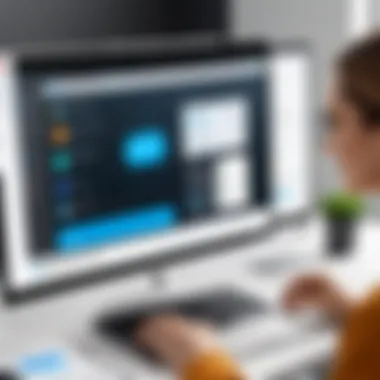

Intro
In the rapidly evolving realm of remote work, Zoom Conference has emerged as a vital player. Its growing prominence in facilitating everything from team meetings to webinars speaks volumes about its role in modern communication. Understanding its various features and functionalities becomes essential, especially for decision-makers and IT professionals. Not only does it address the immediate needs for connectivity, but it also seeks to enhance productivity amidst the challenges presented by a dispersed workforce.
As organizations globally embrace virtual communication, understanding the ins and outs of Zoom preserves its significance. With user-centric design at its core, Zoom offers a suite of tools that optimize the virtual meeting experience. Let’s embark on a journey to dissect its features and analyze its value proposition in today’s professional landscape.
Foreword to Zoom Conference
The rise of virtual meetings has changed how businesses operate. In an era where time is money, understanding something like Zoom Conference is not just beneficial; it’s essential. This section aims to provide a solid foundation on Zoom, outlining its role in not only keeping teams connected but also enhancing productivity and decision-making processes.
Definition and Purpose of Zoom Conference
Zoom Conference primarily serves as a platform for virtual meetings, allowing users to communicate face-to-face, albeit digitally. It extends beyond just video calls, encompassing collaboration through various features such as screen sharing, whiteboarding, and chat functionality. In a world filled with rapid changes, Zoom facilitates real-time interactions that help businesses maintain continuity. The purpose here is clear: foster better communication, irrespective of geographical boundaries.
Zoom's adaptability to different fields – whether education, healthcare, or corporate environments – further cements its purpose. Users can schedule webinars, host town hall meetings, or conduct training sessions, which illustrates its versatility. One could say Zoom does it all, creating a digital meeting room where ideas can spark, decisions can be made, and teamwork can flourish.
Historical Context and Development
Understanding Zoom's evolution provides insight into its current success. Founded in 2011 by Eric Yuan, the platform began as a solution to the limitations faced by users of other video conferencing tools. Yuan noted that many existing tools lacked reliability and ease of use. With that in mind, he aimed to create a user-friendly alternative.
Initially focused on business communication, Zoom gained popularity due to its simple interface and high-quality video. The 2020 COVID-19 pandemic propelled it into the limelight, as millions of people sought ways to remain connected while adhering to social distancing guidelines. With a surge in users, Zoom swiftly adapted, rolling out features that met the demands of a rapidly evolving landscape.
As the platform expanded, it introduced advanced functionalities such as breakout rooms for group discussions, virtual backgrounds for a more personalized feel, and various integrations with tools like Slack and Trello. This progression highlights how Zoom doesn't just react to changes but anticipates needs, making it a leader in the virtual conferencing realm.
By examining Zoom’s definition, purpose, and historical journey, it becomes evident that this platform is more than just a tool; it’s a crucial component of modern communication dynamics.
Key Features of Zoom Conference
The relevance of discussing the key features of Zoom Conference lies in understanding not just what it does, but how these capabilities translate into effective remote communication and collaboration. For decision-makers, IT professionals, and entrepreneurs alike, knowing the strengths of a platform can significantly inform choices about which tools to utilize in a digital workspace.
Video and Audio Quality
Video and audio quality stand as fundamental pillars for any conferencing tool, and Zoom excels in this arena. When engaging in meetings, first impressions matter, and having a crystal-clear video can easily convey professionalism. Zoom employs advanced technology to ensure that image resolution remains high, even when bandwidth is limited. With features like HD video and spatial audio, the platform allows users to experience a more genuine interaction, making it feel closer to meeting face-to-face.
Moreover, the adaptive bandwidth adjustment allows meetings to continue smoothly, even during fluctuations in connectivity. This means that regardless of whether you’re in a high-rise office building or a rural area with spotty service, you won’t find yourself talking to a pixelated screen. A user may wonder how this affects productivity in the long term; well, investing in high-quality communication leads to fewer misunderstandings and a more engaged team overall.
Screen Sharing and Collaboration Tools
Screen sharing is another standby feature that is indispensable in the era of remote work. Zoom's functionality allows users to share their screens seamlessly, facilitating real-time collaboration. For instance, educators can share presentation slides, while entrepreneurs can showcase financial projections.
Not only does Zoom enable individual screen sharing, but it also supports multi-party screen sharing. This means that several participants can share their screens simultaneously, fostering interactive discussions. All these tools culminate in the ability to brainstorm ideas and solve problems without the usual back-and-forth of emails or messages lagging behind.
"In a virtual world, tools like screen sharing can bridge gaps that once felt insurmountable."
Additionally, Zoom packs a punch with its whiteboard feature, enabling participants to jot down ideas, sketch diagrams, or highlight key points, essentially replicating the experience of a physical meeting where ideas can come to life. With integrations into platforms such as Google Drive, Dropbox, and Box, files can be accessed and shared mid-meeting, enhancing collaborative efforts that drive projects forward.
Integration with Other Platforms
The world of virtual conferencing doesn’t operate in isolation, and Zoom recognizes that by providing robust integrations with various platforms. From project management tools like Asana and Trello to messaging apps like Slack, the world can remain interconnected. The ability to integrate these various tools can dramatically amplify the way teams communicate and operate.


For example, integrating Zoom with a platform like Salesforce allows sales teams to conduct client calls directly through their CRM software. This increases efficiency as sales professionals can access vital client information and necessary documents while engaged in meaningful conversations.
When collaborating across time zones and different business units, these integrations are more than just useful—they are essential. They provide the functionality to keep all stakeholders updated, reducing the friction often found in coordination tasks.
In summary, the features discussed are not just bells and whistles; they are instrumental in making Zoom a powerful tool for contemporary remote work environments, allowing for seamless communication, efficient collaboration, and smooth integration within an expansive ecosystem of productivity tools.
User Experience on Zoom
Understanding user experience on Zoom is pivotal for harnessing its capabilities effectively. A well-designed user experience can turn a typical online meeting into a smooth, productive session. With features designed to enhance interaction and reduce friction, Zoom has focused on ensuring that users — which include a mix of corporate professionals, educators, and casual users — can navigate its functionalities without a steep learning curve.
User Interface Design
Zoom’s user interface prides itself on simplicity combined with functionality. On initial launch, users are greeted by a clean layout that groups essential functions logically. This organization minimizes the clutter often seen in tech applications, allowing users to focus swiftly on what they need to do — whether it’s joining a meeting, organizing a webinar, or scheduling a call.
For instance, the main dashboard displays buttons for joining or starting meetings prominently, streamlining access. Icons used are intuitive, representing commonly understood symbols. This attention to detail is vital when teams are under pressure. Sometimes, all it takes is clicking a button to share your screen or mute yourself.
Moreover, the customization options in Zoom enhance usability. Users can personalize their backgrounds, set up different video options, and optimize settings according to their bandwidth. The layout is responsive, adapting to various devices and screen sizes, which is particularly important in today’s mobile-first world.
"A well-designed user interface isn't just about aesthetics; it's about creating a fluid experience that empowers the user."
Accessibility and Usability Features
Accessibility is a foremost concern with online platforms, and Zoom has made strides in ensuring that diverse users can benefit from its functionalities. Features like closed captioning and screen reader compatibility allow individuals with hearing or visual impairments to participate fully in meetings. These thoughtful integrations reflect an ongoing commitment to inclusivity.
Moreover, usability features like keyboard shortcuts improve efficiency for seasoned users. One handy shortcut can save valuable minutes in a meeting setting. It also appeals to the tech-savvy user who prefers quick navigation over mouse clicks. Furthermore, the option for dual-screen setups enhances the experience, enabling users to manage the speaker view separately from the chat and shared content.
Some other notable usability features include:
- One-click meeting join: Reduces the time and hassle of accessing a meeting link.
- Polls and reactions: Foster engagement and interaction within large groups, keeping audiences attentive.
- Meeting recording: Provides a way for participants to review discussions and gather insights later, offering more utility than mere participation.
The Role of Zoom in Remote Work
Zoom has carved out a significant niche in the landscape of remote work, transforming the way organizations communicate and collaborate. Understanding its influence goes beyond mere features; it taps into its role as a fundamental tool that reshapes workplace culture and interactions in profound ways.
Impact on Workplace Communication
The nature of communication has drastically changed with the advent of tools like Zoom. In traditional office settings, face-to-face interactions reign supreme, allowing for the organic flow of conversation. However, as many businesses pivoted to remote work, Zoom stepped in to bridge that gap. It facilitates seamless communication that mirrors in-person meetings through high-quality video and audio, fostering a sense of presence even when participants are miles apart.
A few key benefits emerge here:
- Instant Connectivity: No longer do employees need to schedule elaborate meetings relying on physical presence. A quick click connects teams immediately, thus speeding up decision-making processes.
- Visual Engagement: The visual aspect of Zoom helps reduce miscommunication. Gestures, expressions, and visual cues, which are often lost in emails or messaging, are preserved in video calls, aiding clarity.
- Flexibility: Meetings can happen anytime and anywhere. Employees can join from home, cafes, or even while traveling, ensuring that critical conversations don't get shelved due to logistical issues.
As one might say, it’s like having a virtual office at your fingertips, eliminating the barriers to effective communication.
Supporting Diverse Work Environments
Diversity in the workplace isn't just about hiring practices; it extends to how companies utilize technology to ensure inclusivity. Zoom's features cater to this diverse tapestry of work environments, enabling participation from a wider range of users, regardless of geographical location.
Consider these crucial aspects:
- Global Reach: Businesses can hire talent from around the world without the constraints of physical proximity. This not only expands the talent pool but also brings together diverse perspectives that can lead to innovative solutions.
- Accessibility Features: Zoom includes functionalities such as closed captioning and screen readers, making it easier for individuals with disabilities to engage in meetings.
- Cultural Sensitivity: The platform supports various languages for interface options, accommodating users from different linguistic backgrounds, thus fostering a sense of belonging.


“Technology is best when it brings people together.” – Matt Mullenweg
This quote encapsulates Zoom's mission in supporting diverse work scales and ensuring that everyone has a seat at the table.
Zoom's role in remote work extends far beyond simply connecting people. It nurtures a collaborative spirit essential for modern organizations that aim to thrive in a competitive landscape. Businesses can no longer afford to overlook these capabilities as they delve into the future of work, making it imperative to embrace tools that enhance productivity and foster bonding among teams.
Challenges and Limitations of Zoom
Identifying the challenges and limitations of Zoom is crucial for anyone relying on this virtual communication platform, be it a corporate executive, IT expert, or a small business owner. While Zoom undoubtedly revolutionized how we connect remotely, acknowledging its shortcomings is equally important. By recognizing these challenges, users can prepare themselves to mitigate risks linked with the platform, ensuring a smoother and more productive experience.
Security Concerns
The digital landscape is fraught with potential threats, and Zoom is not exempt from these. Security concerns have been a significant talking point since the platform gained popularity. Instances of "Zoom-bombing," where uninvited guests disrupt meetings, are just the tip of the iceberg.
*"To ensure your meetings aren't hijacked, always use a meeting password and enable waiting rooms."
Moreover, privacy issues have rattled some users. In a time when hackers are constantly honing their skills, protecting sensitive information shared during meetings is paramount. Zoom has taken strides to improve its security measures, implementing features like end-to-end encryption, but users should always exercise caution.
Staying informed about best practices can help, including:
- Regularly updating the Zoom application to benefit from the latest security features.
- Adjusting settings to restrict participants' capabilities during meetings.
- Familiarizing oneself with Zoom's privacy policy to understand how data is handled.
Though these measures can bolster security, one must still remain vigilant in monitoring unusual activities during calls.
Technical Difficulties and Connectivity Issues
Even the most robust platforms can't escape the clutches of technology's curveballs. Technical difficulties and connectivity issues can derail a perfectly planned meeting, often without warning.
Participants frequently encounter problems such as:
- Lagging video feeds
- Audio dropouts
- Challenges connecting to the meeting altogether
These issues can stem from a variety of sources, including the user's internet connection, device capacity, or Zoom's server status. Not everybody has access to high-speed internet or the latest devices, so these limitations can pose significant barriers to effective communication.
To navigate these challenges, it’s advisable to follow a few simple steps:
- Conduct speed tests before important meetings to ensure sufficient bandwidth.
- Close non-essential applications on one’s device to free up resources.
- Encourage participants to join from a stable environment, ideally using wired connections rather than Wi-Fi.
Being proactive can significantly enhance the user experience. While problems may arise, awareness and preparation can minimize their impact.
In summary, being cognizant of the security challenges and potential technological glitches allows users to maximize their Zoom experience while maintaining a semblance of control over their communications. The landscape of remote meetings continues to evolve, and those who adapt to these hurdles will find themselves thriving in the virtual world.
Comparative Analysis of Video Communication Tools
In today’s digital landscape, where face-to-face meetings are often a rarity, video conferencing tools have become essential. Understanding the nuances of these platforms is crucial for businesses aiming to enhance communication and collaboration. Each tool brings unique strengths and weaknesses. In this section, we will delve into a comparative analysis that highlights the key differences between Zoom, Microsoft Teams, and Google Meet. This helps decision-makers, IT professionals, and entrepreneurs choose the right tool to fit their organizational needs.
Zoom vs. Microsoft Teams
When comparing Zoom and Microsoft Teams, it's vital to consider several factors, including features, user experience, and integration capabilities.
- Features:
Zoom is primarily designed for video conferencing. Its hallmark features—virtual backgrounds, breakout rooms, and high participant capacity—stand out in a meeting-centric functionality. On the other hand, Teams integrates video conferencing within a broader suite of collaboration tools. This means besides meetings, users can leverage chat, file storage, and team channels for ongoing projects. - User Experience:
Zoom’s interface is relatively straightforward, making it easy for users to schedule and join meetings. Teams, however, may present a learning curve, especially for those unfamiliar with Microsoft ecosystems. Its interface is loaded with Slack-like features, which may feel overwhelming to new users. - Integration:
Zoom can seamlessly integrate with various applications, but Teams takes the crown here as it tightly integrates with Microsoft Office 365. This enables users to access Word, Excel, and other Office tools without leaving the platform.
These distinctions highlight why a company’s existing tools and workflows should heavily influence their choice.


Zoom vs. Google Meet
Comparing Zoom and Google Meet reveals yet another spectrum of strengths. Both platforms focus on video communications but cater to different user preferences and environments.
- Accessibility:
Google Meet shines in terms of accessibility, especially for organizations already using Google Workspace. Joining a meeting takes minimal effort with direct links in Calendar invites. Conversely, Zoom often requires a separate app or a web interface. - Features:
Zoom offers an array of functionalities such as meeting rooms and extensive recording options, favored for webinars and large-scale meetings. Google Meet, while simpler, provides a more seamless experience for brief, informal meetings or quick catch-ups. Its strength lies in efficiency rather than an exhaustive feature set. - Security:
Both platforms have adopted strong security measures. However, Google Meet's reliance on Google’s robust infrastructure presents an edge in data handling, especially for organizations prioritizing security compliance.
The choice between Zoom and Google Meet ultimately hinges on organizational needs: whether a company values extensive features or prefers ease of access and simplicity.
"Choosing the right video conferencing tool shouldn't just be about the shiny features, but understanding what fits your team's workflow best."
In closing, the comparative analysis underscores how distinct communication tools serve varied needs. It is this awareness that can guide users toward platforms that resonate with their team's dynamics and work culture.
Future Trends in Virtual Conferencing
The landscape of virtual conferencing is witnessing rapid evolution, shaped by technological advancements and shifting user expectations. This is crucial in our exploration of Zoom and similar platforms, as understanding these trends can position users effectively amid a sea of choices. Factors such as technological innovations and changing user expectations are redefining how we interact in the digital space. They hold significant implications for businesses and personal communication alike, driving the development of features that enhance user experiences and broaden accessibility.
Technological Innovations
As we look toward the future, several technological innovations are setting the stage for a more immersive and collaborative virtual conferencing environment. Artificial intelligence, for example, allows for real-time transcription and language translation services, which break down communication barriers in multinational meetings. This ensures that everyone is on the same page, regardless of their native language.
Moreover, augmented and virtual reality are beginning to play key roles in bridging the gap between physical and digital interaction. Picture this: instead of staring at a grid of faces on a screen, users could don VR headsets to join a virtual boardroom, engaging in a spatial discussion as if they were right next to each other. Such experiences could redefine the feeling of presence that virtual conferencing often lacks.
- Key Innovations to Watch:
- AI-driven insights to enhance meeting productivity.
- Advanced integration with project management and CRM tools.
- Enhanced security measures, leveraging biometrics to ensure safer environments.
These innovations are not merely upgrades; they affect how we conduct meetings, manage projects, and even how businesses build relationships with customers. As these technologies progress, they will likely become standard features in conferencing tools, making the need for platforms like Zoom to stay ahead even more pressing.
"The ability to adapt to technological changes is crucial for maintaining efficiency in remote work environments."
Changing User Expectations
In tandem with technological advancements, user expectations are shifting. Today’s users crave seamless, efficient communication that matches their needs. This scenario has led to a demand for increasing accessibility and personalization in virtual conferencing tools. Whether it’s a small startup or a multinational corporation, everyone seeks interfaces that require minimal learning curves and provide maximum functionality.
Remote collaboration isn't solely about conducting meetings anymore; it's also about fostering engagement. Users are looking for features that allow for creative interaction, such as whiteboarding tools or breakout rooms that facilitate small group discussions. Customization options, such as the ability to set backgrounds or personalize layouts, are also becoming popular as users aim to express themselves in virtual environments more freely.
- User Expectation Trends:
- Enhanced interactivity in meetings.
- Demand for high-quality video and audio experiences.
- Features that cater to diverse teams with varied communication styles.
Thus, as we delve further into the future of virtual conferencing, understanding these trends is critical. Businesses that adapt to these changes can build better engagement in their workflows and improve overall communication, reaping the benefits of a modernized, user-focused approach.
Closure
In wrapping up this exploration of Zoom Conference, it's crucial to understand the transformative impact it has had on modern communication, particularly in professional spheres. The growth of remote work and digital collaboration has made platforms like Zoom not just useful, but essential. Given the myriad ways it facilitates interaction, Zoom's significance stretches beyond mere video calls—it embodies a shift in how we connect, collaborate, and work together in a world that increasingly values flexibility and accessibility.
Summary of Key Insights
Throughout this article, we’ve highlighted several key points that are critical in comprehending Zoom’s role in today’s landscape:
- Video and Audio Quality: High-definition video and crystal-clear audio are foundations for any effective communication tool. Zoom excels in providing these, ensuring that participants feel as if they are sharing the same space, regardless of their physical locations.
- Collaboration Tools: Features such as screen sharing, chat functions, and break-out rooms enhance the collaborative experience. This is particularly valuable in environments where teamwork is essential, allowing for smooth workflow and idea-sharing.
- Accessibility and Platforms Integration: Zoom’s capability to integrate with various other platforms, from Google Workspace to project management tools, lends versatility. This adaptation protects against the silos that can commonly occur in digital communication.
- Importance for Remote Work: The tool has been a game-changer for organizations transitioning to remote work models, transforming challenges into opportunities. With its ability to support diverse work environments, Zoom has fortified communication lines that might have otherwise faltered.
Final Thoughts on Zoom's Impact
"The ability to communicate effectively in a virtual environment means not just having the right tools but also fostering a mindset that embraces flexibility and collaboration."
As decision-makers and IT professionals, understanding the nuances and dynamics of platforms like Zoom equips you to make informed choices that can enhance workplace productivity and culture. The reality is plain: tools like Zoom are no longer optional; they’re integral to the way we work, engage, and form relationships across distances.















