A Comprehensive Exploration of Zoho Apps for Businesses


Intro
In an age where digital transformation is paramount for organizational success, Zoho Apps emerge as a pivotal solution addressing various business needs. The suite of applications spans diverse functionalities, from customer relationship management (CRM) to finance and human resources. Understanding the intricacies of Zoho's offerings becomes essential, particularly for decision-makers, IT professionals, and entrepreneurs seeking to enhance operational efficiency.
This article aims to dissect the capabilities and practical applications of Zoho Apps. It is crucial not only to grasp the rich feature set each app provides but also to comprehend how they integrate within an organization's workflow. By exploring these applications in detail, we edge closer to unearthing their true potential for improving productivity, fostering collaboration, and streamlining operations.
Moreover, potential users can expect insights into Zoho's pricing models and customer support services, factors that significantly influence the decision-making process when integrating new software solutions within an enterprise. Throughout, this guide serves as a comprehensive overview of Zoho Apps, ensuring readers come away with a nuanced understanding of this expansive suite.
Intro to Zoho Apps
Zoho Apps encompass a wide variety of software solutions that cater to the needs of modern businesses. The importance of Zoho Apps lies not only in their extensive features but also in their ability to enhance operational efficiency and productivity. As organizations face increasing pressure to adapt to changing market dynamics, the role of business applications becomes critical. The integration of various Zoho applications allows for streamlined processes and better collaboration. This section will explore the foundational elements of Zoho and how they contribute to the effectiveness of business operations.
Overview of Zoho Corporation
Zoho Corporation is a well-established player in the software industry, known for delivering innovative solutions for businesses of all sizes. Founded in 1996, the company originally focused on internet-based business tools. Today, it offers more than 45 applications covering diverse areas such as sales, marketing, finance, and project management. Its cloud-based model ensures that users can access these tools from any location, a vital feature for today’s remote working environment.
The company’s commitment to privacy is notable. Unlike some competitors, Zoho does not sell user data or rely heavily on advertising revenue. This ethical stance resonates well with organizations prioritizing data security and privacy.
The Need for Business Applications
In today’s fast-paced business landscape, companies are increasingly reliant on technology to drive efficiency. The growing complexity of operations, especially in large organizations, creates the need for specialized applications. Business applications facilitate the management of day-to-day tasks, enabling teams to focus on more strategic initiatives. Specifically, Zoho Apps address several key areas relevant to modern enterprises:
- Automation of Routine Tasks: Many business functions require repetitive activities. Zoho’s suite allows users to automate these tasks, freeing up valuable time.
- Enhanced Collaboration: The need for teamwork and clear communication is essential. Zoho Apps like Zoho Projects help teams stay connected and work together effectively.
- Insightful Analytics: Data-driven decision-making is becoming the norm in business. With tools like Zoho Analytics, organizations can visualize data and derive actionable insights, improving overall performance.
As organizations explore these capabilities, they not only address immediate operational challenges but also prepare themselves for future growth. Understanding the role and benefits of business applications is crucial for decision-makers and IT professionals.
Core Features of Zoho Apps
The core features of Zoho Apps represent a significant aspect of what makes this suite valuable for organizations. Understanding these features is crucial for businesses looking to enhance efficiency and optimize workflows. The integration capabilities, customization options, and user-friendly interface are some of the primary benefits that set Zoho apart from other platforms. They not only facilitate productivity but also foster innovation in how teams operate.
Integration Across Platforms
Zoho Apps offer seamless integration across numerous platforms, which is a critical component for modern businesses. The ability to connect various applications allows for smoother workflows. For instance, Zoho CRM can integrate with Zoho Projects, enabling sales teams to track their progress on client-related tasks directly.
The integrations extend beyond Zoho's own apps. When connected with third-party tools, such as Google Workspace or Slack, organizations can streamline communication and data sharing. This versatility ensures that users can work within their existing ecosystem without the need for constant shifting between applications.
"Integration capabilities significantly enhance operational efficiency by centralizing data management."
Customization Options
Customization options in Zoho Apps provide businesses the flexibility to tailor applications to their specific needs. Each organization operates differently, so having the ability to adjust functionalities and features is essential. Users can modify workflows, create custom views, and employ different modules based on their requirements. This level of customization not only maximizes usability but also enhances employee engagement by making tools relevant to their work.
Furthermore, Zoho Apps allow for the creation of custom reports and dashboards. Such features empower organizations to visualize data in a way that suits their strategic initiatives, guiding informed decision-making.
User-Friendly Interface
A user-friendly interface is paramount for ensuring that teams can utilize Zoho Apps effectively. The design emphasizes simplicity without sacrificing functionality. Users can navigate through the applications with ease, making onboarding new staff straightforward and reducing the resistance often encountered with complex systems.
The interface also incorporates intuitive features, such as drag-and-drop functionality and easily accessible menus. This level of design consideration ensures that users spend less time figuring out how to use tools and more time focusing on their tasks.

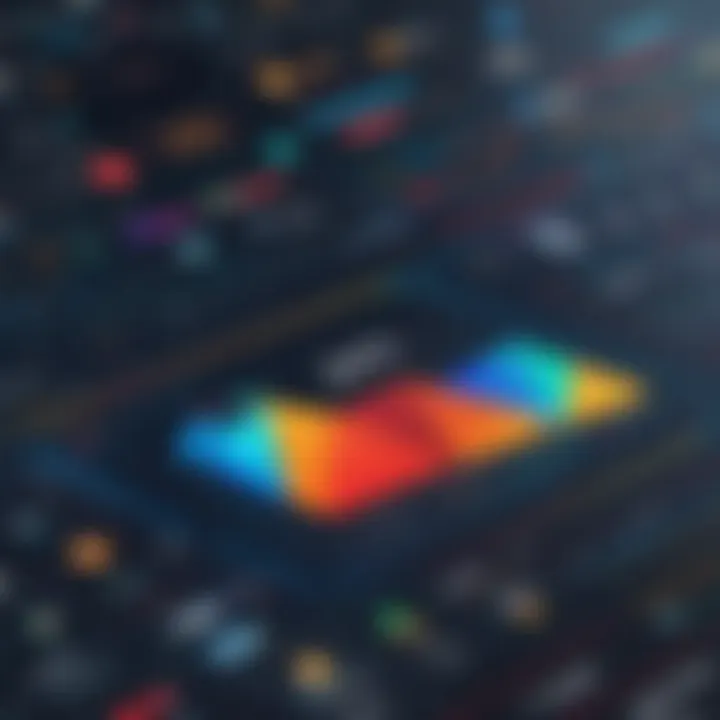
Exploring Specific Zoho Applications
Understanding the specific applications within the Zoho suite is essential for grasping their full potential in addressing various business functions. Each application serves a distinct purpose, thus offering targeted solutions that can improve operational efficiency. By exploring these specific Zoho applications, potential users can identify which tools align best with their organizational needs.
Zoho CRM
Key Features
Zoho CRM stands as a flagship product within the Zoho portfolio. Its key features include lead management, contact management, sales forecasting, and integration with email and social media platforms. A notable characteristic of Zoho CRM is its customization capability. Users can tailor the system to fit unique workflows, making it adaptable for different business types. This flexibility is beneficial for companies looking for a solution that evolves with their growing needs. Furthermore, Zoho CRM includes automation tools that streamline repetitive tasks, enhancing overall productivity.
Benefits for Sales Teams
The benefits for sales teams using Zoho CRM are substantial. It enhances collaboration among team members, providing shared visibility into sales pipelines and processes. A distinctive feature is the real-time analytics dashboard that offers insights into team performance and customer behavior. This characteristic is crucial for sales strategy adjustments. However, it does require users to engage with the analytics regularly to fully leverage the insights provided.
Integration with Other Zoho Apps
Integration with other Zoho applications is a key strength of Zoho CRM. It works seamlessly with Zoho Campaigns and Zoho Projects, among others. This feature promotes data consistency and reduces the chance for errors when moving information between platforms. The ability to consolidate data can drive more informed decision-making. However, users should consider the learning curve associated with managing multiple integrated tools within the Zoho ecosystem to maximize efficiency.
Zoho Projects
Task Management
Task management in Zoho Projects plays a critical role in keeping teams on track. The system offers features like task assignments, deadlines, and progress tracking. Such organization enables teams to maintain focus on project deliverables. One unique feature of Zoho Projects is the Gantt charts which give visual representations of project timelines. This can significantly enhance project planning and helps in quickly identifying bottlenecks. Still, there may be complexities for teams unfamiliar with Gantt-style planning.
Collaboration Tools
Collaboration tools within Zoho Projects foster improved communication among team members. They include discussion forums, shared documents, and file attachments. The ability to comment within tasks encourages real-time feedback and ensures everyone stays informed. This collaborative aspect is beneficial for remote teams needing to maintain cohesion. However, users might struggle initially if they are not accustomed to digital collaboration tools, which may limit effectiveness.
Time Tracking
Time tracking is another essential component of Zoho Projects. This feature allows teams to monitor the time spent on various tasks and projects. Accurate time tracking helps businesses bill clients correctly and keeps track of time against project budgets. The automated time logs are especially useful, eliminating manual entry errors. However, employees might find constant logging burdensome, which could lead to inconsistent data.
Zoho Books
Financial Management
Financial management in Zoho Books is comprehensive, covering areas such as expense tracking, bank reconciliation, and financial reporting. Users appreciate the clean interface that simplifies complex accounting processes. This makes it a favorable choice for small to medium-sized enterprises that may lack dedicated finance staff. Nonetheless, companies must ensure their employees are trained adequately to utilize these features effectively.
Tax Compliance
Zoho Books features tools that assist with tax compliance, including automated tax calculations and compliance reports. This can lessen the administrative burden often associated with tax season. Its straightforward setup is beneficial for businesses unfamiliar with tax regulations. However, users should regularly update their knowledge on tax laws to avoid compliance issues.
Invoicing Solutions
Invoicing solutions within Zoho Books streamline billing processes. Users can send professional invoices, automate follow-ups, and track invoices' status. The ability to integrate payment gateways allows for direct payments, enhancing cash flow. This automation is beneficial for maintaining timely collections. However, reliance on automated reminders may create complacency if teams don't actively monitor accounts receivable.
Zoho Analytics
Data Visualization
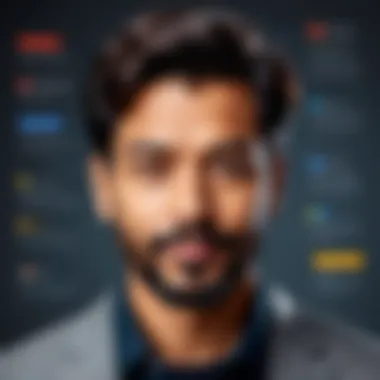
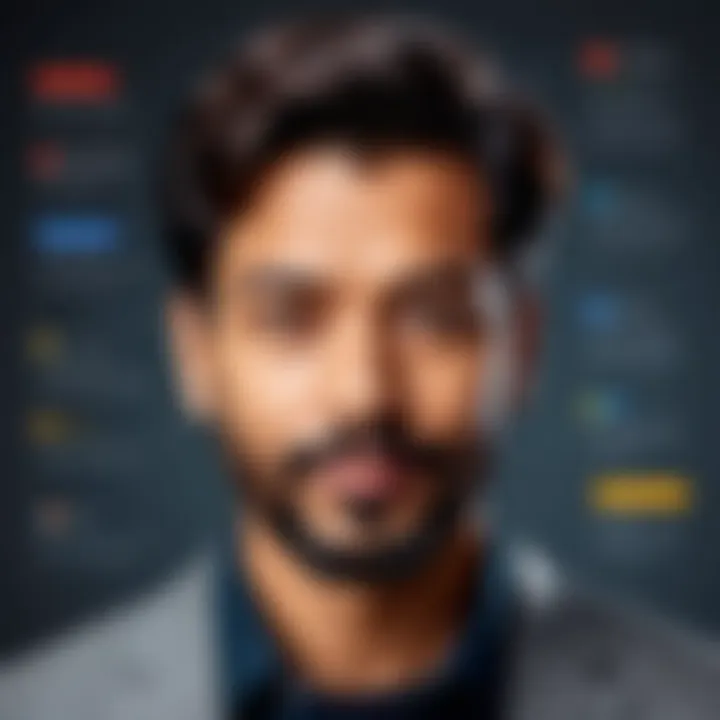
Data visualization in Zoho Analytics empowers users to convert raw data into insightful graphical representations. Features include customizable dashboards and interactive reports. This capability is essential for data-driven decision-making within organizations. Users can identify trends and anomalies quickly, which is a distinct advantage in fast-paced business environments. Still, there is a need for constructive understanding of data interpretation to avoid misrepresentation of findings.
Business Intelligence
Business intelligence features allow organizations to analyze past business performance and predict future outcomes. It supports strategic planning and enhances operational efficiencies. One key characteristic is the AI-driven analytics, which provides automated insights that help in identifying growth opportunities. However, businesses might require data science expertise to fully leverage these advanced features effectively.
Reporting Tools
Reporting tools in Zoho Analytics offer in-depth analysis of business metrics. Users can create detailed financial reports, project performance reports, and more. This flexibility is crucial for tailored insights that meet unique business needs. The exportable report formats enhance sharing capabilities within teams. Nonetheless, users should be aware of the time commitment required for comprehensive reporting, especially during high-demand periods.
Use Cases and Applications
Understanding the diverse use cases and applications of Zoho Apps is essential for businesses seeking effective solutions for complex challenges. Organizations can improve productivity, activity coordination, and overall efficiency through tailored applications. The versatility of Zoho Apps means that they can fit various business models, whether it is a small startup or a large enterprise. Each application serves distinct functions that can be harnessed to meet specific needs.
Small Business Management
Zoho Apps are particularly beneficial for small businesses looking to streamline operations. With tools like Zoho CRM, small enterprises can manage customer relationships effectively. They can track leads, nurture relationships, and automate follow-ups, which saves valuable time.
- Enhanced Customer Engagement: By using centralized customer data, businesses can personalize communication, fostering loyalty and trust.
- Cost-Effective Solutions: Many Zoho Apps offer affordability with various pricing tiers, allowing small businesses to select what fits their budgets.
- Streamlined Operations: Integrating apps like Zoho Books helps manage finances and accounting, ensuring compliance and efficiency.
The significance of these features lies in how they empower small businesses to compete against larger companies without overwhelming overhead costs.
Enterprise Resource Planning
For larger organizations, enterprise resource planning is crucial. Zoho offers a range of applications that can integrate functions across departments. Implementing Zoho Creator, businesses can develop customized solutions that cater specifically to their processes, which enhances operational efficiency.
- Data Centralization: By using a unified platform, all departments can share information, eliminating silos.
- Scalability: Zoho Apps can grow with the business, allowing for seamless addition of features or users as needed without significant interruptions.
- Real-Time Analytics: Applications such as Zoho Analytics provide insights into performance metrics, facilitating better decision-making.
Each of these factors can significantly impact an organization’s ability to adapt and respond to market changes, giving them a competitive edge.
Project Management Solutions
Effective project management is vital for delivering successful outcomes. Zoho Projects is one tool that helps teams manage tasks, timelines, and collaborations.
- Collaboration Tools: Team members can communicate effectively within the platform, reducing the need to switch between different applications.
- Task Tracking: With features like Gantt charts, project managers can visualize progress and deadlines, thus effectively managing resources.
- Time Management: Built-in time tracking helps ensure that projects stay within budget and on schedule.
These capabilities illustrate how Zoho can facilitate organized, efficient project handling, irrespective of team size or project complexity.
"Use cases of Zoho Apps highlight how businesses can leverage technology tailored to their operational needs, resulting in improved performance and faster outcomes."
By examining how Zoho Apps can be applied across different contexts, organizations can better appreciate their potential. This insight enables decision-makers to choose the right applications for their unique requirements.
Pricing Models for Zoho Apps
Understanding the pricing models of Zoho apps is crucial for any business considering their use. Choosing the right plan impacts not just budgeting but also the effectiveness of the applications in meeting specific organizational needs. Zoho provides a variety of pricing structures that cater to different business sizes and operational requirements. This section aims to clarify these models and help businesses identify which options offer the best value.
Free Tier vs. Paid Plans
Zoho apps often start with a free tier, providing an opportunity to experience core functionalities without any financial commitment. This is particularly attractive for startups and small businesses.

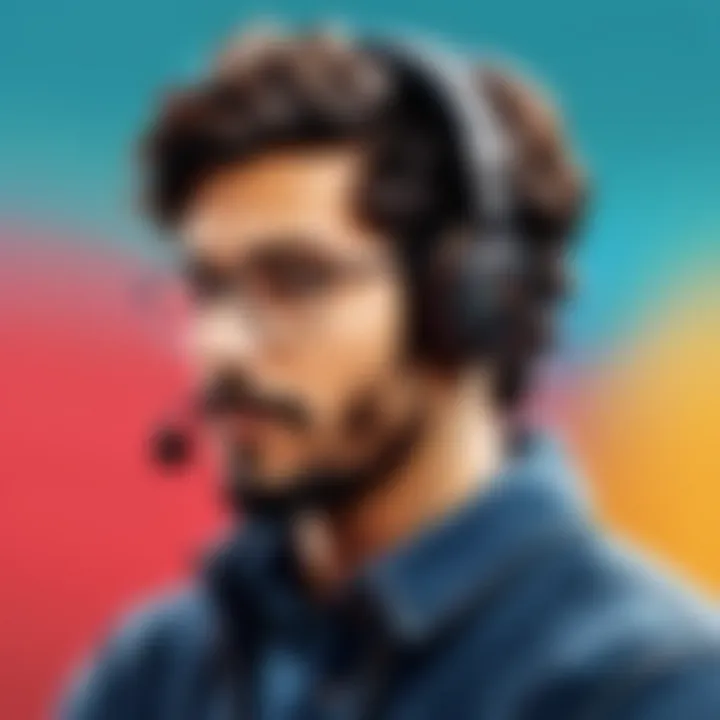
Some essential features included in the free tier may enable basic task management, customer engagement, or invoicing. However, limits exist on storage or user accessibility, which can restrict growth.
On the other hand, paid plans unlock full potential of each application. These plans also include additional features, such as advanced reporting, API access, and priority customer support. For example:
- Zoho CRM offers different tiers such as Standard, Professional, and Enterprise, adding functionalities increasing with each level, like sales automation and territory management.
- Zoho Projects provides a free plan for limited projects, while subscriptions can support larger teams with advanced insights and integrations.
Businesses need to assess future growth when comparing free tiers and paid plans. Selecting a plan aligned with anticipated needs can prevent frequent changes later.
Value Consideration
When evaluating Zoho's pricing, value goes beyond just cost. It includes the benefits gained for the price paid.
Considerations include:
- Feature Availability: Which features are essential for your organization? Many users find investing in a paid plan provides critical tools that enhance efficiency.
- Support Services: Higher-tier plans typically offer better customer support. This can be crucial during implementation or if issues arise.
- Scalability: As a business expands, the ability to easily upgrade plans without losing data or needing a complete reconfiguration can determine long-term value.
- Integration with Other Zoho Apps: If a business uses multiple Zoho applications, investing in a higher-tier plan may facilitate seamless integration, improving workflow.
Overall, understanding the pricing models of Zoho apps helps businesses make informed decisions that align with both current and future needs, maximizing their return on investment. The choices available allow companies to find an appropriate balance between financial investment and capability.
Customer Support and Resources
Customer support and resources play a pivotal role in maximizing the user experience for any software application, and Zoho apps are no exception. Effective customer support can significantly reduce the learning curve associated with new applications. It can also enhance user satisfaction and retention. Zoho provides a plethora of resources to assist users in navigating their suite of applications.
A well-structured support system not only addresses immediate user concerns but also contributes to the long-term success of the applications. When users encounter issues or require guidance, having access to multiple support channels ensures that they can get assistance in a timely manner. In addition, resource availability fosters a community around the product, enabling users to learn from one another and share best practices.
Support Channels Available
Zoho offers a variety of support channels to cater to the needs of its users. These channels include:
- Email Support: Users can submit support tickets via email, which allows for detailed explanations of issues. Zoho's response times vary, but most queries are addressed promptly.
- Live Chat: This feature enables users to communicate in real-time with support representatives. It is often the quickest way to resolve urgent matters.
- Phone Support: Users who prefer direct communication can contact Zoho’s support team via phone. This option is particularly useful for more complex issues that require comprehensive discussion.
- Help Center: Zoho has a dedicated help center on its website, providing a wealth of resources. Users can find articles, tutorials, and FAQs tailored to specific applications to aid their understanding.
Community and Knowledge Base
The community aspect of Zoho’s support system is an important part of the overall user experience. The community platforms allow users to connect with one another, share experiences, and find solutions collaboratively. The benefits of this community include:
- Forums and Discussions: Users can engage in discussions about common challenges and innovative uses of Zoho applications. These forums often provide insights that are not found in official documentation.
- User-Contributed Resources: Knowledge sharing among users helps to create a rich repository of tips, tricks, and solutions that are accessible to anyone.
- Webinars and Training Sessions: Regularly scheduled webinars provide updates about new features and in-depth training on specific applications. These sessions foster an environment of continuous learning.
Overall, the available customer support channels and community resources ensure that users can optimize their experience with Zoho applications. By leveraging these tools, organizations can harness the full potential of Zoho’s capabilities.
Finale and Future of Zoho Apps
The conclusion section serves as a crucial part of this article, encapsulating the insights gained throughout our examination of Zoho’s offerings. A thorough understanding of these applications is essential for businesses aiming to leverage technology for streamlining processes and enhancing productivity. This final segment synthesizes key findings and looks ahead to what can be expected from Zoho in the future. It highlights not only the immediate effectiveness of Zoho applications but also their long-term strategic value.
Summary of Key Insights
The extensive range of Zoho applications showcases their capability to cater to diverse business needs. Here are summarized points that emerged throughout this exploration:
- Comprehensive Suite: Zoho offers a broad suite of applications that address various aspects of business operations, from customer relationship management to data analytics and financial management.
- Integration Power: The seamless integration between different Zoho apps allows for enhanced data flow and communication, making it easier for teams to collaborate efficiently.
- Flexibility and Customization: Businesses have the ability to tailor the Zoho experience to suit their specific operational requirements, which is a significant advantage in today’s dynamic business environment.
- Accessibility and Support: Zoho supports its applications through multiple channels, ensuring that users have the resources they need to maximize the utility of the tools available.
This extensive overview indicates that Zoho not only meets current business application needs but also positions itself as a crucial player in the enterprise resource planning landscape.
Predictions for Zoho's Growth
Looking forward, several predicted trends indicate potential growth trajectories for Zoho:
- Increased Market Penetration: As businesses seek integrated solutions, Zoho is likely to capture a larger market share, especially among small to medium enterprises.
- Expansion of Features: Users can expect innovations and new functionalities across existing apps, driven by technological advancements and user demands.
- Integration with Emerging Technologies: Zoho may enhance its applications by incorporating emerging technologies like artificial intelligence and machine learning, improving efficiency and decision-making capabilities.
- Global Markets: With its competitive pricing and robust functionality, Zoho is set to become increasingly relevant in developing markets where businesses are looking for cost-effective solutions.















