Exploring Timekeeper Software: Features and Benefits
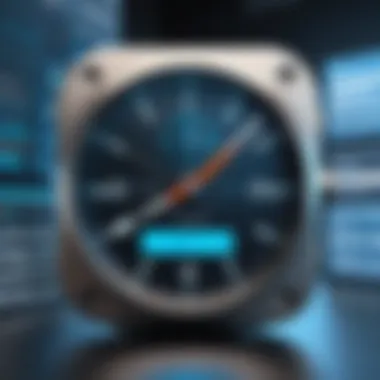

Intro
In the landscape of modern employment, the efficient tracking of time serves as a cornerstone for productivity and organizational accountability. As businesses embrace remote and hybrid work models, the necessity for effective timekeeper software becomes increasingly relevant. This software streamlines the process of monitoring employee hours, supports workforce management, and bolsters compliance with labor regulations. In this guide, we explore the essential aspects of timekeeper software, allowing decision-makers to make informed choices that enhance operational efficiency.
Key Features and Functionalities
Comprehensive Overview
Timekeeper software encompasses a variety of functionalities designed to assist organizations in managing employee time effectively. Key features generally include:
- Time Tracking: Automated clock-in and clock-out options help accurately capture working hours.
- Reporting: Customizable reports provide insights into employee attendance and productivity levels.
- Mobile Access: Users can track time via mobile devices, promoting flexibility, especially in a remote work environment.
- Integration Capabilities: The ability to integrate with payroll, project management, and human resources tools increases the software’s utility.
These features contribute to enhanced time management, making it easier for businesses to optimize workforce allocation and ensure compliance with various labor laws.
Target Users
Timekeeper software is tailored for a diverse range of users. Small businesses looking to streamline operations may benefit significantly from its functionalities. Mid-sized and large organizations can leverage it to manage larger teams efficiently. Additionally, industries such as retail, healthcare, and freelancing stand to gain from specialized time-tracking functionalities suited to their distinct needs.
Pricing Models and Cost Analysis
Breakdown of Pricing Tiers
Understanding the pricing structures of various timekeeper software options is crucial for informed decision-making. Pricing can fluctuate based on features, user count, and subscription type. Common models include:
- Monthly Subscriptions: Payment is made on a monthly basis, often allowing for flexible adjustments to user counts.
- Annual Licensing: A one-time payment for a year often comes at a discounted rate compared to monthly billing.
- Freemium Models: Basic functionalities are available for free, with advanced features requiring a paid subscription.
Additional Costs to Consider
While evaluating the costs associated with timekeeper software, stakeholders should also take into account potential additional expenses. These can include:
- Implementation Fees: Costs incurred during the installation and setup of the software.
- Training Expenses: Investing time and resources in training employees on how to effectively utilize the software.
- Integration Costs: Fees associated with integrating timekeeper software with existing systems.
Effective budgeting for these factors is essential to ensure a seamless transition to new software solutions.
This guide aims to demystify the complexities surrounding timekeeper software, providing clarity for its implementation and usage in today's dynamic workplace. By meticulously evaluating features, benefits, and costs, organizations can enhance their time management processes and foster a more productive workforce.
Understanding Timekeeper Software
Timekeeper software plays a crucial role in modern businesses. In an era where efficiency and accountability are paramount, understanding this software is essential for organizations aiming to streamline their time management processes. The effective tracking of employee hours can result in increased productivity, proper resource allocation, and improved employee satisfaction. Moreover, decision-makers must comprehend both the functionality and strategic advantage of implementing timekeeper software in their operations.
Defining Timekeeper Software
Timekeeper software is a specific type of application designed to track employees' work hours. This software typically enables organizations to monitor time spent on different tasks, manage attendance, and facilitate project tracking. Employers can access essential data regarding work hours, overtime, and productivity metrics with a straightforward user interface.
The software is designed to input various data concerning working times and breaks, producing reports that can guide management decisions. In addition, timekeeper software often includes functionalities for project management and scheduling, further enhancing its value for businesses.
Historical Context
The concept of timekeeping has evolved significantly over the decades. Initially, businesses relied on manual systems, such as punch clocks and handwritten logs, to track employee hours. These methods were often inefficient, leading to errors and disputes over worked hours.
With advancements in technology during the late 20th century, organizations began adopting electronic timekeeping methods. The introduction of computers and software solutions transformed how businesses approached time management. In recent years, cloud-based timekeeper software has emerged, allowing for real-time tracking and integration with other management systems. The shift from traditional timekeeping methods to digital solutions marks a turning point in ensuring accurate labor tracking and enhancing organizational efficiency.
"The evolution of timekeeping methods highlights the importance of adapting to technological advancements for improved operational performance."
The evolution of this software illustrates the increasing importance of time management in a competitive business environment. As firms recognize the need for accurate time tracking, the demand for effective timekeeper software only continues to grow.
Key Features of Timekeeper Software
Timekeeper software provides essential tools for time management within an organization. Understanding its key features is crucial for decision-makers who aim to streamline operations and improve productivity. This section explores significant elements that contribute to efficient time handling. The focus remains on specific functionalities that can enhance operational workflow, data analysis, and overall user engagement.
Time Tracking Capabilities
Time tracking is the core function of any timekeeper software. It allows organizations to monitor employee working hours precisely. This feature typically includes clock-in and clock-out functions, attendance tracking, and overtime calculation. By having accurate records, organizations can ensure fair compensation and maintain compliance with labor laws. Moreover, time tracking helps in identifying patterns in employee productivity, allowing managers to make informed decisions on resource allocation.
Reporting and Analytics
Reporting and analytics functions transform raw time data into actionable insights. Good timekeeper software generates reports that detail hours worked by employees, project timelines, and resource utilization. These reports enable management to analyze trends over periods, identify inefficiencies, and ultimately support data-driven decisions. Understanding the analytics tools available can greatly enhance strategic planning. For example, identifying peak performance times can help in scheduling shifts more effectively to maximize productivity.
Integration with Other Tools


Seamless integration with existing systems is another vital feature to consider. Timekeeper software often connects with payroll systems, project management tools, and HR platforms. This integration reduces redundancy and ensures that all systems communicate effectively. For example, when employee work hours are automatically synced with payroll systems, errors in payment can be minimized. The ability to integrate with tools you already use makes for a smoother transition and better functionality within your organization.
User Interface and Experience
Lastly, user interface and experience significantly impact the effectiveness of timekeeper software. A well-designed interface promotes ease of use, which can lead to higher adoption rates among employees. Features such as mobile accessibility, intuitive navigation, and responsive design are important. Users should be able to easily clock in/out and manage their time entries without confusion. An effective user experience encourages timely and accurate data entry, leading to better overall adherence to time-tracking policies.
Advantages of Implementing Timekeeper Software
Implementing timekeeper software provides a range of benefits to organizations that seek to optimize their workforce management. Understanding these advantages is crucial for decision-makers and stakeholders. Timekeeper software delivers improved efficiency, streamlined operations, and essential compliance capabilities. When organizations harness these advantages, they can focus on core activities while ensuring effective use of resources.
Enhanced Productivity
One core advantage of timekeeper software is the notable enhancement in productivity across teams. By providing accurate tracking of hours worked, employees can better manage their time and prioritize tasks that drive business objectives. In manual timekeeping systems, errors or discrepancies can rise, leading to wasted hours and frustrated employees. Timekeeper software eliminates such issues by automating time entry and reporting processes.
Organizations often observe that employees using timekeeping software can devote more time to productive activities instead of correcting time reports. Additionally, many applications offer reminders and notifications, helping employees stay focused on their tasks without losing sight of deadlines. This leads to a more motivated workforce, where employees can see the results of their efforts reflected in their time management and overall output.
Cost Efficiency
Cost efficiency is another crucial advantage that stems from implementing timekeeper software. The automation of time-tracking processes minimizes administrative labor and streamlines payroll operations. Businesses can significantly reduce the costs incurred due to errors and inconsistencies in timesheets, which often lead to overpayments or disputes.
Moreover, timekeeper software allows organizations to analyze labor costs more effectively. By understanding how employee time is allocated, businesses can make strategic decisions about resource allocation and reduce overtime expenses. Recognizing patterns in work hours can also inform better staffing decisions, leading to cost savings in the long run.
"Investing in timekeeper software often results in overall savings that outpace initial implementation costs, creating a win-win scenario for businesses."
Improved Compliance
Compliance with labor laws and regulations is vital for every organization, particularly as the workplace landscape evolves. Timekeeper software enhances compliance by ensuring that employees' hours are accurately recorded and maintained. Such software facilitates adherence to regulations regarding wage and hour laws, minimizing potential disputes and legal issues.
Additionally, effective time tracking can help organizations provide necessary documentation during audits. With robust reporting features, timekeeper software stores records that comply with regulations, protecting organizations from financial penalties. By automating compliance-related tasks, businesses can focus on their operations and growth, without the constant worry of legal infringements.
In summary, the advantages of implementing timekeeper software cannot be overstated. Enhanced productivity, cost efficiency, and improved compliance are foundational elements that empower organizations to optimize their operations. By understanding these advantages, decision-makers can better navigate their choices in selecting the right timekeeper software for their employees.
Challenges and Limitations
While the advantages of timekeeper software are clear, it is crucial to also understand the challenges and limitations that come with its implementation. A thorough investigation of these aspects is essential for decision-makers as they assess the suitability of various software options. By recognizing and addressing potential issues, organizations can streamline their selection processes and promote optimal functionality within their systems.
Technological Barriers
Technological barriers can arise during the adoption of timekeeper software. These barriers often relate to compatibility issues with existing systems or lack of necessary infrastructure. Organizations may find themselves with outdated hardware or software that fails to support new applications effectively.
In addition, the need for reliable internet connectivity is significant. Organizations operating in regions with inconsistent internet service may find it difficult to utilize cloud-based timekeeping solutions. In such cases, a hybrid approach that combines offline and online functionalities must be considered.
Decision-makers should conduct a detailed assessment of their current technology environment before selecting a solution. This approach ensures that they do not invest in systems that cannot be integrated into their existing operational framework.
User Resistance
User resistance can greatly hinder the deployment of timekeeper software. Employees may often be reluctant to adopt new systems due to fear of change or lack of familiarity with the technology. This resistance can lead to decreased productivity and low morale.
To mitigate this, organizations need to foster an environment that encourages open communication. Addressing employees' concerns proactively can minimize resistance. Conducting training sessions that emphasize the benefits and functionality of the software can also ease the transition process. When users understand how the software can improve their work processes, they are more likely to embrace it.
Privacy Concerns
There is no denying the importance of privacy in the realm of timekeeper software. Organizations must collect and manage sensitive employee data, which can lead to concerns about how the information is used. Employees may worry about surveillance and the extent to which their work hours are monitored.
Compliance with regulatory frameworks, such as the General Data Protection Regulation (GDPR), becomes vital. Organizations must ensure that their chosen software adheres to legal standards regarding data protection.
Moreover, establishing transparent data processing practices can build trust. Organizations should communicate their data privacy policies clearly, detailing how employee data is used and protected.
"Understanding and addressing challenges such as technological barriers, user resistance, and privacy concerns is crucial for successful timekeeper software implementation."
In summary, while timekeeper software offers numerous benefits, navigating the associated challenges is equally important. Assessing technological readiness, encouraging user buy-in, and ensuring compliance with privacy laws are essential steps for organizations aiming to implement effective timekeeping solutions.
Selecting the Right Timekeeper Software
Choosing the right timekeeper software is a crucial step for organizations aiming to optimize their employee management processes. This decision impacts several aspects of operational efficiency, employee productivity, and overall business performance. An appropriate choice ensures that all functionalities align with specific organizational needs while providing a seamless experience for users.
Understanding the unique requirements of the organization, alongside the capabilities of various software solutions, is vital for informed decision-making. An effective timekeeping tool not only tracks employee hours but also integrates well with payroll systems and enhances compliance with labor laws, directly contributing to smoother operations.
Assessing Organizational Needs
The first step in selecting timekeeper software involves a thorough assessment of organizational needs. Decision-makers must engage with various stakeholders to gather insights on how time management impacts their workflow. This includes evaluating the size of the organization, the diversity of work hours, and different employee roles.
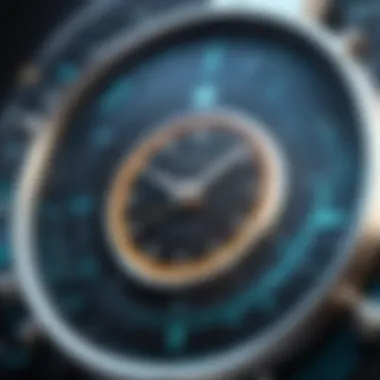

Organizations should consider the following factors:
- Employee Count: The software must accommodate the number of users, whether it is a handful or potentially thousands.
- Types of Employment: Assessing the mix of full-time, part-time, and contract workers is vital; different employment types may require tailored tracking features.
- Work Styles: Remote, hybrid, or on-site work models influence the necessary features. Tools with mobile capabilities or online access may be preferable for remote staff.
- Reporting Requirements: Understanding what kind of reports are needed and how often they are required can guide the selection process.
Evaluating these factors presents a clearer picture of what the software must deliver. It ensures that the final product supports organizational goals and enhances employee productivity.
Evaluating Vendor Options
Once organizational needs are clearly defined, the next step is to evaluate potential vendor options. This phase involves a systematic comparison of different timekeeper software solutions in the market. It is advisable to review various providers in terms of their features, pricing models, and customer support services.
Important criteria to assess include:
- Feature Set: Look for essential functionalities like time tracking accuracy, scheduling capabilities, and integration with existing tools.
- Scalability: Ensure the software can grow with your business over time. A chosen solution should support future expansions without requiring significant additional investments.
- User Reviews: Check for user feedback on platforms such as Reddit or forums dedicated to software discussions. This can provide valuable insights into the software’s performance and customer satisfaction.
- Vendor Reputation: Consider the vendor's standing in the industry. Companies with a strong track record offer better reliability and support.
By meticulously evaluating vendor options, organizations can make a choice that aligns best with their operational context and budget.
Trial and Feedback Mechanisms
The final step involves implementing trial and feedback mechanisms to solidify the selection process. Many software vendors offer trial periods. During this phase, it becomes critical to actively gather feedback from the end-users, as they are the ones who will engage with the system daily.
Possible techniques include:
- Pilot Testing: Engage a small group of employees to test the software in real-world scenarios. Observe usability and gather insights.
- Surveys and Questionnaires: Create forms to capture user experiences and satisfaction. This can highlight both advantages and potential issues.
- Workshops and Training: Conduct workshops to train users while simultaneously evaluating their response to the platform. This can help identify any learning curve and adjustments needed.
Implementing a trial period can reveal unforeseen challenges and enable informed decision-making ahead of full implementation.
Receiving feedback is vital not just for choosing the right software but also for crafting future training and support initiatives. A well-informed conclusion will ultimately lead to effective tool usage, ensuring the organization's timekeeper software investment contributes meaningfully to productivity.
Implementation Strategies
Implementation strategies are critical for the success of any timekeeper software deployment. A well-thought-out approach allows organizations to minimize disruption and maximize the benefits of the new system. Planning for implementation requires understanding the specific needs of the organization, systematic project management, and effective training protocols. Taking these elements into account ensures the software integrates smoothly into existing workflows while achieving the desired outcomes.
Project Planning and Management
Effective project planning is foundational in implementing timekeeper software. Organizations must identify clear objectives, allocate resources, and define timelines. A thorough project management strategy can facilitate accountability and ensures stakeholder engagement throughout the process.
- Set Clear Objectives: What do you hope to accomplish? Objectives may include improved time reporting accuracy, enhanced productivity, or compliance with regulations. Clearly defined goals help guide the implementation efforts.
- Allocate Resources: Assign a project team that includes IT professionals, HR representatives, and end-users. Their diverse perspectives will aid in identifying potential challenges and solutions.
- Define a Timeline: Establish milestones and deadlines. A well-structured timeline allows for tracking progress and adapting plans as needed.
In managing the project, utilizing methodologies such as Agile can offer flexibility. This allows teams to reassess and adapt objectives as they receive feedback from users and stakeholders. Tools like Trello or Asana may help in tracking tasks, ensuring that progress is visible and measurable.
"Project management is not just about managing tasks; it's about managing people and expectations."
Training and Onboarding
Once the planning phase is complete, attention must shift to training and onboarding. This step is vital in ensuring users feel confident and competent in using the new software.
- Develop a Training Program: Tailor the training to different user needs. Employees may require basic training, while managers might need advanced functionalities. Offer a blend of in-person sessions, online resources, and quick reference guides.
- Utilize Hands-On Learning: Encourage users to engage with the software in real-time during training. Scenario-based training can help them understand how the software applies to their roles.
- Feedback Mechanisms: After initial training sessions, gather user feedback to understand their challenges. Use that feedback for follow-up training sessions or materials.
- Ongoing Support: Training is not a one-time event. Provide ongoing resources, such as FAQs or a support team, to answer questions as they arise post-implementation.
Key to successful onboarding is addressing user resistance. Highlighting the benefits of the new system and actively involving employees in the process can increase buy-in, leading to smoother adoption of the software.
Compliance and Legal Considerations
In the realm of employee management and timekeeping, compliance and legal considerations hold significant importance. Organizations must navigate a complex landscape of regulations that govern labor practices and data protection to ensure they operate within the law. Failing to adhere to these legal standards can result in severe financial penalties and reputational damage. Therefore, understanding these regulations is vital when implementing timekeeper software, as it directly impacts organizational integrity and employee trust.
Understanding Labor Laws
Labor laws vary across jurisdictions. They dictate various aspects of employment, such as wages, hours, and working conditions. Timekeeper software must be designed to align with these regulations to prevent any violations. Understanding the Fair Labor Standards Act, for instance, helps businesses ensure that their payroll processes comply with minimum wage and overtime guidelines.
- Minimum Wage Compliance: Software should support tracking of employee hours to ensure minimum wage laws are met.
- Overtime Calculation: Accurate tracking helps in automatically calculating due overtime based on applicable state or federal laws.
- Break Periods: Some labor laws necessitate mandated break times. The software should allow for tracking and reporting these accurately.
By automating these processes, organizations can minimize the risk of errors while enhancing transparency in their operations. Legal compliance is not just about avoiding penalties; it is also about fostering a fair working environment.
Data Protection Regulations
Data protection is another critical aspect as organizations collect and store sensitive information, including employee personal details and timekeeping records. Compliance with regulations, such as the General Data Protection Regulation (GDPR) in Europe or various state laws in the United States, is necessary. These laws determine how personal data must be handled, stored, and secured.
Key Considerations for Data Protection:
- Data Collection Limitations: Only necessary data should be collected to prevent excess information storage.
- Employee Consent: Organizations need to inform employees about data use and acquire necessary permissions.
- Security Measures: Adequate security protocols must be implemented to protect data from breaches and unauthorized access.
The right timekeeper software will include features that support compliance with these data protection laws. Options for encrypting sensitive data, logging access to records, and allowing employees to manage their data preferences can foster trust and compliance.
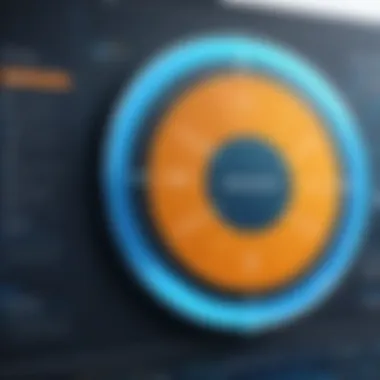

"Adhering to compliance standards is not just about avoiding legal action; it builds a resilient foundation for organizational success and employee engagement."
In summary, compliance with labor laws and data protection regulations is indispensable when selecting timekeeper software. Organizations need to ensure their software can adapt to these legal frameworks to safeguard their interests and those of their employees.
Future Trends in Timekeeper Software
The landscape of timekeeper software is evolving rapidly. As businesses increasingly value efficiency and precision in tracking time, it becomes essential to keep an eye on emerging trends. Understanding these trends can help organizations select tools that not only meet their current needs but also anticipate future demands. This section examines two significant trends: the integration of artificial intelligence and the rise of mobile accessibility.
Artificial Intelligence Integration
Artificial intelligence (AI) is fundamentally changing how timekeeper software operates. AI can analyze vast amounts of data quickly, providing insights that human analysts might overlook. It can automate tasks like time entry, helping employees focus on higher-value work. For managers, AI tools can offer predictive analytics. This allows them to forecast project timelines and resource allocation based on historical data.
Moreover, integrating AI can also enhance user experience. Chatbots can assist employees with time-related queries, making the software more interactive. Over time, AI could lead to more personalized features, adapting to how individual employees allocate their time.
To take advantage of AI's capabilities, companies should look for software that has:
- Automated time tracking: Reduces manual entry and errors.
- Intelligent reporting: Analyzes patterns and productivity.
- Predictive capabilities: Provides forecasting based on past data.
Mobile Accessibility
In today’s mobile-centric world, accessibility is crucial. More employees are working remotely or on the go. Timekeeper software needs to accommodate this shift. Mobile accessibility allows employees to log hours, manage tasks, and review schedules from their devices. It provides flexibility and ensures that time tracking is convenient, leading to better compliance and more accurate records.
Additionally, mobile-friendly design leads to user engagement. When employees can access tools easily, they are more likely to use them. This can improve data accuracy and lead to better time management practices overall.
Key features to look for in mobile access include:
- User-friendly interface: Simple navigation helps users log time quickly.
- Real-time updates: Immediate access to changes ensures everyone is on the same page.
- Offline capabilities: Allows time logging without internet connectivity, syncing later when online.
"Adapting to these future trends not only boosts efficiency but positions a company as a leader in time management practices."
Case Studies of Successful Implementation
Analyzing case studies of successful implementation provides tangible evidence of the effectiveness of timekeeper software in various organizational contexts. By examining real-world examples, decision-makers can better understand how specific features can enhance productivity and streamline time management processes. These insights bridge the gap between theoretical benefits and practical applications, enabling companies to make informed decisions based on proven outcomes. Organizations can identify best practices and potential pitfalls through detailed examination, which is essential for aligning software selection with business objectives.
Small Business Results
Small businesses often face unique challenges regarding time management due to limited resources. Implementing timekeeper software can yield significant advantages for these organizations. For instance, a small marketing agency utilized Toggl Track to manage its team’s hours effectively. They reported a remarkable 20% increase in billable hours within three months of implementation. This increase was attributed to better visibility into work patterns and improved tracking simplicity, enabling employees to focus on task completion rather than administrative tasks.
Additionally, improved payroll processes were noted. With accurate time records, the agency reduced payroll discrepancies by 40%. This shift not only saved time but also boosted employee morale as they felt fairly compensated based on accurate tracking of their work.
Overall, the case of this small business illustrates how targeted timekeeper software can lead to enhanced efficiency, clearer workflows, and more precise financial management.
Enterprise Solutions
For larger organizations, the integration of timekeeper software can vastly differ in complexity and scope. Take, for example, SAP SuccessFactors, which a multinational corporation adopted. The company was experiencing challenges in managing employee time across various locations and departments due to a lack of unified system.
After implementing the software, they observed several key outcomes:
- Centralized Data Storage: By having all time-related data in one place, management could track trends and set benchmarks.
- Simplified Reporting: Automatic report generation allowed HR to analyze employee performance and productivity more effectively.
- Compliance Management: The software assisted in adhering to international labor laws, preventing costly legal issues.
As a result, the corporation saw a 15% decrease in missed shifts and overtime errors, translating directly to cost savings and improved employee satisfaction. These enterprise-level implementations often highlight how essential automated time management solutions can be for maintaining operational efficiency across complex organizational structures.
In summary, examining case studies—both from small businesses and enterprises—provides critical insights that underline the value of investing in timekeeper software. Each example demonstrates not only the potential benefits but also the need for careful planning and evaluation to achieve the desired outcomes.
"Success in implementing timekeeper software significantly depends on the understanding of the specific organizational needs and operational workflows."
Such evaluations guide potential users to strategies that align with their unique challenges and objectives, ultimately leading to successful adoption.
End and Recommendations
In the context of time management tools, the conclusion and recommendations section serves both as a reflection and a strategic guide for organizations considering the implementation of timekeeper software. By now, it should be clear that choosing the right software can enhance operational efficiency, reduce costs, and ensure compliance with labor laws. The right timekeeper software can transform how employees track and manage their time, ultimately leading to improved productivity and morale across the organization.
Summary of Key Insights
Several key takeaways emerge from our exploration of timekeeper software:
- Integration and Compatibility: It is vital to choose software that easily integrates with existing systems, ensuring minimal disruption to current workflows.
- User-Centric Design: A user-friendly interface encourages adoption and minimizes resistance among staff. Software that is intuitive will have a higher rate of successful implementation.
- Flexibility and Scalability: As organizations grow, their time management needs may evolve. Selecting scalable software allows businesses to adapt as required.
- Compliance Management: Understanding local labor laws is crucial. Software that tracks hours worked accurately can aid in meeting these legal obligations, reducing the risk of penalties or lawsuits.
"The ability to analyze time management practices leads to strategic business improvements."
Future Outlook
Looking ahead, timekeeper software will likely continue to evolve. Key trends include the integration of artificial intelligence for improved analytics, predictive scheduling, and adaptive learning capabilities. Mobile access to timekeeping functions is essential, as remote work becomes more prevalent.
- Increased Automation: Expect software that automates more aspects of time management, including reporting and compliance checks.
- User Customization: Future software may offer more customizable features tailored to specific business needs.
- Integration with AI: AI may assist in forecasting labor needs based on past data, helping businesses to optimize resource allocation.
As companies adopt these emerging technologies, they must also remain vigilant about data privacy and security. Ensuring that employee data is handled properly is crucial in building trust and adhering to regulations.















