Exploring Miro Projects: A Guide for Advisors


Intro
Miro has emerged as a pivotal tool within the sphere of project management, particularly in collaborative workspaces. As businesses evolve, the demand for effective communication and project tracking continues to grow. Miro addresses this need by providing a flexible platform that caters to various project management styles. This guide aims to dissect Miro projects, showcasing their significance through detailed analysis and user experiences.
Industry advisors, IT professionals, and decision-makers will find this exploration beneficial. It offers insights into Miro’s features, pricing, and user applications that can shape informed purchasing decisions. Insight gleaned from case studies and practical applications enhances the understanding of Miro's utility in real-world settings.
With an increasing number of organizations turning to digital tools to streamline their processes, understanding Miro’s capabilities will empower you to navigate the complexities of project management.
Key Features and Functionalities
Miro encompasses a variety of features that enhance collaboration and project tracking. Among these, several stand out for their ability to facilitate seamless teamwork.
Comprehensive Overview
Miro's core functionalities include:
- Collaborative Whiteboarding: Multiple users can interact on the same board in real-time, promoting brainstorming and idea sharing.
- Integrations: Miro integrates with various tools like Slack, Trello, and Google Workspace, allowing for efficient workflow management.
- Templates: The platform offers a range of templates tailored for different industries, aiding quick setup for specific project needs.
- Accessibility: Miro operates on both web and mobile platforms, ensuring users can engage with projects any time and anywhere.
These features make Miro a versatile option for teams aiming to improve their collaborative efforts. It helps maintain focus and clarity while allowing flexibility in how tasks are approached.
Target Users
Miro appeals to a diverse user base. Some key segments include:
- Project Managers: Utilize Miro for tracking project milestones and deadlines.
- Design Teams: Leverage the whiteboarding feature for rapid idea development and design workflows.
- Remote Teams: Remote workers find Miro instrumental for maintaining communication and collaboration across various locations.
- Educators and Trainers: Use Miro for visualizing concepts and facilitating workshops.
The adaptability of Miro makes it suitable for different projects, whether in creative, corporate, or educational environments.
Pricing Models and Cost Analysis
Understanding the financial aspect of adopting Miro is crucial for decision-makers. Different pricing tiers cater to various organizational needs.
Breakdown of Pricing Tiers
Miro has instituted multiple pricing models:
- Free Plan: Limited features aimed at individuals or small teams just getting started.
- Team Plan: Designed for larger groups, offering enhanced collaboration tools and security features.
- Business Plan: This comes equipped with advanced features such as administrative controls and integrations.
- Enterprise Plan: Tailored for large organizations with specific needs, including custom solutions and support.
Each tier offers varying capabilities that enhance the user experience according to the organization’s size and project complexity.
Additional Costs to Consider
While Miro's pricing plans provide a robust framework, other costs may arise, including:
- Training and Onboarding: Ensuring that all team members are trained on how to utilize Miro effectively.
- Premium Integrations: Some third-party applications may charge additional fees for advanced capabilities.
- Add-ons: Depending on the organization’s needs, additional features like enhanced analytics may incur extra costs.
A comprehensive cost analysis should accompany the decision to adopt Miro to ensure it aligns with the organizational budget and project objectives.
"Choosing the right project management tool is vital for maximizing productivity and collaboration."
In summary, understanding the features, pricing, and user applications of Miro empowers industry advisors to make informed decisions. This knowledge can lead to the efficient integration of Miro into various organizational frameworks, significantly enhancing project outcomes.
Intro to Miro Projects
Miro Projects represent a critical component in the evolving landscape of collaborative work environments. In today�’s fast-paced business context, decision-makers are pressured to optimize project management and enhance communication. Miro, as a digital whiteboard tool, answers this need by facilitating visual collaboration and creating a shared workspace for teams. This section will explore the significance of Miro Projects, highlighting their ability to streamline workflows, boost creativity, and improve overall productivity.
Understanding Miro as a Collaborative Tool
Miro stands out in the realm of project management tools due to its emphasis on collaboration. It converts conventional project planning into an interactive experience. Users can create boards filled with notes, diagrams, and tasks, making them accessible to the entire team. This helps in breaking down silos that often hinder effective communication.
In addition to real-time editing capabilities, Miro supports integrations with various software tools like Slack and Microsoft Teams. This ensures that all stakeholders remain informed and aligned, regardless of their physical location. It also allows for a flexible project management approach, adapting to the varying needs of different industries. Overall, Miro's collaborative features make it an essential tool for teams looking to innovate and iterate on their ideas.
The Role of Visual Collaboration in Projects
Visual collaboration plays an integral role in the success of modern projects. When team members can visualize concepts and processes, it fosters better understanding and engagement. Miro’s design encourages this visualization, making it easier for teams to map out ideas and share feedback. The ease of placing ideas visually on a board helps clarify objectives and expectations from the outset.
Teams can use Miro’s vast library of templates and tools to cover various project types. These may include brainstorming sessions, strategy planning, or even conducting retrospectives. By leveraging visual tools, teams often find that they can communicate more effectively, leading to quicker decision-making and enhanced creativity.
In essence, Miro not only serves as a platform for documentation but also as a canvas for innovation, enabling teams to think outside traditional constraints.
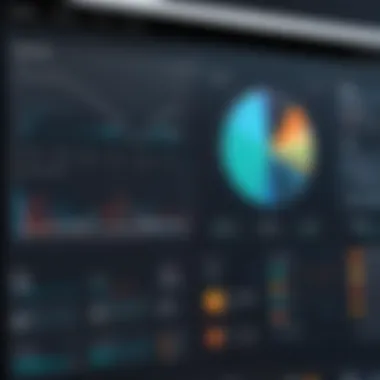

Key Features of Miro
Understanding the key features of Miro is essential for industry advisors aiming to assess its value in project management and collaborative environments. Miro, as a versatile platform, offers diverse capabilities that meet the needs of modern teams. These features not only enhance productivity but also foster a more interconnected working culture. The aspects of board customization and integration capabilities stand out as particularly important as they can significantly influence user experience and project outcome.
Board Customization Options
Miro's board customization options allow users to tailor the workspace to specific project demands. This personalization is vital, as it enables teams to create an environment that reflects their workflow and enhances collaboration.
Users can select from various templates or start with a blank canvas, enabling a tailored approach to brainstorming, planning, and execution. The drag-and-drop functionality simplifies the inclusion of elements like sticky notes, images, and diagrams. Furthermore, users can employ color-coding and tagging to organize information effectively.
The ability to control access settings enhances security during collaboration. This feature allows project leads to restrict different editing rights among team members. As a result, this supports a structured flow of information and minimizes the risk of accidental changes.
Customization also fosters creativity. By allowing different visual formats and layouts, teams can express ideas more effectively, thus enhancing overall team engagement.
Integration Capabilities
Integration capabilities are another cornerstone of Miro's functionality. Miro seamlessly connects with popular software tools like Slack, Microsoft Teams, Google Drive, and more. This connectivity is essential in a digital workspace, as it removes barriers between applications and promotes a fluid workflow.
By integrating with project management and communication platforms, Miro acts as a central hub for collaboration. Decision-makers can streamline processes further, managing everything from brainstorming sessions to project tracking without switching between applications.
Moreover, integrations facilitate real-time updates and notifications. Team members remain informed about project developments without the need to check multiple sources. This not only saves time but also minimizes the chance of miscommunication.
In summary, Miro’s board customization options and integration capabilities substantially enhance its project management role. These features allow teams to work flexibly, adaptively, and effectively, meeting the demands of an ever-evolving market.
Miro in Project Management
Miro has emerged as a significant player in the realm of project management due to its unique capabilities that align with the evolving demands of collaborative environments. In a world where remote teams are more prevalent than ever, leveraging a visual collaboration tool like Miro can lead to improved organization, communication, and overall project success. This section outlines how Miro adeptly serves project management by focusing on two key areas: planning and tracking progress, and facilitating team collaboration.
Planning and Tracking Progress
Miro offers a robust framework for planning and tracking project progress. Users can create visually appealing boards that help in outlining project phases, defining tasks, and detailing timelines. The visual format not only simplifies complex project requirements but also enhances clarity for all involved stakeholders. To start planning a project using Miro, one can utilize a blank board or employ customizable templates tailored for specific methodologies like Agile or Scrum.
In practical terms, the following features stand out:
- Customizable Kanban Boards: Miro allows teams to set up Kanban boards that reflect the workflow and status of tasks. This visual representation helps in identifying bottlenecks early on and reallocating resources as needed.
- Real-Time Updates: Team members can update their progress in real time. Changes show instantly, so everyone stays aligned on the current state of the project.
- Integration with Other Tools: Miro integrates seamlessly with tools like Jira and Dropbox. This facilitates easy data sharing and correlates work from different platforms.
Tracking progress can be as simple as using color-coded sticky notes, where each color represents a different stage of the project. This immediate visual feedback is crucial for maintaining momentum and ensuring that deadlines are met. As a result, Miro empowers project managers with vital insights into the direction of the project and necessary adjustments.
Facilitating Team Collaboration
Collaboration is at the heart of Miro's design. The platform promotes an inclusive approach where all team members can contribute to the project space, regardless of their location. Miro's interface is intuitive, enabling users to engage without requiring extensive training.
Facilitating collaboration comes through several means:
- Interactive Workshop Capabilities: Miro supports interactive sessions through features like voting, discussions, and brainstorming tools. These functionalities allow teams to gather input quickly and make group decisions without the typical barriers of distance.
- Comments and Feedback: Users can leave comments on specific boards or objects, which helps contextualize feedback. This streamlines communication and minimizes the potential for misunderstandings.
- Visual Mind Mapping: The ability to create mind maps visually organizes information, making it easier for teams to explore ideas collectively while documenting their thought processes.
Miro does not merely serve as a tool; it encapsulates the essence of what collaboration should entail in modern project management. The key to effective teamwork lies in shared understanding and dynamic communication, both of which Miro fosters reliably.
To summarize, Miro plays a pivotal role in enhancing project management by providing a visual and interactive platform. Its planning and tracking features allow for organized progress monitoring, while collaborative capacities ensure active participation from all team members. As organizations seek to navigate complexities in their projects, Miro emerges as a vital asset.
User Experience Analysis
User experience analysis is vital in understanding how different users interact with Miro, and how those interactions impact their projects. An insightful user experience provides clarity on the effectiveness of Miro’s features and can influence team dynamics. A thorough analysis can reveal patterns that highlight both strengths and weaknesses in the platform, guiding future enhancements.
Case Studies of Successful Miro Implementations
Creative Agencies
Creative agencies often thrive on dynamic visuals and agile workflows, making Miro an ideal tool for their projects. The key characteristic of these agencies is their need for flexibility and collaboration. Creative teams frequently juggle multiple projects and require a platform that allows for spontaneous brainstorming and organized idea sharing.
A unique feature in Miro for creative agencies is the ability to create an infinite canvas. This feature allows teams to visualize complex project ideas or design concepts in a non-linear fashion. For agencies, this flexibility supports innovation and encourages creativity. However, the downside can be the potential for an overwhelming experience if not effectively managed. Too many elements on a board may lead to confusion, impacting productivity.
Tech Startups
Tech startups often operate under tight deadlines and changing requirements, hence their contribution to the discussion surrounding Miro’s value. Startups are characterized by their need for quick iterations and efficient communication. Miro’s collaborative tools enable real-time updates and feedback, crucial for these fast-paced environments.
One of the standout aspects of Miro for tech startups is its integration with various tools like Slack and Jira. This integration ensures that teams remain aligned and can easily share information. However, the reliance on integrations may pose challenges if the systems don’t sync properly, leading to potential miscommunication or lost updates.
Challenges Users Encounter


Despite its advantages, many users face challenges while utilizing Miro. New users often experience a steep learning curve due to the platform’s extensive features. Orientation and introductory training sessions can mitigate some frustration, but consistent engagement is vital for mastery.
Additionally, not all companies can afford Miro’s subscription costs. While it adds value, budget constraints remain a common contention. Understanding these challenges is essential for users to maximize their experience and for decision-makers to assess the tool’s alignment with their organizational goals.
Advantages of Using Miro
The advantages of using Miro in project management are pivotal for organizations aiming to streamline collaboration and enhance productivity. By providing unique features tailored for visual collaboration, Miro becomes a powerful asset for teams across various industries. Its ability to bring together individuals from diverse backgrounds fosters creativity and bolsters teamwork.
Through this section, we will dissect two critical advantages: enhanced creativity and innovation, and increased engagement among teams. These aspects are not merely beneficial characteristics; they are integral to the potential success of project execution.
Enhanced Creativity and Innovation
Miro serves as a platform where creativity flourishes. The visual collaboration tools allow team members to express their ideas in diverse formats, such as diagrams, sketches, and flowcharts. This is particularly important for industries where visual representation can clarify complex concepts.
The flexibility of Miro’s boards enables teams to brainstorm without restrictions. Participants can freely add sticky notes, images, and drawings, creating an environment where ideas can flow unhindered. This contributes to a culture of innovation, vital for staying competitive in today’s rapidly evolving market.
Some key points about enhanced creativity in Miro are:
- Diverse Formats: Users can format ideas as they choose, which caters to different thinking styles.
- Collaborative Brainstorming: Miro allows simultaneous contributions, ensuring that all voices are heard.
- Idea Visualization: Teams can visualize connections between ideas, which encourages further exploration.
This open approach to creativity can drive project outcomes, leading to unique solutions and improved efficiencies.
Increased Engagement among Teams
Team engagement is crucial for any project’s success. Miro actively encourages participation by making collaboration enjoyable. The tools within Miro help break down barriers that can lead to disengagement.
When participants are actively involved, they are more likely to share their insights, which can lead to better decision-making. The platform features tools like voting, feedback prompts, and timers for workshops, which can heighten involvement. This interaction not only feels rewarding but also fosters a sense of ownership among team members.
Some benefits of increased engagement are:
- Active Participation: Engaging formats prompt members to contribute actively instead of passively observing.
- Fostering Community: Regular use can create a collaborative culture, enhancing team solidarity.
- Improved Retention of Ideas: When participating, individuals are likely to remember discussions and decisions better, aiding project continuity.
Limitations of Miro
Understanding the limitations of Miro is crucial for industry advisors and decision-makers. While Miro offers numerous benefits as a collaborative platform, being aware of its constraints can shape informed choices. The limitations can impact the usability, overall project management efficiency, and cost-effectiveness of adopting Miro within organizations.
Learning Curve for New Users
One of the primary challenges in utilizing Miro lies in its learning curve. New users may find the interface overwhelming at first due to the variety of features and tools available. For effective implementation, organizations should consider the time necessary for onboarding. Initial resistance to adopting new technology can hinder team productivity, especially when users struggle to navigate basic functionalities.
It's essential to develop a structured training program to facilitate smoother transitions. Training can provide users with a roadmap to understand capabilities like board creation, template use, and collaboration in real time. While Miro strives to be intuitive, new users may take several sessions to become proficient.
Here are some strategies to mitigate the learning curve:
- Hands-on workshops: Interactive sessions can help ease the transition.
- Resource library: Develop a collection of tutorials and FAQs tailored for your team.
- Mentorship program: Pair new users with experienced staff for guidance.
Cost Considerations for Businesses
Cost is another important factor to consider when assessing Miro for organizational use. Although Miro offers a free tier, the limitations can make it inadequate for larger or more complex projects. The premium versions come with a subscription fee that scales based on the number of users and features required.
Business advisors should evaluate if the benefits justify the costs. For some teams, the comprehensive features available in paid versions may enhance collaboration, but for others, the recurring expenses might not offer a favorable return on investment. Here are key cost-related factors to review:
- Licensing fees: Examine whether the subscription model aligns with your budget.
- Value analysis: Determine if the collaborative features significantly enhance productivity compared to free tools.
- Hidden costs: Consider additional expenses related to training and integration of Miro into existing workflows.
"Understanding both the strengths and weaknesses of Miro can guide smarter purchasing decisions."
In sum, while Miro can be an asset to project management in collaborative environments, it is crucial to understand these limitations. Awareness of the learning curve and cost implications can help create a more effective integration strategy.
Miro vs. Competing Tools
Understanding how Miro stacks up against its competitors is crucial for industry advisors. As organizations search for the best collaborative tools, comparing functionalities and advantages is necessary for making informed decisions. Miro offers unique features, but other tools also provide compelling benefits. Analyzing these tools can help clearly evaluate Miro's effectiveness for specific project needs.
Comparative Analysis with Similar Platforms
Trello
Trello is a widely used project management tool that employs a card-based interface. It specializes in organizing tasks visually. This aspect is particularly beneficial for teams that prefer simple, straightforward project tracking. What sets Trello apart is its ease of use and flexibility. Users can create boards, lists, and cards to represent tasks, making it simple for team members to visualize their responsibilities.
One key characteristic of Trello is its Kanban-style layout. This layout facilitates workflow management, making it popular for agile teams. It is also notable for its integration capabilities with various third-party applications, which can enhance its functionality.


However, while Trello excels in simplicity, it may lack some advanced features that Miro offers for visual collaboration. For example, Miro provides more comprehensive tools for brainstorming and diagramming, which can be necessary in some project contexts. Thus, organizations must weigh the benefits of Trello's straightforward interface against Miro's rich feature set.
Asana
Asana focuses on task management and team collaboration. Its design supports detailed planning and tracking of projects. Asana stands out with its robust timeline feature, allowing teams to create thorough project plans. This characteristic is particularly advantageous for teams needing a clear view of deadlines and task dependencies.
Asana's intuitive interface allows users to break down tasks into subtasks and assign them to different team members. This makes coordination easier in larger teams, aligning everyone's responsibilities effectively. Integration with tools like Slack and Google Drive also supports seamless communication and file sharing.
But, Asana does not offer the same level of visual collaboration that Miro does. While it is effective for task management, teams looking for creative brainstorming and collaborative ideation may find Asana less suitable than Miro. Hence, organizations often choose based on their primary needs—task management versus collaborative creativity.
Unique Selling Propositions of Miro
Miro's key selling points include its advanced visual collaboration capabilities. The tool offers an extensive library of templates and resources for mind mapping, flowcharts, and strategic planning. This functionality supports diverse teams, from designers to strategists.
Miro allows real-time collaboration, enabling team members to work together regardless of location. This characteristic is instrumental in today's remote work environment. Additionally, Miro's ability to integrate with various project management software enhances its usability, making it a versatile choice for companies.
Implementation Strategies for Miro
The success of Miro projects relies not just on its powerful features but also on effective implementation strategies. This section outlines key elements that can significantly enhance the adoption and utilization of Miro within organizations. In today’s fast-paced business environment, adapting to new tools is crucial. The right strategies can streamline collaboration and improve overall project outcomes. Industry advisors must understand that implementation is as critical as selecting the right software.
Training Teams for Effective Use
Training is an essential part of the Miro implementation process. It ensures that all team members can use the tool effectively. A well-structured training program should cater to different skill levels. Some users may be familiar with digital collaboration tools, while others may be first-time users.
- Identify Learning Objectives: Setting clear learning goals will help direct training efforts. Consider what skills users need to develop, such as creating boards or utilizing templates.
- Diverse Training Methods: Use a combination of live workshops, video tutorials, and written documentation. This multi-faceted approach accommodates different learning preferences.
- Onboarding Sessions: Initial onboarding should introduce the basic functionalities of Miro. This session can help ease new users into the platform, allowing them to gain confidence.
- Continuous Support: Encourage ongoing support through Q&A sessions or dedicated channels where users can ask questions. This ensures everyone stays up to date with new features and best practices.
Training is an investment in productivity. It minimizes resistance to change and creates a more collaborative environment.
Creating a Miro Adoption Plan
A structured Miro adoption plan is crucial for long-term success. This plan should outline how Miro will be integrated into existing workflows and processes. Without a plan, it’s easy for teams to revert to old habits, reducing the potential benefits of Miro.
- Assessment of Needs: Begin by evaluating the specific needs of your organization and how Miro can address them. Gather input from team members to identify pain points in existing workflows.
- Define Goals: Set clear, measurable goals for what the organization aims to achieve with Miro. For example, reducing meeting times or increasing brainstorming session effectiveness.
- Timeline and Milestones: Establish a timeline for rollout, including milestones to assess progress. This helps teams stay accountable and make necessary adjustments along the way.
- Feedback Loop: Incorporate a system for gathering feedback from users regularly. This feedback can inform further training and adaptation of the tool.
Incorporating these strategies will create a more seamless experience and empower teams to utilize Miro to its full potential. An adoption plan not only sets expectations but also enhances user engagement, aligning Miro’s features with organizational goals.
Future Developments in Miro
The landscape of collaborative software is constantly evolving. Miro, as a tool, is at the forefront of these changes, adapting to the needs of users and market demands. Understanding future developments in Miro is essential for industry advisors and decision-makers. The ongoing updates not only enhance user experience but also ensure that Miro remains competitive against other platforms. This section will highlight expected features and updates, along with significant trends in the collaborative software market.
Expected Features and Updates
Looking forward, several anticipated features promise to expand Miro's functionality. These updates aim to enhance usability and integration, which are crucial for a seamless project management experience.
- Enhanced AI Integration: One significant expected feature is the incorporation of artificial intelligence tools. This can improve project planning and create automated workflows, making tedious tasks less burdensome.
- Advanced Analytics Capabilities: Users might gain access to deeper analytics features. This will assist teams in understanding better their workflow efficiency and areas for improvement.
- More Robust Integrations: As organizations often utilize multiple software tools, expanding integrations with platforms like Microsoft Teams or Slack will become increasingly important. This will allow teams to work more fluidly across different systems.
- Improved Mobile Experience: As the workforce becomes more remote, ensuring that Miro has a strong mobile application will be key. More features tailored for mobile use will facilitate effective collaboration on the go.
- User Customization Options: There is also an expectation for more customization options for boards, allowing teams to create visual environments that fit their unique workflows.
By focusing on these areas, Miro is positioned to stay relevant and useful for both new and existing users.
Trends in Collaborative Software Market
The trends in collaborative software reflect a broader shift in how teams work today. Understanding these trends can guide future decisions regarding software investment.
- Remote Work Normalization: The pandemic accelerated the shift towards remote work. Tools that offer strong virtual collaboration features are now essential for businesses globally.
- Emphasis on Integration: As software ecosystems grow complex, the ability to integrate with various tools is paramount. Users favor platforms that can unify their tools in one place.
- User-Centric Design: Today's users expect intuitive interfaces and user-friendly designs. Software with superior user experience will likely see increased adoption. This trend aligns with Miro’s commitment to maintain accessibility.
- Data-Driven Decision Making: Businesses increasingly rely on data to drive decisions. Collaborative tools that provide analytics and project tracking features aid teams in making informed choices.
- Security and Compliance: With rising concerns about data privacy, collaborations tools will need to provide robust security features. Users will prioritize platforms that ensure their data is protected.
"Staying ahead requires not only adapting to changes but also anticipating them. Future developments in Miro highlight its potential to remain a leading collaborative tool."
End
In the vast landscape of project management tools, Miro stands out for its unique capabilities that foster collaboration, innovation, and productivity. This conclusion aims to highlight the importance of Miro’s contributions to project management. By summarizing these elements, we provide a clear view of how Miro can effectively address the needs of modern teams.
Summarizing Miro’s Impact on Project Management
Miro’s influence on project management is profound. It revolutionizes traditional workflows by enabling visual collaboration, which is essential in today’s remote work culture. The platform allows users to brainstorm visually, organize thoughts, and streamline communication, all in real time. Key impacts include:
- Enhanced Collaboration: Teams can work together seamlessly, regardless of their physical locations. Miro eliminates barriers, making it easy to share ideas instantly.
- Improved Planning: The visual nature of boards facilitates better planning and forecasting. Users can map out project timelines, responsibilities, and outcomes more effectively.
- Fostering Creativity: By using templates and visual aids, teams can enhance their creative output. Miro encourages innovative thinking, allowing for diverse input and ideas.
Miro supports effective project management practices by addressing common challenges teams face. The platform cultivates a collaborative culture that leads to higher satisfaction and better results.
Recommendations for Software Buyers
For decision-makers considering Miro, several aspects should be carefully evaluated:
- Evaluate Team Needs: Assess whether your team requires a visual tool for collaboration and if projects demand real-time interaction.
- Trial Period: Make use of the trial options. Testing the tool within your team can offer insights into its usability and effectiveness before making a purchase decision.
- Consider Integration: Look into how Miro integrates with existing tools in your organization. Compatibility with platforms like Trello and Asana can enhance workflow efficiency.
- User Training: Plan for user training. Understanding Miro’s capabilities fully ensures that the team can maximize its potential from the start.
- Cost vs. Benefits Analysis: Compare the costs with the potential benefits it can bring. A thorough analysis will help in determining if the investment aligns with your organization's budget and goals.
Overall, Miro presents a substantial value proposition for teams looking to elevate their project management efforts. Not only does it address current challenges, but it also aligns with future trends in collaborative software usage.













