Exploring Microsoft CRM Software: Features and Benefits


Intro
In today’s fast-paced business ecosystem, managing customer relationships has never been more crucial. Customer Relationship Management (CRM) software serves as an essential tool for companies striving to enhance their interactions and improve service delivery. Among the plethora of options available, Microsoft shines as a formidable contender, boasting a repertoire of features that cater to various business needs. Whether you’re a small startup or a large enterprise, the functionality inherent in Microsoft CRM software can optimize your workflow and boost client engagement.
Explore how Microsoft’s CRM solutions harmonize with your business operations and offer a multi-faceted approach in managing customer relationships effectively. This discussion is tailored for decision-makers, IT professionals, and entrepreneurs, ensuring that the content resonates with experienced individuals on the lookout for intelligent choices in software solutions.
Key Features and Functionalities
Comprehensive Overview
Microsoft CRM software encapsulates a broad spectrum of functionalities that can transform the way a business operates. At its core, the platform includes:
- Contact Management: A streamlined approach to organizing client information, brands can track interactions and tailor their communications effectively.
- Sales Automation: Features that help in streamlining the sales process, from lead capturing to analytics. Users can customize their pipelines and prioritize leads, leading to better conversion rates.
- Marketing Tools: Enhanced capabilities for campaign management and email marketing, allowing businesses to engage customers more efficiently.
- Reporting and Analytics: Users gain insights through various reporting tools that help in making informed decisions based on performance metrics.
- Integration Capabilities: The ability to integrate with existing software, such as Office 365 or third-party applications, enhances overall functionality.
Furthermore, the user interface is designed with versatility in mind. The ease of navigating through different sections ensures that teams can collaborate seamlessly without the common hiccups often associated with CRM systems.
Target Users
Microsoft CRM caters to a diverse clientele, but it particularly resonates with:
- Small to Medium Enterprises (SMEs): Providing tailored solutions that do not overwhelm with excessive features, allowing them to grow at their own pace.
- Sales Professionals: Offering tools that simplify lead management and track customer ebb and flow efficiently.
- Customer Service Teams: Enhancing support processes, providing tools for quick responses and issue tracking.
- Marketing Departments: Equipping users with the means to segment audience data and personalize outreach campaigns.
Pricing Models and Cost Analysis
Understanding the pricing is key when considering Microsoft CRM, as different models can significantly impact budget allocations.
Breakdown of Pricing Tiers
Microsoft offers various tiers of CRM solutions, which can cater to different business needs:
- Essential Plan: Basic features suited for startups, allowing for handling client data and sales in a streamlined manner.
- Professional Plan: More advanced functionalities that include comprehensive reporting and sales tools for growing businesses.
- Enterprise Plan: For large organizations, providing in-depth analytics and extensive integration capabilities at a higher price point.
Additional Costs to Consider
- Customization Fees: If businesses require tailor-made solutions, costs may rise based on the complexity of the customizations needed.
- Training Costs: Investing in staff training can facilitate smoother transitions and effective usage of the software.
- Maintenance Charges: Regular maintenance and updates may incur additional expenses.
"When investing in CRM software, don’t just look at the base price; consider the total cost of ownership including additional tools and integrations that might be necessary to maximize effectiveness."
As we traverse deeper into this analysis, each section will provide further insights that help you draw informative conclusions about Microsoft’s CRM approaches and their implications for your business.
Prelims to CRM Software
In the fast-paced world of business, understanding customer relationship management (CRM) software is key to maintaining a competitive edge. CRM software plays an essential role in how companies interact with customers, manage relationships, and streamline processes. This section aims to shed light on the nature of CRM, its significance, and how it shapes success in various industries.
Defining CRM Software
Customer Relationship Management (CRM) software is fundamentally a tool designed to facilitate the management of a company's interactions with current and potential customers. It encompasses various systems for managing business relationships and the data associated with them. Often, it integrates sales management, customer service, and marketing automation, creating a comprehensive solution aimed at enhancing customer satisfaction.
Focusing on the essence of CRM, it's less about a single tool and more about a collection of strategies that enable enterprises to understand their customers better. Picture it like a digital organizational chart for customer interactions. Businesses utilize CRM software to track interactions, sales leads, customer issues, and overall preferences. This holistic view fosters improved communication within a company, breaking down silos that often slow down responsiveness and accuracy.
Importance of CRM in Today's Business Environment
In today’s crowded marketplace, a solid CRM can make or break a business. Here are some reasons why:
- Personalization: In an age where consumers expect tailored experiences, CRM systems allow businesses to segment their audience and customize interactions based on previous behavior and preferences.
- Data-Driven Decision Making: Effective CRM software provides valuable insights through data analytics, allowing decision-makers to understand trends, customer preferences, and areas for improvement. It aids in crafting strategies that drive growth.
- Enhanced Collaboration: CRM platforms enhance collaboration between departments by providing a unified database accessible to sales, marketing, and support teams. Such integration not only boosts productivity but also fosters a culture of teamwork.
- Efficiency Boost: Automating mundane tasks frees up employees' time, allowing them to engage in more productive work that focuses on customer satisfaction.
"The real power of CRM lies in its ability to convert data into actionable insights that drive results."
An Overview of Microsoft CRM Software
An overview of Microsoft CRM software gives a glimpse into how the platform morphed over the years and where it stands today. Understanding this context is crucial for decision-makers who seek to utilize this software for optimizing customer relationships. Microsoft CRM is not just a tool; it is a blend of technology and strategy that became essential for businesses aiming for a competitive edge. As industries evolve, so have the offerings and capabilities of Microsoft’s CRM solutions, addressing diverse needs across various sectors.
History and Evolution
Microsoft's venture into customer relationship management began in 2003 with the launch of Microsoft CRM 1.0. This inaugural product was designed with small to medium-sized businesses in mind. Over the years, its evolution reflects broader technology trends and changing business requirements. The shift to cloud computing in the late 2000s led Microsoft to rebrand its CRM solution as Microsoft Dynamics CRM. This change brought about significant scalability and flexibility, allowing businesses to tailor the software to their specific needs.
Moreover, with the release of Microsoft Dynamics 365 in 2016, the software took a considerable leap forward. It integrated CRM and enterprise resource planning (ERP) into a unified platform. This move signaled a significant pivot towards a more comprehensive business solution, capable of addressing customer interactions, supply chain management, and financial operations all in one interface.
"The history of Microsoft CRM is not just about features; it's about how businesses adapted to technological changes and consumer expectations."
Today, the evolution continues to embrace advanced tools like artificial intelligence and machine learning. This makes the software not just a reactive tool but a proactive partner in business growth.
Current Offerings
Microsoft currently presents its CRM solutions through the Dynamics 365 suite, offering various modules tailored to different business needs. These modules include Sales, Customer Service, Field Service, Marketing, and more. Each offering has specific functions that cater to distinct aspects of customer relationship management.
For instance, the Sales module is designed to streamline the sales process, gathering insights about customer preferences, while the Customer Service module focuses on enhancing client support. The integration of these modules ensures a seamless flow of information across departments, making customer interactions more cohesive and informed.
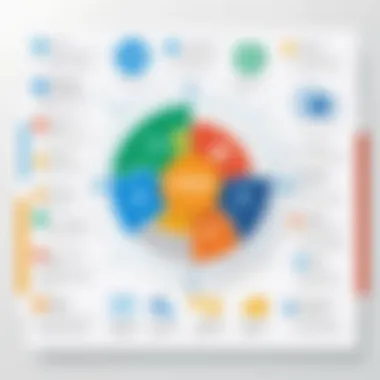

Some key features of the current offerings are:
- Scalability: Businesses can choose modules as they grow, adding to their CRM ecosystem without disruptions.
- AI Integration: With features like Insights and Predictive Analytics, decision-makers can understand customer behavior better, enhance lead scoring, and improve customer engagement strategies.
- Business Central Integration: This allows CRM to work alongside financials and operations, creating a 360-degree view of customer relationships.
Key Features of Microsoft CRM Software
When one delves into the realm of Microsoft’s CRM offering, the first thing that often stands out is its robust features. These features are not mere bells and whistles; they serve to facilitate business operations and enhance customer relationships. In this section, we will explore these pivotal aspects that define the software and make it a strong contender in the CRM market.
User-Friendly Interface
User experience plays a significant role in any software application, especially in CRM systems which are often used by multiple stakeholders across different levels within an organization. Microsoft CRM has invested considerable effort into crafting a user-friendly interface. The design is intuitive, meaning that both tech-savvy and less-experienced users can navigate without feeling like they're trying to crack a code.
The dashboard provides a clear overview of customer interactions, sales activities, and key metrics. This allows decision-makers to quickly gauge performance without drowning in a sea of data. The ability to customize views enhances usability. Different users can tailor their dashboard so that the information they care about most pops up right from the get-go. This adaptability allows for a more streamlined workflow and ensures that teams can focus on their primary objectives instead of hunting down information.
Customization and Flexibility
In today's rapidly evolving business landscape, flexibility often dictates success. Organizations have unique requirements based on their industry, customer base, and operational processes. Microsoft CRM shines in this regard by offering extensive customization options. Users can tweak functionalities, fields, and forms to tailor the software to align with their specific business requirements.
For example, a retail company might want to include unique data points pertinent to inventory management, while a service-oriented business may prioritize customer history over other metrics. This level of customization not only makes the CRM more relevant but can directly enhance productivity. Teams don’t just adjust the software to fit their needs but can also add functionalities as they evolve.
Reporting and Analytics
Data is the lifeblood of modern business, and the ability to glean insights from it holds immense power. Microsoft CRM integrates advanced reporting and analytical tools, transforming raw data into actionable insights. The built-in analytics capability allows users to identify trends over time, evaluate customer interactions, and analyze sales data easily.
This information can be vital for refining sales strategies and onboarding processes. With easy-to-read dashboards and customizable reports, teams can focus on the areas that matter most.
"Data-informed decision-making is no longer a luxury, it's a necessity."
Additionally, the ability to generate visual representations of data trends makes it simpler for team members to communicate findings with stakeholders. Reporting tools take the legwork out of tracking progress, making it easier for teams to understand and act upon their performance metrics.
Overall, the features of Microsoft CRM are designed not just for functionality but to foster connections—both internally within teams and externally with customers. These key features of user-friendliness, flexibility in customization, and in-depth reporting form the backbone, enabling businesses to optimize their customer relationship management efforts effectively.
Integration Capabilities
In today's rapidly changing digital landscape, integration capabilities hold significant importance for any software solution, especially for Customer Relationship Management (CRM) systems. When considering Microsoft CRM software, the integration features not only enhance the software's functionality but also streamline workflows, increasing overall operational efficiency. This integration ensures that businesses can connect various systems, allowing data to flow freely among them. By leveraging these capabilities, users can enjoy a unified view of customer interactions, ultimately delivering better service and tailored solutions.
Integration with Microsoft Products
Microsoft offers a suite of products, and the ability of its CRM software to integrate seamlessly with tools like Microsoft 365, Dynamics 365, and Azure is one of its standout features. This integration brings several benefits:
- Unified Ecosystem: With Microsoft products working together, users can access CRM data without toggling between different applications, promoting productivity.
- Data Security: Microsoft prioritizes data protection. Integrating with existing solutions means that companies can rely on robust security measures already in place.
- Enhanced Functionality: By linking with tools such as Outlook for email or Teams for collaboration, users can directly manage customer relationships within their usual platforms. For instance, managing emails in Outlook can seamlessly update related records in the CRM system, ensuring that no vital information falls through the cracks.
This integration not only simplifies tasks but also enhances the capability for better analytics, as users can measure and track engagement across multiple Microsoft platforms.
Third-Party Integrations
Besides Microsoft’s own products, the flexibility of Microsoft CRM software extends to various third-party applications. This aspect is crucial as many businesses rely on specialized tools for different facets of their operations.
Integrating third-party tools can provide:
- Customization: Each business has unique needs. By integrating other applications—such as Mailchimp for marketing or Zendesk for customer support—companies can tailor their CRM experiences to fit specific workflows.
- Improved Data Connectivity: A myriad of apps means a large volume of data being generated. With effective third-party integrations, data can be consolidated into Microsoft CRM, making it easier to manage.
- Seamless Transitions: Whether transferring data or workflows between tools, integration means fewer disruptions. Users can transition smoothly, ensuring uninterrupted services and support.
"A successful integration strategy is the backbone of an effective CRM deployment. It helps businesses adapt and respond to changing market demands."
Understanding the impact of integration capabilities, whether with Microsoft products or third-party applications, clearly lays the path for businesses seeking to harness the full power of their CRM software. This not only bolsters their internal processes but also enhances customer experience, enabling a responsive and adaptable business model.
Benefits of Using Microsoft CRM Software
In today's fast-paced business landscape, utilizing an effective Customer Relationship Management (CRM) software can be a game-changer. Microsoft CRM software provides a variety of advantages that not only streamline daily operations but also enhance the overall customer experience. Understanding these benefits is crucial for decision-makers, IT professionals, and entrepreneurs looking to make informed software selections. Let's break down the notable advantages.
Streamlined Customer Interactions
At the core of Microsoft CRM software is its ability to facilitate smooth customer interactions.
- Centralized Communication: By consolidating various communication channels, such as emails, social media messages, and phone calls, the software enables teams to maintain clear and consistent dialogues with customers. This not only builds trust but also fosters long-lasting relationships.
- Automated Follow-Ups: Features like reminders and automatic follow-up emails help ensure that no customer inquiry is overlooked. As a result, clients feel valued and understood, which increases satisfaction and loyalty.
- Real-Time Insights: Access to real-time data allows employees to respond to customer needs promptly. In today’s world, where immediate responses are anticipated, having instant access to customer details can be a differentiator.
Ultimately, the efficiency gained through streamlined interactions can lead to a more positive customer experience.
Enhanced Data Management
In an era where data is gold, managing it effectively is paramount. Microsoft CRM provides robust data management capabilities.
- Comprehensive Customer Profiles: Each client’s data points are represented in a unified platform. With a single click, users can view complete history regarding customer interactions, preferences, and status.
- Customized Reports: The ability to generate tailored reports and dashboards grants organizations the insights needed to identify trends and measure performance against key metrics.
- Secure Data Storage: With privacy concerns looming in the mind of consumers, Microsoft ensures that sensitive customer data is stored securely. This can lead to increased trust from your clientele, knowing their information is in safe hands.
The ability to manage data seamlessly enhances decision-making and strategizing.
Increased Sales and Revenue


Maximizing sales potential is often at the forefront of business objectives, and Microsoft CRM software assists in this pursuit.
- Lead Scoring: The software can analyze leads and assign scores based on their likelihood of conversion. This means teams can prioritize high-potential clients, optimizing their efforts and resources.
- Sales Pipeline Management: With tools to track the sales process from lead acquisition to closing deals, managers gain insights on where to allocate resources effectively.
- Cross-Selling and Upselling Opportunities: By utilizing customer purchase history and preferences, businesses can identify opportunities to present additional products or services, thus positively impacting revenue.
"Companies that utilize CRM report an increase in revenue by 41% per salesperson."
In summary, through increased efficiency, effective data management, and targeted sales strategies, organizations utilizing Microsoft CRM Software can see significant impacts on their bottom line.
Challenges and Limitations
In any software landscape, especially in relation to CRM systems, understanding challenges and limitations isn't just a nicety—it's a necessity. For decision-makers, it’s paramount to grasp the potential pitfalls of implementing Microsoft CRM software so they can navigate these complexities with foresight. Identifying costs, learning curves, and connectivity issues are critical factors that shape the overall experience and effectiveness of CRM within an organization. With a clear vision of these challenges, decision-makers can better assess the suitability of Microsoft CRM against their specific needs and conditions.
Cost Considerations
When it comes down to dollars and cents, costs can spiral quickly and unexpectedly. Microsoft CRM comes with various pricing tiers, and while the initial investment might seem reasonable, hidden costs can arise. Users often find themselves paying extra for premium features, third-party integrations, or even training programs. Consider the following:
- Licensing Fees: Microsoft offers different plans—some more suited to larger enterprises, while others cater to smaller businesses. Understanding the ongoing licensing costs is crucial.
- Implementation Costs: These can include consulting fees, onboarding, and even the potential need for custom development. Organizations should account for all these potential expenses.
- Maintenance: Like any tool, CRM requires regular updates and maintenance, which can also impact budgets.
"An investment in CRM is an investment in your future customer relationships. Thus, an informed approach to costs can save headaches down the line."
Learning Curve for New Users
Diving into Microsoft CRM software can sometimes feel like drinking from the fire hose. The breadth of features available can overwhelm new users, and this steep learning curve can lead to frustration among teams. Here are some considerations to keep in mind:
- Initial Training: Organizations should expect to spend time and money on training sessions. Any gap in knowledge can hinder users from leveraging the software to its fullest potential.
- User Adoption: If team members are struggling to get the hang of it, the productivity gains anticipated from CRM might not come to fruition immediately. This can affect morale and retention if employees feel they’re in over their heads.
Dependence on Internet Connectivity
In our always-connected world, a reliable internet connection is often taken for granted. However, Microsoft CRM, being largely cloud-based, places a distinct emphasis on this connectivity. Here's how this dependence can play out:
- Downtime Risks: Should connectivity falter, it may lead to disruptions in accessing vital customer data or communicating with clients.
- Remote Work: In situations where employees work from different locations, consistent internet access is paramount for seamless CRM functionality. The variability of connections across different locales could be a potential stumbling block.
Thus, while Microsoft CRM software brings significant advantages, understanding its challenges allows users to tread carefully and mitigate risks effectively. This knowledge forms a foundation for thoughtful implementation and optimized usage.
Use Cases Across Industries
Understanding the application of CRM software, particularly Microsoft's, across different industries is crucial for decision-makers and IT professionals. Each sector has its unique challenges and customer dynamics, and how Microsoft CRM is leveraged can lead to improved internal workflows and better relationships with clients. By examining these use cases, organizations can glean insights on optimizing engagement strategies tailored to their industry needs.
Retail Sector Application
In the retail industry, customer preferences can shift in the blink of an eye. With Microsoft CRM, retailers can track buying habits and customer interactions effectively. For instance, a clothing retailer might implement CRM to analyze purchasing patterns by season. This allows them to tailor marketing campaigns based on previous purchases. Integrating point-of-sale data into the CRM helps create a 360-degree view of the customer, paving the way for personalized communication.
Key benefits of using Microsoft CRM in retail include:
- Enhanced Customer Insights: Businesses can gain a deeper understanding of consumer behavior.
- Targeted Marketing Campaigns: By segmenting customers based on data analytics, retailers can run more effective promotions that resonate with their audience.
- Inventory Management: Real-time data helps in tracking inventory levels, ensuring that popular items are always in stock.
"In today's world, understanding your customer has never been more critical. Microsoft CRM enables retailers to shift from merely reacting to market trends to anticipating them."
Service Industry Integration
In the service industry, where human interaction is paramount, Microsoft CRM can transform how businesses manage client relationships. For agencies providing consulting services, a centralized view of client history ensures that teams can respond swiftly to inquiries or challenges. This is vital when clients expect quick resolutions.
For instance, a digital marketing agency utilizing Microsoft CRM can document client interactions and track project timelines. This not only simplifies communication between team members but also enhances the client experience.
Some highlighted advantages include:
- Responsive Customer Support: Access to a history of client engagement allows for more tailored and quicker responses to inquiries.
- Collaboration Across Teams: Different departments can collaborate effectively by sharing insights gleaned from customer information.
- Project Tracking: CRM's project management capabilities help in tracking deliverables and deadlines efficiently.
Manufacturing and Supply Chain Management
Manufacturing industries face their own set of challenges, primarily revolving around relationships and supply chains. Microsoft CRM aids manufacturers in maintaining strong bonds with distributors by streamlining the flow of information. Imagine a manufacturer of electronic components—by using CRM tools, they can track product lifecycles and manage supply chain disruptions, ensuring they get the right materials at the right time.
Key benefits for this sector encompass:
- Supplier Relationship Management: Maintain solid relationships with suppliers through consistent communication tracked in the CRM.
- Order Tracking: Manage order histories and feedback seamlessly, translating to improved fulfillment rates and customer satisfaction.
- Data-Driven Decision Making: Analyze trends to predict product demand, which can inform production schedules and inventory needs.
The utilization of Microsoft CRM across stores, agencies, and manufacturers showcases its versatility and the critical role it plays in fostering growth and efficiency. Each industry's distinct use cases are reflective of how CRM can be tailored to meet specific business requisites, ensuring that every engagement is fruitful.
User Experiences and Testimonials
User experiences and testimonials play a pivotal role when it comes to evaluating CRM software like Microsoft’s offerings. Understanding firsthand insights into how companies utilize this tool can significantly influence decision-making processes for potential buyers. Reviews, both positive and negative, reveal the true potential of the software beyond its marketing pitch. Experience often speaks louder than claims made in presentations or brochures.
When assessing Microsoft CRM software, gaining feedback from actual users provides a clearer picture of what to expect. This segment considers specific elements such as ease of use, integration effectiveness, customer support quality, and overall satisfaction. By analyzing user sentiments, organizations can align their CRM needs with the features that best address their unique situations.
Positive Feedback
Many users praise Microsoft CRM for its intuitive user interface and seamless integration with other Microsoft applications like Outlook and Teams. Here are some highlights based on positive testimonials:


- User-Friendly Design: The software’s layout allows even novice users to navigate without feeling lost. Simple menus and clear icons ensure that most functions are just a click away.
- Comprehensive Customer Support: Users often mention the helpfulness of Microsoft’s customer service. When challenges arise, organizations feel reassured knowing they can reach out for prompt assistance.
- Robust Data Management: The application’s ability to manage vast amounts of data efficiently is frequently commended. Users appreciate tools for automating repetitive tasks, allowing them to focus on more strategic initiatives.
"Microsoft CRM has transformed our workflow, making customer interactions smoother and more efficient. It has become an indispensable tool in our daily operations." - A Business Analyst
Critiques and Areas for Improvement
While positive feedback is prevalent, critiques provide valuable insights into areas that may require attention. Understanding the potential downsides is as crucial as acknowledging the strengths. Here are some common themes from users regarding challenges faced:
- Subscription Costs: Several users cite high subscription fees as a significant drawback. While the features are robust, the costs can add up, especially for smaller businesses with limited budgets.
- Complexity in Customization: Some users find certain customization options lacking or overly complex. Tailoring the software to fit specific workflows can sometimes be an uphill battle, leading to frustration.
- Dependency on Internet Connectivity: As a cloud-based solution, challenges with internet connectivity can impact access. Users note that system slowdowns or outages can hinder operations unexpectedly.
In summary, user experiences and testimonials not only provide insights but also serve as a roadmap for potential users considering Microsoft CRM software. Recognizing both the praises and critiques enables decision-makers to gauge effectively how well the software will meet their organization’s needs.
Comparison with Competitors
In any field, especially in software, a significant part of the decision-making process involves understanding how a product compares with its competitors. This holds true for Microsoft CRM software. Potential users are always keen on knowing how it stacks up against other leading solutions such as Salesforce and HubSpot. By dissecting these comparisons, we can see not only where Microsoft excels but also where it might face challenges. By evaluating different elements like features, pricing, user experience, and flexibility, decision-makers can make more informed choices based on their specific needs.
Salesforce vs Microsoft CRM
Salesforce has established itself as a dominant player in the CRM space. Often seen as the gold standard, it has a vast array of features that cater to a wide variety of industries. Its customizable dashboards and extensive app ecosystem can make Salesforce very appealing. However, it often requires significant investment and a better grasp of technical setup to fully leverage its capabilities. Some businesses may find this complexity a barrier.
On the other hand, Microsoft CRM shines with its integrated approach. It seamlessly blends with other Microsoft products. Users familiar with Microsoft Office, for instance, often find the transition to Microsoft CRM smoother. The learning curve is generally more approachable. While Salesforce offers robust customer interaction tools, Microsoft places a strong emphasis on user-friendly interfaces and integrations that make daily operations feel more intuitive.
- Key Differences:
- Customization: Salesforce allows for deeper customization but this can lead to confusion. Microsoft favors simplicity and usability without sacrificing some level of personalization.
- Cost Structure: The pricing model of Salesforce can be daunting, whereas Microsoft tends to offer clearer subscription options.
- Support and Training: Salesforce offers extensive resources, which is beneficial. But Microsoft’s existing infrastructure means many users can quickly find help through the apps they already know.
It's crucial for businesses to assess these factors based on their particular circumstances. Some might require the depth of Salesforce while others might prefer the simplicity of Microsoft.
HubSpot CRM Analysis
HubSpot presents a different set of pros and cons. Popular for its all-in-one platform, HubSpot CRM encompasses marketing, sales, and service tools, making it attractive, especially for small to mid-sized businesses. It's free initially, which lowers the barrier to entry and provides a compelling reason for many to try it out before considering upgrades.
However, as firms grow, they may find that HubSpot lacks the advanced features that complex organizations might necessitate. It’s here that Microsoft CRM may offer an edge. Microsoft’s deep integration with enterprise-level tools can be invaluable for larger operations.
- Strengths of HubSpot:
- Considerations with Microsoft vs HubSpot:
- User-friendly design and easy onboarding process
- Excellent marketing features from the get-go
- A growing library of free resources for guiding users
- Scalability: While HubSpot starts off as a suitable choice for newcomers, Microsoft’s sophisticated CRM can grow alongside an expanding business.
- Feature Set: Microsoft provides advanced analytics and reporting tools that HubSpot struggles to match as the user base scales up.
In light of these comparisons, organizations are better equipped to select a CRM solution that fits their unique operational needs, from managing relationships effectively to driving growth through proactive data-driven actions.
A well-chosen CRM is not just a tool but a strategic asset, impacting every customer interaction and influencing overall business performance.
Future Trends in CRM Software
The realm of Customer Relationship Management (CRM) software is continually evolving. Understanding these future trends is central for businesses looking to remain competitive and customer-centric. As organizations increasingly prioritize customer engagement, these trends signify essential shifts that can drive better practices and more efficient systems. By examining these trends, decision-makers, IT professionals, and entrepreneurs can gain insights into the technological advancements shaping the future of CRM usage.
AI and Machine Learning Capabilities
Artificial Intelligence (AI) and machine learning are soon becoming the backbone of modern CRM systems. The incorporation of these technologies allows businesses to analyze large volumes of customer data swiftly, drawing actionable insights that were previously inaccessible. Let's take a look at specific advantages:
- Predictive Analytics: AI algorithms predict customer behaviors and trends. This allows businesses to adjust their strategies proactively, servicing clients even before they know what they need.
- Enhanced Automation: Routine tasks such as data entry, follow-ups, and customer segmentation can be automated. This helps in reducing human error and freeing up human resources for more strategic tasks.
- Personalized Recommendations: Systems utilizing machine learning can suggest products or services tailored to individual preferences, creating an enriched customer experience.
"Integrating AI within CRM software is not just an innovation, it's a necessity for staying relevant in a digital-first marketplace."
With AI and machine learning evolving, CRM will become increasingly context-aware, providing meaningful suggestions and automating more complex tasks as the technology matures.
Increased Personalization in Customer Interactions
In today's digital landscape, personalization is no longer a luxury; it's expected. The growing focus on personalized customer interactions is perhaps one of the most significant trends in CRM software now and for the foreseeable future. Businesses that prioritize tailored communication often experience heightened customer loyalty and engagement.
- Tailored Messaging: CRM platforms are utilizing data from previous interactions to provide personalized messages or offers based on a customer’s specific preferences and behaviors.
- Customized User Experiences: Every interaction can be personalized. From the customer’s first visit to post-purchase follow-ups, businesses can create unique journeys that resonate with individuals rather than generic audiences.
- Omnichannel Consistency: Today's customers engage with businesses across multiple platforms. Future CRM systems will ensure that personalized experiences are consistent, whether a customer is reaching out via social media, email, or chat support.
The notion of interacting with customers as individuals rather than numbers is becoming pivotal. This curated approach not only fosters loyalty but also positions businesses to adapt to changing preferences seamlessly.
As we delve deeper into these future trends, it becomes clear that embracing AI, machine learning, and personalization is not merely about keeping pace with competitors. Instead, it’s about fundamentally rethinking how businesses relate to their customers, paving the way for deeper connections and more meaningful interactions.
Culmination and Recommendations
The summary of findings within this article emphasizes the growing importance of Customer Relationship Management (CRM) software in today's competitive landscape. Microsoft CRM emerges as a versatile tool that is not just about storing customer information. It's about building genuine relationships that pave the way for lasting business success. When we look at the features showcased earlier—from user-friendly interfaces to integration capabilities—the message becomes clear: adopting a robust CRM can yield tangible results in efficiency and customer satisfaction.
Final Thoughts on Microsoft CRM Software
In a world where customer loyalty is hard-fought, an insightful CRM solution like Microsoft's can set a business apart. The ability to analyze data, stay connected with customers, and adapt to market demands gives companies the edge they need. Streamlined processes lead to improved sales, which ultimately boost revenue.
However, simply implementing the software won't equate to success. Businesses need to recognize that a CRM is merely a tool—it’s what they do with it that counts. Establishing a strategy around customer engagement and ensuring all team members are aligned with the CRM's capabilities are crucial steps towards realizing its full potential.
Best Practices for Implementation
To maximize the effectiveness of Microsoft CRM, companies should consider a few best practices:
- Conduct Thorough Planning: Before jumping in, it’s essential to assess your current processes and define clear, measurable goals for what you hope to achieve with CRM adoption.
- Engage All Stakeholders: From upper management to ground-level employees, everyone should be on board. Getting input from various departments ensures the CRM aligns with the organization's objectives.
- Invest in Training: A software tool is only as good as the users. Allocate time and resources for training sessions, workshops, and any necessary support during the transition.
- Regularly Review and Adapt: Business needs can change rapidly. Set regular intervals to review CRM performance, collect feedback from users, and make adjustments accordingly.
- Utilize Integration Features: Don’t overlook the power of integration with other Microsoft products. Leverage tools like Microsoft Teams and Outlook to enhance collaboration and streamline operations.
In summary, proper implementation and strategic utilization pave the way for an enduring relationship with customers while ensuring the organization runs effectively. Microsoft CRM is positioned to lead firms into a more connected and responsive future.















