Exploring GitHub's Project Management Software Tools


Intro
The role of project management software cannot be overstated in today's fast-paced development environment. GitHub, a platform primarily known for version control, also serves as a repository for various project management tools. These tools aim to improve efficiency, enhance collaboration, and provide oversight throughout the project lifecycle. Understanding these tools is crucial for IT professionals and decision-makers who seek to optimize their workflow and project outcomes. In this article, we will explore various project management software available on GitHub, evaluating their functionality, user experience, and integration capabilities.
Key Features and Functionalities
Comprehensive Overview
Project management software on GitHub offers a wide array of features tailored for diverse development needs. Here are some of the key functionalities:
- Task Management: Tools allow teams to create, assign, and prioritize tasks, ensuring deadlines are met.
- Collaboration Tools: Many software solutions provide communication channels that facilitate discussions among team members.
- Reporting and Analytics: Some platforms offer built-in analytics tools to track project progress and team performance.
- Integration Capabilities: Most tools support integration with ecosystems like Slack, Jira, and Trello, making it easier to consolidate productivity tools.
Each of these features can significantly impact how teams interact and achieve their goals.
Target Users
The software is designed for a range of users, including:
- Software Developers: Those looking to manage code and project tasks within a single platform.
- Project Managers: Professionals who require oversight and visibility into project timelines and deliverables.
- IT Teams: Groups needing to coordinate efforts across various departments or workflows.
By catering to these target demographics, project management software enhances operational efficiency, making it a valuable asset for any organization.
Pricing Models and Cost Analysis
Breakdown of Pricing Tiers
Understanding the cost of project management software is essential for making informed decisions. Most offerings on GitHub follow a tiered pricing model, which may include:
- Free Tier: Basic features with limited functionalities.
- Basic Tier: A monthly subscription that includes advanced functionalities.
- Premium Tier: Higher fees for more comprehensive services, such as custom solutions and dedicated support.
Organizations should analyze which tier meets their project needs and budget constraints.
Additional Costs to Consider
Aside from subscription fees, it's important to account for extra costs that can arise, such as:
- Training Expenses: Onboarding team members may require training sessions or manuals.
- Integration Costs: Custom integrations with existing systems may involve additional expenses.
- Maintenance and Support: Regular updates or technical support may incur fees.
Being aware of these costs can help organizations project a more accurate budget and optimize their software investment.
Understanding Project Management Software
Project management software is a vital tool in the arsenal of modern IT professionals and decision-makers. As projects become increasingly complex, driven by tight deadlines and the need for optimal resource management, these tools provide a structured approach to navigate challenges. Understanding project management software allows individuals and teams to orchestrate tasks, monitor progress, and enhance collaboration within development environments. This section elucidates the foundational aspects of project management software, emphasizing its significance in today's project-centric workflows.
Definition and Importance
Project management software refers to a suite of tools that facilitate the planning, execution, and assessment of projects. This type of software offers a centralized platform where project goals, timelines, resources, and overall progress can be efficiently managed. The importance of project management software lies in its capacity to improve organization and minimize miscommunication among team members. When utilized effectively, it enhances productivity by tracking deliverables and ensuring accountability across all project phases.
In the field of software development, project management software is particularly crucial due to the iterative nature of Agile practices and the increasing number of stakeholders involved. Teams can break down complex projects into manageable tasks, set deadlines, and monitor contributions, pulling together diverse talents toward a common goal. Moreover, these tools often come equipped with features that integrate seamlessly with version control systems such as Git, enabling a more cohesive development cycle.
Key Features to Look For
When evaluating project management software, especially those available on platforms like GitHub, there are several key features that should be prioritized. Here is a list of critical aspects to consider:
- Task Management: The ability to create, track, and assign tasks is fundamental to ensuring deadlines are met and workloads are balanced. Look for tools that offer a visual representation of tasks, such as Kanban boards or Gantt charts.
- Collaboration Tools: Look for built-in communication features that allow team members to discuss tasks, share feedback, and exchange files without switching platforms, which can disrupt workflows.
- Time Tracking: Effective time tracking features help monitor how much time is spent on tasks, assisting in resource allocation and identifying areas needing improvement.
- Reporting and Analytics: Insightful reporting tools are essential for assessing project progress and understanding team performance. Choose software that offers customizable dashboards to visualize key performance indicators.
- Integration Capabilities: The software should easily integrate with other tools commonly used in software development, such as GitHub, CI/CD pipelines, and cloud services. This ensures a smooth workflow and minimizes disruption.
"Selecting the right project management software is not just about features but also about how well it aligns with your team's workflow and project needs."
The Landscape of Software Development
The landscape of software development has evolved significantly over the years. It has become a complex interplay between various practices, tools, and methodologies that aim to enhance productivity and foster collaboration among teams. Software project management is no longer just about keeping track of tasks. It's about ensuring seamless integration across all aspects of development.
Understanding this landscape is crucial because it directly influences how teams operate. With the rise of distributed workforces, it is essential for developers to utilize tools that ensure effective communication and task management. Project management software assists in maintaining clarity, accountability, and agility within teams.
Moreover, the rapid pace of technological advancement means that software needs to evolve quickly. The landscape must adapt to include newer frameworks, languages, and paradigms, making project management tools crucial assets in this dynamic environment.
The Role of Version Control
Version control systems are foundational to modern software development. They allow developers to track changes to their code over time, ensuring that nothing is lost during the development cycle. This is particularly important when multiple team members are working on different aspects of the same project. By using version control, teams can collaborate in a structured way, reducing the risk of code conflicts and other issues.
Tools like Git facilitate this process, providing a robust framework for managing code changes. Developers can create branches, merge changes, and roll back to previous states if necessary. Version control enhances transparency and provides a clear history of project evolution. It is an essential component of any project management strategy in software development.
Collaboration in Development Teams
Collaboration is at the core of software development. Predictably, the complexity of projects and tasks can lead to miscommunication and delays if not properly managed. Effective collaboration tools are therefore indispensable.
Using project management software on platforms like GitHub facilitates not just version control but also team interaction. For example, the use of pull requests allows for easier peer reviews and instant feedback. This feature helps in maintaining code quality and aligning team efforts.
Additionally, communication tools integrated within project management solutions ensure that team members can discuss issues in real time, share insights, and address challenges promptly. These aspects of collaboration contribute to shorter development cycles and higher-quality output, making it an essential consideration for any organization aiming to enhance their software development process.
"Effective collaboration in development teams leads to more innovative solutions and efficient workflows."
In summary, the landscape of software development is influenced by the role of version control and the necessity of collaboration. These elements are critical for successful project management and should be prioritized when choosing software solutions on GitHub.
GitHub as a Project Management Tool
GitHub is widely recognized primarily as a version control platform. However, its utility extends further, positioning it as an effective project management solution. The significance of using GitHub for project management lies in its integration of version control and collaboration tools. This dual purpose enhances team dynamics and accountability. Developers often require seamless workflows. GitHub provides this by allowing users to manage everything from code to tasks in one environment. Collaborators can track progress and issues in real-time, which is essential in today's fast-paced development landscape.
Features of GitHub for Project Management
GitHub's project management capabilities are evident in several key features:
- Issues: This allows teams to track bugs and feature requests systematically. Users can assign issues to contributors and set priorities, enhancing workflow.
- Projects: A visual representation of tasks in GitHub helps teams manage their workload effectively. Kanban-style boards can be created, making it easy to see the status of tasks at a glance.
- Milestones: These are essential for tracking progress towards specific goals. They let team members know what is expected and by when.
By leveraging these features, teams can coordinate efforts efficiently while maintaining visibility over project status and timelines.
Integration with Other Tools
Integration is a critical aspect of any project management software. GitHub excels in its ability to work with various tools that enhance productivity:
- Continuous Integration/Continuous Deployment (CI/CD) tools: Services like Travis CI and CircleCI can be integrated to automate testing and deployment processes.
- Communication tools: Apps like Slack and Microsoft Teams can be connected to GitHub, allowing notifications about code changes or issues to be communicated instantaneously.
- Project management tools: Integration options with tools such as Trello or Jira offer enhanced functionalities for those needing more advanced project management features.
This flexibility allows users to create a tailored project management solution that meets their unique team needs.
User Access and Roles
User access and role assignments are central to project management on GitHub. GitHub provides granular controls over who can see and participate in projects. Understanding this is crucial for maintaining organization and security:
- Collaboration Roles: Users can be assigned different roles such as owner, collaborator, and member. Each role comes with specific permissions, allowing for controlled access based on responsibility.
- Forking and Pull Requests: GitHub allows users to fork repositories, enabling contributions outside the original project without affecting the main codebase until changes are merged through a pull request. This preserves the integrity of the main project while encouraging open collaboration.
Access control is vital. Teams can manage sensitive information while ensuring that contributors can collaborate effectively.
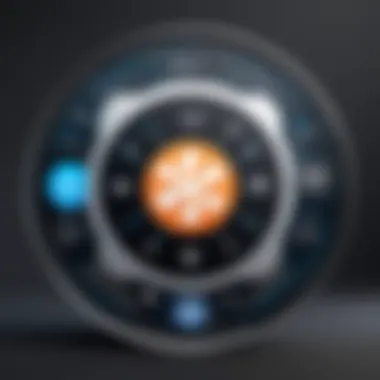

In summary, GitHub crosses the bounds of a mere code repository and acts as a comprehensive project management tool, aiding in project oversight, collaboration, and task management. Its features, integrations, and user access controls provide an all-in-one solution that many teams in the software development sector find indispensable.
Evaluating Project Management Software on GitHub
Evaluating project management software on GitHub is essential for IT professionals and decision-makers. The effectiveness of any project hinges on robust planning, collaboration, and execution management. Choosing the right software can make significant difference in these areas. Many tools are available on GitHub, but the requirements differ across projects and teams. Therefore, evaluation is critical to align software capabilities with specific project needs.
When it comes to assessing project management tools, various factors come into play. These considerations encompass functionality, user experience, and integration potential with existing workflows. Having clearly defined criteria makes the task of selecting the most suitable option much easier. Tools that provide features tailored to software development help streamline processes and improve overall project management outcomes.
Criteria for Assessment
When determining which project management tool to utilize, the following criteria should be taken into consideration:
- Functionality: Examine the core features and functionalities that are provided. Priority should be given to task management, reporting capabilities, and timelines.
- User interface: A straightforward and intuitive interface enhances user engagement. Tools that are challenging to navigate may impede productivity.
- Integration: How well the tool integrates with existing systems is paramount. Seamless connecting with version control and other resources saves time and effort.
- Customizability: The ability to tailor the software to specific requirements adds value, especially for unique development processes.
- Support and Documentation: Good support services and comprehensive documentation are essential for troubleshooting and user guidance.
- Pricing: Understanding the pricing model and evaluating both initial and ongoing costs help in making budget-conscious choices.
Top-Ranked Tools
Several tools have emerged as top choices for project management on GitHub due to their distinctive features and capabilities. Notable mentions include:
- Trello: A flexible tool that employs cards and boards for organizing tasks. Its visual layout is user-friendly.
- Jira: Provides robust features for agile project management. Its extensive functionalities are designed for software development teams.
- GitHub Projects: Integrated directly within GitHub, it offers a streamlined approach for teams already using GitHub for version control.
- Asana: Facilitates task assignment, tracking, and collaboration effectively. Its integration capabilities enhance its usability across various workflows.
- ClickUp: A customizable tool that allows teams to manage tasks, docs, goals, and chats in one place.
These tools serve different needs. However, they all share a common goal of enhancing productivity in project oversight.
Pros and Cons Analysis
A comprehensive analysis of project management software involves discussing the advantages and disadvantages associated with them. This tough analysis helps in identifying strengths and weaknesses.
Pros:
- Improved Organization: Tools help structure tasks and timelines.
- Enhanced Collaboration: Features facilitate better communication among team members.
- Increased Transparency: Stakeholders can have insights into project status.
- Time-saving: Automation of recurring tasks can lead to significant time savings.
- Scalability: Many tools can accommodate increasing project complexities as teams grow.
Cons:
- Learning Curve: Some tools may require time for teams to adapt.
- Cost implications: Premium features often come at a higher price point.
- Overhead: Too many features can lead to unnecessary complexity, making the application cumbersome.
- Integration Issues: Challenges can arise when aligning with existing systems.
"Choosing the right project management software is not merely about selecting a tool, but aligning it with the core workflow and goals of your team."
Evaluating these aspects can empower decision-makers to make informed choices, not just for immediate needs but for long-term alignments as well.
User Experiences and Case Studies
Documenting user experiences and case studies within the realm of project management software on GitHub is crucial. These insights bring a practical perspective to the theoretical discussions around software features and functionality. While tools may boast impressive functionalities, understanding how real users interact with these systems provides essential context to gauge their effectiveness.
Evaluating software through case studies illustrates its capabilities in action and presents a varied outlook on usability, performance, and outcomes. This information is not only valuable for developers but also offers a framework for decision-makers to assess the appropriateness of different tools for their specific needs. Through shared stories, lessons learned, and practical applications, this section contributes a significant layer to our understanding of these tools in real-world environments.
Common User Scenarios
To appreciate the functionality of project management software on GitHub, it is helpful to consider common user scenarios. For instance, a typical software development team often faces tight deadlines and complex projects. In such situations, a tool like GitHub Projects allows teams to visualize and manage tasks effectively.
Another common scenario involves teams needing to coordinate across different geographical locations. Distributed teams can utilize GitHub's issue tracking features to streamline communication and ensure clarity on project status and responsibilities.
These scenarios demonstrate how project management tools can tailor themselves to meet specific workflow requirements:
- Task assignment and tracking
- Time management and deadline adherence
- Team collaboration across locations
- Handling of user feedback and iterations
By analyzing these scenarios, readers can see the practical implications of software features in day-to-day operations.
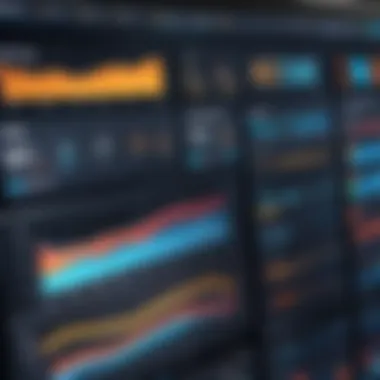

Success Stories
Success stories can serve as powerful testimonials to the efficacy of project management software on GitHub. For example, organizations such as Microsoft have leveraged GitHub as a central hub for managing complex software projects.
One noted success involves the integration of GitHub Issues and Projects into their workflow. By combining these features, they significantly improved the speed of feature rollouts and enhanced collaboration across teams. Another case is GitLab's integration with GitHub, which streamlined their DevOps processes, allowing more rapid deployment of code changes.
These success stories underscore the value of such tools:
- Boosted productivity
- Enhanced team collaboration
- Simplified project tracking
- Accelerated time to market
In essence, these examples show how effectively using project management software can lead to tangible business outcomes.
Challenges Faced by Users
While many users experience positive outcomes with project management tools on GitHub, challenges do arise. For instance, some users report difficulties in initial setup or configuring tools to align with their needs. The learning curve associated with new software can also hinder productivity, especially for teams unfamiliar with GitHub's interface.
Moreover, a lack of integration with other popular tools can present limitations. Users may find themselves using multiple platforms, leading to information silos and inefficiencies.
Key challenges that users often experience include:
- Integration issues with existing systems
- Steep learning curves for new users
- Difficulty in customizing workflows
- Managing code reviews and feedback processes across teams
These challenges highlight the importance of thorough training and consideration of the software's compatibility with existing processes. Addressing these issues can allow users to unlock the full potential of project management software on GitHub.
The Future of Project Management Software on GitHub
The landscape of project management software on GitHub is poised for transformative changes. This section seeks to examine the evolving nature of these tools, its relevance to development cycles, and the advantages it brings to businesses. As software development becomes increasingly complex and collaborative, the tools used to manage projects must also innovate to meet the demands of modern teams.
One significant aspect of the future of project management software on GitHub is its capability to integrate advanced technologies. Tools that leverage artificial intelligence, machine learning, and automation can enhance efficiency and accuracy in managing tasks. By utilizing data-driven insights, teams can make informed decisions, thus improving workflow and productivity.
Another vital consideration is user experience. Future project management tools must prioritize intuitive design and functionality. Developers and stakeholders need systems that are not only efficient but also user-friendly. Simplifying navigation and reducing the learning curve can greatly enhance adoption rates among diverse user groups.
Emerging Trends
Several trends are emerging that signal the future direction of project management software on GitHub.
- Increased Integration with DevOps Practices: Growing harmony between development and operations through seamless integration of tools will become more prominent.
- Remote Collaboration Enhancements: With remote work becoming standard, tools focusing on real-time collaboration and communication features are critical.
- Enhanced Data Analytics: The future software will focus on analytics that provide insights on project performance, resource allocation, and deadline adherence.
These trends reflect the need for project management tools to adapt to changing work environments and team structures.
Predictions for Development
As we look ahead, several predictions can be made regarding the development of project management software on GitHub:
- Personalized User Interfaces: Tools will likely evolve to offer customization options that cater to individual user preferences, improving overall satisfaction.
- Improved Security Features: As software vulnerabilities are a paramount concern, enhanced security features will be integral to maintaining user trust and data integrity.
- Cross-Platform Functionality: The ability to operate across multiple platforms will become essential, providing flexibility for users who work on different devices.
The future of project management software on GitHub hinges on its ability to be adaptable, secure, and user-focused.
Moving forward, decision-makers in IT and related fields must stay ahead of these trends to ensure their teams are equipped with the necessary tools for success.
Finale
The conclusion of this article brings together the various insights and analyses discussed regarding project management software on GitHub. This section emphasizes the significance of selecting the right tools for project oversight in software development. It is important for decision-makers and IT professionals to recognize that efficient project management software can directly influence the success of their projects and teams.
Key points to consider include:
- Integration Capabilities: Aligning software with existing tools enhances workflow.
- User Experience: Software must be intuitive for team members to utilize effectively.
- Scalability and Flexibility: Tools should cater to both small teams and larger, complex projects.
- Cost-Effectiveness: Budget plays a crucial role in selecting the right platform.
- Support and Community: A robust community can aid in troubleshooting and optimizing processes.
The future of project management on platforms like GitHub will likely continue to evolve. We expect to see more sophisticated tools that streamline processes significantly. By maintaining awareness of emerging trends and adapting to new tools, organizations can foster better collaboration, improve productivity, and ultimately lead to the success of their projects.
"The right project management tool is not just a facilitator. It is a game-changer for any tech-driven organization."
In summary, the choice of project management software is paramount. Make informed decisions based on specific project requirements, team dynamics, and long-term goals. Understanding these elements will enable organizations to harness the full potential of project management software available on GitHub.















